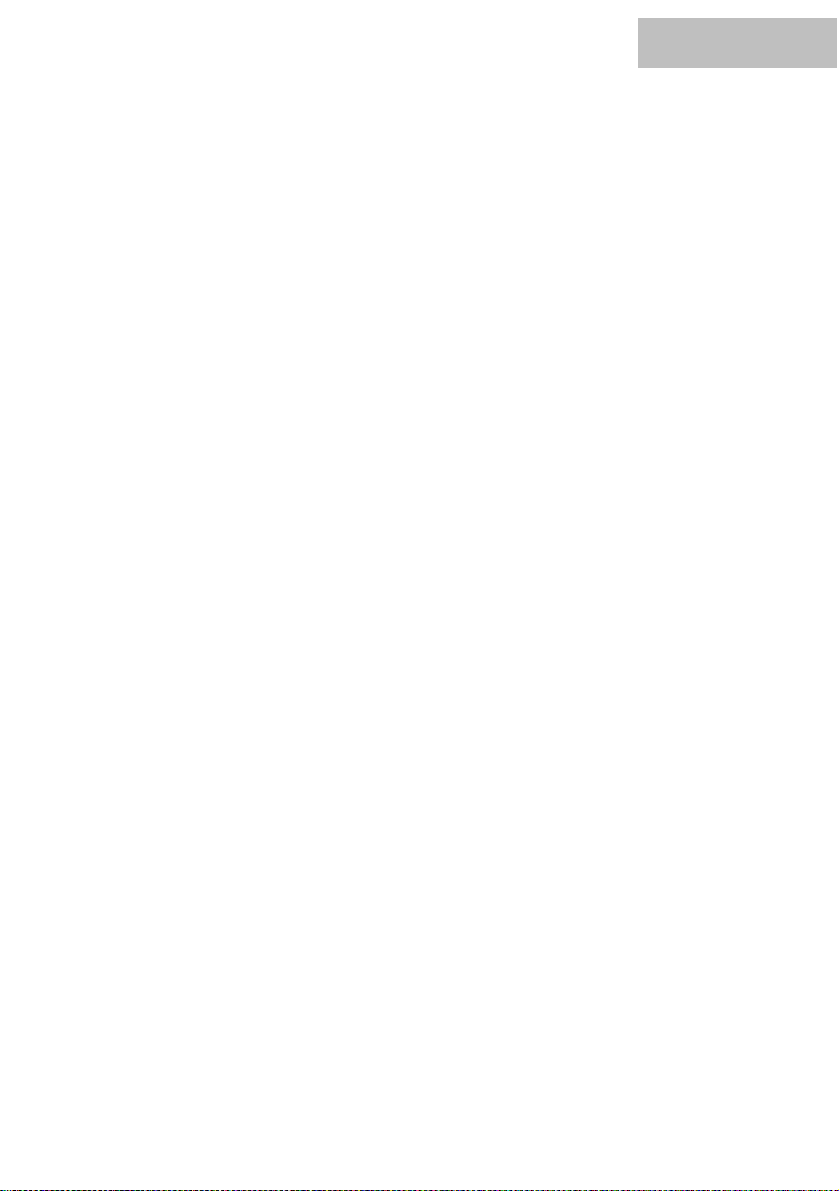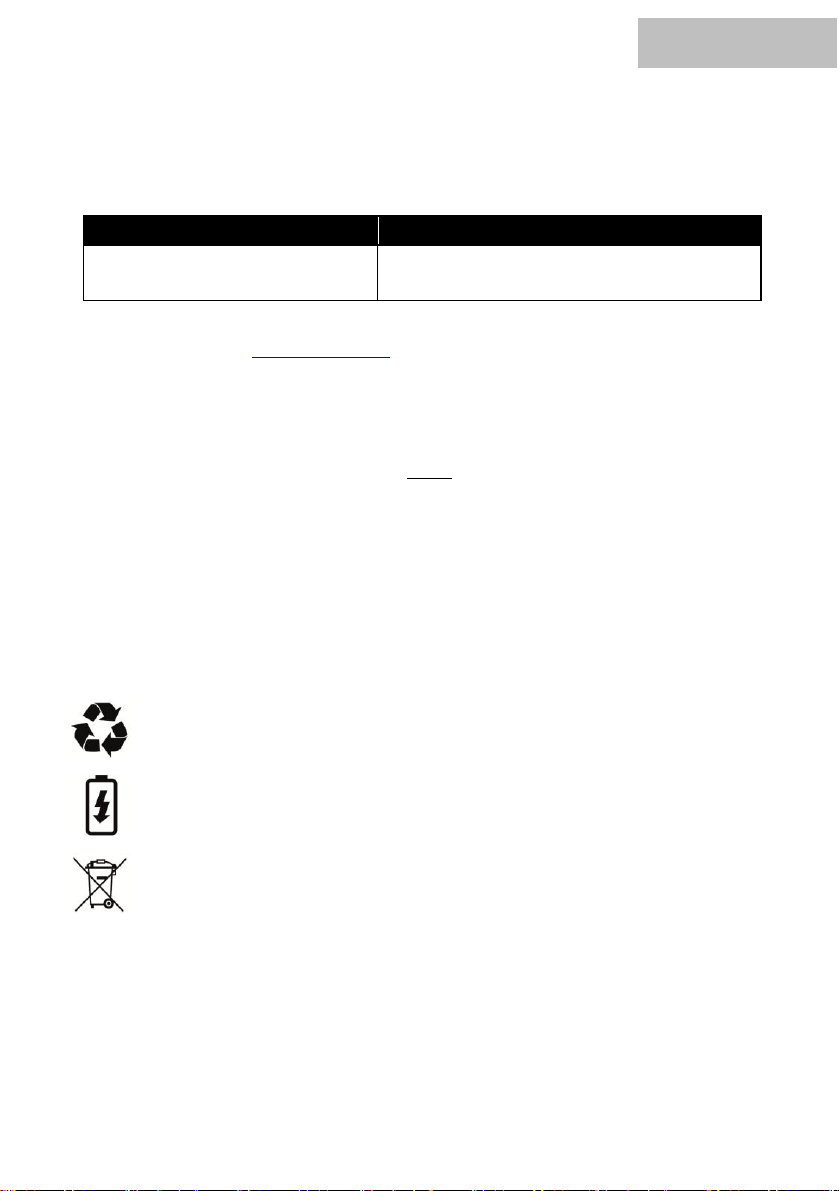Installation:
Always check the device for damage before use. Use the original packaging or suitable transport
or storage packaging to protect the product optimally from influences such as dust or moisture,
etc. when not in use.
Do not operate the device on an unstable surface, a stand, table, etc.
The unit may fall and cause personal injury.
Features:
•Enables quick convenient continuity cable testing for all types of cables
•Tests cables with all types of combinations of the following connectors: 1/4”TRS, balanced
XLR (M/F), Phono/RCA, banana plug, Speaker Twist, and 5-pin mini-DIN
• LED’s confirm each conductor continuity and connection
•6-way switch for selecting connections to be tested. Also includes internal battery and
ground connection status checks.
•Rugged, compact, metal construction for ultimate roadworthiness, long life, and reliability
Cable testing:
At first, turn the rotary switch fully clockwise to test the battery strength. The battery LED will
light bright green if the internal battery is fully charged.
Then plug one end of the cable into the appropriate jack on the left side panel of the cable tester.
Plug the other end of the cable into the appropriate jack on the right side panel. Set the rotary
switch to “1” to test the connection of contact 1 on the plug inserted into the left side panel.
If there is a connection, the green LED will light below “1” and a yellow LED will light above each
contact on the right side plug connected to “1” on the left side plug. Use the charts below to
verify proper cable connections.
If no LED lights than there is no connection and the left side contact “1” is “floating” due to
design or an “open” in the cable.
Set the rotary switch to “2” to test contact 2, and so on, until all contacts have been checked.
If the ground LED lights than there is a connection between the corresponding contacts and the
chassis.
To test the cable with a banana plug, just plug each end of the cable into the banana jacks. The
LED will light up and the unit will beep a tone if there is a connection between the plugs. These
banana jacks can also be used for continuity tests using two probe leads.