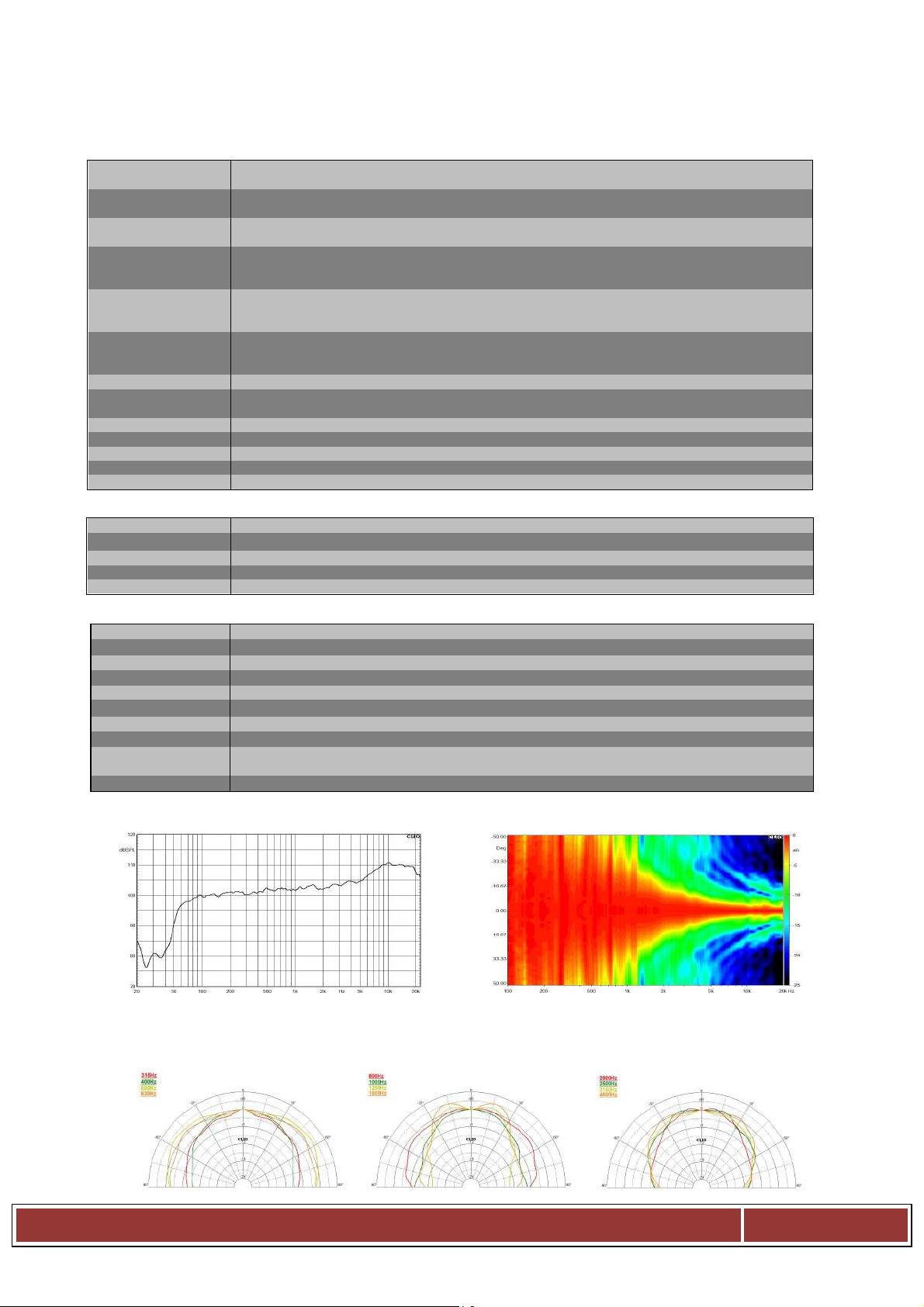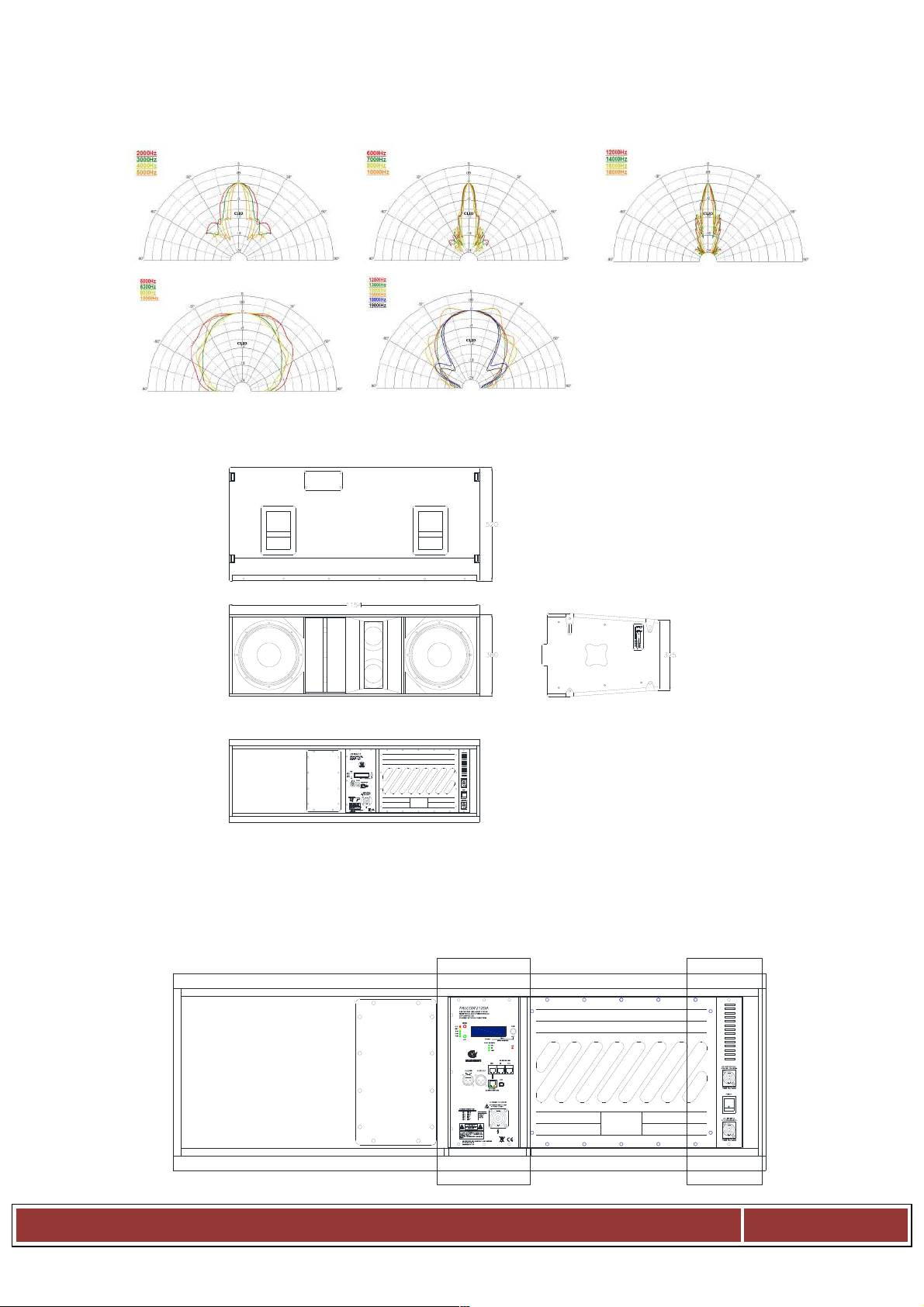FA
FALCON-212DA OWNERS MANUAL
FALCON-212A
DSP STAR NETWORK CONTROLLED SELFPOWERED 3-WAY SYSTEM
1.- Safety instructions for admittance in the product's
User's Manual
Servicing
Do not attempt to service this product yourself. As
opening or removing covers may expose you to
• Read the information for use (user manual). dangerous voltage or other hazards, the amplifier may only
be opened by qualified personnel. Please refer
• Please keep the user manual in a safe place during the
lifetime of the product. The user manual to your dealer/distributor.
forms an integral part of the product. Reselling of the
product is only possible if the user manual is
Servicing and Replacement Parts
available. Any changes made to the product have to be
documented in writing and passed on to
the buyer in the event of resale. All service and repair work must be carried out by an
authorised dealer/distributor. When replacement
• Heed all warnings.
• Follow all instructions. parts are required, please ensure that the dealer/distributor
only uses replacement parts specified by the
• Do not use this product near water (for example, in damp
rooms or near a swimming pool). manufacturer. The use of unauthorised replacement parts
may result in injury and/or damage through fire or electric
shock or other electricity-related hazards.
• Clean only with dry cloth.
• Do not cover the heat sink. Install in accordance with the
user manual.
• Do not install near any heat sources such as radiators,
heat registers, stoves, or other apparatus Safety Check
that produce heat.
Upon completion of any service or repairs to this product,
ask the dealer/distributor to perform safety
• Protect the power cord from being walked on, pinched or
damaged in any other way. Pay
checks to determine that the amplifier is in proper operating
condition.
particular attention to plugs and the point where they exit
from the Amplifier Unit.
• The product may only be used in accordance with the
information provided in the user manual. Read the information for use
Before and during the usage of the amplifier please ensure
that all recommendations, especially the safety
recommendations in the user manual, are adhered to. The
Amplifier Unit is designed for
When shipping the product, always use the original shipping
carton and packing materials. For maximum
protection, repack the unit as it was originally packed at the
factory.
the amplification of pulsed audio signals and the Amplifier
Unit should only be connected to
speakers with an average impedance that is not lower than
the impedances specified in the User's Manual. Environments
• Do not place the product on an unstable cart, stand, tripod,
bracket, or table. The device may fall, Use this product only in E1, E2, E3 or E4 environments
according to EN55103-2
causing serious injury, and serious damage to the device
itself. “Electromagnetic compatibility – Product family standard for
audio, video and audio-visual and
• The Amplifier Unit can only be disconnected from the
power supply by removing the plug, which entertainment lighting control apparatus for professional use
– Part 2: Immunity”
must be freely accessible at all times. Unplug this Amplifier
Unit during lightning storms or when
unused for long periods of time. Ventilation and heat sink
• Refer all servicing to qualified service personnel.
The heat sink is provided to ensure reliable operation of the
Amplifier Unit and to protect it from
Damages that require service
overheating. The heat sink must not be blocked or covered.
This product should not be installed unless
Unplug the Amplifier Unit from the mains supply and refer to
your dealer/distributor or other authorised repair workshop.
Servicing is required when
proper ventilation is provided or manufacturer’s instructions
have been adhered to.
1. The power-supply cord or plug has been damaged,
2. Liquid has been spilled or objects have fallen into the
amplifier, Water And Moisture
3. The amplifier has been exposed to rain or moisture, Do not use this product near water (for example, in damp
rooms or near a swimming pool).
4. The amplifier has been dropped or suffered damage in
any other way,
5. The amplifier exhibits a distinct change from its normal
function or performance. Cleaning
Unplug the Amplifier Unit from the wall outlet before
cleaning. Do not use liquid or aerosol cleaners.