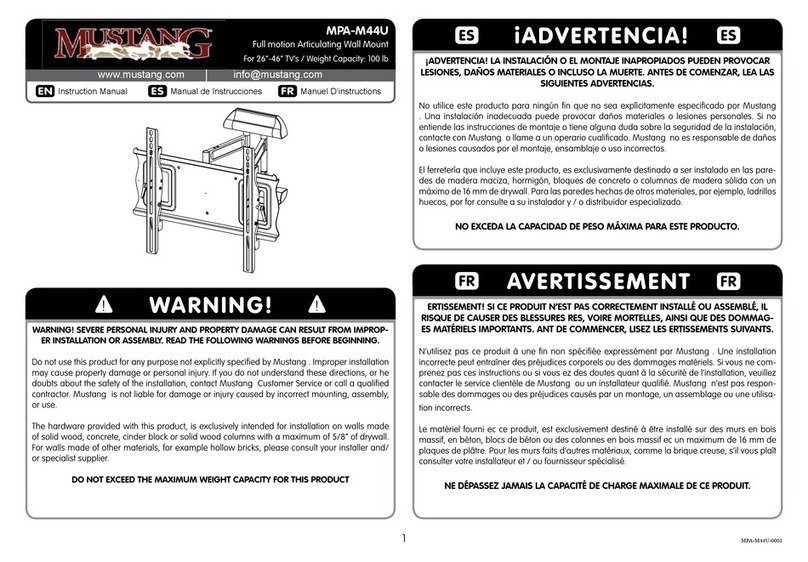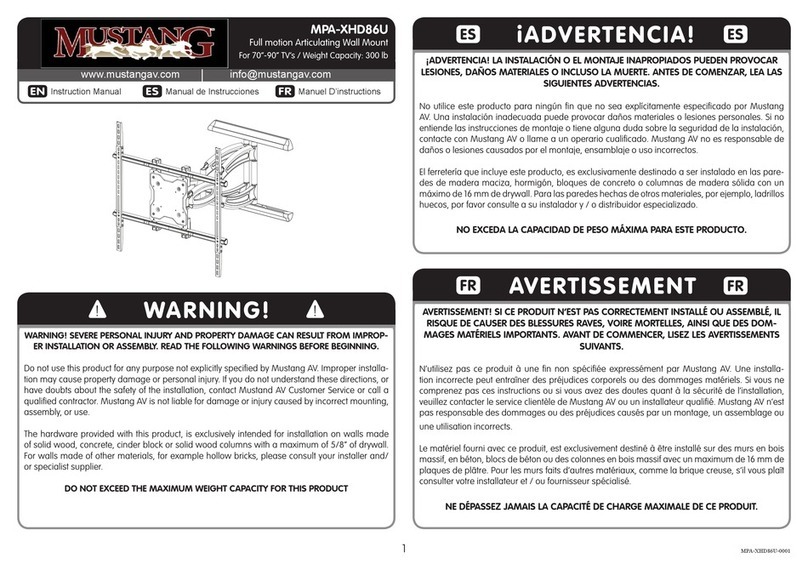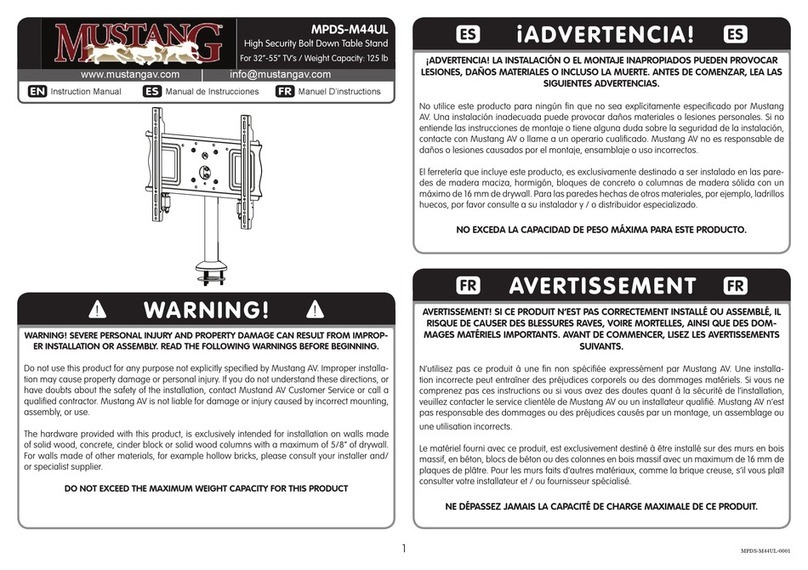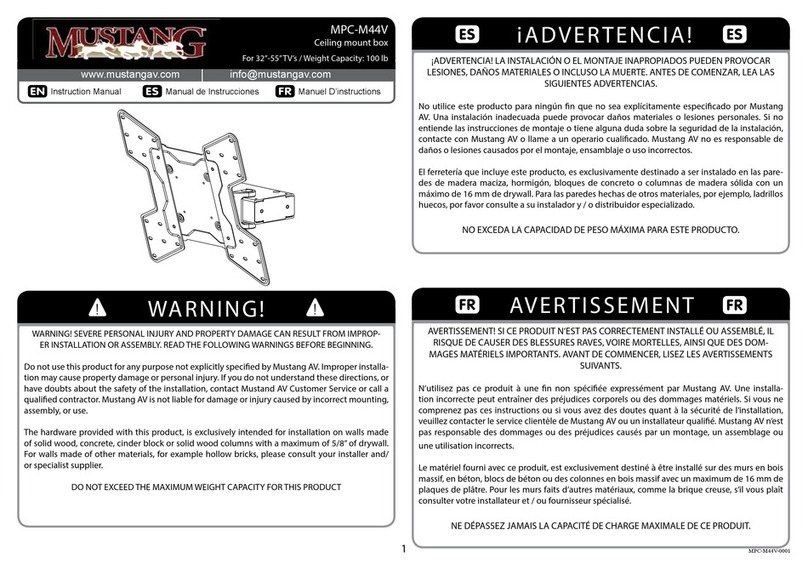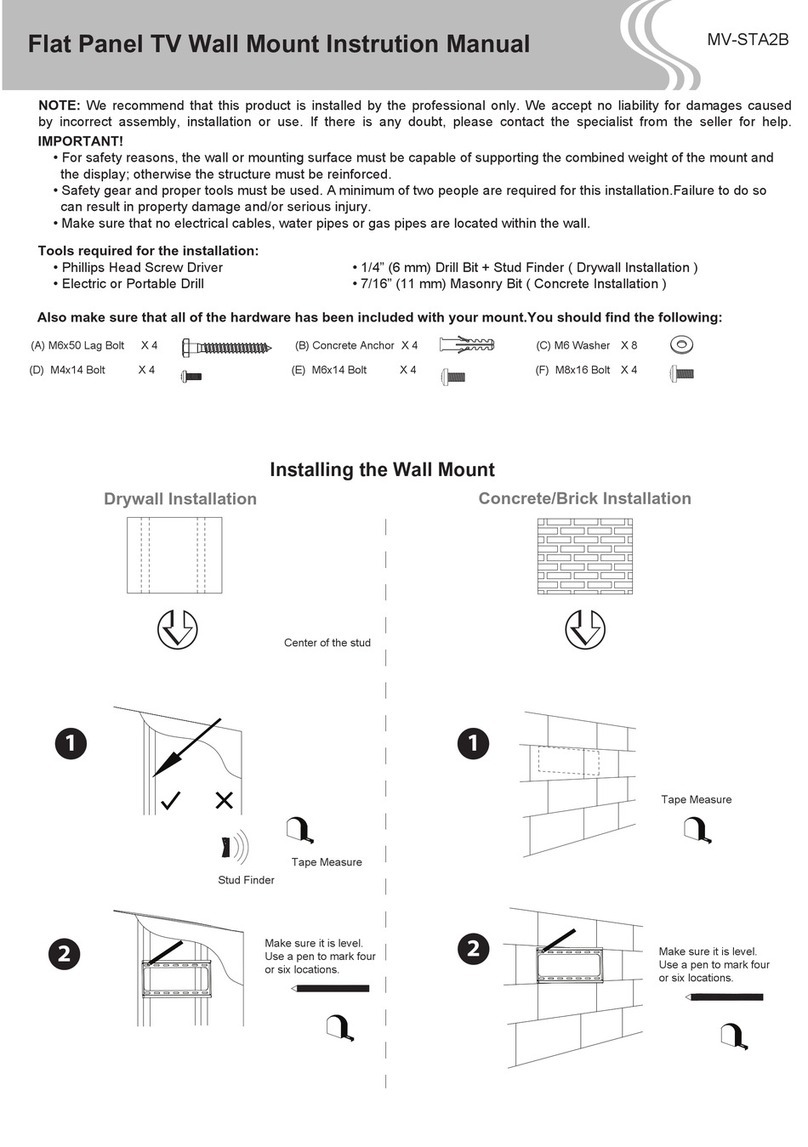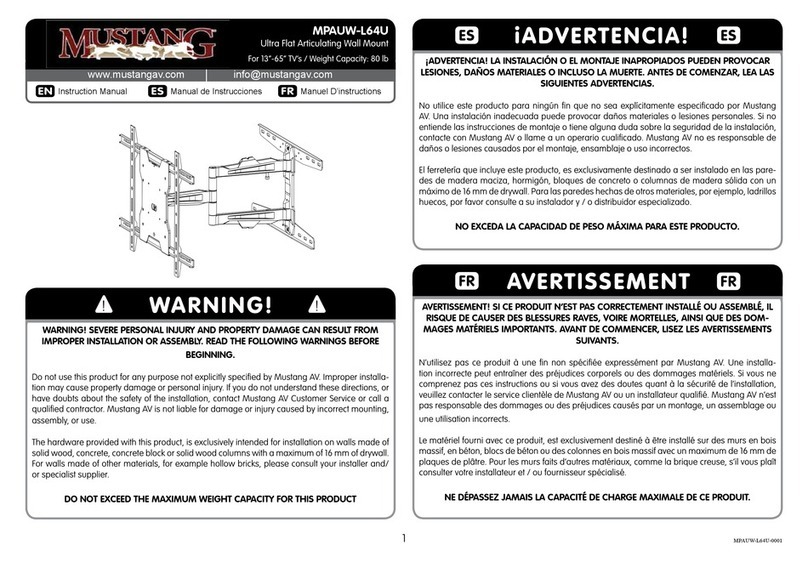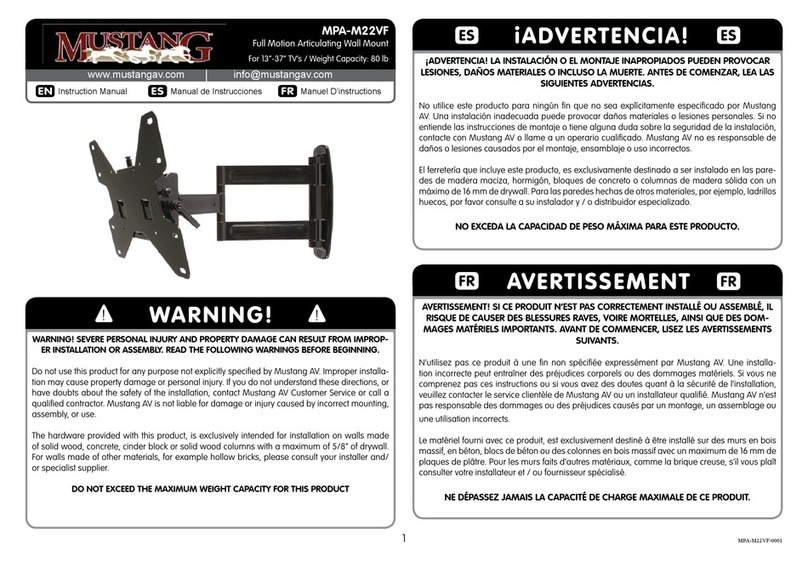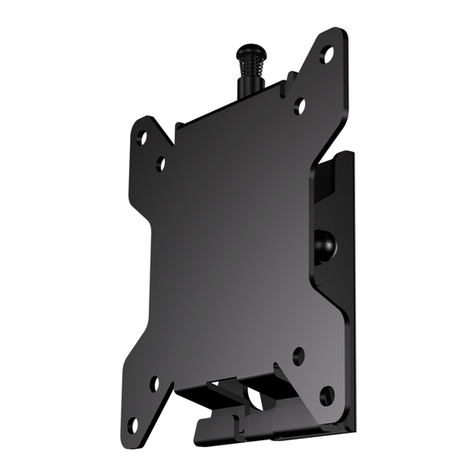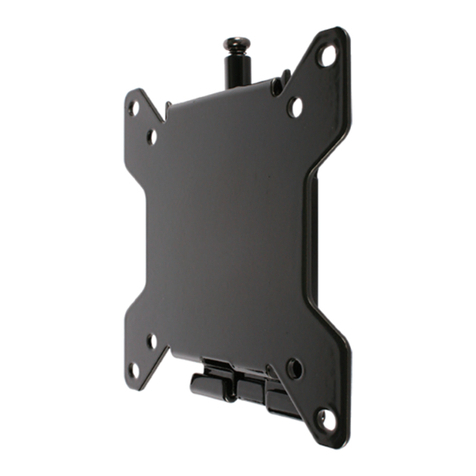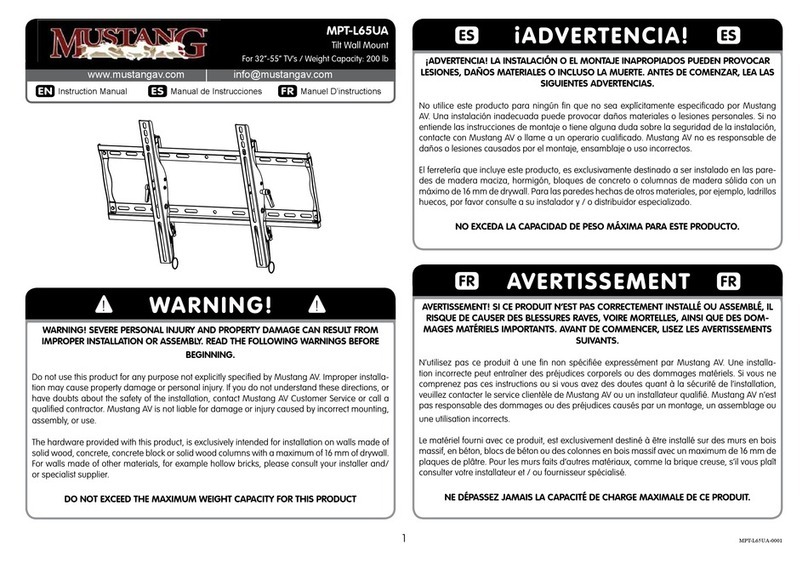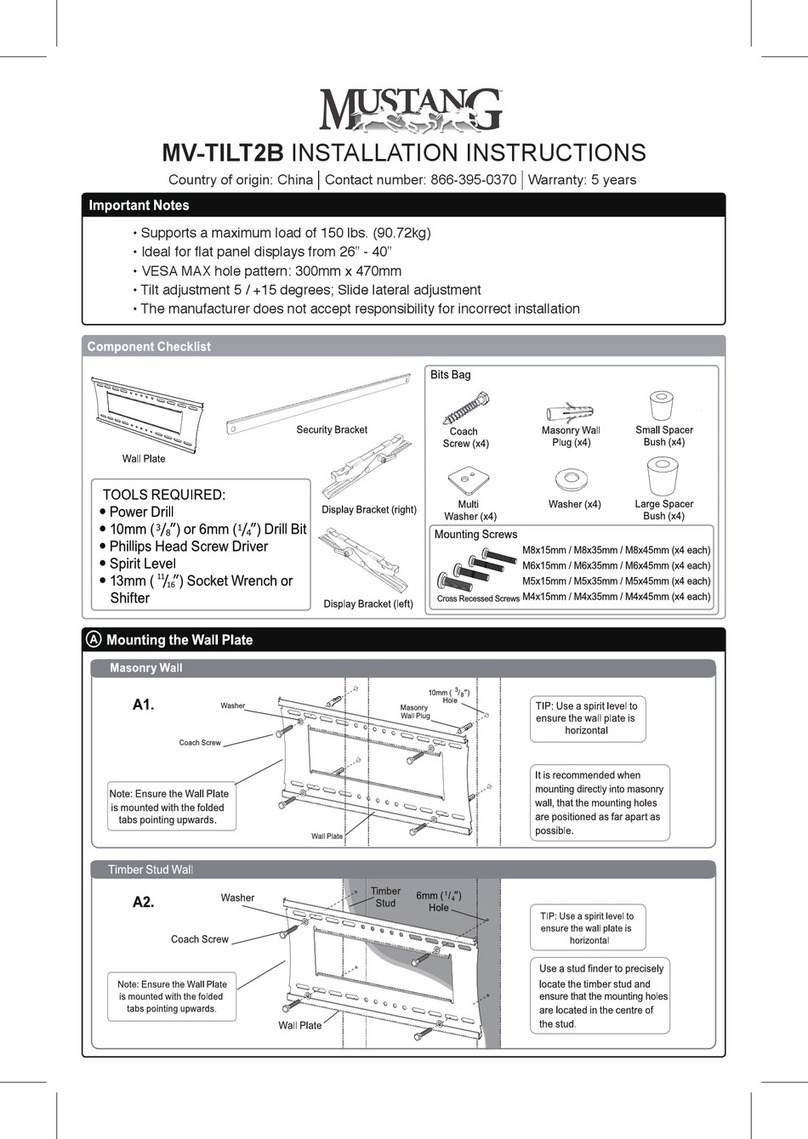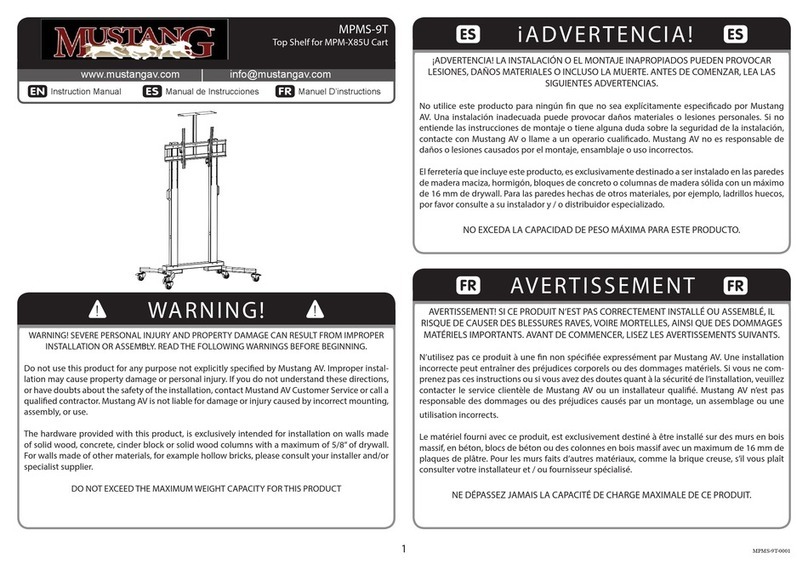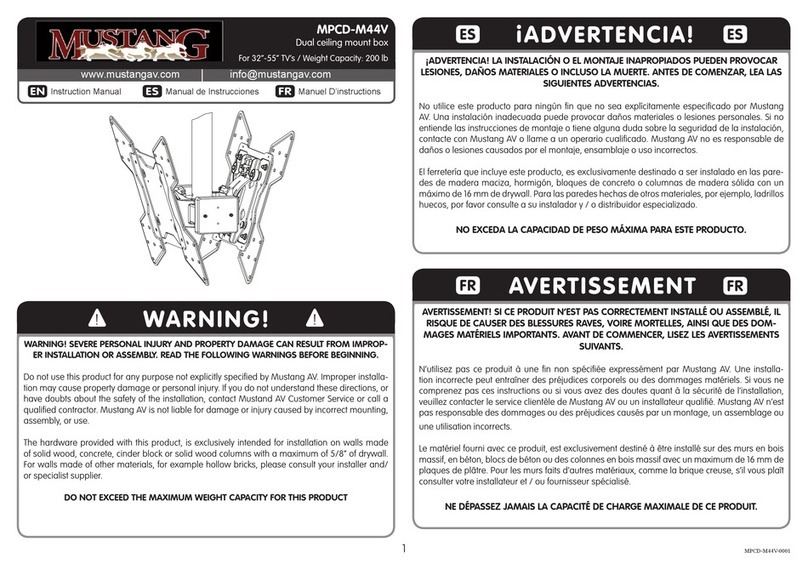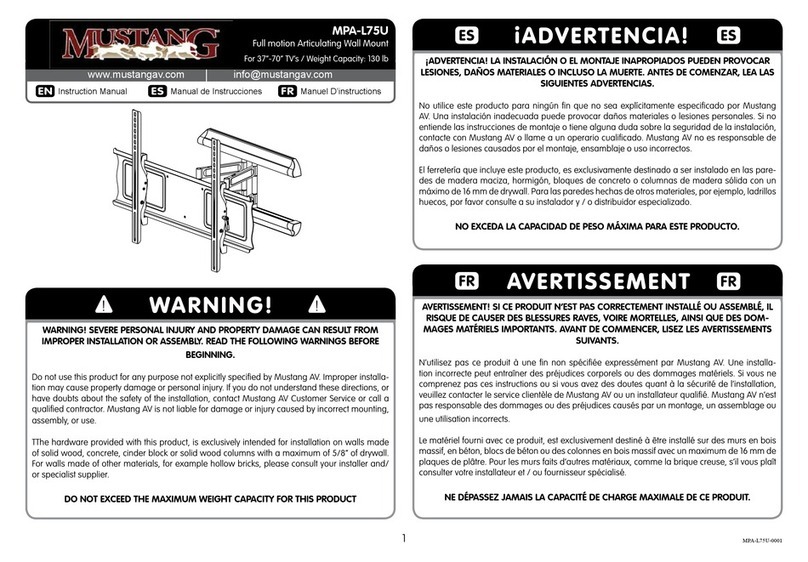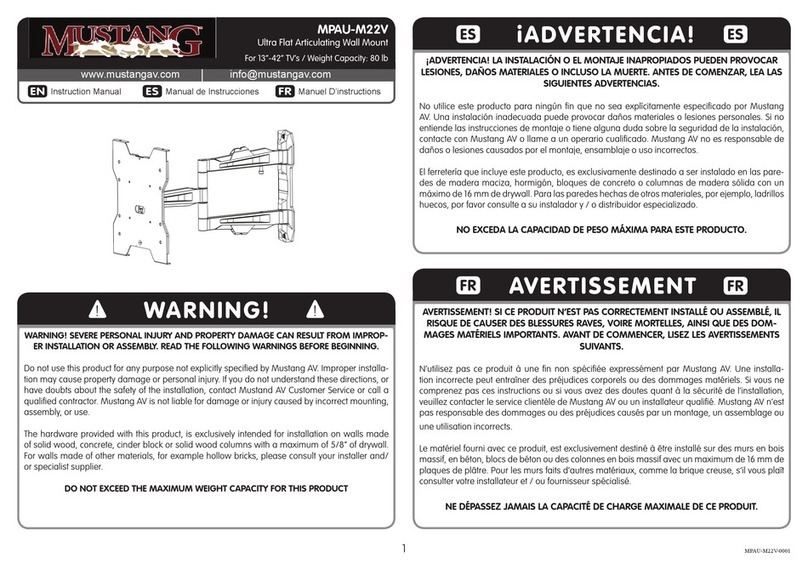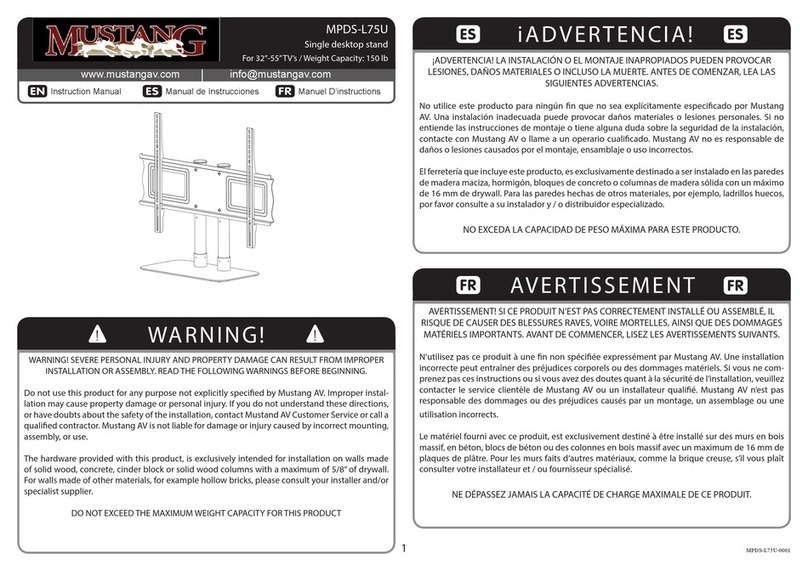mustanginfo@mustangav.com
ww.mustangav.com
MV-TILT2
page 2
Hang your flat panel display.
1. Lift the flat panel display into position in front of the wall bracket.
Two or more people should perform this task.
2. Lower the display carefully onto the wall bracket.
Adjust your flat panel display.
1. Pull outward on the bottom of your flat panel display while pulling
one of the knobs on the adjustment bar outward.
2. Turn the adjustment knob clockwise to raise the viewing angle or
counter clockwise to lower the viewing angle.
3. Release your grip on the adjustment bar to lock your display at
the desired tilt angle.
Lock your flat panel display
1. Locate the small metal tabs located on the mounting rails that
attach to your flat panel display.
2. Push the metal tabs inward so that the tabs come into contact
with the cross-bar.
3. Place a small padlock (not supplied) through the holes located on
the tabs and arm brackets
5. Drill six mounting holes using an electric drill and an
8 mm masonry bit.
6. Insert a concrete anchor into each hole.
7. Lightly tap the wall anchors with a hammer flush to
the wall.
8. Place the wall bracket back into position on the wall.
9. Screw a drywall screw and a drywall washer into each of
the six anchors. See Figure B.
Figure B
10. Tighten all of the screws once they are all in place.
11. Proceed to “Attach mounting rails to your flat
panel display.”
Attach mounting rails to your flat panel display
1. Detach the stand on your flat panel display.
Note: if your flat panel display comes with a stand, it must be detached
before your can mount it to the MV-TILT2.
2. Examine the back of your flat panel display to determine which
bolt length you require.
Note: a flat panel display with a flat back usually requires shorter bolts,
while flat panel displays with curved or recessed backs require longer bolts.
3. Test each diameter bolt with your flat panel display until you find
the one that fits.
Note: avoid forcing a bolt into your flat panel display that does not fit as
damage could occur.
4. Place one of the mounting rails gently onto the back of your flat
panel display.
5. Align the rail so that it matches the VESA compliant mounting
holes on the back of your flat panel display.
6. Place the appropriate washer, lock washer and bolt through the
mounting rail.
Note: if your flat panel display requires one of the smaller diameter bolts
(M4 or M5), use a M4 or M5 washer. If your flat panel display has a curved
or recessed back, it may need one of the supplied spacers. Spacers should
be installed directly between the mounting rail and the flat panel display, as
indicated by figure B.
7. Tighten the screw in place to attach the mounting rail to the
flat panel display.
8. Repeat steps 6 and 7 until the mounting rails are securely
attached to the back of your flat panel display. See Figure C.
Figure C