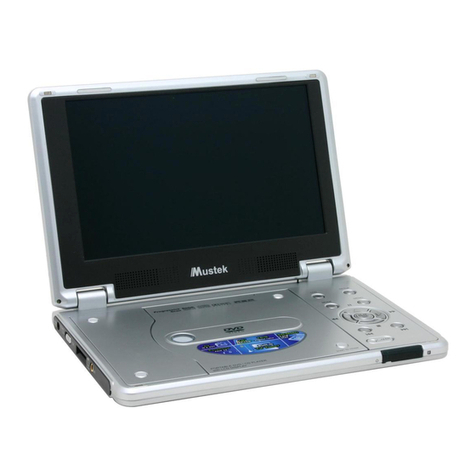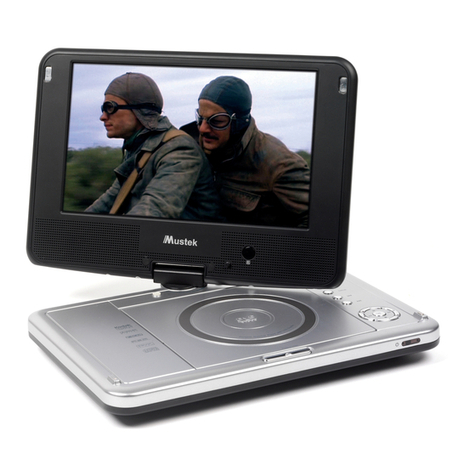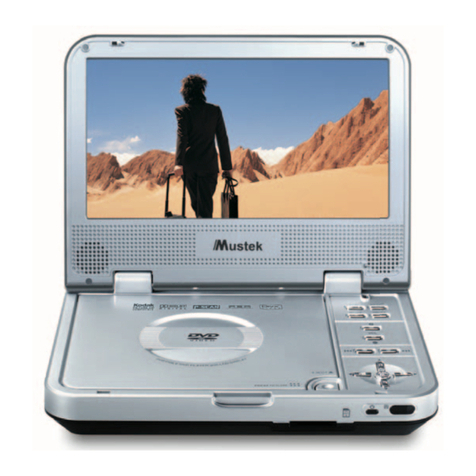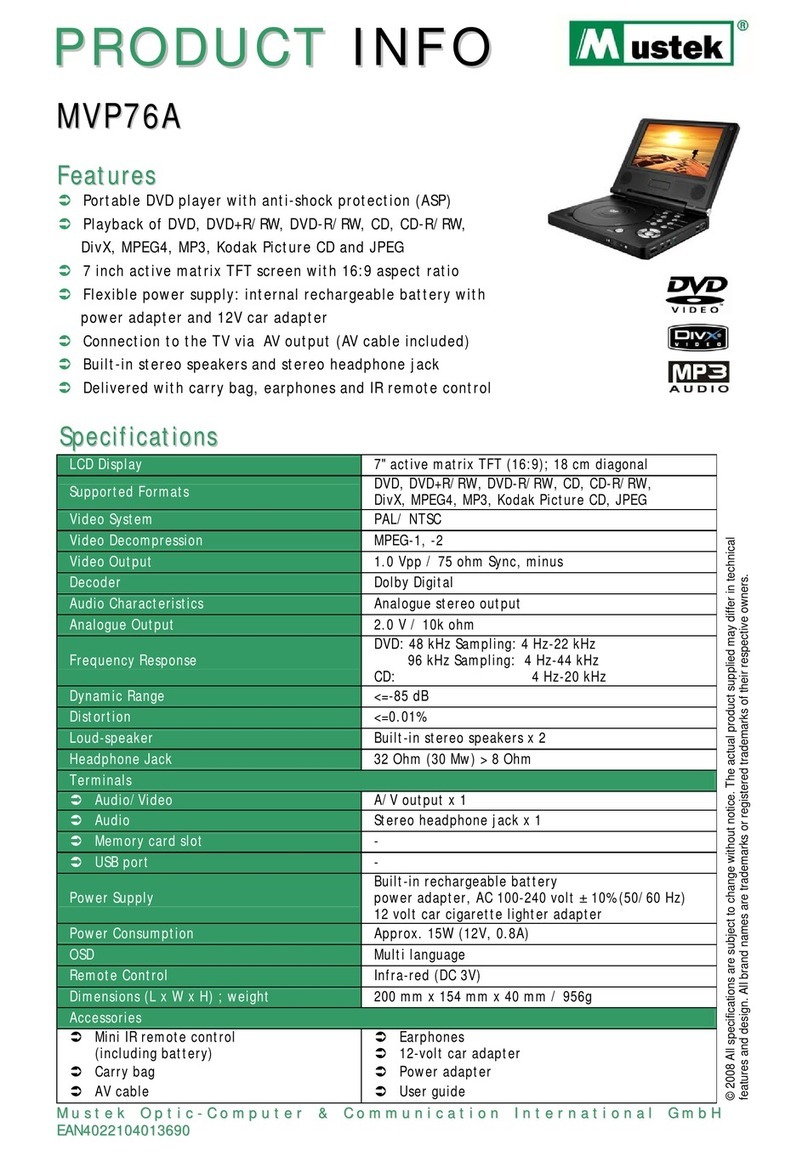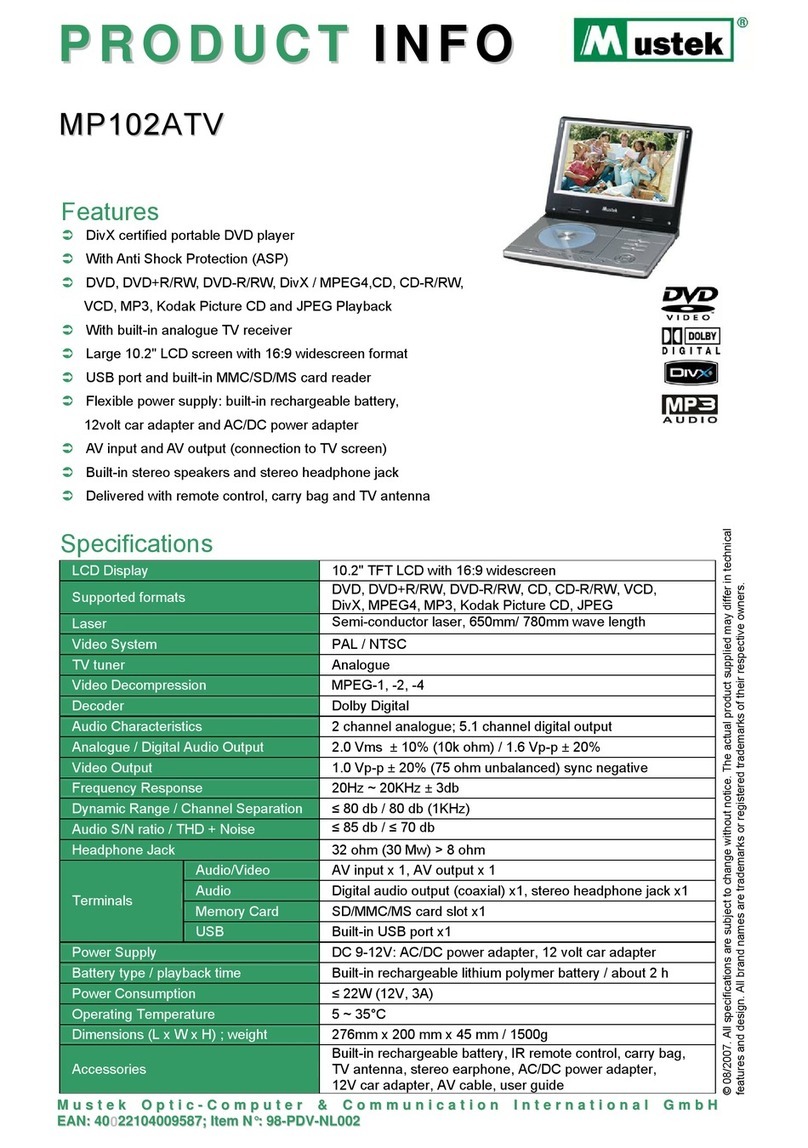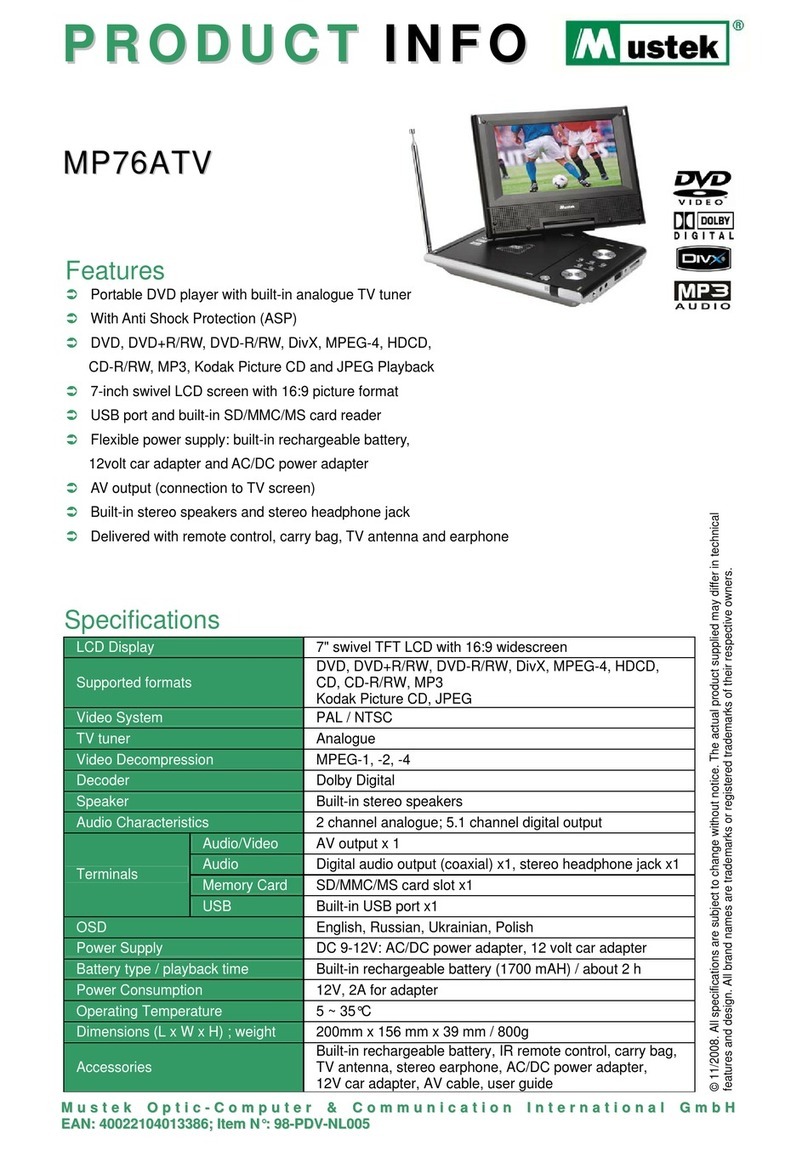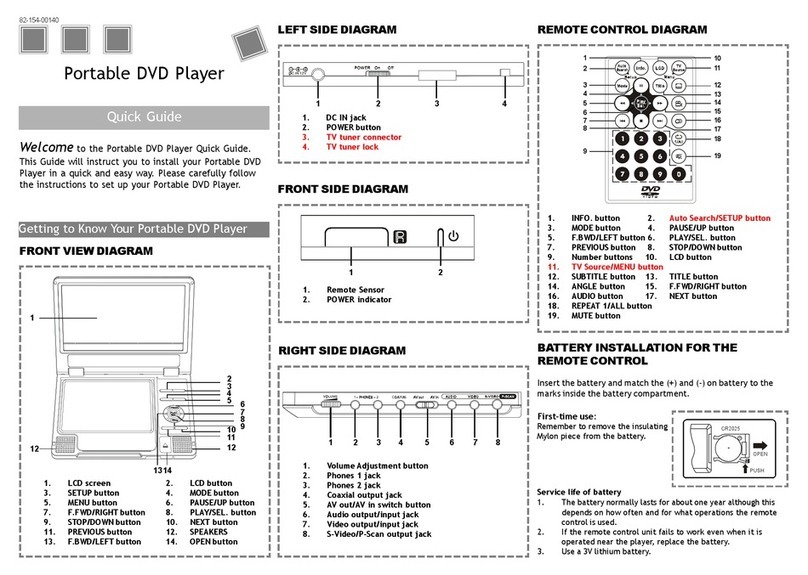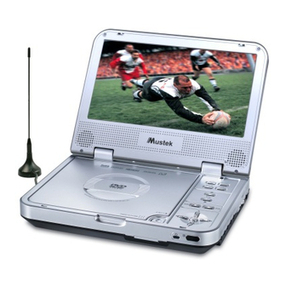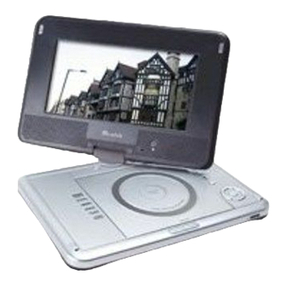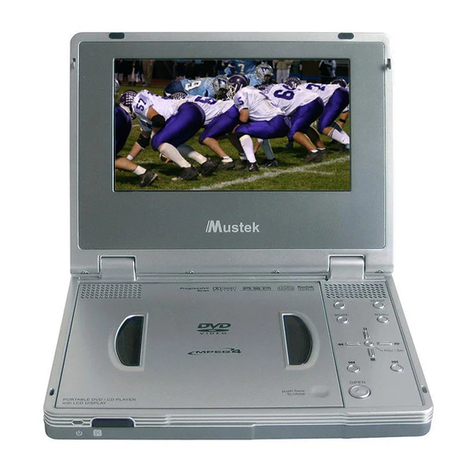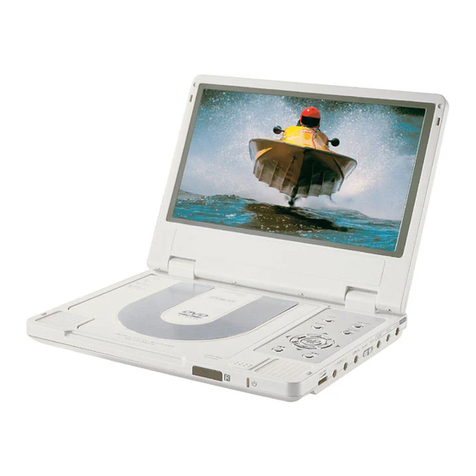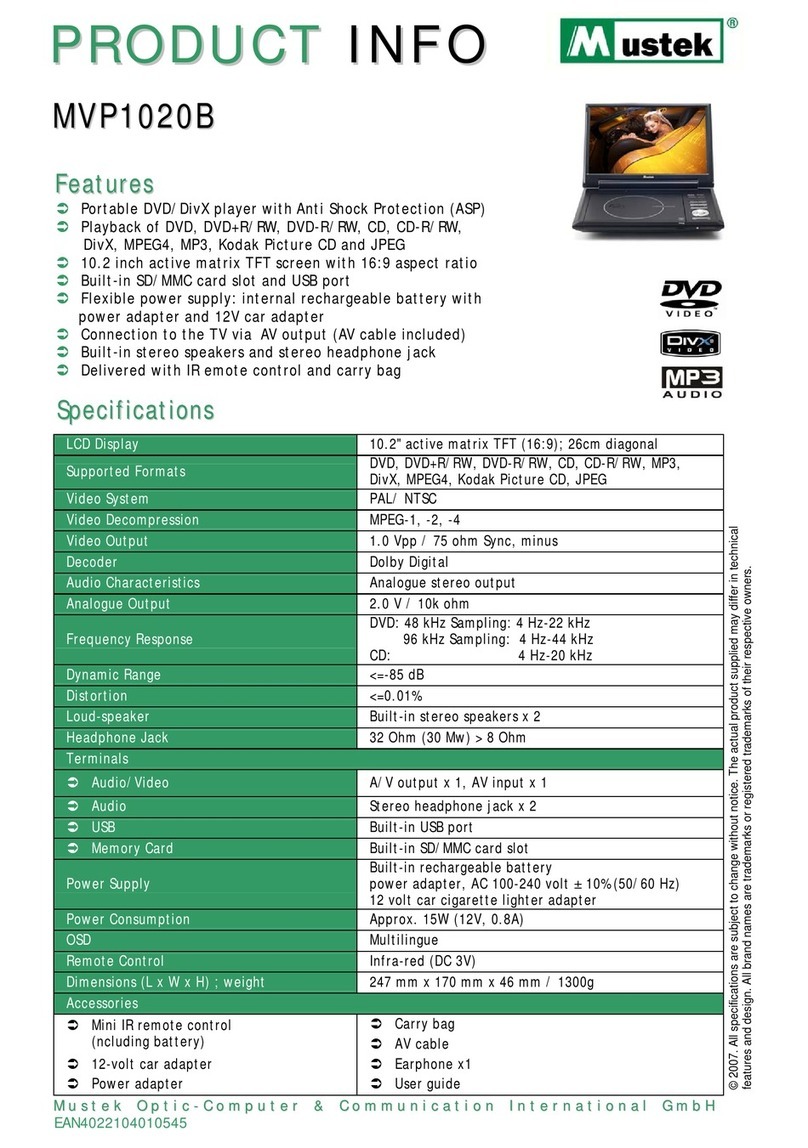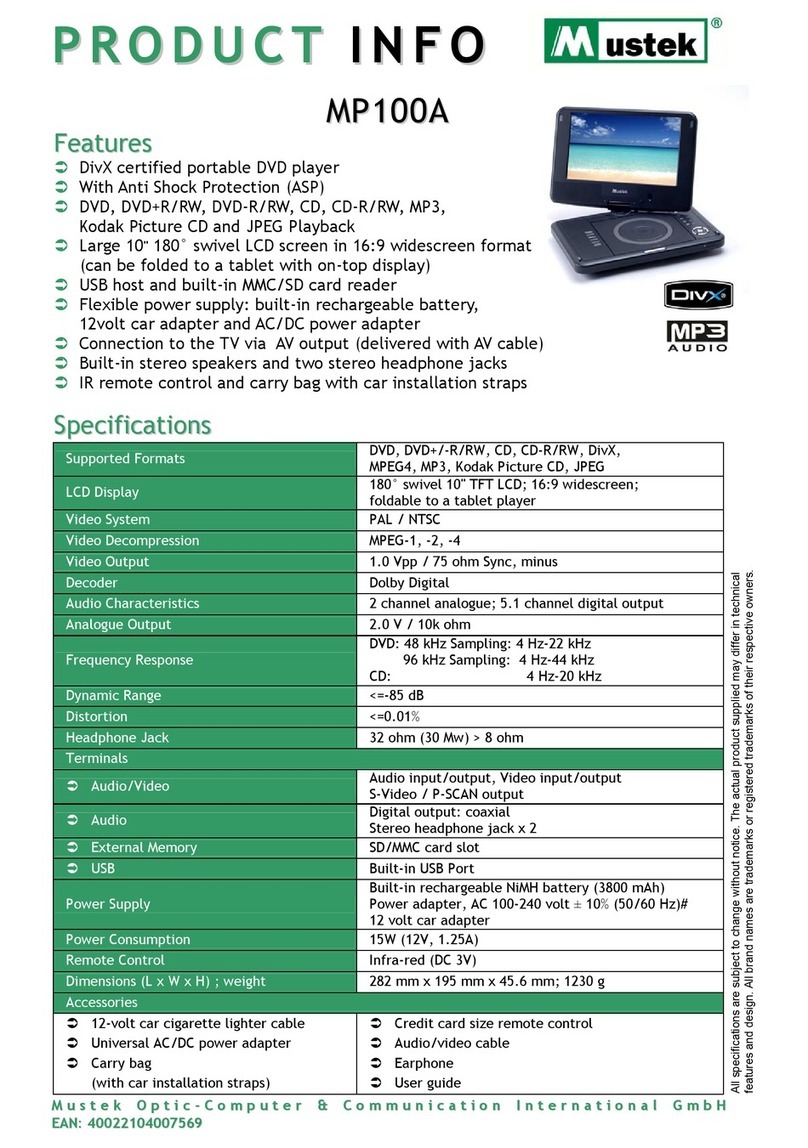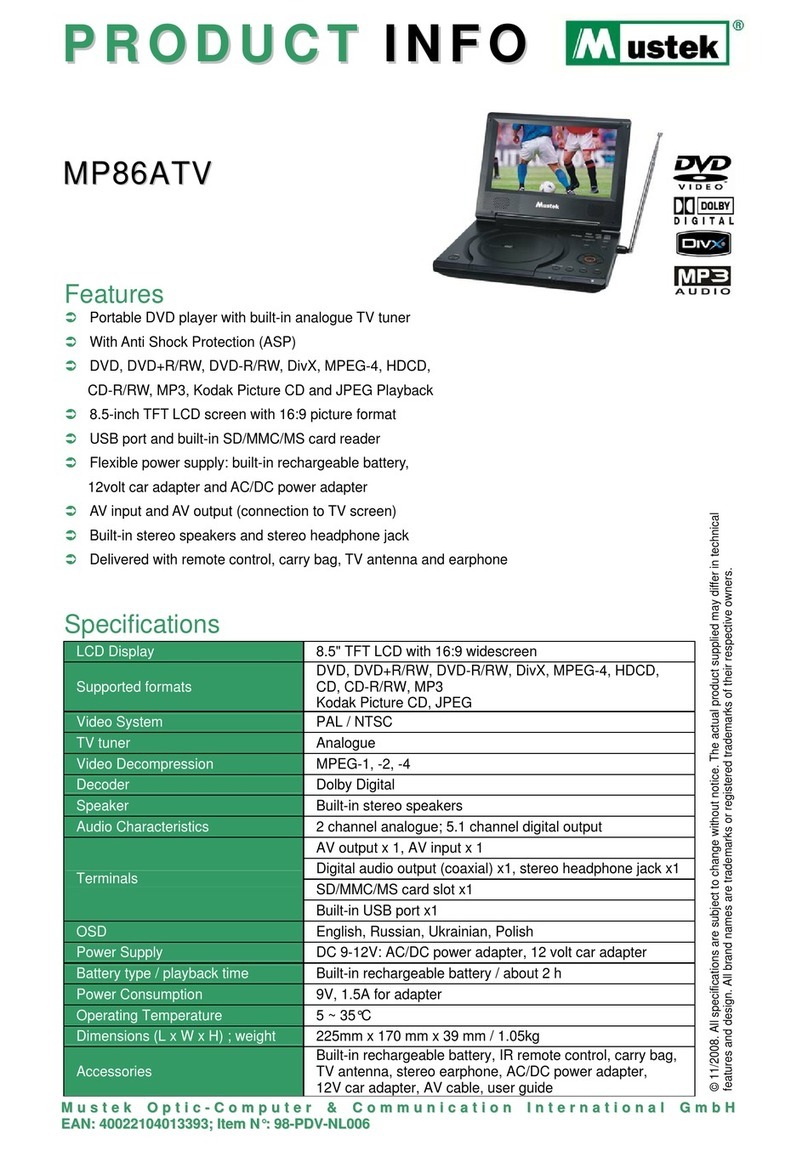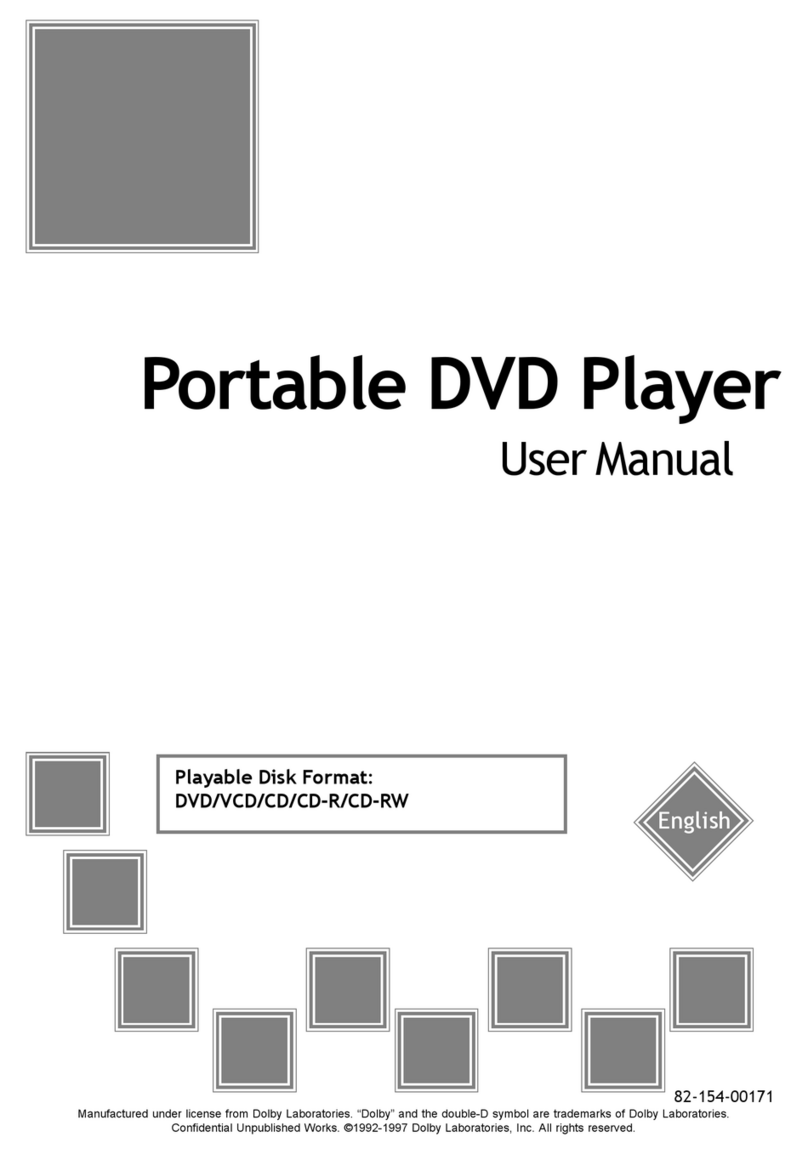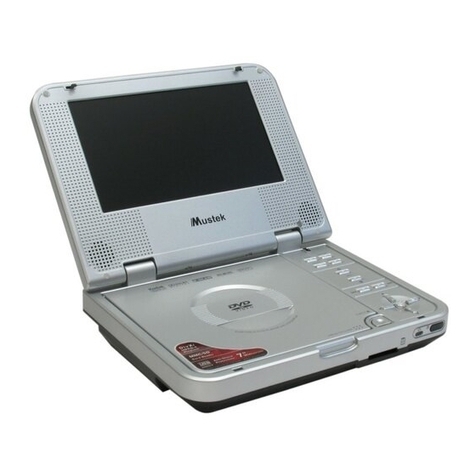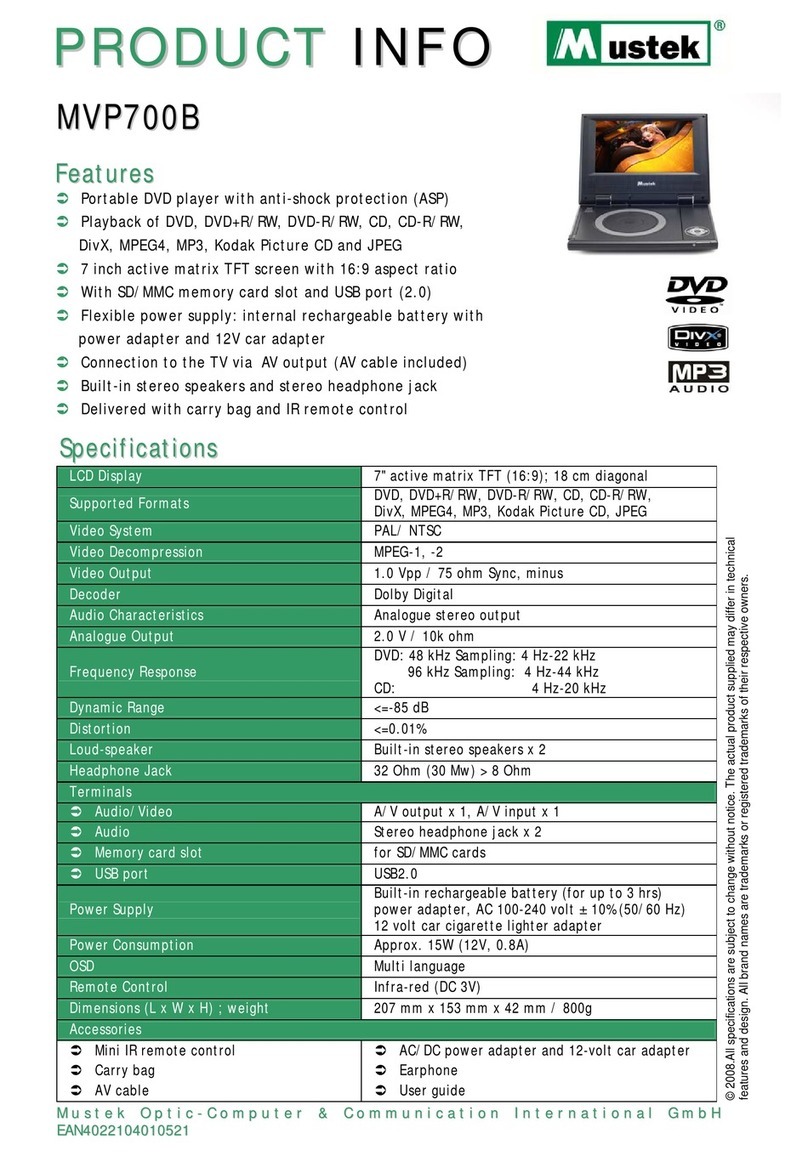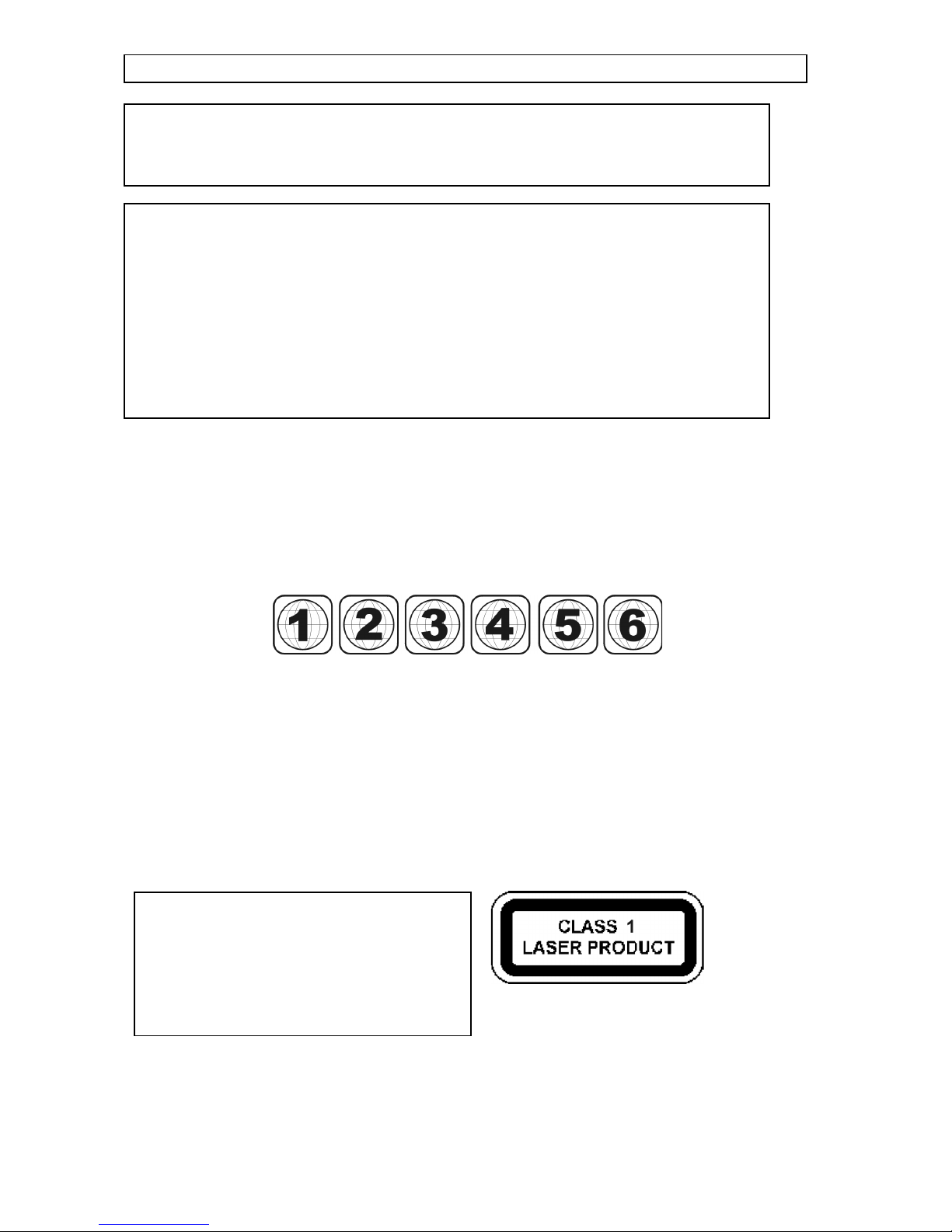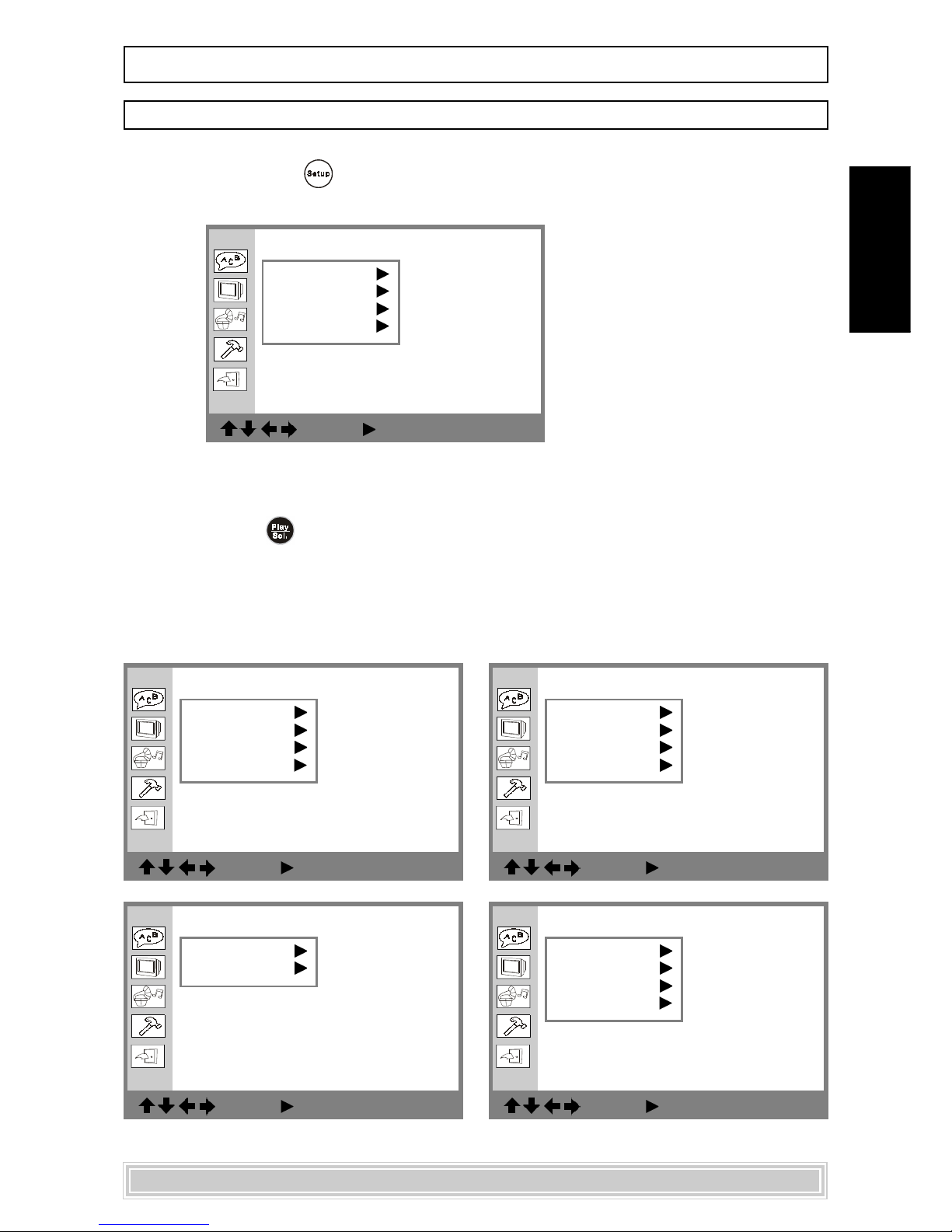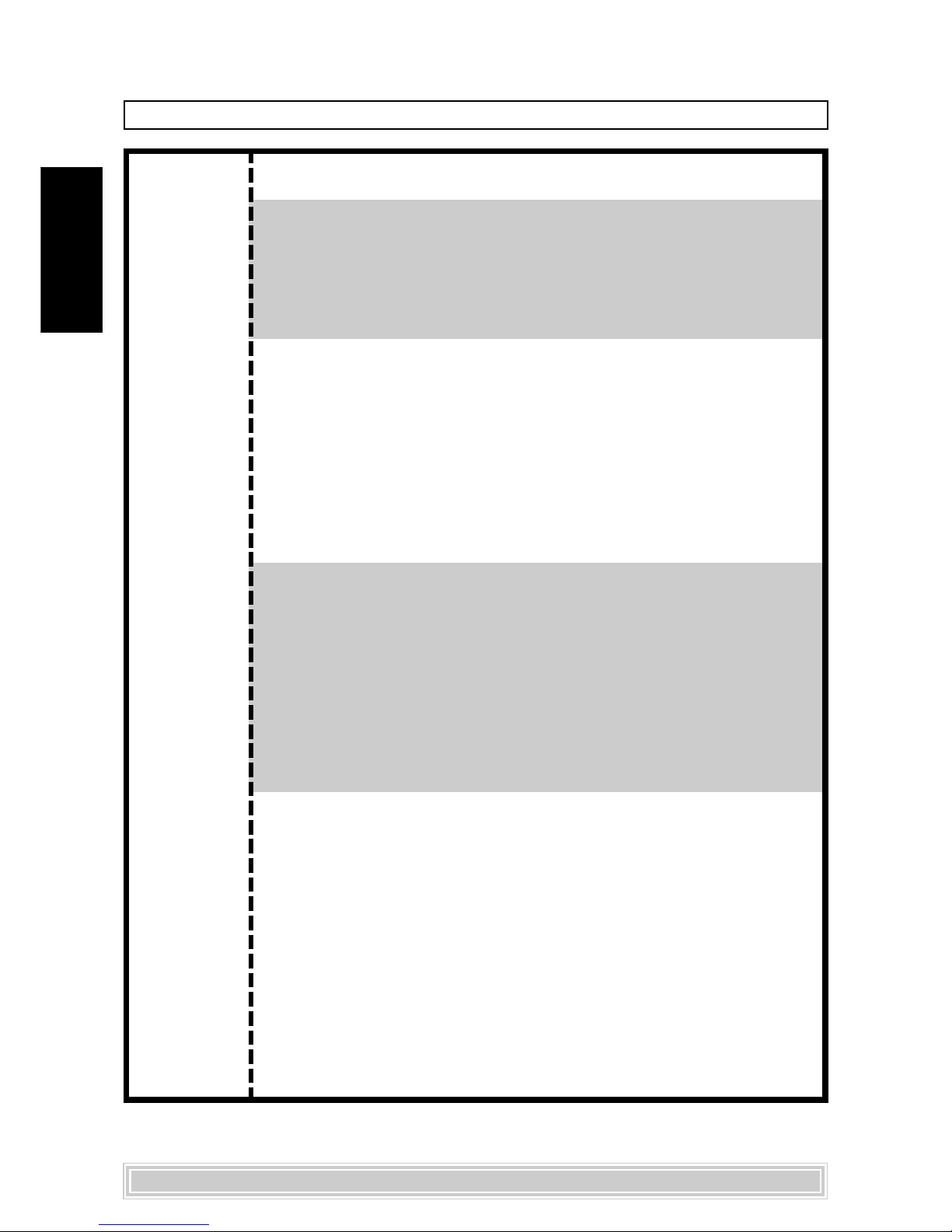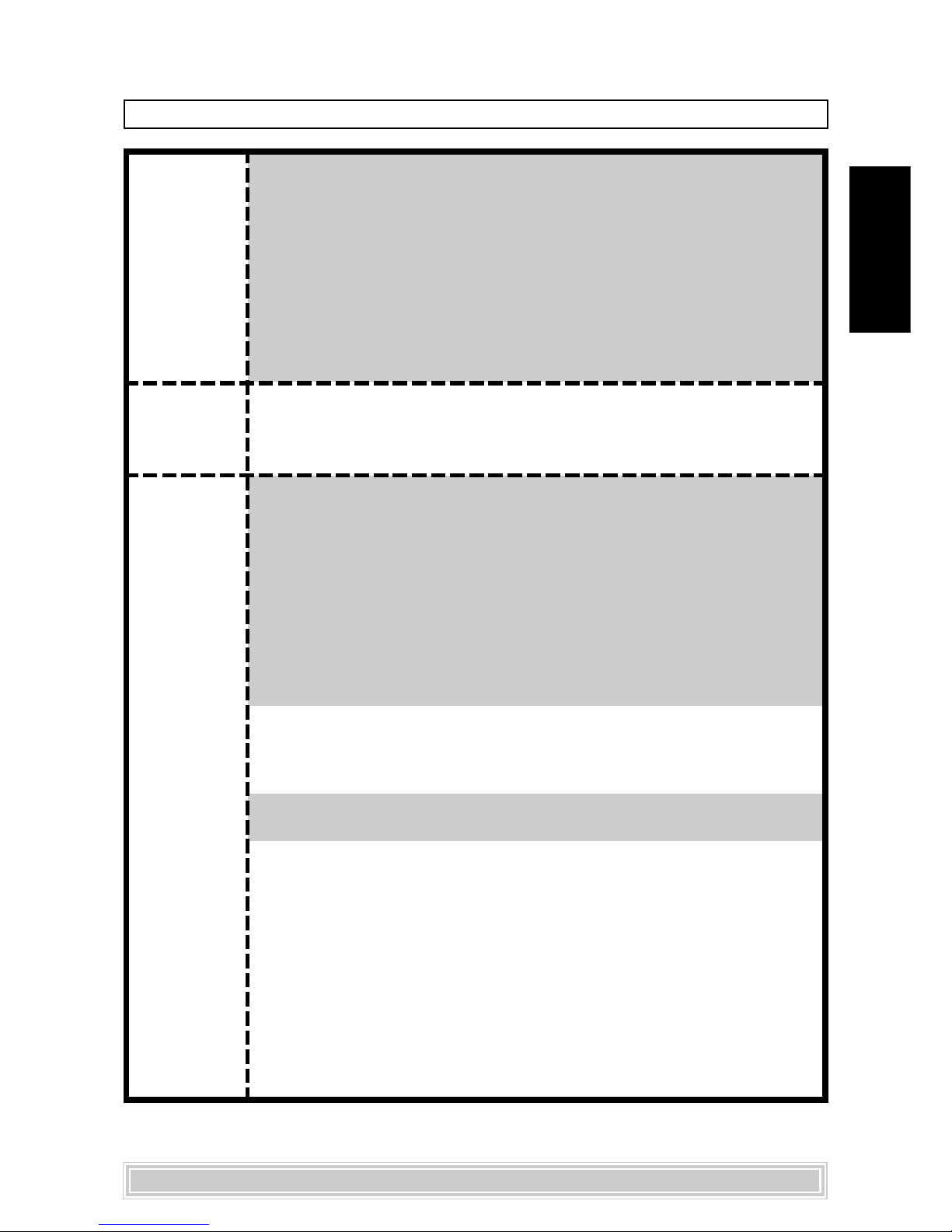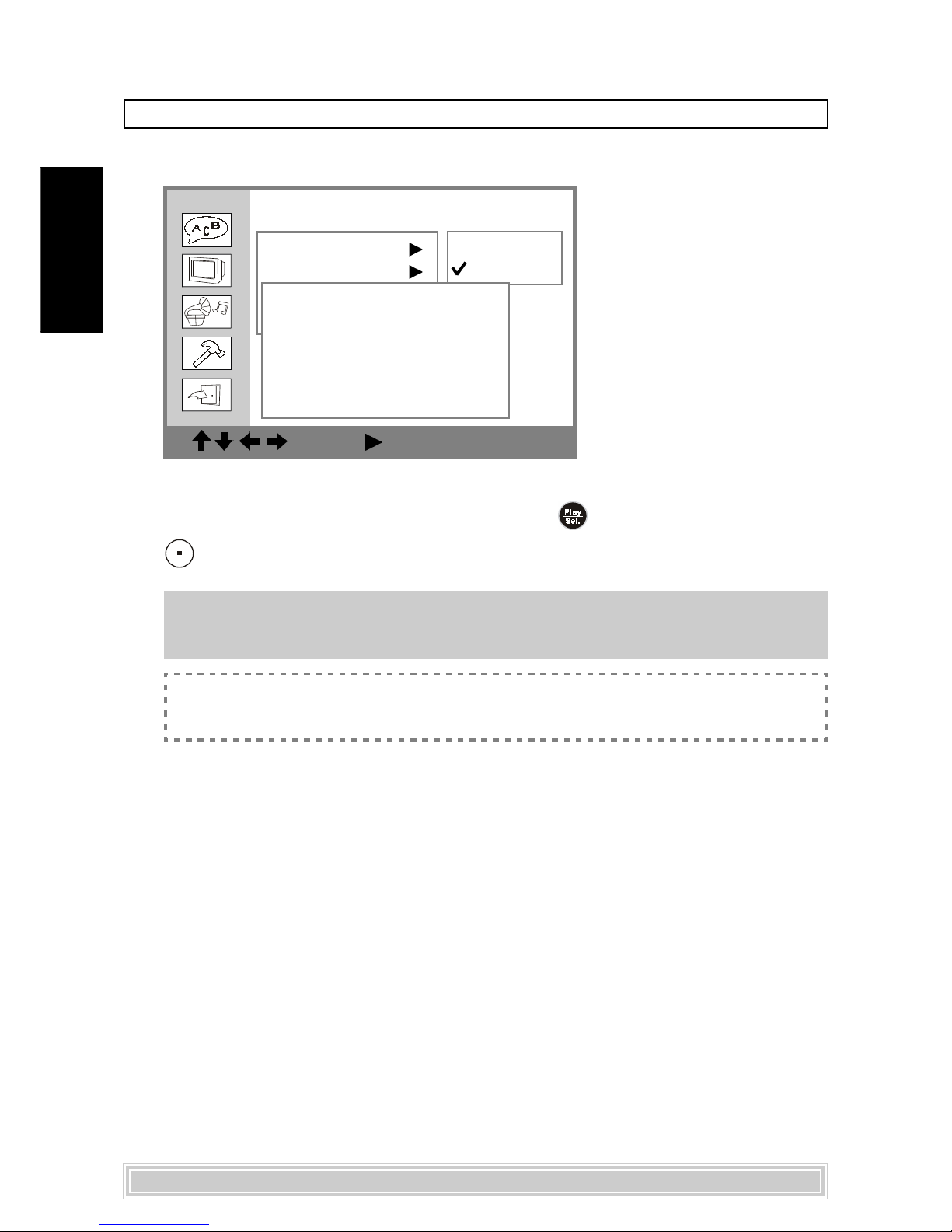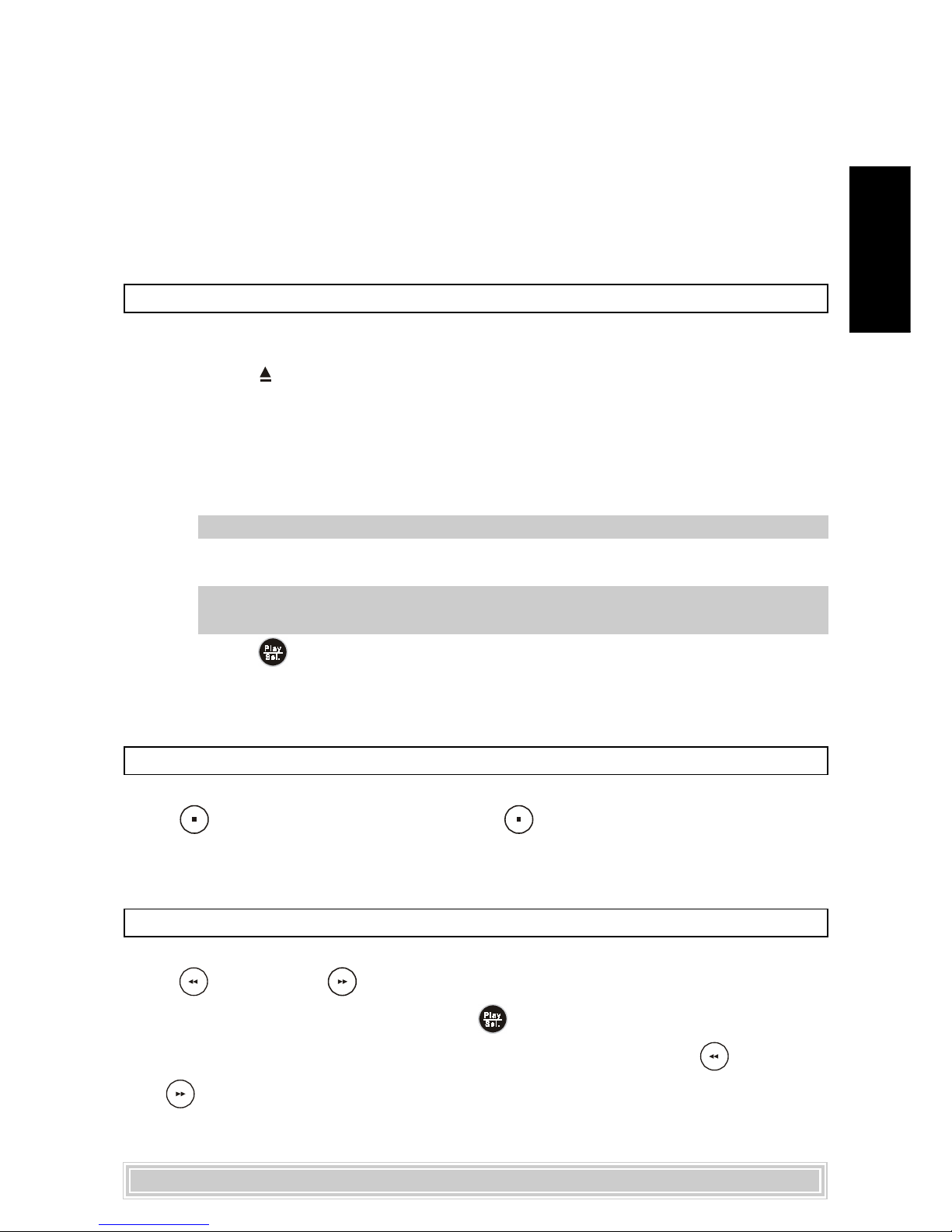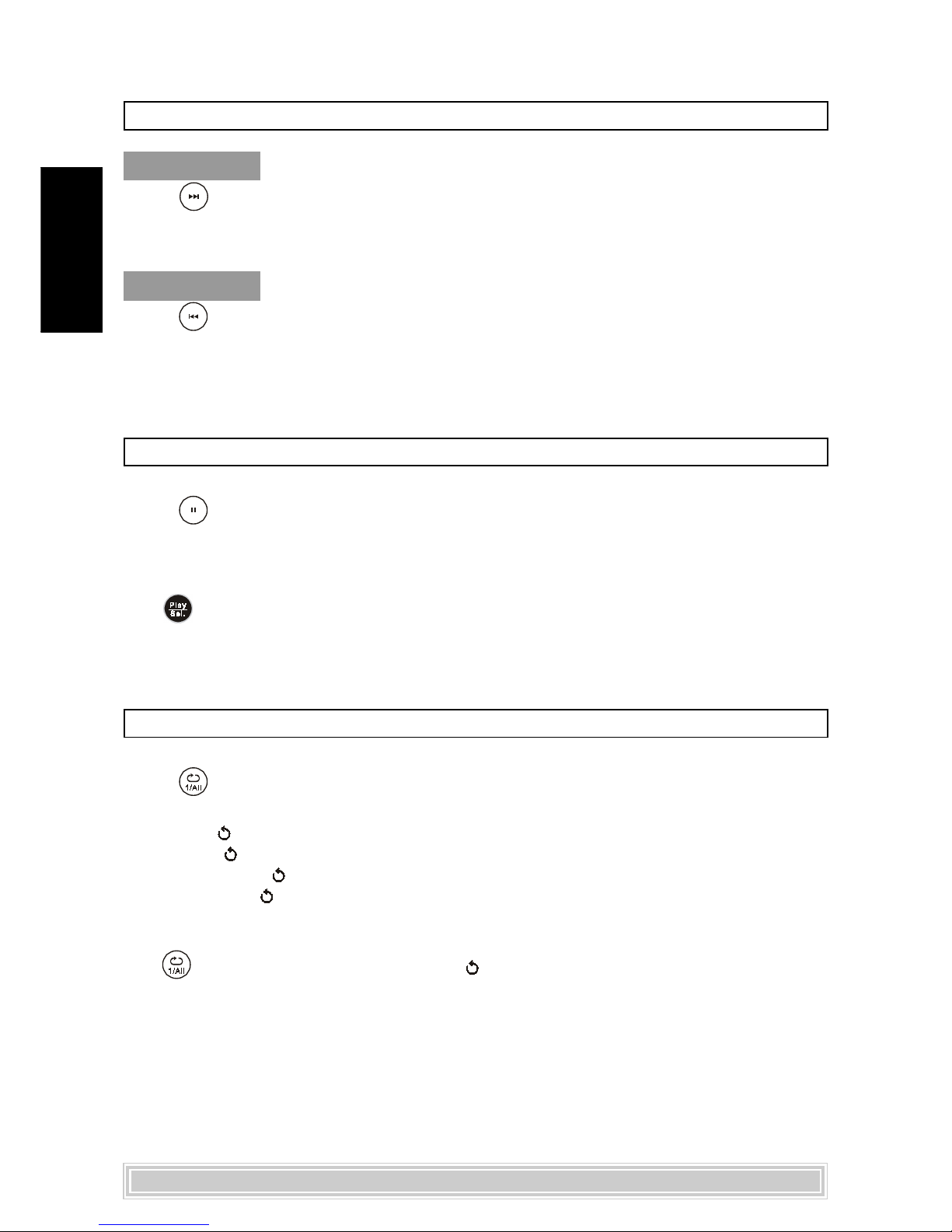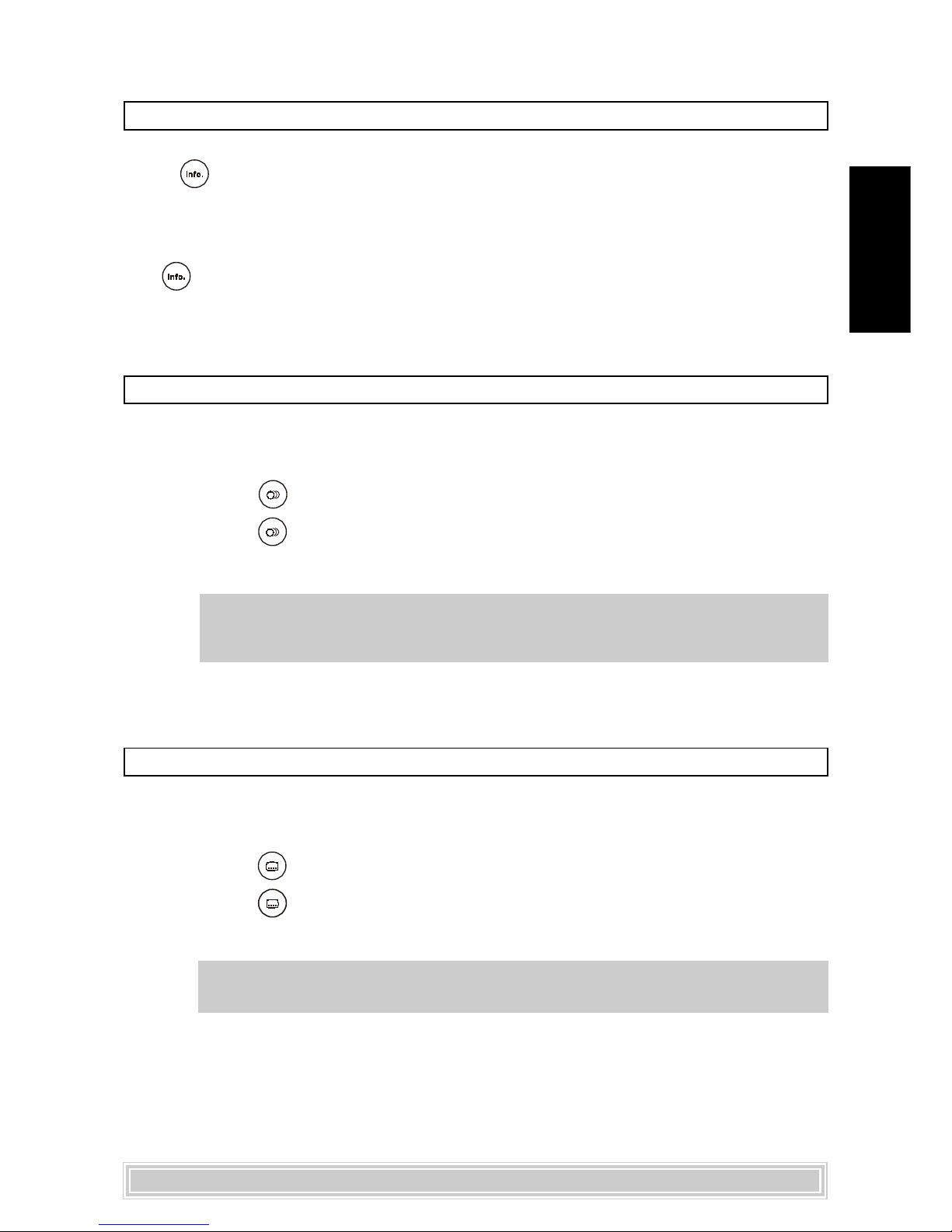123456789012345678901234567890121234567890123456789012345678901212345678901234567890123456
1
2345678901234567890123456789012123456789012345678901234567890121234567890123456789012345
2345678901234567890123456789012123456789012345678901234567890121234567890123456789012345
2345678901234567890123456789012123456789012345678901234567890121234567890123456789012345
2345678901234567890123456789012123456789012345678901234567890121234567890123456789012345
2345678901234567890123456789012123456789012345678901234567890121234567890123456789012345
2345678901234567890123456789012123456789012345678901234567890121234567890123456789012345
2345678901234567890123456789012123456789012345678901234567890121234567890123456789012345
2345678901234567890123456789012123456789012345678901234567890121234567890123456789012345
2345678901234567890123456789012123456789012345678901234567890121234567890123456789012345
2345678901234567890123456789012123456789012345678901234567890121234567890123456789012345
2345678901234567890123456789012123456789012345678901234567890121234567890123456789012345
2345678901234567890123456789012123456789012345678901234567890121234567890123456789012345
2345678901234567890123456789012123456789012345678901234567890121234567890123456789012345
2345678901234567890123456789012123456789012345678901234567890121234567890123456789012345
2345678901234567890123456789012123456789012345678901234567890121234567890123456789012345
2345678901234567890123456789012123456789012345678901234567890121234567890123456789012345
2345678901234567890123456789012123456789012345678901234567890121234567890123456789012345
2345678901234567890123456789012123456789012345678901234567890121234567890123456789012345
2345678901234567890123456789012123456789012345678901234567890121234567890123456789012345
2345678901234567890123456789012123456789012345678901234567890121234567890123456789012345
2345678901234567890123456789012123456789012345678901234567890121234567890123456789012345
2345678901234567890123456789012123456789012345678901234567890121234567890123456789012345
2345678901234567890123456789012123456789012345678901234567890121234567890123456789012345
2345678901234567890123456789012123456789012345678901234567890121234567890123456789012345
2345678901234567890123456789012123456789012345678901234567890121234567890123456789012345
2345678901234567890123456789012123456789012345678901234567890121234567890123456789012345
2345678901234567890123456789012123456789012345678901234567890121234567890123456789012345
2345678901234567890123456789012123456789012345678901234567890121234567890123456789012345
2345678901234567890123456789012123456789012345678901234567890121234567890123456789012345
2345678901234567890123456789012123456789012345678901234567890121234567890123456789012345
2345678901234567890123456789012123456789012345678901234567890121234567890123456789012345
2345678901234567890123456789012123456789012345678901234567890121234567890123456789012345
2345678901234567890123456789012123456789012345678901234567890121234567890123456789012345
2345678901234567890123456789012123456789012345678901234567890121234567890123456789012345
2345678901234567890123456789012123456789012345678901234567890121234567890123456789012345
2345678901234567890123456789012123456789012345678901234567890121234567890123456789012345
2345678901234567890123456789012123456789012345678901234567890121234567890123456789012345
2345678901234567890123456789012123456789012345678901234567890121234567890123456789012345
2345678901234567890123456789012123456789012345678901234567890121234567890123456789012345
2345678901234567890123456789012123456789012345678901234567890121234567890123456789012345
2345678901234567890123456789012123456789012345678901234567890121234567890123456789012345
2345678901234567890123456789012123456789012345678901234567890121234567890123456789012345
2345678901234567890123456789012123456789012345678901234567890121234567890123456789012345
2345678901234567890123456789012123456789012345678901234567890121234567890123456789012345
2345678901234567890123456789012123456789012345678901234567890121234567890123456789012345
2345678901234567890123456789012123456789012345678901234567890121234567890123456789012345
2345678901234567890123456789012123456789012345678901234567890121234567890123456789012345
2345678901234567890123456789012123456789012345678901234567890121234567890123456789012345
2345678901234567890123456789012123456789012345678901234567890121234567890123456789012345
2345678901234567890123456789012123456789012345678901234567890121234567890123456789012345
2345678901234567890123456789012123456789012345678901234567890121234567890123456789012345
2345678901234567890123456789012123456789012345678901234567890121234567890123456789012345
2345678901234567890123456789012123456789012345678901234567890121234567890123456789012345
2345678901234567890123456789012123456789012345678901234567890121234567890123456789012345
2345678901234567890123456789012123456789012345678901234567890121234567890123456789012345
2345678901234567890123456789012123456789012345678901234567890121234567890123456789012345
2345678901234567890123456789012123456789012345678901234567890121234567890123456789012345
2345678901234567890123456789012123456789012345678901234567890121234567890123456789012345
2345678901234567890123456789012123456789012345678901234567890121234567890123456789012345
2345678901234567890123456789012123456789012345678901234567890121234567890123456789012345
2345678901234567890123456789012123456789012345678901234567890121234567890123456789012345
2345678901234567890123456789012123456789012345678901234567890121234567890123456789012345
2345678901234567890123456789012123456789012345678901234567890121234567890123456789012345
2345678901234567890123456789012123456789012345678901234567890121234567890123456789012345
2345678901234567890123456789012123456789012345678901234567890121234567890123456789012345
2345678901234567890123456789012123456789012345678901234567890121234567890123456789012345
2345678901234567890123456789012123456789012345678901234567890121234567890123456789012345
2345678901234567890123456789012123456789012345678901234567890121234567890123456789012345
2345678901234567890123456789012123456789012345678901234567890121234567890123456789012345
2345678901234567890123456789012123456789012345678901234567890121234567890123456789012345
2345678901234567890123456789012123456789012345678901234567890121234567890123456789012345
2345678901234567890123456789012123456789012345678901234567890121234567890123456789012345
2345678901234567890123456789012123456789012345678901234567890121234567890123456789012345
2345678901234567890123456789012123456789012345678901234567890121234567890123456789012345
2345678901234567890123456789012123456789012345678901234567890121234567890123456789012345
2345678901234567890123456789012123456789012345678901234567890121234567890123456789012345
2345678901234567890123456789012123456789012345678901234567890121234567890123456789012345
2345678901234567890123456789012123456789012345678901234567890121234567890123456789012345
2345678901234567890123456789012123456789012345678901234567890121234567890123456789012345
2345678901234567890123456789012123456789012345678901234567890121234567890123456789012345
2345678901234567890123456789012123456789012345678901234567890121234567890123456789012345
2345678901234567890123456789012123456789012345678901234567890121234567890123456789012345
2345678901234567890123456789012123456789012345678901234567890121234567890123456789012345
2345678901234567890123456789012123456789012345678901234567890121234567890123456789012345
2345678901234567890123456789012123456789012345678901234567890121234567890123456789012345
2345678901234567890123456789012123456789012345678901234567890121234567890123456789012345
2345678901234567890123456789012123456789012345678901234567890121234567890123456789012345
2345678901234567890123456789012123456789012345678901234567890121234567890123456789012345
2345678901234567890123456789012123456789012345678901234567890121234567890123456789012345
2345678901234567890123456789012123456789012345678901234567890121234567890123456789012345
2345678901234567890123456789012123456789012345678901234567890121234567890123456789012345
2345678901234567890123456789012123456789012345678901234567890121234567890123456789012345
2345678901234567890123456789012123456789012345678901234567890121234567890123456789012345
2345678901234567890123456789012123456789012345678901234567890121234567890123456789012345
2345678901234567890123456789012123456789012345678901234567890121234567890123456789012345
2345678901234567890123456789012123456789012345678901234567890121234567890123456789012345
2345678901234567890123456789012123456789012345678901234567890121234567890123456789012345
2345678901234567890123456789012123456789012345678901234567890121234567890123456789012345
2345678901234567890123456789012123456789012345678901234567890121234567890123456789012345
2345678901234567890123456789012123456789012345678901234567890121234567890123456789012345
2345678901234567890123456789012123456789012345678901234567890121234567890123456789012345
2345678901234567890123456789012123456789012345678901234567890121234567890123456789012345
2345678901234567890123456789012123456789012345678901234567890121234567890123456789012345
2345678901234567890123456789012123456789012345678901234567890121234567890123456789012345
2345678901234567890123456789012123456789012345678901234567890121234567890123456789012345
2345678901234567890123456789012123456789012345678901234567890121234567890123456789012345
2345678901234567890123456789012123456789012345678901234567890121234567890123456789012345
2345678901234567890123456789012123456789012345678901234567890121234567890123456789012345
2345678901234567890123456789012123456789012345678901234567890121234567890123456789012345
2345678901234567890123456789012123456789012345678901234567890121234567890123456789012345
2345678901234567890123456789012123456789012345678901234567890121234567890123456789012345
2345678901234567890123456789012123456789012345678901234567890121234567890123456789012345
2345678901234567890123456789012123456789012345678901234567890121234567890123456789012345
2345678901234567890123456789012123456789012345678901234567890121234567890123456789012345
2345678901234567890123456789012123456789012345678901234567890121234567890123456789012345
2345678901234567890123456789012123456789012345678901234567890121234567890123456789012345
2345678901234567890123456789012123456789012345678901234567890121234567890123456789012345
2345678901234567890123456789012123456789012345678901234567890121234567890123456789012345
2345678901234567890123456789012123456789012345678901234567890121234567890123456789012345
2345678901234567890123456789012123456789012345678901234567890121234567890123456789012345
2345678901234567890123456789012123456789012345678901234567890121234567890123456789012345
2345678901234567890123456789012123456789012345678901234567890121234567890123456789012345
2345678901234567890123456789012123456789012345678901234567890121234567890123456789012345
2345678901234567890123456789012123456789012345678901234567890121234567890123456789012345
2345678901234567890123456789012123456789012345678901234567890121234567890123456789012345
2345678901234567890123456789012123456789012345678901234567890121234567890123456789012345
2345678901234567890123456789012123456789012345678901234567890121234567890123456789012345
2345678901234567890123456789012123456789012345678901234567890121234567890123456789012345
2345678901234567890123456789012123456789012345678901234567890121234567890123456789012345
2345678901234567890123456789012123456789012345678901234567890121234567890123456789012345
2345678901234567890123456789012123456789012345678901234567890121234567890123456789012345
2345678901234567890123456789012123456789012345678901234567890121234567890123456789012345
2345678901234567890123456789012123456789012345678901234567890121234567890123456789012345
2345678901234567890123456789012123456789012345678901234567890121234567890123456789012345
2345678901234567890123456789012123456789012345678901234567890121234567890123456789012345
2345678901234567890123456789012123456789012345678901234567890121234567890123456789012345
2345678901234567890123456789012123456789012345678901234567890121234567890123456789012345
2345678901234567890123456789012123456789012345678901234567890121234567890123456789012345
2345678901234567890123456789012123456789012345678901234567890121234567890123456789012345
2345678901234567890123456789012123456789012345678901234567890121234567890123456789012345
2345678901234567890123456789012123456789012345678901234567890121234567890123456789012345
2345678901234567890123456789012123456789012345678901234567890121234567890123456789012345
2345678901234567890123456789012123456789012345678901234567890121234567890123456789012345
2345678901234567890123456789012123456789012345678901234567890121234567890123456789012345
2345678901234567890123456789012123456789012345678901234567890121234567890123456789012345
2345678901234567890123456789012123456789012345678901234567890121234567890123456789012345
2345678901234567890123456789012123456789012345678901234567890121234567890123456789012345
2345678901234567890123456789012123456789012345678901234567890121234567890123456789012345
2345678901234567890123456789012123456789012345678901234567890121234567890123456789012345
2345678901234567890123456789012123456789012345678901234567890121234567890123456789012345
2345678901234567890123456789012123456789012345678901234567890121234567890123456789012345
2345678901234567890123456789012123456789012345678901234567890121234567890123456789012345
6
123456789012345678901234567890121234567890123456789012345678901212345678901234567890123456
12345678901234567890123456789012123456789012345678901234567890121234567890123456789012345678901212345678901234567890123456789012123456789012345678901234567890121
1
234567890123456789012345678901212345678901234567890123456789012123456789012345678901234567890121234567890123456789012345678901212345678901234567890123456789012
234567890123456789012345678901212345678901234567890123456789012123456789012345678901234567890121234567890123456789012345678901212345678901234567890123456789012
234567890123456789012345678901212345678901234567890123456789012123456789012345678901234567890121234567890123456789012345678901212345678901234567890123456789012
234567890123456789012345678901212345678901234567890123456789012123456789012345678901234567890121234567890123456789012345678901212345678901234567890123456789012
234567890123456789012345678901212345678901234567890123456789012123456789012345678901234567890121234567890123456789012345678901212345678901234567890123456789012
234567890123456789012345678901212345678901234567890123456789012123456789012345678901234567890121234567890123456789012345678901212345678901234567890123456789012
234567890123456789012345678901212345678901234567890123456789012123456789012345678901234567890121234567890123456789012345678901212345678901234567890123456789012
234567890123456789012345678901212345678901234567890123456789012123456789012345678901234567890121234567890123456789012345678901212345678901234567890123456789012
234567890123456789012345678901212345678901234567890123456789012123456789012345678901234567890121234567890123456789012345678901212345678901234567890123456789012
234567890123456789012345678901212345678901234567890123456789012123456789012345678901234567890121234567890123456789012345678901212345678901234567890123456789012
234567890123456789012345678901212345678901234567890123456789012123456789012345678901234567890121234567890123456789012345678901212345678901234567890123456789012
234567890123456789012345678901212345678901234567890123456789012123456789012345678901234567890121234567890123456789012345678901212345678901234567890123456789012
234567890123456789012345678901212345678901234567890123456789012123456789012345678901234567890121234567890123456789012345678901212345678901234567890123456789012
234567890123456789012345678901212345678901234567890123456789012123456789012345678901234567890121234567890123456789012345678901212345678901234567890123456789012
234567890123456789012345678901212345678901234567890123456789012123456789012345678901234567890121234567890123456789012345678901212345678901234567890123456789012
234567890123456789012345678901212345678901234567890123456789012123456789012345678901234567890121234567890123456789012345678901212345678901234567890123456789012
234567890123456789012345678901212345678901234567890123456789012123456789012345678901234567890121234567890123456789012345678901212345678901234567890123456789012
234567890123456789012345678901212345678901234567890123456789012123456789012345678901234567890121234567890123456789012345678901212345678901234567890123456789012
234567890123456789012345678901212345678901234567890123456789012123456789012345678901234567890121234567890123456789012345678901212345678901234567890123456789012
234567890123456789012345678901212345678901234567890123456789012123456789012345678901234567890121234567890123456789012345678901212345678901234567890123456789012
234567890123456789012345678901212345678901234567890123456789012123456789012345678901234567890121234567890123456789012345678901212345678901234567890123456789012
234567890123456789012345678901212345678901234567890123456789012123456789012345678901234567890121234567890123456789012345678901212345678901234567890123456789012
234567890123456789012345678901212345678901234567890123456789012123456789012345678901234567890121234567890123456789012345678901212345678901234567890123456789012
234567890123456789012345678901212345678901234567890123456789012123456789012345678901234567890121234567890123456789012345678901212345678901234567890123456789012
234567890123456789012345678901212345678901234567890123456789012123456789012345678901234567890121234567890123456789012345678901212345678901234567890123456789012
234567890123456789012345678901212345678901234567890123456789012123456789012345678901234567890121234567890123456789012345678901212345678901234567890123456789012
234567890123456789012345678901212345678901234567890123456789012123456789012345678901234567890121234567890123456789012345678901212345678901234567890123456789012
234567890123456789012345678901212345678901234567890123456789012123456789012345678901234567890121234567890123456789012345678901212345678901234567890123456789012
234567890123456789012345678901212345678901234567890123456789012123456789012345678901234567890121234567890123456789012345678901212345678901234567890123456789012
234567890123456789012345678901212345678901234567890123456789012123456789012345678901234567890121234567890123456789012345678901212345678901234567890123456789012
234567890123456789012345678901212345678901234567890123456789012123456789012345678901234567890121234567890123456789012345678901212345678901234567890123456789012
234567890123456789012345678901212345678901234567890123456789012123456789012345678901234567890121234567890123456789012345678901212345678901234567890123456789012
234567890123456789012345678901212345678901234567890123456789012123456789012345678901234567890121234567890123456789012345678901212345678901234567890123456789012
234567890123456789012345678901212345678901234567890123456789012123456789012345678901234567890121234567890123456789012345678901212345678901234567890123456789012
234567890123456789012345678901212345678901234567890123456789012123456789012345678901234567890121234567890123456789012345678901212345678901234567890123456789012
234567890123456789012345678901212345678901234567890123456789012123456789012345678901234567890121234567890123456789012345678901212345678901234567890123456789012
234567890123456789012345678901212345678901234567890123456789012123456789012345678901234567890121234567890123456789012345678901212345678901234567890123456789012
234567890123456789012345678901212345678901234567890123456789012123456789012345678901234567890121234567890123456789012345678901212345678901234567890123456789012
234567890123456789012345678901212345678901234567890123456789012123456789012345678901234567890121234567890123456789012345678901212345678901234567890123456789012
234567890123456789012345678901212345678901234567890123456789012123456789012345678901234567890121234567890123456789012345678901212345678901234567890123456789012
234567890123456789012345678901212345678901234567890123456789012123456789012345678901234567890121234567890123456789012345678901212345678901234567890123456789012
234567890123456789012345678901212345678901234567890123456789012123456789012345678901234567890121234567890123456789012345678901212345678901234567890123456789012
234567890123456789012345678901212345678901234567890123456789012123456789012345678901234567890121234567890123456789012345678901212345678901234567890123456789012
234567890123456789012345678901212345678901234567890123456789012123456789012345678901234567890121234567890123456789012345678901212345678901234567890123456789012
234567890123456789012345678901212345678901234567890123456789012123456789012345678901234567890121234567890123456789012345678901212345678901234567890123456789012
234567890123456789012345678901212345678901234567890123456789012123456789012345678901234567890121234567890123456789012345678901212345678901234567890123456789012
234567890123456789012345678901212345678901234567890123456789012123456789012345678901234567890121234567890123456789012345678901212345678901234567890123456789012
234567890123456789012345678901212345678901234567890123456789012123456789012345678901234567890121234567890123456789012345678901212345678901234567890123456789012
234567890123456789012345678901212345678901234567890123456789012123456789012345678901234567890121234567890123456789012345678901212345678901234567890123456789012
234567890123456789012345678901212345678901234567890123456789012123456789012345678901234567890121234567890123456789012345678901212345678901234567890123456789012
234567890123456789012345678901212345678901234567890123456789012123456789012345678901234567890121234567890123456789012345678901212345678901234567890123456789012
234567890123456789012345678901212345678901234567890123456789012123456789012345678901234567890121234567890123456789012345678901212345678901234567890123456789012
234567890123456789012345678901212345678901234567890123456789012123456789012345678901234567890121234567890123456789012345678901212345678901234567890123456789012
234567890123456789012345678901212345678901234567890123456789012123456789012345678901234567890121234567890123456789012345678901212345678901234567890123456789012
234567890123456789012345678901212345678901234567890123456789012123456789012345678901234567890121234567890123456789012345678901212345678901234567890123456789012
234567890123456789012345678901212345678901234567890123456789012123456789012345678901234567890121234567890123456789012345678901212345678901234567890123456789012
234567890123456789012345678901212345678901234567890123456789012123456789012345678901234567890121234567890123456789012345678901212345678901234567890123456789012
234567890123456789012345678901212345678901234567890123456789012123456789012345678901234567890121234567890123456789012345678901212345678901234567890123456789012
234567890123456789012345678901212345678901234567890123456789012123456789012345678901234567890121234567890123456789012345678901212345678901234567890123456789012
234567890123456789012345678901212345678901234567890123456789012123456789012345678901234567890121234567890123456789012345678901212345678901234567890123456789012
234567890123456789012345678901212345678901234567890123456789012123456789012345678901234567890121234567890123456789012345678901212345678901234567890123456789012
234567890123456789012345678901212345678901234567890123456789012123456789012345678901234567890121234567890123456789012345678901212345678901234567890123456789012
234567890123456789012345678901212345678901234567890123456789012123456789012345678901234567890121234567890123456789012345678901212345678901234567890123456789012
234567890123456789012345678901212345678901234567890123456789012123456789012345678901234567890121234567890123456789012345678901212345678901234567890123456789012
234567890123456789012345678901212345678901234567890123456789012123456789012345678901234567890121234567890123456789012345678901212345678901234567890123456789012
234567890123456789012345678901212345678901234567890123456789012123456789012345678901234567890121234567890123456789012345678901212345678901234567890123456789012
234567890123456789012345678901212345678901234567890123456789012123456789012345678901234567890121234567890123456789012345678901212345678901234567890123456789012
234567890123456789012345678901212345678901234567890123456789012123456789012345678901234567890121234567890123456789012345678901212345678901234567890123456789012
234567890123456789012345678901212345678901234567890123456789012123456789012345678901234567890121234567890123456789012345678901212345678901234567890123456789012
234567890123456789012345678901212345678901234567890123456789012123456789012345678901234567890121234567890123456789012345678901212345678901234567890123456789012
234567890123456789012345678901212345678901234567890123456789012123456789012345678901234567890121234567890123456789012345678901212345678901234567890123456789012
234567890123456789012345678901212345678901234567890123456789012123456789012345678901234567890121234567890123456789012345678901212345678901234567890123456789012
234567890123456789012345678901212345678901234567890123456789012123456789012345678901234567890121234567890123456789012345678901212345678901234567890123456789012
234567890123456789012345678901212345678901234567890123456789012123456789012345678901234567890121234567890123456789012345678901212345678901234567890123456789012
234567890123456789012345678901212345678901234567890123456789012123456789012345678901234567890121234567890123456789012345678901212345678901234567890123456789012
234567890123456789012345678901212345678901234567890123456789012123456789012345678901234567890121234567890123456789012345678901212345678901234567890123456789012
234567890123456789012345678901212345678901234567890123456789012123456789012345678901234567890121234567890123456789012345678901212345678901234567890123456789012
234567890123456789012345678901212345678901234567890123456789012123456789012345678901234567890121234567890123456789012345678901212345678901234567890123456789012
234567890123456789012345678901212345678901234567890123456789012123456789012345678901234567890121234567890123456789012345678901212345678901234567890123456789012
234567890123456789012345678901212345678901234567890123456789012123456789012345678901234567890121234567890123456789012345678901212345678901234567890123456789012
1
12345678901234567890123456789012123456789012345678901234567890121234567890123456789012345678901212345678901234567890123456789012123456789012345678901234567890121
User Guide
Portable DVD Player
Manufactured under license from Dolby Laboratories.
“Dolby” and the double-D symbol are trademarks of
Dolby Laboratories. Confidential Unpublished
Works.
1992-1997 Dolby Laboratories, Inc.
All rights reserved.
Playable Disk Format:
DVD/VCD/CD/CD-R/CD-RW
82-171-00030
English...................1
Deutsch................12
Français...............23
Español................45
Italiano.................34
Português.............56
Nederlands...........67
Svenska..................78
Türkçe.................111
Polski..................122
EÎÎÁv–k‹EÎÎÁv–k‹
EÎÎÁv–k‹EÎÎÁv–k‹
EÎÎÁv–k‹............133
PyccÍËÈPyccÍËÈ
PyccÍËÈPyccÍËÈ
PyccÍËÈ..............144
Suomi...................89
Dansk...................100