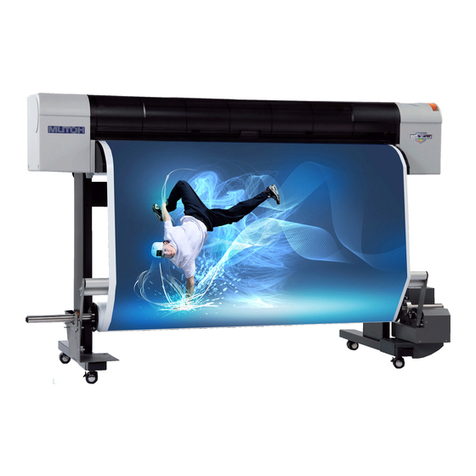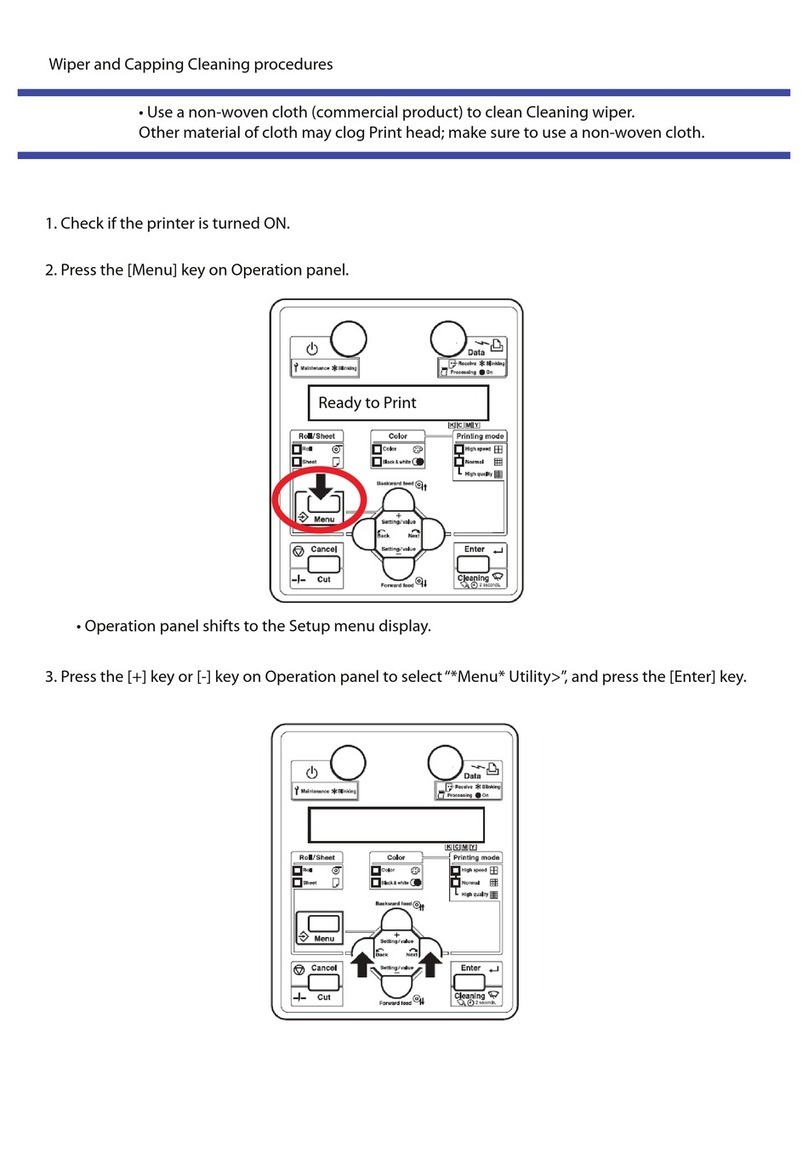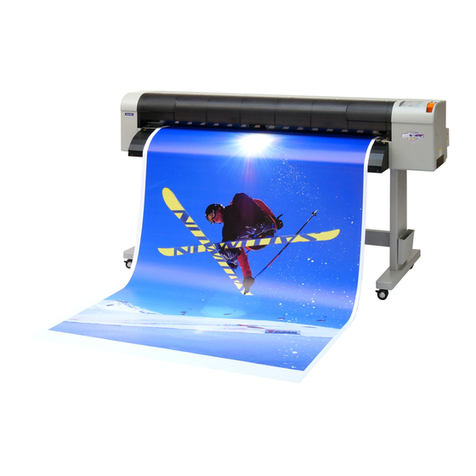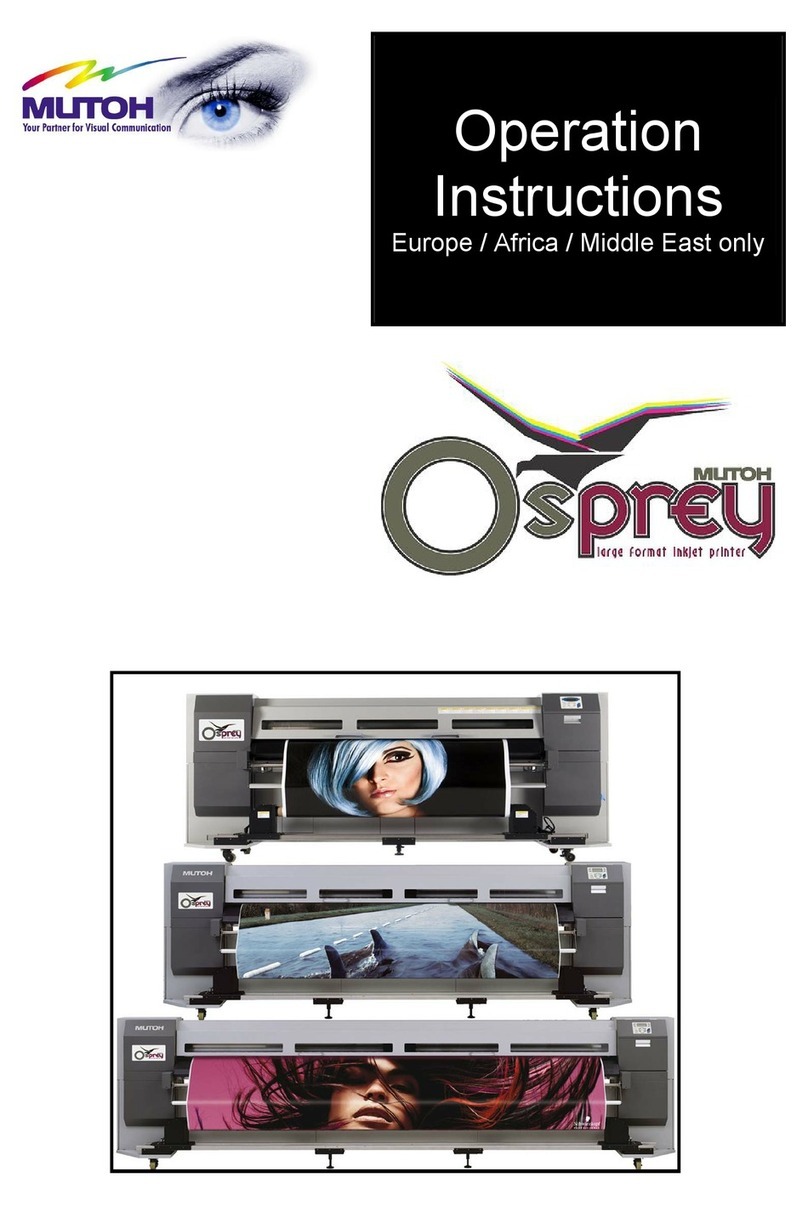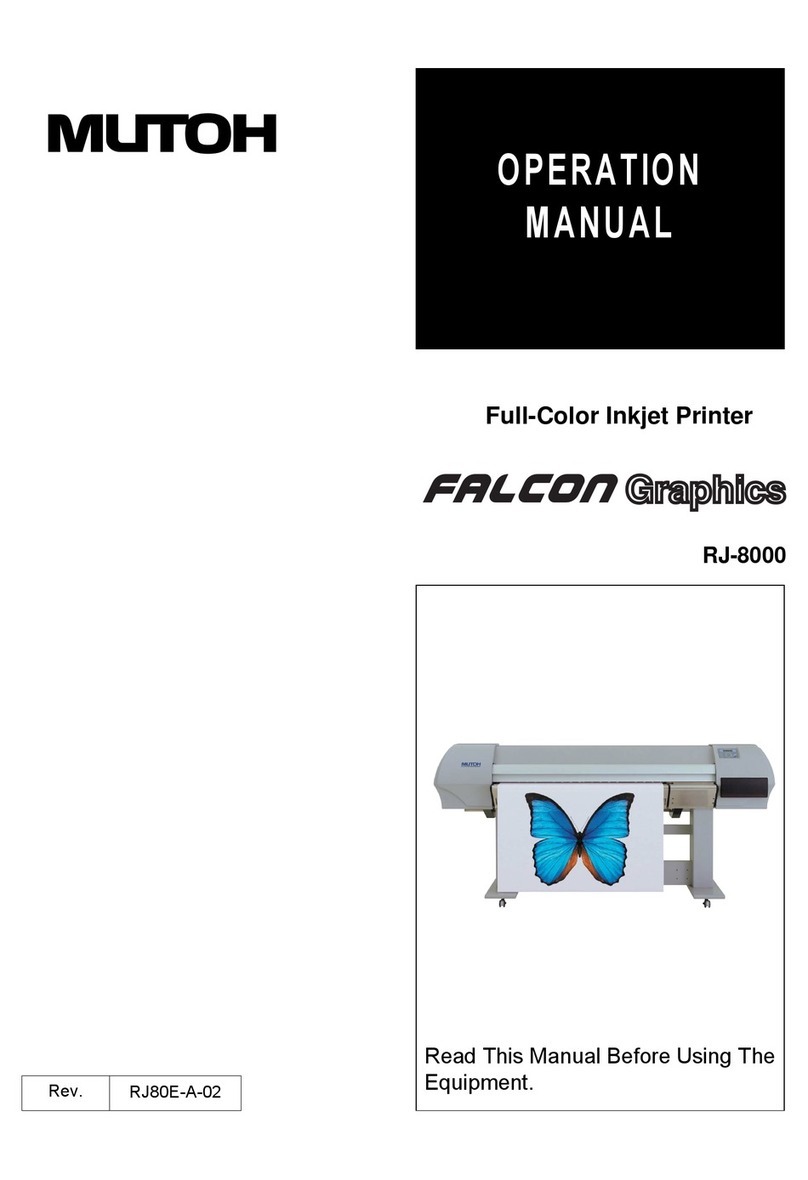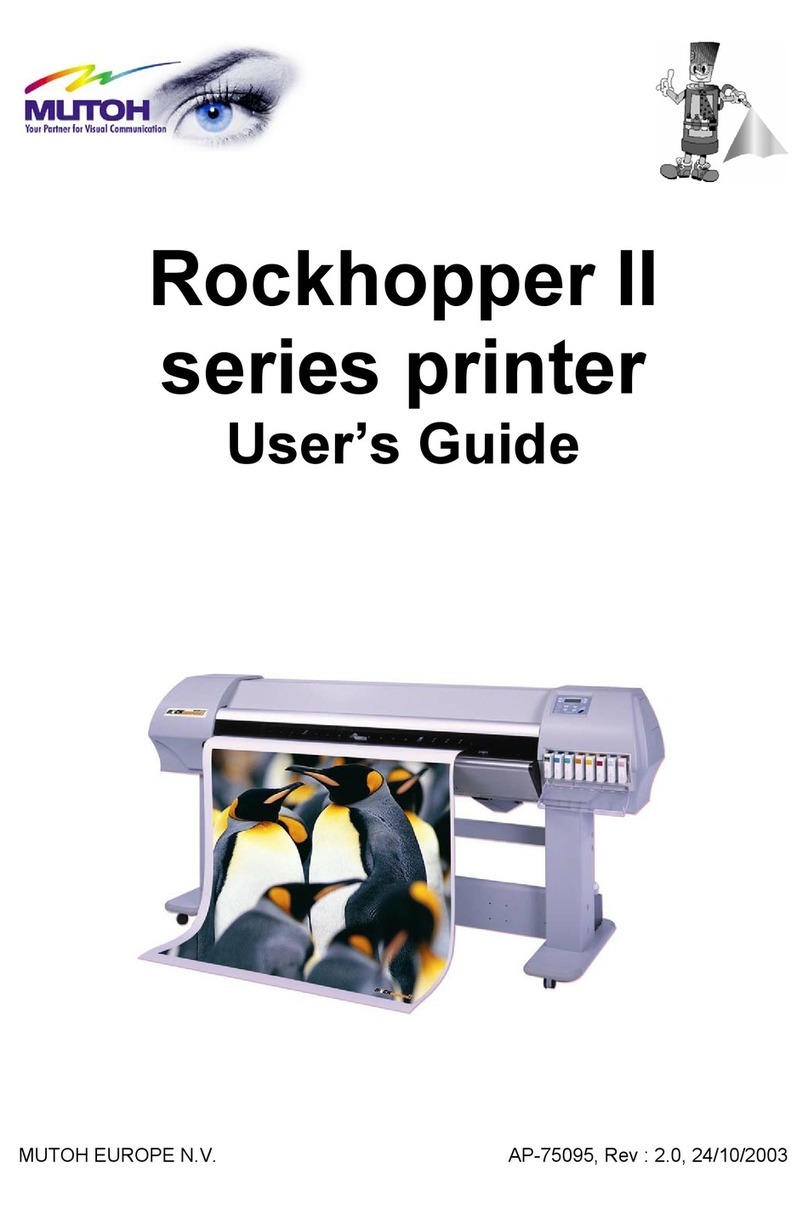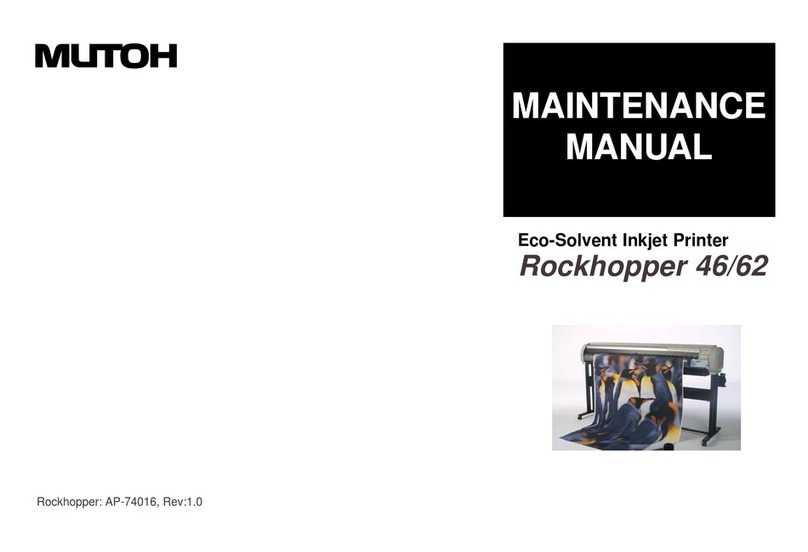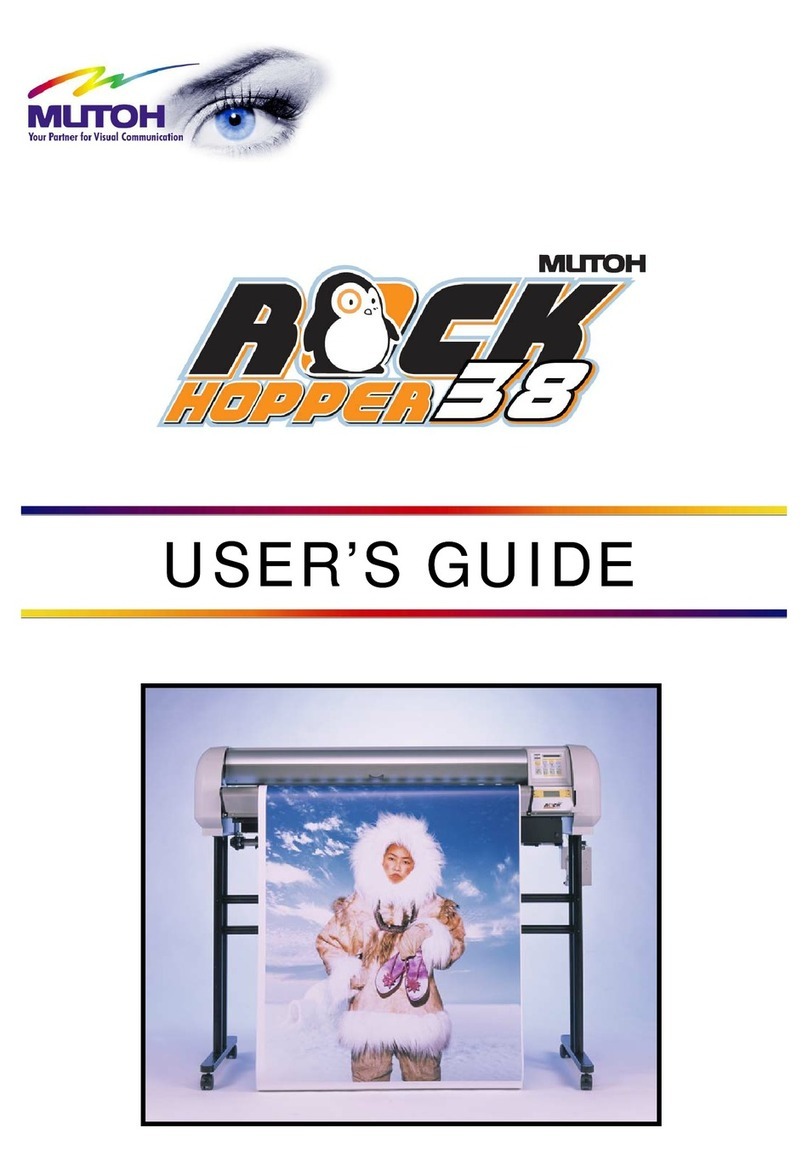Table of contents 3
Table of contents VJ628XE-M-00
3.6.4 Replacing CR Origin Sensor . . . . . . . . . . . . . . . . . . . . . 97
3.6.5 Replacing CR Origin Sensor Cable. . . . . . . . . . . . . . . . 98
3.6.6 Replacing Lever Sensor Cable . . . . . . . . . . . . . . . . . . . 99
3.6.7 Replacing Lever Sensor . . . . . . . . . . . . . . . . . . . . . . . 100
3.6.8 Replacing T Fence. . . . . . . . . . . . . . . . . . . . . . . . . . . . 101
3.6.9 Replacing Fence Guide. . . . . . . . . . . . . . . . . . . . . . . . 103
3.6.10 Replacing T Fence Spring. . . . . . . . . . . . . . . . . . . . . . 104
3.6.11 Replacing CR Return Pulley Assy. . . . . . . . . . . . . . . . 105
3.6.12 Replacing Pressure Roller Spring . . . . . . . . . . . . . . . . 107
3.6.13 Replacing Pressure Roller Assy and Pressure Roller Axis
Assy. . . . . . . . . . . . . . . . . . . . . . . . . . . . . . . . . . . . . . . 108
3.6.14 Replacing P_REAR Sensor. . . . . . . . . . . . . . . . . . . . . 109
3.7 Replacing PF section. . . . . . . . . . . . . . . . . . . . . . . . . . . . . 110
3.7.1 Replacing PF Motor. . . . . . . . . . . . . . . . . . . . . . . . . . . 110
3.7.2 Replacing PF Encoder. . . . . . . . . . . . . . . . . . . . . . . . . 111
3.7.3 Replacing PF Encoder Scale. . . . . . . . . . . . . . . . . . . . 112
3.7.4 Replacing X Speed Reduction Belt . . . . . . . . . . . . . . . 113
3.7.5 Replacing PF Speed Reduction Pulley . . . . . . . . . . . . 114
3.7.6 Replacing PF Motor Cable. . . . . . . . . . . . . . . . . . . . . . 115
3.8 Replacing Cursor section . . . . . . . . . . . . . . . . . . . . . . . . . 116
3.8.1 Releasing Carriage Lock . . . . . . . . . . . . . . . . . . . . . . . 116
3.8.2 Removing Carriage Cover . . . . . . . . . . . . . . . . . . . . . 117
3.8.3 Removing CR Board Cover. . . . . . . . . . . . . . . . . . . . . 118
3.8.4 Replacing CR Board . . . . . . . . . . . . . . . . . . . . . . . . . . 119
3.8.5 Replacing CR Encoder . . . . . . . . . . . . . . . . . . . . . . . . 120
3.8.6 Replacing P_EDGE Sensor. . . . . . . . . . . . . . . . . . . . . 121
3.8.7 Replacing Cutter Spring. . . . . . . . . . . . . . . . . . . . . . . . 122
3.8.8 Replacing PG Origin Sensor Cable. . . . . . . . . . . . . . . 123
3.8.9 Replacing Cutter Holder Assy . . . . . . . . . . . . . . . . . . . 124
3.8.10 Replacing Cutter Solenoid Assy . . . . . . . . . . . . . . . . . 125
3.8.11 Replacing Cutter Solenoid Cable. . . . . . . . . . . . . . . . . 127
3.8.12 Replacing Mini Latch . . . . . . . . . . . . . . . . . . . . . . . . . . 128
3.8.13 Replacing Roller Arm Assy . . . . . . . . . . . . . . . . . . . . . 129
3.8.14 Replacing Valve head . . . . . . . . . . . . . . . . . . . . . . . . .130
3.8.15 Replacing Head . . . . . . . . . . . . . . . . . . . . . . . . . . . . . .134
3.8.16 Replacing Head FFC . . . . . . . . . . . . . . . . . . . . . . . . . .139
3.8.17 Replacing Carriage Assy . . . . . . . . . . . . . . . . . . . . . . .141
3.8.18 Replacing Head FG Assy. . . . . . . . . . . . . . . . . . . . . . . 145
3.9 Replacing Cable Guide section. . . . . . . . . . . . . . . . . . . . 146
3.9.1 Replacing Steel Bare. . . . . . . . . . . . . . . . . . . . . . . . . . 146
3.9.2 Replacing Tube Guide Film Assy. . . . . . . . . . . . . . . . .148
3.9.3 Replacing CR FFC. . . . . . . . . . . . . . . . . . . . . . . . . . . . 150
3.9.4 Replacing Ink Tube . . . . . . . . . . . . . . . . . . . . . . . . . . . 152
3.10 Replacing Maintenance . . . . . . . . . . . . . . . . . . . . . . . . . . 157
3.10.1 Replacing Waste Fluid Pump. . . . . . . . . . . . . . . . . . . . 157
3.10.2 Replacing Pump Motor Cable . . . . . . . . . . . . . . . . . . . 158
3.10.3 Replacing Wiper. . . . . . . . . . . . . . . . . . . . . . . . . . . . . .159
3.10.4 Replacing Wiper Solenoid Cable . . . . . . . . . . . . . . . . . 160
3.10.5 Replacing Wiper Solenoid . . . . . . . . . . . . . . . . . . . . . . 161
3.10.6 Replacing Cap Head Assy. . . . . . . . . . . . . . . . . . . . . .163
3.10.7 Replacing Maintenance Assy. . . . . . . . . . . . . . . . . . . . 164
3.10.8 Replacing Waste Fluid Tank . . . . . . . . . . . . . . . . . . . .165
3.11 Replacing IH . . . . . . . . . . . . . . . . . . . . . . . . . . . . . . . . . . . 166
3.11.1 Removing Pump stay. . . . . . . . . . . . . . . . . . . . . . . . . . 166
3.11.2 Removing Heater Board Stay . . . . . . . . . . . . . . . . . . .167
3.11.3 Replacing Cartridge Holder . . . . . . . . . . . . . . . . . . . . . 168
3.11.4 Replacing INK ID Board Assy . . . . . . . . . . . . . . . . . . . 170
3.11.5 Replacing Holder Pressure Spring. . . . . . . . . . . . . . . . 171
3.11.6 Replacing HEATER DRIVE Board. . . . . . . . . . . . . . . . 172
3.11.7 Replacing AC JUNC CNT Cable Assy. . . . . . . . . . . . . 173
3.11.8 Replacing Circulation pump. . . . . . . . . . . . . . . . . . . . .174