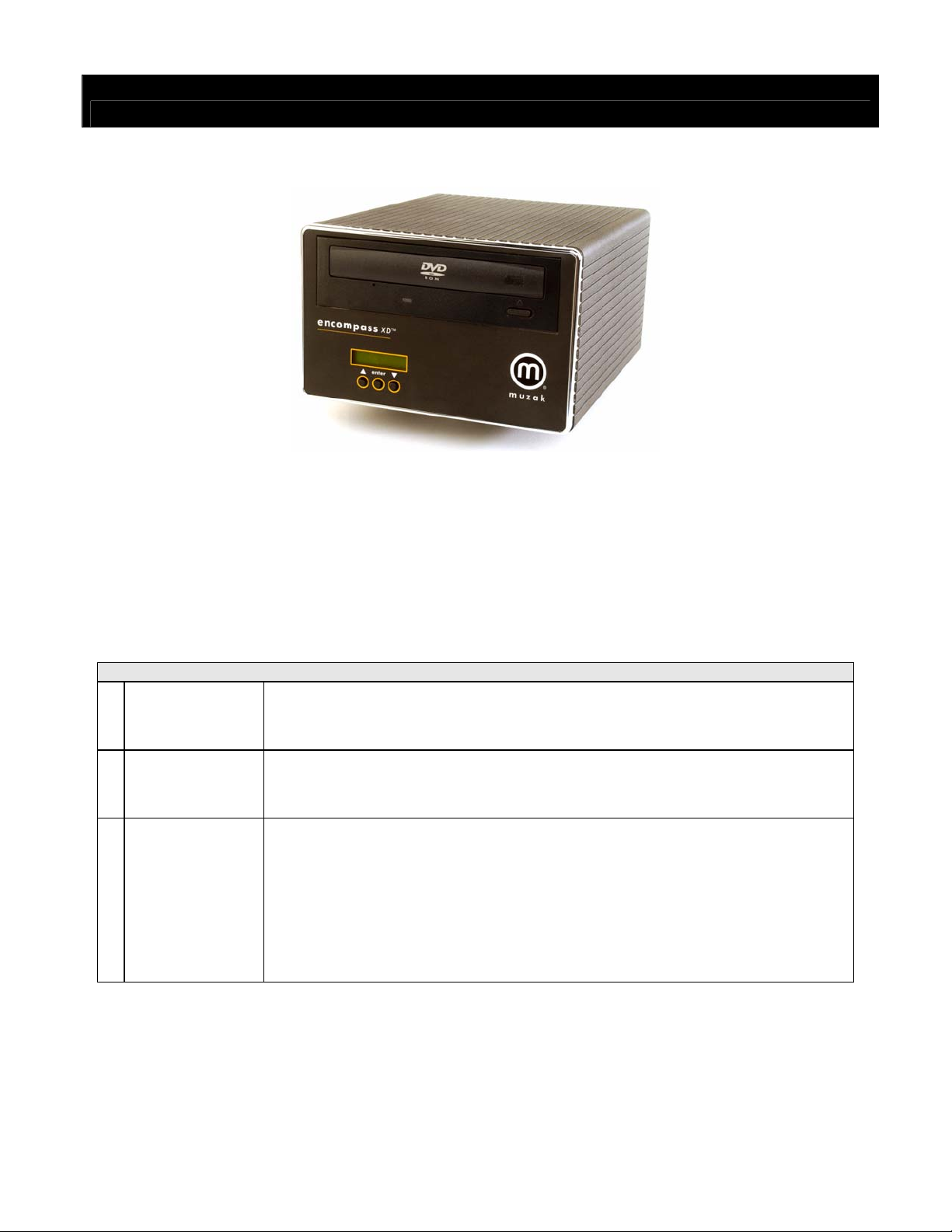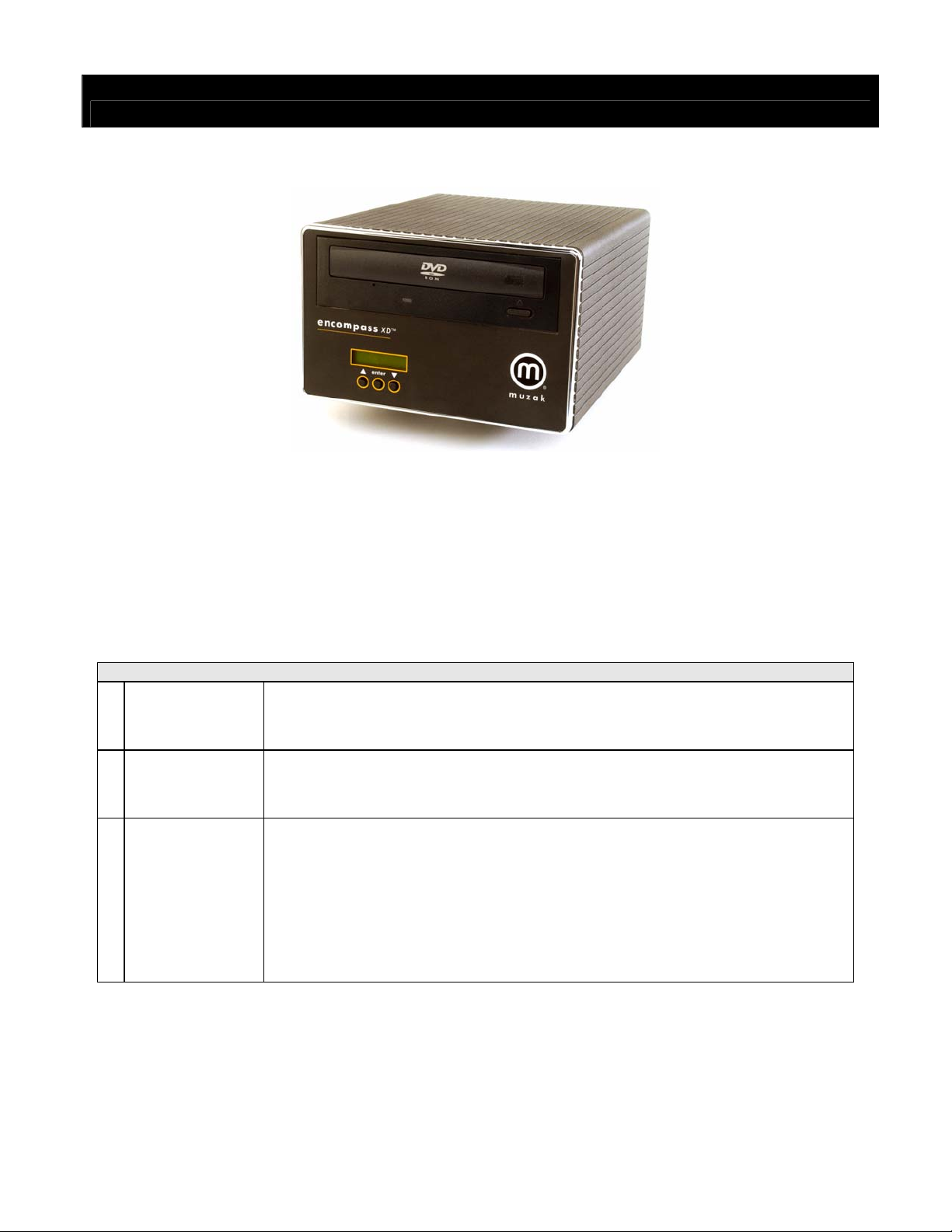
ENCOMPASS XD – QUICK START GUIDE
(SMALL DISPLAY)
The ENCOMPASS XD™is a digital audio playback device that plays audio content directly from a CD-ROM or DVD-ROM.
The system is designed to be virtually “plug and play”. Note that only discs formatted for the ENCOMPASS XD will play.
Consumer audio CDs and CDi media will not play in the ENCOMPASS XD.
Your box should include: 1.) ENCOMPASS XD 2.) Power Module 3.) This one-page installation guide
The ENCOMPASS XD includes a dual-line 16-segment back-lit front-panel LCD display and three front-panel buttons, up S,
down Tand enter. If you require assistance with installation or use of the LCD interface please contact Muzak Network
Operations at 800 327.6549.
ENCOMPASS XD connections – Reference diagram on reverse
1 Power
Using the enclosed power module (only), connect the appropriate end to the ENCOMPASS XD rear panel
port labeled DC POWER IN. Connect the other end into an appropriate 105-130 VAC, 60 Hz, three-
pronged power outlet.
2 Audio Output
Using a standard RCA-type audio cable, connect one end to the ENCOMPASS XD rear panel RCA-type
connector labeled 1. Connect the other end to an audio amplifier. The remaining three audio outputs
may be used for client requiring multiple zones.
3 Date & Time
Press the enter button on the faceplate to access the control/diagnostic menu. Press the ▼button until
Date/Time appears, then press enter to access the date and time. To change the time, simultaneously
press and hold the up ▲and down ▼buttons for two seconds. A cursor will begin blinking on the second
digit of the month. Use the ▲and ▼arrows to set the month. Press enter to move to the next number in
the group. Continue this process until the date and time are correct, then press enter to display the time
zone screen. Next, use the ▲& ▼arrows to change the time zone, then press enter to display the
Daylight Savings Time screen. Finally, use the ▲& ▼arrows to confirm the Daylight Savings Time
settings. In most cases, this will be YES. If you are in an area which does not participate in Daylight
Savings Time, select NO.