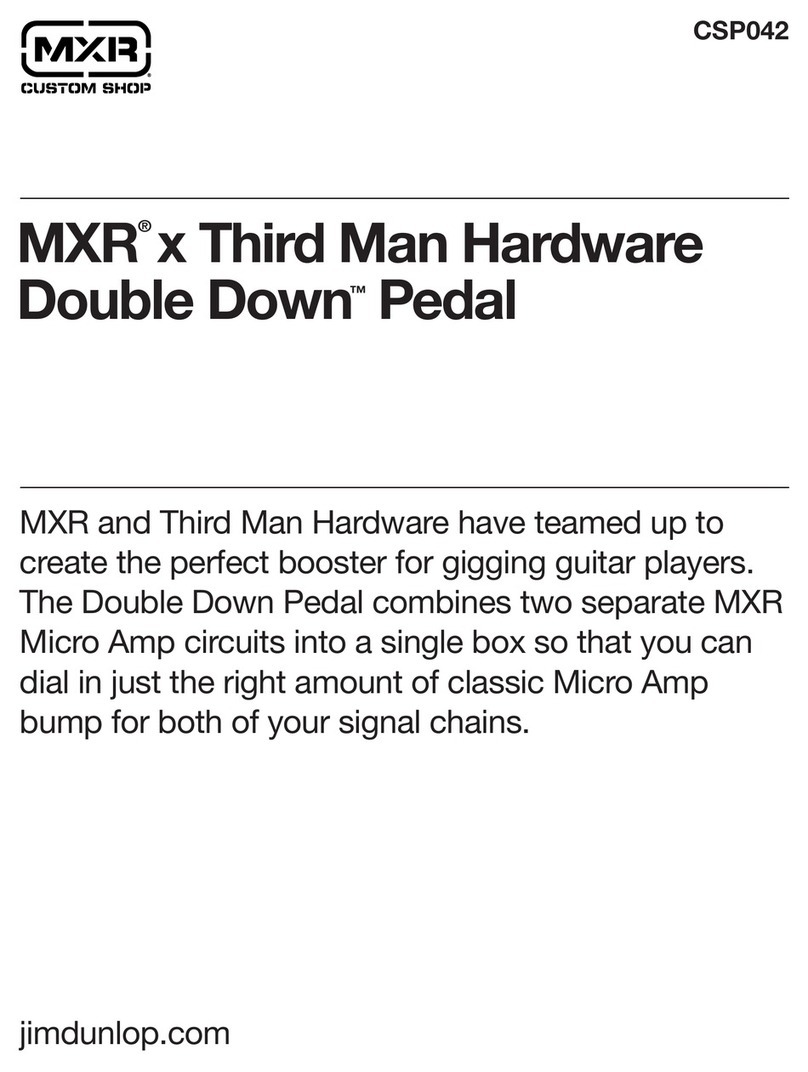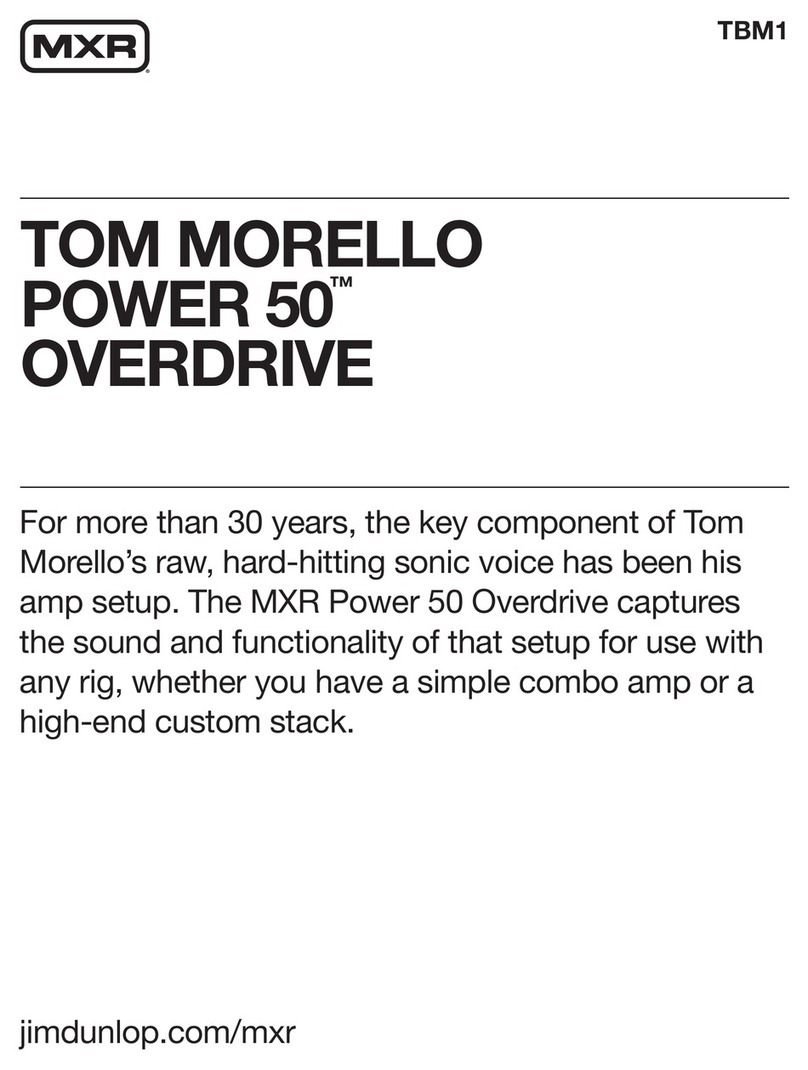CONTROLS
1 DRIVE knob controls amount
of overdrive
2 TONE knob shapes overall EQ
3 LEVEL knob controls overall
effect volume
4 HI/LOW switch selects
overdrive style
5 FOOTSWITCH toggles
effect on/bypass (blue LED
indicates on)
HI
LOW
TONE
LEVEL DRIVE
INPUT
OUTPUT
CSP036 IL DIAVOLO™OVERDRIVE
DIRECTIONS
• Run a cable from your guitar
to the CSP036’s INPUT jack
and run another cable from the
CSP036’s OUTPUT jack to
your amplifier.
• Set all controls to their
12 o’clock position.
• Turn the effect on by
depressing the footswitch.
• Rotate DRIVE knob clockwise to
increase amount of overdrive or
counterclockwise to decrease it.
• Rotate LEVEL knob clockwise to
increase overall effect volume or
counterclockwise to decrease it.
• Rotate TONE knob clockwise
for a brighter sound or
counterclockwise for a
darker sound.
• Use HI/LOW switch to select
your preferred overdrive style:
the Low position provides
aggressive, asymmetrical silicon
diode clipping, while the Hi
position provides wide open,
symmetrical LED diode clipping.
The center position bypasses the
clipping diodes for a raw, high
gain boost.
DUNLOP MANUFACTURING, INC.
P.O. BOX 846 BENICIA, CA 94510 U.S. A.
TE L : 1-707-745-2 722 FA X : 1-707-74 5-2 6 5 8
SPECIFICATIONS
Input Impedance .315 MΩ
Output Impedance <5.1 k Ω
Noise Floor* -90 dBV
Tone Control ± 5 dB at 1 KHz
Gain Control** ~+50 dB at 1 KHz
Bypass True Hardwire
Current Draw <4.3 mA
Power Supply 9 volts DC
*Volume at Ma x. Tone and Gain at mid.
**Gain at Max. Hi/ Lo switch at mid.
POWER
The Il Diavolo Overdrive is
powered by one 9-volt battery
(remove bottom plate to install),
a 9-volt AC adapter such as the
Dunlop ECB003, or the DC Brick™
and Iso-Brick™power supplies.
1
3
2
4
5
The Il Diavolo Overdrive, designed in collaboration
with premier Italian pedal designer Carlo Sorasio,
features a classic circuit that’s been hot-rodded
for enhanced midrange and low end frequencies.
Thanks to the Hi/Low switch, this pedal gives
you access to a wide range of symmetrical and
asymmetrical tones, from a smooth organic boost
to sweet, smoky overdrive to full on grind.