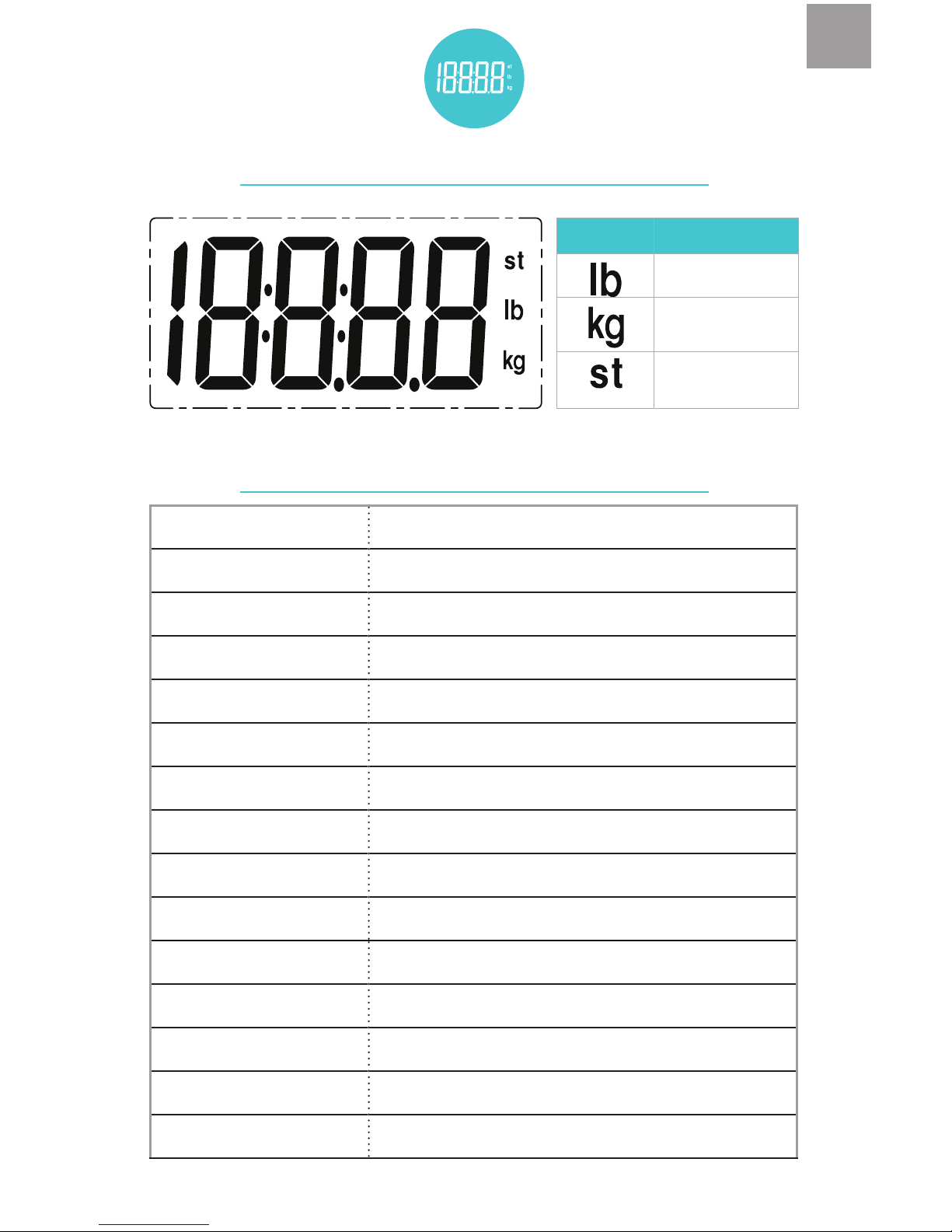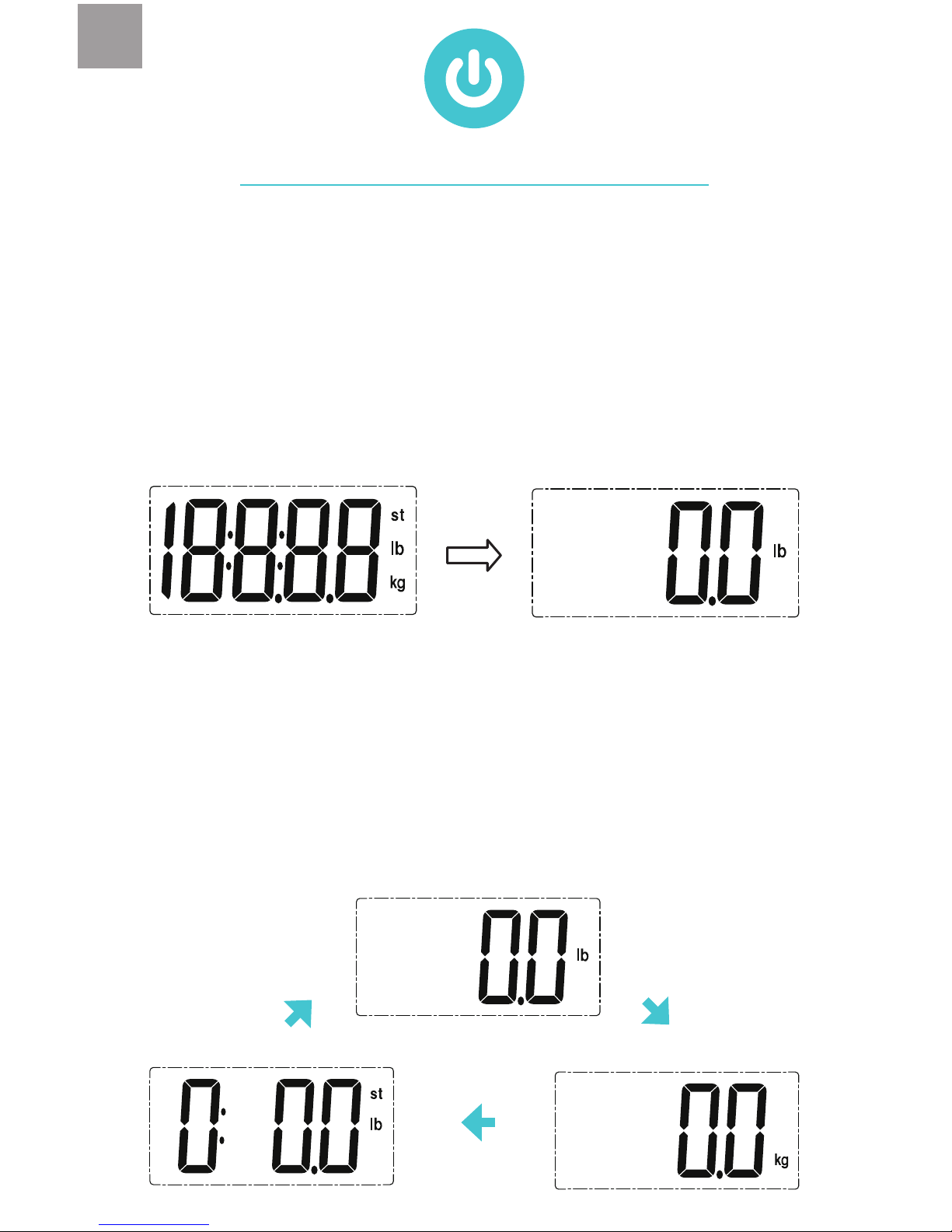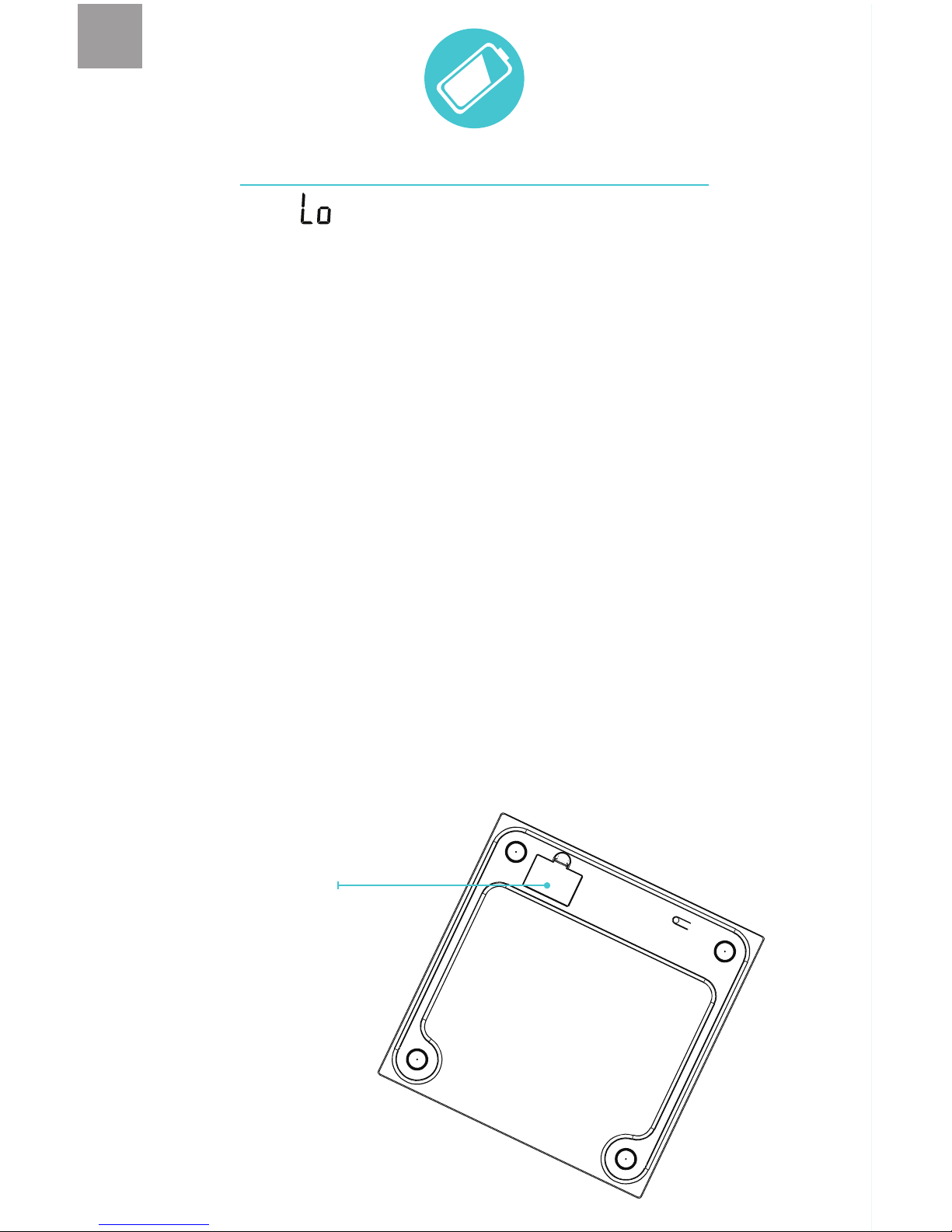SAFETY INFORMATION
This Balance1 Digital Body Scale allows you to track
your weight. It is intended for use by adults to determine
weight. The device is not intended for use on infants and
children. The device is designed for home use only.
CAUTION
Read this user manual thoroughly before use. This
device is designed and manufactured to operate within
defined design limits. Misuse may result in harm. The
following should be observed to best use and maintain
your device:
• This device is intended for adult use only.
• This device is intended solely to monitor and determine
weight.
• Its sole function is measurement.
• Monitoring weight with this device does not equate
to a medical diagnosis.
• Keep the unit out of reach of infants or children.
• Use only accessories and detachable parts specified
and authorized by the manufacturer. Not doing so
may cause damage to the unit or danger to you.
• Avoid using this device on slippery wet floors or while
you are still wet from the bath.
• Do not store this device where it can be exposed to
extreme temperatures, humidity, moister, sunlight,
dust or where you store chemicals and cleaners.
1