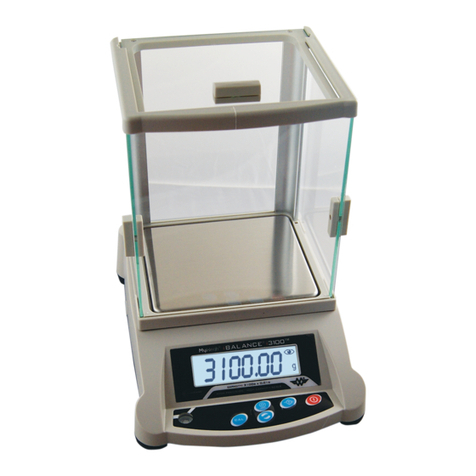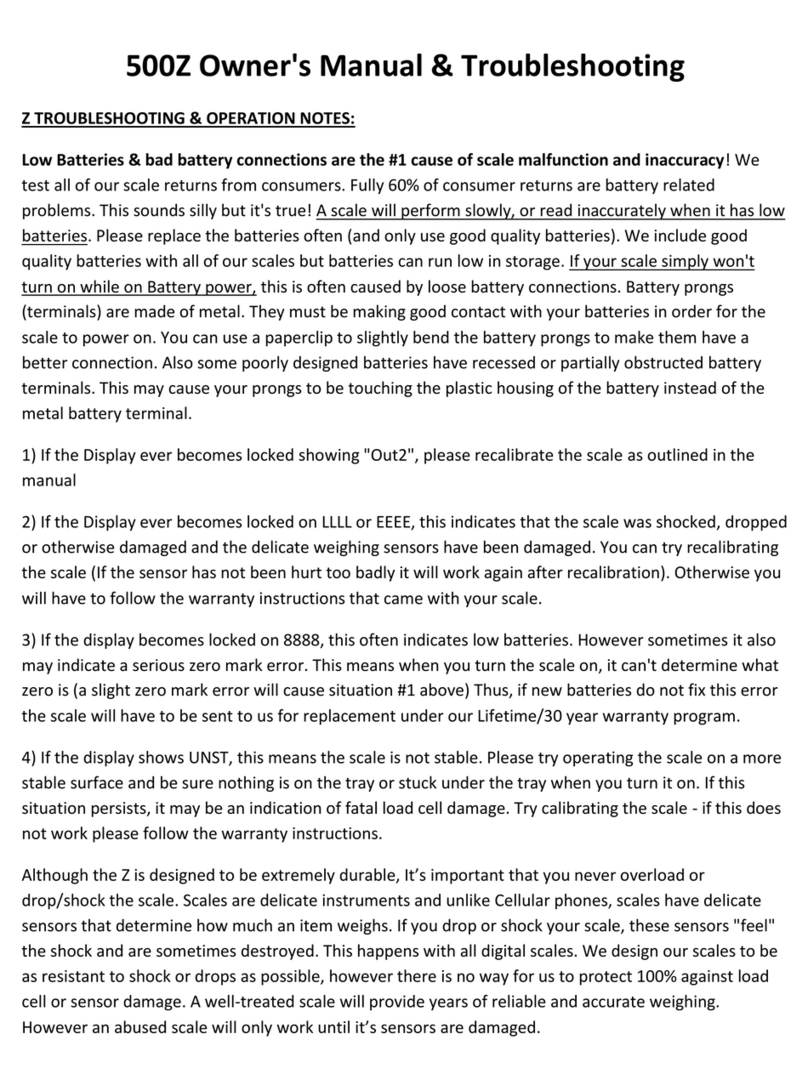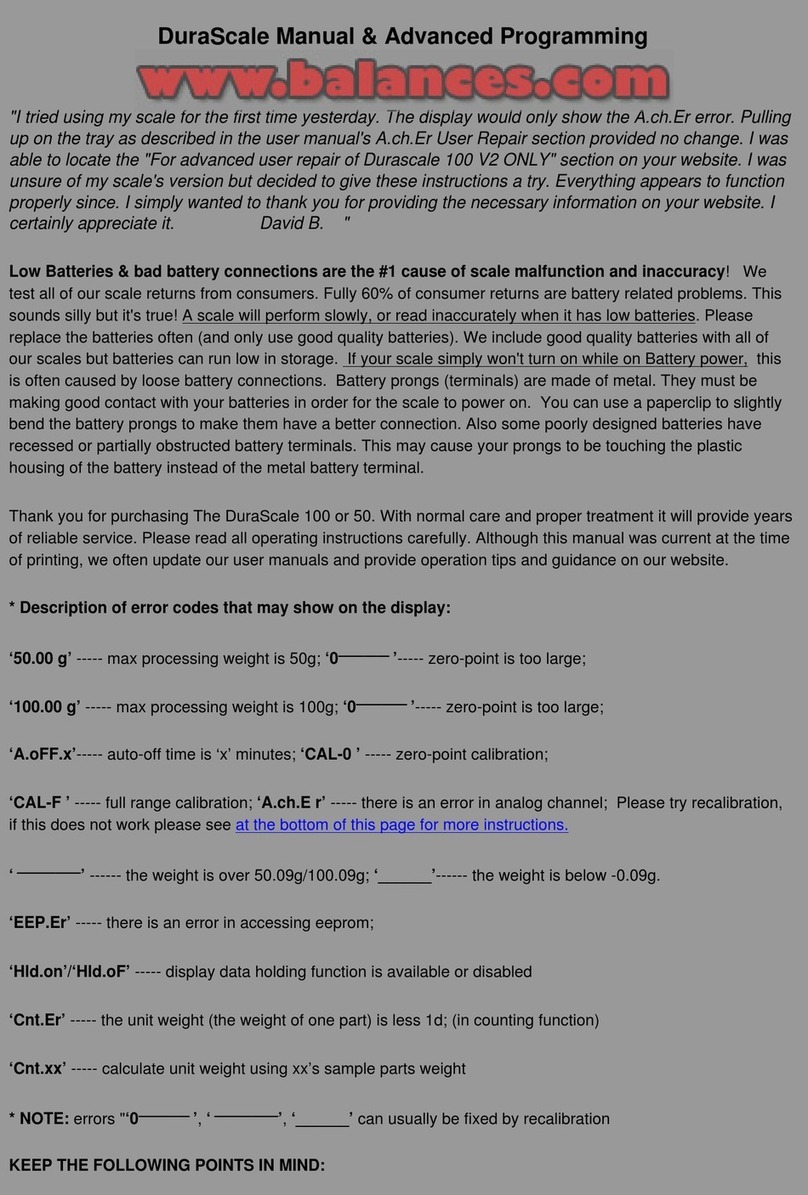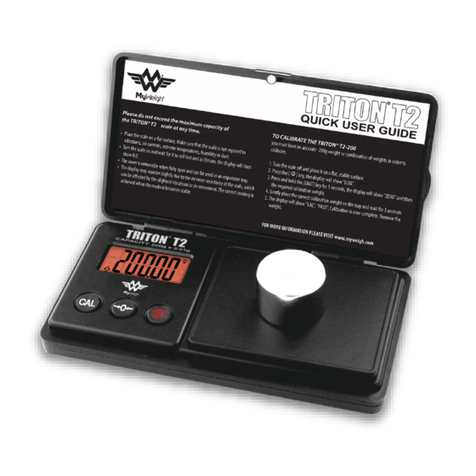2) Selection of Zero display range. After selecting Zero tracking
range, it will display “Zero-S”(invalid) or “Zero-L” (“ 0” is
displayed when the weight is within ±3d range). Press
Turn the scale ON, Press & hold until the end of self-test,
“div” will be displayed (counting division) or “Code” (counting
ISN). Press key to change, press to confirm. Next
the display will show “ OFF ” ( turn auto-average off ) or “ ON ”
3) Select whether “0” will be shown when the weight is
within –30d~0.0d). Press Select “ 30d OFF” or “ 30d ON” ,
press toconfirm.
Turn the scale ON , then press and hold key until the
end of the self-test, the display will show the selected division.
Press key to change and press to confirm.
Turn the scale ON , then press and hold until the end of
the self-test, “0.0d” or “0.5d”,“1.0d”, “1.5d”,“2.0d”,“3.0d” will
be displayed. Press to change, press to confirm.
(“∩b X” represents a class of filter parameters and the larger “X”
is, the faster respond speed is. ).
(X) Zero tracking range and Zero display range
key to change, press to confirm.
1) Selection of Zero tracking range.
5
(XII) Counting and Auto-average
(XI) Division Selection
While the scale is used in a different location, changing the
response speed could be desired. You can change the STABLE
time and the stability of the scale by setting the filter parameter.
Users can set a number for counting check, when the
number of objects on the pan is larger than the preset checking
number, the alarm will beep repeatedly.
1. Press key after total count has been calculated and
displayed. The display will show the accumulated times in the
Total Weight display(××× represents the total accumulated
times, a maximum of 99 accumulations can be accepted.
The display will show “OL” when the accumulated count are
more than 999999) and total quantity in the Unit Weight
display.
Use , , keys to add or clear accumulated times
and total count.
Press and hold key and turn the scale ON, until the end
of self-test, the display will show the current filter parameter.
Press key again to change. Press the key to confirm
Set: Enter in the desired checking number, then press
2. Press Key to clear the stored data.
4
(IX) Selection of Filter parameter
Clear: Press key.
(VIII) Accumulation
g
g
key.