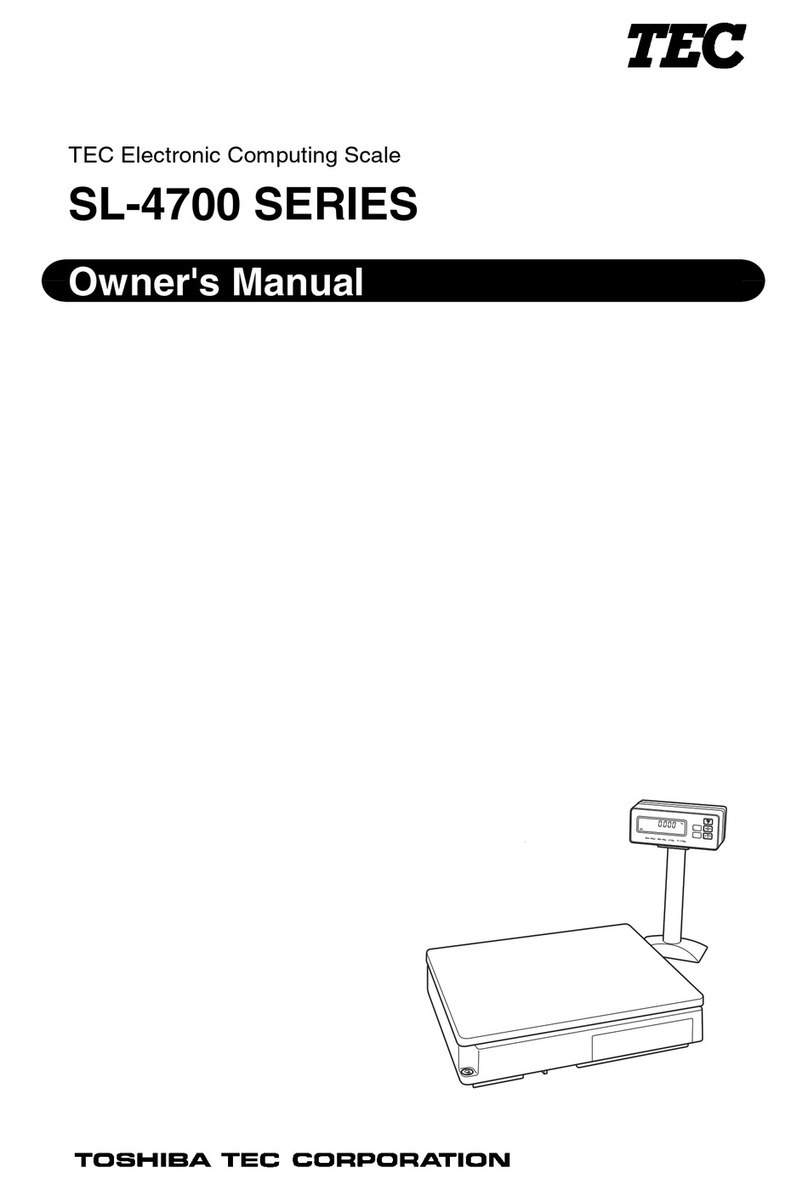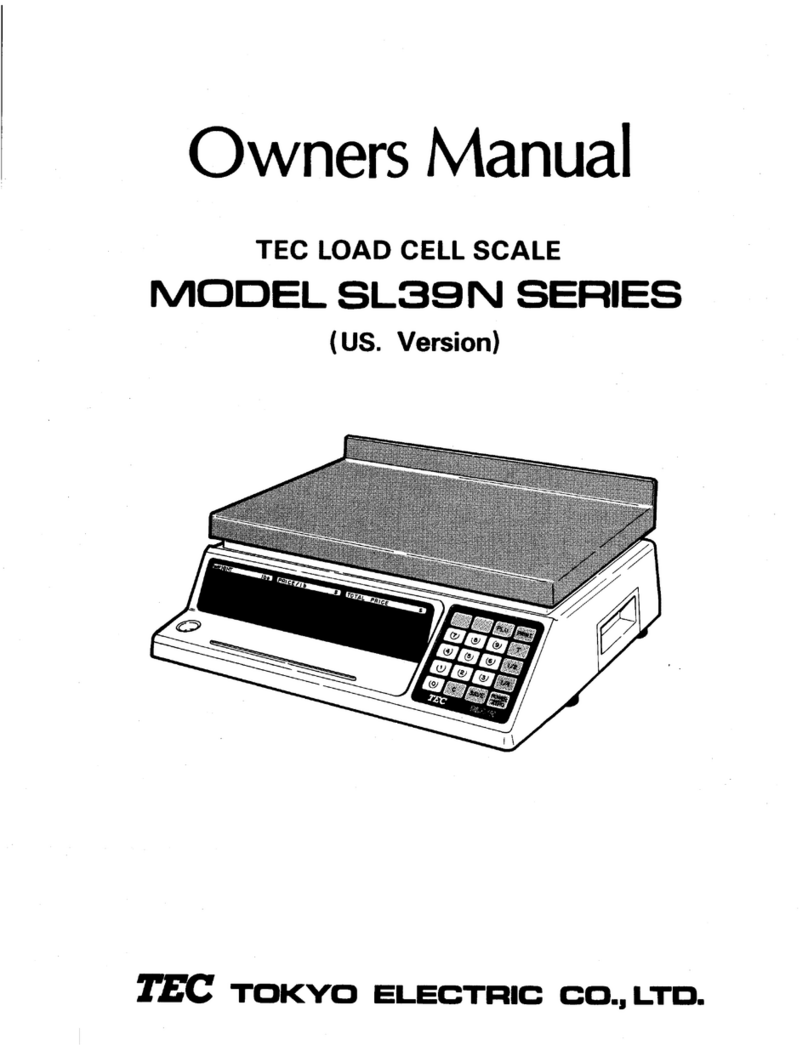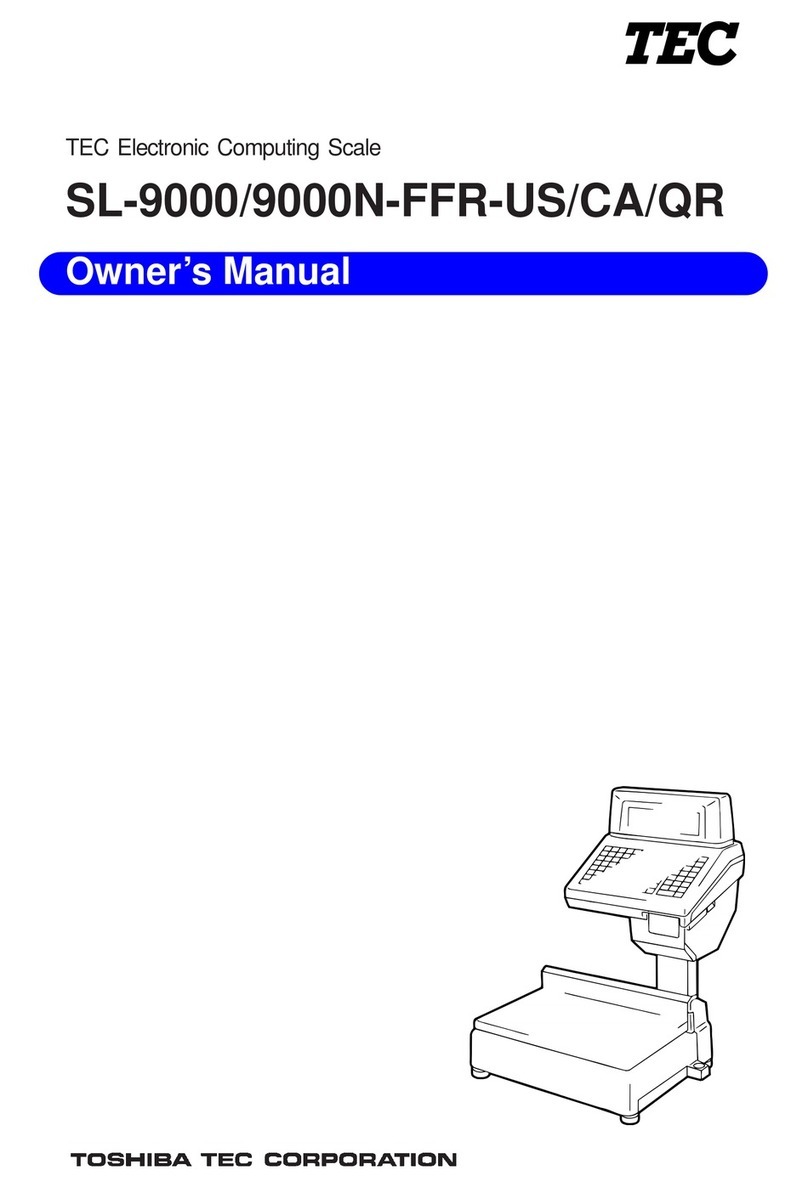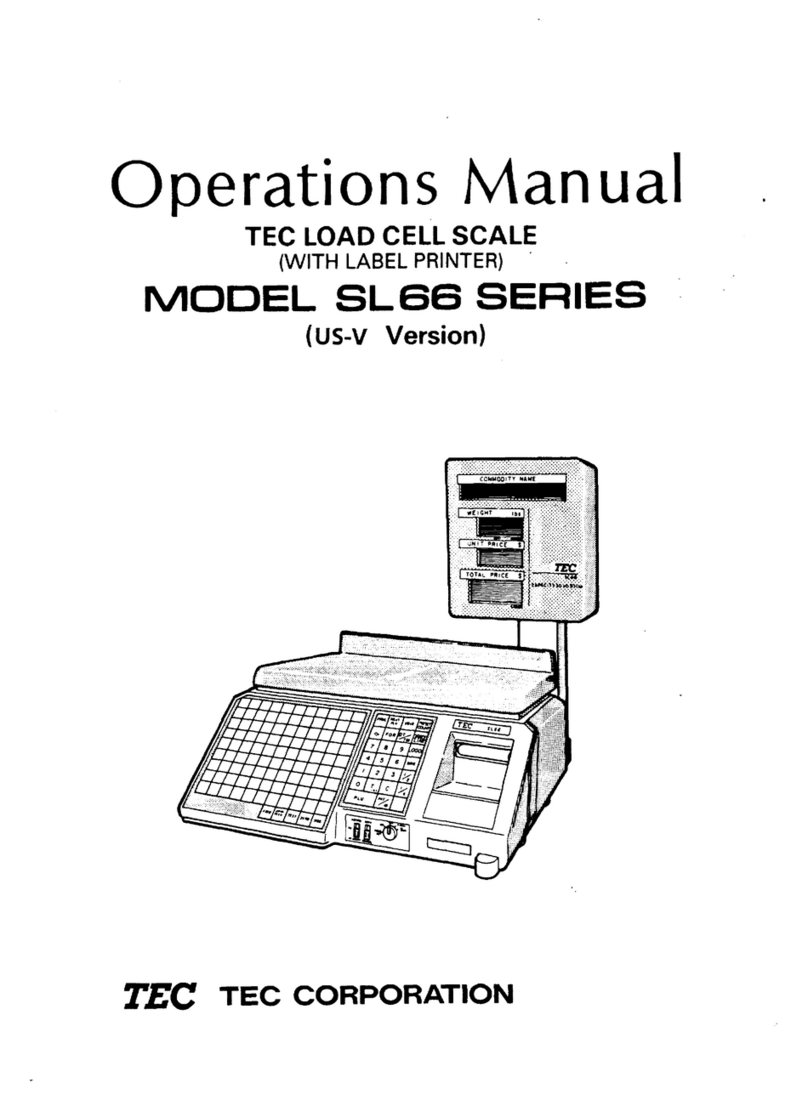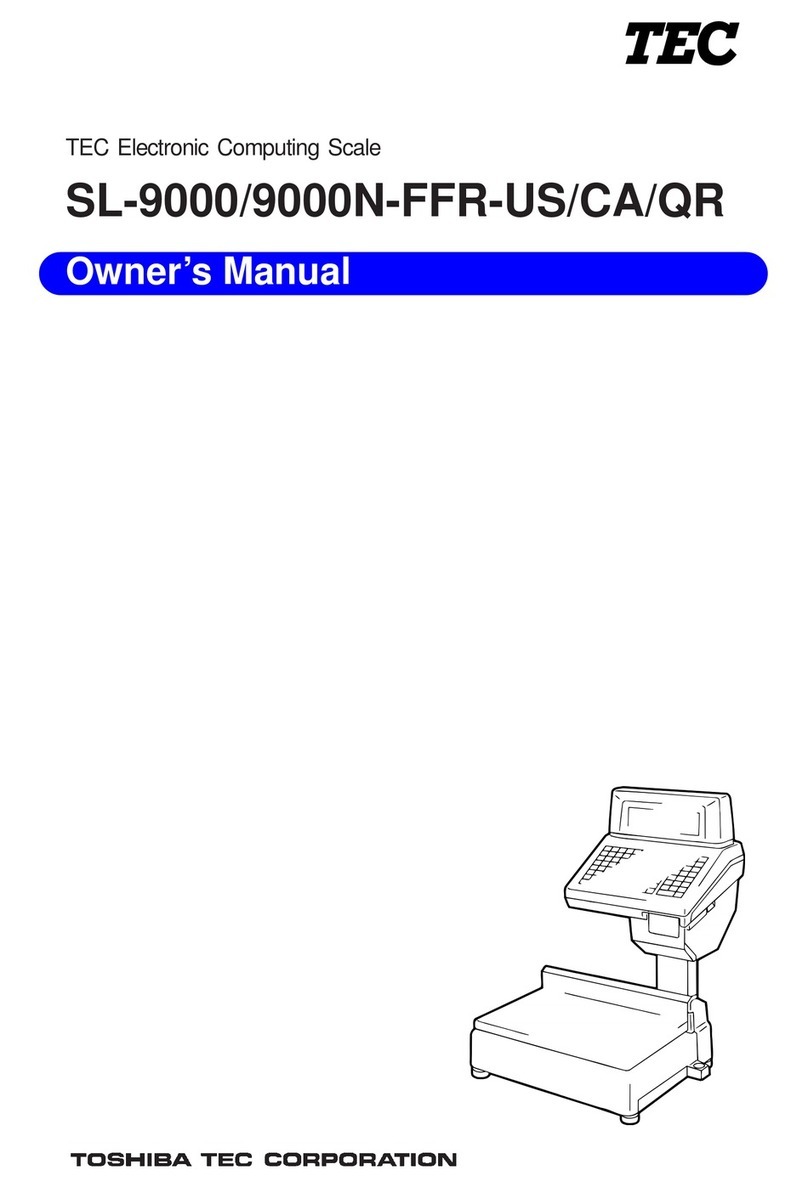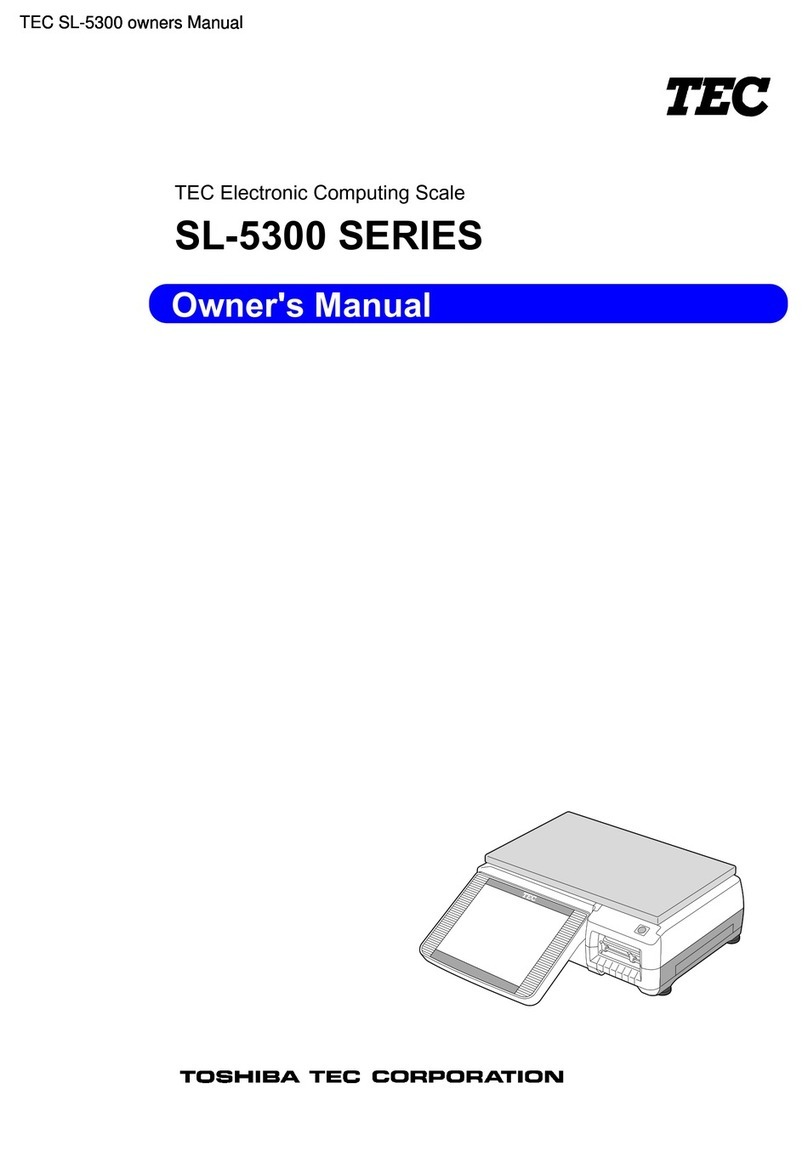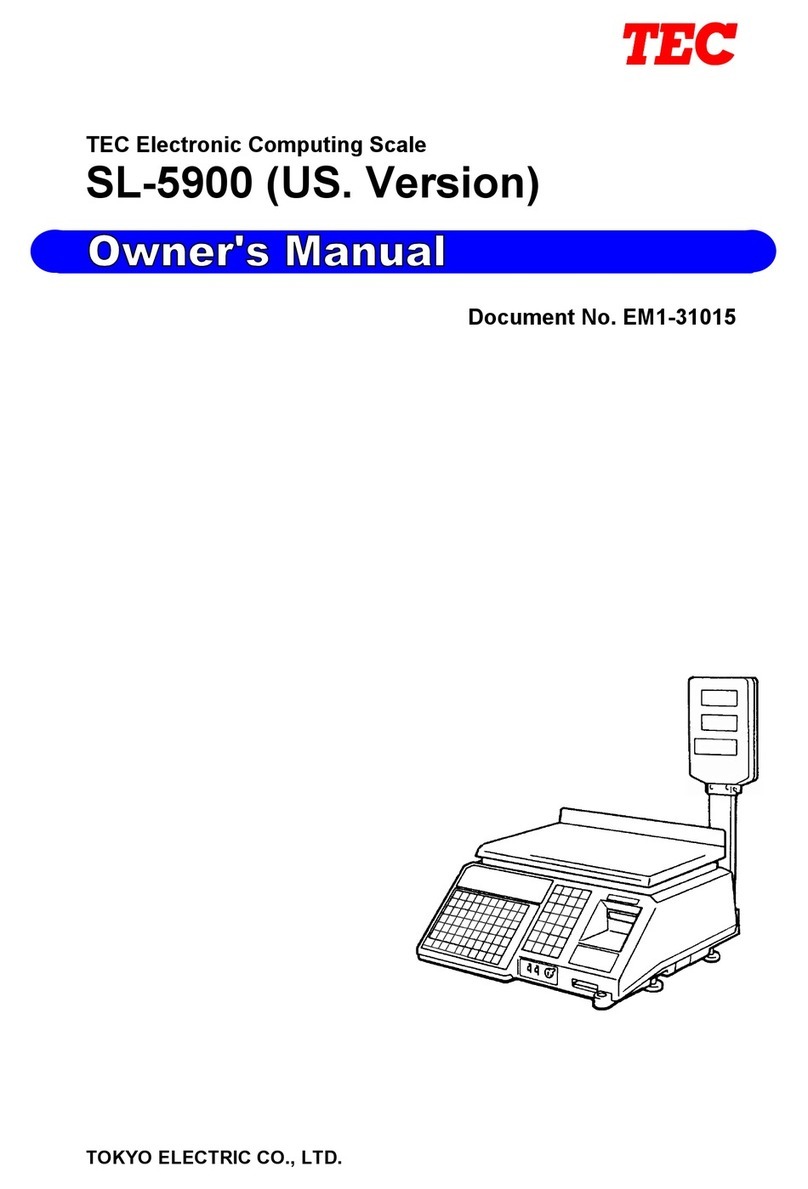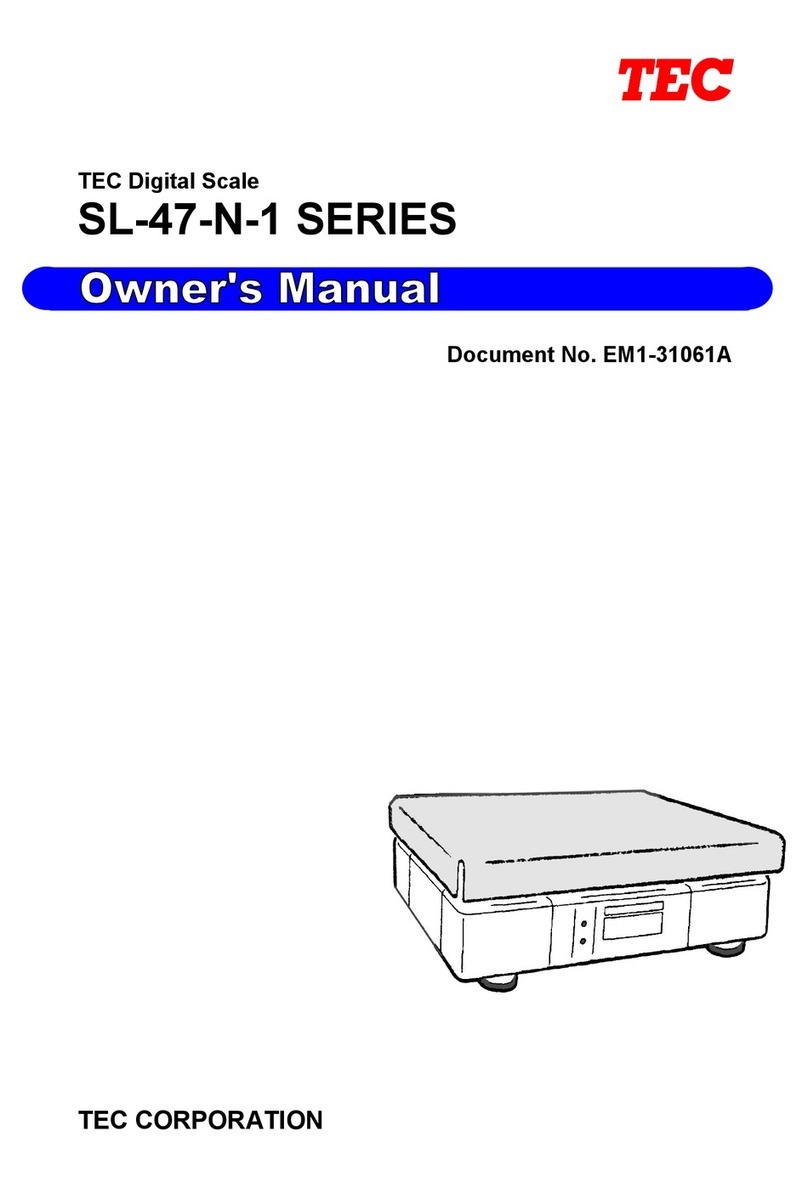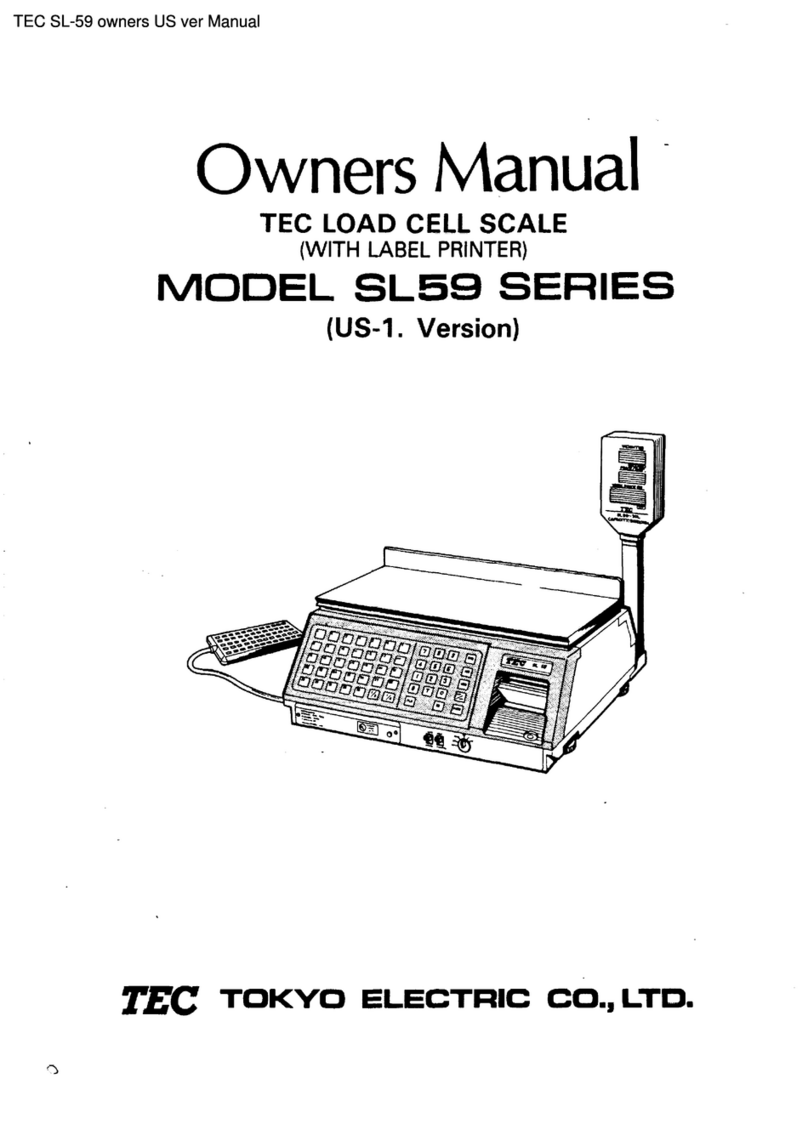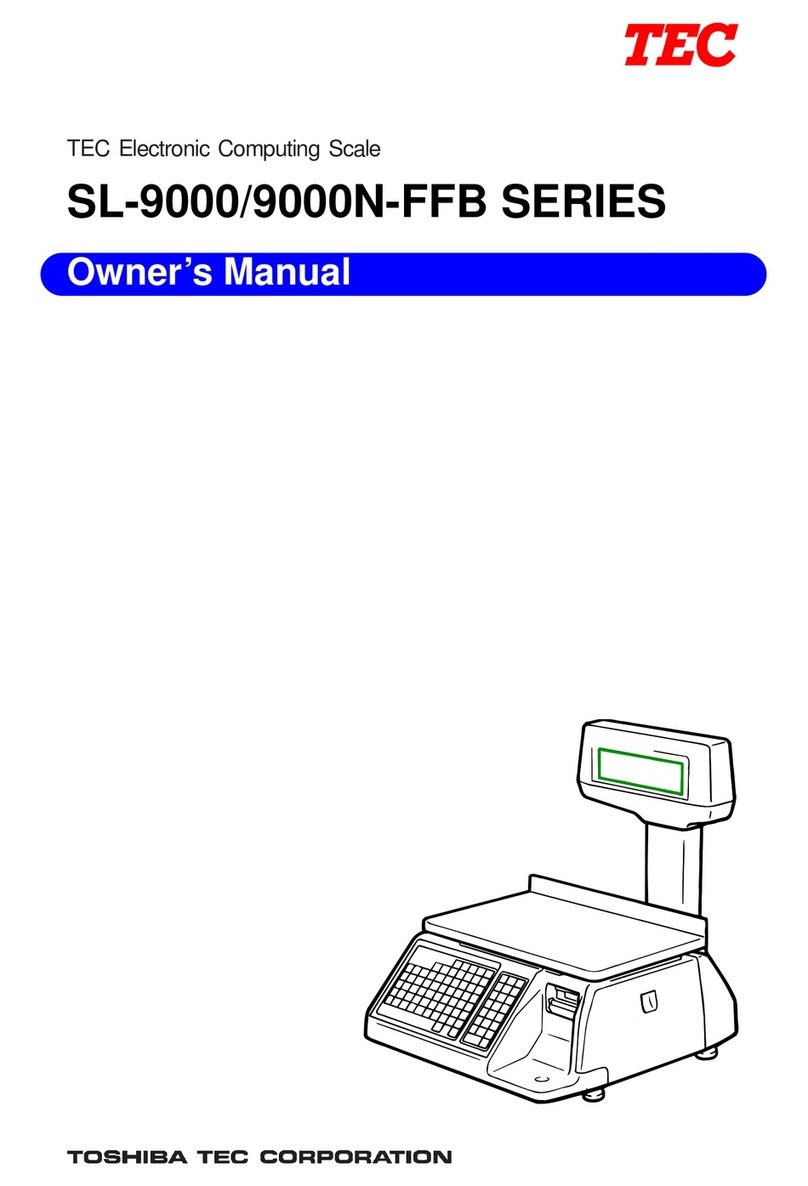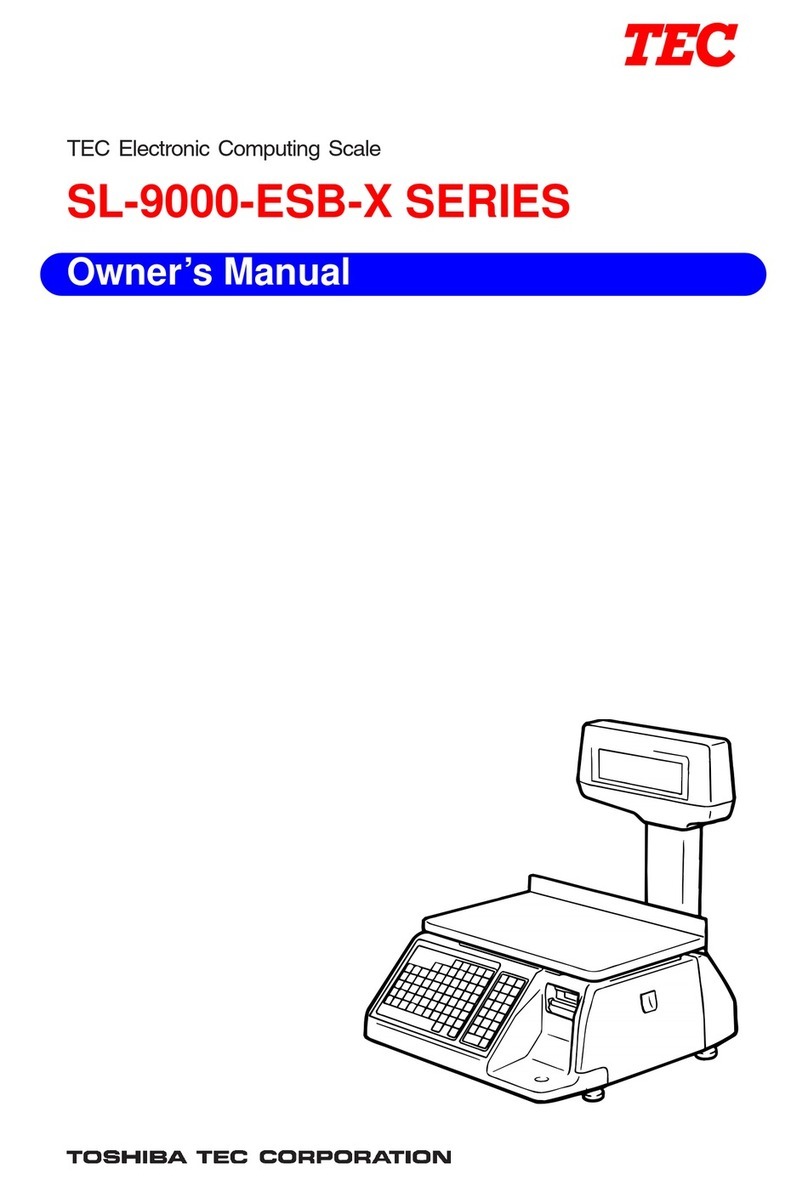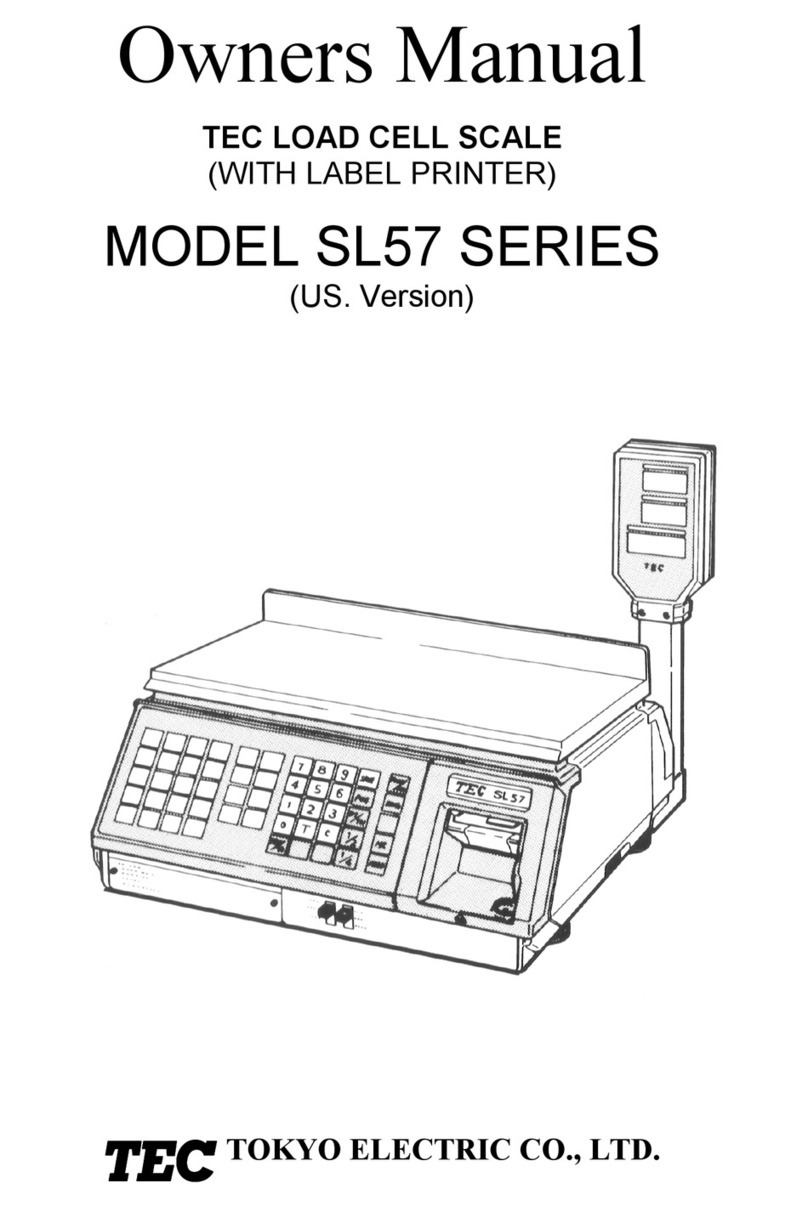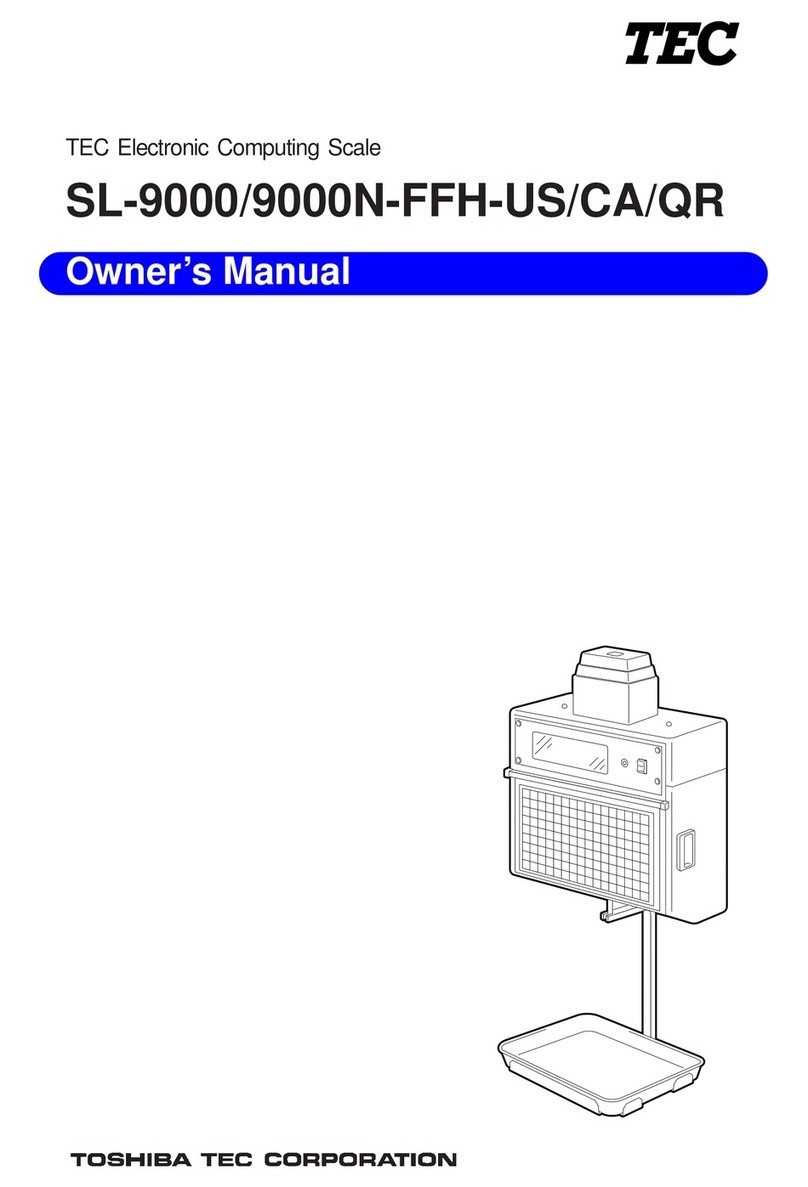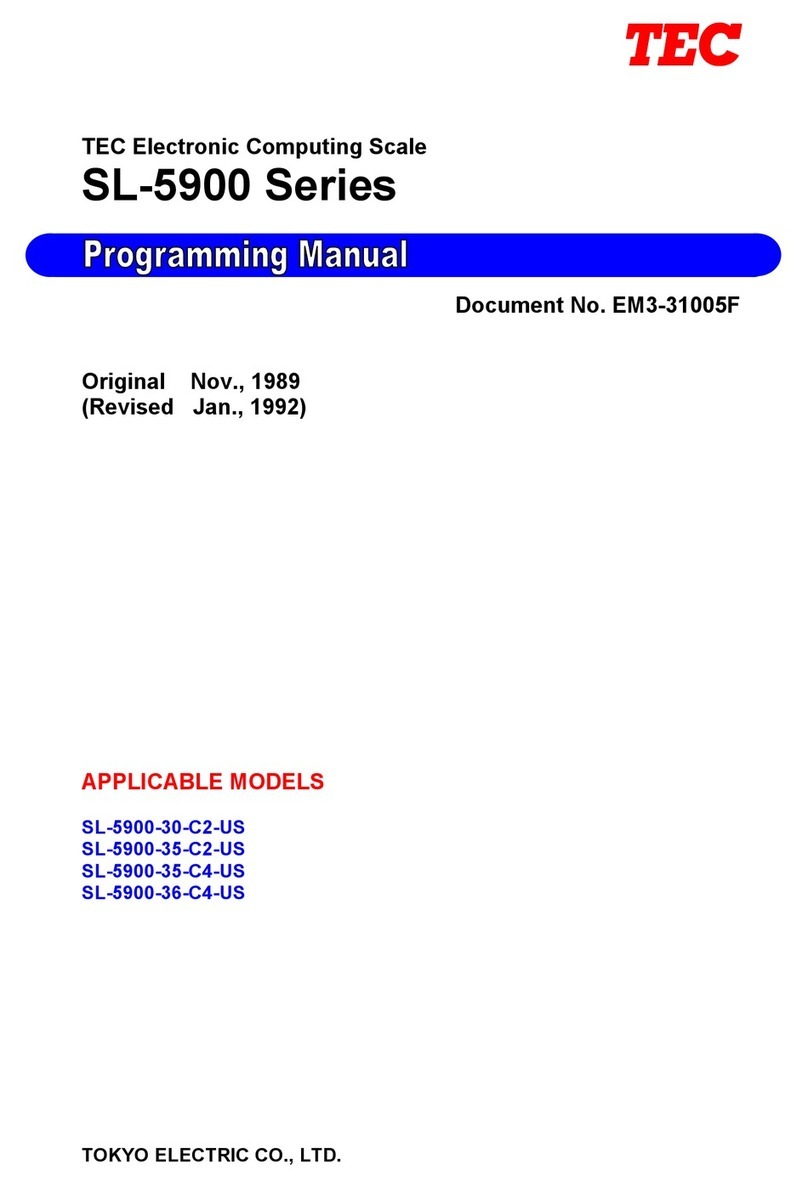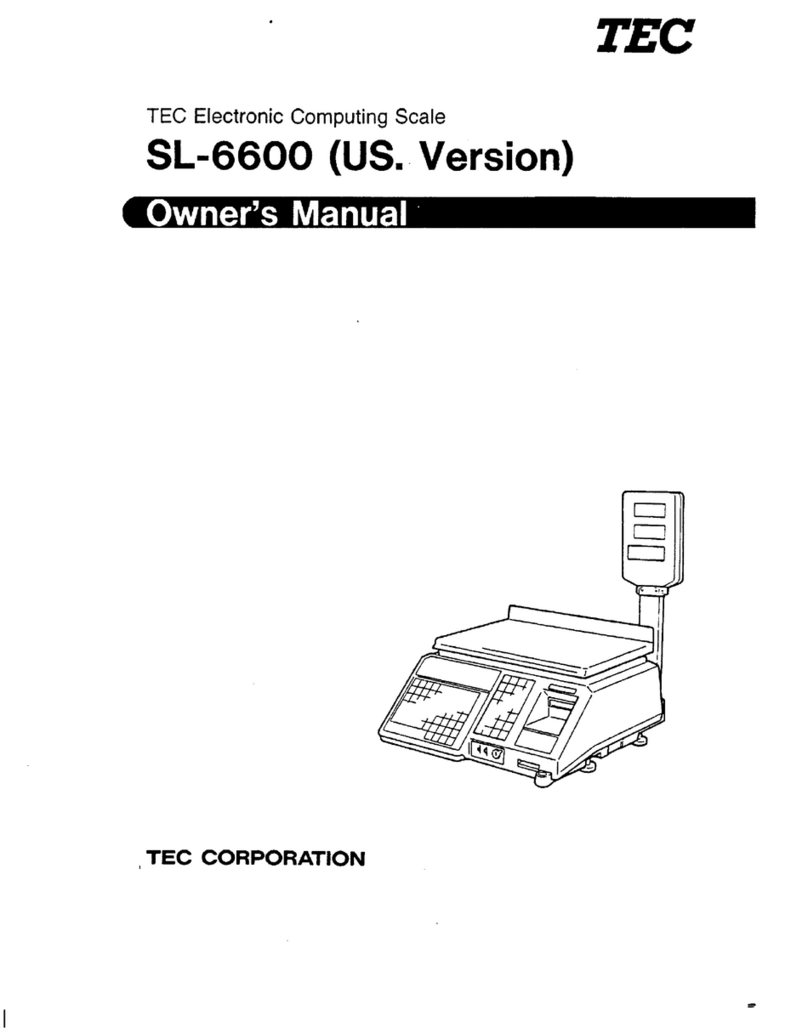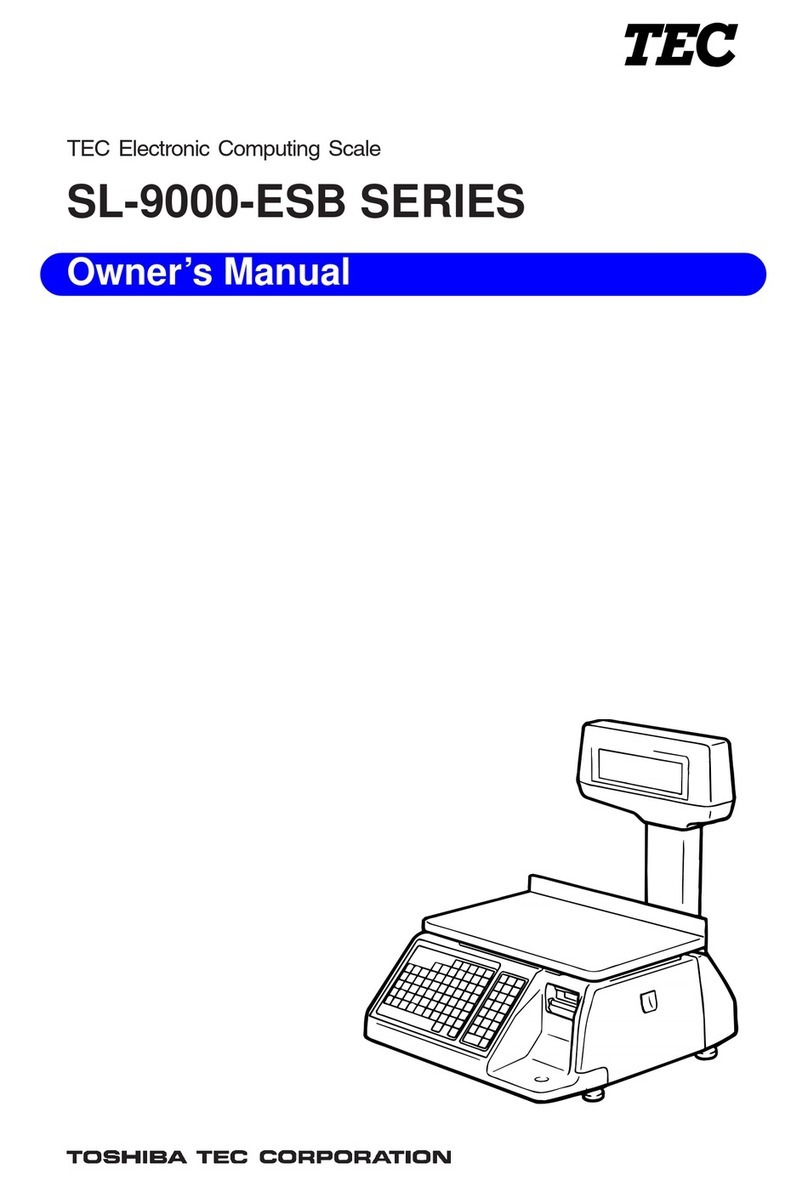TABLE OF CONTENTS Page
1. INTRODUCTION ............................................................................................. 1- 1
1.1 APPLICABLE MODEL ..................................................................................... 1- 2
1.2 ACCESSORIES............................................................................................... 1- 2
2. SPECIFICATIONS...................................................................................................... 2- 1
2.1 SCALE............................................................................................................. 2- 1
2.2 OPTION........................................................................................................... 2- 2
3. APPEARANCE........................................................................................................... 3- 1
4. DISPLAY.................................................................................................................... 4- 1
4.1 US TYPE.......................................................................................................... 4- 1
4.2 CA TYPE.......................................................................................................... 4- 1
5. KEY LAYOUT............................................................................................................. 5- 1
5.1 PROGRAMMING KEYBOARD......................................................................... 5- 1
5.2 OPERATION KEYBOARD AND SPEED KEYBOARD..................................... 5- 3
6. PROCEDURE BEFORE OPERATION....................................................................... 6- 1
7. LEVEL ADJUSTMENT............................................................................................... 7- 1
8. REMOVAL AND REPLACEMENT OF RECEIPT/LABEL........................................... 8- 1
9. OUTLINE OF OPERATION........................................................................................ 9- 1
10. PROGRAMMING PROCEDURES..............................................................................10- 1
10.1 UNIT PRICE CHANGE.....................................................................................10- 4
10.2 PLU DATA SETTING.......................................................................................10- 5
10.3 INGREDIENT MESSAGE ................................................................................10- 7
10.4 NUTRITION FACTS.........................................................................................10- 8
10.5 PLU VERIFYING LABEL..................................................................................10-12
10.6 ADDRESS AND COMMERCIAL MESSAGE SETTING ...................................10-13
10.7 COMBINATION MESSAGE .............................................................................10-14
10.8 SPECIAL INFORMATION................................................................................10-16
10.9 GRADE LINE ...................................................................................................10-16
10.10 SPEED KEY SETTING....................................................................................10-17
10.11 PRINT FORMAT ..............................................................................................10-18
10.12 DATE/TIME SETTING......................................................................................10-20
10.13 CMT/PL-3.........................................................................................................10-20
10.14 IN-LINE/LOCAL................................................................................................10-23
10.15 LON SYSTEM..................................................................................................10-24
10.16 BAR CODE FORMAT ......................................................................................10-26
10.17 TITLES.............................................................................................................10-28
10.18 TRANSFERRING LOGO DATA.......................................................................10-29
10.19 IDIOM SETTING ..............................................................................................10-31
10.20 VENDOR SETTING.........................................................................................10-31
10.21 FREE FORMAT SETTING...............................................................................10-32