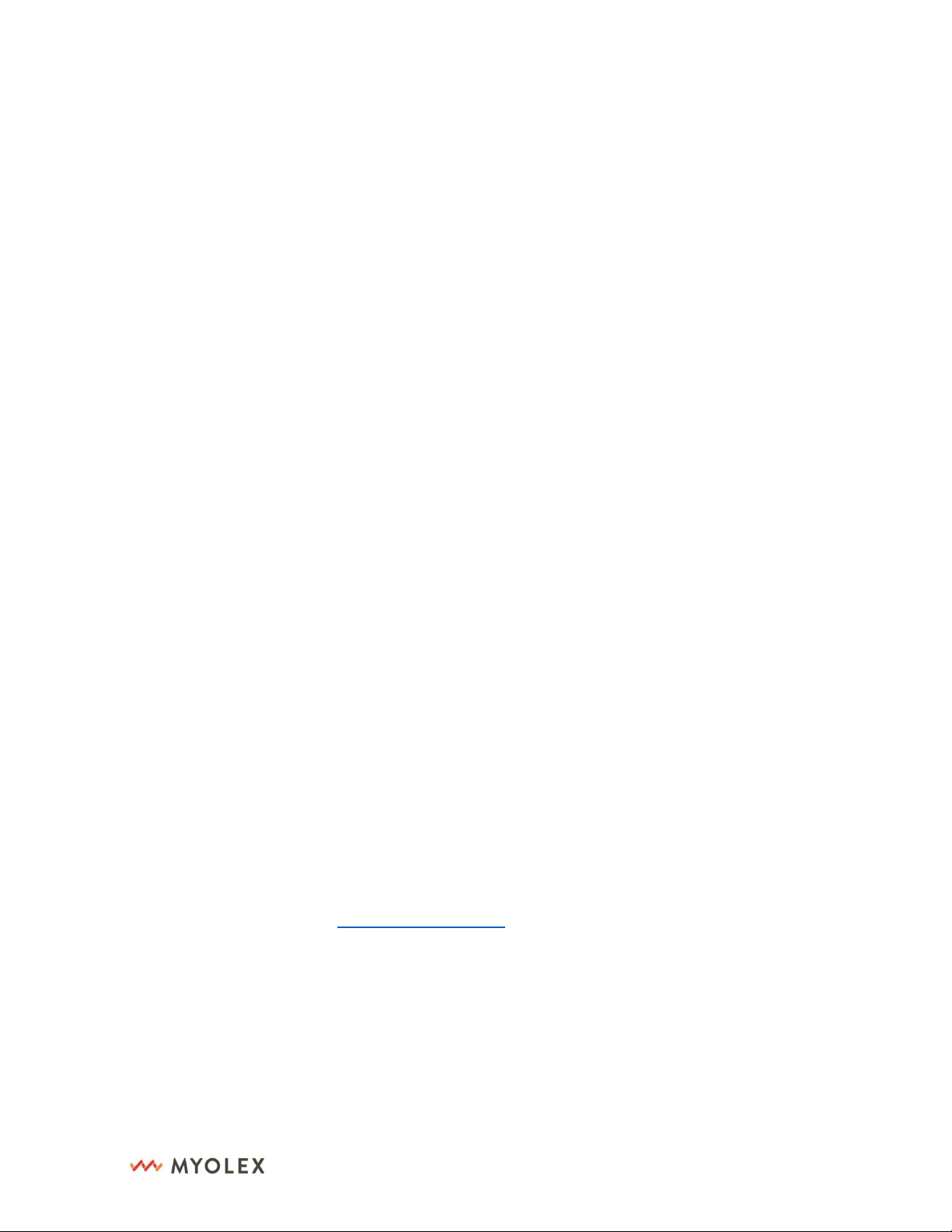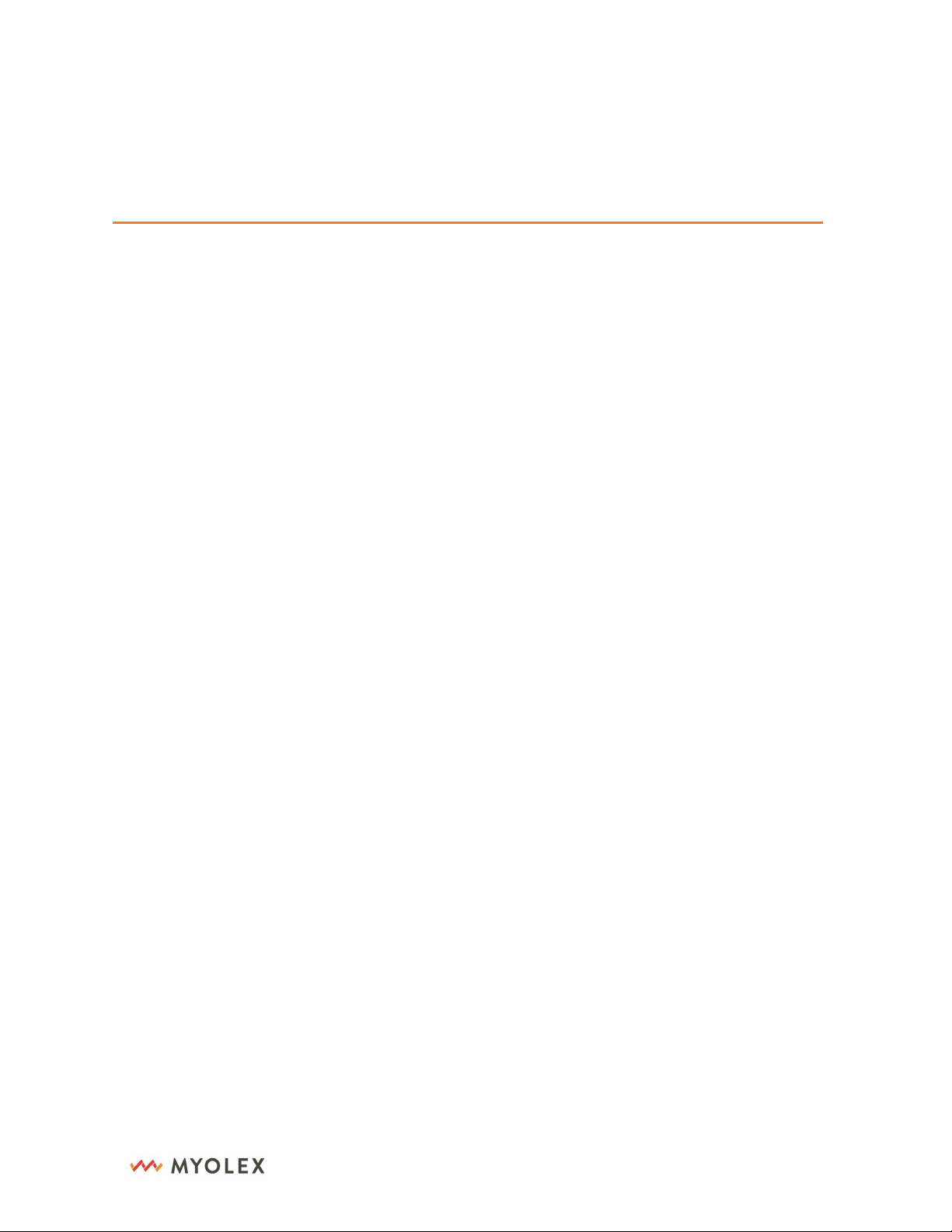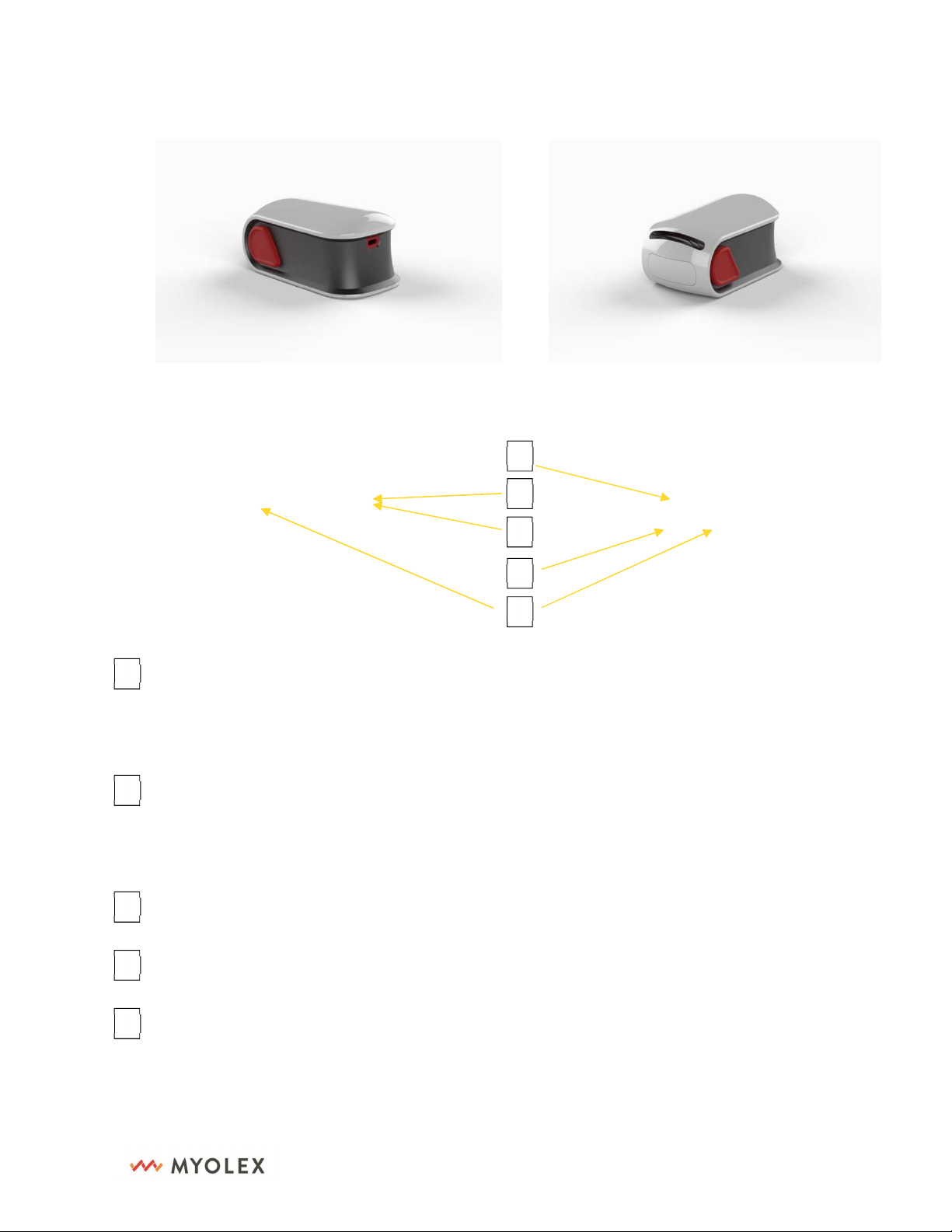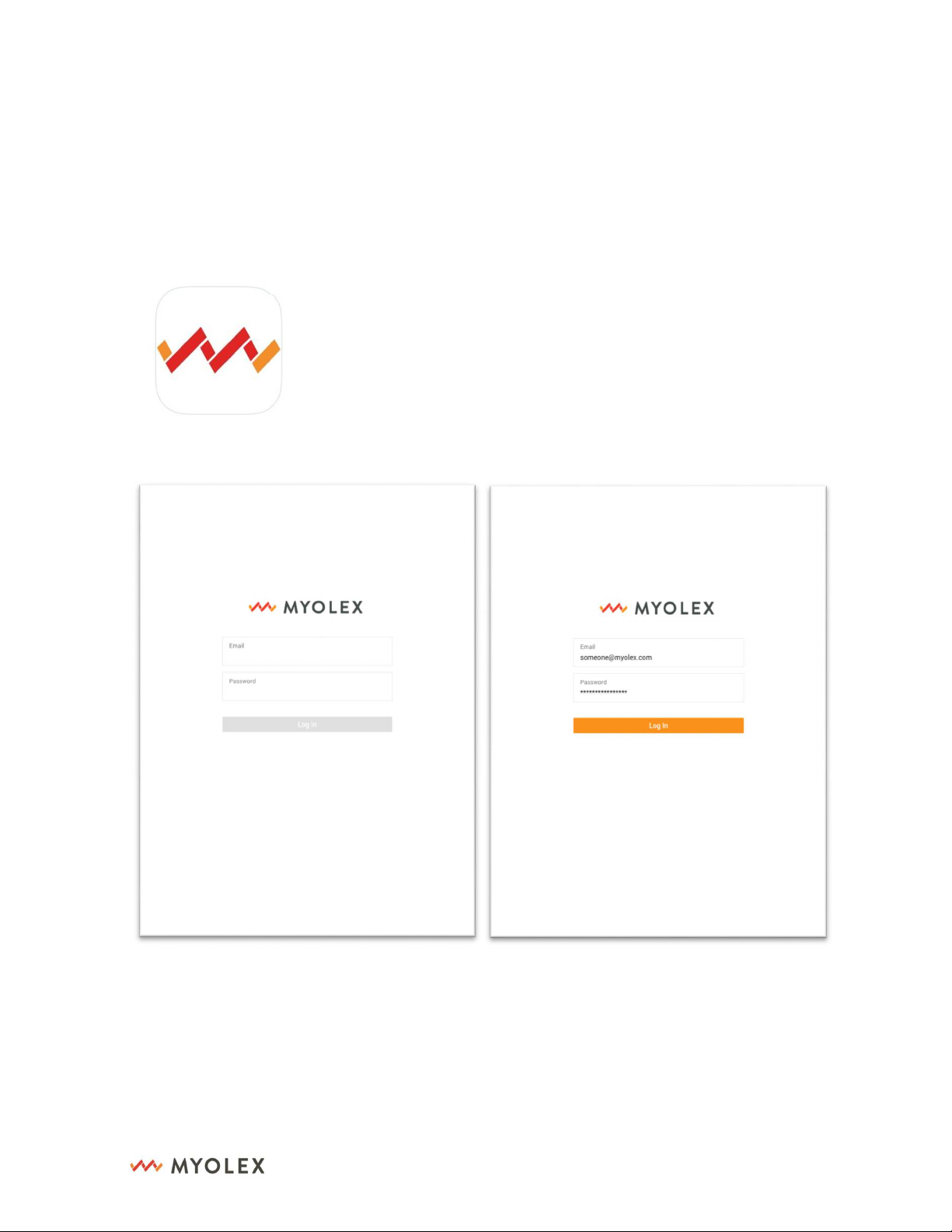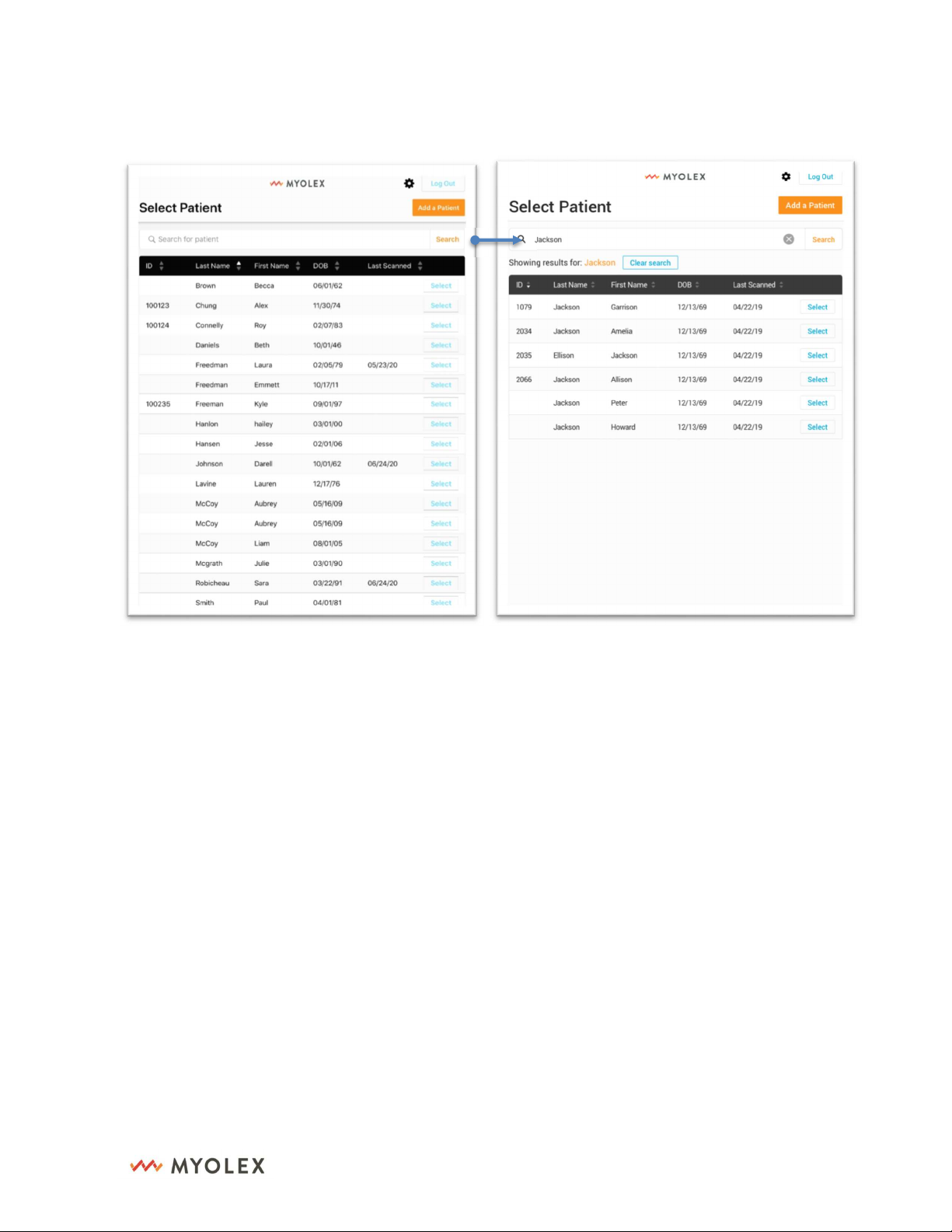6
66
6
20-10026 Rev 1.0.0
1309 Beacon Street, Suite 300
Brookline, MA 02446
mScan™ foam electrodes sensor
The sensor has two si es, one si e is be place against the metal contacts on mScan™ evice
an the other si e contacts the subject’s skin. The Myolex label shoul face out (ie be rea able)
when being inserte into the evice.
Power up
iPa
1.
Charge your iPa with the cable provi e
2.
Press the Home button to enter the iPa
3.
Enter the passco e provi e
4.
Ensure your iPa is connecte to a WiFi network
mScan™
1. Charge the evice with the cable provi e
2. When the charger is plugge in, the evice LED lights blinks re slowly if battery is not
fully charge . The LED light will change to flashing green when it is charge .
3. Once the evice is charge , press an hol the left button to turn on the evice until the
LED light in icator turns stea y green.