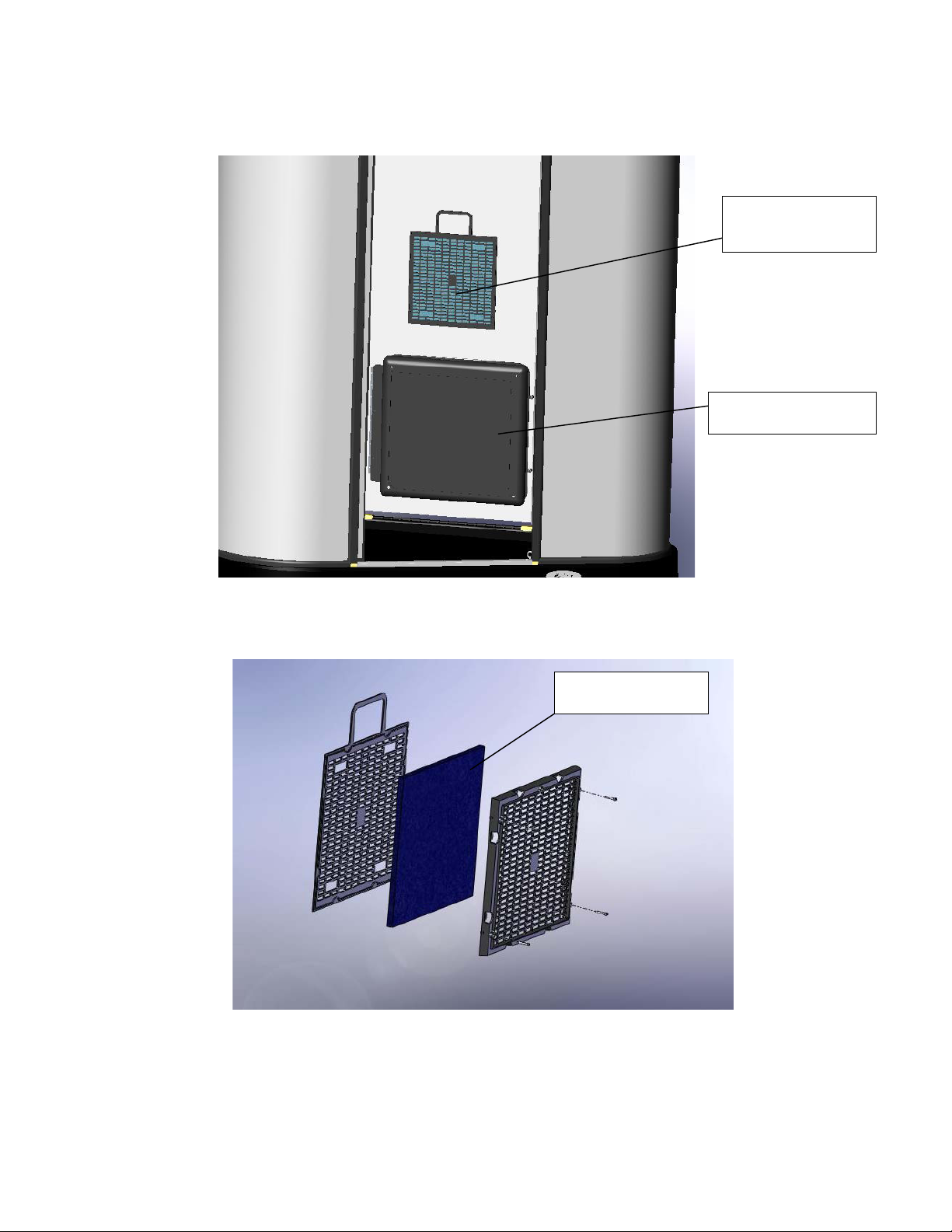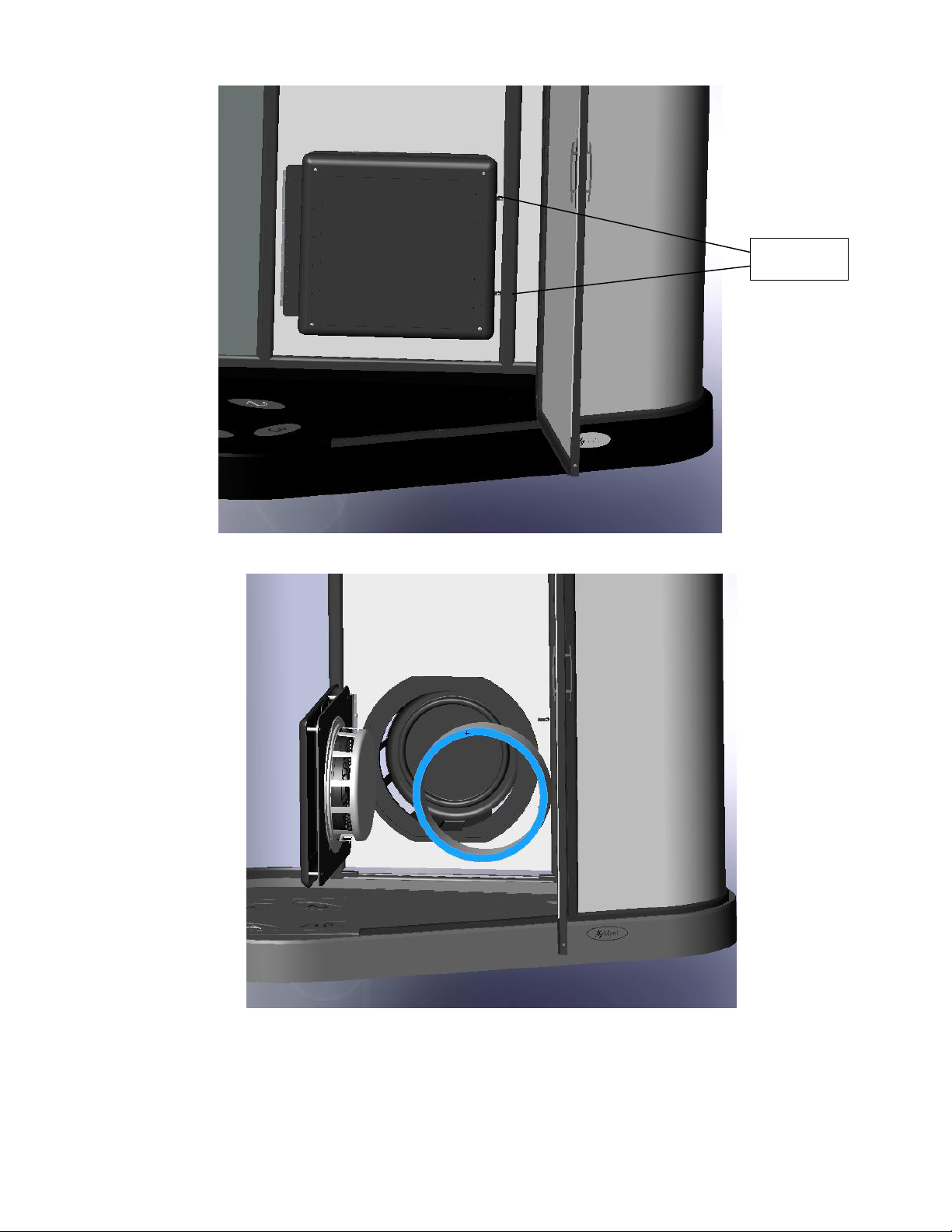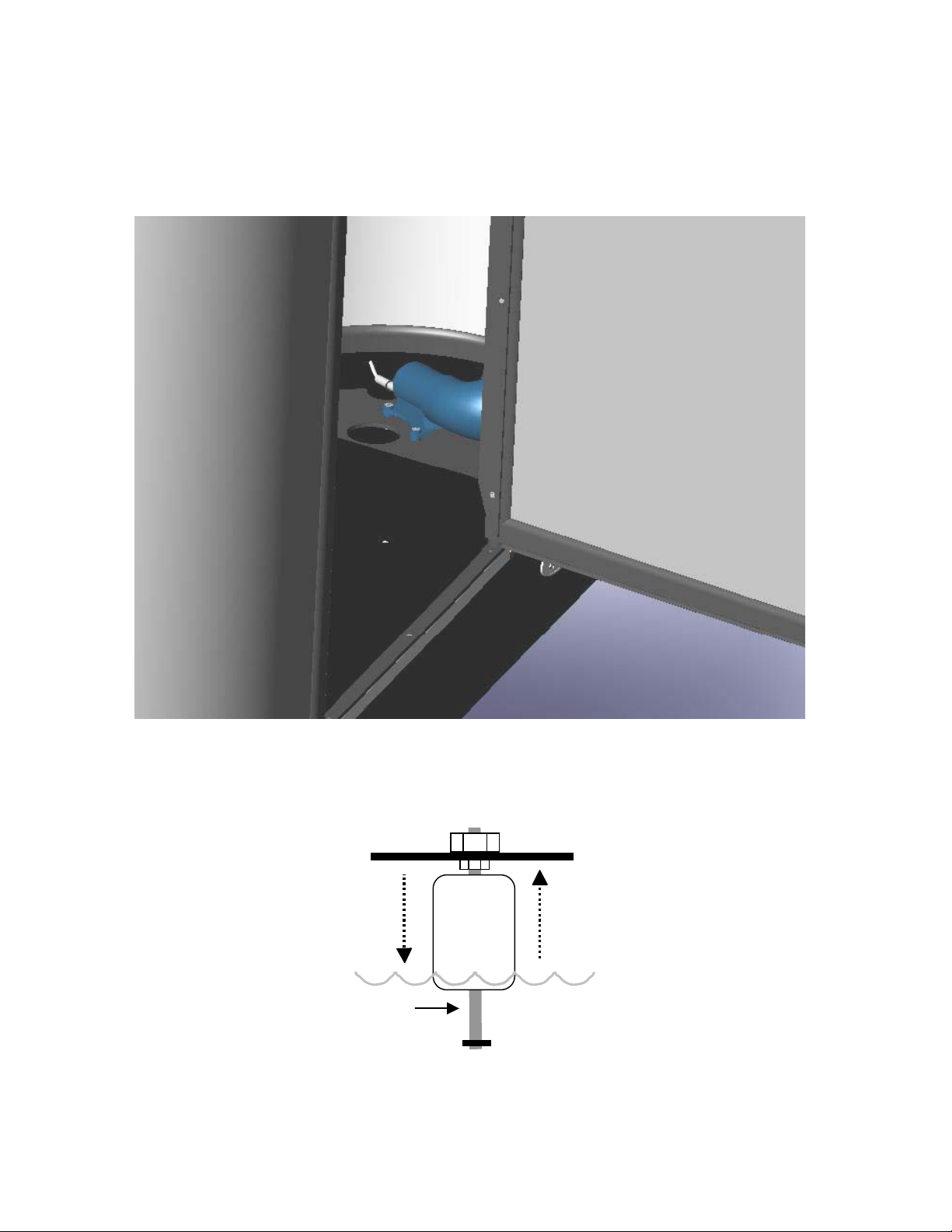2009 MT Industries, Inc. All rights reserved
MT Industries, Inc. 8909 S. Freeway Drive, Suite 100 Macedonia, OH 44056
877.668.8826 11/20/2009
MYST IC HD Quick Guide
MTM 2500/25 00H D
10 minutes a week / 20 minutes a month
Basic maintenance will keep your Mystic running smoothly, all it takes is 10 minutes a week, 20
minutes a month. Use this quick reference guide to help you keep track of your maintenance
schedule.
D aily - M aint e nance
1. Run a tan session with a cartridge of hot water after the last tan session of the day.
2. Sanitize the inside of the booth, then rinse it down and wipe it dry and leave the door
to the booth open at night.
3. Turn the water off to the booth.
W eekl y – M ain t en an ce
1. Clean the guide rail inside the tower with a rag using rubbing alcohol or Windex.
2. Clean the exhaust filters.
3. Clean the strainer screen and flow disk (these are located inside the filter assembly
underneath the nozzle assembly). (See P ag e 6)
4. Clean HD fan filter (located on top of booth)
M on thly – M ainte nance
1. Clean the tub and float switch underneath the drain pump panel.
2. Service the air compressor.
*Please note: you may need to increase your maintenance schedule
based on booth activity.
Remove water, fix float, fix
pump and inspect inlet/outlet
pump hoses for blockage
Check and replace fuses in
tower and controller, if
applicable. Reset breaker on
controller, if applicable.
RE M E M B E R TO TURN T HE W AT E R TO THE BOOTH OFF EV ERY N I GH T!
For furt h er as si s t a n ce please conta ct te c hical support at 877.668.8826 x159.