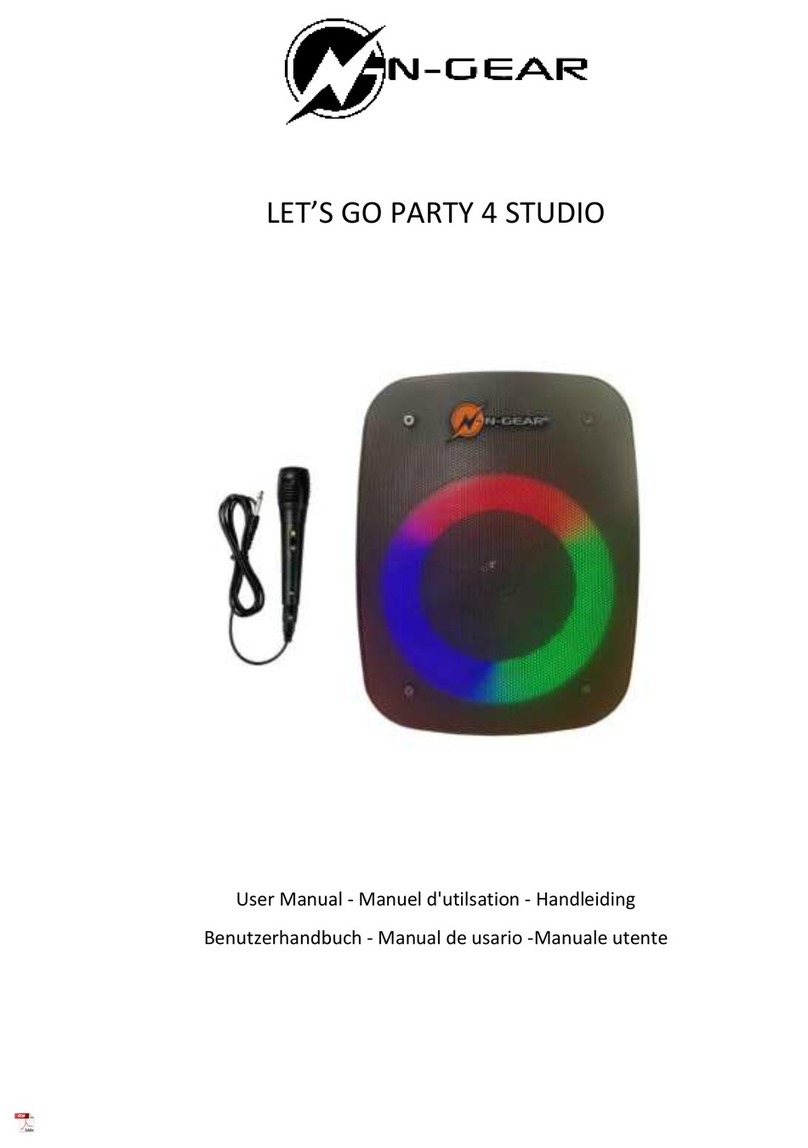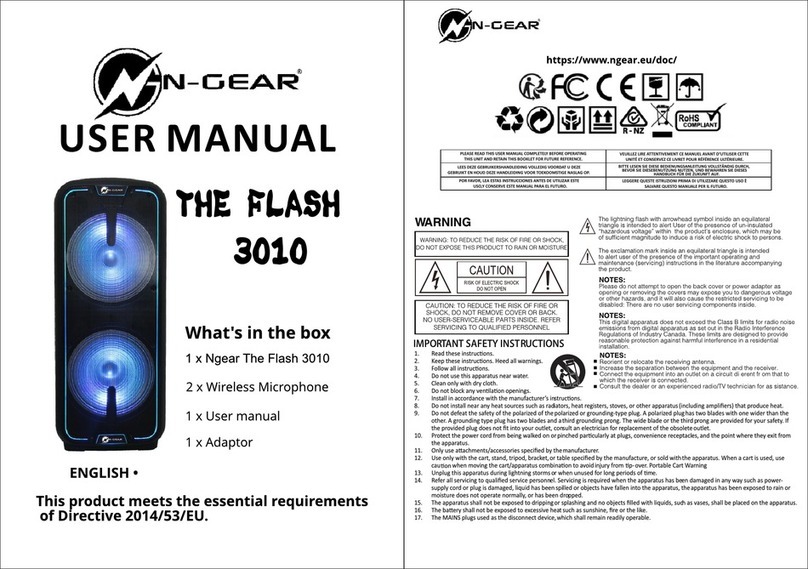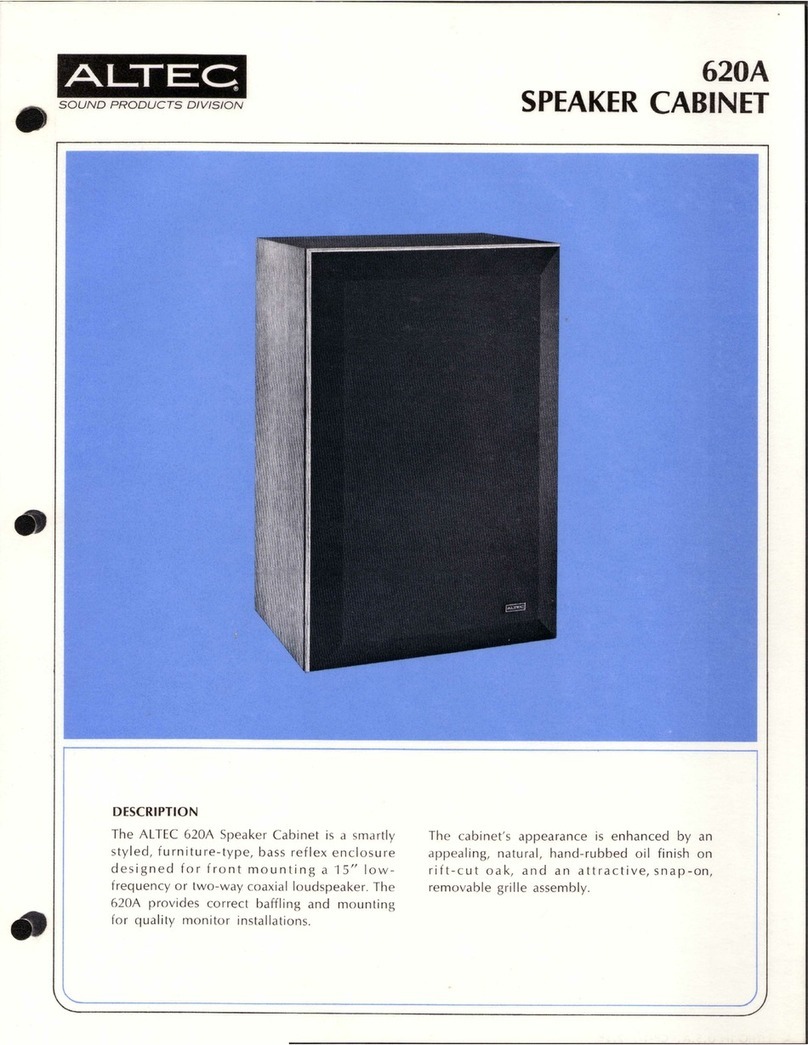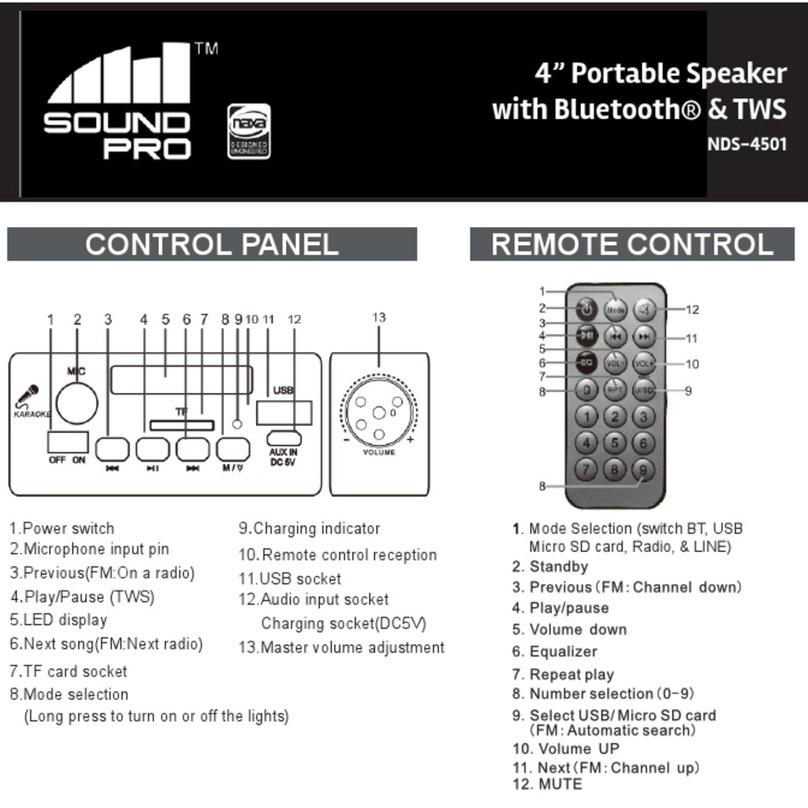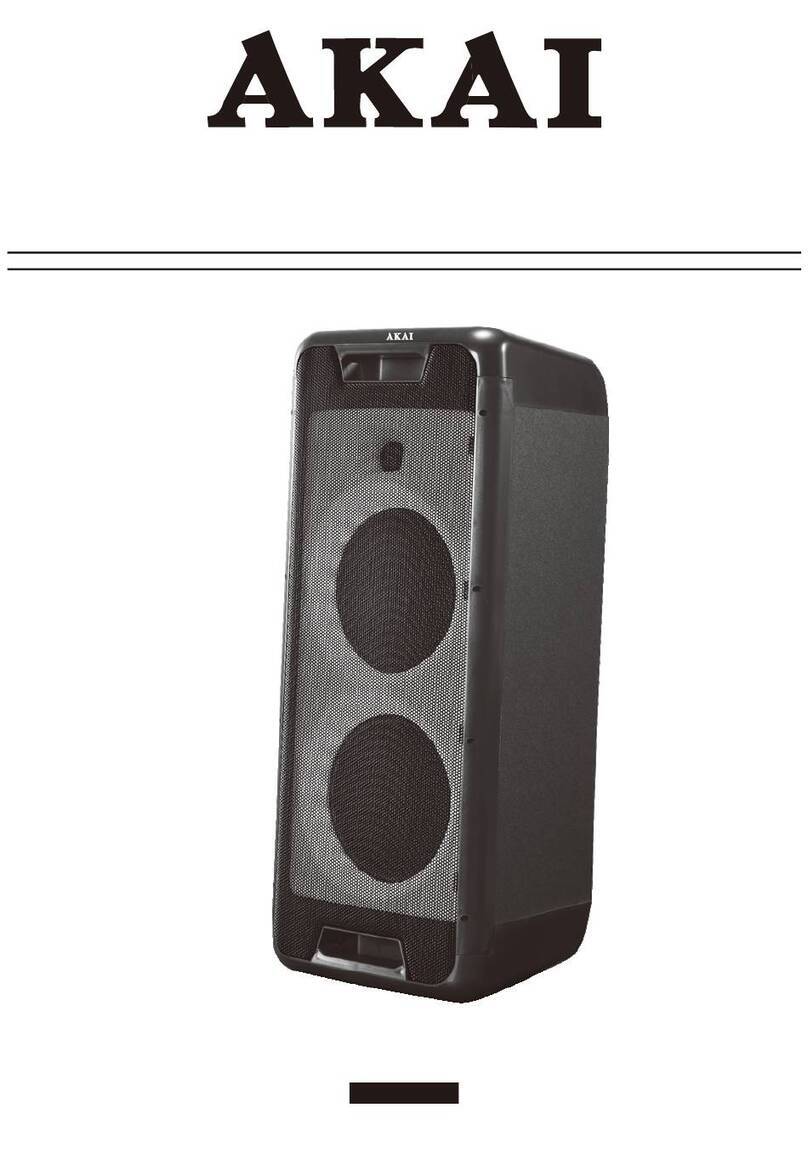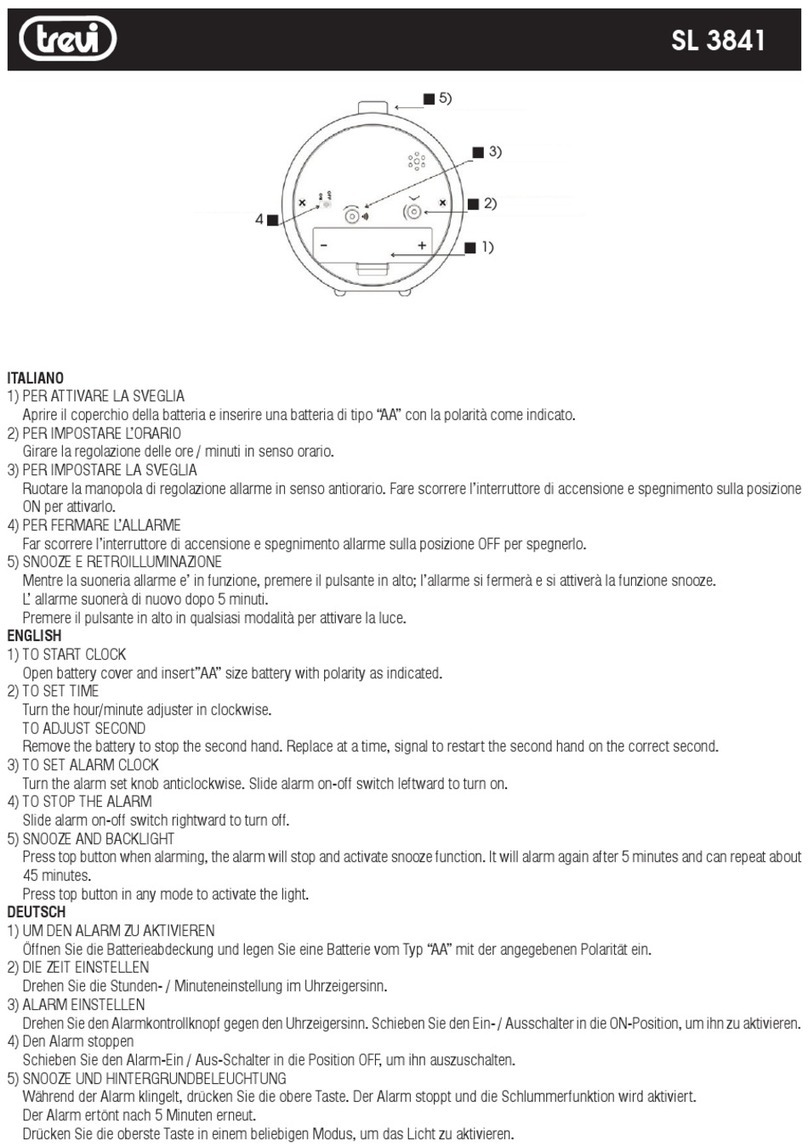N-Gear THE FLASH 610 User manual
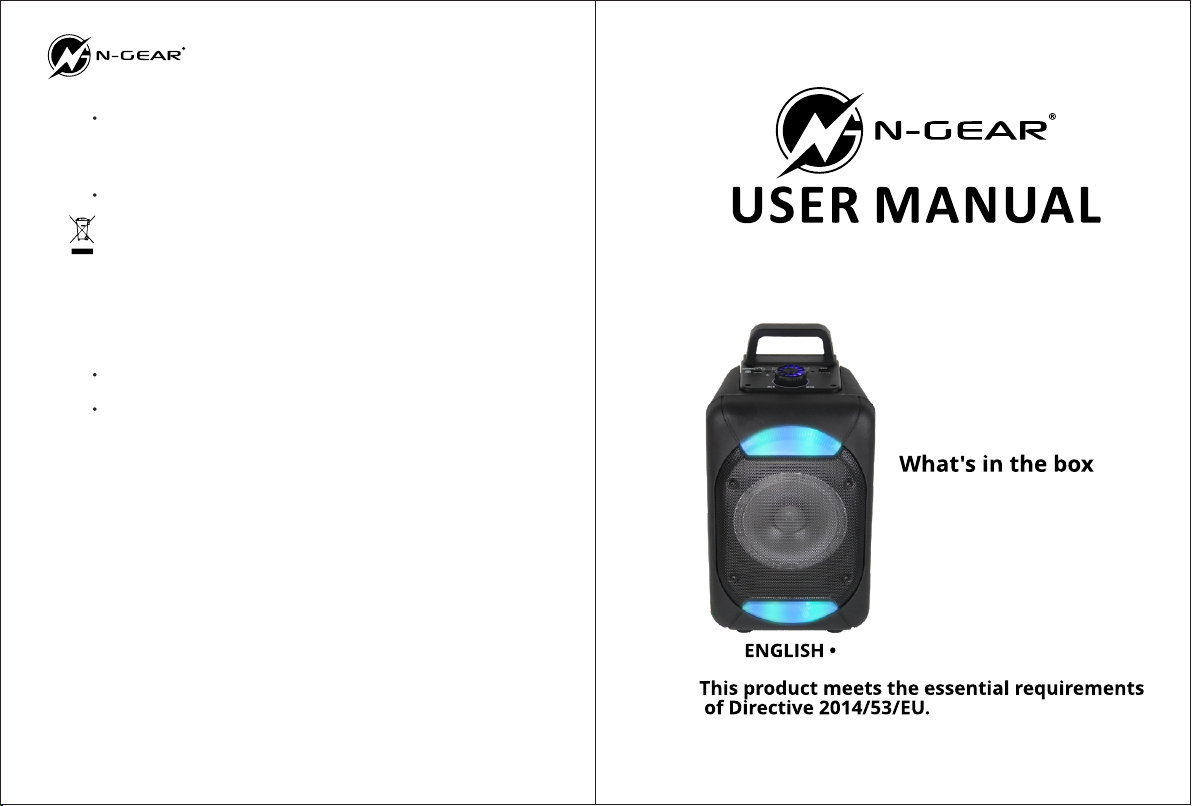
THE FLASH
610
1 x Flash The Flash 610
1 x Wired Microphone
1 x USB Cable
29
Il sooscrio Neeskens Internaonal dichiara che l'apparecchia
tura radio del po Ngear The Flash 610 è conforme alla direva
2014/53/EU. Il testo completo è disponibile all'indirizzo
www.n-gear.eu
Fao in Cina
Quando questo simbolo di un bidone della spazzatura con ruote
incrociate è aaccato ad un prodoo, significa che il prodoo è coperto
dall’europeo Direva 2012/19/EU. Si prega di informarsi sul locale
sistema separatecollecon per prodo elerici ed eleronici. Agire
secondo le normave locali e non smalre i vecchi prodo con i normali
rifiu domesci. Lo smalmento correo del vostro vecchio prodoo
aiuta a prevenire potenziali conseguenze negave per l’ambiente e la
salute umana. Annodare prima di buare via.
Questo prodoo è conforme ai requisi dell’Europa
Manufactured for N-Gear
N-Gear Office
Salland 9
1948RE Beverwijk
The Netherlands
www.n-gear.eu

Peak Power 20W
Power input USB 5V
Peak Power PMPO 100W
RMS Power 8W
Frequency Response 20Hz-2KHz
Speaker size impedance 6", 4Ω
S/N Rao ≥90dB
Baery type Lithium
Baery capacty 1800 mAh
Baery Playing Time (Max vol.) 3 hours
Baery Playing Time (50% vol.) 4 hours
Baery Playing Time (Low vol.) 6 hours
Baery weight 25gr
Bluetooth Version 4.2
Bluetooth frequency 2400-2483.5MHz
USB MP3 Max 32GB, 500 songs
MicroSD/TF MP3 Max 32GB, 500 songs
Dimensions: 210 x 194 x 370 mm
Net Weight 2200gr
https://www.n-gear.eu/doc/
01
1. Power on/off switch
2. MIC INPUT
3. USB Charging port
4. MODE
5. USB/MICRO SD PREV/FM CH-
CONTROL KEY
6. USB/MICRO SD PAUSE/STANDBY
CONTROL KEY
7. USB/MICRO SD NEXT/FM CH+
8. LED SW ON/OFF
9. AUX IN
10. USB input
11. Micro SD/TF input
12. VOLUME
99 10
1
11
12
76
5
4
283
ONOFF
DC in 5V LED SW
USB
AUX.in TF CARD
mic.in
MAX
Min
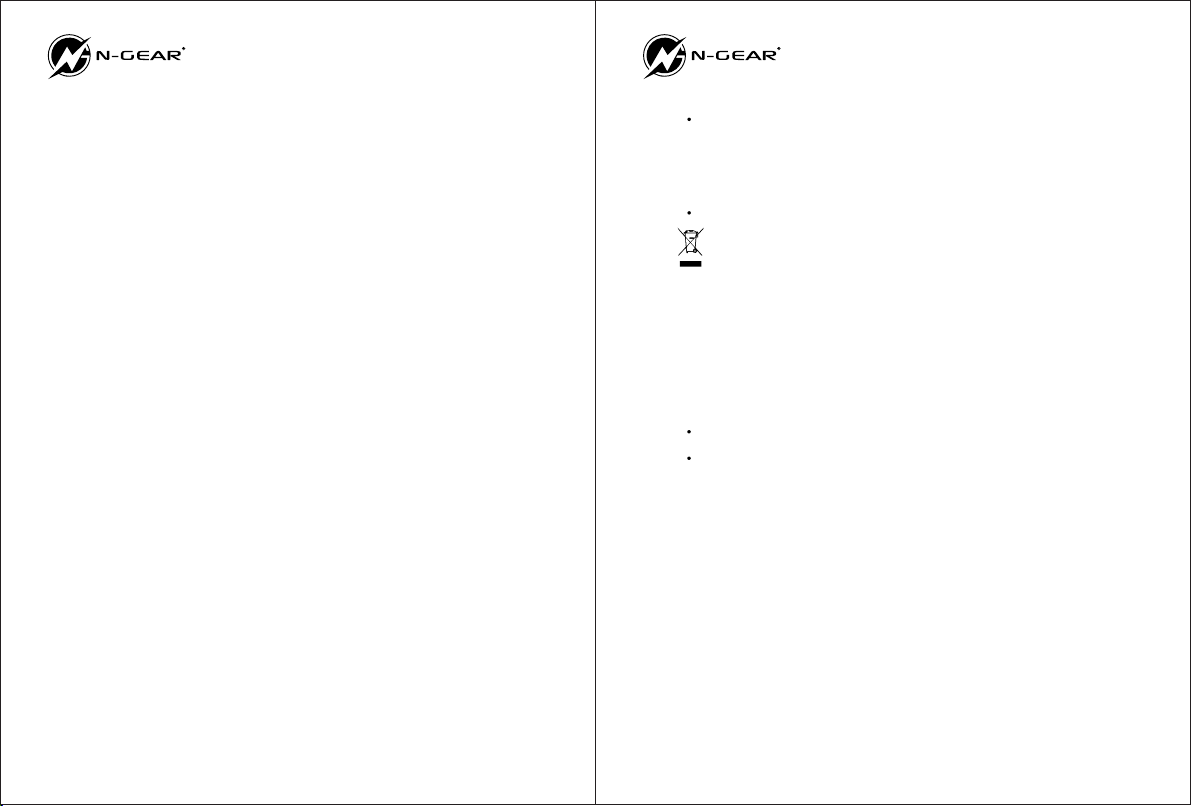
Made in China
When this crossed-out wheeled bin symbol isaached to a
product it means that the product is covered by the European
Direcve 2012/19/EU.Please inform yourself about the local
separatecollecon system for electrical and electronicproducts.
Please act according to your local rulesand do not dispose of
your old products with yournormal household waste. Correct
disposal of yourold product helps to prevent potenal negave
consequences for the environment and humanhealth.
Manufactured for N-Gear
N-Gear Office
Salland 9
1948RE Beverwijk
The Netherlands
www.n-gear.eu
The undersigned, Neeskens Internaonal declares that the radio
equipment of the Ngear The Flash 610 type complies with the
2014/53/EU direcve. The complete text is available
at www.n-gear.eu
This product complies with the requirements of the Europe
Bluetooth Connecon
1.Press the mode buon on the main control panel unl you are in Bluetooth mode.
2.Turn on the Bluetooth seng on your phone and search for “The Flash 610”
3.Once connected, the LCD display will confirm the connecon and you can begin to play
music from your Bluetooth device. If a PIN code is required, enter "0000''.
The wireless range for Bluetooth on this speaker is 33 (-lOm). Any distance further
than this may cause stability issues with the music cung in and out.
USB/TF MP3 Funcon
You can play your MP3 files using a USB or TF card by following the below instrucons:
1.Place your MP3 song files in the root folder of a USB or TF card.
2.Insert the card into the proper port and the speaker will automacally begin to play
the songs.
3.You can skip through the songs with the minus and plus buons.
FM RADIO
With the FM Radio funcon, you can listen to nearby radio staons using the following
instrucons:
1.Press the mode buon once and you will be in the radio mode.
2.Hold the play buon once and the speaker will scan for nearby radio staons.
3.Once it is done, you can use the forward and back buons to to switch between
the staons.
AUX Mode
Use the following instrucons to play music on this speaker from an auxiliary device.
1. Find a 3.5mm AUX cable or RCA cable.
2. Connect one end of the cable to the AUX port of the speaker and the other end to
your audio device.
3. Press the Mode buon to enter AUX Mode.
4. Adjust the volume on both your audio device and the speaker iteself.
CHARGING
(indicator lamp of baery power): aer the power adaptor is connected, the indicator
lamp will on red and baery starts to be charged
FULL (indicator lamp of full charge): when it is used to charge the baery, it means full
charge when the indicator lamp is on blue.
03 04

r
r
https://www.n-gear.eu/doc/
1 x Flash The Flash 610
1 x Micro filaire inclus
1 x Câble USB
THE FLASH
610
05 06
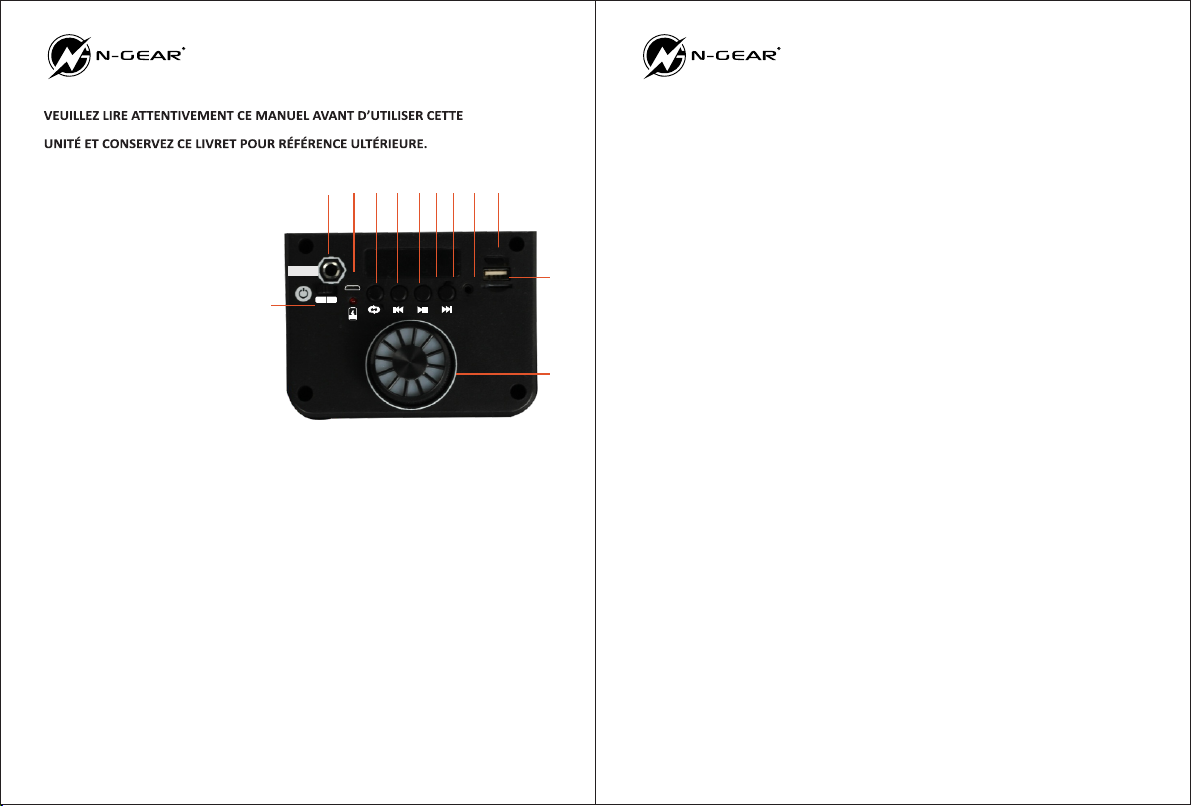
Connexion Bluetooth
Co1.Appuyez sur le bouton "mode" du panneau de commande principal de jusqu’à
ce que vous soyez en mode Bluetooth.
2. Acvez les paramètres Bluetooth sur votre téléphone et recherchez «The Flash 610».
3.Une fois connecté, l’écran LCD confirmera la connexion et vous pourrez commencer
à jouer.la musique de votre appareil Bluetooth. Si un code PIN est requis, entrez
"0000".La portée sans fil pour Bluetooth de cee enceinte est de 33 pieds (-lOm).
Toute distance plus éloignée peut entraîner des problèmes de stabilité lors de
l’écoute musicale.
Foncon USB / TF MP3
Vous pouvez lire vos fichiers MP3 à l'aide d'une carte USB ou TF en suivant les
instrucons ci-dessous:
1.Placez vos fichiers de chansons MP3 dans le dossier racine d’une carte USB ou TF.
2. Insérez la carte dans le port approprié et le haut-parleur commencera
automaquement à lire les chansons.
3.Vous pouvez parcourir les chansons avec les boutons moins et plus.
RADIO FM
Avec la foncon Radio Fnnexion Bluetooth
M, vous pouvez écouter les staons de radio à proximité en suivant les instrucons
suivantes:
1. Appuyez une fois sur le bouton "mode" pour passer en mode radio.
2.Maintenez le bouton "play" une fois et le haut-parleur recherchera les staons de
radio à proximité.
3.Une fois terminé, vous pouvez uliser les boutons avant et arrière pour basculer
entre les staons.
Mode AUX
Ulisez les instrucons suivantes pour lire de la musique sur cee enceinte à parr
d’un périphérique auxiliaire.
1. Trouvez un câble AUX de 3,5 mm ou un câble RCA.
2. Connectez une extrémité du câble au port AUX du haut-parleur et l'autre
extrémité à votre périphérique audio.
3. Appuyez sur le bouton "Mode" pour entrer en mode AUX.
4. Réglez le volume à la fois sur votre périphérique audio et sur le haut-parleur.
MISE EN CHARGE
(voyant de la baerie): après le branchement de l’adaptateur secteur, le
voyant s’allume en rouge et la baerie commence à se charger
FULL (voyant de charge complète): lorsqu'il est ulisé pour charger la baerie,
cela signifie pleine charge lorsque le voyant est allumé en bleu.
Puissance de crête 20W
Entrée de puissance USB 5V
Puissance de crête PMPO 100W
Puissance RMS 8W
Fréquence de réponse 20Hz-2KHz
Speaker taille impédance 6", 4Ω
Rao S/N ≥90dB
Type de baerie Lithium
Capacité de la baerie 1800 mAh
Temps de jeu de la baerie (Max vol.) 3 heures
Temps de jeu de la baerie (50% vol.) 4 heures
Temps de jeu de la baerie (Low vol.) 6 heures
Poids de la baerie 25gr
Version Bluetooth 4.2
Fréquence Bluetooth 2400-2483.5MHz
USB MP3 Max 32GB, 500 songs
MicroSD/TF MP3 Max 32GB, 500 songs
Dimensions: 210 x 194 x 370 mm
Poids Net 2200gr
07 08
1. Interrupteur marche / arrêt
2. MIC INPUT
3. Port de charge USB
4. MODE
5. TOUCHE USB / MICRO SD
PREV / FM CH-CONTROL
6. TOUCHE DE COMMANDE
PAUSE / STANDBY USB / MICRO SD
7. USB / MICRO SD SUIVANT /
FM CH +
8. LED SW ON / OFF
9. AUX IN
10. entrée USB
11. Entrée micro SD / TF
12. VOLUME
99 10
1
11
12
76
5
4
283
ONOFF
DC in 5V LED SW
USB
AUX.in TF CARD
mic.in
MAX
Min
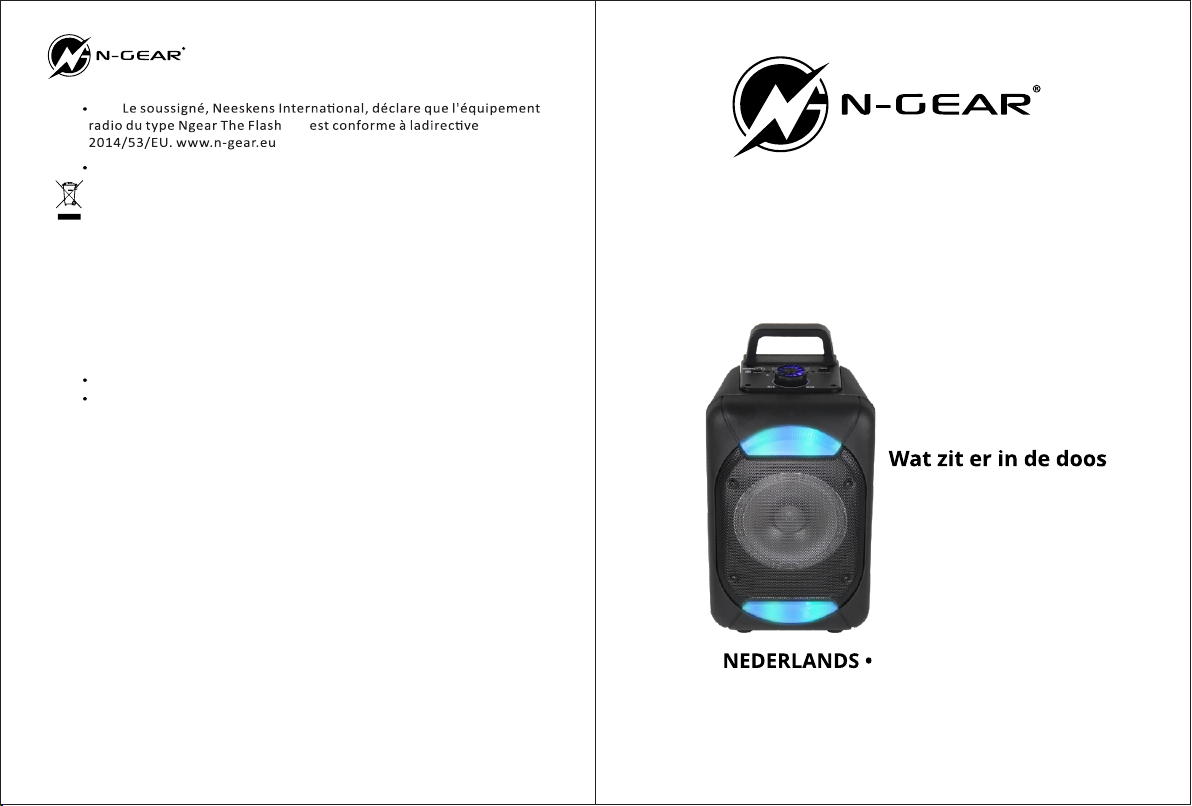
Handleiding
Dit product voldoet aan de essentiële vereisten
van Richtlijn 2014/53/EU
THE FLASH
610
1 x Flash The Flash 610
1 x Bekabelde Microfoon
1 x USB kabel
09 10
Fabriqué en Chine
Lorsque ce symbole de poubelle barrée est aaché à un produit,
celasignifie que le produit est couvert par la direcve européenne
2012/19/EU. Veuillez vous informer sur le système local de collecte
sélecve des produits électriques et électroniques. Veuillez agir
conformément à vos règles locales et ne jetez pas vos vieux produits
avec vos déchets ménagers ordinaires. L’éliminaon correcte de votre
produit aide à prévenir les conséquences négaves potenelles
sur l’environnement et la santé humaine.
Manufactured for N-Gear
N-Gear Office
Salland 9
1948RE Beverwijk
The Netherlands
www.n-gear.eu
Ce produit est conforme aux exigences de l’Europe
610

Totaal vermogen 20W
Stroomaansluing USB 5V
Totaal vermogen PMPO 100W
RMS vermogen 8W
Frequenerespons 20Hz-2KHz
Speakergrooe impedane 6", 4Ω
S/N-verhouding ≥90dB
Accu type Lithium
Accu capaciteit 1800 mAh
Accu speeljd (Max vol.) 3 uren
Accu speeljd (50% vol.) 4 uren
Accu speeljd (Low vol.) 6 uren
Accu gewicht 25gr
Bluetooth-versie 4.2
Bluetooth frequene 2400-2483.5MHz
USB MP3 Max 32GB, 500 songs
MicroSD/TF MP3 Max 32GB, 500 songs
Afmengen: 210 x 194 x 370 mm
Neo gewicht 2200gr
https://www.n-gear.eu/doc/
BE LANGRLJKEVEILIGHE ID INST RUCTIES
11 12
1. Aan / uit-schakelaar
2. MIC INGANG
3. USB-oplaadpoort
4. MODE
5. USB / MICRO SD PREV / FM
CH-CONTROL-TOETS
6. USB / MICRO SD-PAUZE / STANDBY
CONTROL-TOETS
7. USB / MICRO SD VOLGENDE /
FM CH +
8. LED SW AAN / UIT
9. AUX IN
10. USB-ingang
11. Micro SD / TF-invoer
12. VOLUME
99 10
1
11
12
76
5
4
283
ONOFF
DC in 5V LED SW
USB
AUX.in TF CARD
mic.in
MAX
Min

Gemaakt in China
Manufactured for N-Gear
N-Gear Office
Salland 9
1948RE Beverwijk
The Netherlands
www.n-gear.eu
Bluetooth-verbinding
1. Druk op de knop "mode" op het hoofdbedieningspaneel van de totdat u in de
Bluetooth-modus bent.
2. Schakel de Bluetooth-instelling op uw telefoon in en zoek naar "The Flash 610"
3.Zodra verbinding is gemaakt, bevesgt het LCD-scherm de verbinding en kunt u beginnen
met spelen
muziek van uw Bluetooth-apparaat. Als een pincode vereist is, voert u "0000" in.
Het draadloze bereik voor Bluetooth op deze luidspreker is 33 (-lOm). Elke grotere afstand
dan dit kan stabiliteitsproblemen veroorzaken met het in- en uitschakelen van de muziek.
USB / TF MP3-funce
U kunt uw MP3-bestanden afspelen met behulp van een USB- of TF-kaart door de
onderstaande instruces te volgen:
1.Plaats uw MP3-nummerbestanden in de hoofdmap van een USB- of TF-kaart.
2. Steek de kaart in de juiste poort en de luidspreker begint automasch met het afspelen
van de nummers.
3.U kunt de nummers overslaan met de min- en plus-knoppen.
FM RADIO
Met de FM-radiofunce kunt u luisteren naar radiostaons in de buurt met behulp van de
volgende instruces:
1. Druk eenmaal op de knop "mode" en u bevindt zich in de radiomodus.
2.Houd de knop "play" eenmaal ingedrukt en de luidspreker zoekt naar radiostaons in de
buurt.
3.Zodra u klaar bent, kunt u de knoppen vooruit en achteruit gebruiken om tussen de
staons te schakelen.
AUX-modus
Gebruik de volgende instruces om muziek op deze luidspreker af te spelen vanaf een
hulpapparaat.
1. Zoek een 3,5 mm AUX-kabel of RCA-kabel.
2. Sluit het ene uiteinde van de kabel aan op de AUX-poort van de luidspreker en het
andere uiteinde op uw audioapparaat.
3. Druk op de knop "Mode" om naar de AUX-modus te gaan.
4. Pas het volume op zowel uw audioapparaat als de luidspreker zelf aan.
OPLADEN
(indicaelampje van baerijvermogen): nadat de voedingsadapter is aangesloten, gaat
het indicaelampje rood branden en wordt de baerij opgeladen
FULL (indicaelampje volledig opgeladen): wanneer het wordt gebruikt om de baerij op
te laden, betekent dit volledig opladen wanneer het indicaelampje blauw brandt.
13 14
610

https://www.n-gear.eu/doc/
DEUTSCH •
Lieferumfang
Benutzerhandbuch
Dieses Produkt erfüllt die grundlegenden
Anforderungen der Richtlinie2014/53/EU.
THE FLASH
610
1 x Flash The Flash 610
1 x Kabelgebundenes Mikrofone
1 USB Kabel
15 16

BITTE LESEN SIE DIESE BEDIENUNGSANLEITUNG VOLLSTÄNDIG DURCH,
BEVOR SIE DIESEBENUTZUNG NUTZEN, UND BEWAHREN SIE DIESES
HANDBUCH FÜR DIE ZUKUNFT AUF.
Spitzenleistung 20W
Stromaufnahme USB 5V
Spitzenleistung PMPO 100W
RMS-Leistung 8W
Frequenzgang 20Hz-2KHz
Speakergröße Impedanz 6", 4Ω
S/N-Verhältnis ≥90dB
Akkutyp Lithium
Akkukapazität 1800 mAh
Akkuspielzeit (Max vol.) 3 Stunden
Akkuspielzeit (50% vol.) 4 Stunden
Akkuspielzeit (Low vol.) 6 Stunden
Gewicht der Akku 25gr
Bluetooth Version 4.2
Bluetooth Frequenz 2400-2483.5MHz
USB MP3 Max 32GB, 500 songs
MicroSD/TF MP3 Max 32GB, 500 songs
Abmessungen: 210 x 194 x 370 mm
Neogewicht 2200gr
Bluetooth Verbindung
1.Drücken Sie die "Mode" -Taste auf dem Hauptbedienfeld, bis Sie sich im
Bluetooth-Modus befinden.
2.Schalten Sie die Bluetooth-Einstellung Ihres Telefons ein und suchen Sie nach „The
Flash 610“.
3.Nachdem die Verbindung hergestellt ist, bestägt das LCD-Display die Verbindung
und Sie können mit dem Spielen beginnenMusik von Ihrem Bluetooth-Gerät. Wenn ein
PIN-Code erforderlich ist, geben Sie "0000" ein.Die Funkreichweite für Bluetooth an
diesem Lautsprecher beträgt 33 Fuß (-lOm). Ein weiterer Abstand kann zu
Stabilitätsproblemen beim Ein- und Ausschneiden der Musik führen.
USB / TF MP3-Funkon
Sie können Ihre MP3-Dateien mit einer USB- oder TF-Karte wiedergeben, indem Sie die
folgenden Anweisungen befolgen:
1.Legen Sie Ihre MP3-Songdateien in den Stammordner einer USB- oder TF-Karte.
2.Setzen Sie die Karte in den richgen Anschluss ein und der Lautsprecher beginnt
automasch mit der Wiedergabe der Songs.
3.Sie können die Songs mit den Minus- und Plus-Tasten überspringen.
FM-RADIO
Mit der UKW-Radiofunkon können Sie Radiosender in der Nähe wie folgt anhören:
1.Drücken Sie einmal die "mode" -Taste und Sie befinden sich im Radiomodus.
2.Halten Sie die Wiedergabetaste einmal gedrückt und der Lautsprecher sucht nach
Radiosendern in der Nähe.
3.Nachdem können Sie mit den Vor- und Zurück-Tasten zwischen den Sendern wechseln.
AUX-Modus
Befolgen Sie die folgenden Anweisungen, um Musik von einem Zusatzgerät über diesen
Lautsprecher abzuspielen.
1. Suchen Sie ein 3,5-mm-AUX- oder RCA-Kabel.
2. Verbinden Sie ein Ende des Kabels mit dem AUX-Anschluss des Lautsprechers und das
andere Ende mit Ihrem Audiogerät.
3. Drücken Sie die "Mode" -Taste, um den AUX-Modus aufzurufen.
4. Stellen Sie die Lautstärke sowohl an Ihrem Audiogerät als auch am Lautsprecher
selbst ein.
LADEN
(Anzeigelampe für Akkustrom): Nach dem Anschließen des Netzteils leuchtet die
Anzeigelampe rot und der Akku wird aufgeladen
VOLL (Anzeigelampe für volle Ladung): Wenn der Akku geladen wird, bedeutet dies volle
Ladung, wenn die Anzeigelampe blau leuchtet.
17 18
1. Ein- / Ausschalter
2. MIC INPUT
3. USB-Ladeanschluss
4. MODUS
5. USB / MICRO SD PREV / FM
CH-STEUERTASTE
6. USB / MICRO SD PAUSE /
STANDBY-STEUERTASTE
7. USB / MICRO SD NEXT /
FM CH +
8. LED SW EIN / AUS
9. AUX IN
10. USB-Eingang
11. Micro SD / TF Eingang
12. LAUTSTÄRKE
99 10
1
11
12
76
5
4
283
ONOFF
DC in 5V LED SW
USB
AUX.in TF CARD
mic.in
MAX
Min

ESPAÑOL
Contenido
Manual de usario
Este productocumple con los requisitos esenciales
de la Directiva 2014/53/EU
THE FLASH
610
1 x Flash The Flash 610
1 x Micrófonos con cable incluido
1 x Cable de USB
19 20
Der Unterzeichnete, Neeskens Internaonal, erklärt, dass die
Funkanlage des Typs Ngear The Flash 610 der Richtlinie 2014/53/EU
entspricht. Den vollständigen Text finden Sie unterwww.n-gear.eu
Wenn dieses Symbol einer durchgestrichenen Mülltonne an
einem Produkt angebracht ist,bedeutet dies, dass das Produkt von der
Europäischen Union abgedeckt wirdRichtlinie2012/19/EU. Bie
informieren Sie sich über die lokale Getrenntes Sammelsystemfür
Elektro-und Elektronikprodukte Bie beachten Sie die örtlichen
Vorschrien undentsorgen Sie Ihre Altgeräte nicht mit normalem
Hausmüll. Die korrekte Entsorgung Ihres alten Produkts hil, mögliche
negave Folgen für die Umwelt und die menschliche
Gesundheit zu vermeiden. Vor dem Wegwerfen zu einem Knoten binden.
Dieses Produkt entspricht den Anforderungen von Europa
In China hergestellt
Manufactured for N-Gear
N-Gear Office
Salland 9
1948RE Beverwijk
The Netherlands
www.n-gear.eu

https://www.n-gear.eu/doc/
La punta del Poder 20W
Entrada de alimentación USB 5V
La punta del Poder PMPO 100W
Potencia RMS 8W
Respuesta de frecuencia
20Hz-2KHz
Tamaño del speaker
impedancia 6", 4Ω
Relación S/N ≥90dB
Tipo de batería Lithium
Peso de la batería 1800 mAh
Tiempo de juego de la batería (Max vol.) 3 horas
Tiempo de juego de la batería (50% vol.) 4 horas
Tiempo de juego de la batería (Low vol.) 6 horas
Peso de la batería 25gr
Versión de Bluetooth 4.2
Frecuencia de Bluetooth 2400-2483.5MHz
USB MP3 Max 32GB, 500 songs
MicroSD/TF MP3 Max 32GB, 500 songs
Dimensiones: 210 x 194 x 370 mm
Peso Neto 2200gr
POR FAVOR, LEA ESTAS INSTRUCCIONES ANTES DE UTILIZAR
ESTE USO,Y CONSERVE ESTE MANUAL PARA EL FUTURO.
21 22
1. Interruptor de encendido /
apagado
2. ENTRADA DE MICRÓFONO
3. puerto de carga USB
4. MODO
5. TECLA USB / MICRO SD
PREV / FM CH-CONTROL
6. TECLA DE CONTROL DE PAUSA
USB / MICRO SD / ESPERA
7. USB / MICRO SD SIGUIENTE /
FM CH +
8. LED SW ON / OFF
9. AUX IN
10. entrada USB
11. Micro SD / TF de entrada
12. VOLUMEN
99 10
1
11
12
76
5
4
283
ONOFF
DC in 5V LED SW
USB
AUX.in TF CARD
mic.in
MAX
Min

Conexión Bluetooth
1.Presione el botón "modo" en el panel de control principal hasta que esté en modo
Bluetooth.
2. Acve la configuración de Bluetooth en su teléfono y busque "The Flash 610"
3.Una vez conectado, la pantalla LCD confirmará la conexión y podrá comenzar a jugar
música de tu disposivo Bluetooth. Si se requiere un código PIN, ingrese "0000 ''.
El alcance inalámbrico para Bluetooth en este altavoz es de 33 pies (-lOm). Cualquier
distancia más allá de esto puede causar problemas de estabilidad con la música entrando y saliendo.
Función USB / TF MP3
Puede reproducir sus archivos MP3 con una tarjeta USB o TF siguiendo las instrucciones a
connuación:
1. Coloque sus archivos de canciones MP3 en la carpeta raíz de una tarjeta USB o TF.
2.Inserte la tarjeta en el puerto adecuado y el altavoz comenzará a reproducir
automácamente las canciones.
3.Puede saltar las canciones con los botones menos y más.
RADIO FM
Con la función Radio FM, puede escuchar estaciones de radio cercanas ulizando las
siguientes instrucciones:
1.Presione el botón "modo" una vez y estará en el modo de radio.
2. Mantenga presionado el botón "reproducir" una vez y el altavoz buscará las estaciones
de radio cercanas.
3. Una vez hecho esto, puede usar los botones de avance y retroceso para cambiar entre
las estaciones.
Modo AUX
Use las siguientes instrucciones para reproducir música en este altavoz desde un
disposivo auxiliar.
1. Encuentre un cable AUX de 3.5 mm o un cable RCA.
2. Conecte un extremo del cable al puerto AUX del altavoz y el otro extremo a su
disposivo de audio.
3. Presione el botón "Modo" para ingresar al Modo AUX.
4. Ajuste el volumen tanto en su disposivo de audio como en el propio altavoz.
Carga
(luz indicadora de energía de la batería): después de conectar el adaptador de energía,
la luz indicadora se encenderá en rojo y la batería comenzará a cargarse
FULL (luz indicadora de carga completa): cuando se usa para cargar la batería, significa
carga completa cuando la luz indicadora está en azul.
El abajo firmante, Neeskens Internaonal declara que el equipo de
radio del po Ngear The Flash 610 cumple con la direcva 2014/53/EU.
El texto completo está disponible en www.n-gear.eu
Hecho en China
Cuando este símbolo de contenedor con ruedas tachado se
adjunta a un producto, significa que el producto está cubierto por el
producto Direcva 2012/19/EU. Infórmese sobre la situación local
sistema de colección separada para productos eléctricos y
electrónicos. Actúe de acuerdo con las normas locales y no se
deshaga de sus productos viejos con la basura domésca
normal. La eliminación correcta de su producto anterior ayuda a
evitar posibles consecuencias negavas para el medio ambiente y
la salud humana. Amarre en nudo antes de rarla.
Este producto cumple con los requisitos de Europa
Manufactured for N-Gear
N-Gear Office
Salland 9
1948RE Beverwijk
The Netherlands
www.n-gear.eu
23 24
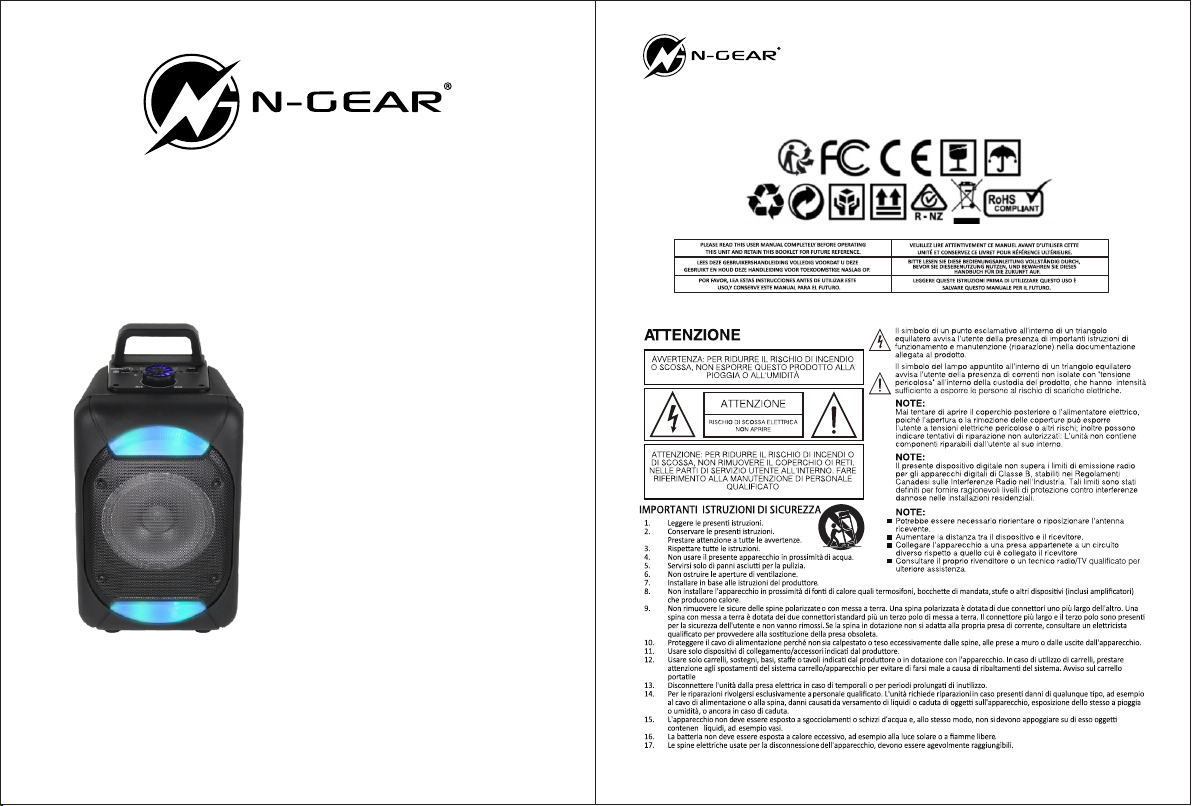
ITALIANO •
Questo prodotto soddisfa i requisiti essenziali
della Direttiva 2014/53/EU.
Contenuto della
confezione
1 x Flash The Flash 610
1 x Microfoni cablato incluso
1 x Cavo USB
Manuale utente
THE FLASH
610
https://www.n-gear.eu/doc/
25 26

LEGGERE QUESTE ISTRUZIONI PRIMA DI UTILIZZARE QUESTO USO È SALVARE
QUESTO MANUALE PER IL FUTURO.
Picco di potenza 20W
Ingresso alimentazione USB 5V
Picco di potenza PMPO 100W
Potenza RMS 8W
Risposta in frequenza 20Hz-2KHz
Dimi baeria Lithium
Peso della baeria 1800 mAh
Tempo di gioco della
baeria (Max vol.) 3 ore
Tempo di gioco della baeria (50% vol.) 4 ore
Tempo di gioco della baeria (Low vol.) 6 ore
Peso della baeria 25gr
Versione Bluetooth 4.2
Frequensioni del speaker impedenza 6", 4Ω
Rapporto S/N ≥90dB
Tipo denza Bluetooth 2400-2483.5MHz
USB MP3 Max 32GB, 500 songs
MicroSD/TF MP3 Max 32GB, 500 songs
Dimensioni: 210 x 194 x 370 mm
Peso Neo 2200gr
Connessione Bluetooth
1.Premere il pulsante "mode" sul pannello di controllo principale fino a quando non si è in
modalità Bluetooth.
2. Avare l'impostazione Bluetooth sul telefono e cercare "The Flash 610"
3.Una volta collegato, il display LCD confermerà la connessione e si potrà iniziare a giocare
musica dal tuo disposivo Bluetooth. Se è richiesto un codice PIN, inserire "0000 ''.
La portata wireless per Bluetooth su questo altoparlante è di 33 piedi (-lOm). Qualsiasi
distanza oltre questa può causare problemi di stabilità con la musica in entrata e in uscita.
Funzione MP3 USB / TF
Puoi riprodurre i tuoi file MP3 ulizzando una scheda USB o TF seguendo le istruzioni
seguen:
1.Posiziona i file dei brani MP3 nella cartella principale di una scheda USB o TF.
2.Inserire la scheda nella porta correa e l'altoparlante inizierà automacamente a
riprodurre i brani.
3.Puoi saltare le canzoni con i pulsan meno e più.
FM RADIO
Con la funzione Radio FM, è possibile ascoltare le stazioni radio vicine usando le
seguen istruzioni:
1.Premere il pulsante "mode" una volta e si sarà in modalità radio.
2. Tenere premuto il pulsante "Riproduci" una volta e l'altoparlante cercherà le stazioni
radio vicine.
3.Una volta fao, è possibile ulizzare i pulsan avan e indietro per passare da una
stazione all'altra.
Modalità AUX
Ulizzare le seguen istruzioni per riprodurre musica su questo altoparlante da un
disposivo ausiliario.
1. Trova un cavo AUX da 3,5 mm o cavo RCA.
2. Collegare un'estremità del cavo alla porta AUX dell'altoparlante e l'altra estremità
al disposivo audio.
3. Premere il pulsante "Mode" per accedere alla modalità AUX.
4. Regola il volume del disposivo audio e dell'altoparlante stesso.
CARICA
(spia di carica della baeria): dopo aver collegato l'adaatore di corrente, la spia si
accende in rosso e la baeria inizia a caricarsi
FULL (spia di carica completa): quando viene ulizzata per caricare la baeria, significa
carica completa quando la spia di accensione è blu.
27 28
1. Interruore di accensione /
spegnimento
2. INGRESSO MIC
3. Porta di ricarica USB
4. MODALITÀ
5. TASTO CH-CONTROL USB /
MICRO SD PREV / FM
6. CHIAVE DI CONTROLLO USB /
MICRO SD PAUSE / STANDBY
7. USB / MICRO SD SUCCESSIVO /
FM CH +
8. LED SW ON / OFF
9. AUX IN
10. Ingresso USB
11. Ingresso Micro SD / TF
12. VOLUME
99 10
1
11
12
76
5
4
283
ONOFF
DC in 5V LED SW
USB
AUX.in TF CARD
mic.in
MAX
Min
Table of contents
Languages:
Other N-Gear Portable Speakers manuals