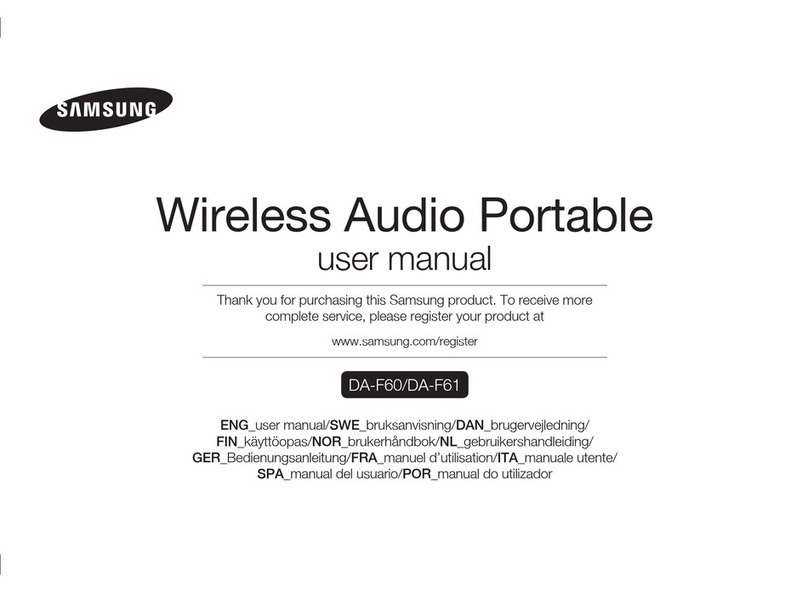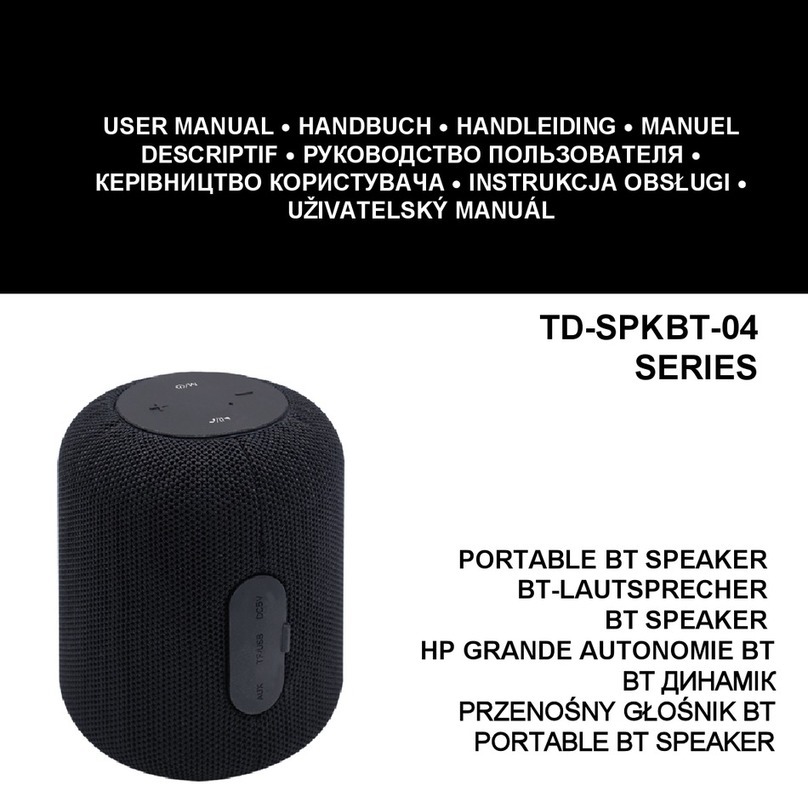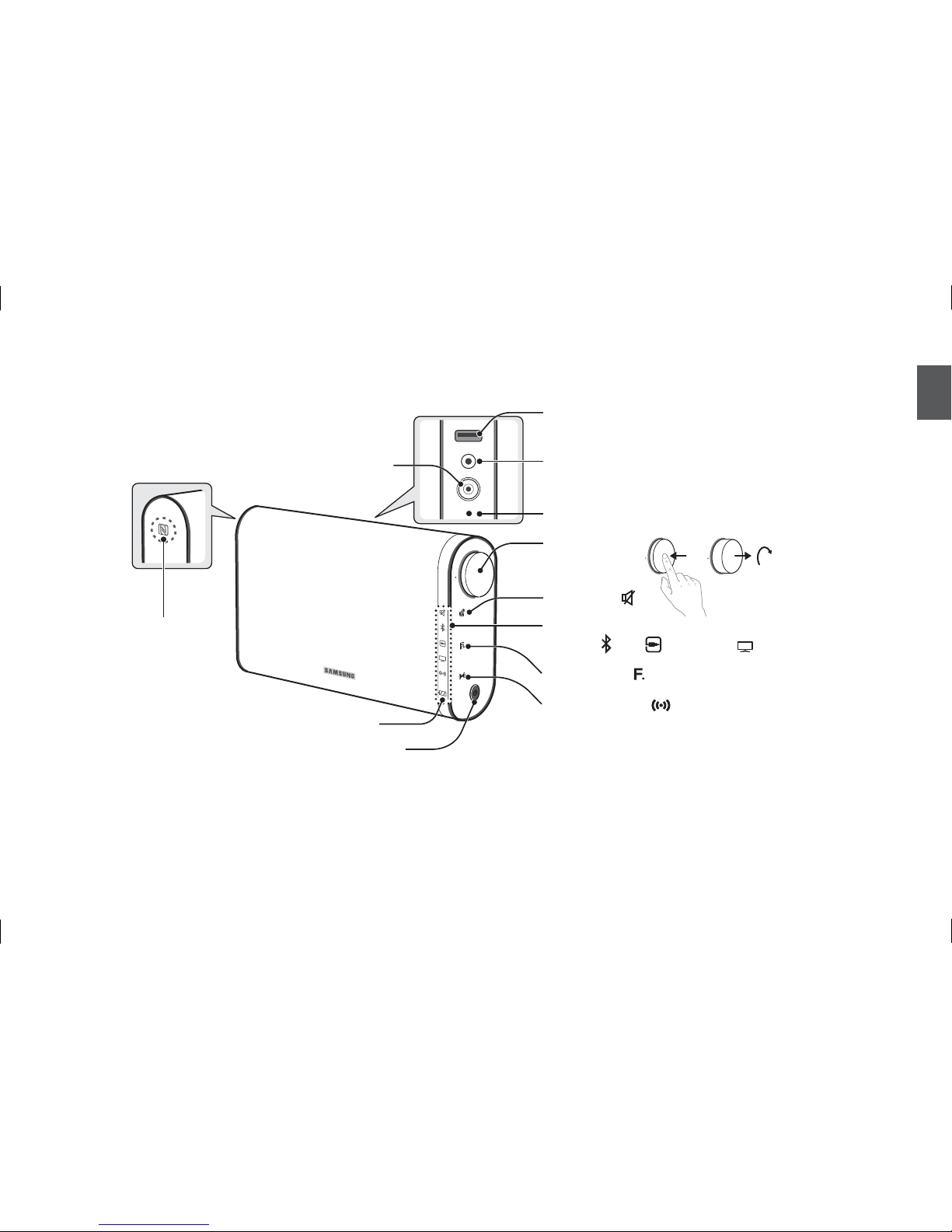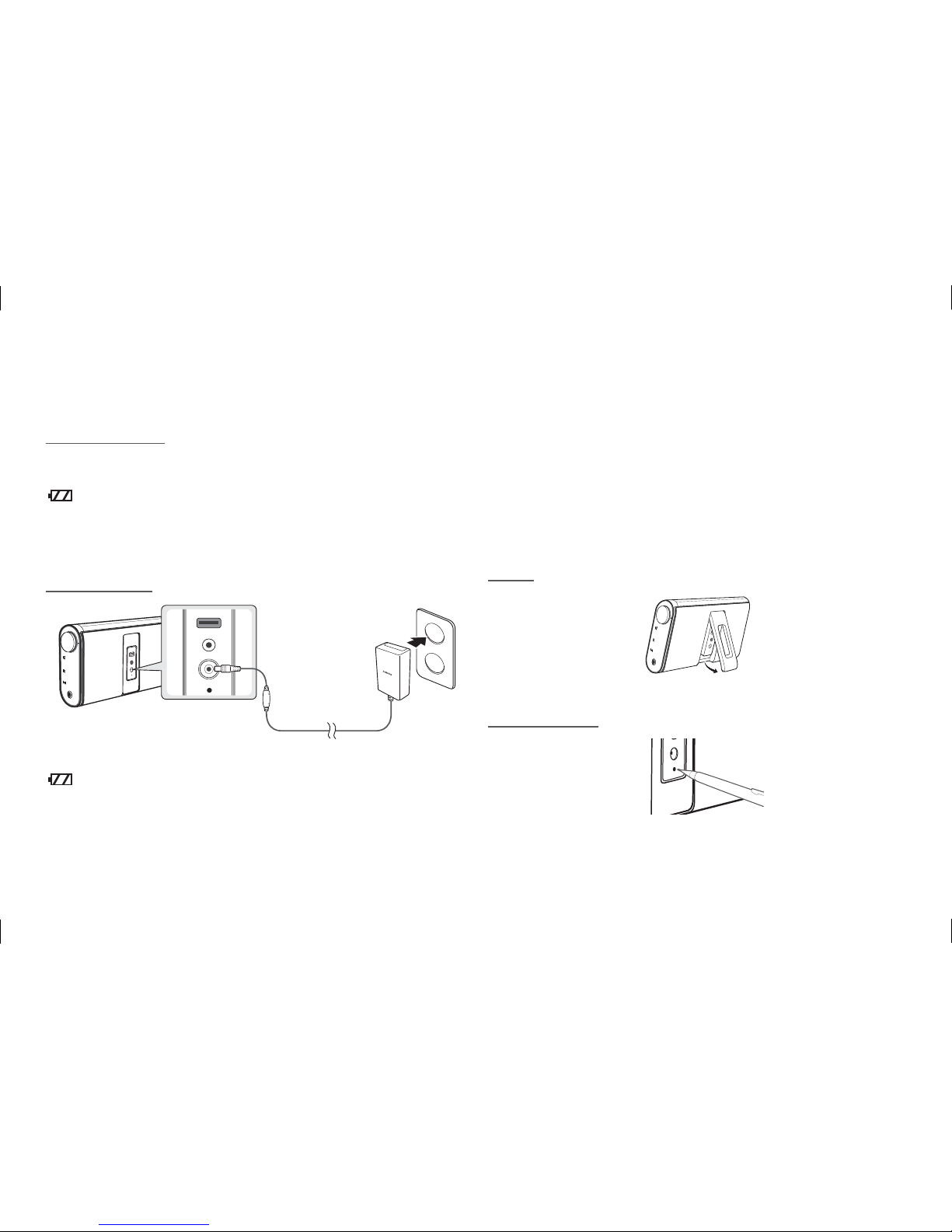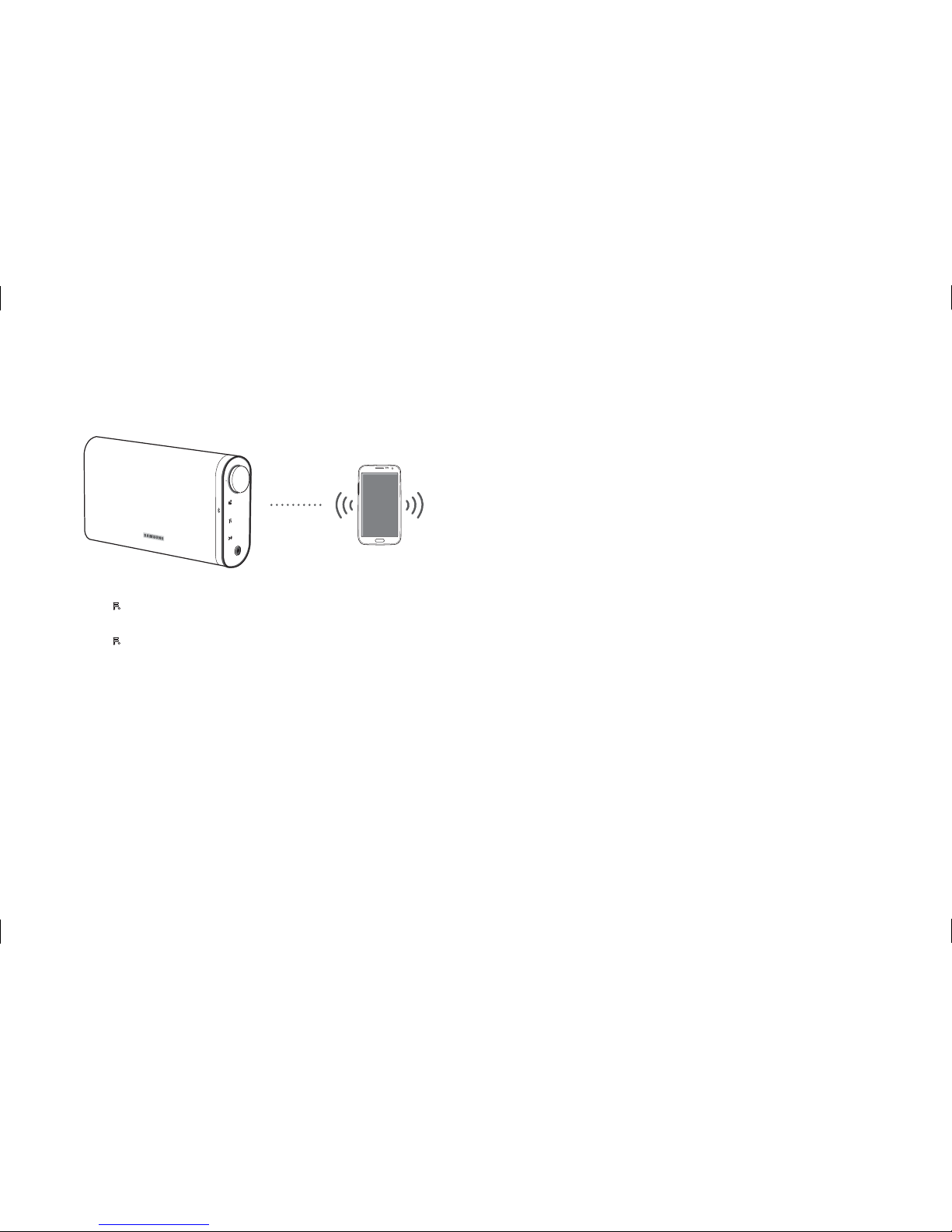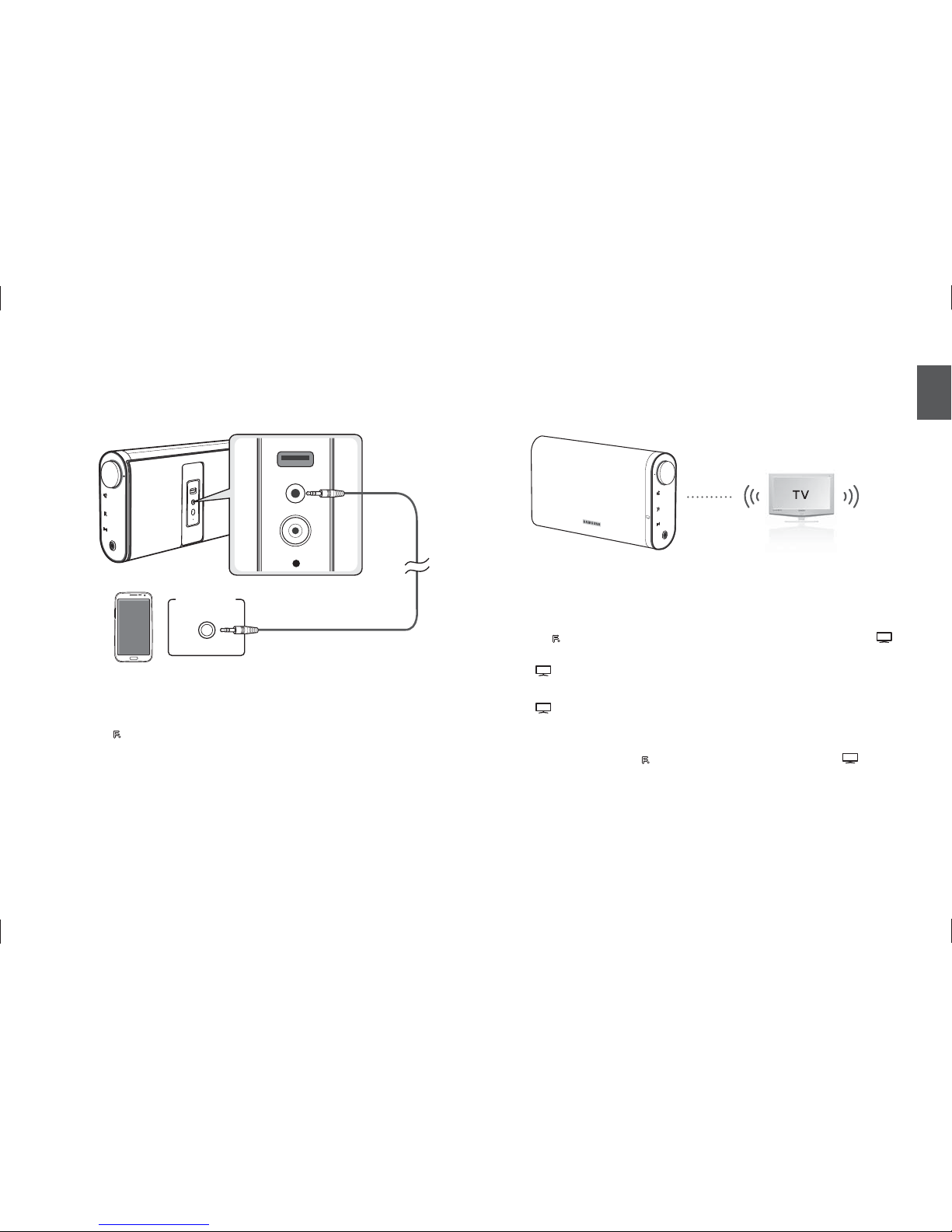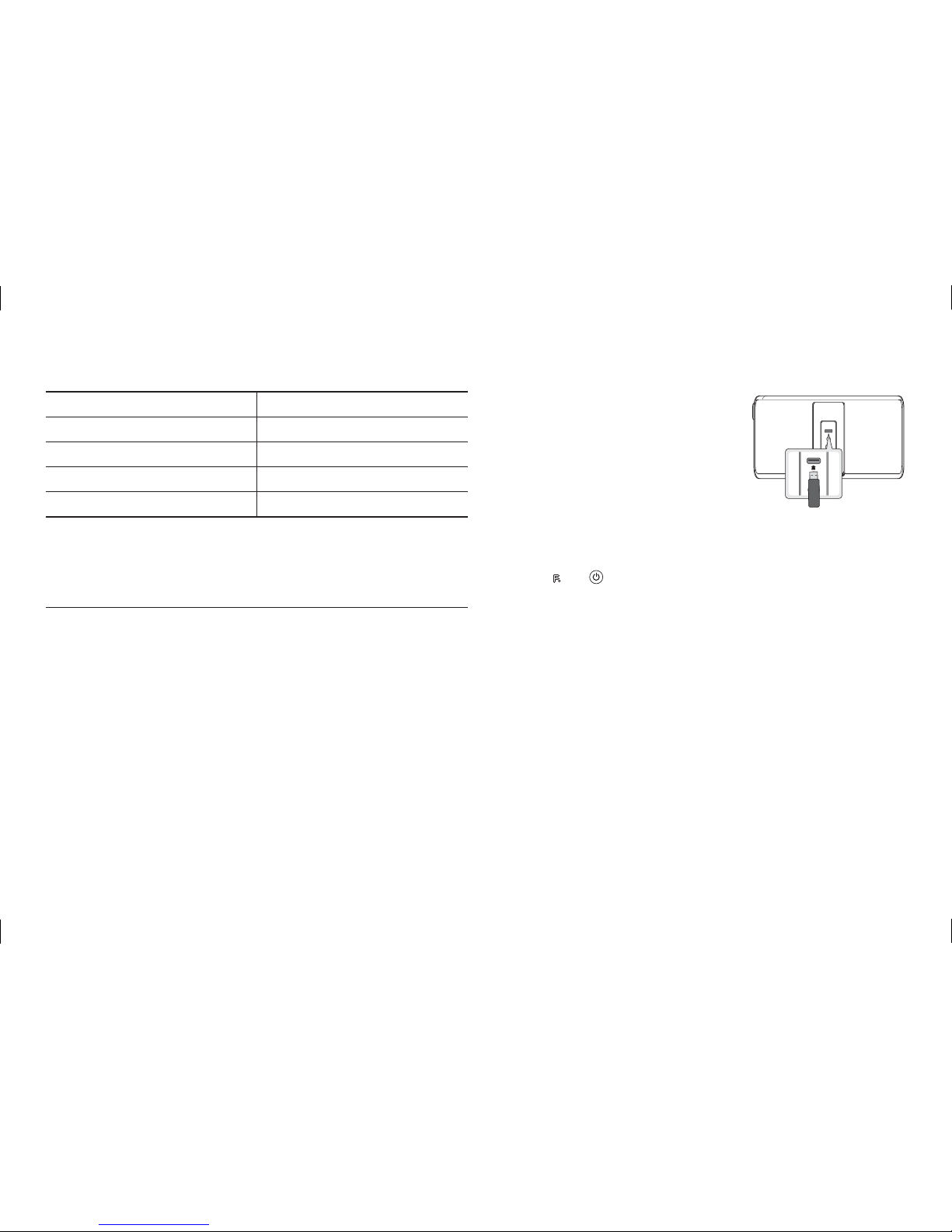English10
SAFETY WARNINGS
CAUTION
RISK OF ELECTRIC SHOCK DO NOT OPEN
TO REDUCE THE RISK OF ELECTRIC SHOCK, DO NOT REMOVE THE
COVER(OR BACK). NO USER SERVICEABLE PARTS ARE INSIDE. REFER
SERVICING TO QUALIFIED SERVICE PERSONNEL.
This symbol indicates “dangerous voltage” inside the product that
presents a risk of electric shock or personal injury.
This symbol indicates important instructions accompanying the
product.
WARNING : To reduce the risk of fire or electric shock, do not expose this
appliance to rain or moisture.
CAUTION : TO PREVENT ELECTRIC SHOCK, MATCH WIDE BLADE OF PLUG
TO WIDE SLOT, FULLY INSERT.
• This apparatus shall always be connected to a AC outlet with a protective
grounding connection.
• To disconnect the apparatus from the mains, the plug must be pulled out from
the mains socket, therefore the mains plug shall be readily operable.
CAUTION
• Do not expose this apparatus to dripping or splashing. Do not put an object
filled with liquid, such as a vase, on the apparatus.
• To turn this apparatus off completely, you must pull the power plug out of the
wall socket. Consequently, the power plug must be easily and readily
accessible at all times.
SAFETY PRECAUTIONS
Power Supply Precautions
• Do not overload outlets or extension cords.
-This may result in abnormal heat or fire.
• Do not plug in or unplug the power cord with wet hands.
• Do not place the product near heating equipment.
• To clean the power plug blades, remove the plug from the wall outlet and wipe
the blades with a dry cloth only.
• Do not bend the power cord or pull it forcefully.
• Do not put heavy objects on the AC power adaptor.
• Do not use the AC adaptor if it is damaged. Do not disconnect the AC adaptor
by pulling on its power-cord.
• Do not plug the power cord into a loose or damaged outlet.
• Fully insert the AC adaptor's plug into the wall outlet so that it's plug is firmly
attached to the outlet.
-If the connection is unstable, there is a risk of fire.
Installation Precautions
• Do not install the product near equipment or objects that generate heat or
produce fire (candles, mosquito coils, heaters, radiators, etc.). Do not install in
direct sunlight.
• When moving the product, turn off the power and disconnect all cords (include
the power cord) from the unit.
-A damaged cord may cause a fire and poses a risk of electric shock.
• Installing the product in environments with high heat or humidity, dust, or
extreme cold, can lead to quality problems or cause the product to malfunction.
Before you install the product in an environment that is outside the norm, please
contact the Samsung service centre for additional information.
• Place the product upright when installing it on a shelf, cabinet, or desk. Do not
place the product on an unstable surface (e.g. a shaky shelf, a tilted desk, etc.).
-Dropping the product can cause it to malfunction and poses a risk of injury.
Severe vibration or impact can also cause the product to malfunction and
lead to a fire hazard.