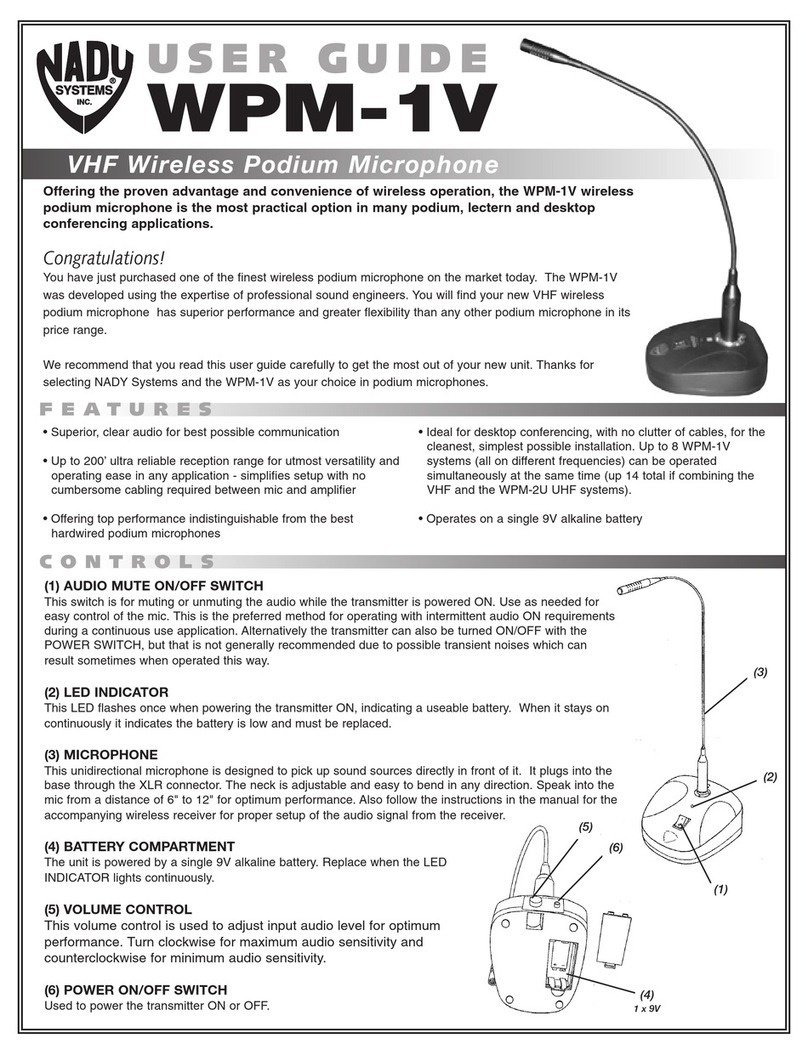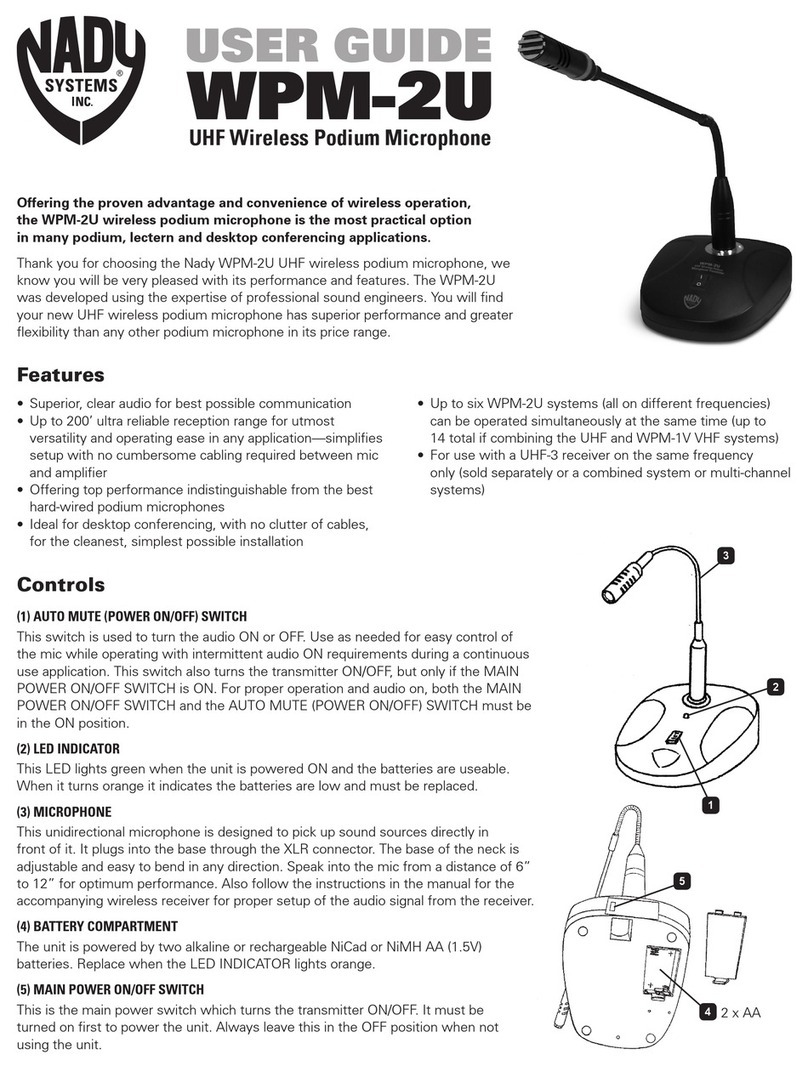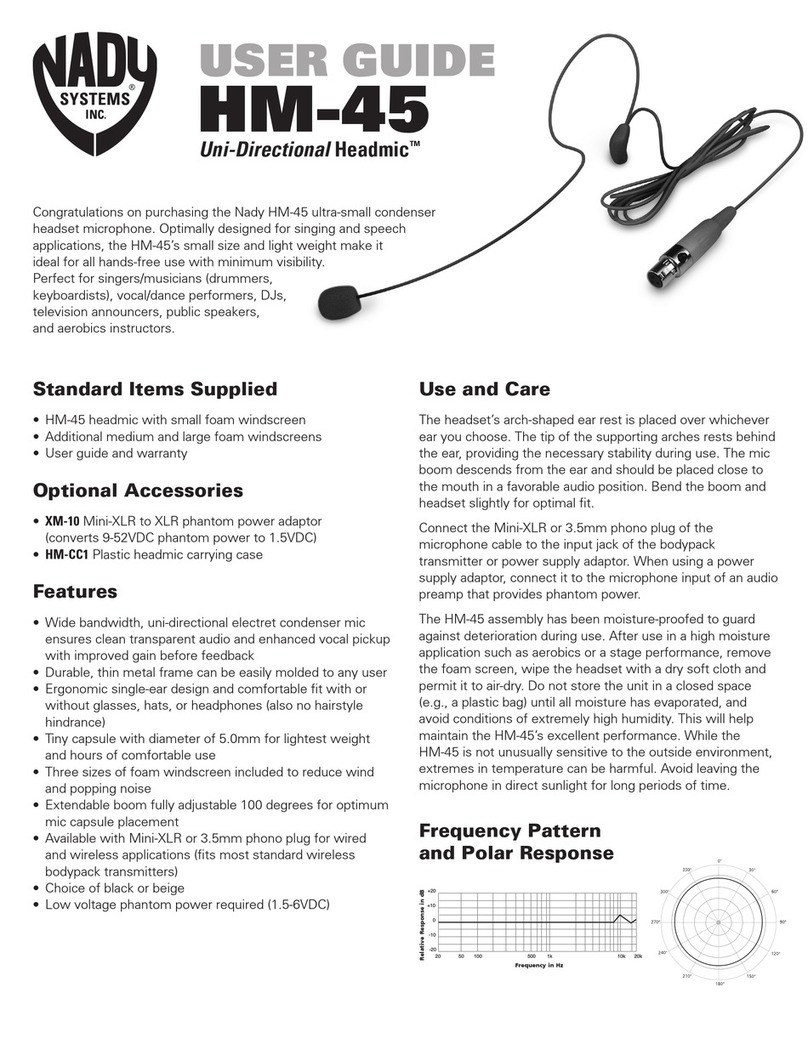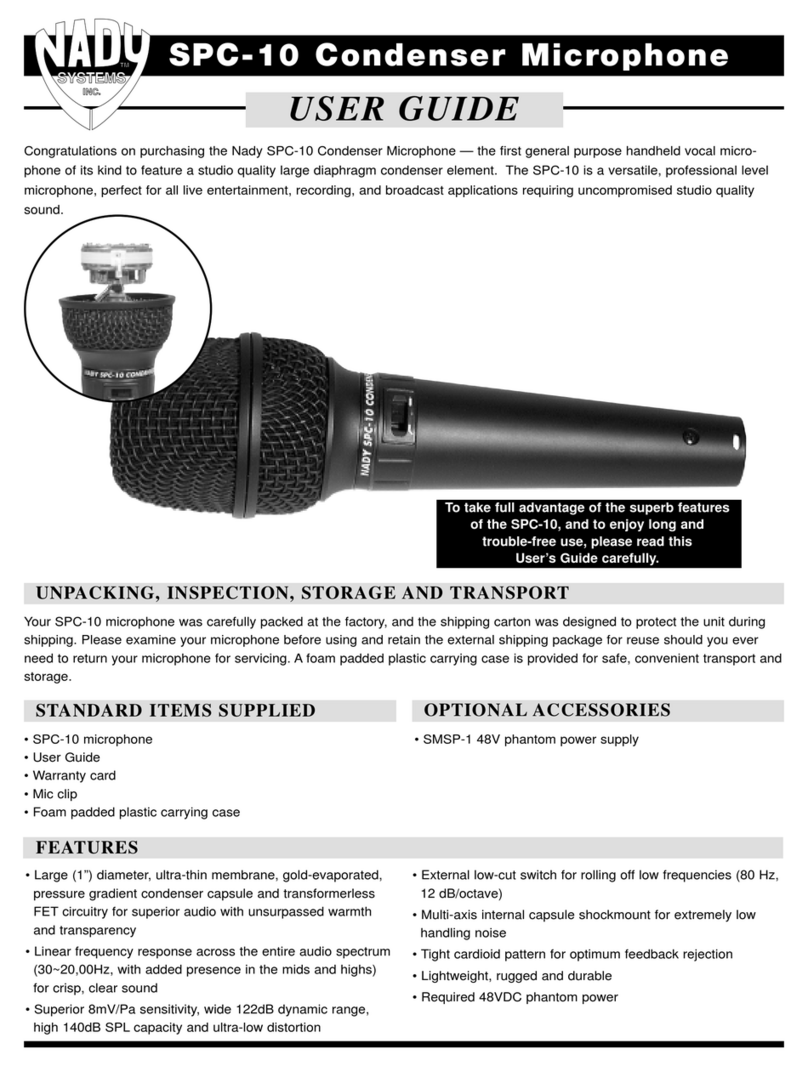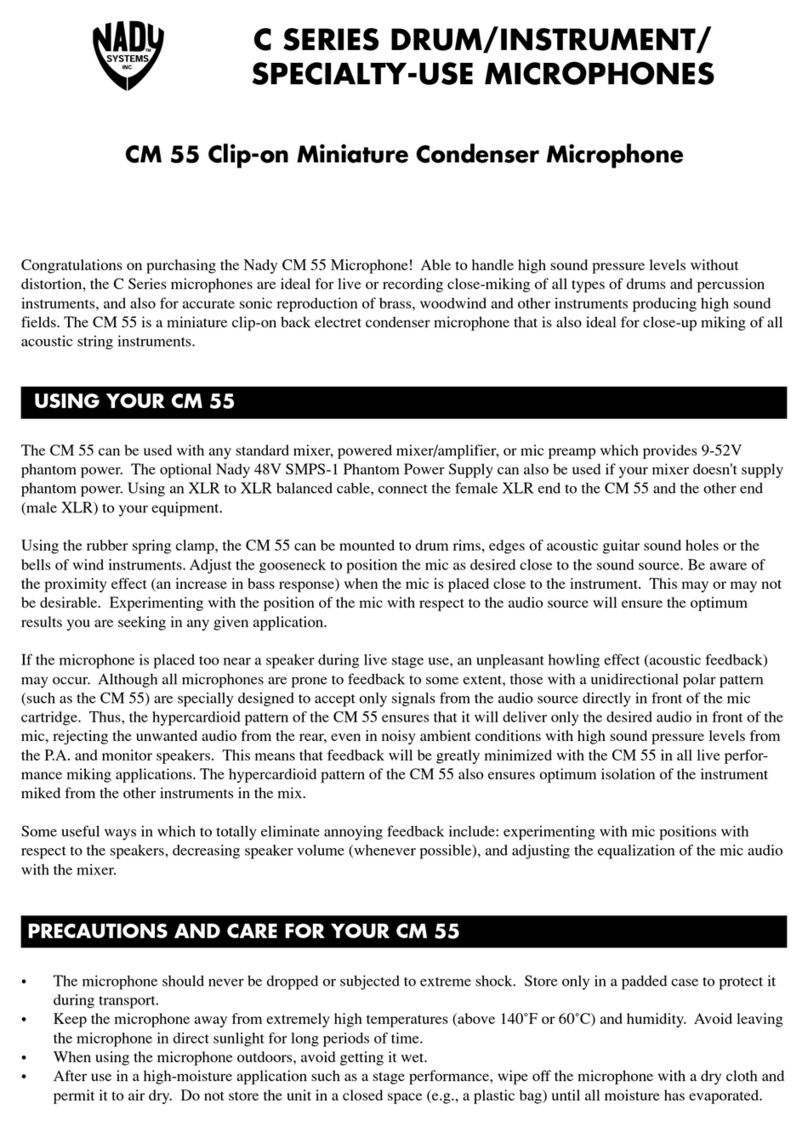PRECAUTIONS AND CARE FOR YOUR DM 70/DM 80
• The microphone should never be dropped or subjected to extreme shock. Store only in a padded
case to protect it during transport.
• Keep the microphone away from extremely high temperatures (above 40˚F or 60˚C) and humid-
ity. Avoid leaving the microphone in direct sunlight for long periods of time.
• When using the microphone outdoors, avoid getting it wet.
• After use in a high-moisture application such as a stage performance, wipe off the microphone
with a dry cloth and permit it to air dry. Do not store the unit in a closed space (e.g., a plastic bag)
until all moisture has evaporated.
USING YOUR DM-70/DM-80
The DM-70/DM-80 can be used with any standard mixer, powered mixer/amplifier, or mic preamp. Using
either an XLR to XLR or XLR to /4" phone plug low impedance cable, connect the female XLR end to the
DM-70/DM-80 and the other end (male XLR or /4" phone plug, as appropriate) to your equipment.
The DM-70/DM-80 can be mounted on a microphone stand with the integral mic holder mount supplied.
Depending on the threading of the mic stand you are using, you may need to remove the threaded adapter
from the mic holder.
Be aware of the proximity effect (an increase in bass response) when the mic is placed close to the instru-
ment. This may or may not be desirable. Experimenting with the position of the mic with respect to the
audio source will ensure the optimum results you are seeking in any given application.
If the microphone is placed too near a speaker during live stage use, an unpleasant howling effect (acoustic
feedback) may occur. Although all microphones are prone to feedback to some extent, those with a unidirec-
tional polar pattern (such as the DM-70 and DM-80) are specially designed to accept only signals from the
audio source directly in front of the mic cartridge. Thus, the cardioid pattern of the DM-70/DM-80 ensures
that it will deliver only the desired audio in front of the mic, rejecting the unwanted audio from the rear,
even in noisy ambient conditions with high sound pressure levels from the P.A. and monitor speakers. This
means that feedback will be greatly minimized with the DM-70/DM-80 in all live performance miking
applications.
Some useful ways in which to totally eliminate annoying feedback include: experimenting with mic posi-
tions with respect to the speakers, decreasing speaker volume (whenever possible), and adjusting the
equalization of the mic audio with the mixer.
Congratulations on purchasing the Nady DM 70 or DM 80 Microphone! Capable of handling high sound
pressure levels without distortion, the DM Series microphones are ideal for live or recording close-miking of
all types of drums and percussion instruments, and also for accurate sonic reproduction of brass, woodwind
and other instruments producing high sound fields. This guide is for both the DM 70 and DM 80, with the
differences as noted.
DM 70: Snare drum mic for close-miking snares, toms, all percussion, brass and woodwinds
DM 80: Kick drum mic with extended low-end response specially tailored for bass drums and other large
diameter drums
DM SERIES MICROPHONES
DM 70 and DM 80 Drum and Instrument Microphones