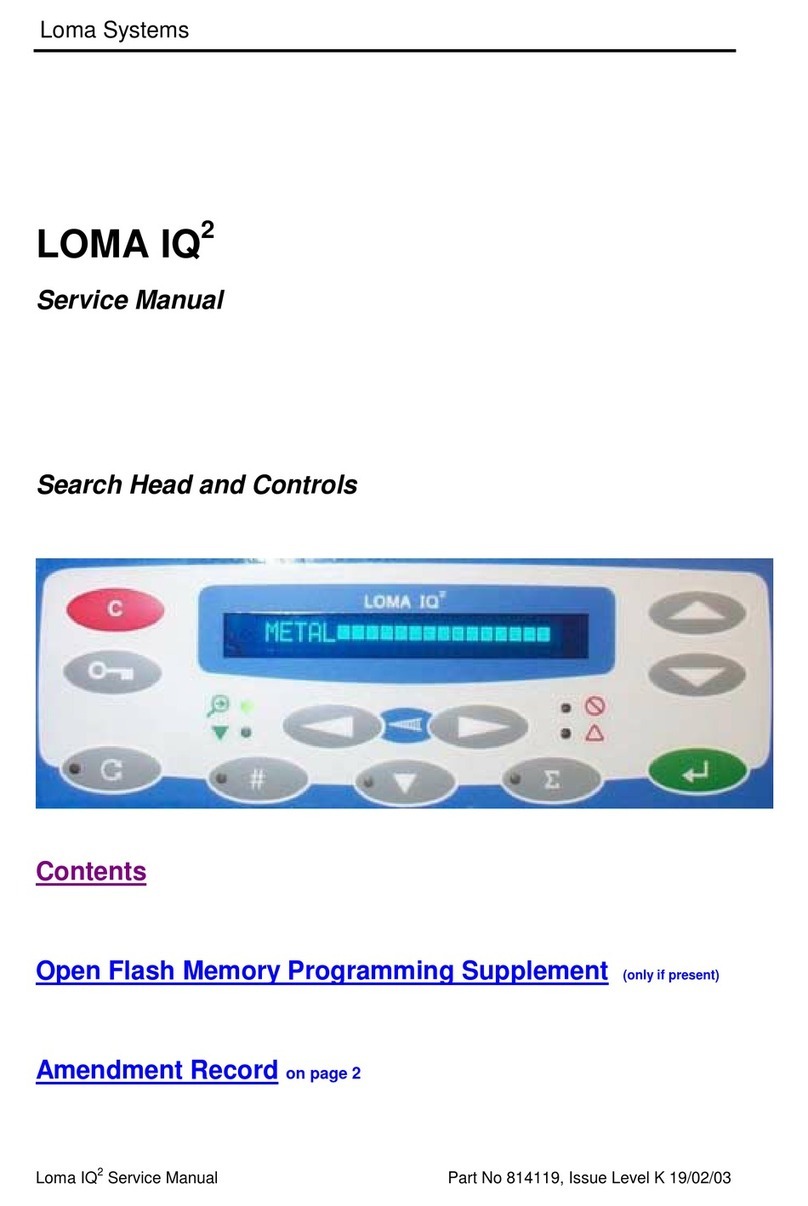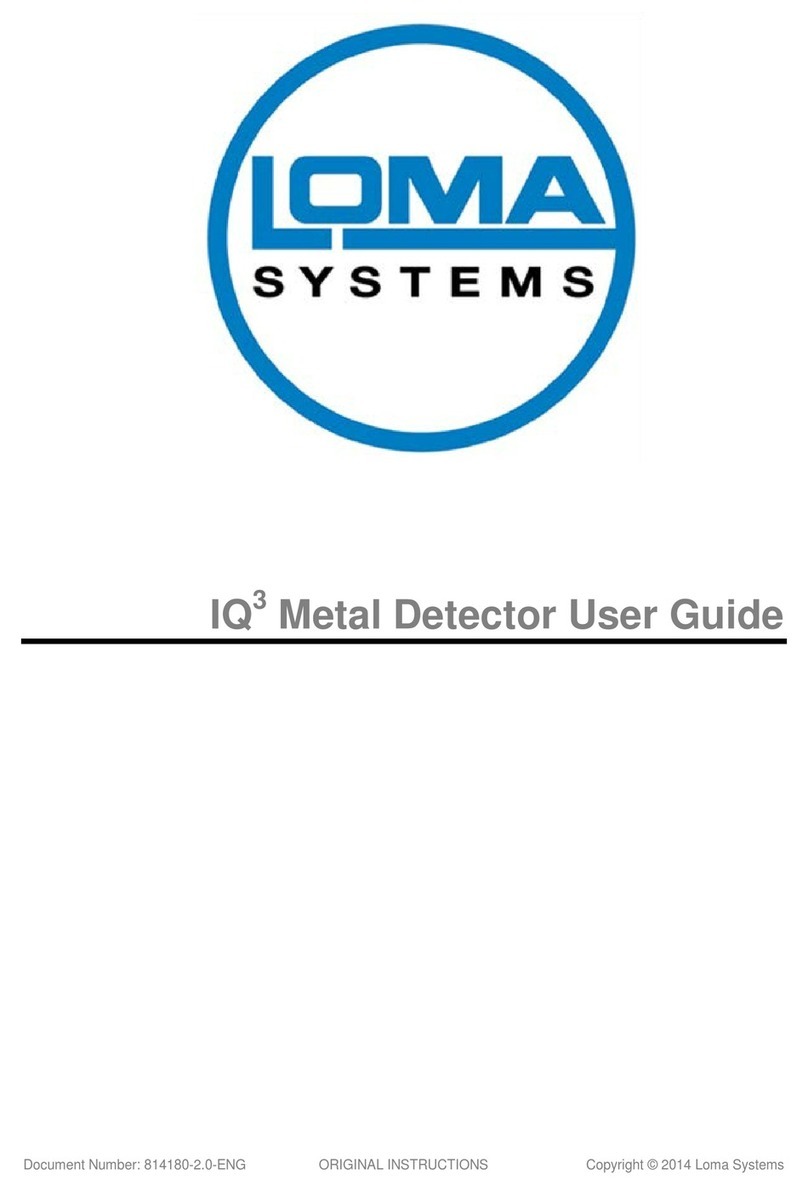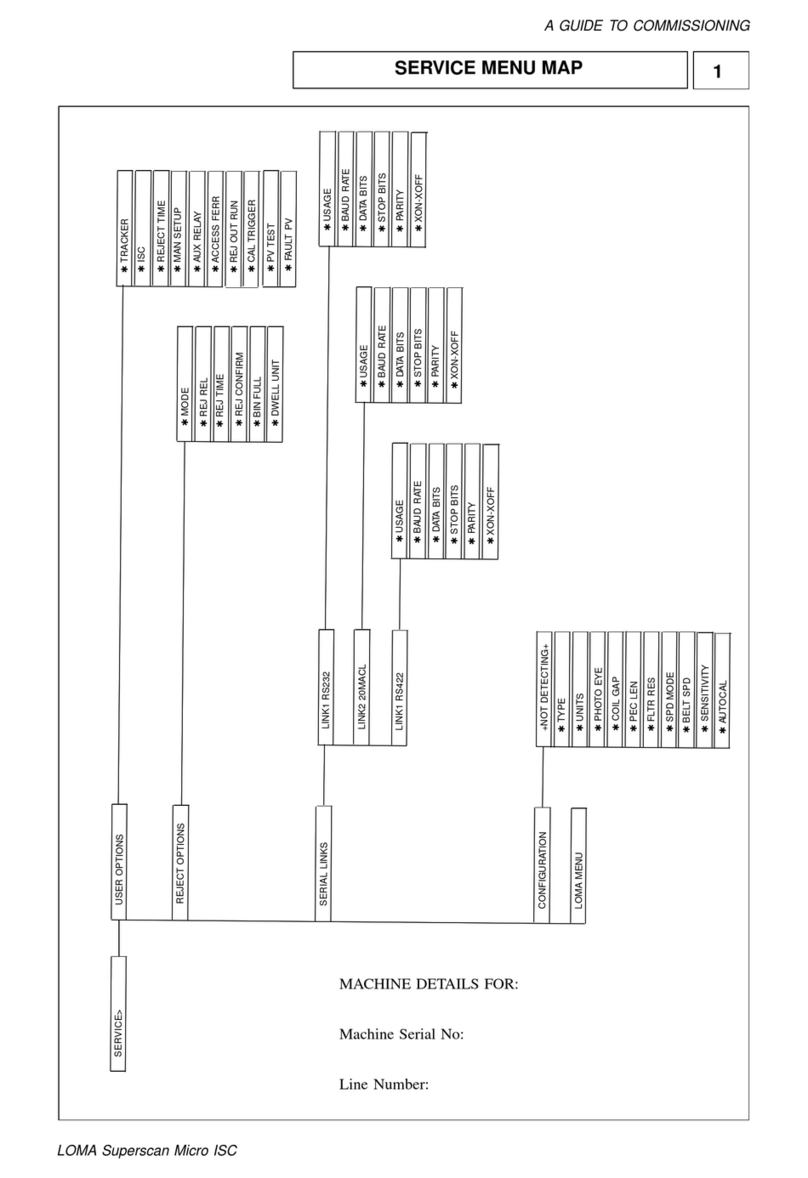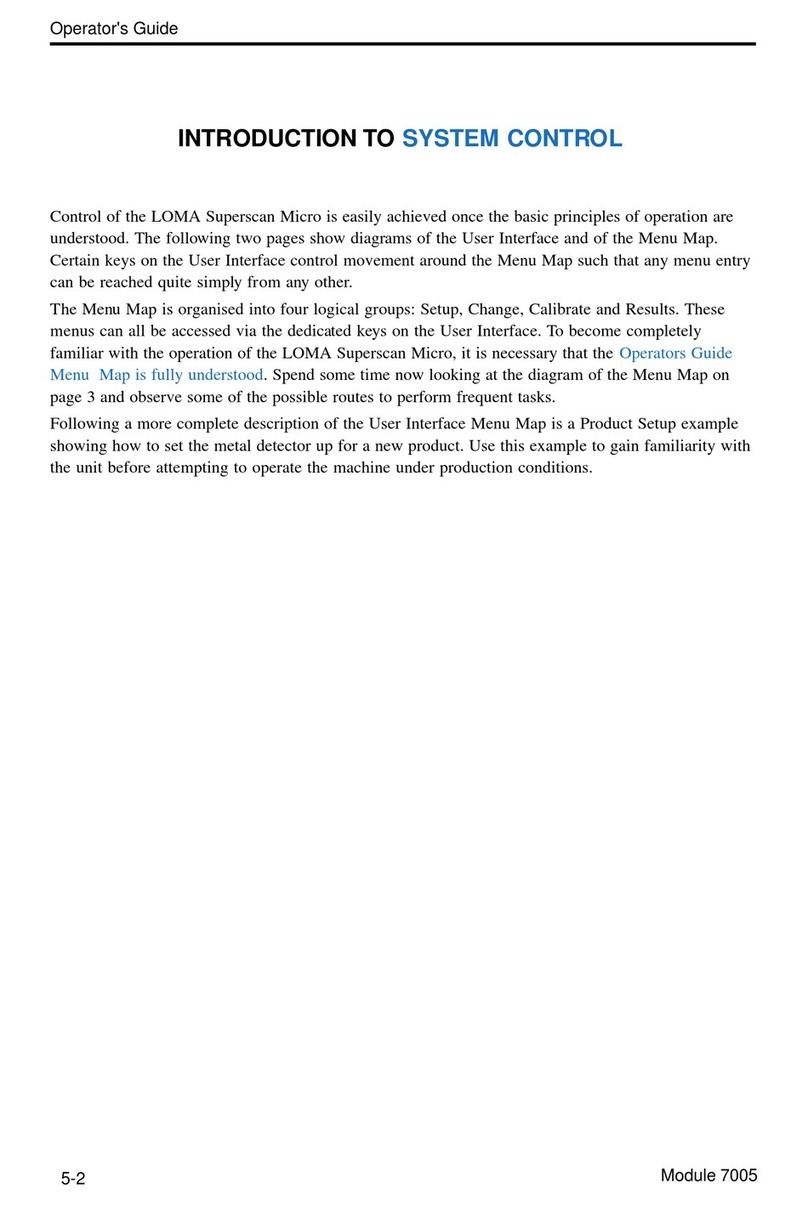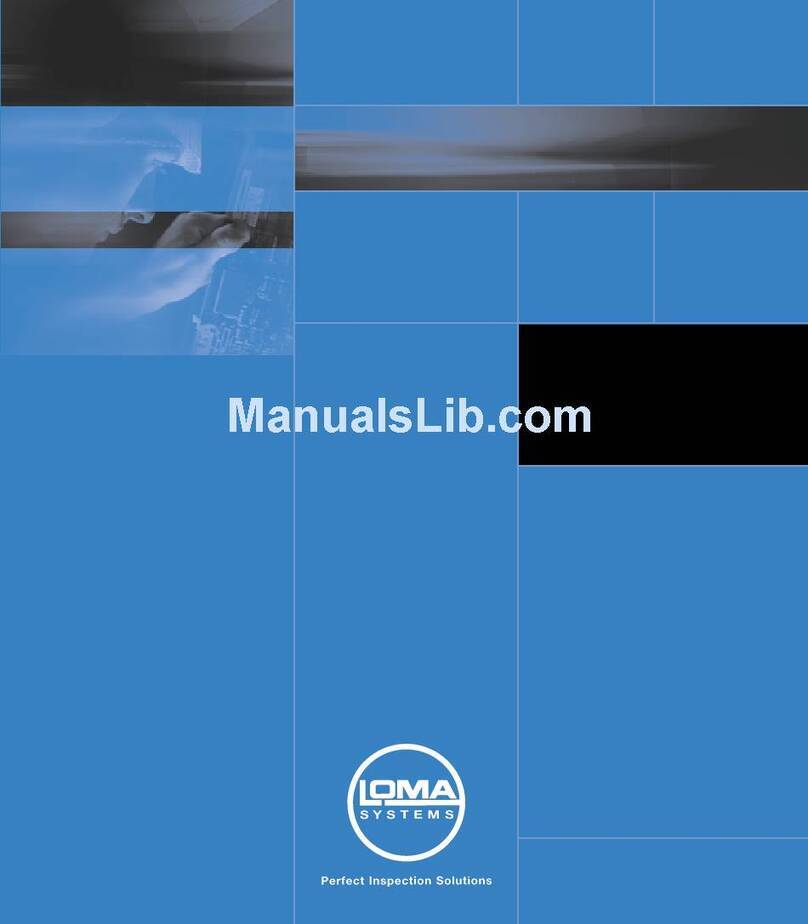❍
❍
❍
❍
❍❍❍
CALIBRATE
CHANGE RESULTS
RUN DETECT
CALIBRATE
SYSTEM FAULT
RUN ERROR
▼▲
I S C
L o m a S u p e r s c a n M i c r o
❍SETUP
ENTERCANCEL
9
MENUS A to Z
Description:
Clearing a system fault will turn the system fault LED and Fault relay off, providing the fault is no
longer occurring. If the fault is active, ie. still happening, then the system fault will immediately come
back putting the fault LED and relay back on.
System faults are usually an indication of a serious malfunction with the equipment, and must
therefore be investigated promptly. Refer to the section on Error/Fault Logging for full details about
system faults, and what to do if you have one on your system.
Press the [ENTER] key to clear any system faults.
Notes:
On failsafe systems, the fault relay is typically wired into the conveyor or reject so that no product
can pass down the line in the event of a system fault.
Clearing the faults as described here will reset the LED fault indicator and the internal fault relay, but
the details in the fault log will not be cleared. These are maintained by the system for Loma Customer
Service Engineer reference.
CLEAR FAULTS?
●
●
●
CLEAR FAULTS