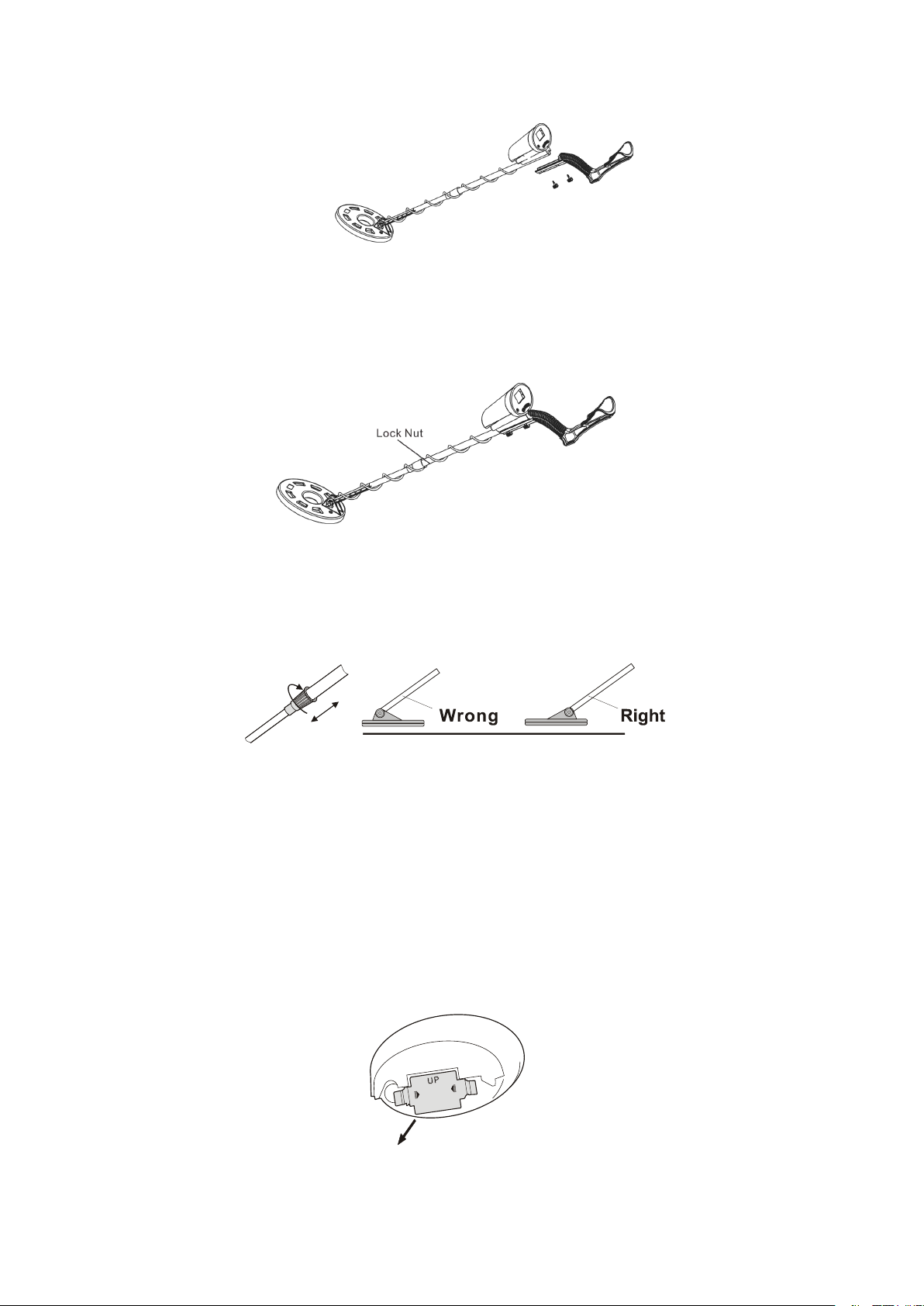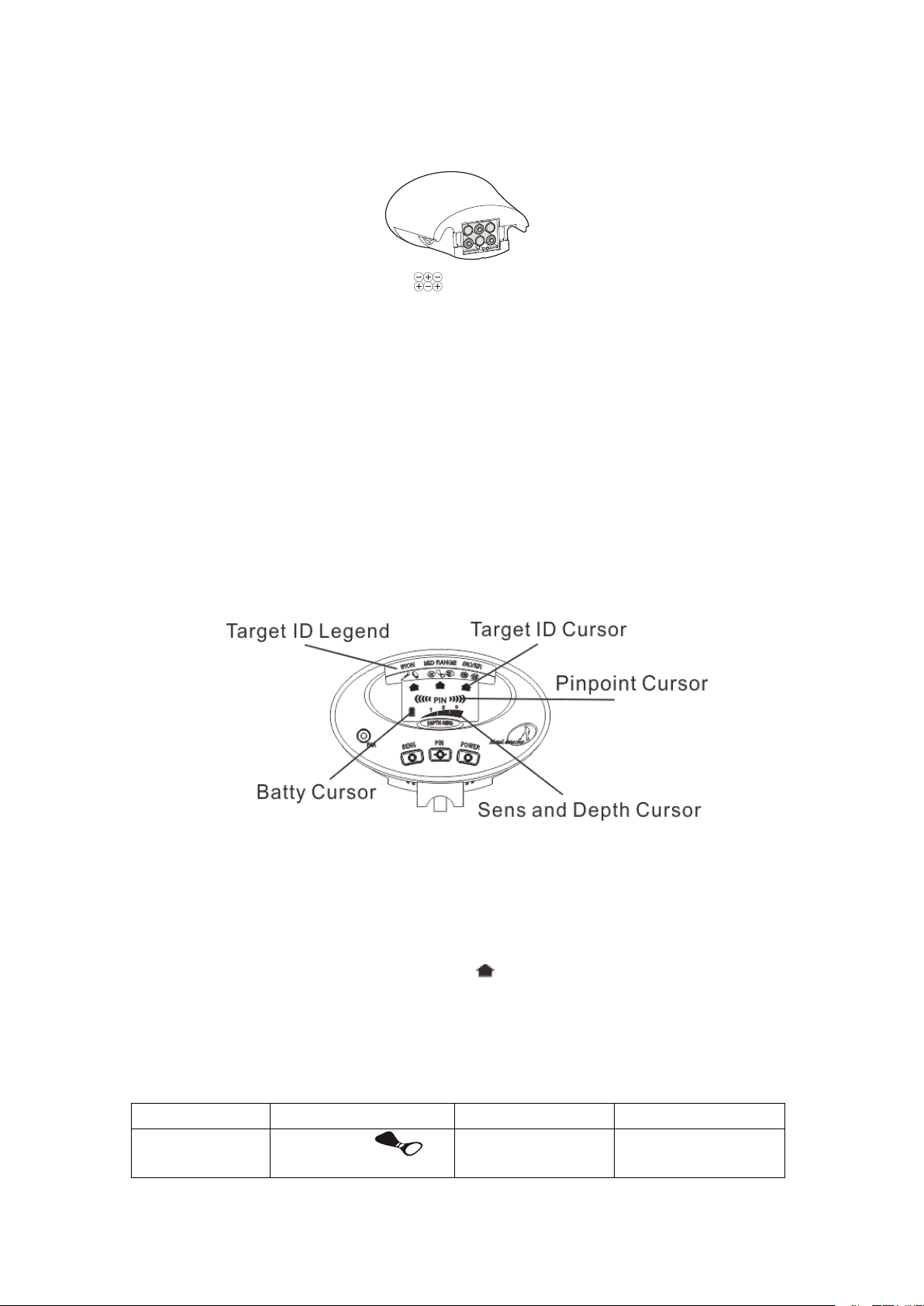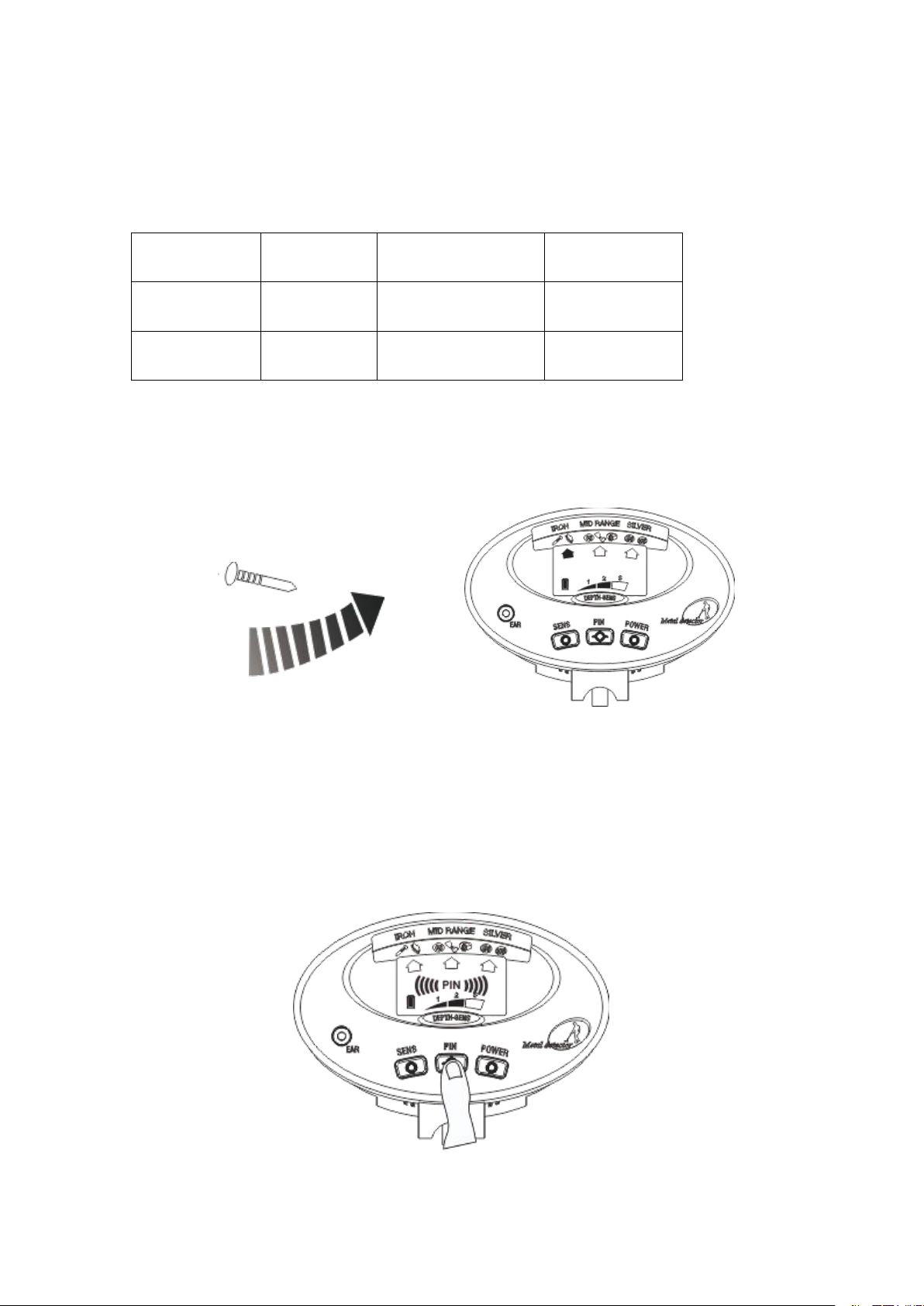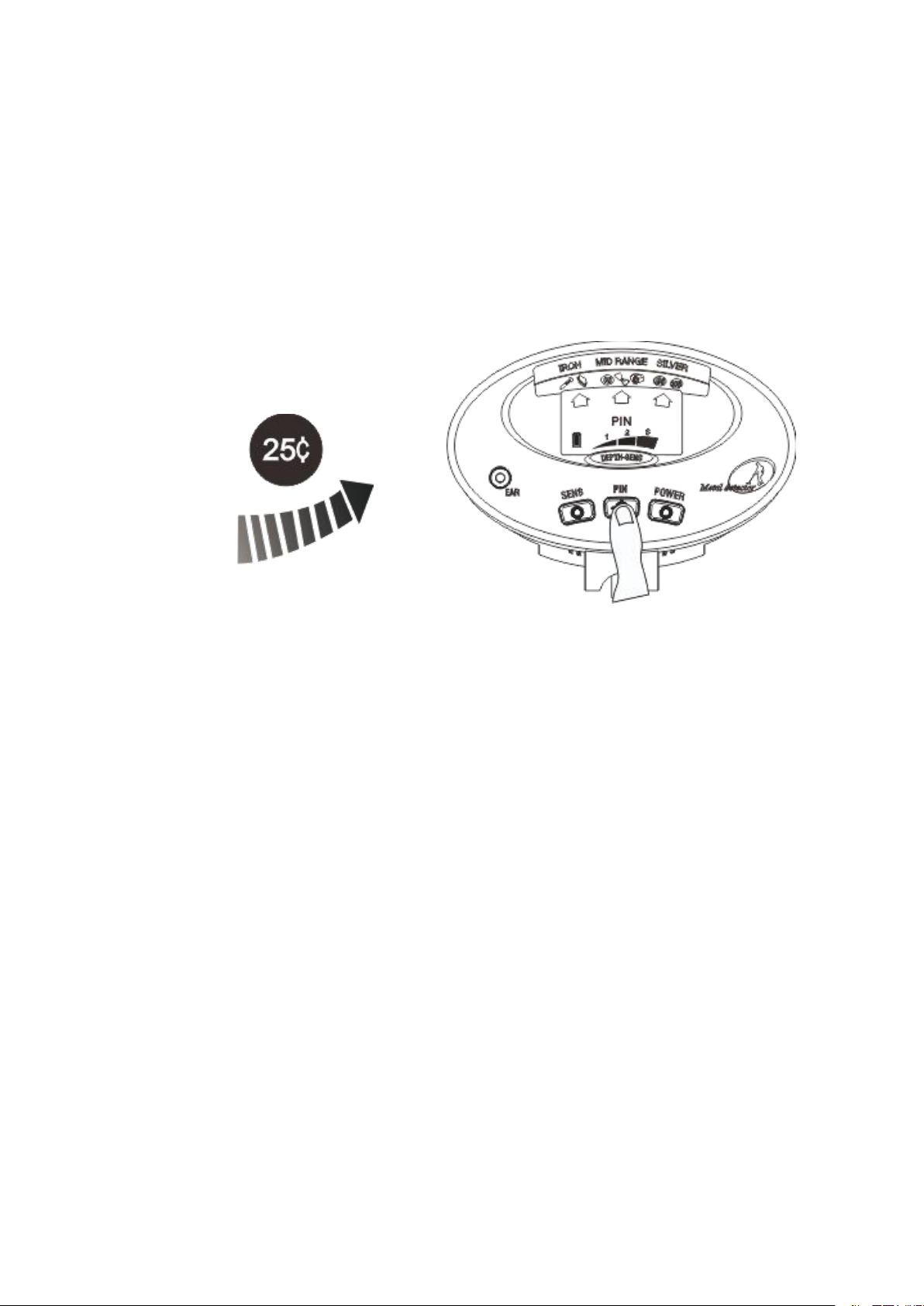TERMINOLOGY
The following terms are common terminologies about metal detector.
One of the metal detector’s modes. It means you have to move the coil
continuously during detecting. In generally, motion mode can reduce the effect of the
soil mineralization with better distinction ability.
The other mode of the metal detector. You don’t need to move the search coil
continuously during detection. Metal will be detected once the coil approaches it at a
certain distance. In the non-motion mode, the detector can’t distinct metal types.
It’s a setting to eliminate a certain metal. The detector won’t signal on the
specific metal, like light, sound.
When the detector emits different tones for different types of metals, and when
the detector "eliminates" certain metals, we refer to this as the detector
"discriminating" among different types of metals. It’s an important feature of
professional metal detectors. This mode could allow you to ignore trash and
undesirable object.
Iron is common metal. It’s usually not the detection target, undesirable iron
objects contains such as iron nail, bolts, old cans, caps and so on. But some valuable
relics may also be made of iron, such as old armaments, old armature and so on.
Metals made of iron or contain iron.
Caps, pull-tabs, bottle-caps from beverage containers are the most bothersome
trash items for treasure hunters, which you should eliminate during detecting. But
some other valuable objects have a similar magnetic field with the above trash metals,
and will also be eliminated as trash when discriminating.
Pinpoint is the process of determining the exact location of the buried metal
object. As in the motion mode, you need to move the search coil continuously when
detecting, but it’s hard to determine the exact location of the buried metals. In the
Pinpoint mode, please use Non-motion mode to align the center of search coil with