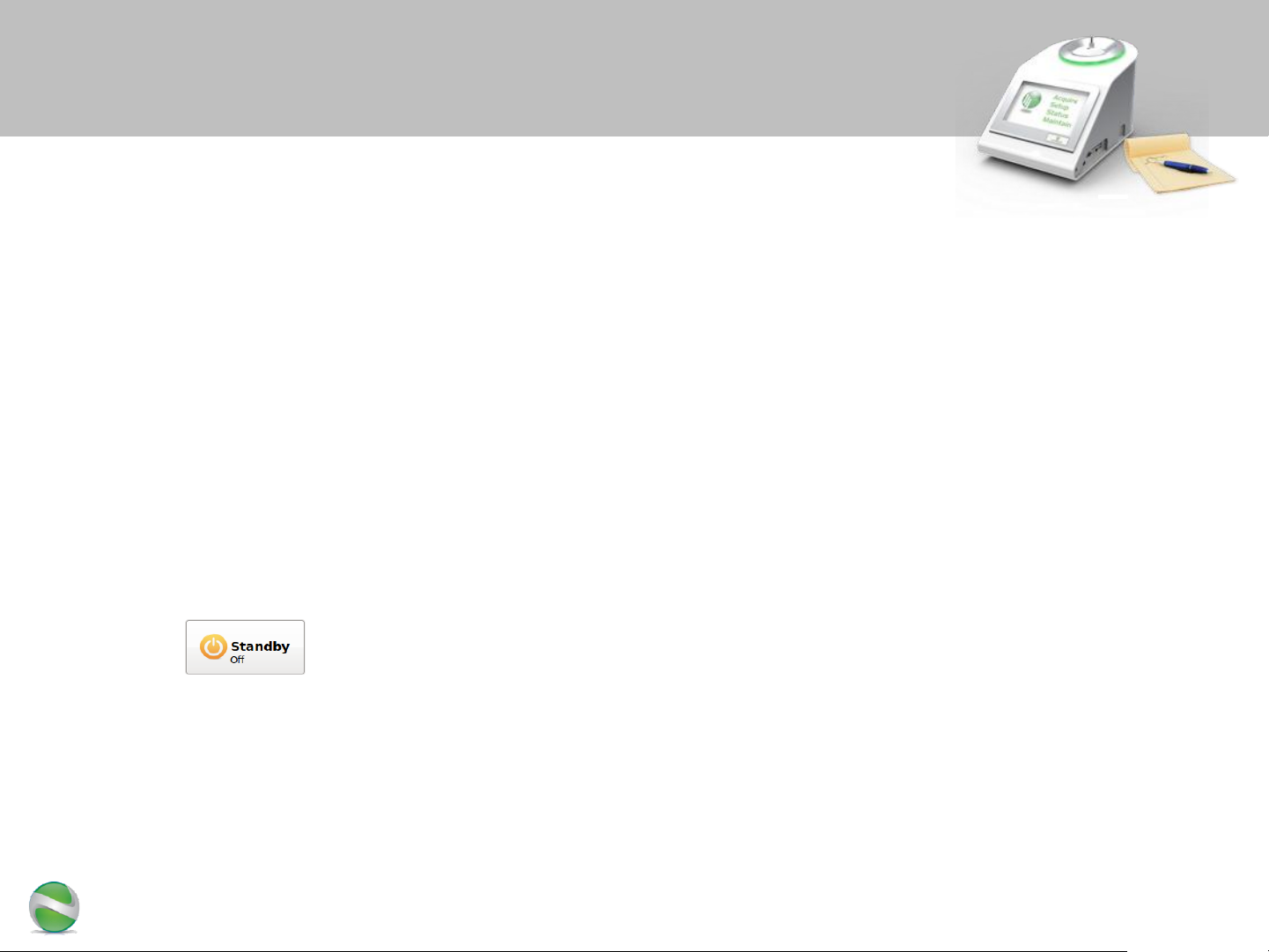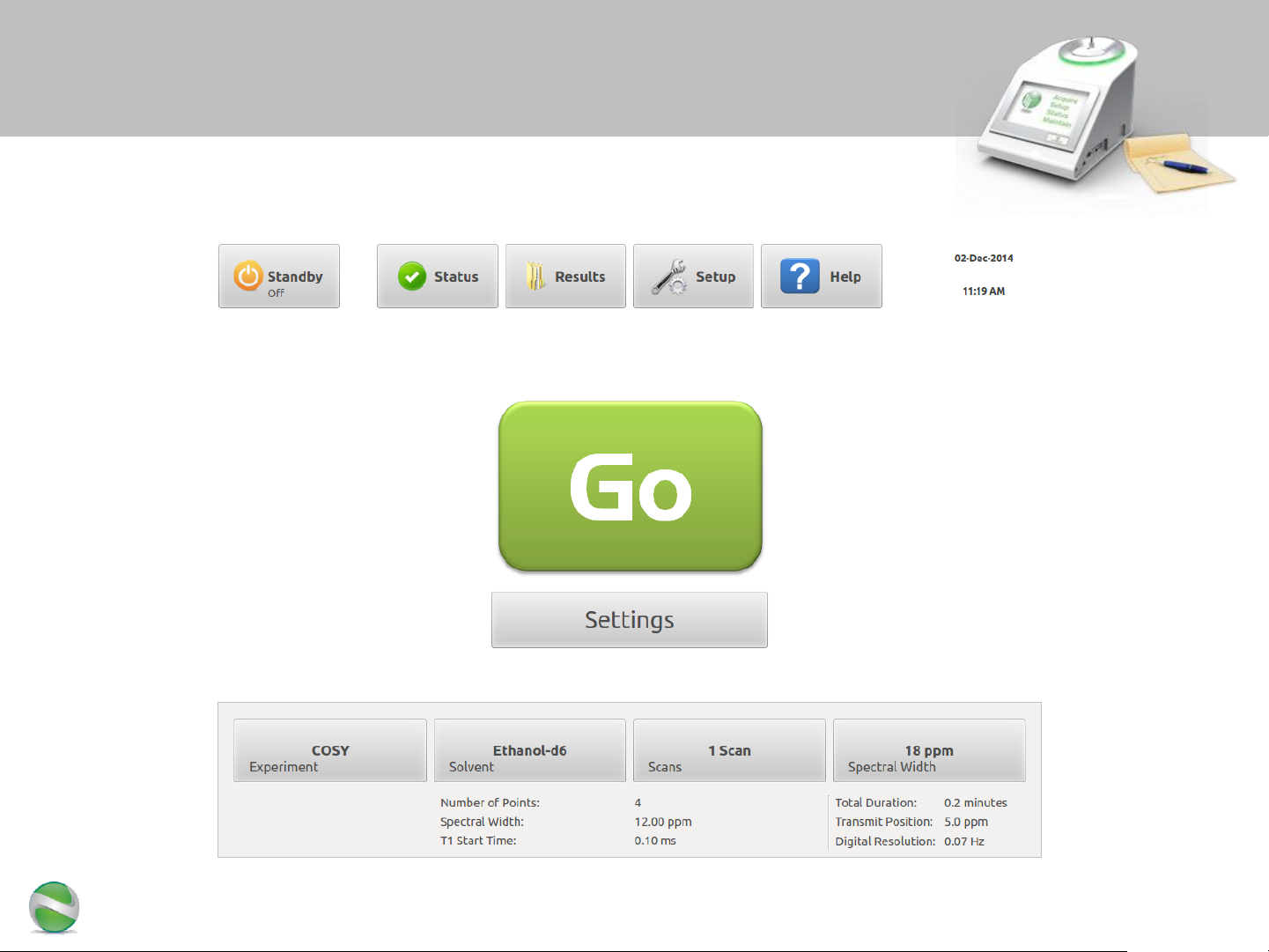6 of 17
Copyright 2014 ▪Nanalysis Corporation
•Leave the spectrometer powered on
–For best performance it is recommended to leave the spectrometer powered
on at all times.
–Leaving the unit on keeps the NMR magnet at an optimal temperature which
is very important for its operation.
–If the unit is turned off overnight the magnet will cool down and possibly take
hours the next day to heat up and shim to the target resolution / line-width.
•Run standby shimming when not in use
–NMReady has a Standby Shimming mode that is used to maintain optimal line
shape through times when the instrument is not active.
–The Standby Shimming button is in the upper left corner of the main screen.
–Suggested times for using Standby Shimming are: overnight, over weekends,
during holidays and through work periods when the NMReady will not be
required for an extended period of time. For example, turn on standby
shimming when leaving for the day.
Operating Recommendations