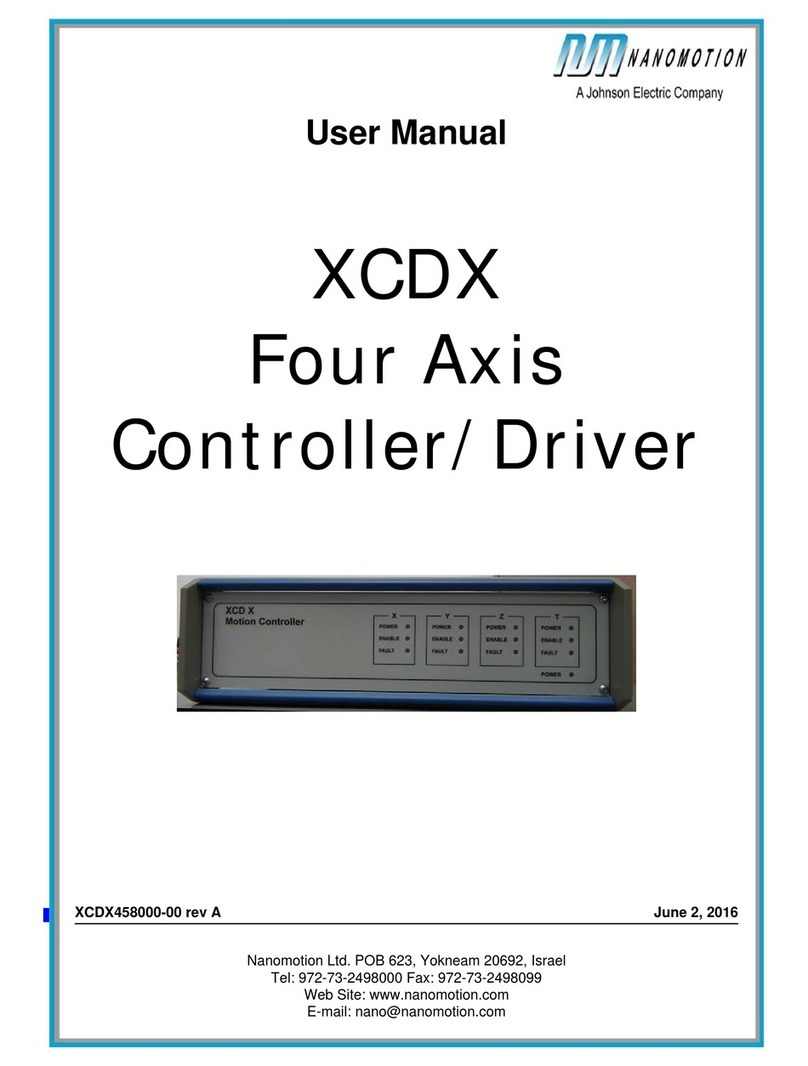DN XCDX458001-00,Revision A
XCDX1 Controller Driver Installation Guide
instructions) or for use other than the original purpose for which the product was
designed to be used.
NM shall not in any event have obligations or liabilities to the Purchaser or any other
party for loss of profits, loss of use or incidental, increased cost of operation or delays
in operation, special or consequential damages, whether based on contract, tort
(including negligence), strict liability, or any other theory or form of action, even if NM
has been advised of the possibility thereof, arising out of or in connection with the
manufacture, sale, delivery, use, repair or performance of the NM products. Without
limiting the generality of the preceding sentence, NM shall not be liable to the
Purchaser for personal injury or property damages.
Patent Information
Nanomotion products are covered under one or more of the following registered or
applied for patents.
7,439,652; 7,247,971; 7,211,929; 7,199,507; 7,183,690;7,119,477; 7,075,211;
7,061,158; 6,979,936; 6,879,085; 6,747,391; 6,661,153; 6,617,759; 6,473,269;
6,384,515; 6,367,289; 6,247,338; 6,244,076; 6,064,140; 5,877,579; 5,777,423;
5,714,833; 5,696,421; 5,682,076; 5,640,063; 5,616,980; 5,453,653; 8,514,301;
8,351,104; 7,876,509; 8,760,037; 2,458,146; 2,458,758; 2,446,428; 1,721,346;
1,186,063; 1,800,356; 1,577,961; 6, 993, 2359; 1,186,063;1,577,961; 4,317,508;
4,484,652; 4,813,708; 5,420,171; 5,591,754; 1,014,54917; 6,994,1195;
6,020,050,245,94; 0,633,616; 3,869,044; 1,127,380; 1,131,853; 3,869,162; 3,981,683;
1,049,829; 0,712,170; 6,983,8991; 2,980,541; 1,127,380; 6,942,974,4; 9,806,640;