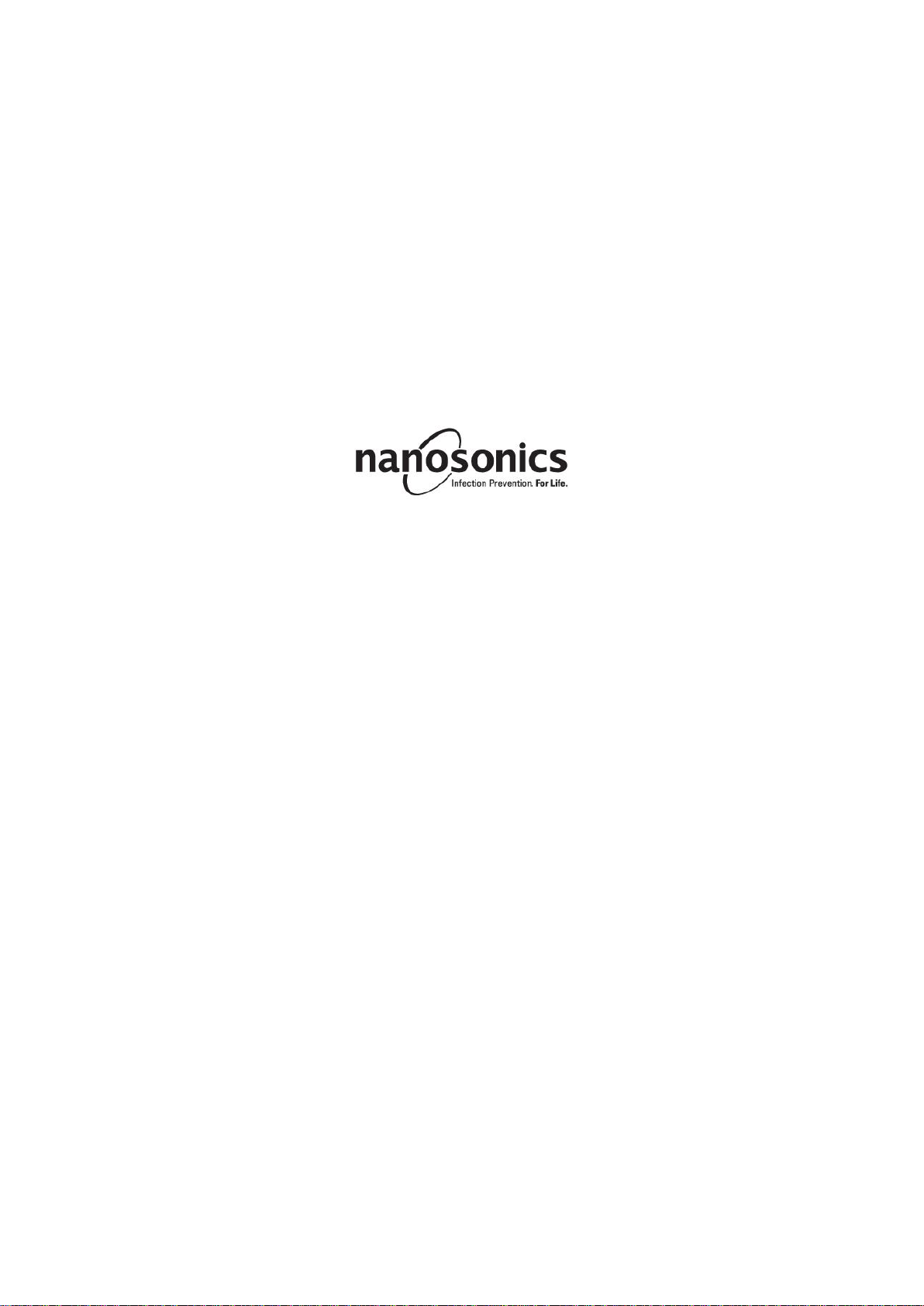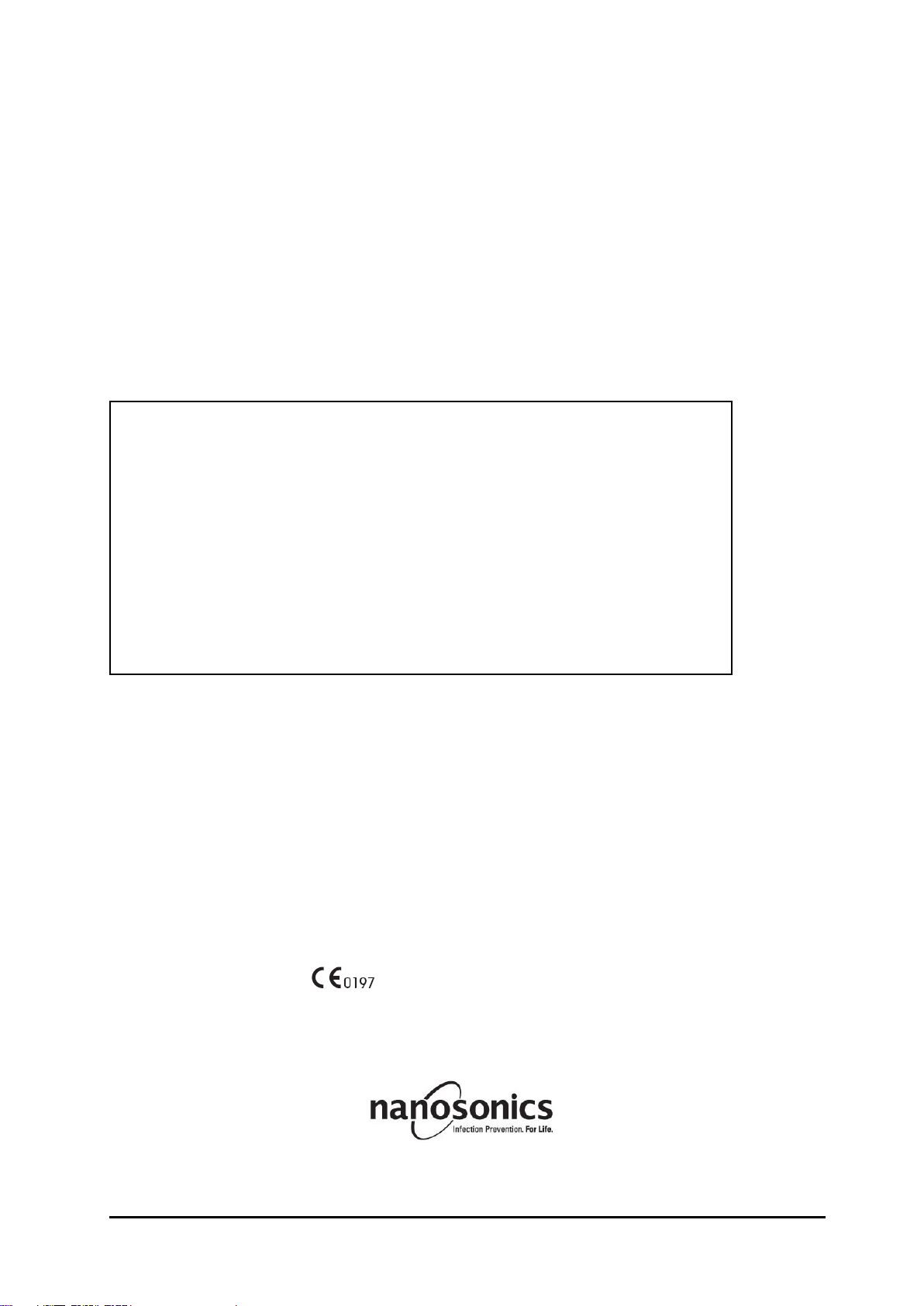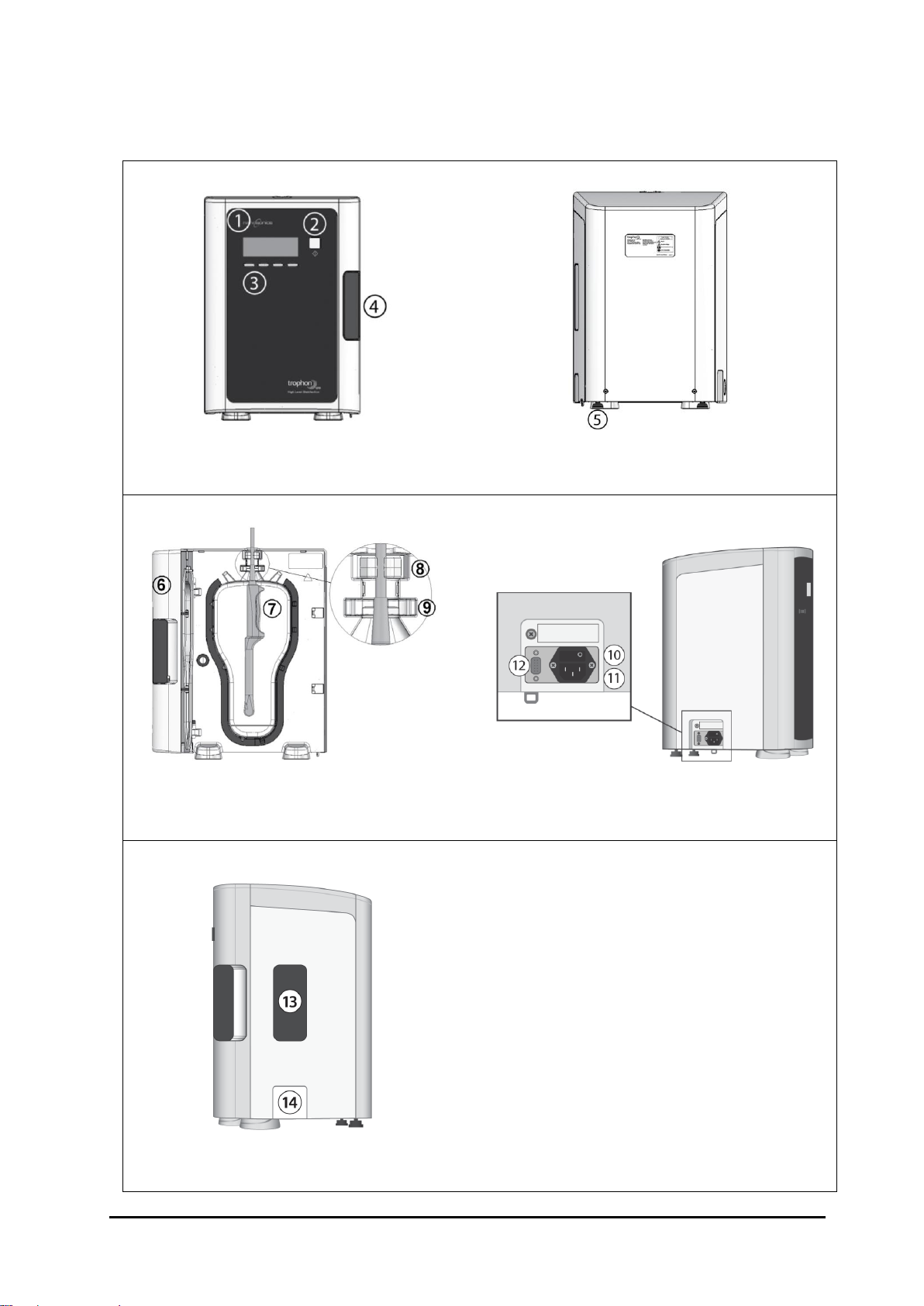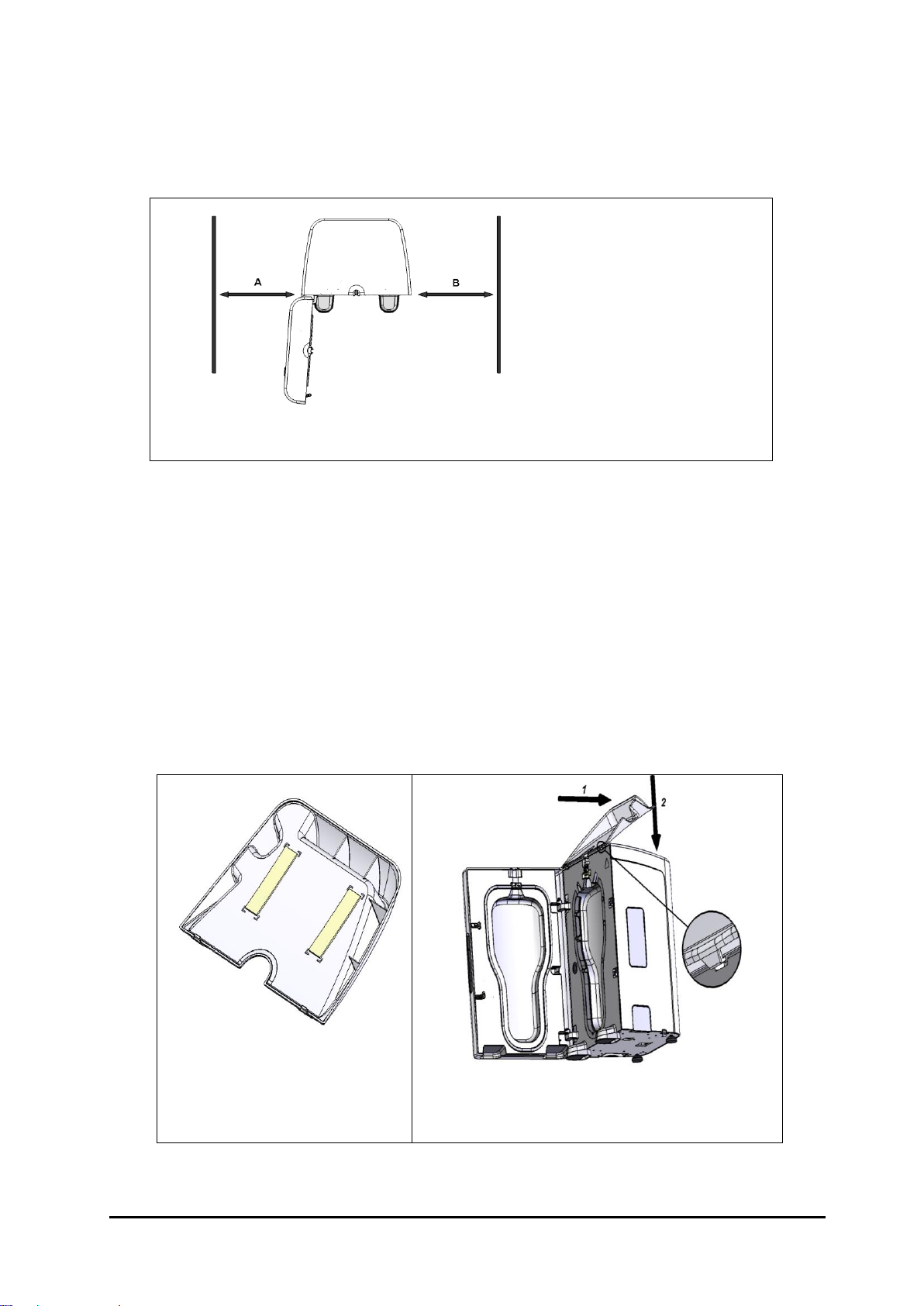L00049 1.0 08/2015 3
Table of Contents
PART A –WARNINGS, INSTRUCTIONS AND INTRODUCTION........................................................4
SECTION A1: IMPORTANT WARNINGS, LABELS and SYMBOLS .....................................................4
A1.1 Labels and Symbols ...............................................................................................................4
A1.2 Instructions .............................................................................................................................5
A1.3 Warnings.................................................................................................................................5
SECTION A2: INTRODUCTION TO THE TROPHON EPR ...................................................................6
A2.1 Intended Use ..........................................................................................................................6
A2.2 Disinfection Process...............................................................................................................6
A2.3 Disinfection History Log..........................................................................................................6
A2.4 Validated Probes and Disinfectants........................................................................................6
A2.5 Training...................................................................................................................................6
A2.6 Environment and User Profile.................................................................................................6
A2.7 Accessories ............................................................................................................................6
PART B –OVERVIEW OF TROPHON FEATURES AND INSTALLATION GUIDE.............................7
SECTION B1: TROPHON FEATURES ..................................................................................................7
SECTION B2: INSTALLATION GUIDE...................................................................................................8
B2.1 Positioning your trophon.........................................................................................................8
B2.2 Cable Management System Installation.................................................................................8
B2.3 Powering On...........................................................................................................................9
B2.4 Basic Settings.........................................................................................................................9
B2.5 Warm-up Cycle.......................................................................................................................9
PART C –ROUTINE USE, MAINTENANCE AND CARE ...................................................................10
SECTION C1: LOADING THE DISINFECTANT CARTRIDGE ............................................................10
SECTION C2: ROUTINE HIGH LEVEL DISINFECTION CYCLE ........................................................10
C2.1 Preparing the Probe .............................................................................................................10
C2.2 Inserting the Chemical Indicator...........................................................................................10
C2.3 Positioning the Probe ...........................................................................................................10
C2.4 Closing the Chamber Door...................................................................................................12
C2.5 Disinfecting the Probe ..........................................................................................................12
C2.6 Removing the Probe.............................................................................................................12
C2.7 Sleep Mode and Shutdown Procedures...............................................................................13
SECTION C3: PURGE CYCLE.............................................................................................................14
C3.1 When to Run a Purge Cycle.................................................................................................14
C3.2 How to Manually Run a Purge Cycle....................................................................................14
C3.3 Transporting the trophon......................................................................................................14
SECTION C4: INCOMPLETE OR FAILED CYCLES ...........................................................................14
C4.1 Mains Power Failure.............................................................................................................14
C4.2 Cycle Fault............................................................................................................................14
C4.3 Manual Door Lock Override .................................................................................................15
SECTION C5: ROUTINE CARE AND MAINTENANCE .......................................................................15
C5.1 Regular Cleaning..................................................................................................................15
C5.2 Service..................................................................................................................................15
SECTION C6: DISPOSAL OF TROPHON ...........................................................................................15
PART D –TROUBLESHOOTING........................................................................................................16
PART E –SERVICE AND WARRANTY ..............................................................................................17
APPENDIX 1: TROPHON EPR TECHNICAL SPECIFICATIONS, N00010, N00020, N03000 &
N04000..................................................................................................................................................17
APPENDIX 2: PRODUCT WARRANTY TERMS AND CONDITIONS ................................................18