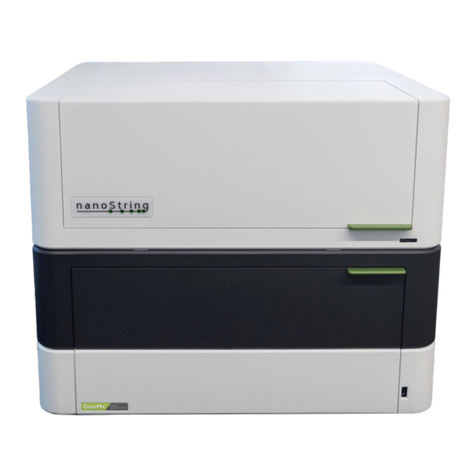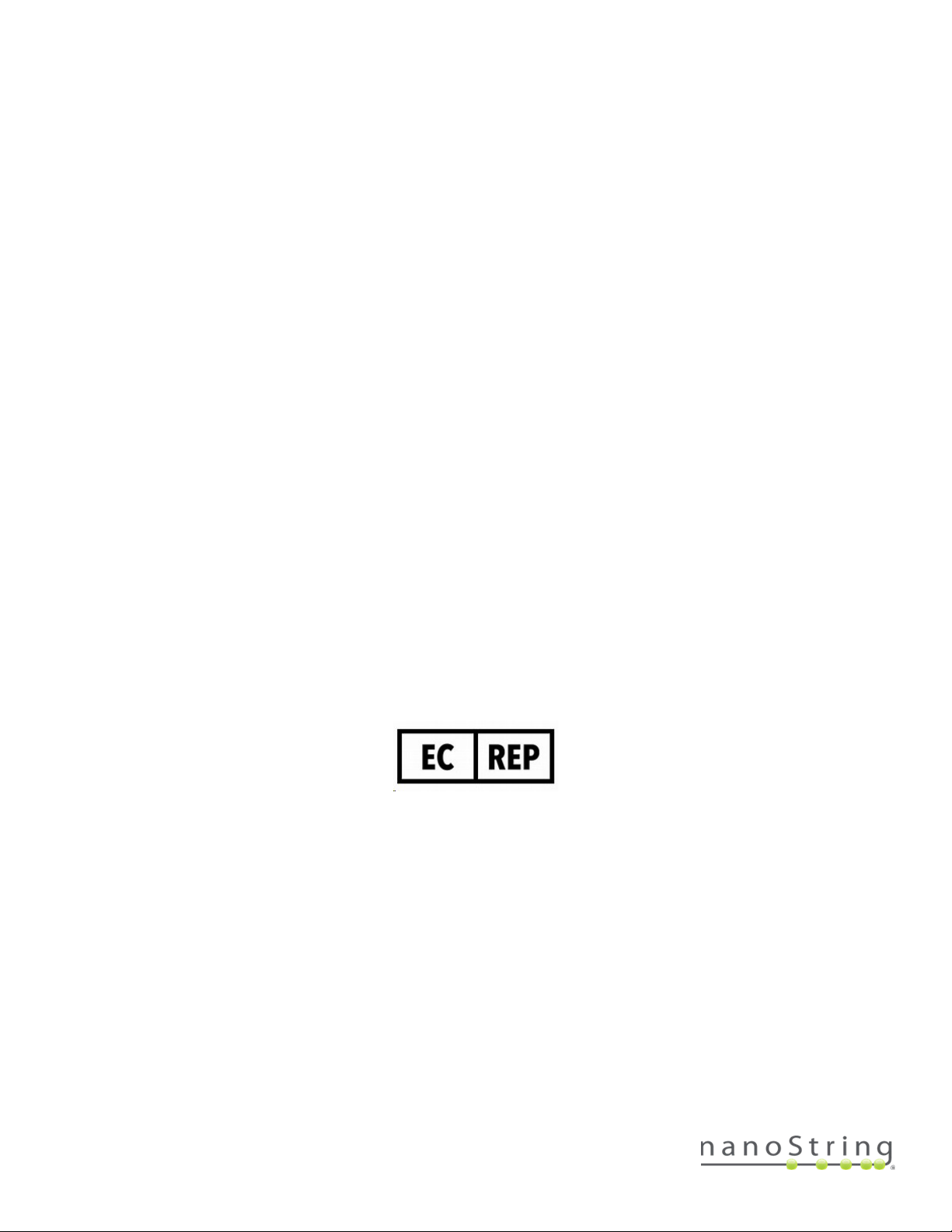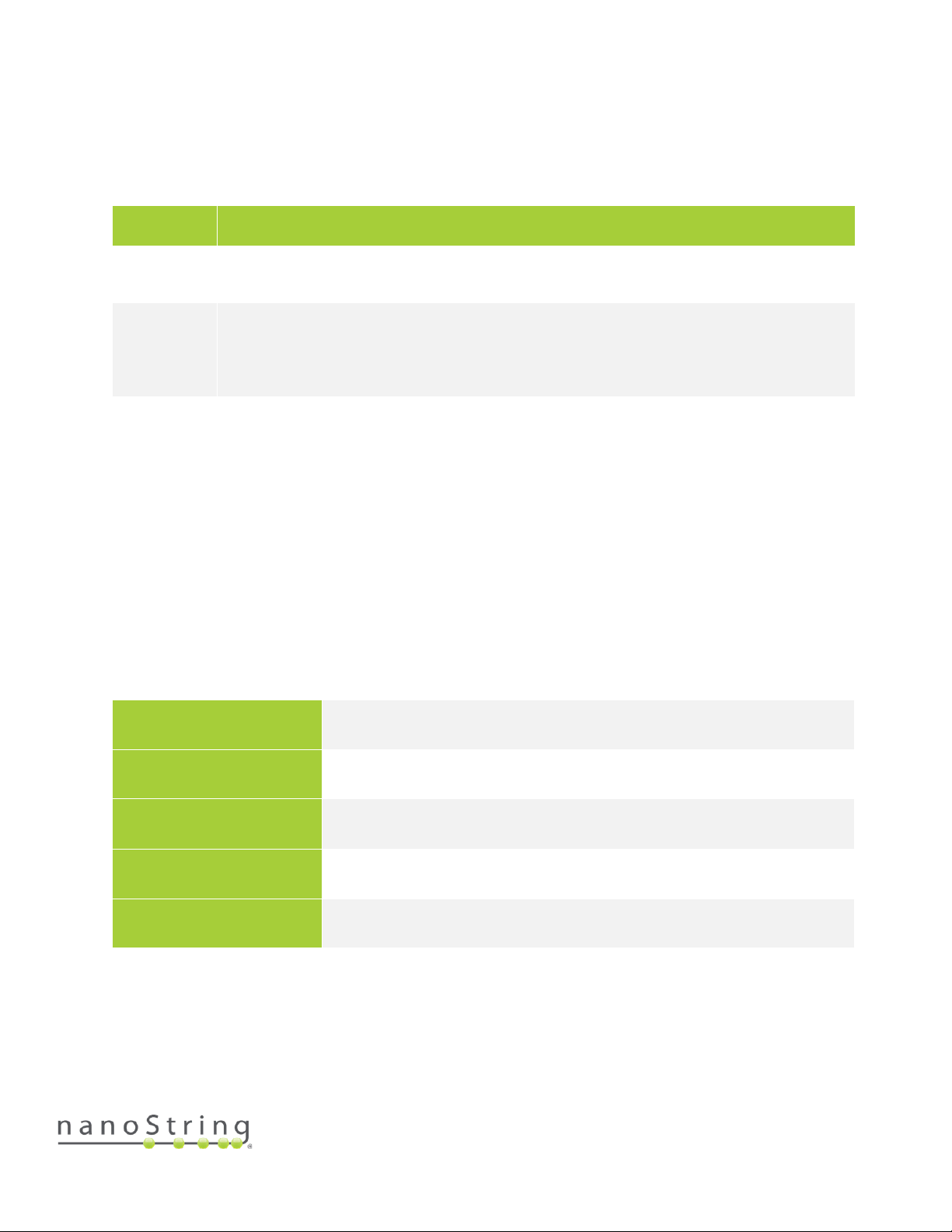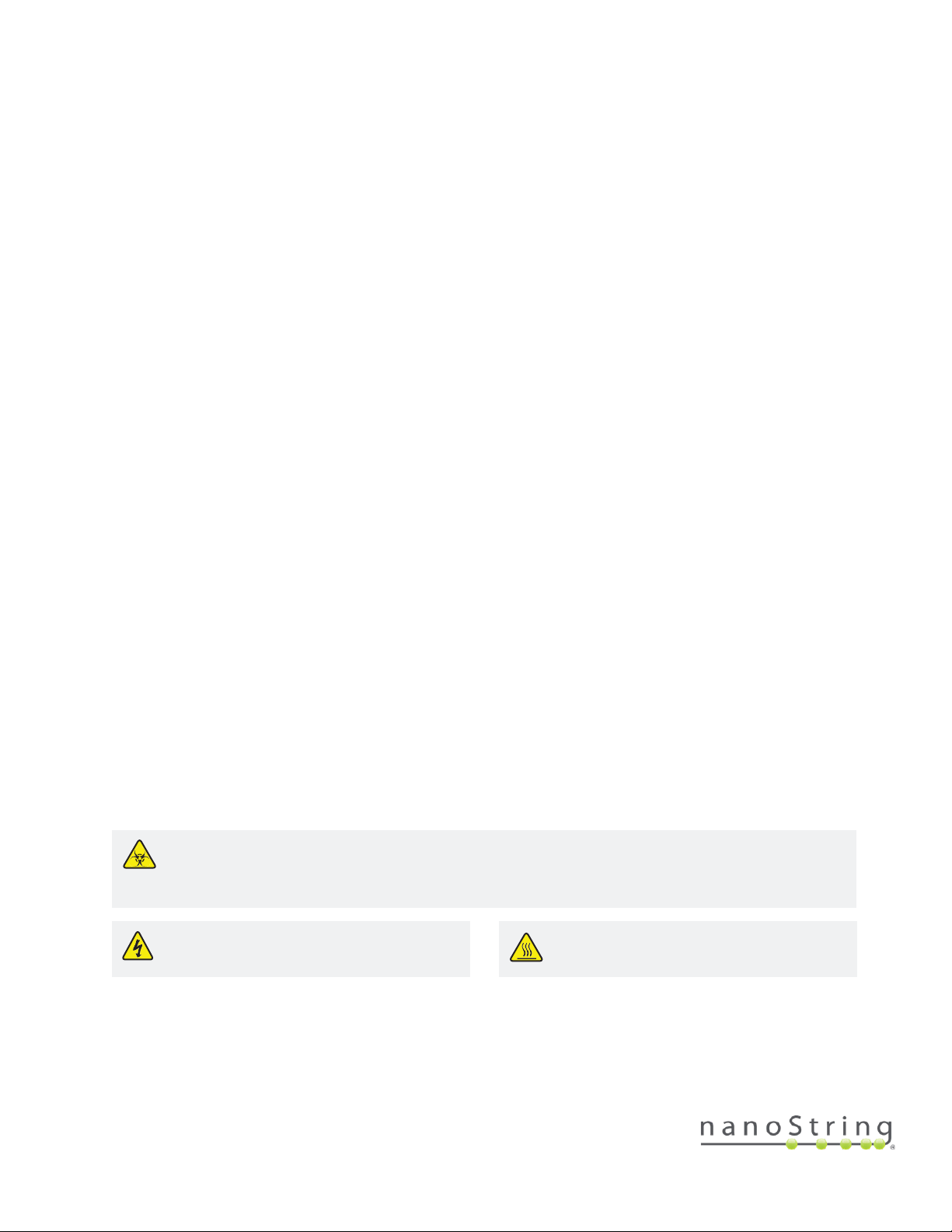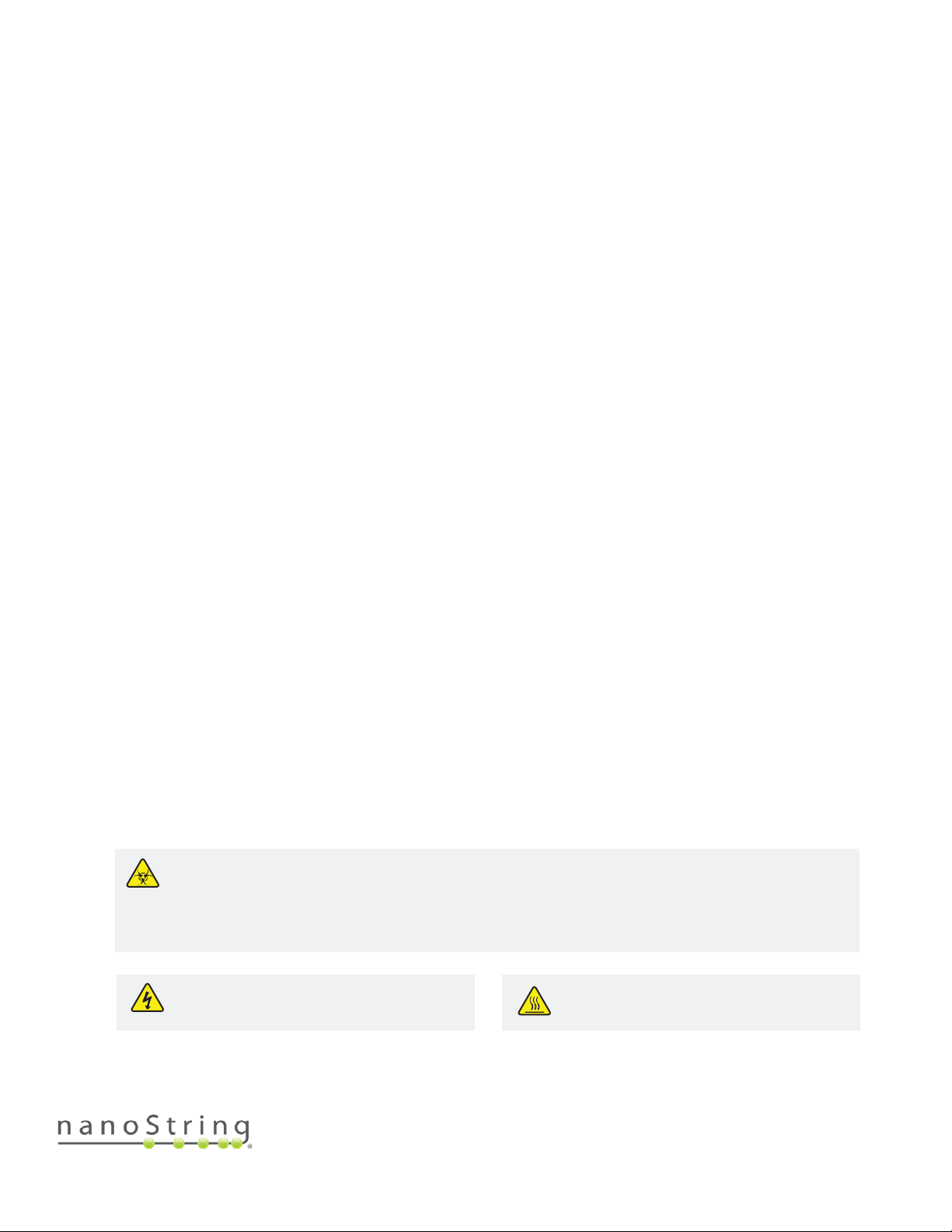SEV-00184-01 nCounter Pro Analysis System User Manual
FOR RESEARCH USE ONLY. Not for use in diagnostic procedures.
5
Overview of File Structure.................................................................................................................... 35
Navigating File/Folder Screens ........................................................................................................ 36
Reporter Library Files............................................................................................................................ 37
Upload RLFs via FTPS........................................................................................................................ 39
Cartridge Definition Files ...................................................................................................................... 41
Creating a CDF on a Personal Computer......................................................................................... 43
Upload CDFs via USB Flash Drive .................................................................................................... 50
Upload CDFs via FTPS....................................................................................................................... 51
Creating a CDF on the Digital Analyzer........................................................................................... 53
Initiating a Run....................................................................................................................................... 59
Pausing a Run..................................................................................................................................... 63
Completing a Run .............................................................................................................................. 65
Download RCC Files via USB Flash Drive ........................................................................................ 66
Download RCC Files via Email .......................................................................................................... 67
Download RCC Files via SSH (SFTP)................................................................................................ 67
Download RCC Files via FTPS........................................................................................................... 68
Technical Support & Maintenance ........................................................................................................... 70
Technical Support.................................................................................................................................. 70
Online Training at NanoString University............................................................................................ 70
Prep Station Maintenance..................................................................................................................... 71
System Setup ..................................................................................................................................... 72
System Hardware............................................................................................................................... 74
System Software................................................................................................................................ 84
Troubleshoot ...................................................................................................................................... 85
Shutdown System.............................................................................................................................. 90
Digital Analyzer Maintenance............................................................................................................... 91
System Setup ..................................................................................................................................... 92
System Software................................................................................................................................ 95
Troubleshoot ...................................................................................................................................... 96
User Profile ......................................................................................................................................... 97
System Information ........................................................................................................................... 97
Disk Cleanup....................................................................................................................................... 97
Shutdown System.............................................................................................................................. 99
Cleaning.................................................................................................................................................. 99
Prep Station........................................................................................................................................ 99
Digital Analyzer.................................................................................................................................. 99
Disposal of Electronic Equipment........................................................................................................ 99
Symbols and Definitions......................................................................................................................... 100