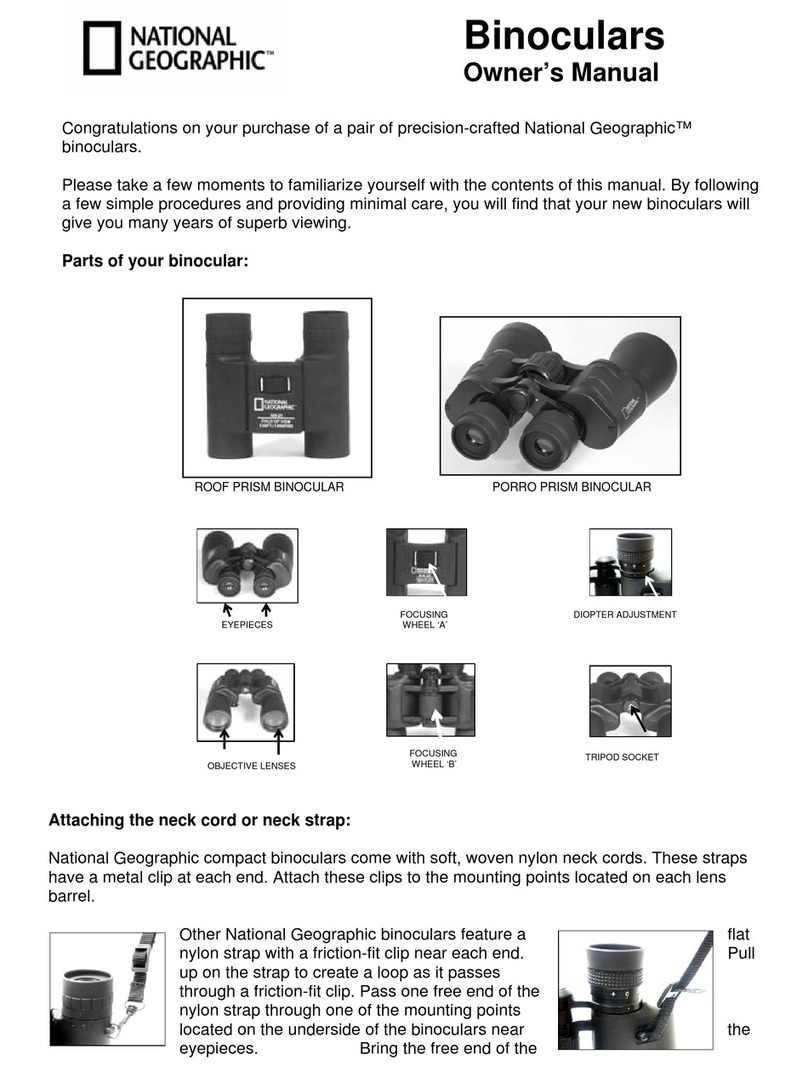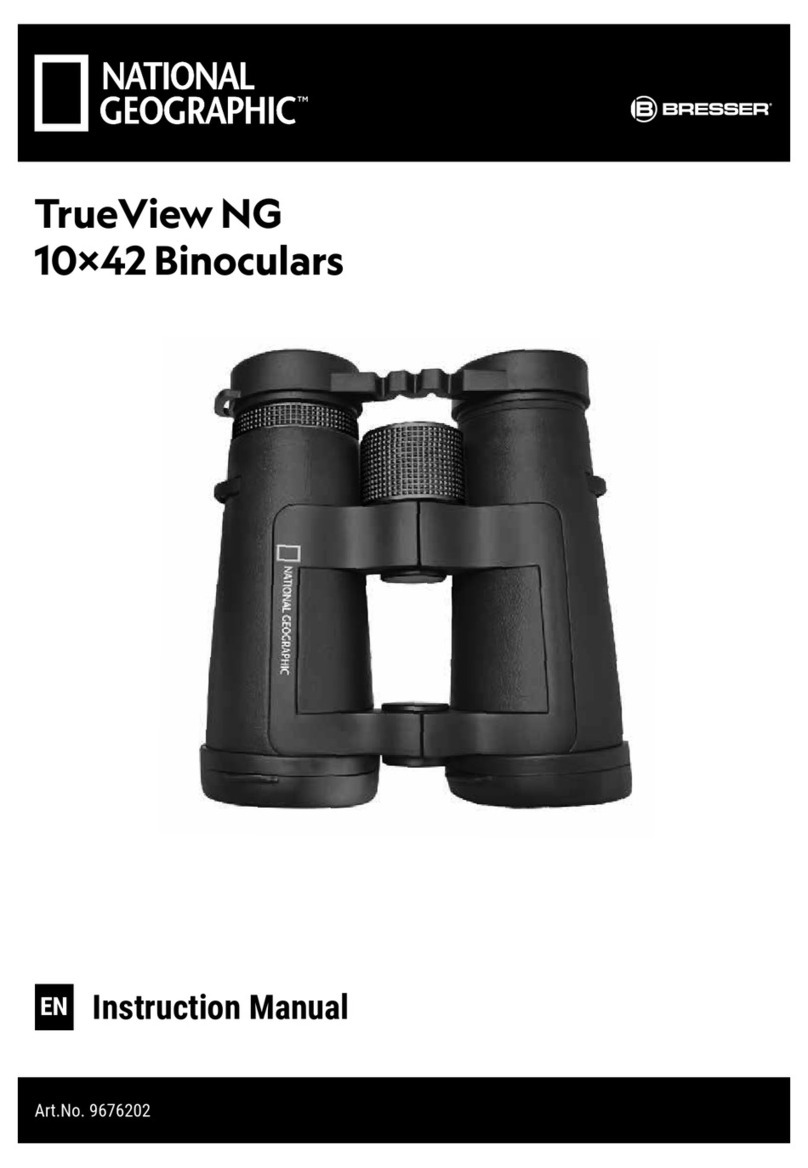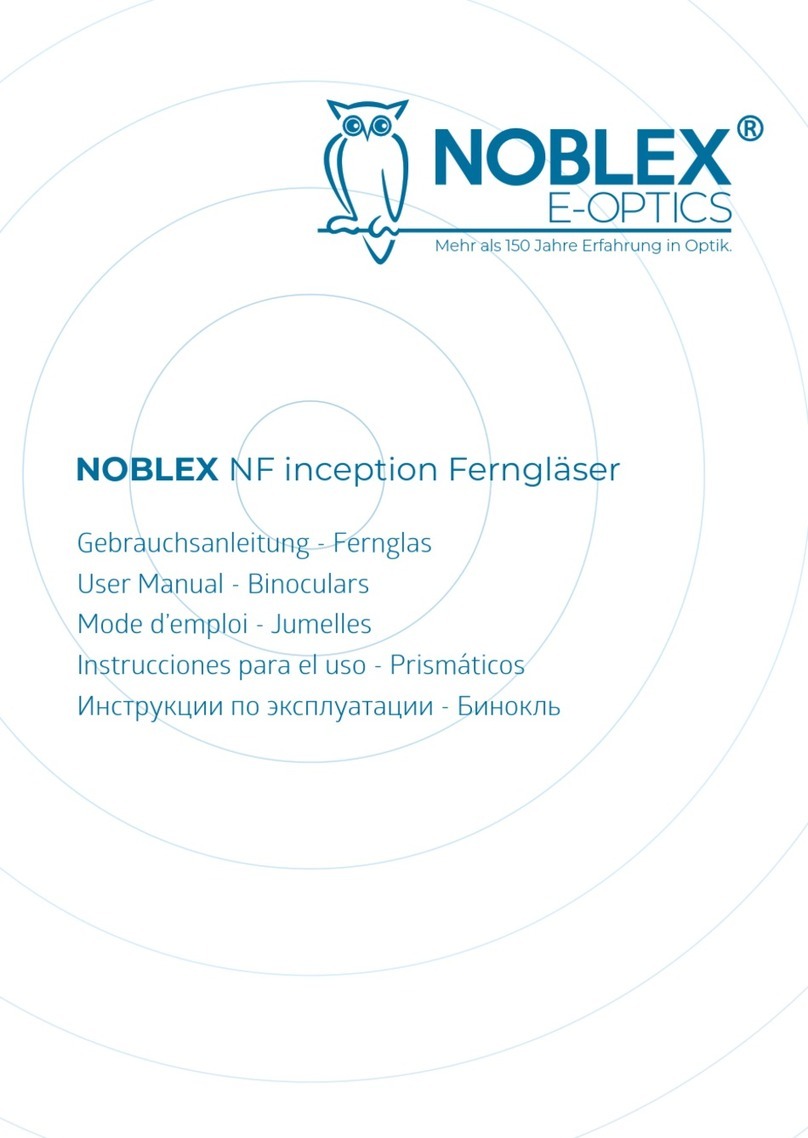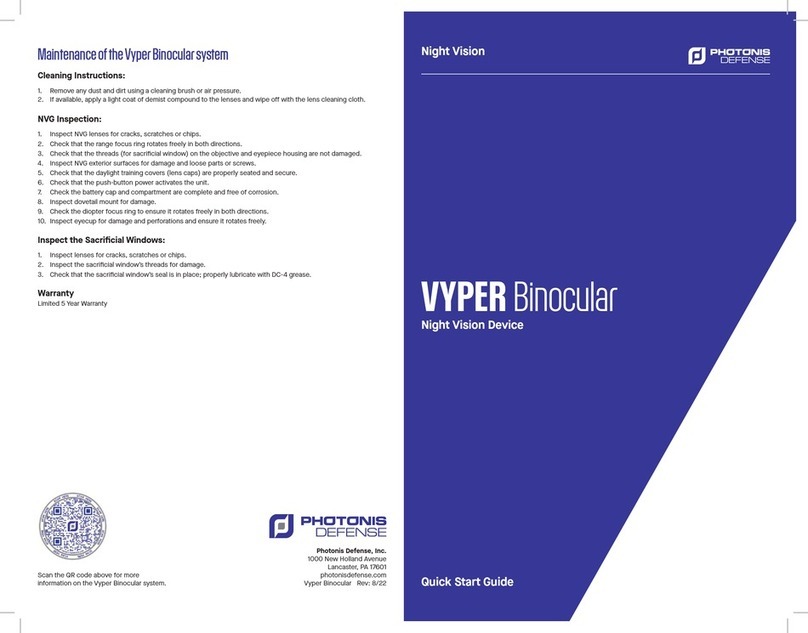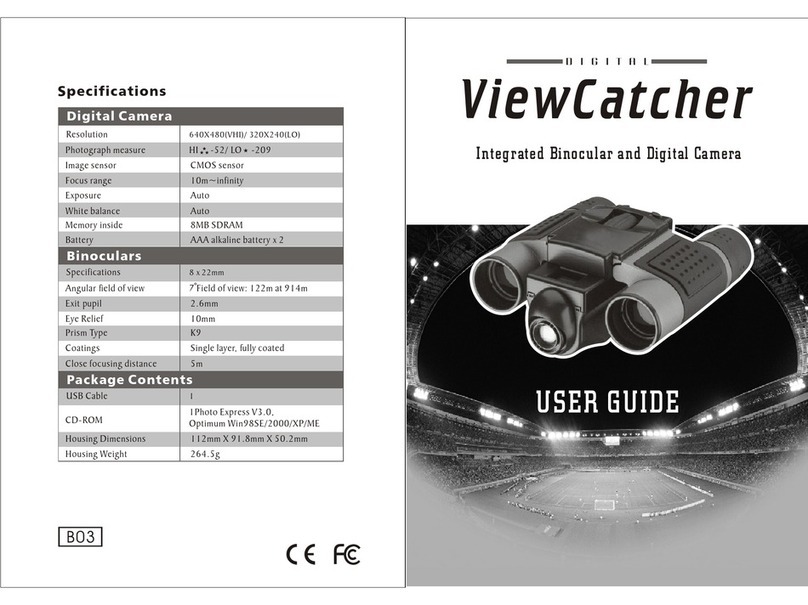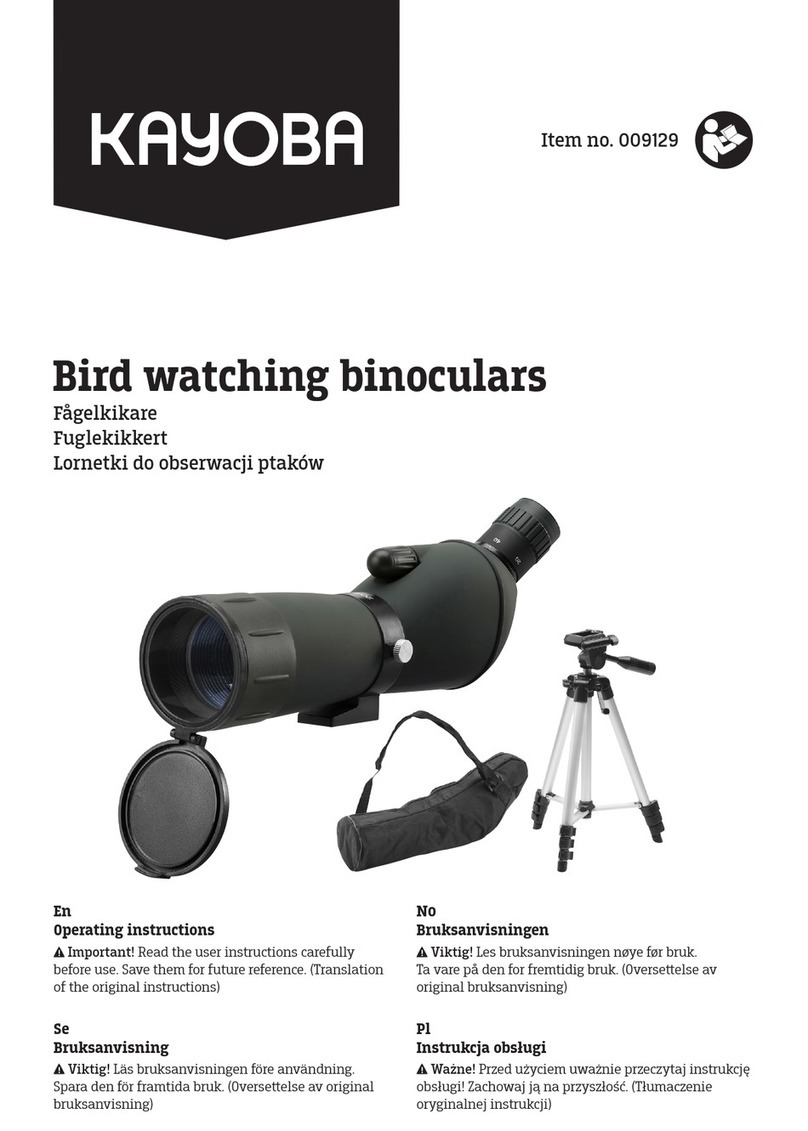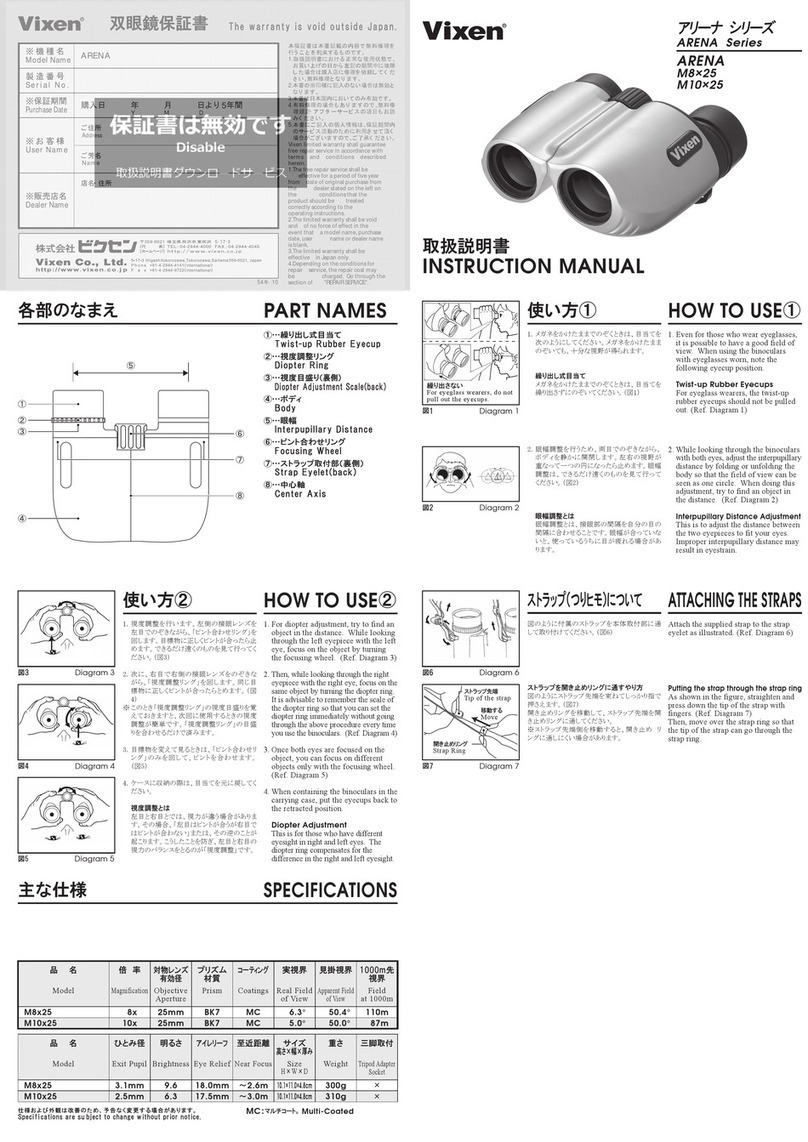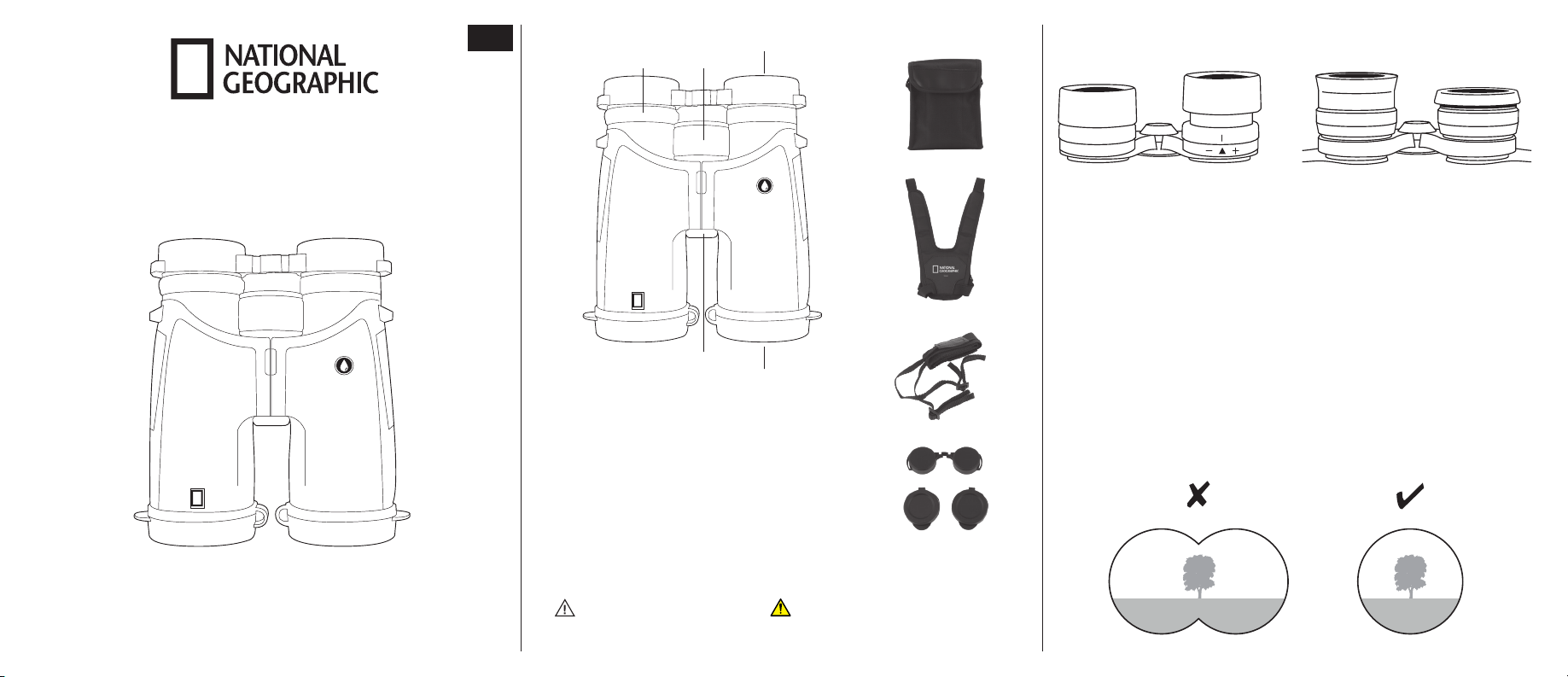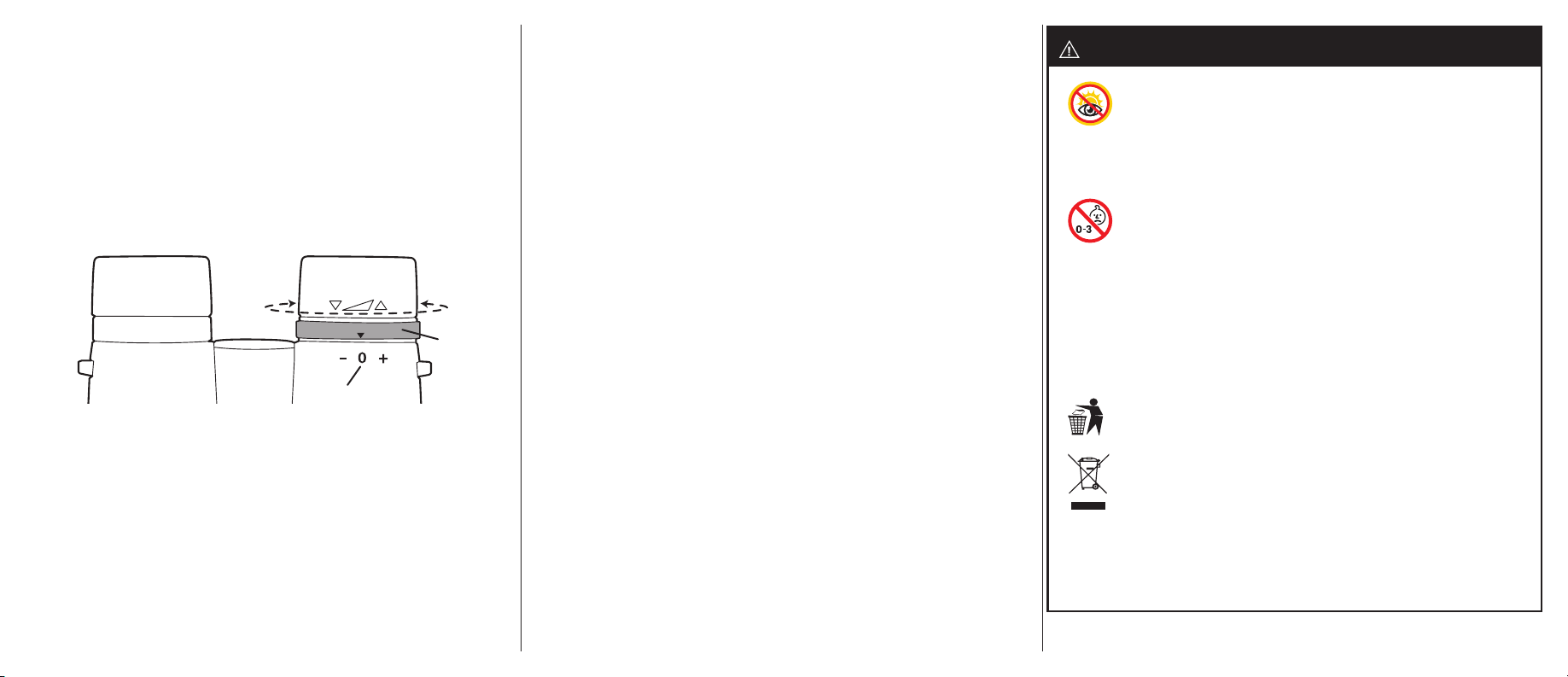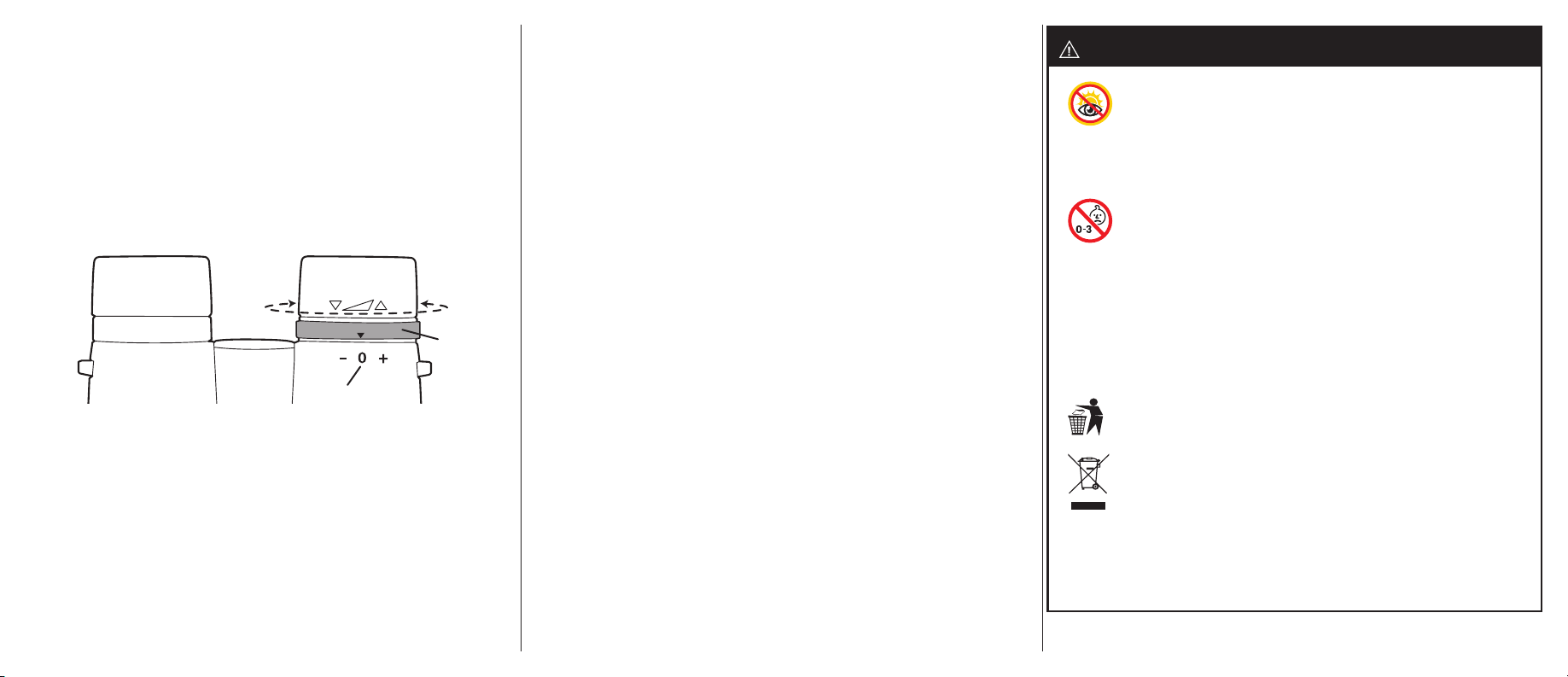
Diopter Adjustment and Focusing
1. Adjust eyecups interpupillary distance as described in the previous sections.
2. Set the diopter adjustment ring to zero and view a distant object.
3. Keep both eyes open at all times.
4. Using a lens cover or your hand, cover the objective (front) lens of the same side of the
binocular that has the diopter adjustment ring. This is usually the right side.
5. Using the center focus wheel, focus on a distant object with fine detail (e.g., brick wall, tree
branches, etc.) until it appears as sharp as possible.
6. Uncover the objective lens on the diopter side, cover the other objective lens, the left side,
then view the same object.
7. Using the diopter adjustment ring, move the dipoter adjustment marker to the “+” or “-” till
you reach focus.
Caution should be used as over turning or forcing the diopter ring can cause damage or cause
the eyepiece to break away from the chassis.
8. Your binocular should now be adjusted for your eyesight. Focusing for any distance can
now be done simply by turning the center focus wheel. Make a note of your diopter setting for
future reference.
Neckstrap Attachment
To securely attach your binocular to the binocular strap:
1. Thread the end of the strap from the bottom up through the strap attachment loop.
2. Hold the buckle and thread the end of the strap inside the buckle.
3. Adjust the overall length and pull the strap webbing tight so it is secure within the buckle.
Binocular Harness Attachment
To securely attach your binocular to the binocular harness:
1. Unclip the straps from the harness.
2. Thread the end of the strap from the bottom up through the strap attachment loop.
3. Hold the buckle and thread the end of the strap inside the buckle.
4. Adjust the overall length and pull the strap webbing tight so it is secure within the buckle.
5. Put on the harness and size to fit by adjusting the one size fits all straps.
6. Attach the binocular by the clips of the harness.
Waterproof / Fogproof Models
National Geographic binoculars are designed and built utilizing the latest waterproof and
fogproof technology (this will be noted on the product packaging). Waterproof models are
O-ring sealed for complete moisture protection. Fogproof protection is achieved from dry
nitrogen purging that removes all internal moisture.
Tripod Mounting (Tripod and tripod adapter not included.)
To attach the binocular to a tripod or mono-pod, unscrew (counter-clockwise) the cap which
covers the threaded socket at the far end of the center hinge, and set it aside in a safe place.
Use a compatible binocular tripod adapter accessory to attach your binocular to any standard
tripod in a horizontal position to provide a stable image during prolonged viewing.
Care and Cleaning
Your National Geographic binocular will provide years of trouble-free service if it receives the
normal care you would give any fine optical instrument.
• Do not expose non-waterproof models to heavy rain or other excessive moisture.
• If your binocular has roll-down, flexible eyecups, store it with the eyecups up. This avoids
excessive stress and wear on the eyecups in the down position.
• Avoid sharp impacts. Use the included neckstrap to avoid accidentally dropping the
binoculars to prevent mis-alignment of the optics.
• When not using them, store your binoculars in the provided case in a cool, dry place.
• Avoid storing the binoculars in hot places, such as the passenger compartment of a vehicle
on a hot day. The high temperature could adversely affect the lubricants and sealants. Never
leave the binocular where direct sunlight can enter either the objective or the eyepiece lens.
Damage may result from the concentration (burning glass effect) of the sun’s rays.
• All moving parts of the binocular are permanently lubricated. Do not try to lubricate them.
To Clean Your Binoculars Lenses
1. Blow away any dust or debris on the lens (or use a soft lens brush).
2. To remove fingerprints or other smears, clean with a soft cotton cloth rubbing in a circular
motion. A “microfiber”cleaning cloth (available from camera or computer retailers) is ideal for
the routine cleaning of your optics.
3. For a more thorough cleaning, photographic lens tissue and photographic-type lens cleaning
fluid or isopropyl alcohol may be used. Always apply the fluid to the cleaning cloth – never
directly on the lens.
For assistance or to return an item, contact Explore Scientific at 866.252.3811
or visit explorescientific.supportsync.com for return procedures.
Diopter
Adjustment
Ring
Diopter
Adjustment Marker
• SUN WARNING: WARNING – NEVER ATTEMPT TO OBSERVE THE SUN WITH THIS DEVICE! OBSERVING THE
SUN – EVEN FOR A MOMENT – WILL CAUSE INSTANT AND IRREVERSIBLE DAMAGE TO YOUR EYE OR EVEN
BLINDNESS. EYE DAMAGE IS OFTEN PAINLESS, SO THERE IS NO WARNING TO THE OBSERVER THAT THE
DAMAGE HAS OCCURRED UNTIL IT IS TOO LATE. DO NOT POINT THE DEVICE AT OR NEAR THE SUN. DO NOT
LOOK THROUGH THE DEVICE AS IT IS MOVING. CHILDREN SHOULD ALWAYS HAVE ADULT SUPERVISION WHILE OBSERVING.
• RESPECT PRIVACY: WHEN USING THIS DEVICE, RESPECT THE PRIVACY OF OTHER PEOPLE. FOR EXAMPLE, DO NOT USE IT TO
LOOK INTO PEOPLE’S HOMES.
• CHOKING HAZARD: CHILDREN SHOULD ONLY USE DEVICE UNDER ADULT SUPERVISION. KEEP PACKAGING
MATERIALS LIKE PLASTIC BAGS AND RUBBER BANDS OUT OF THE REACH OF CHILDREN AS THESE MATERIALS
POSE A CHOKING HAZARD.
• RISK OF BLINDNESS: NEVER USE THIS DEVICE TO LOOK DIRECTLY AT THE SUN OR IN THE DIRECT PROXIMITY OF THE SUN.
DOING SO MAY RESULT IN A PERMANENT LOSS OF VISION.
• RISK OF FIRE: DO NOT PLACE DEVICE, PARTICULARLY THE LENSES, IN DIRECT SUNLIGHT. THE CONCENTRATION OF LIGHT
RAYS COULD CAUSE A FIRE.
• DO NOT DISASSEMBLE THIS DEVICE: IN THE EVENT OF A DEFECT, PLEASE CONTACT YOUR DEALER. THE DEALER WILL
CONTACT THE CUSTOMER SERVICE DEPARTMENT AND CAN SEND THE DEVICE IN TO BE REPAIRED IF NECESSARY.
• DO NOT SUBJECT THE DEVICE TO TEMPERATURES EXCEEDING 60 °C (140 °F).
• DISPOSAL: KEEP PACKAGING MATERIALS, LIKE PLASTIC BAGS AND RUBBER BANDS, AWAY FROM CHILDREN AS
THEY POSE A RISK OF SUFFOCATION. DISPOSE OF PACKAGING MATERIALS AS LEGALLY REQUIRED. CONSULT THE
LOCAL AUTHORITY ON THE MATTER IF NECESSARY AND RECYCLE MATERIALS WHEN POSSIBLE.
• THE WEEE SYMBOL IF PRESENT INDICATES THAT THIS ITEM CONTAINS ELECTRICAL OR ELECTRONIC
COMPONENTS WHICH MUST BE COLLECTED AND DISPOSED OF SEPARATELY.
• NEVER DISPOSE OF ELECTRICAL OR ELECTRONIC WASTE IN GENERAL MUNICIPAL WASTE. COLLECT AND
DISPOSE OF SUCH WASTE SEPARATELY.
• MAKE USE OF THE RETURN AND COLLECTION SYSTEMS AVAILABLE TO YOU, OR YOUR LOCAL RECYCLING
PROGRAM. CONTACT YOUR LOCAL AUTHORITY OR PLACE OF PURCHASE TO FIND OUT WHAT SCHEMES ARE AVAILABLE.
• ELECTRICAL AND ELECTRONIC EQUIPMENT CONTAINS HAZARDOUS SUBSTANCES WHICH, WHEN DISPOSED OF
INCORRECTLY, MAY LEAK INTO THE GROUND. THIS CAN CONTRIBUTE TO SOIL AND WATER POLLUTION WHICH IS HAZARDOUS
TO HUMAN HEALTH, AND ENDANGER WILDLIFE.
• IT IS ESSENTIAL THAT CONSUMERS LOOK TO RE-USE OR RECYCLE ELECTRICAL OR ELECTRONIC WASTE TO AVOID IT GOING
TO LANDFILL SITES OR INCINERATION WITHOUT TREATMENT.
IMPORTANT SAFETY INSTRUCTIONS
READ AND FOLLOW THE INSTRUCTIONS BEFORE USE.
KEEP THESE INSTRUCTIONS FOR LATER USE.