National Instruments NI 9919 User manual
Other National Instruments Enclosure manuals
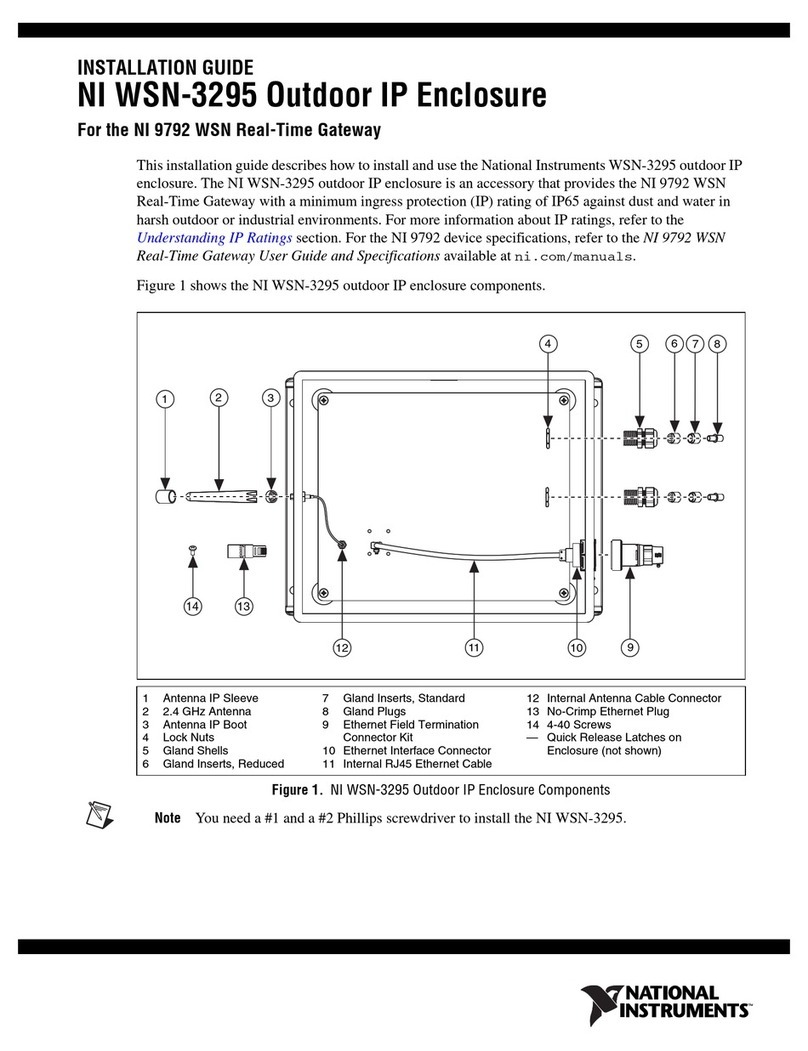
National Instruments
National Instruments WSN-3295 User manual

National Instruments
National Instruments CA-1000 User manual
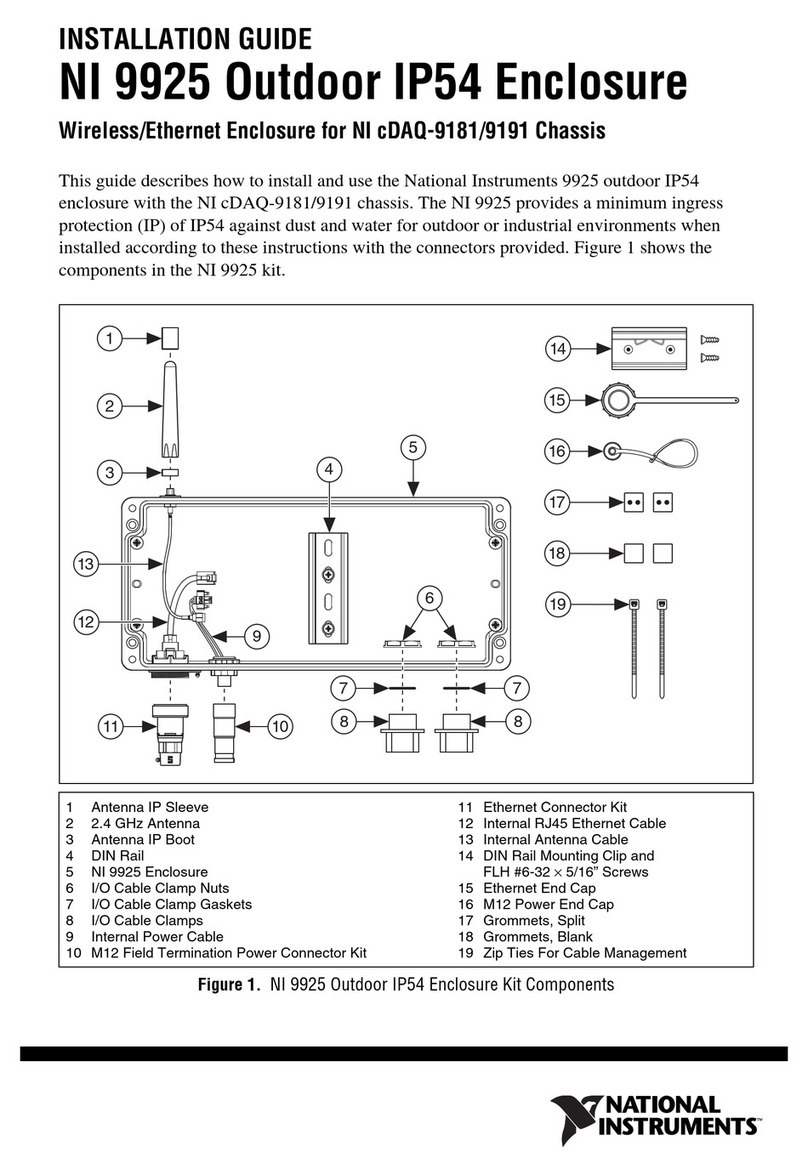
National Instruments
National Instruments NI 9925 User manual

National Instruments
National Instruments 9921 User manual
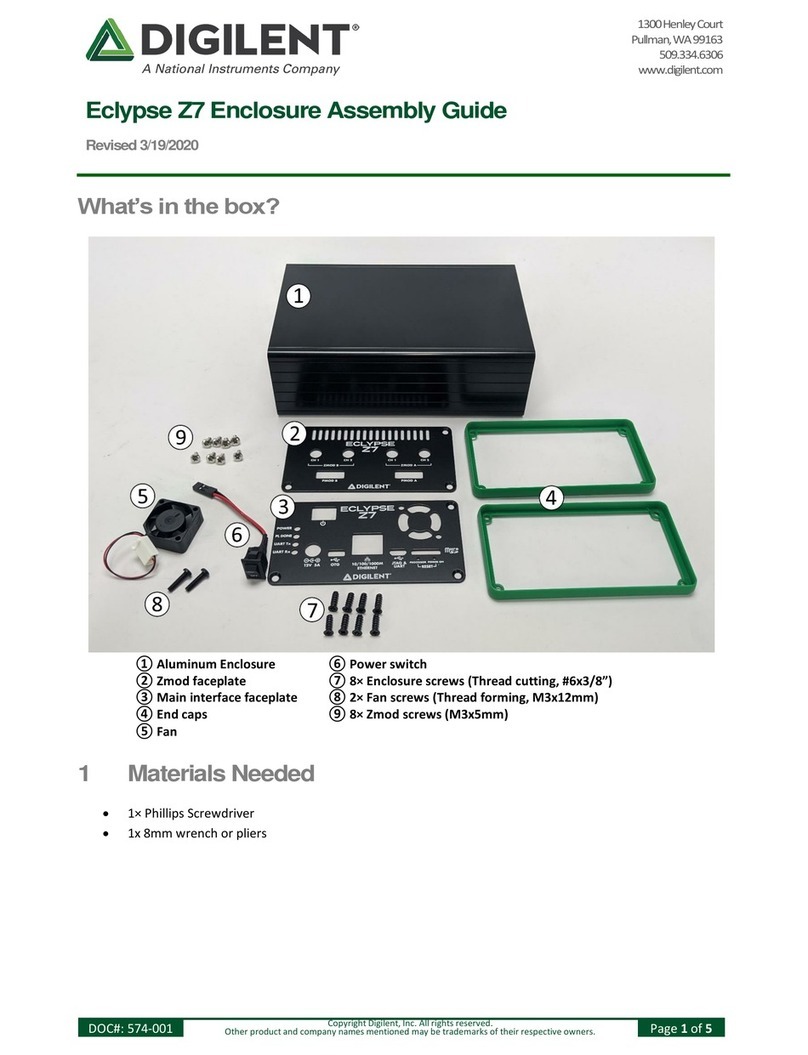
National Instruments
National Instruments Digilent Eclypse Z7 User manual
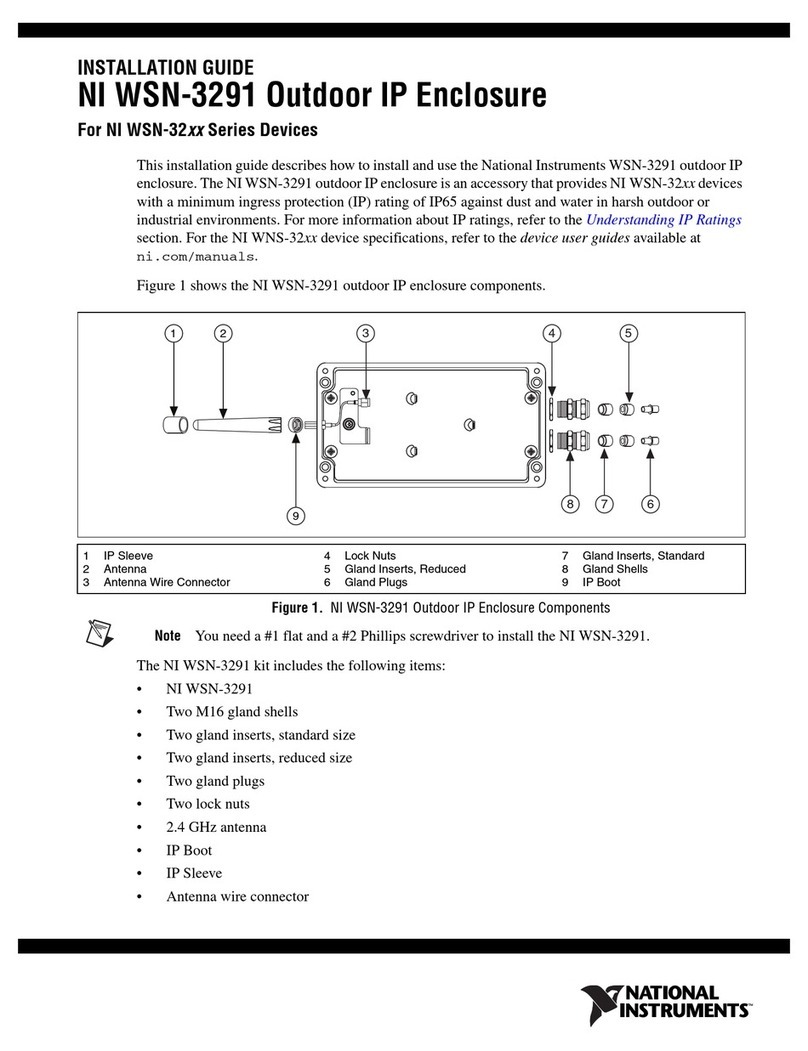
National Instruments
National Instruments NI WSN-3291 User manual
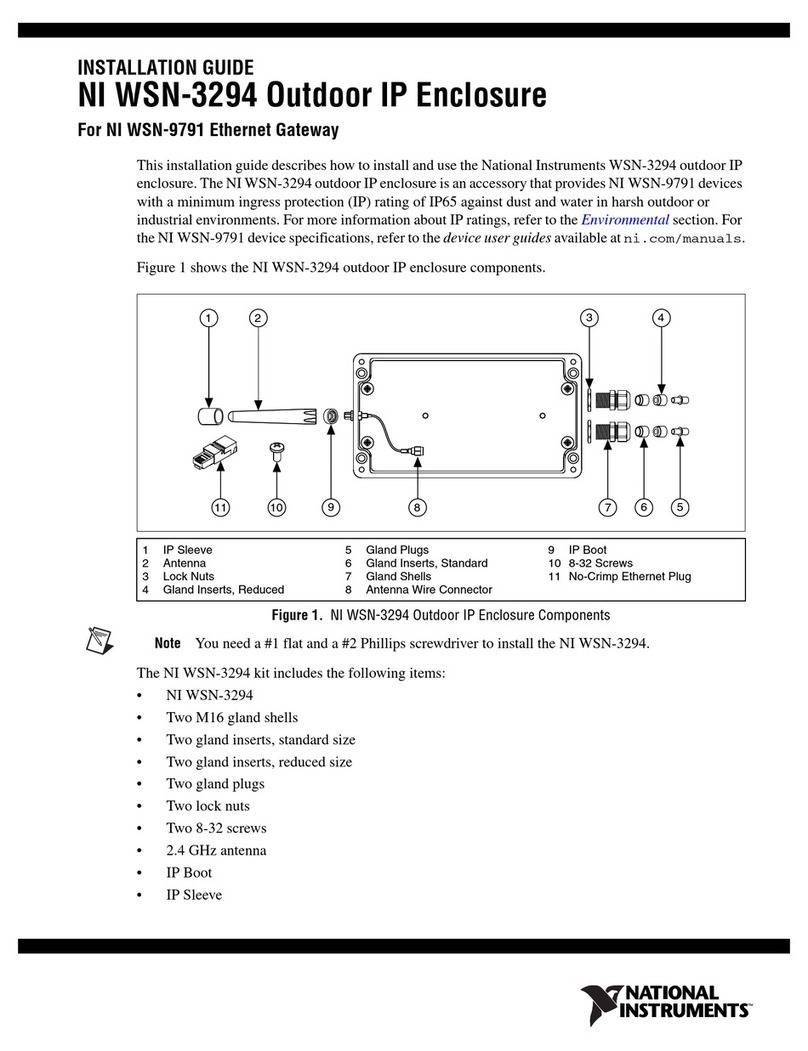
National Instruments
National Instruments WSN-3294 User manual

National Instruments
National Instruments NI 9921 User manual



























