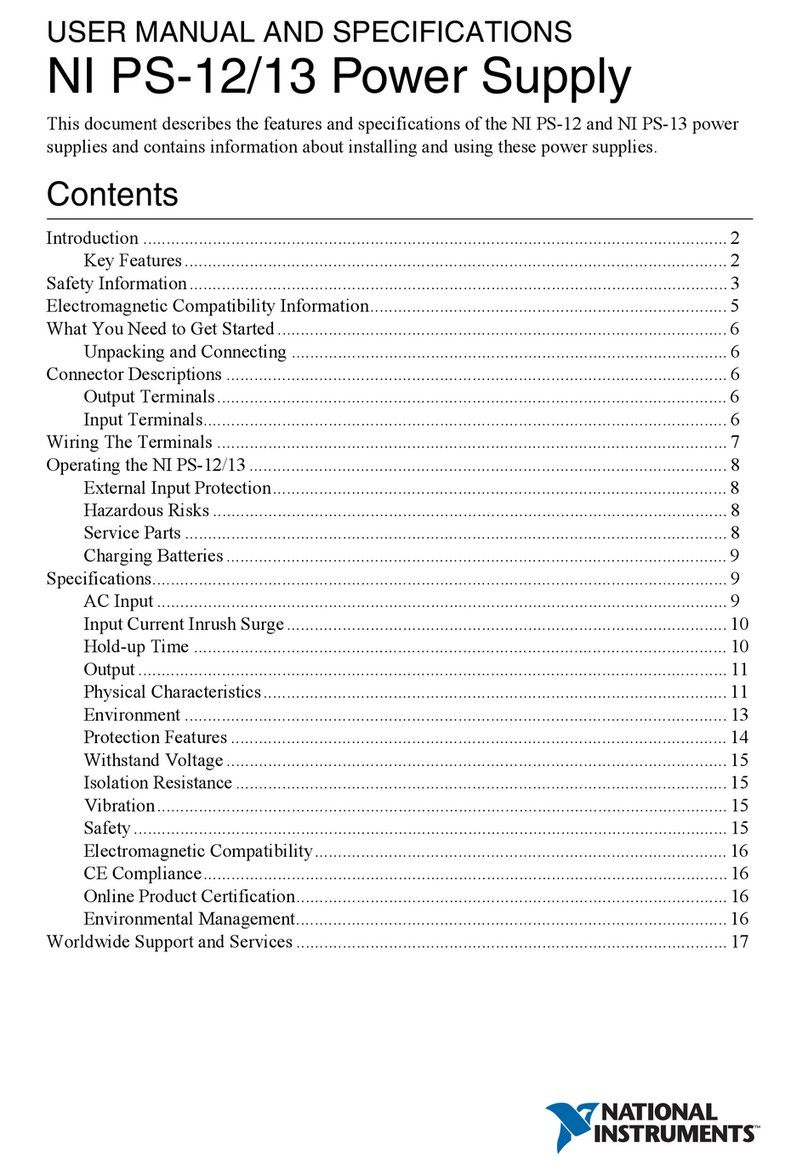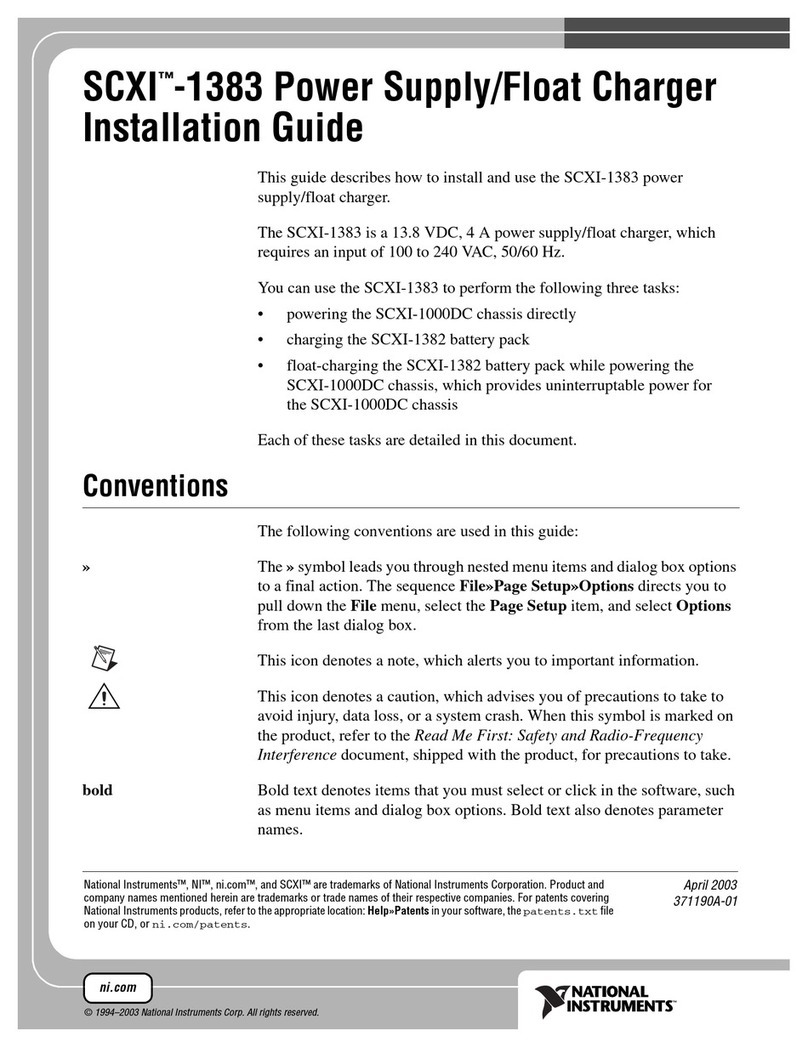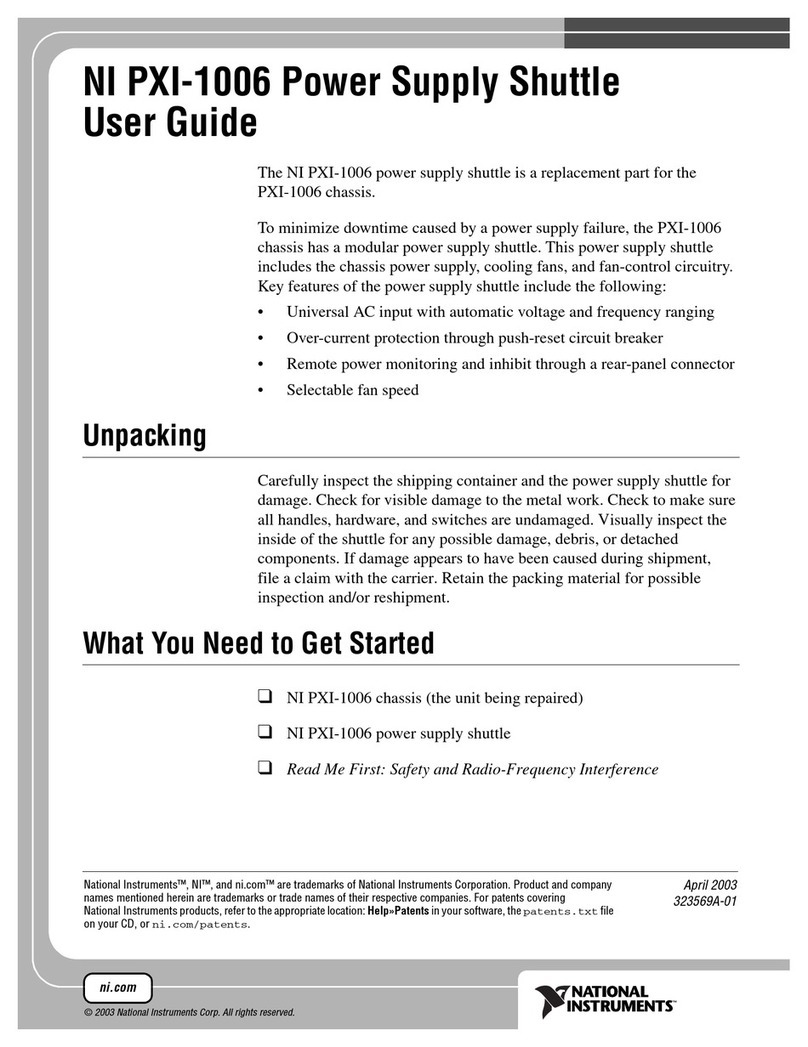Contents
1 GENERAL INFORMATION
1.1 Introduction......................................................................................................................................... 4
1.2 Feature Summary .............................................................................................................................. 4
2 SPECIFICATIONS
2.1 Power Supply Specifications ......................................................................................................... 5
2.2 LAN Specifications............................................................................................................................ 5
2.3 LAN Command Speed..................................................................................................................... 7
3 SELECT THE CONTROL METHOD
3.1 Control Method Options................................................................................................................. 8
3.1.1 Select Local (Front Panel) Mode................................................................................................ 8
3.1.2 Select Serial (RS-232 & RS-485) Remote Mode .................................................................... 8
3.1.3 Select LAN Remote Mode ........................................................................................................... 8
3.1.4 Link LED ............................................................................................................................................. 9
3.1.5 Activity LED ...................................................................................................................................... 9
3.1.6 LAN Status LED................................................................................................................................ 9
4 CONNECT TO NETWORK
4.1 LAN Cable............................................................................................................................................ 10
4.2 Types of Networks ........................................................................................................................... 10
4.3 Power-up the LAN Power Supply............................................................................................... 11
4.4 IP Addresses ....................................................................................................................................... 11
4.5 Hostname............................................................................................................................................ 12
5 LAN SETUP
5.1 View the IP and MAC Addresses.................................................................................................. 13
5.2 Change the IP Address ................................................................................................................... 13
5.3 LAN Reset ........................................................................................................................................... 13
6 WEB PAGES
6.1 Benefit of Web Pages ...................................................................................................................... 15
6.2 Opening the HOME Page .............................................................................................................. 15
6.3 The HOME Page................................................................................................................................ 16
6.4 Login Rules ......................................................................................................................................... 16
6.5 DC Power Page.................................................................................................................................. 16
6.5.1 DC Power ➔Output Page.......................................................................................................... 16
6.5.2 DC Power ➔Protection Page................................................................................................... 17
6.5.3 DC Power ➔System Page ......................................................................................................... 17
6.5.4 DC Power ➔Utility Page............................................................................................................ 17
6.6 LAN Page............................................................................................................................................. 17
6.6.1 LAN ➔Configure Page ............................................................................................................... 17
6.6.2 LAN ➔Configure ➔Modify Page .......................................................................................... 18
6.6.3 LAN ➔Advanced Page............................................................................................................... 19
6.6.4 LAN ➔Advanced ➔Modify Page .......................................................................................... 19
6.6.5 LAN ➔Users Page ........................................................................................................................ 19
6.7 HELP Page ........................................................................................................................................... 19
7 PROGRAMMING USING VISA DRIVERS
7.1 VISA Description................................................................................................................................ 20
7.2 VXI-11 Compatibility ........................................................................................................................ 20
7.3 Opening the VISA Connection..................................................................................................... 20
7.4 Communicating Using VISA ......................................................................................................... 20