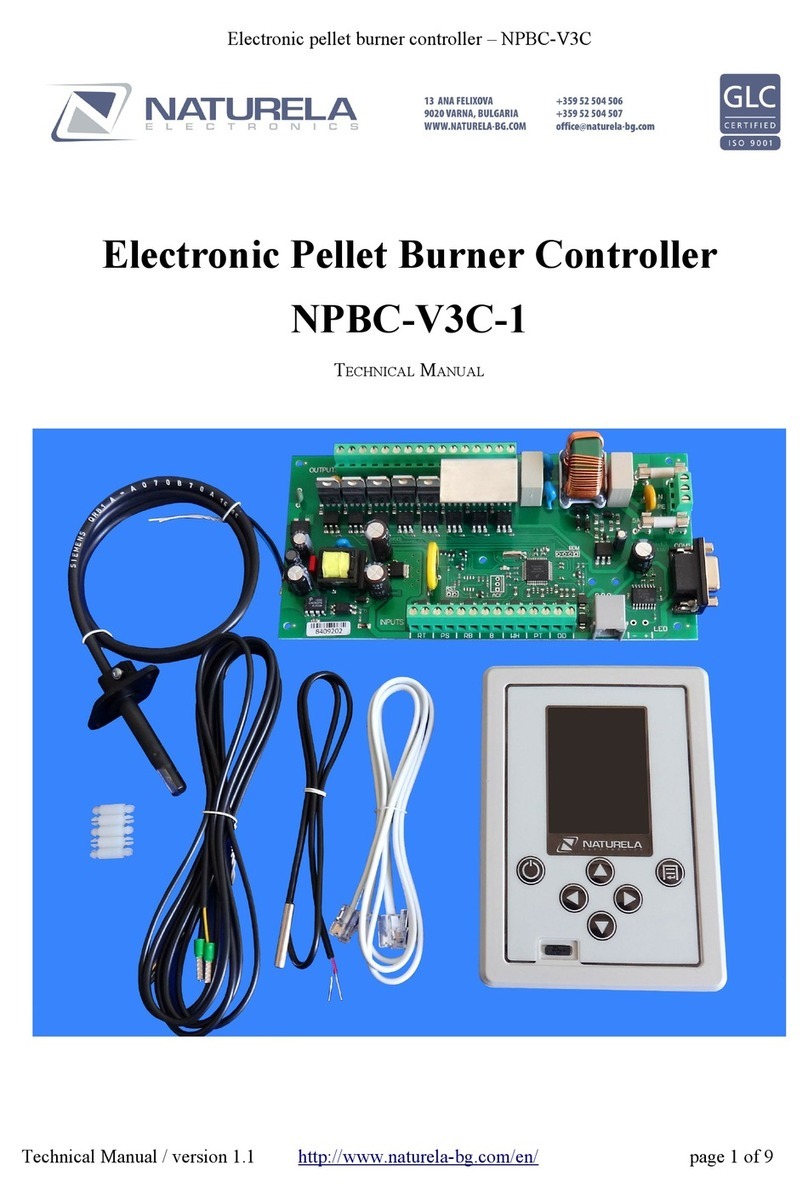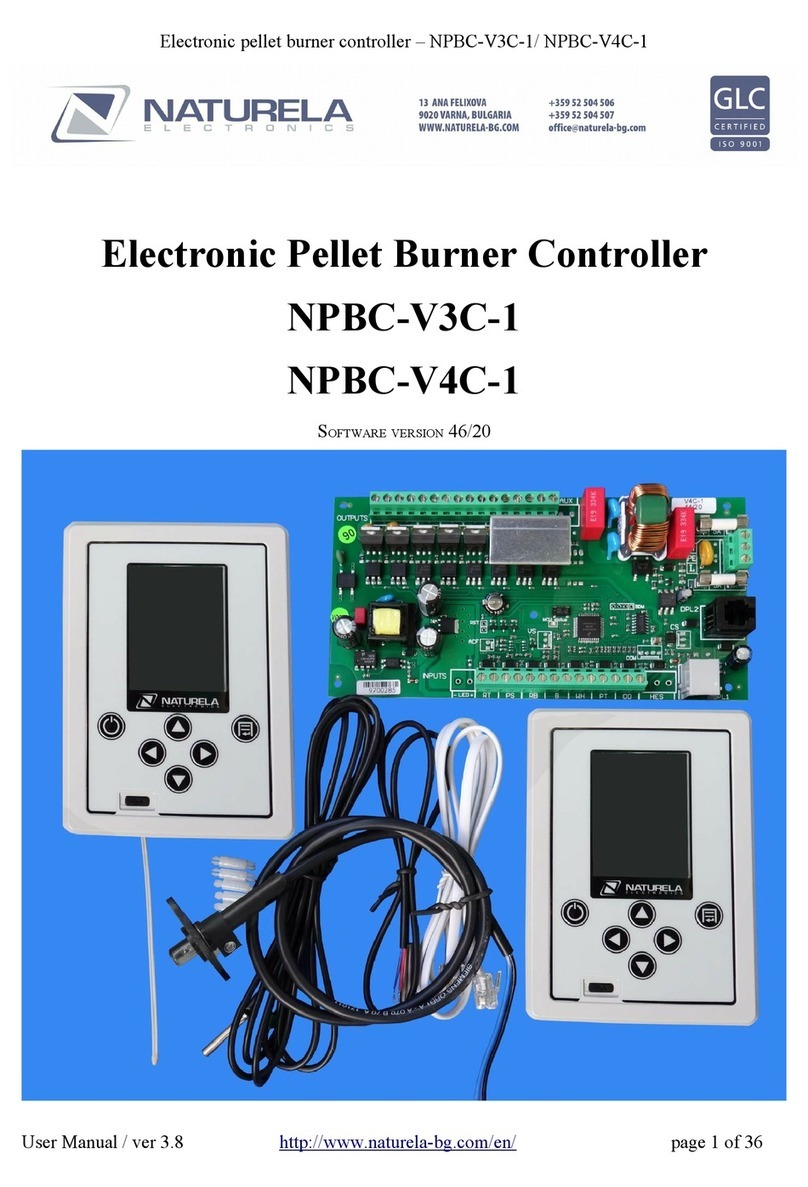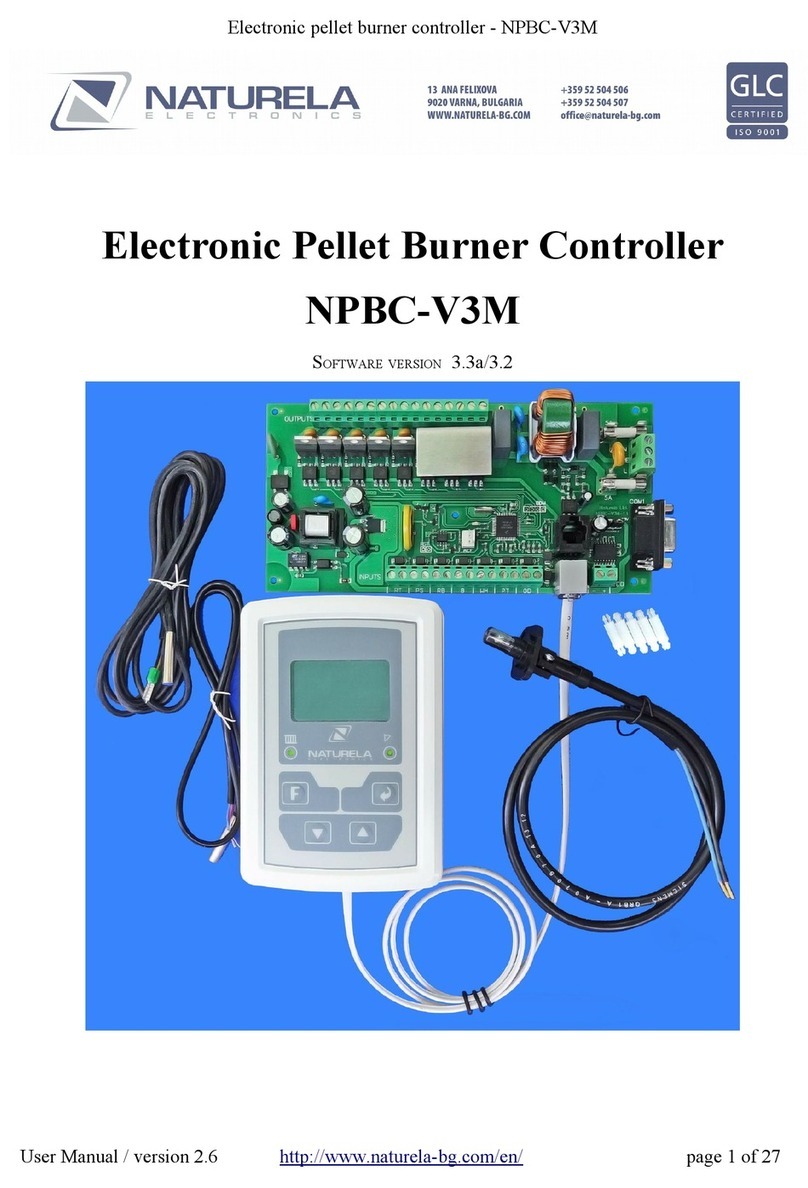Electronic pellet burner controller – NPBC-V3C-K / NPBC-V4C-K / NPBC-V4E-K
heating installation for longer period of time, the burner turns off. The portion of pellets for each
power level is a function of the auger motor's capacity and activate time and the cycle between two
of its turnings on. The parameters for each power level's settings are auger motor's active time,
cycle between two turnings on and main and exhaust fans' speed. These parameters can be set in the
menus Factory Settings → Burning Setup → Fuel X → Setup P1/Setup P2/Setup P3/ Suspend.
n the beginning of every feeding cycle, the burner automatically chooses the best power level
depending on the difference between the set and the current temperature of the boiler. The
temperature difference for each power level, the maximum time for maintaining the fire (Suspend
power level) as well as the maximum temperature for overheating can be set in the menu Factory
Settings → Power Modulation. f the maximum time for Suspend power level runs out or if the
temperature of the boiler gets higher with as many degrees as set for overheating, the burner turns
off. While in Suspend mode, if the temperature difference reaches the set value for any of the power
levels and if there is still embers in the burning chamber, the burning process resumes directly to the
necessary power level.
The burner turns off because of several different reasons: automatically – because of no need of heat
anymore, or by timer, or because of an error that requires it to turn off (for example, Back burning),
or manually – from the Turn On/Off button or from a switch connected to the OD input. No matter
the reason or the way, the burner always performs the same extinguishing procedure. During the
extinguishing phase the fuel feeding stops and the fan keeps working slowly to help the last
remained pellets to burn out and to prevent back burning to the pellet bunker. Before the
extinguishing procedure, the controller measures the temperature of the exhaust gases. Then it
monitors the difference between the current and the initial value during the extinction. When the
difference gets equal or higher than the parameter for extinction in the menu Factory Settings →
Flame Detection, the controller detects that the fire is off. f the system cools down too slow and the
temperature is still high, the controller detects successful extinction after certain time, set in the
parameter “Extinguishing time” in the same menu.
During the cleaning phase the main fan works on 100% of its power. f there is an additional
powerful cleaning fan or mechanical cleaning system, connected to the FC output, it turns on, too.
The settings for cleaning before ignition, after extinction and in case of a problem are different. The
procedure is as follows:
1. The burner turns off.
2. The main blower turns on and works on maximum power for as long as it is in the
menu Factory Settings → Burning Setup → Fuel X → Cleaning, column Fan .
3. After the above time is up, the additional powerful fan or the mechanical cleaning
system connected to the FC output turns on and works along with the main blower for
as long as it is set in the menu Factory Settings → Burning Setup → Fuel X →
Cleaning, column FC
Besides the cleaning on start, stop and in case of alarm, the controller has an option for an automatic
cleaning procedures, which can be set from the menu Factory Settings → Burning Setup → Fuel
X → Cleaning. During these procedure the burner turns off, performs the procedure for Cleaning
on Stop and then turns on again.
As an additional cleaning method, some of the ashes from the burning process can be blown away
during the intermediate cleaning procedures that are performed while the fire is burning. During the
intermediate cleaning the FC output activates and/or the main and the exhaust fans' power can be
increased. The parameters for this procedure are: cycle for the procedure to repeat, duration of the
cleaning, fans' speed during the intermediate cleaning and whether the FC output will be active or
not. During this cleaning method the pellet feeding doesn't stop
User Manual / ver3.8 Page 3 of 33