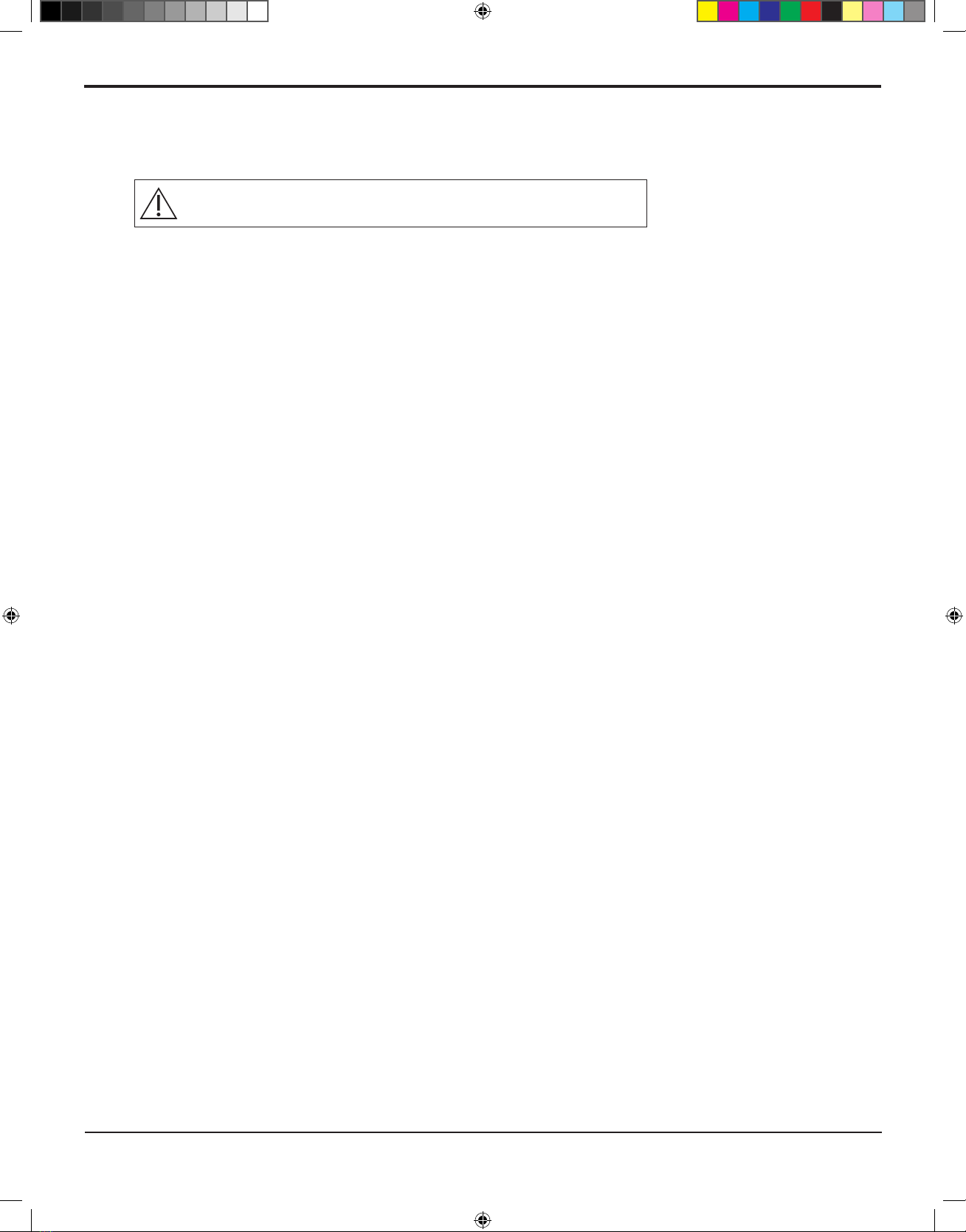Table of Contents
OLYMPIC SMART SCALE®
Model 60/65
TOC
Setting the Averaging Signal Volume ...........................................................2-7
Setting the Brakes on Cart-Mounted Scales ................................................2-7
Cleaning .......................................................................................................2-7
Charging the Battery.....................................................................................2-8
Charge Life...................................................................................................2-8
Low Battery (LO BAT)...................................................................................2-8
Battery Pack Replacement...........................................................................2-8
Section 3: Service
Cautions .......................................................................................................3-1
Service Information.......................................................................................3-1
ESD and Contamination...............................................................................3-1
Calibration ....................................................................................................3-1
Calibration Procedure...................................................................................3-2
Off-Center Load Test ....................................................................................3-3
How an Olympic Smart Scale Averages
the Weight of an Active Baby........................................................................3-4
EMI/EMC Compatibility.................................................................................3-4
Before Attempting Repair .............................................................................3-5
Disassembly .................................................................................................3-6
Problems and Solutions................................................................................3-10
Replacing the Battery Pack ..........................................................................3-14
Replacing Line Fuses...................................................................................3-15
Replacing Power Supply Fuses....................................................................3-15
Removing Internal Components...................................................................3-16
Adjusting the Zero Offset..............................................................................3-17
Replacing the Tray Mounts...........................................................................3-18
Warranty .......................................................................................................3-19
Repair and Replacement of PCBs and Components ...................................3-19
Disposal of Product ......................................................................................3-19
Repair Parts..................................................................................................3-19
Troubleshooting............................................................................................3-20
Diagrams and Schematics............................................................................3-22