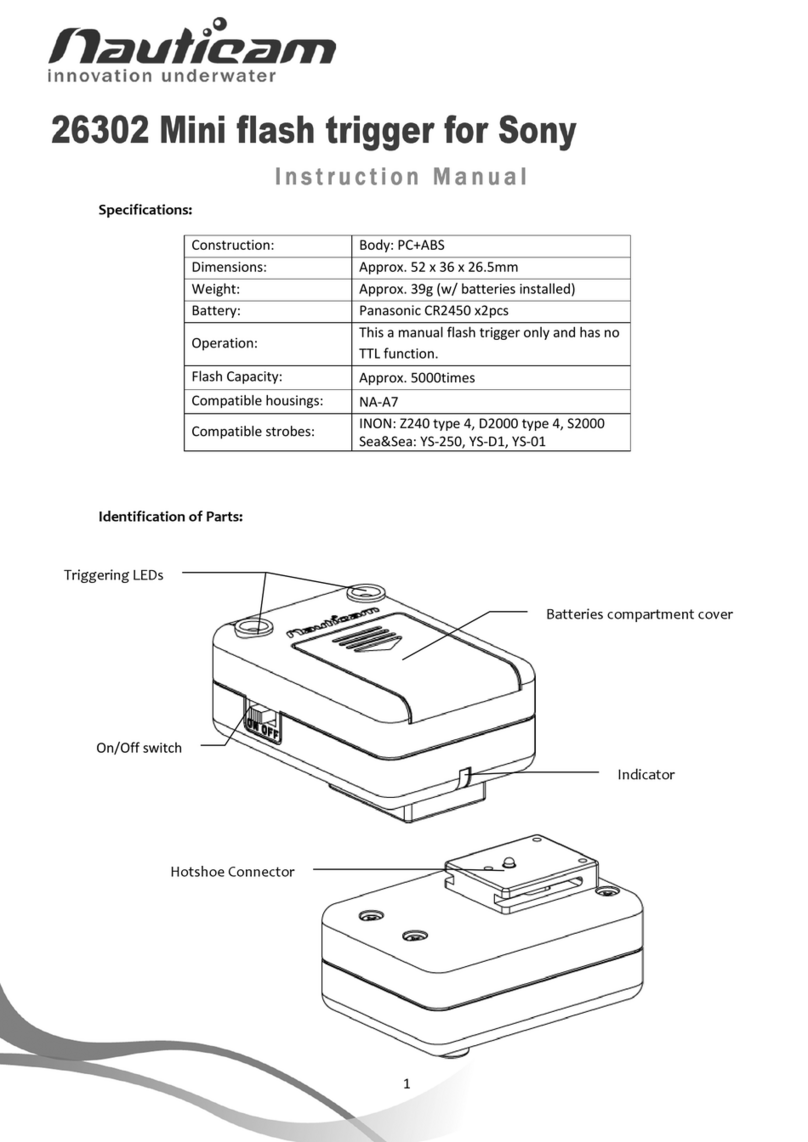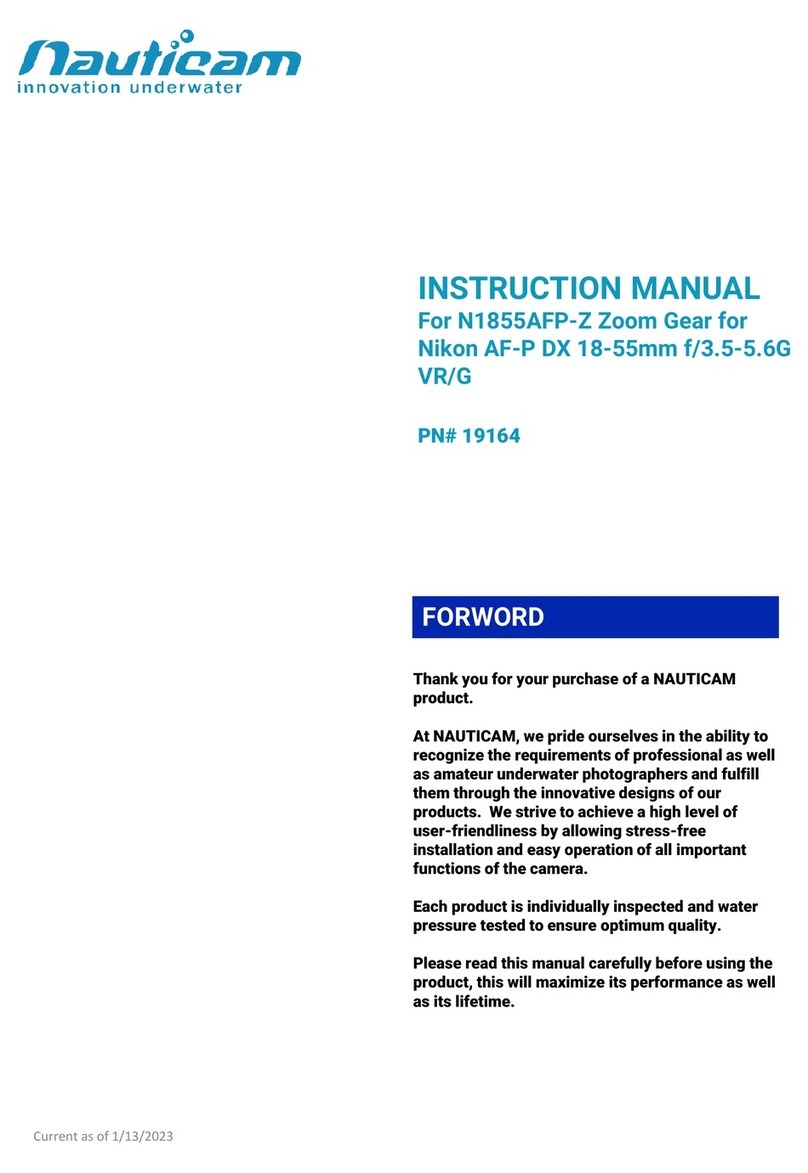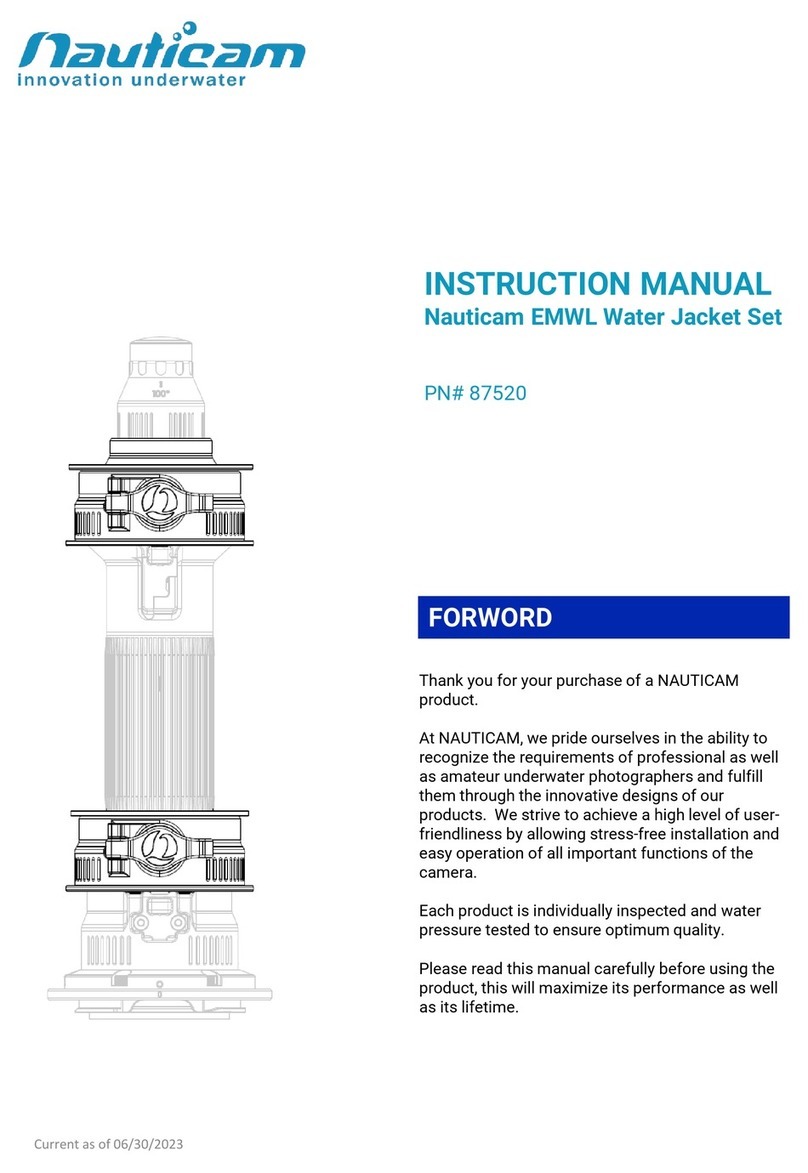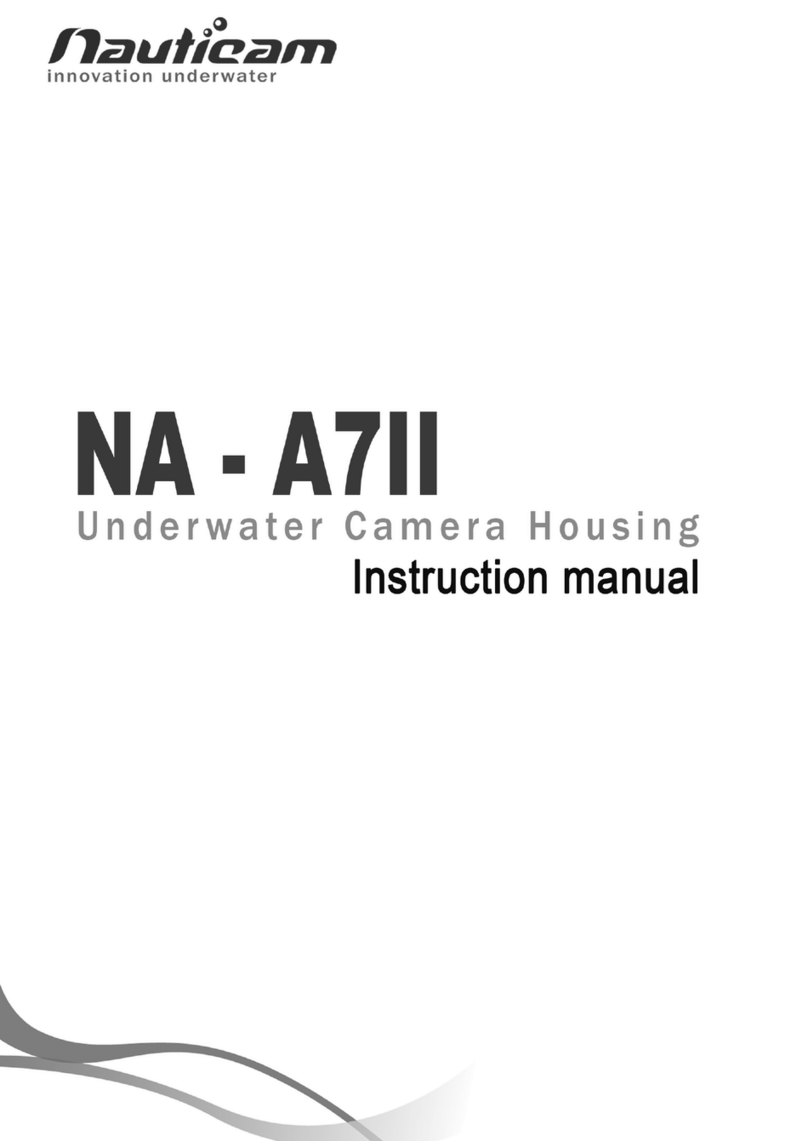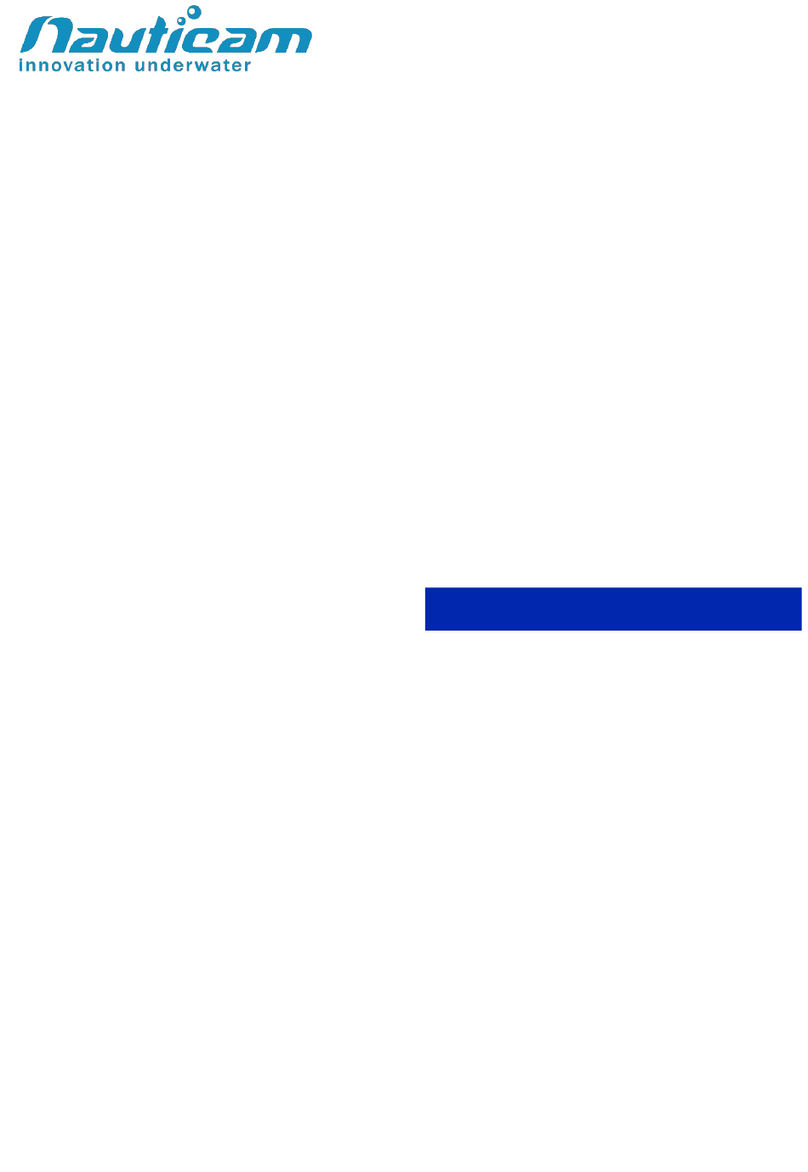Current as of 2021-07-20
Scheme of available cable connections:
HOOTING IN
HOOTING IN HOOTING IN
HOOTING IN
ODE
ODEODE
ODE
•Set and check camera settings before underwater shooting:
-Set appropriate camera’s Exposure Meter Type (“Matrix”,
“Central-weighted, “Point”) according your shooting tasks. Right
type of exposure metering is the key setting for accurate TTL
work. In case of wrong setting, the shot may be overlighted, or
underlighted.
-For TTL operation user can set desired sync speed by camera
menu, excluding sync speeds marked as “Auto FP”. According
the construction underwater strobes cannot work in FP
synchroni ation, that is why “Auto FP” camera command is free
for them, and it is assigned in TTL Converter firmware for
switching system to “Controlled Manual Mode”. Photographer
should use it to switch TTL / M underwater.
- Set “exposure compensation” and “flash exposure compensation”
to “0ev”, as initial settings.
- Set appropriate ISO. TTL-Converter can work in ISO range
50….25600. Recommended to use ISO 50….400 for best
resolution and TTL accuracy underwater. For Macro shooting
recommended ISO 50-100.
Be careful choosing extremely high ISO or “Auto-ISO” mode, it
may cause overlighting by underwater strobes.
- Set camera aperture and shutter speed according real
underwater conditions and shooting task.
- Set recommended apertures F8-F16 for wide angle photo, and
F16-F22 for Macro photo, as initial settings.
- Use other settings recommended by your camera User’s Manual.
•For normal TTL accuracy the minimum distance from strobe to an
underwater subject must be no closer than 0.35 m.
•Set underwater strobe dial switch to desired TTL mode. Please refer
to strobe User’s Manual to choose appropriate mode. Usually it
marked “S-TTL” (“TTL”, “DS-TTL”) on the strobe’s body.
•Set (+/-Ev) dial switch on the strobe body to “0ev” position, as initial
setting for Optical TTL usage.
•For Z-240 electric wire TTL usage set (+/-Ev) dial switch to position
“TTL” (another words “9 o’clock” position)
•Set TTL-Converter rotary switch according your strobes type:
o0
00
0 – Simple Manual Mode (no TTL, pre-flashes are disabled)
o1
11
1 – Inon Z-240 / Z330
o2
22
2 – Sea&Sea YS-D1
o3
33
3
- Sea&Sea YS-D2 / YS-D2J
o4
44
4
- Sea&Sea YS-250
o5
55
5 - IkeliteDS-161/160
o6
66
6 - Inon D200/S2000
o7
77
7 - Seacam Seaflash 150/160 (electrical only)
o8
88
8
– Sea&Sea YS-D3 (electrical only)
o9
99
9 - reserved
•Slide Hot Shoe connector into the camera Hot Shoe socket.
•Camera recogni es Nikon compatible TTL device on its HotShoe
and confirms it by appropriate symbol “Flash” on the service screen.
•Dive and make TTL underwater photo, checking image quality and
histogram via camera LCD.
•Dependently of concrete underwater subject type, strobes condition,
ambient light underwater and etc., photographer should use +/- TTL
correction (“Flash Exposure Compensation”) to reach balanced TTL
lighting.
•Photographer can adjust +/-TTL correction by 2 ways:
- Use optical +/- TTL correction (+/-Ev) dial switch on the
underwater strobe body (available for Fiber-optical connection
only).
- Use camera’s “flash exposure compensation” function for +/-
TTL correction (available for both Fiber-optical TTL and
Electric Wire TTL connections). Available range for Nikon
cameras “Flash exposure compensation”: -3ev…0...+1ev. User
can adjust it by steps 0.3ev or 0.5ev (set by camera menu),
viewing +/-Ev value on the camera screen.
•TTL-Converter maintains normal accuracy TTL lighting control only
for underwater conditions. Land tests may give little bit different
results.
•Continuous shooting in CL/CH camera modes are available for all
modes of TTL Converter. But, underwater strobe usually recycles a
significant time, so the shots in series will have different lighting. To
reach a constant lighting for few shots in series, user should shoot
in Manual mode at minimum strobe powers.
•TTL-Converter activates automatically (switch ON) when user
pushes camera’s Shutter Release Button for focusing or shooting.
Device goes to standby mode (switch OFF) also automatically few
seconds later, according the camera command, or after
disconnection of camera’s HotShoe.
•IMPORTANT!
IMPORTANT!IMPORTANT!
IMPORTANT! In some shooting conditions TTL may be not
effective or out of working range. This case please use Manual
modes.
HOOTING IN
HOOTING IN HOOTING IN
HOOTING IN
ONTROLLED
ONTROLLED ONTROLLED
ONTROLLED
ANUAL
ANUAL ANUAL
ANUAL
ODE
ODEODE
ODE
•Switching to Controlled Manual mode during the dive (underwater)
is a useful feature. It gives possibility to set strobe power manually
by the camera controls. User need not to set power manually on
underwater strobe body, he can keep hands on the housing.
•Underwater strobes must be set in “S-TTL” (“DS-TTL II”) mode.
Strobe’s dial (+/-Ev) corrector set to “0” position.
•Switch TTL-Converter to Controlled Manual Mode using the camera
menu:
Bracketing/flash >> Flash sync speed >>
Bracketing/flash >> Flash sync speed >>Bracketing/flash >> Flash sync speed >>
Bracketing/flash >> Flash sync speed >> 1/200 (Auto FP)
1/200 (Auto FP)1/200 (Auto FP)
1/200 (Auto FP).
..
.
Camera setting for any sync speed marked as “Auto FP”, points TTL-
Converter to Controlled Manual Mode without pre-flashes. Then
underwater strobe light power can be adjusted by camera controls,
using “flash exposure compensation” function.
•Available adjustment range for underwater strobe: from Minimum
strobe’s power (displays as “-3ev” on camera screen) to Maximum
strobe’s power (displays as “+1ev” on camera screen). Possible to
set step 0.3ev or 0.5ev, by menu.
•TTL-Converter does not make pre-flashes in this mode.
•Pay attention, that “Auto FP” function also makes available to set
very fast shutter speeds on the camera. To avoid mistakes for
lighting using underwater strobes, set shutter speeds not faster
than speed of synchronization for your camera. Most Nikon
cameras with mechanical shutter have maximum sync speed 1/200
or 1/250 (without Auto FP). Some old Nikon cameras have
electronic shutter and maximum synchroni ation speed up to 1/500
(without Auto FP).
HOOTING IN
HOOTING IN HOOTING IN
HOOTING IN
IMPLE
IMPLE IMPLE
IMPLE
ANUAL
ANUAL ANUAL
ANUAL
ODE
ODE ODE
ODE
Switch system to “M” mode by setting TTL-Converter onboard
rotary switch to “0” position. This operation can be done only
before submerging, when the housing is open. The constant
Manual mode will be set in the system.
TTL protocol is totally disabled. In this mode TTL-Converter makes
fixed pulse at each shutter release of the camera.
Such mode is recommended for creative shooting with long fiber
optic cables (up to 40 m length).
In this Manual mode all Pre-flashes are disabled in system. User
should set “M mode without Pre-flashes” by the dial switch on the
strobe body, and adjust strobe light intensity by the second dial
switch on the strobe body.
HOOTING IN
HOOTING IN HOOTING IN
HOOTING IN
ANUAL
ANUAL ANUAL
ANUAL
ODE
ODEODE
ODES OF
S OF S OF
S OF
NDERWATER
NDERWATER NDERWATER
NDERWATER
S
SS
S
TRO E
TRO ETRO E
TRO E
•Photographer can easy set Manual mode using the main dial switch
on the strobe body, independently of TTL-Converter current mode.
This is simple classic way to switch for shooting in Manual mode.
•Set appropriate type of M mode on the strobe body: