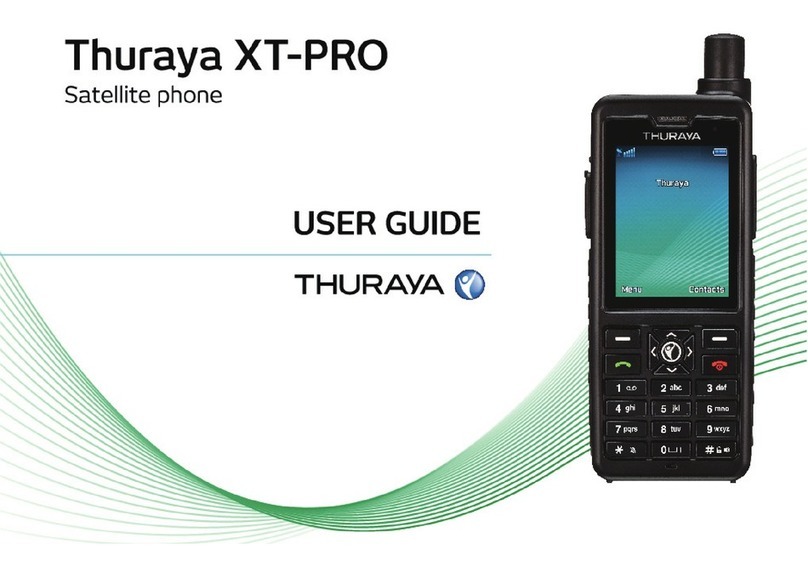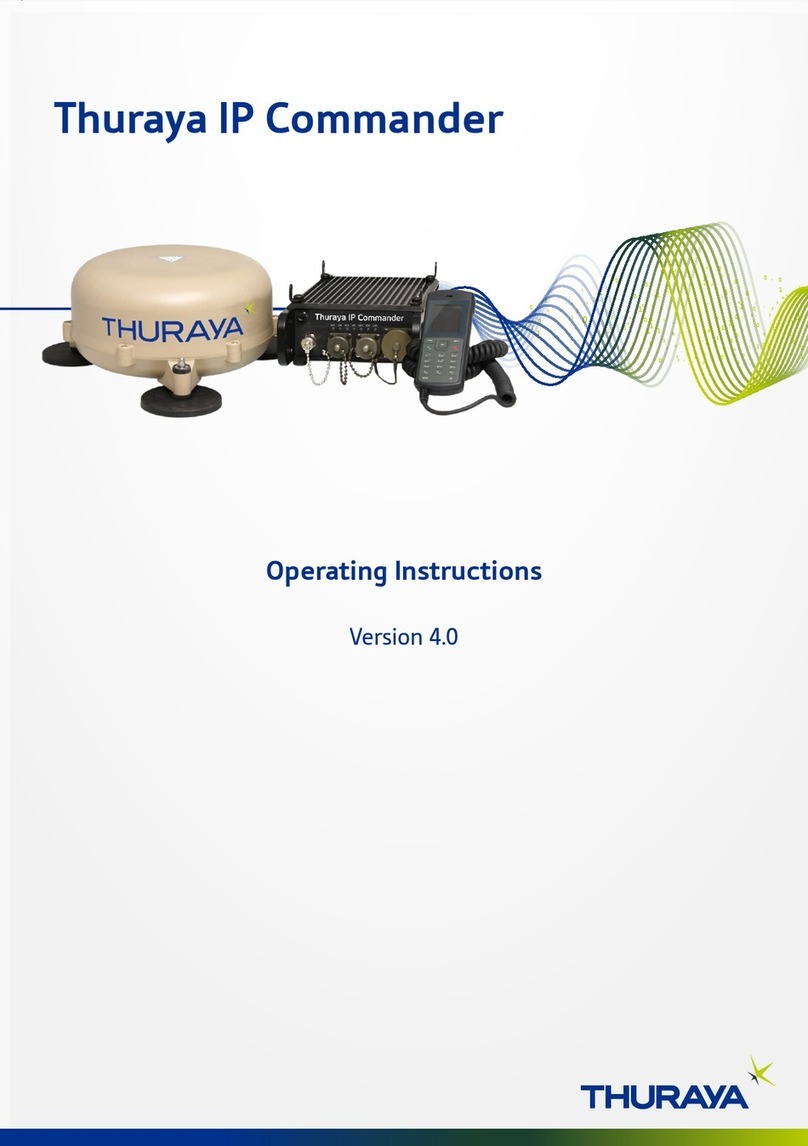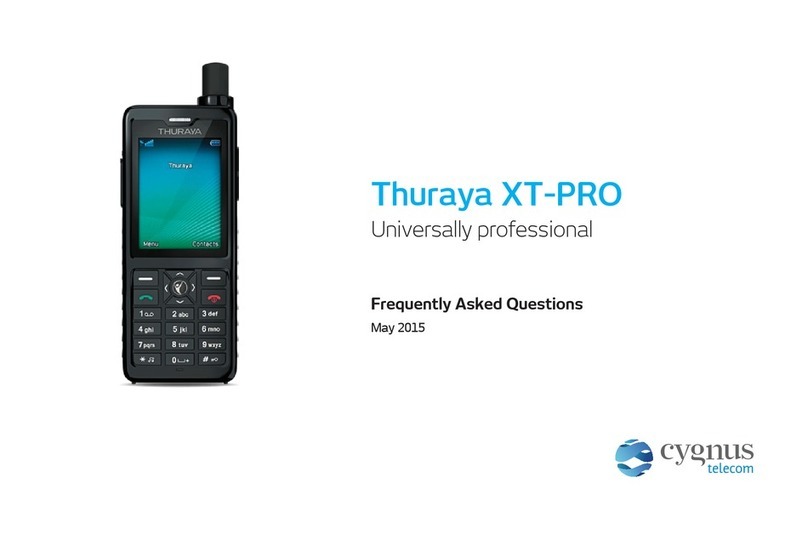Contents
SAFETY INFORMATION......................................................................................................1
WARNINGSYMBOLS USED IN THIS GUIDE
•..•..•..•..•..•..•..•..•..•..•..•..•..........•..•..•..•..•..•..•..1
WARNINGS
FOR
THETHURAYA
IP
VOYAGER TERMINAL
•..•..•..•..•..•..•..•..•..•..•..•..•..•..•.
II
CONTENTS ..........................................................................................................................
V
INTRODUCTION..............................................................................................................
1
FIRST TIMESET-UP...............................................................................................................
1
QUICK REFERENCE
............................................................................................................
2
GLOBAL POSITIONING SYSTEM OPERATION....................................................................................
2
INTEGRATED STATUS DISPLAY .....................................................................................................................
2
WEBMANMACHINEINTERFACE{WMMI}SCREENS .................................................3
HOMESCREEN....................................................................................................................................................
4
PROPERTIES SCREEN
.............................................................................................................
5
STATISTICS SCREEN••••••••••••••••••••••••••••••••••••••••••••••••••••••••••••••••••••••••••••••••••••••••••••
6
CONNECTION MANAGEMENT SCREEN
..•..•..•..•..•..•..•..•..•..•..•..•..•..•..•..•..•..•..•..•..•
7
STAIUS SCREEN
..•..•..•..•..•..•..•..•..•..•..•..•..•..•..•..•..•..•..•..•..•..•..•..•..•..•..•..•..•..•..•..•
8
SETTINGS SCREENS••••••••••••••••••••••••••••••••••••••••••••••••••••••••••••••••••••••••••••••••••••••••••••
9
NETWORK SETTINGS SCREEN••••••••••••••••••••••••••••••••••••••••••••••••••••••••••••••••••••••••••••••
9
SECURITY MANAGEMENT SCREEN•••••••••••••••••••••••••••••••••••••••••••••••••••••••••••••••••••••
77
LOGIN SETTINGS SCREEN•••••••••••••••••••••••••••••••••••••••••••••••••••••••••••••••••••••••••••••••••
73
WLANCONFIGURATIONSCREEN••••••••••••••••••••••••••••••••••••••••••••••••••••••••••••••••••••
14
WLAN SECURITY SCREEN ..•..•..•..•..•..•..•..•..•..•..•..•..•..•..•..•..•..•..•..•..•..•..•..•..•..•.
7
5
REMOTE
ACCESS
SCREEN ..•..•..•..•..•..•..•..•..•..•..•..•..•..•..•..•..•..•..•..•..•..•..•..•..•..•.
76
ADVANCED SETTINGS SCREEN•••••••••••••••••••••••••••••••••••••••••••••••••••••••••••••••••••••••••
78
UPGRADINGTHETHURAYA IPVOYAGER ••••••••••••••••••••••••••••••••••••••••••••••••••••••••••••
19
UPGRADING SOFTWARE
..........................................................................................
19
TROUBLESHOOTING..........................................................................................................
21
GENERAL
TROUBLESHOOTING
.•..•..•..•..•..•..•..•..•..•..•..•..•..•..•..•..•..•..•..•..•..•..•..•.
........21
STATUS CODES ..•..•..•..•..•..•..•..•..•..•..•..•..•..•..•..•..•..•..•..•..•..•..•..•..•..•..•..•..•..•..•..•..•..•.
24
GLOSSARY
..........................................................................................................................
36
SPECIFICATION
...........................................................................................................
38
INDEX.........................................................................................................................................
40