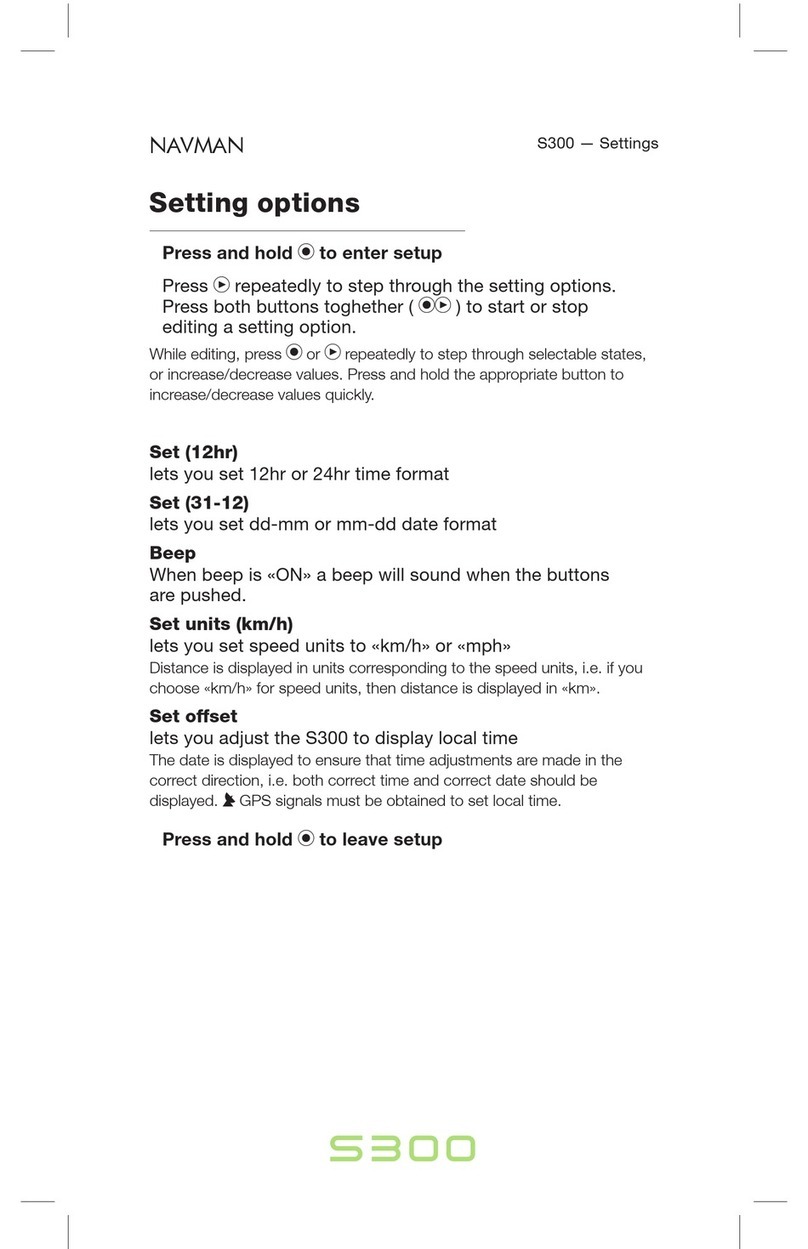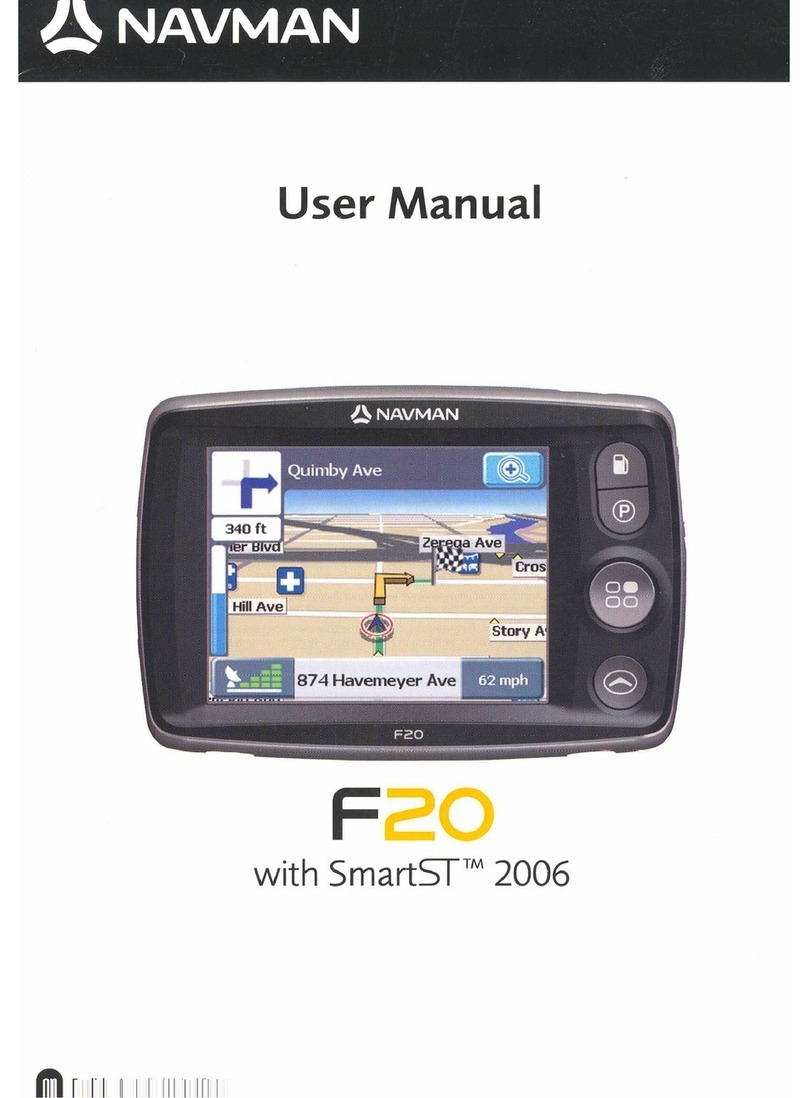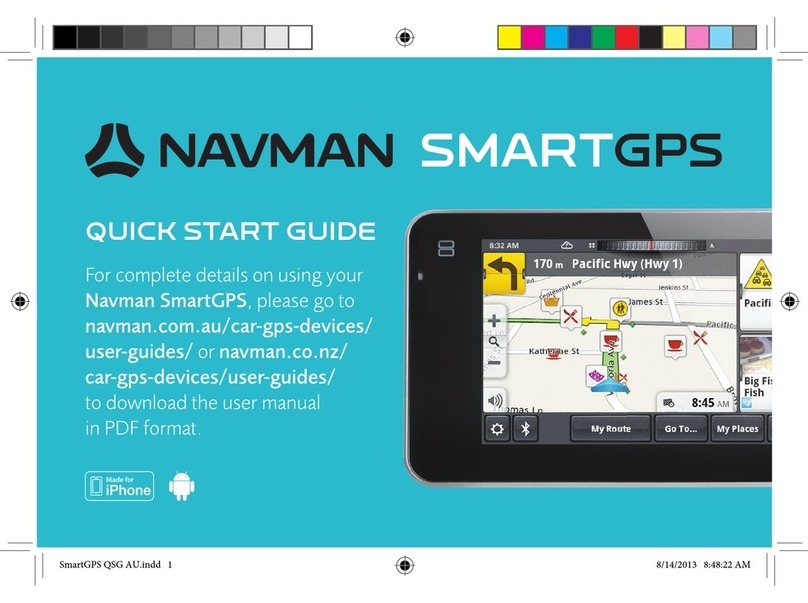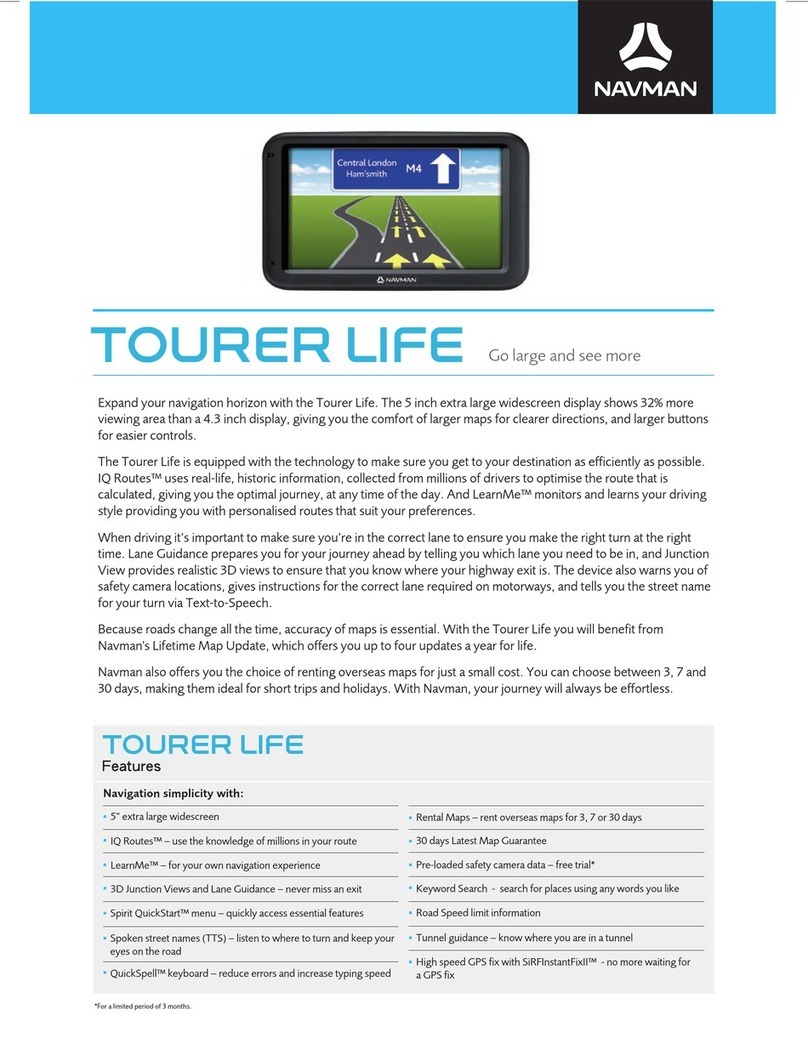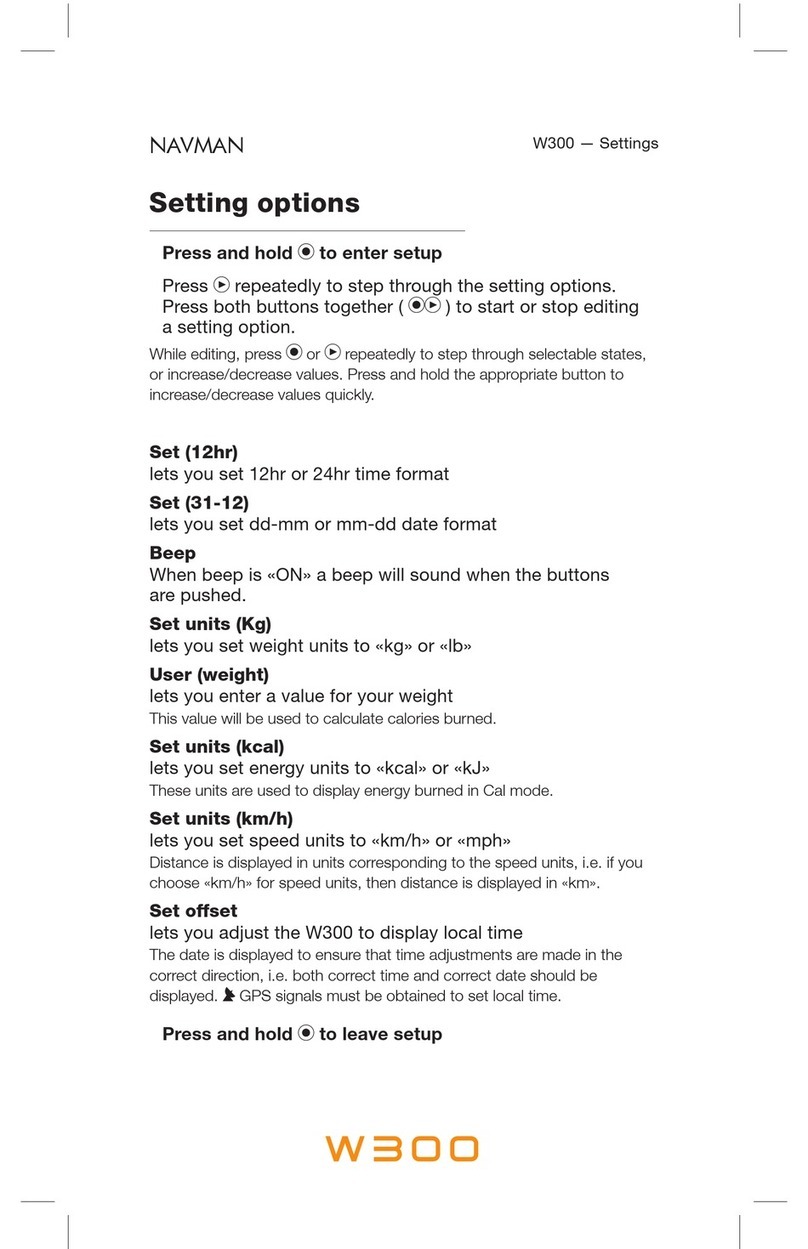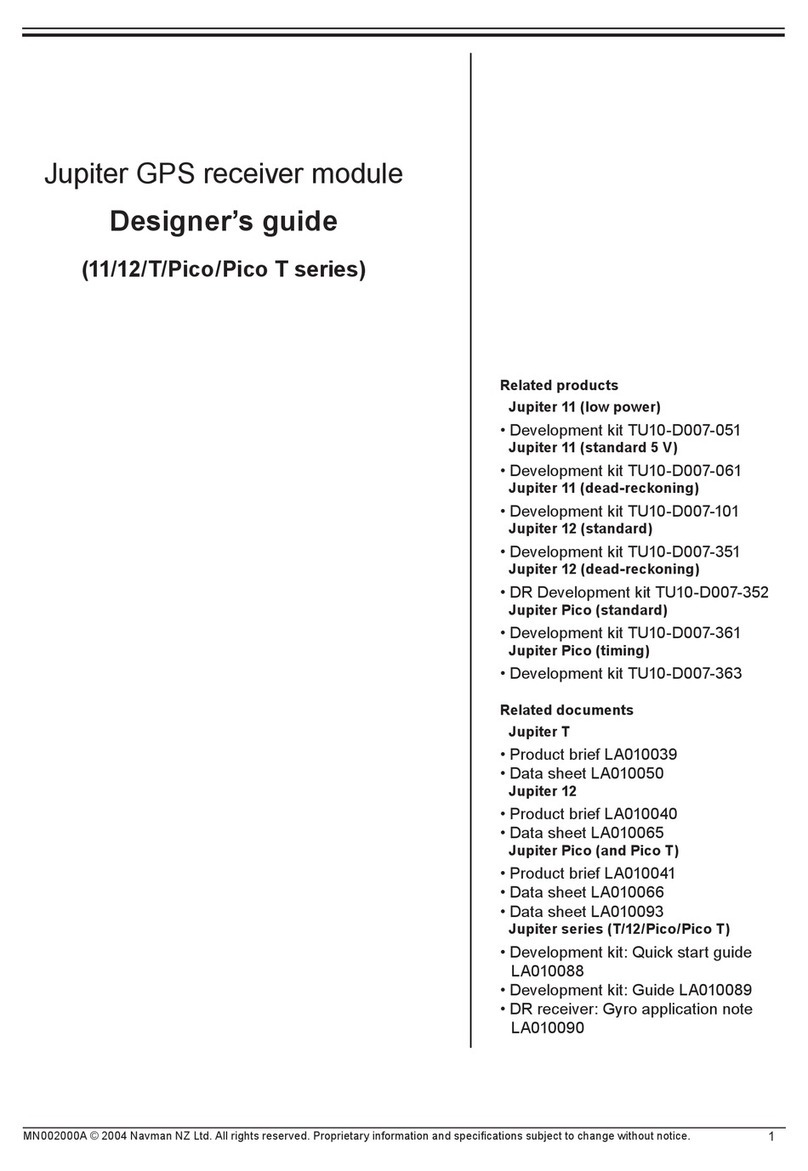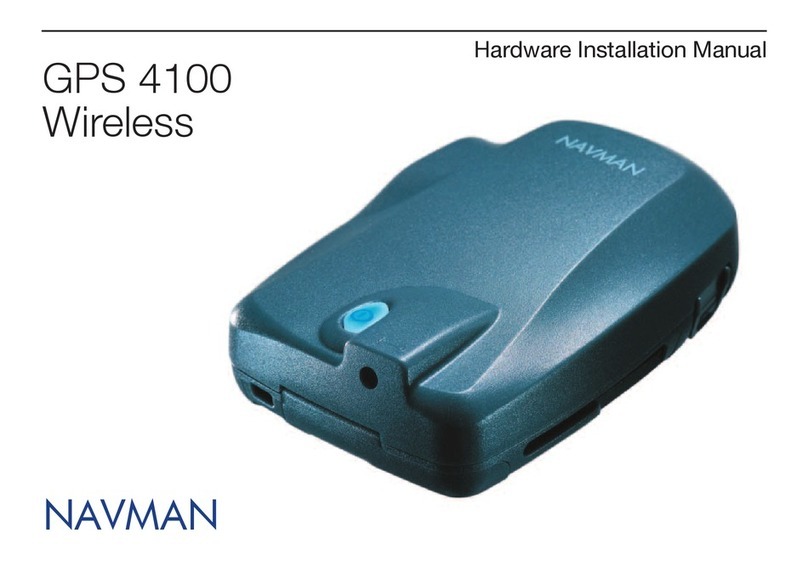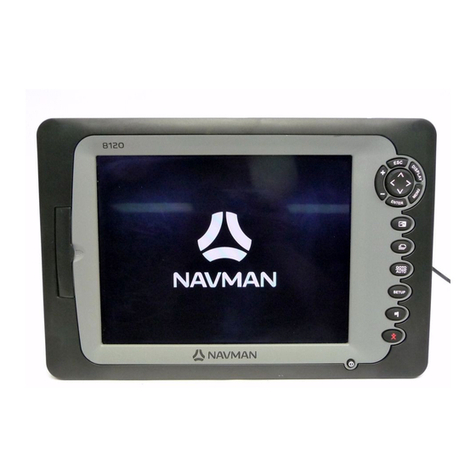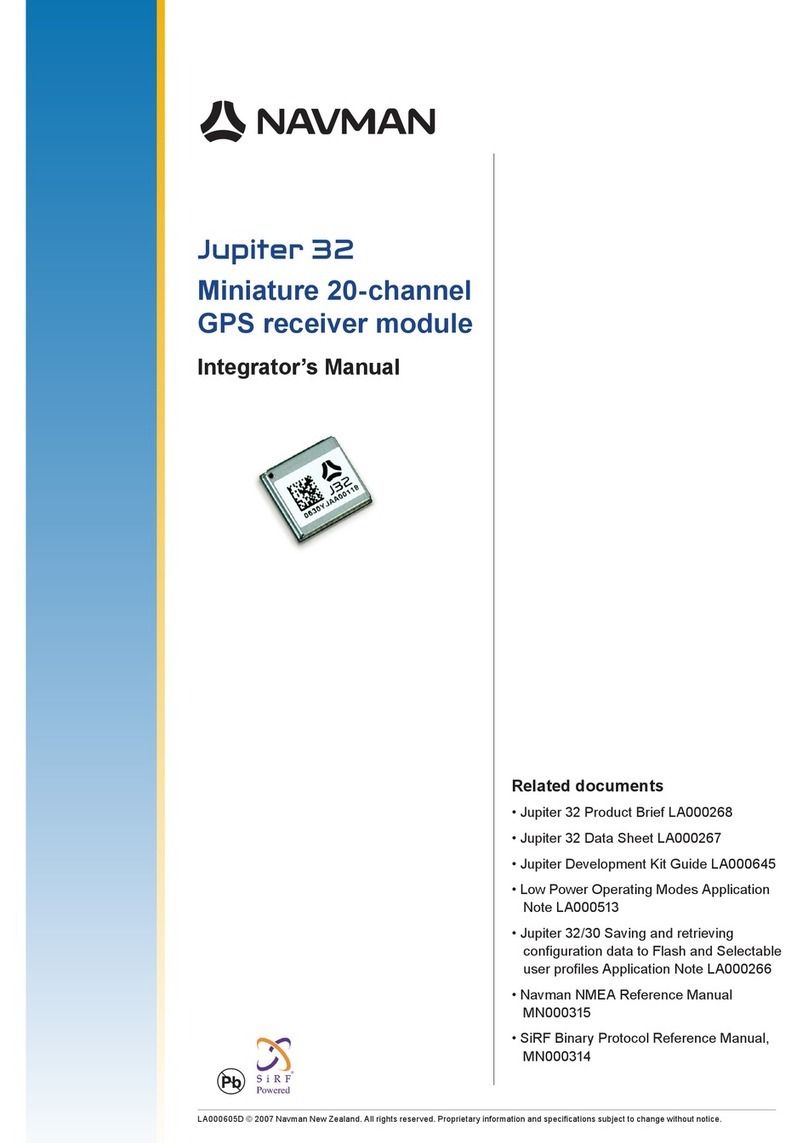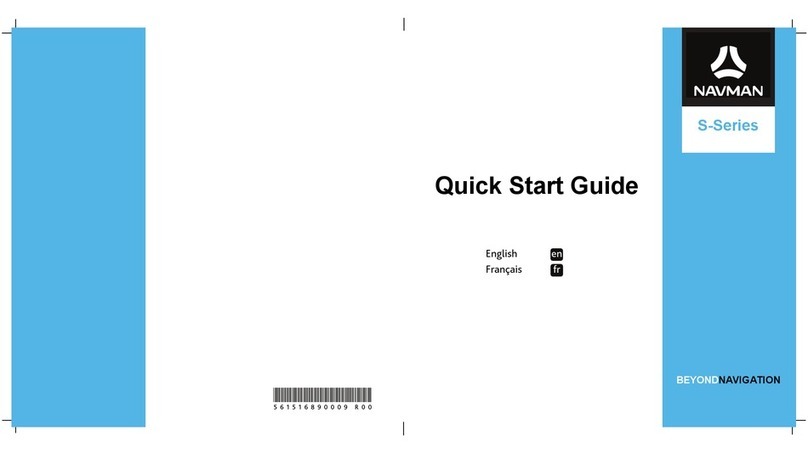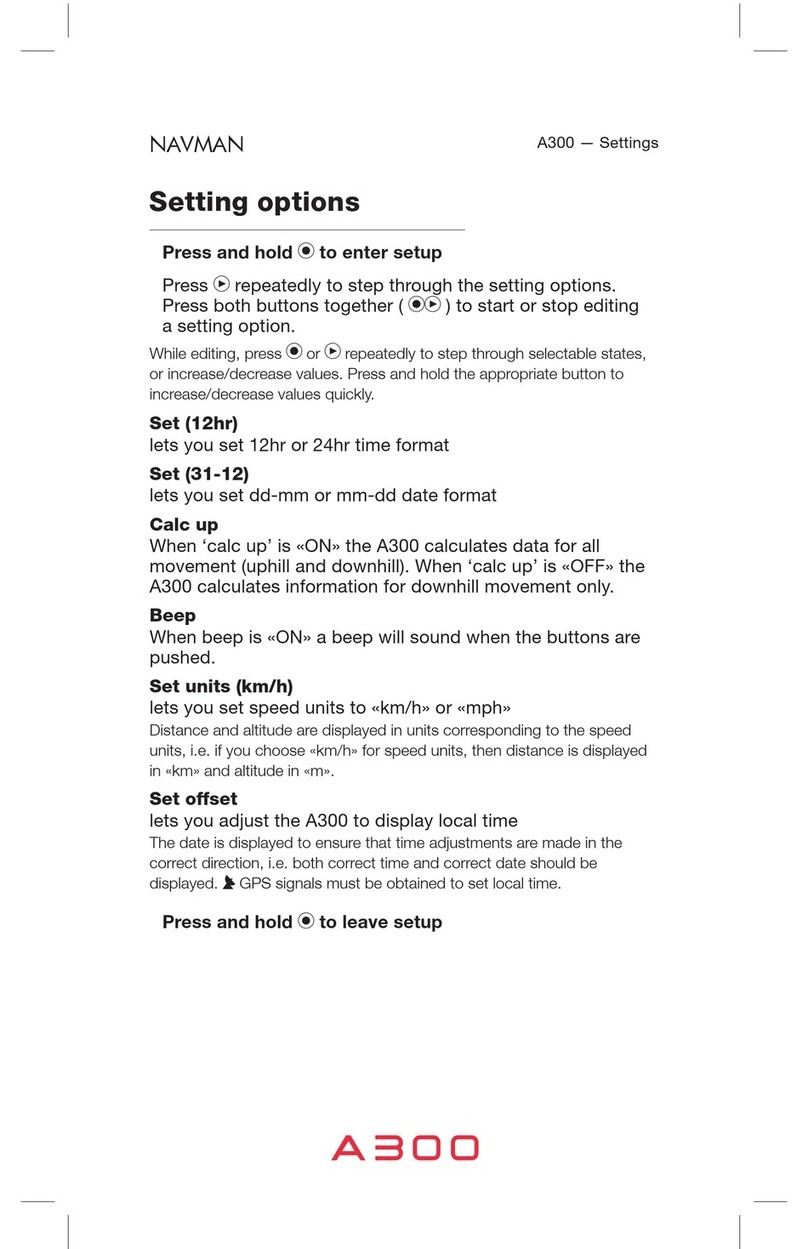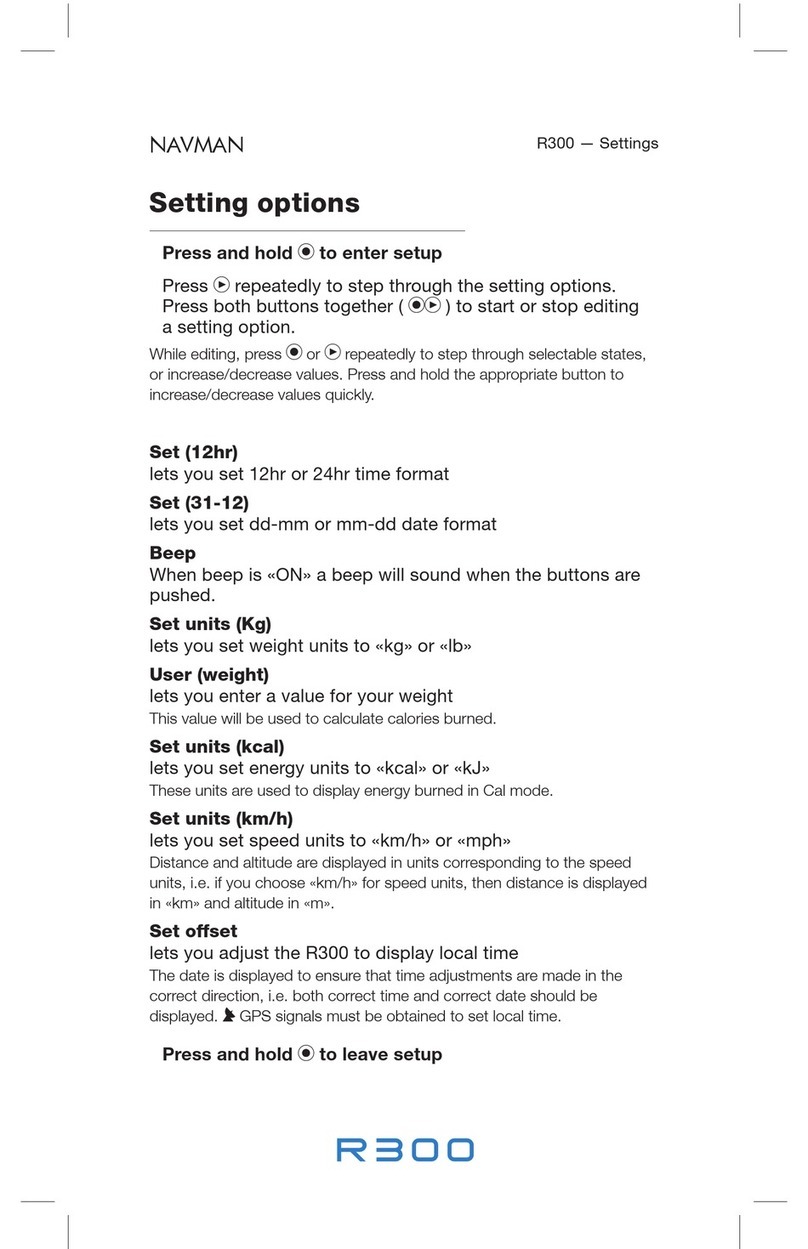4 | Confidential
Review this installation manual to become familiar with all installation procedures and electrical wiring
requirements prior to starting the installation. This installation guide has been prepared to provide you with
details necessary to complete the Qube installation.
Use of proper tools and testing equipment is required. Never use a grounding style test light. Use only a
Digital Multi Meter (DMM) to test wires in the vehicle. It is strongly recommended that one of the battery post
cables is disconnected or battery disconnect switch is engaged prior to making electrical connections.
The recommended method of electrical connections for the Qube is “Poke and Wrap”. “Poke and Wrap”
is described in detail later in this guide. It is critical to ensure that all electrical connections are properly
insulated with quality electrical tape. Do not use butt connectors, crimp connectors or any other means to
connect wires. Failing to ensure proper connections may result in warranty being voided and damage to the
Qube and/or the vehicle.
Ensure that all wiring is protected from heat sources and sharp metal edges and is routed in such
manner that it will not get damaged or pinched when vehicle components and trim are reinstalled. Run new
wiring along factory harnesses and secure with quality cable zip-ties. Be sure to leave a “service loop” near the
Qube, enough slack in the wiring to allow working room and strain relief.
The Qube is NOT waterproof, never mount the Qube in the engine compartment. When mounting the
Qube, determine best possible location under the dash and make sure that the Qube will be securely attached
using self-tapping screws or cable zip-ties. Do not force or jam the Qube into tight places instead of mounting
it. When mounting the Qube, do not obstruct any serviceable areas such as fuseboxes, etc. The Qube and its
wiring must be mounted away from any moving parts such as brake, gas, and clutch pedals and linkages.
Follow all safety guidelines outlined in this guide, the applicable Qube Installation Manual as well as
those set forth by industry and government.
Recommended Installation Practices