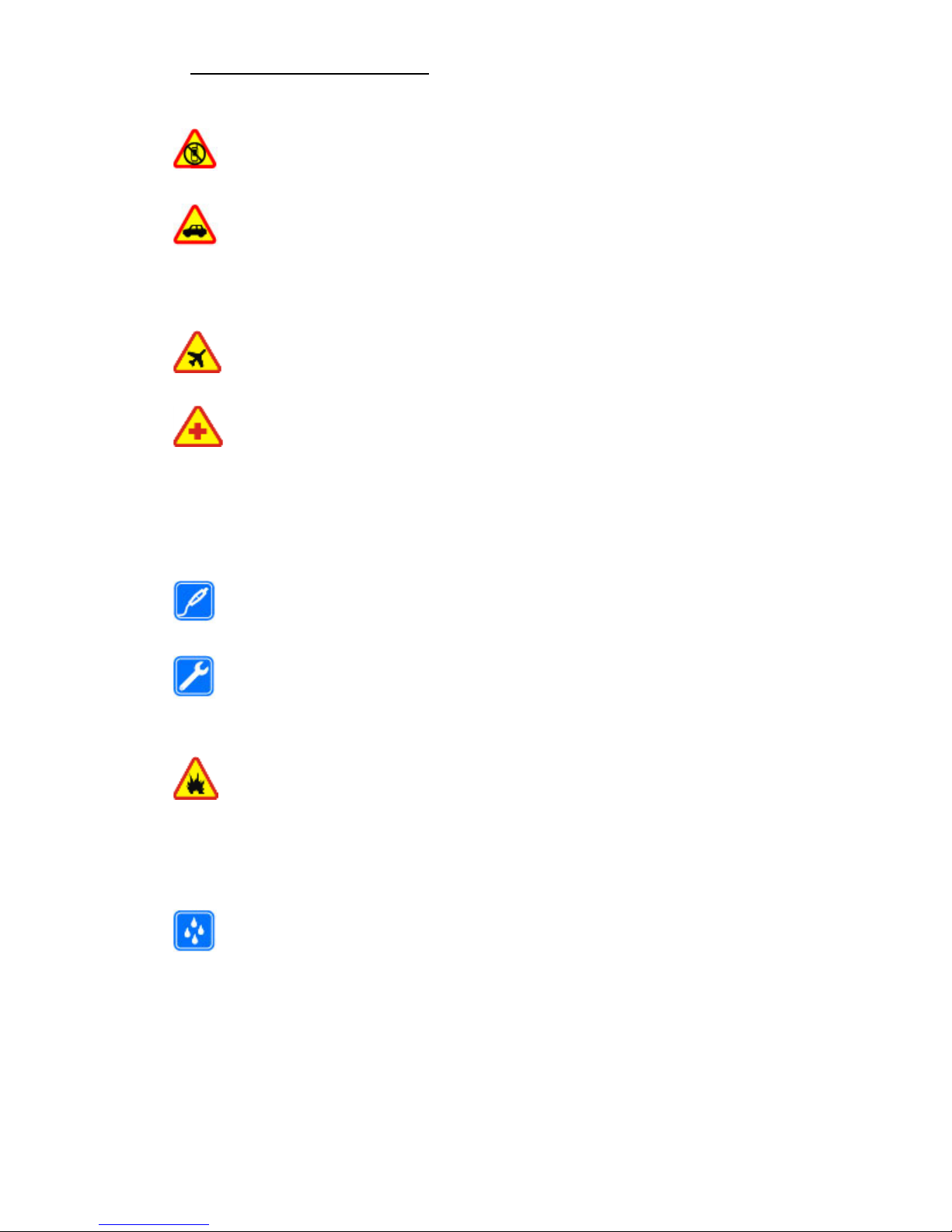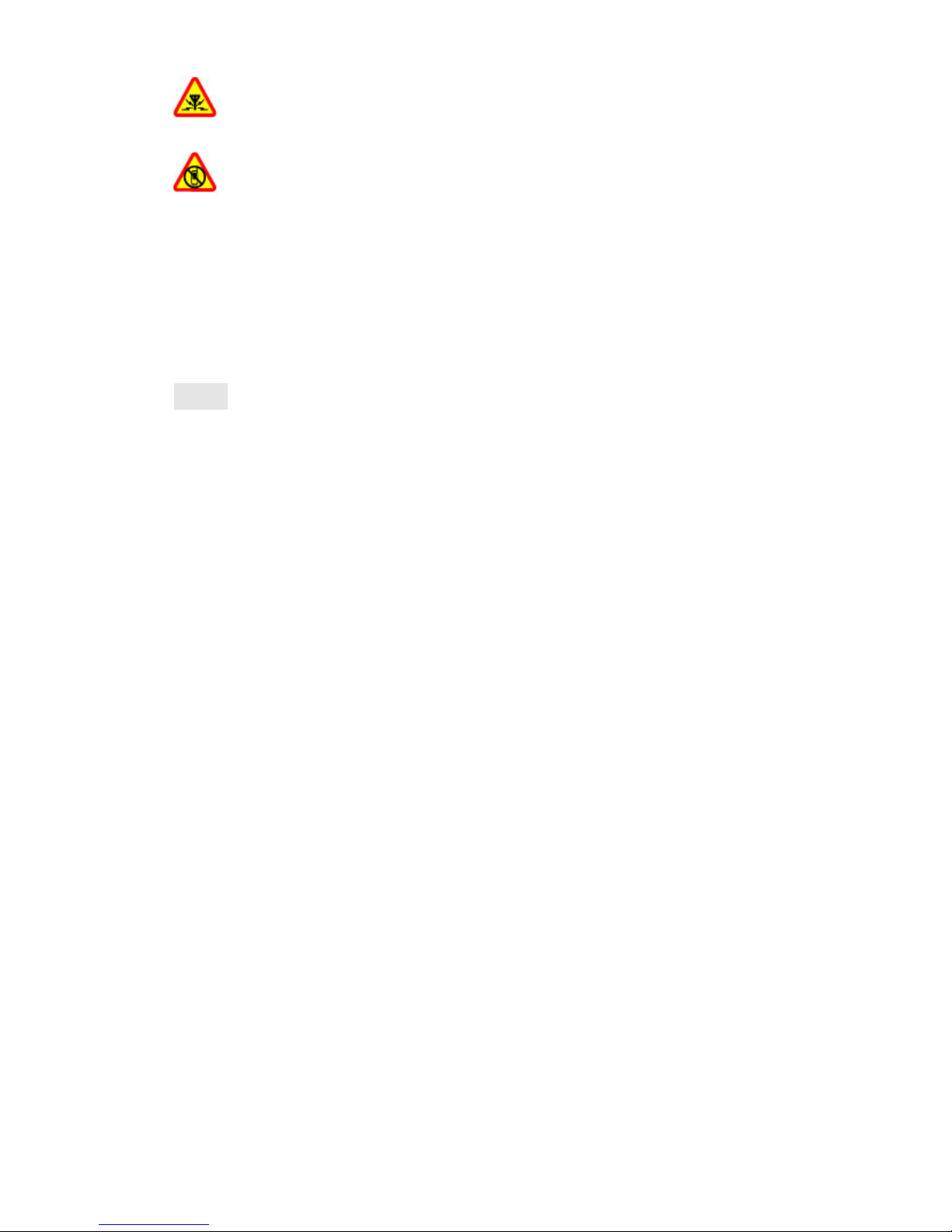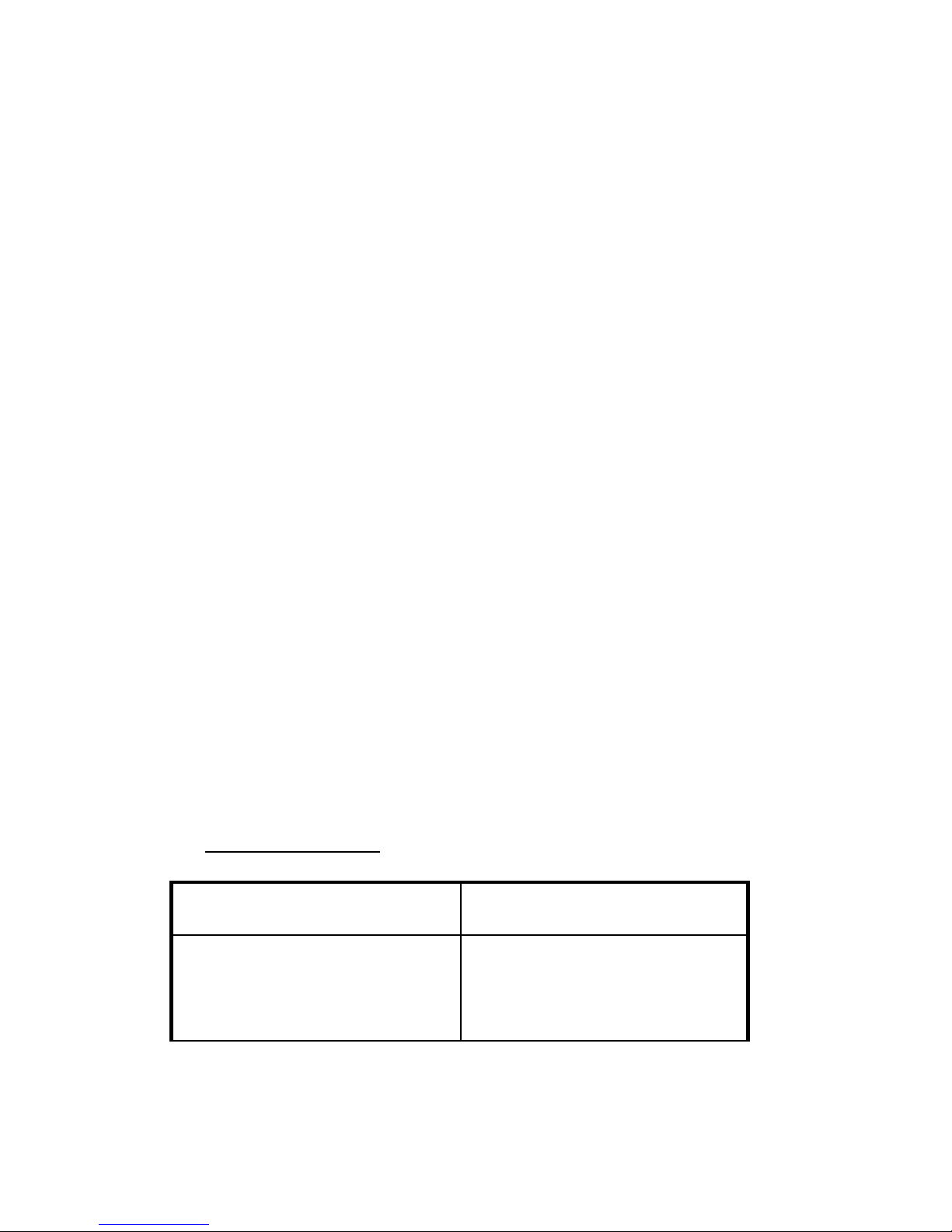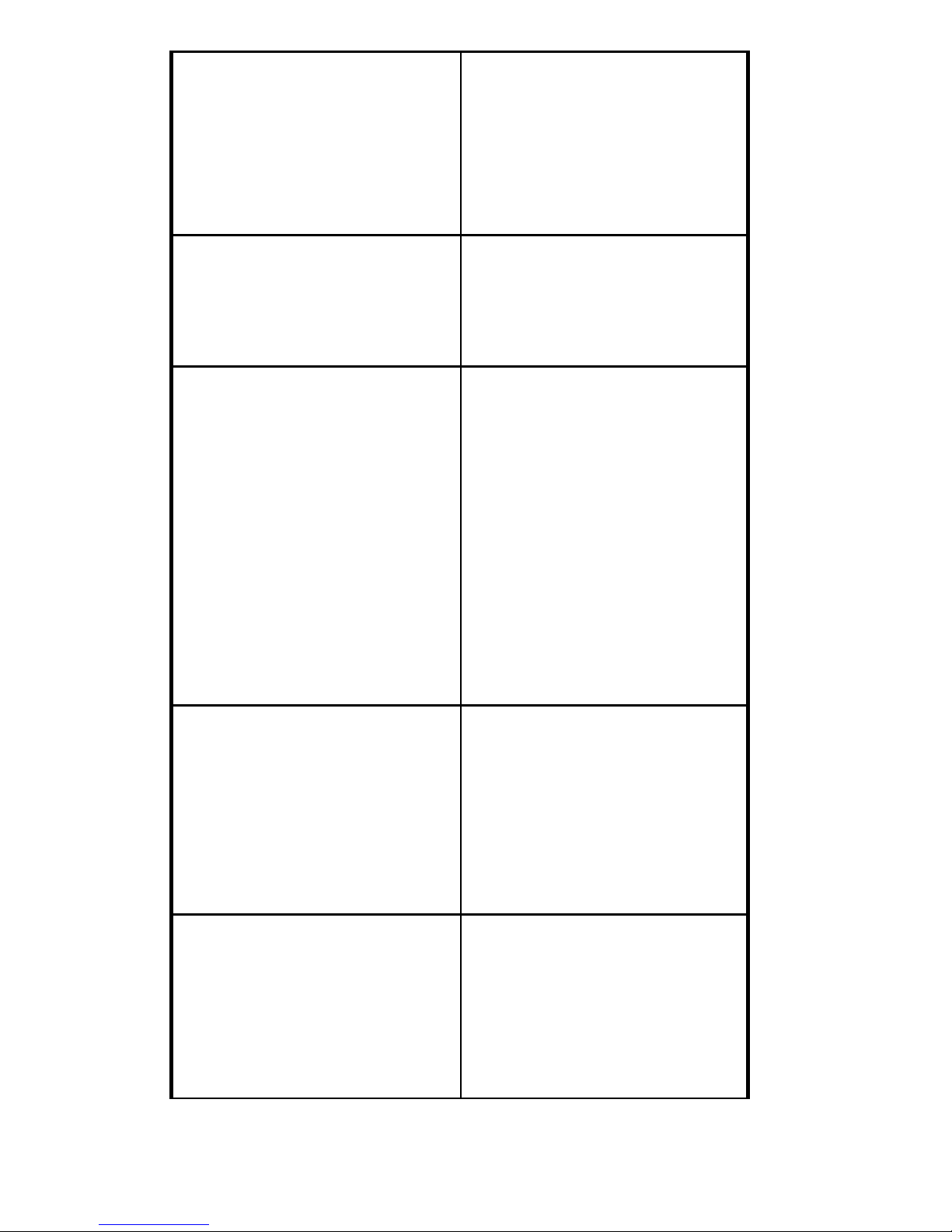3.
I. Safety and Precautions:
To ensure safety, please use earphone during driving;
Otherwise, unless emergency, make a call after parking your car
by the roadside. DO NOT use the phone during driving at high
speed.
Only
qualified person may install or repair this product.
-
-