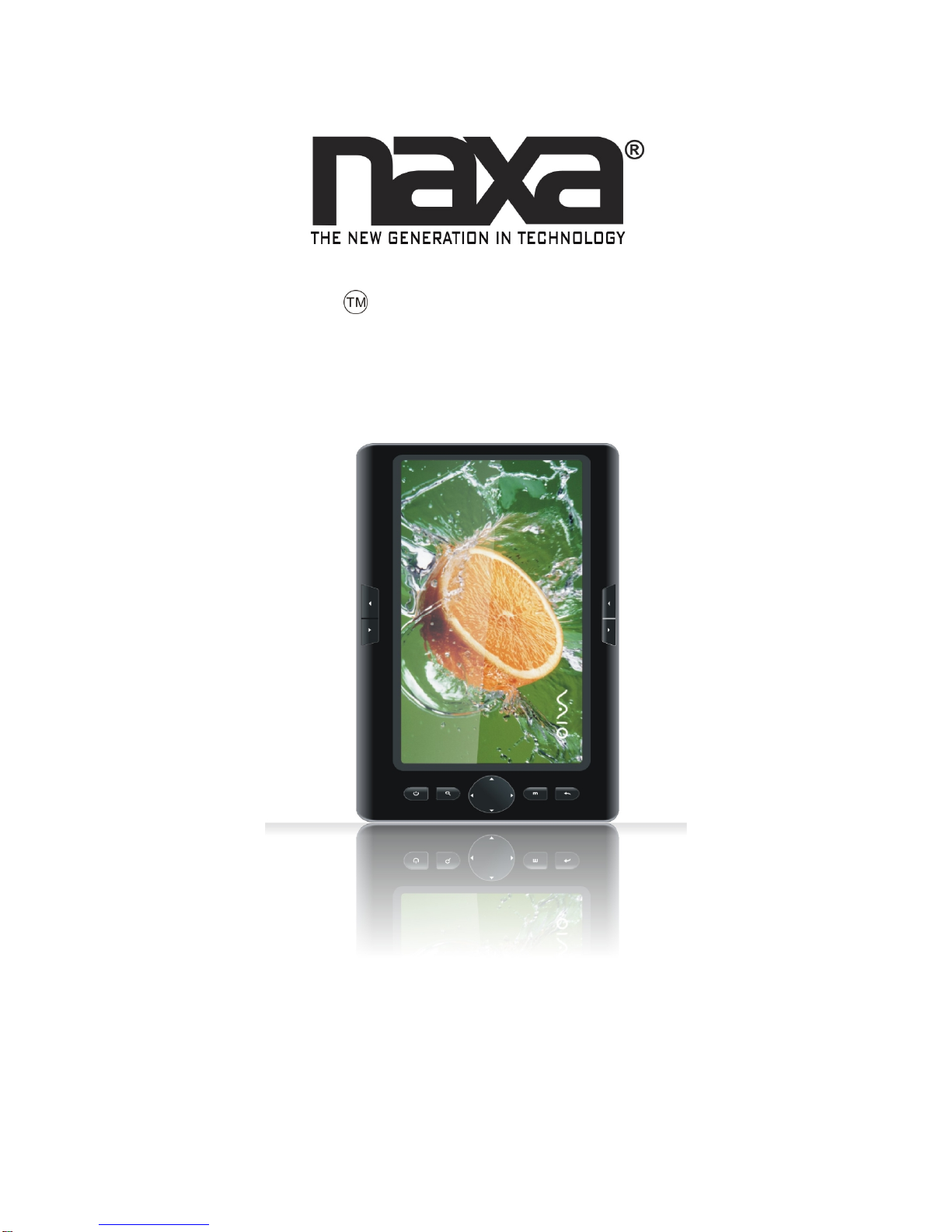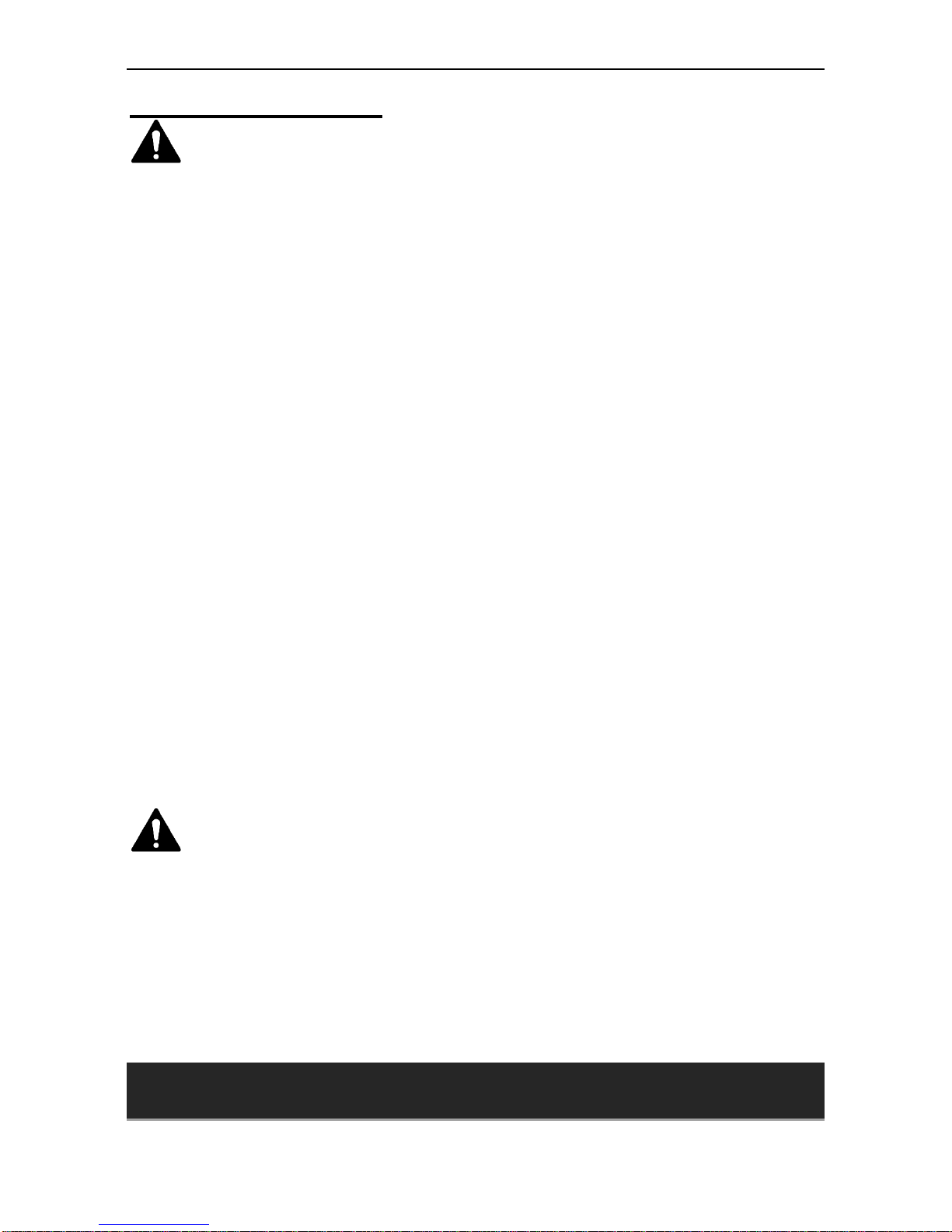Safetyinstructions
WARNING-- Toreducetheriskoffire,electricshock,orserious
personal injury:
lDonotusethisproductnearwater;e.g.nearabathtub,washbowl,kitchensink,
laundry tub,inawetbasement, nearaswimmingpool,orthe like.
lSituatethis productawayfromheat sources suchas radiators,heat registers,
stoves orother appliances (includingamplifiers)that produceheat.
lOperatetheproductonlywiththesuppliedpoweradapter.Routepowercordsso
theyarenotlikelyto bewalkedonorpinchedbyitems placeduponoragainst
them,payingparticularattentiontocordsat plugs,conveniencereceptaclesand
the pointwherethey exitfromtheproduct.
lCleantheproductonlyas recommendedbythe manufacturer (seethe
"Precautions andMaintenance"sectionfordetails). Unplugthe powercordfrom
the wall outletbefore cleaning.
lUnplugthepowercordfromthe wall outletwhen left unusedforanextended
period.
lForpluggableproduct, thepower outletshould beinstallednearbyandshouldbe
accessible.
lTakecarethatobjectsdonotfall andliquidsare notspilledintothe productcase
throughproductopenings.
lDo notoperatethis productunder the followingconditions:
-Whenthepower-supplycordorplugis damaged.
-Ifliquidhas beenspilledinto orobjects havefallen into theproduct.
-Iftheproducthas beenexposedto rainorwater.
-Ifthe productdoesnotoperatewhen usedaccordingtotheoperatinginstructions.
-Iftheproducthas beendroppedordamagedinanyway.
lDo notattemptto servicethe product;takeitto the electronics repairshopof
your choiceforany servicingorrepair.
lDo notoverloadwall outlets,extensioncords orintegralconvenience
receptacles.
CAUTION--Toreducetheriskofpersonal injury orproduct/property
damage:
lThis productis intendedsolelyfornon-commercial,non-industrial,personaluse
as aportableplayer.Do notusethis productforany otherpurpose.
lDo notsubjecttheproductto violentshocks,extremetemperatures orlengthy
periods ofdirectsunlight.
lKeeptheproductawayfrommagnetic objects,motors andtransformers.
lDo notuseoutdoors ininclementweather.
lDo notwall orceiling-mountthis product.
lDonotusethisplayerwhiledriving; thisisdangerousandisillegalinsomeareas.
PLEASE READ THISUSERMANUALBEFOREUSEINGTHISPRODUCT
ANDSAVETHESE INSTRUCTIONSFORFUTUREREFERENCE.