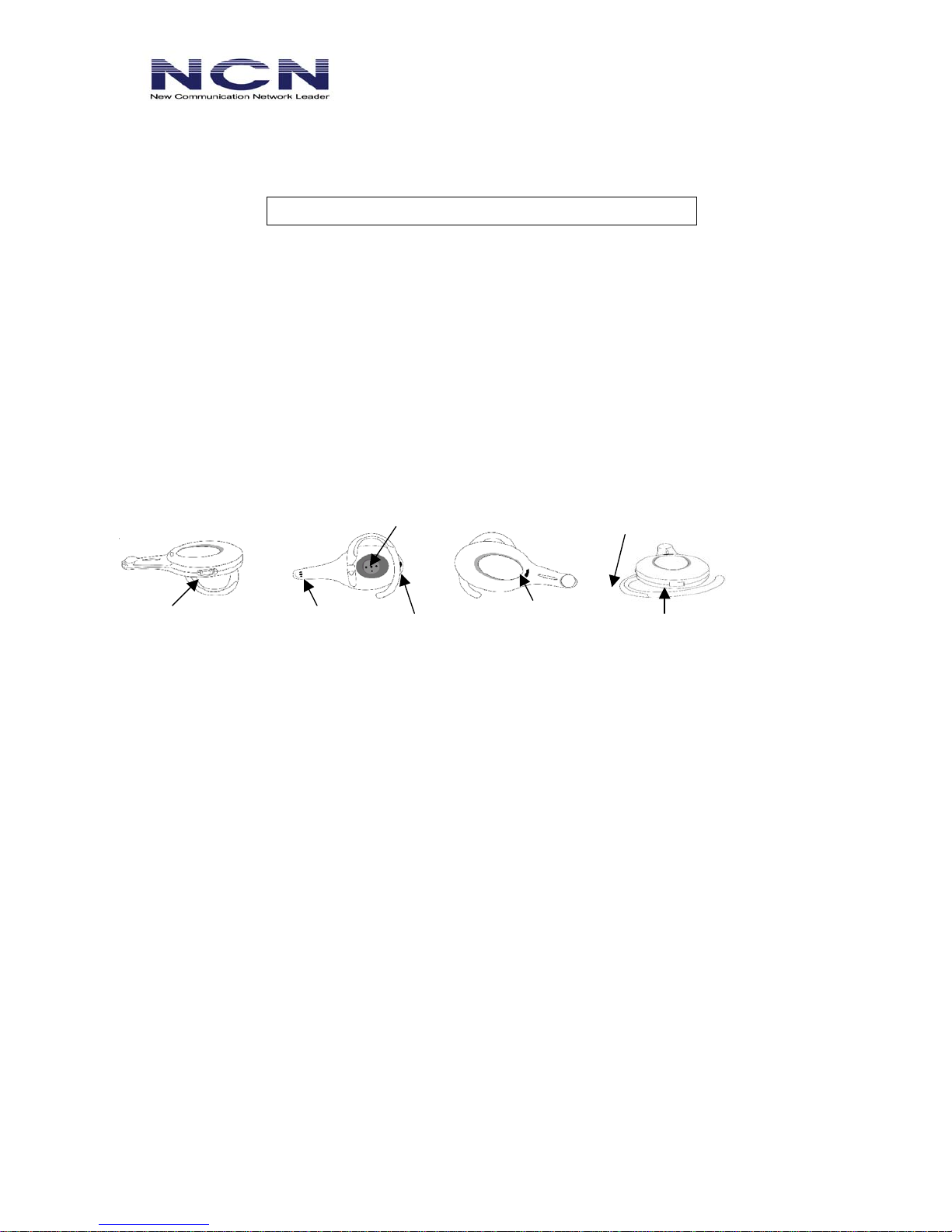NCNA CO.,LTD.
TEL 82(2)717-4388 FAX 82(2)717-4389
Page 4 of 5
Driving
Check the laws regulations on the use of mobile phones and Headset in the areas where you drive.
Electronic equipment
Most modern electronic equipment is shielded from RF energy. However, certain electronic equipment
is not, therefore:
Do not use your Headset near medical equipment without requesting permission. If you are using any
personal medical devices, e.g. a pacemaker or a hearing aid, please read in your mobile phone’s
User’s Guide for further information.
Aircraft
Turn your Headset OFF before boarding any aircraft. To prevent interference with communication
systems, you must not use your Headset while the plane is in the air.
Battery information
Please note that only NCNA Co., Ltd. Service Partners are able to remove or replace the battery in a
proper way.
A rechargeable battery has a long service life if treated properly.
A new battery or one that has not been used for a long period of time could have reduced capacity
the first few times it is used.
Do not expose the battery to extreme temperatures, never above +50 degree. For maximum battery,
use the battery in room temperature. If the battery is used in low temperatures, the battery capacity
will be reduced.
Warranty
If, during the warranty period, this Headset fails to operate under normal use and service, due to
improper material or workmanship, NCNA Co., Ltd. Service Partners will, at their option, either repair
or replace the Headset in accordance with the terms and conditions stipulated here in.
Our warranty
NCNA Co., Ltd. Warrants this Headset to be free from defects in material and workmanship at the
time or its original purchase by a consumer, and for subsequent period of one (1) year.
-This warranty does not cover any failure of the Headset due to normal wear and tear, or due to
misuse, including but limited but not limited go use in other than the normal and customary manner, in
accordance with NCNA Co., Ltd’s instructions for use and maintenance of the Headset. Nor does this
warranty cover any failure of the Headset due to accident, modification or adjustment, acts of God,
improper ventilation of damages resulting from liquid.
-This warranty does not cover Headset failures due to improper repair installations, modifications or