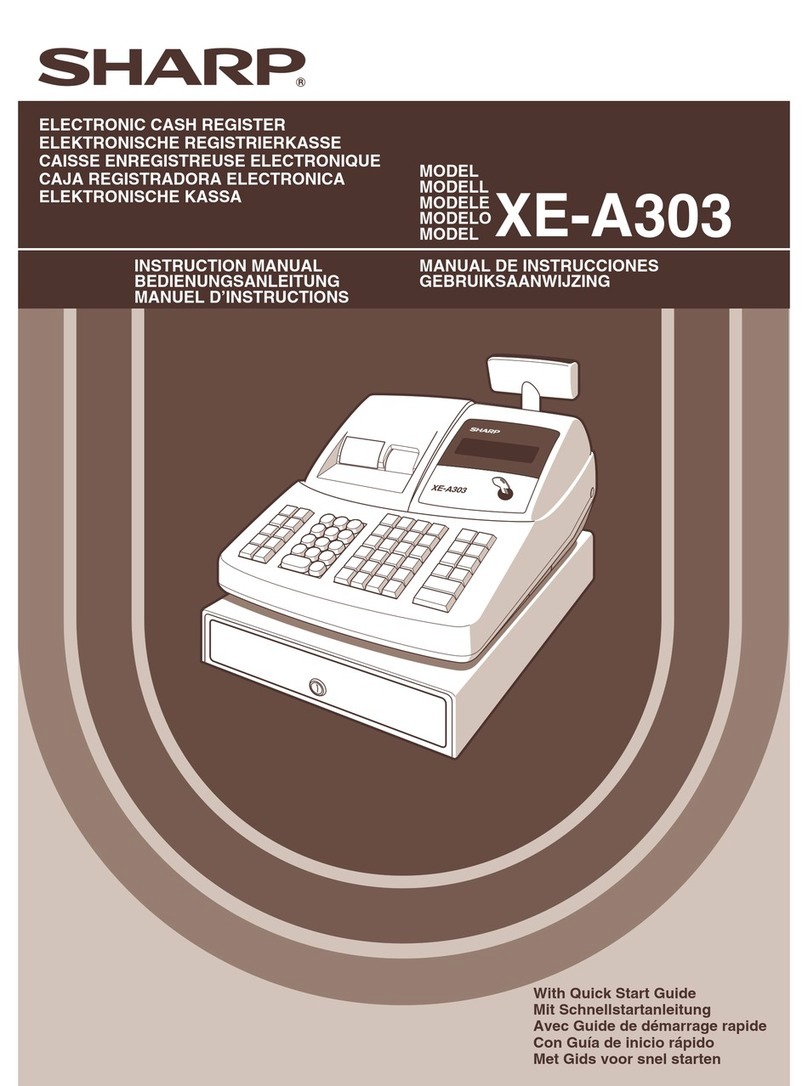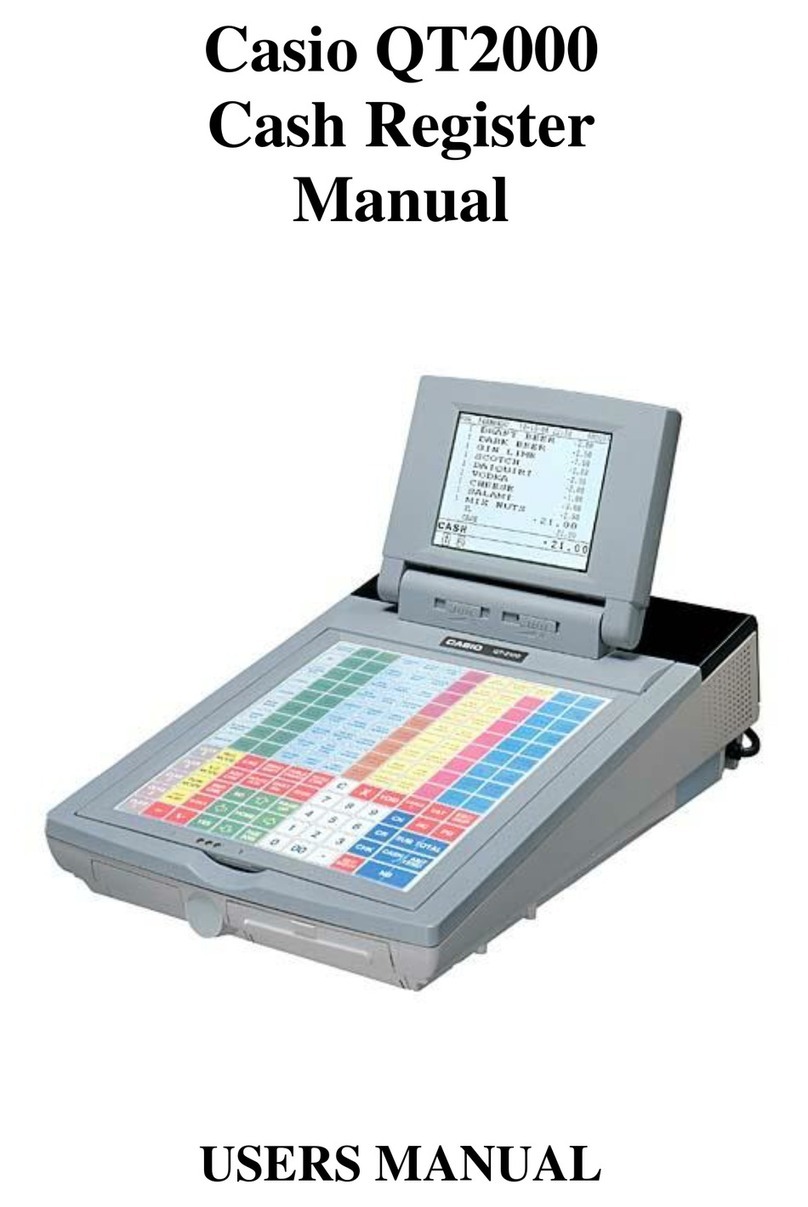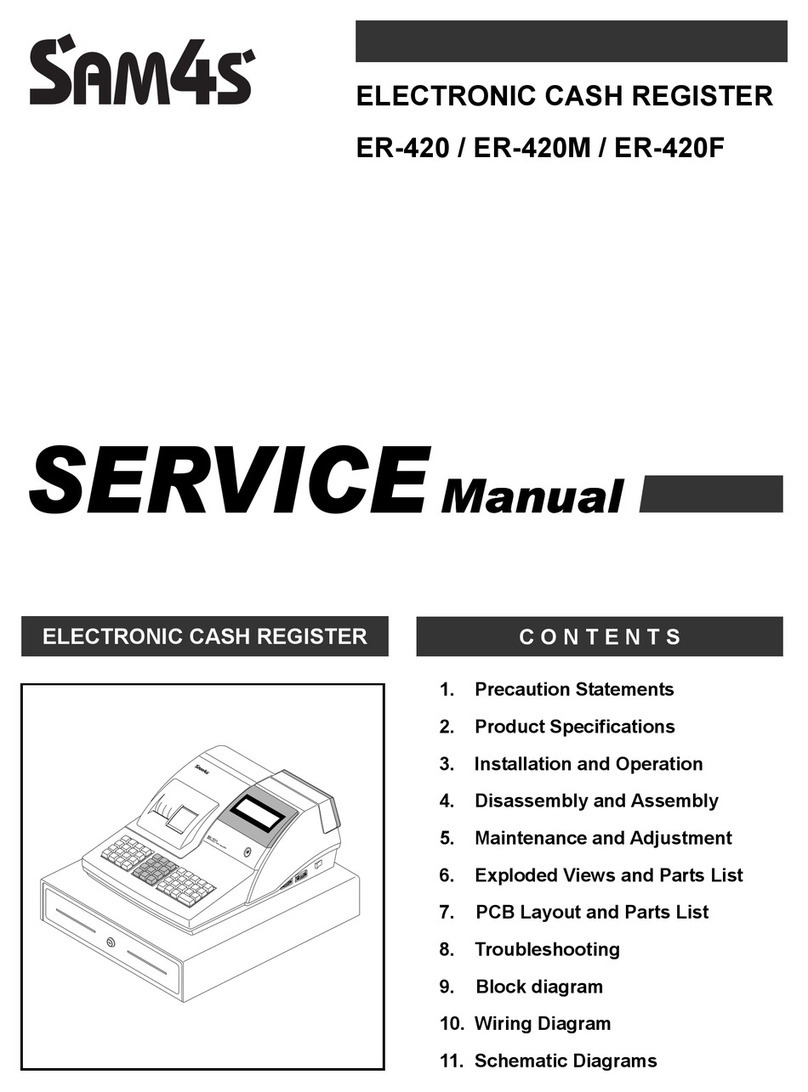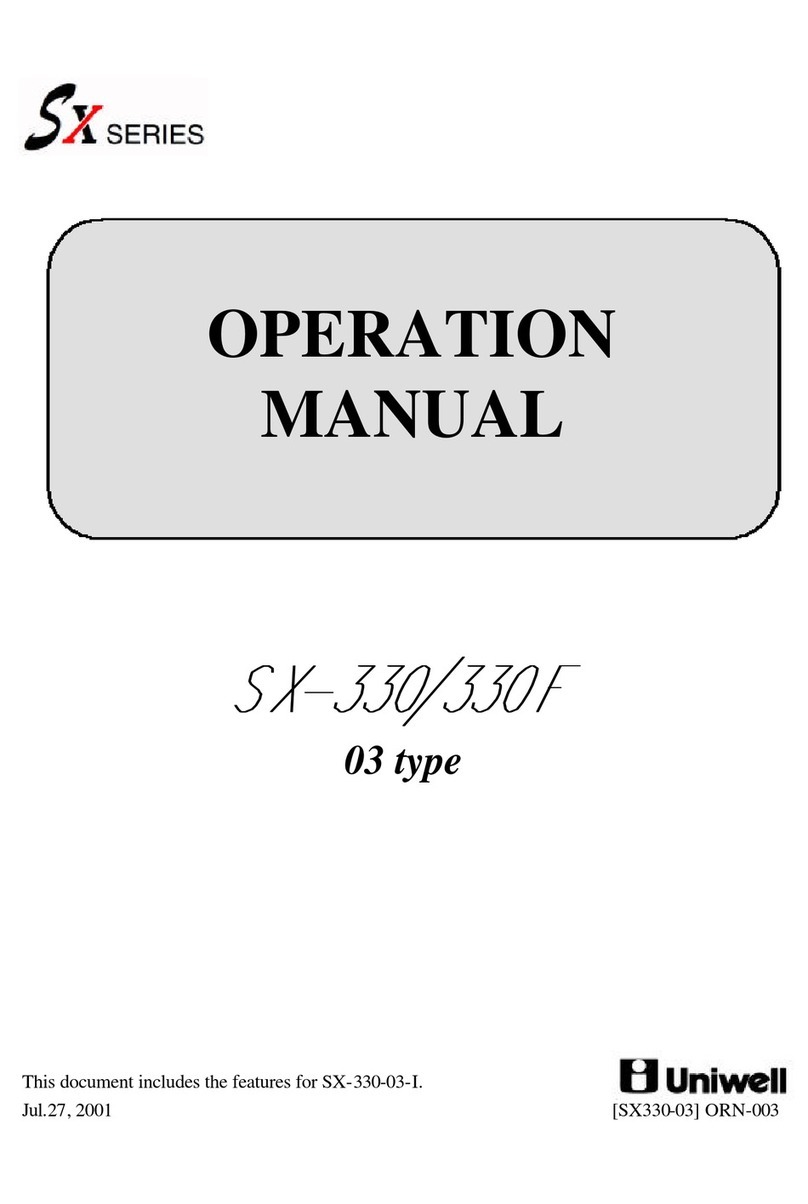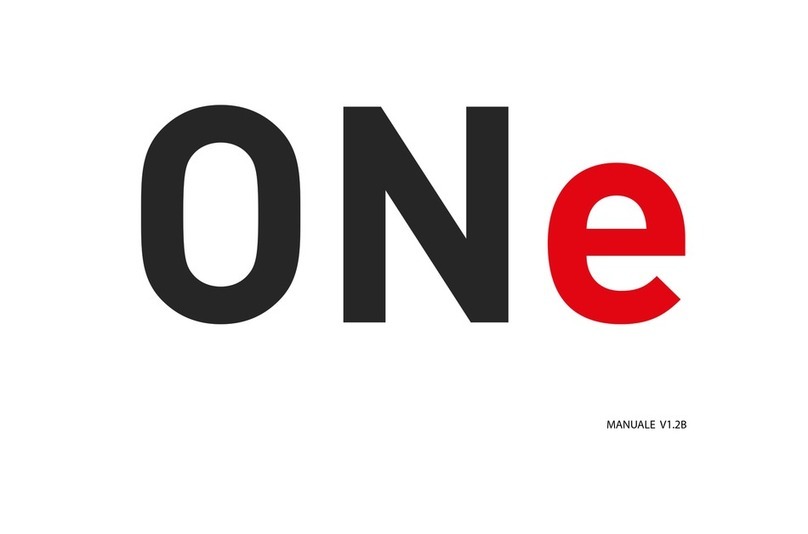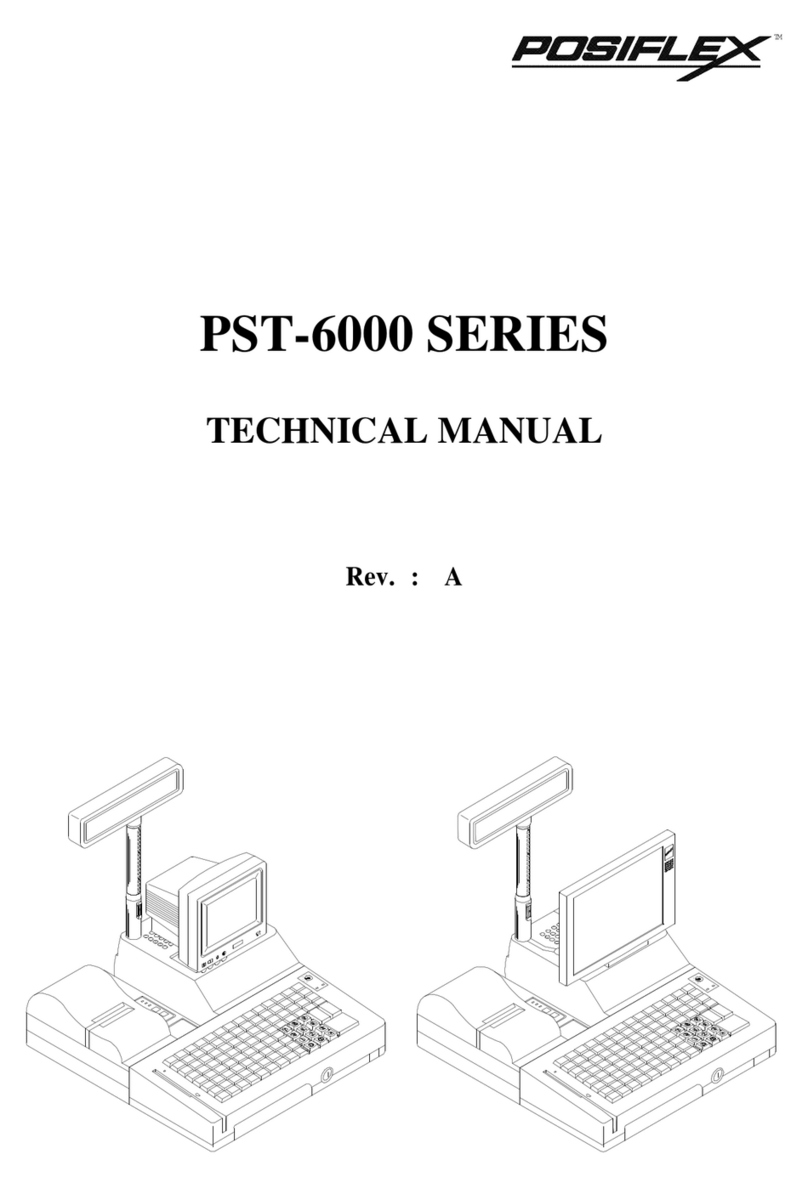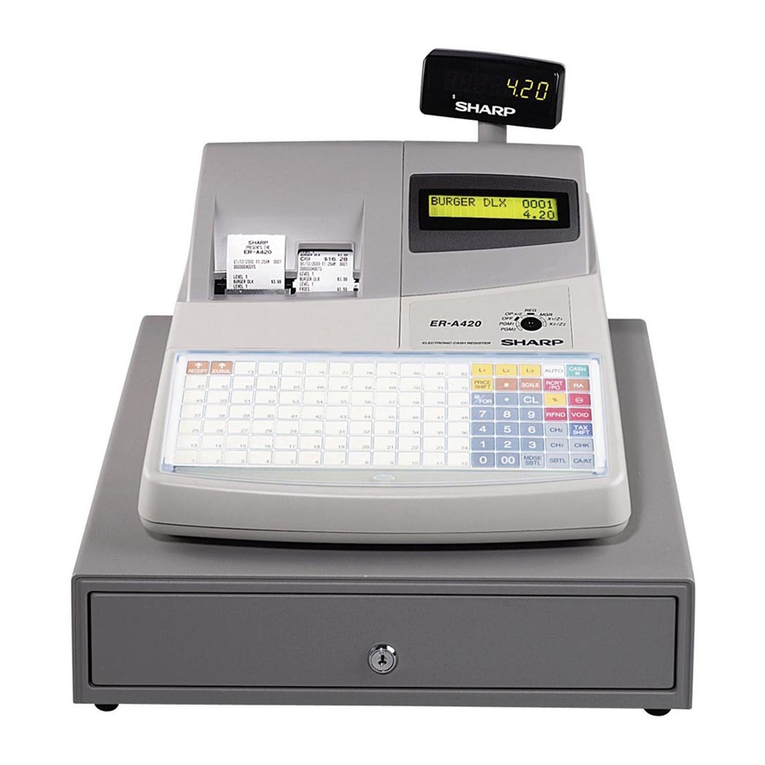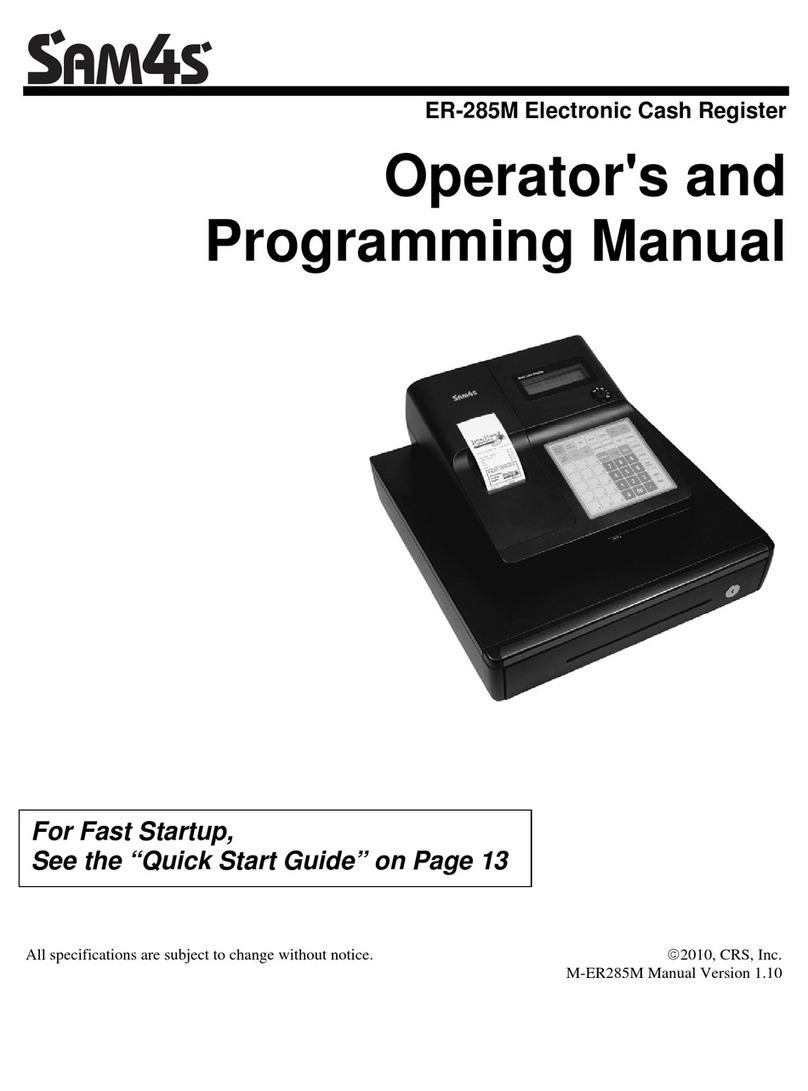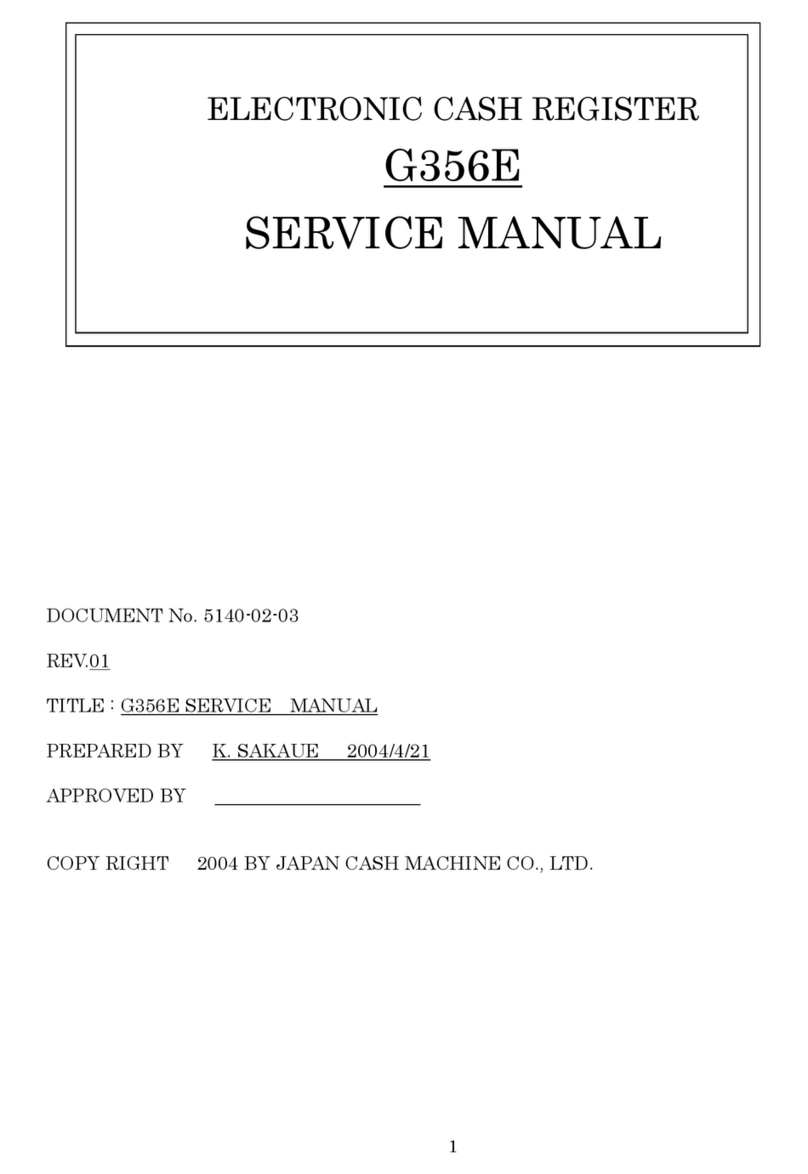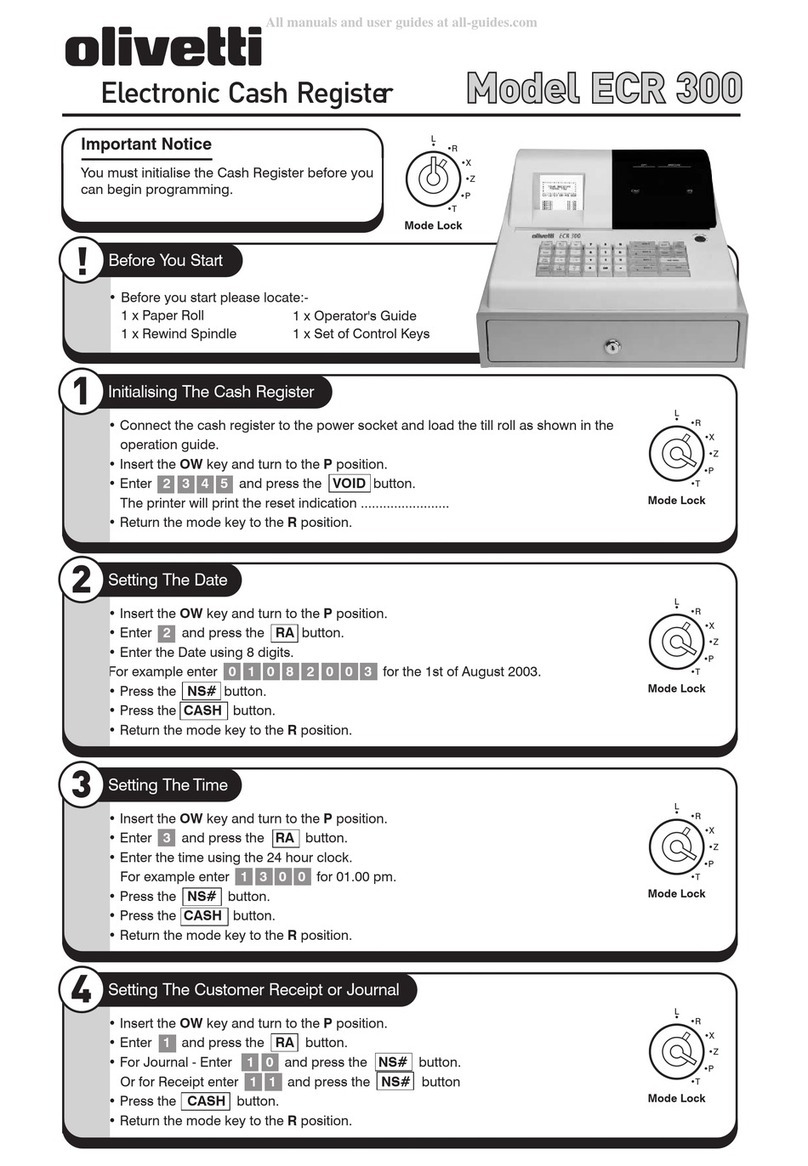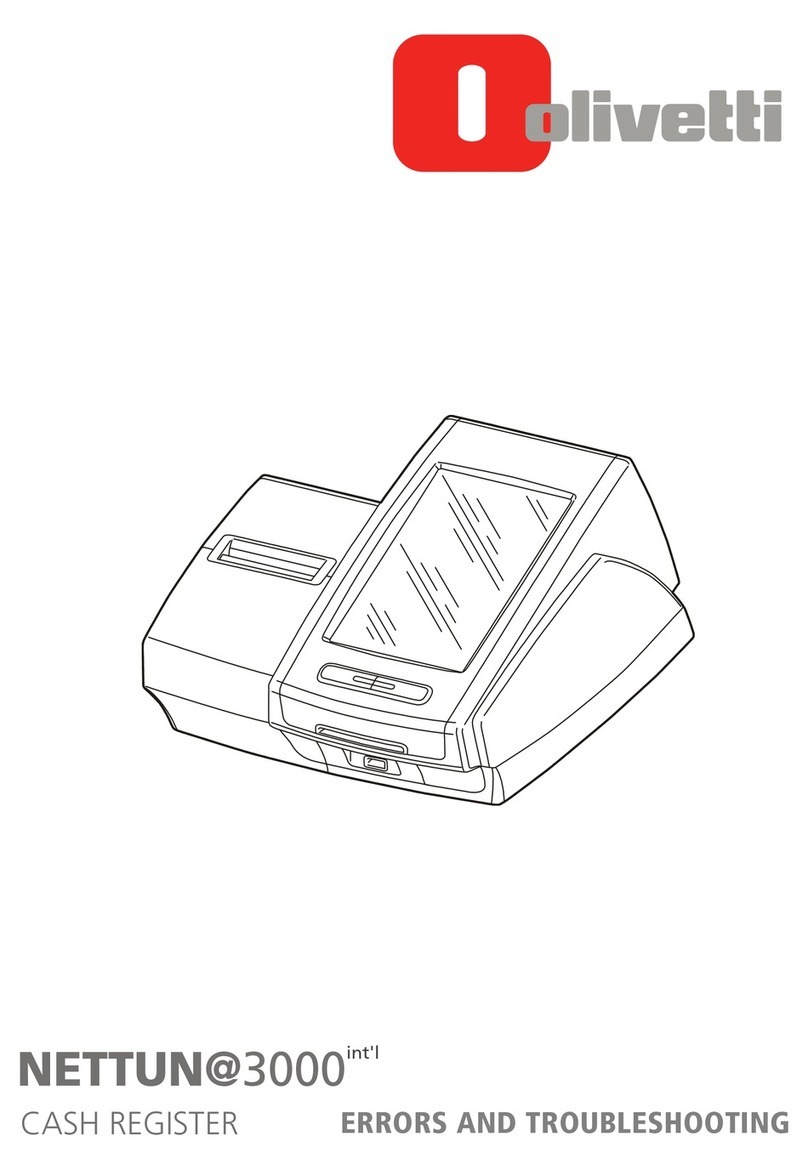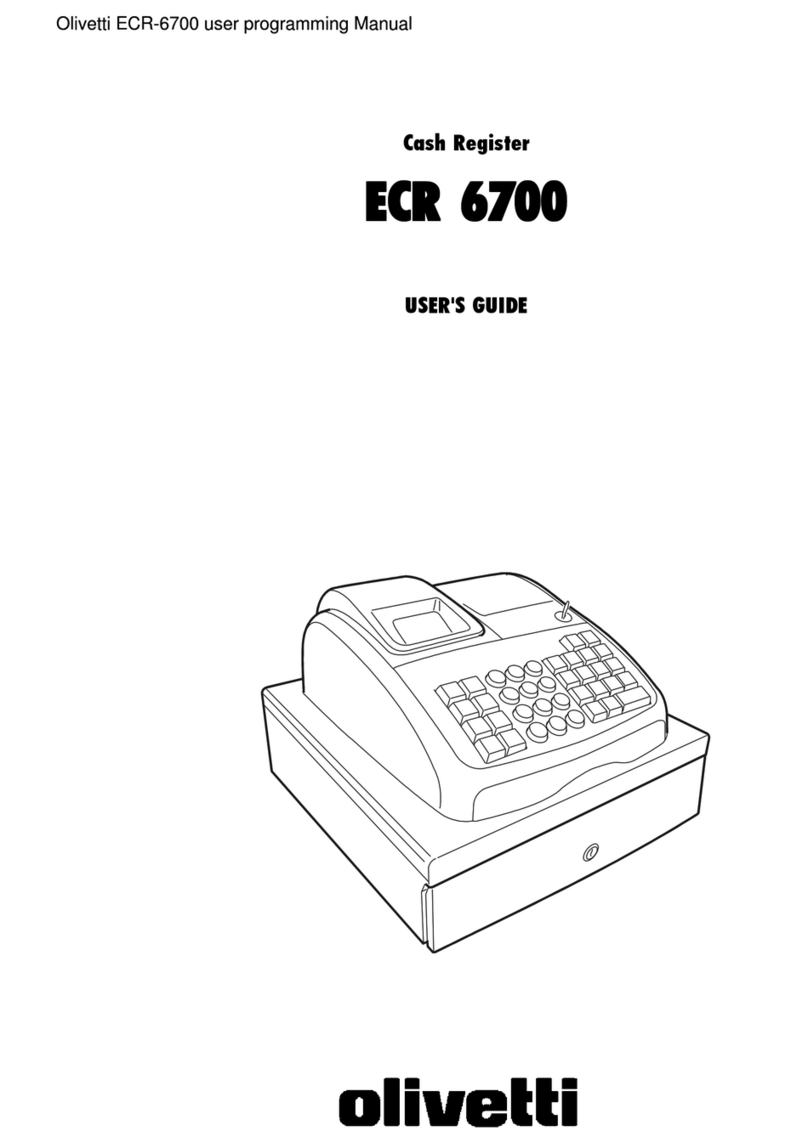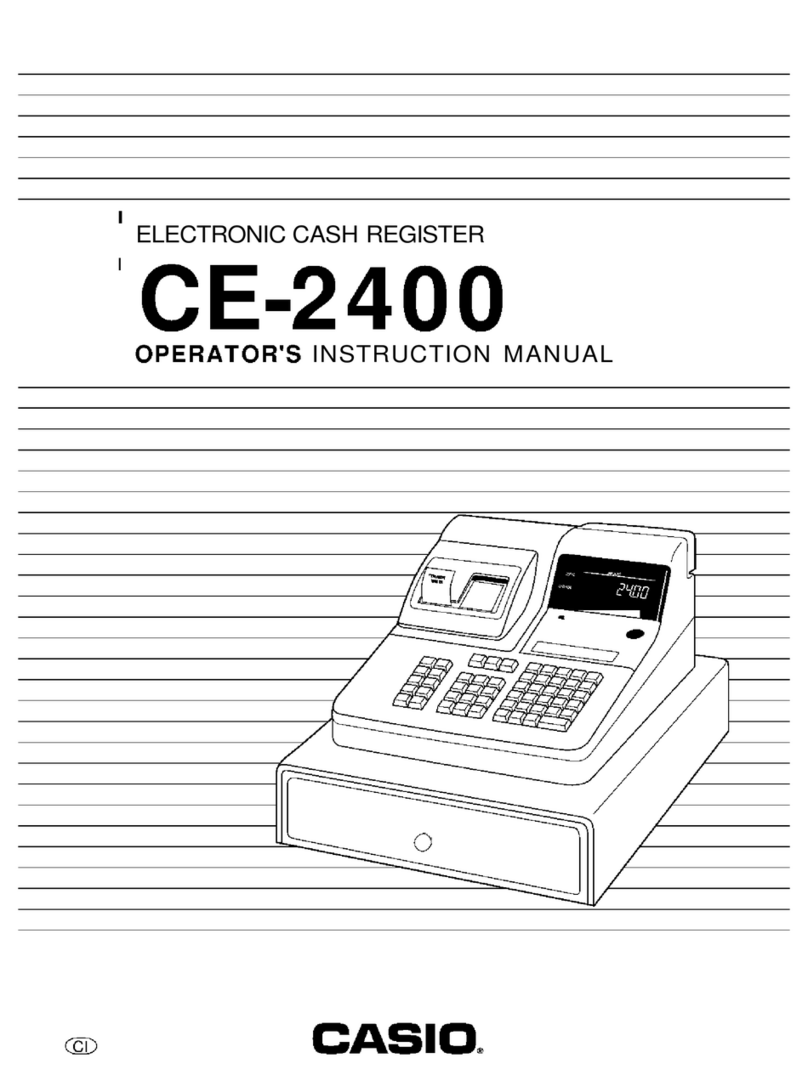NCR 7454 User manual
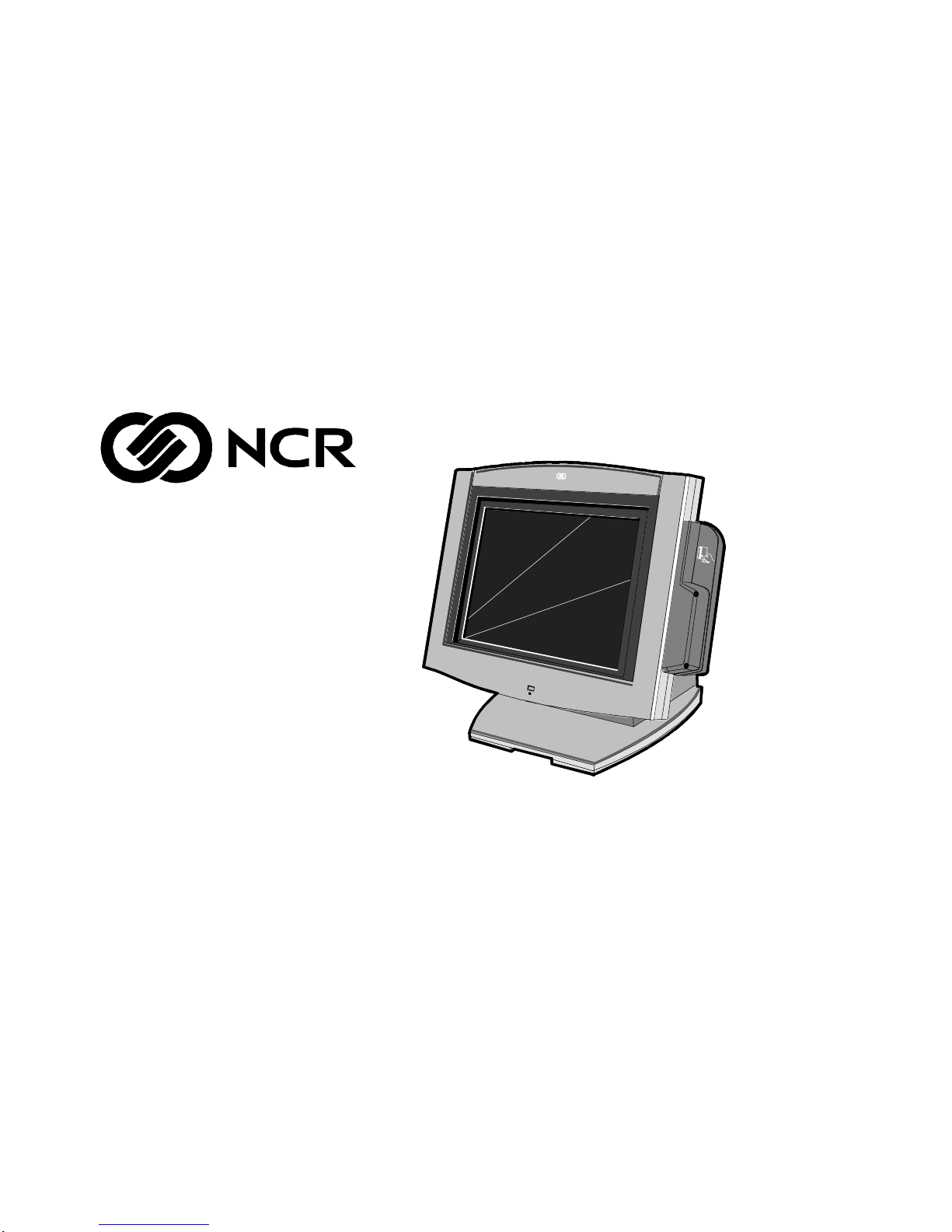
NCR 7454 Retail Terminal
Release 2.2
Hardware User’s Guide
18004
NCR
B005-0000-1256
Issue H
NCR 7454 hardware user ManualNCR 7454 hardware user ManualNCR 7454 hardware user ManualNCR 7454 hardware user Manual
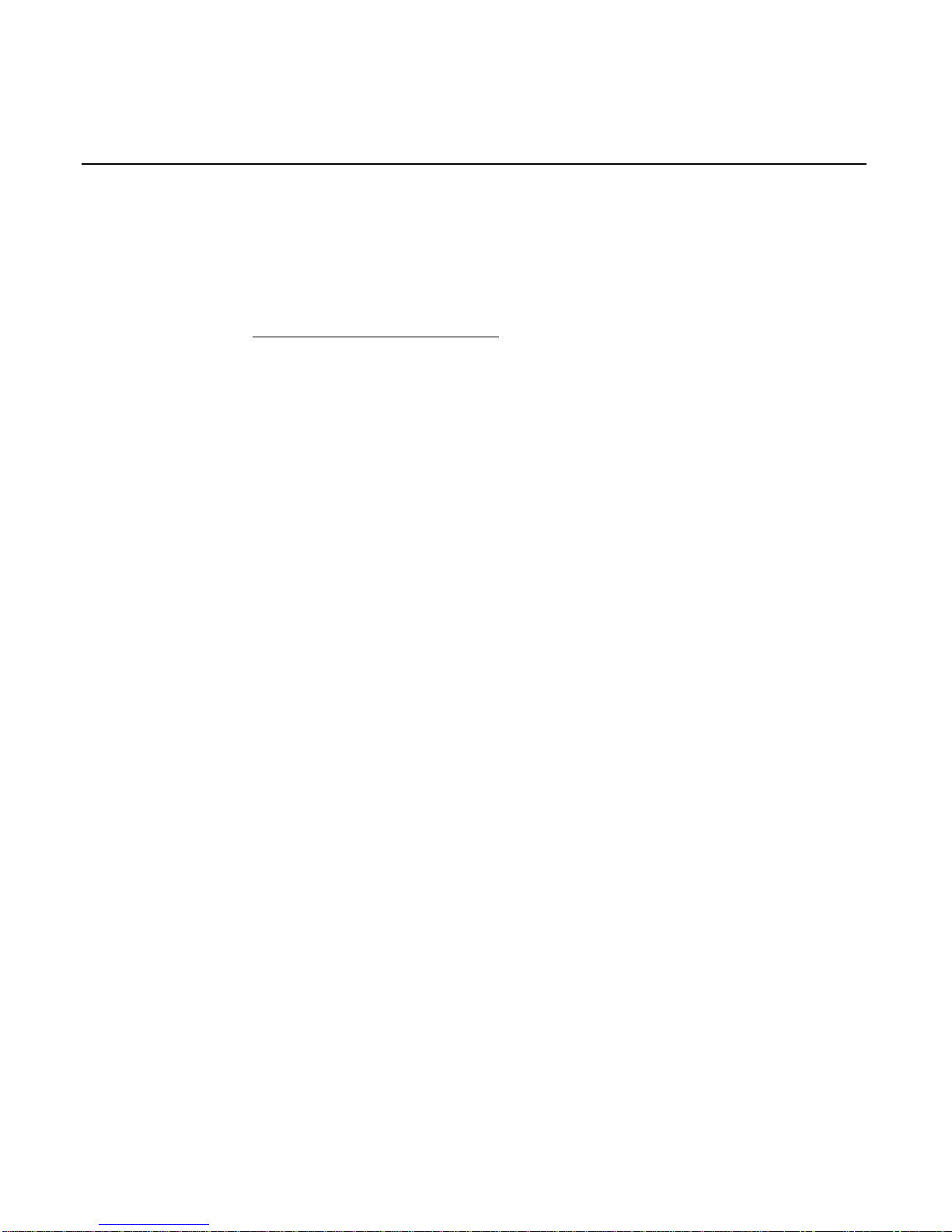
v
Table of Contents
Chapter 1: Product Overview
Introduction..................................................................1-1
Serial Number/Model Number Label........................1-2
Hardware Modules ......................................................1-3
Base Unit.................................................................1-3
Hardware Options .................................................1-4
Terminal Components not Supported.............. 1-6
System Configuration Diagram...................................1-7
Hardware Module Descriptions.................................. 1-8
Processor Board......................................................1-8
Processor/Chip Set............................................1-8
Video Subsystem................................................ 1-9
Ethernet 10/100Base-T LAN
Communications.............................................. 1-10
Wireless LAN Communications..................... 1-11
Universal Serial Bus......................................... 1-12
Serial Ports........................................................ 1-13
Hardware Monitor........................................... 1-13
PCI Expansion Header .................................... 1-14
IDE Header....................................................... 1-14
Audio ................................................................ 1-14
Magnetic Stripe Reader ................................... 1-14
Touch Screen Controller.................................. 1-15
Processor Board Connectors ........................... 1-15
Compact Flash.................................................. 1-16
NCR Retail Specific Hardware........................ 1-16
Board BIOS ....................................................... 1-18

vi
BIOSUpgrades................................................. 1-19
Operator Display.................................................. 1-20
LCD Adapter Board......................................... 1-21
LCD Backlight Inverter Module ..................... 1-21
Touch Screen .................................................... 1-22
NCR 7454 Integrated Customer Display............ 1
NCR5973 International VFDCustomer Display1-23
-22
Table Top Mount.............................................. 1-23
16" High Post Mount........................................ 1-23
Features....................................................................... 1-24
Magnetic Stripe Reader........................................ 1-24
Printer Options..................................................... 1-25
2214 Printer....................................................... 1-25
7158 Printer....................................................... 1-26
7166 Printer....................................................... 1-26
7167 Printer....................................................... 1-27
7194 Printer....................................................... 1-27
7196 Printer....................................................... 1-28
7197 Printer....................................................... 1-28
Other Integrated Devices and Indicators ........... 1-29
Hard Disk Drive............................................... 1-29
Reset Switch...................................................... 1-29
Internal Speaker............................................... 1-29
POS Connector Board...................................... 1-30
Motion Sensor .................................................. 1-30
Power/Status LED........................................... 1-31
Power OK LED................................................. 1-31
LAN Status LEDs............................................. 1-31
Power Supply................................................... 1-32
Integrated Speaker Module (Optional) .......... 1-32
USB RS-232 Port Server ................................... 1-33
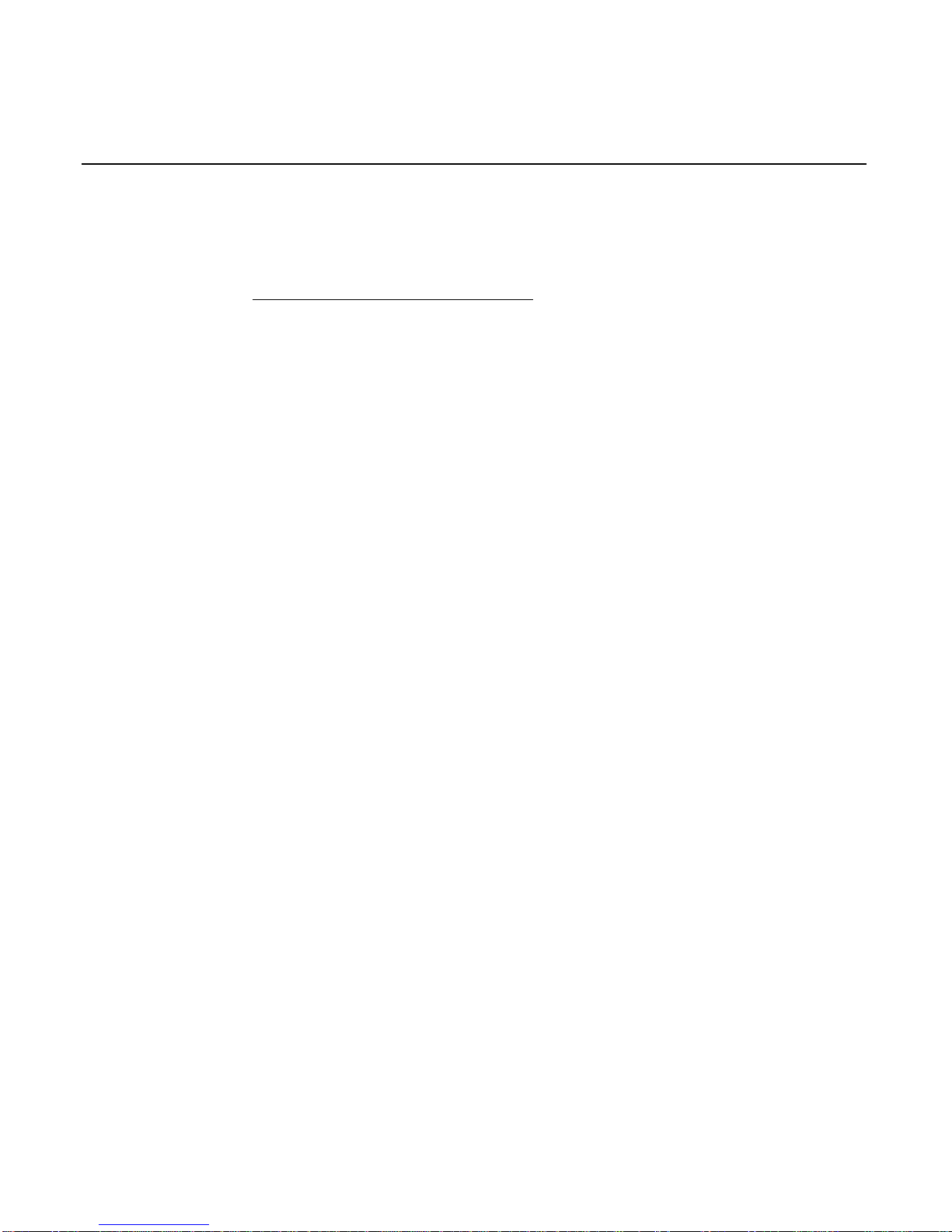
vii
Additional Pentium III and Celeron
Connectors........................................................ 1-34
Chapter 2: Hardware Installation
Introduction.................................................................. 2-1
Installation Summary............................................. 2-1
Installation Restrictions................................................2-2
Connecting the Cables..................................................2-3
Accessing the Cable Connectors ...........................2-3
Routing the Cables.................................................2-4
Identifying the Cable Connectors ......................... 2-5
Installing Peripherals ................................................... 2-6
Installing a Transaction Printer.............................2-6
RS-232 Installation .............................................2-7
USB Installation..................................................2-8
2214 Printer......................................................... 2-9
Installing a Remote Customer Display............... 2-10
5974 Remote Customer Display...................... 2-10
5972-1100 Remote Customer Display............. 2-12
5973 International VFD Customer Display.... 2-14
Installing a High-Post Integrated Customer
Display.................................................................. 2-16
Installing an Integrated Customer Display
(5972-F039)........................................................ 2-17
Installing a Cash Drawer..................................... 2-22
Installing a Second Cash Drawer.................... 2-23
Mounting the 7454...................................................... 2-24
Wall Mounting a Tilt Mount ............................... 2-25
Finalizing the Installation .......................................... 2-26
Completing the OS Installation (Win2000) .... 2-26
Completing the OS Installation (WinXPe) ..... 2-26
Completing the OS Installation (WinNT)....... 2-27
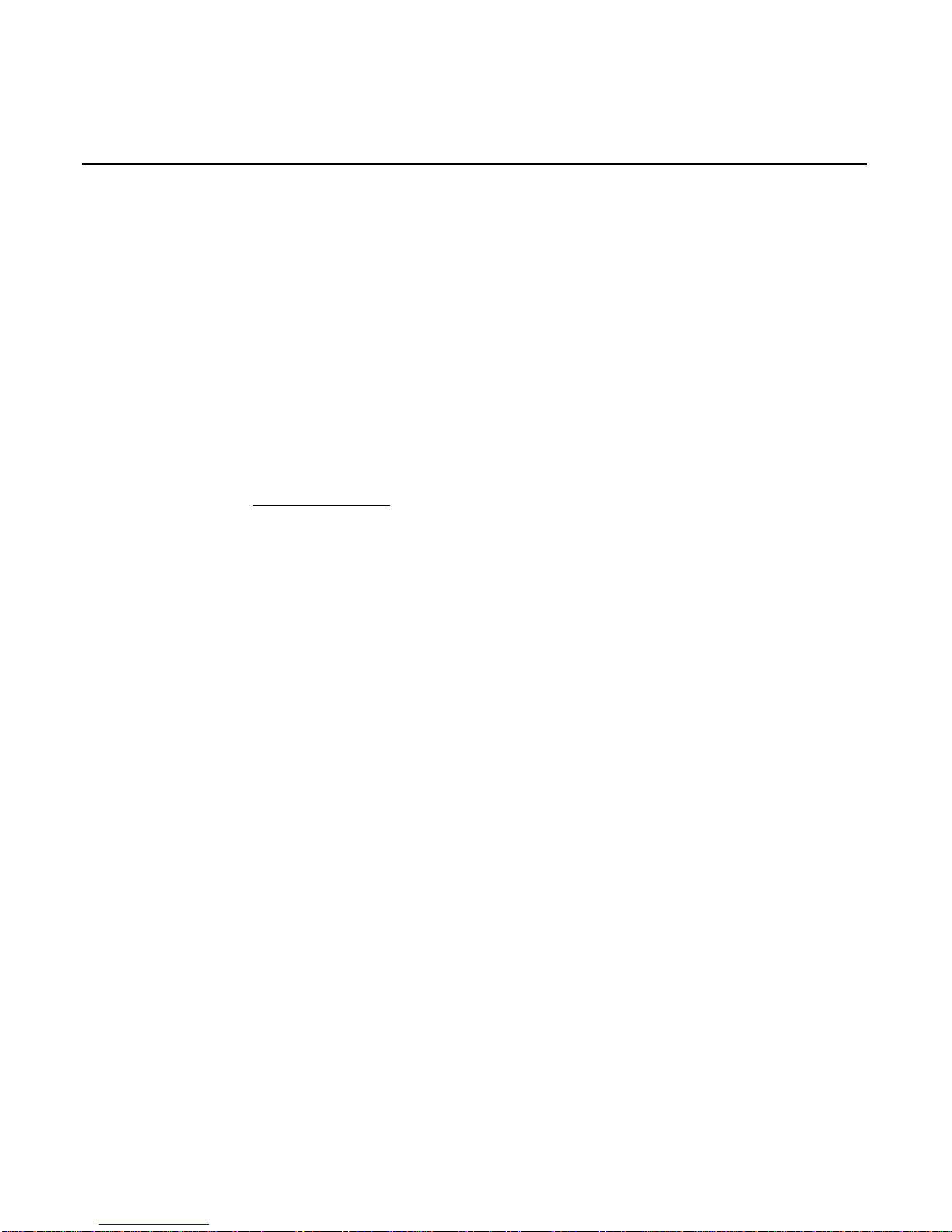
viii
Completing the OS Installation (Win98)........ 2-27
Completing the OS Installation (Win95)........ 2-28
Completing the OS Installation (DOS) ........... 2-28
Setting Auto-Logon (WinNT Terminal).................... 2-29
Installing a Serial Mouse............................................ 2-34
Guidelines for Calibrating the Touch Screen ........... 2-35
Calibration Procedure.......................................... 2-35
Summary............................................................... 2-37
Out-of-Box Failures.................................................... 2-37
Chapter 3: Setup
Introduction.................................................................. 3-1
BIOS Versions.........................................................3-1
Entering Setup Without a Keyboard.....................3-1
Entering Setup Using a Keyboard.........................3-2
How to Select Menu Options ................................3-2
Restoring Factory Settings..................................... 3-3
BIOS Default CMOS Values (Pentium) ................3-4
Main Values........................................................3-4
Advanced Values............................................... 3-6
I/O Device Configuration................................. 3-6
PCI Configuration..............................................3-7
Interrupts (Pentium).............................................. 3-8
Memory Map (Pentium)........................................ 3-9
BIOS Default CMOS Values (Pentium
III/Celeron) .......................................................... 3-10
Main Values...................................................... 3-10
Advanced Values............................................. 3-11
Security Values................................................. 3-15
Power Values.................................................... 3-16
Boot Values....................................................... 3-16
Exit Values........................................................ 3-16
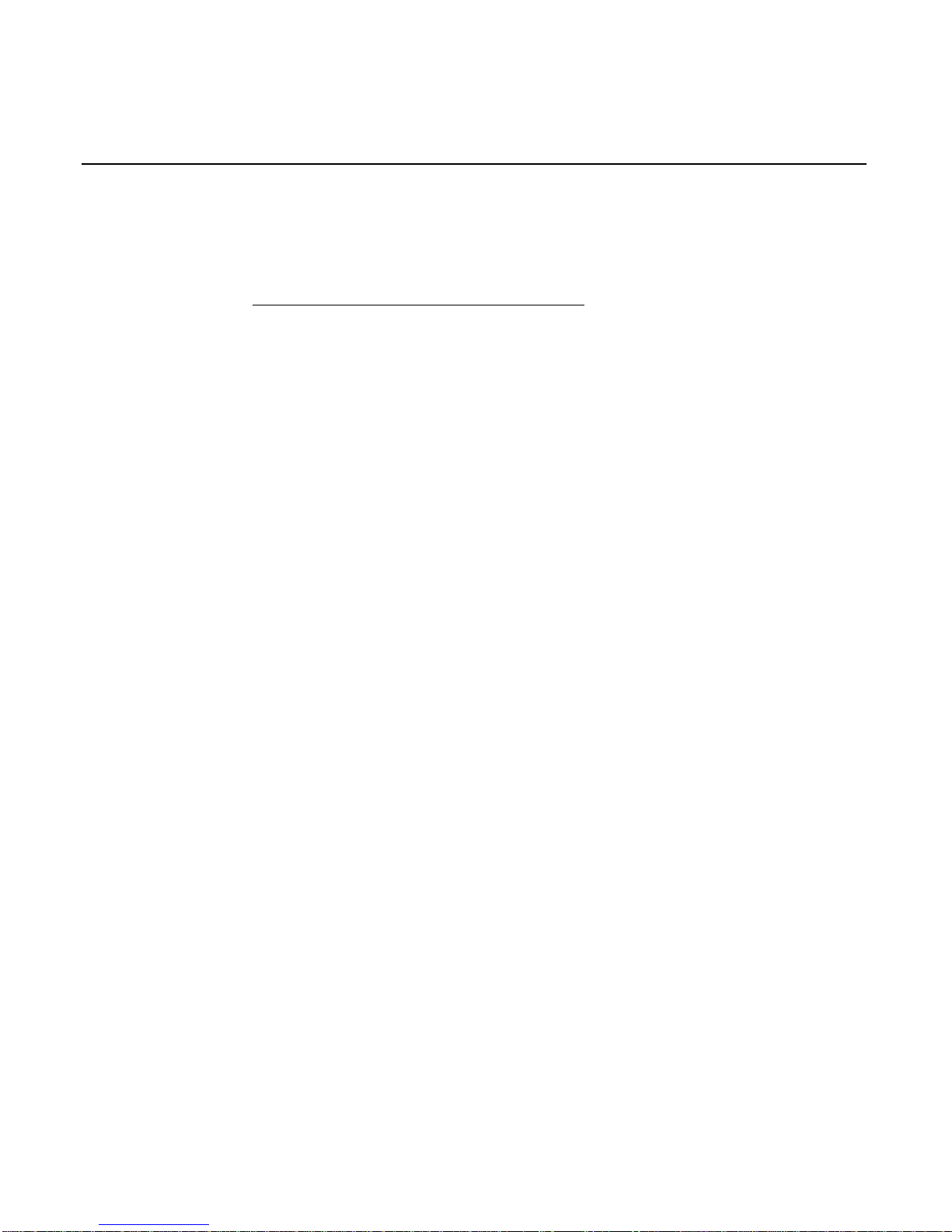
ix
Interrupts (Pentium III/Celeron)........................ 3-17
Memory Map (Pentium III/Celeron).................. 3-19
Chapter 4: Operating System Recovery
Introduction.................................................................. 4-1
Prerequisites ........................................................... 4-1
Updating Procedures............................................. 4-2
Completing the OS Installation (Win2000) ......4-5
Completing the OS Installation (WinXPe) .......4-5
Completing the OS Installation (WinNT).........4-6
Completing the OS Installation (Win98)..........4-6
Completing the OS Installation (Win95)..........4-7
Completing the OS Installation (DOS) .............4-7
Gold Disk Contents...................................................... 4-8
Microsoft Operating System License
Agreements............................................................. 4-8
Operating System Restrictions..............................4-9
Standby and Hibernate Mode Restriction........4-9
NCR 7454-32xx Win2000 Operating System
Recovery Software (Version 02.02.00.02)............. 4-10
NCR 7454-3xxx WinXPe Operating System
Recovery Software (Version 02.02.00.01)............ 4-12
NCR 7454-22xx Win2000 Operating System
Recovery Software (Version 01.01.00.00.............. 4-13
NCR 7454-32xx NT Operating System Recovery
Software (Version 02.02.00.01............................... 4-15
NCR 7454-22xx NT Operating System Recovery
Software (Version 01.04.01.00............................... 4-17
NCR 7454-32xx Win98 Operating System
Recovery Software (Version 02.02.00.01)............. 4-19
NCR 7454-22xx Win98 Operating System
Recovery Software (Version 01.01.00.00)............. 4-21
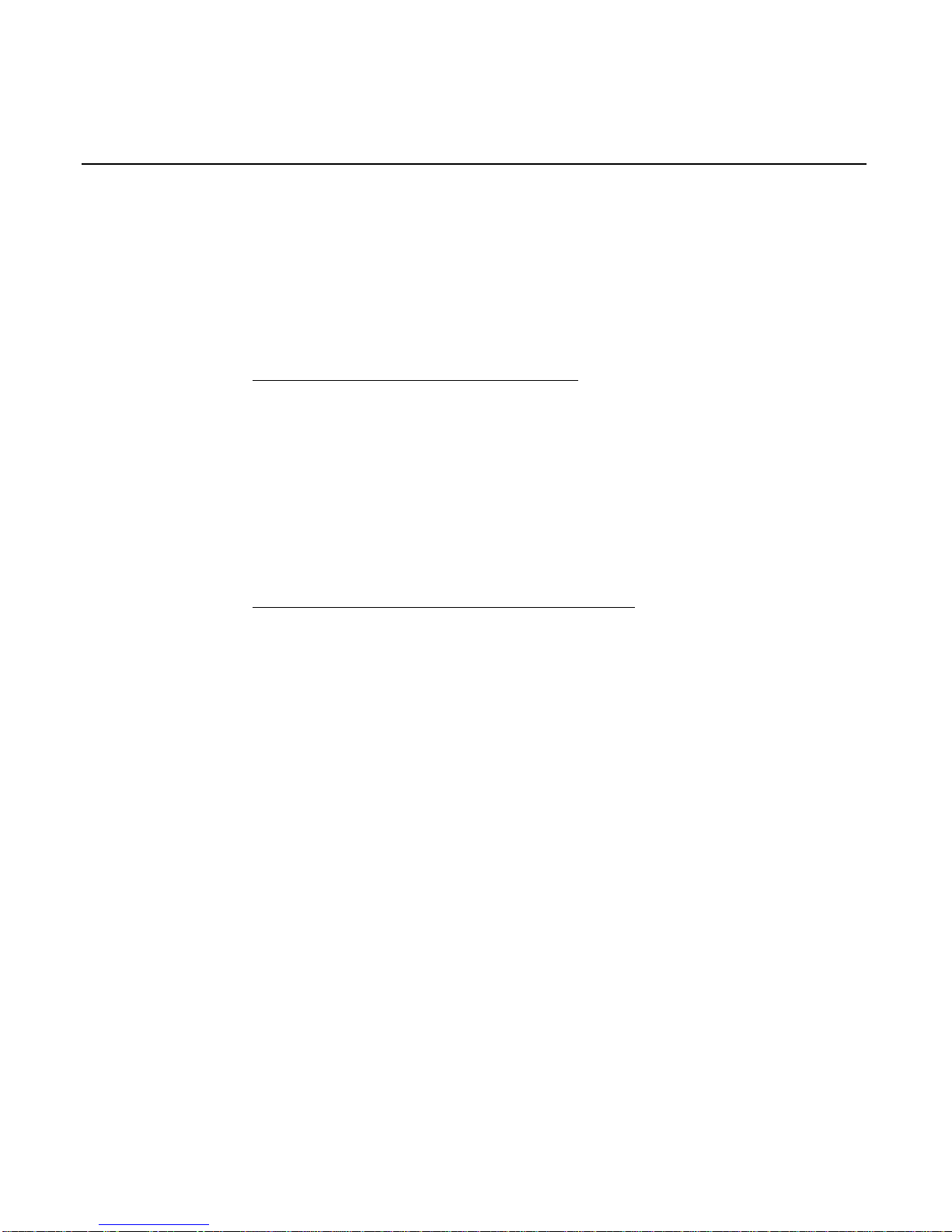
x
NCR 7454-32xx Win95 Operating System
Recovery Software (Version 02.01.00.01)............. 4-22
NCR 7454-22xx Win95 Operating System
Recovery Software (Version 01.02.00.00)............. 4-24
OS Recovery from a Larger Disk Image ................... 4-25
Chapter 5: BIOS Updating Procedures
Introduction.................................................................. 5-1
Prerequisites ........................................................... 5-1
Updating Procedures............................................. 5-2
BIOS Crisis Recovery ...................................................5-4
Recovery Procedures .............................................5-5
Cable/Connector Pin-Out Information......................5-8
Chapter 6: NCR 7454 4x20 Customer Display
Introduction.................................................................. 6-1
Viewing Area..........................................................6-1
Diagnostics..............................................................6-2
Character Set.................................................................6-3
Page 1 – International........................................6-3
Page 2 – Japanese ............................................... 6-4
Page 3 – Code Page 850 .....................................6-5
Command Descriptions...............................................6-6
Structure/Logic Description ................................. 6-6
Host/Retail VFD Command Interface..................6-6
Reset Display...................................................... 6-8
Erase Display...................................................... 6-8
Invalid Command..............................................6-8
Set Diagnostic State............................................6-9
Set Display State On...........................................6-9
Set Low Power State On.................................. 6-10
Enable Cursor................................................... 6-10

xi
Disable Cursor.................................................. 6-10
Set Screen Save Blank ...................................... 6-11
Set Screen Save Walk....................................... 6-11
Turn On Screen Save........................................ 6-11
Disable Screen Save Option............................. 6-12
Enable Character Blink .................................... 6-12
Disable Character Blink................................... 6-12
Move Cursor Left............................................. 6-13
Move Cursor Right .......................................... 6-13
Move Cursor Up .............................................. 6-13
Move Cursor Down ......................................... 6-14
Move Cursor To Specified Position................ 6-14
Brightness Adjustment.................................... 6-15
Read Display ID Byte....................................... 6-15
Read Display ID String.................................... 6-15
Display ESC Character .................................... 6-16
Select Character Set n....................................... 6-16
Read Display Data String................................ 6-16
Appendix A: Cables
Appendix B: Feature Kits
7454 Kits..................................................................B-1
Kit Index........................................................................B-2

This is a “Table of Contents preview” for quality assurance
The full manual can be found at http://the-checkout-tech.com/estore/catalog/
We also offer free downloads, a free keyboard layout designer, cable diagrams, free help and
support.
http://the-checkout-tech.com : the biggest supplier of cash register and scale manuals on the net
Other manuals for 7454
4
Other NCR Cash Register manuals