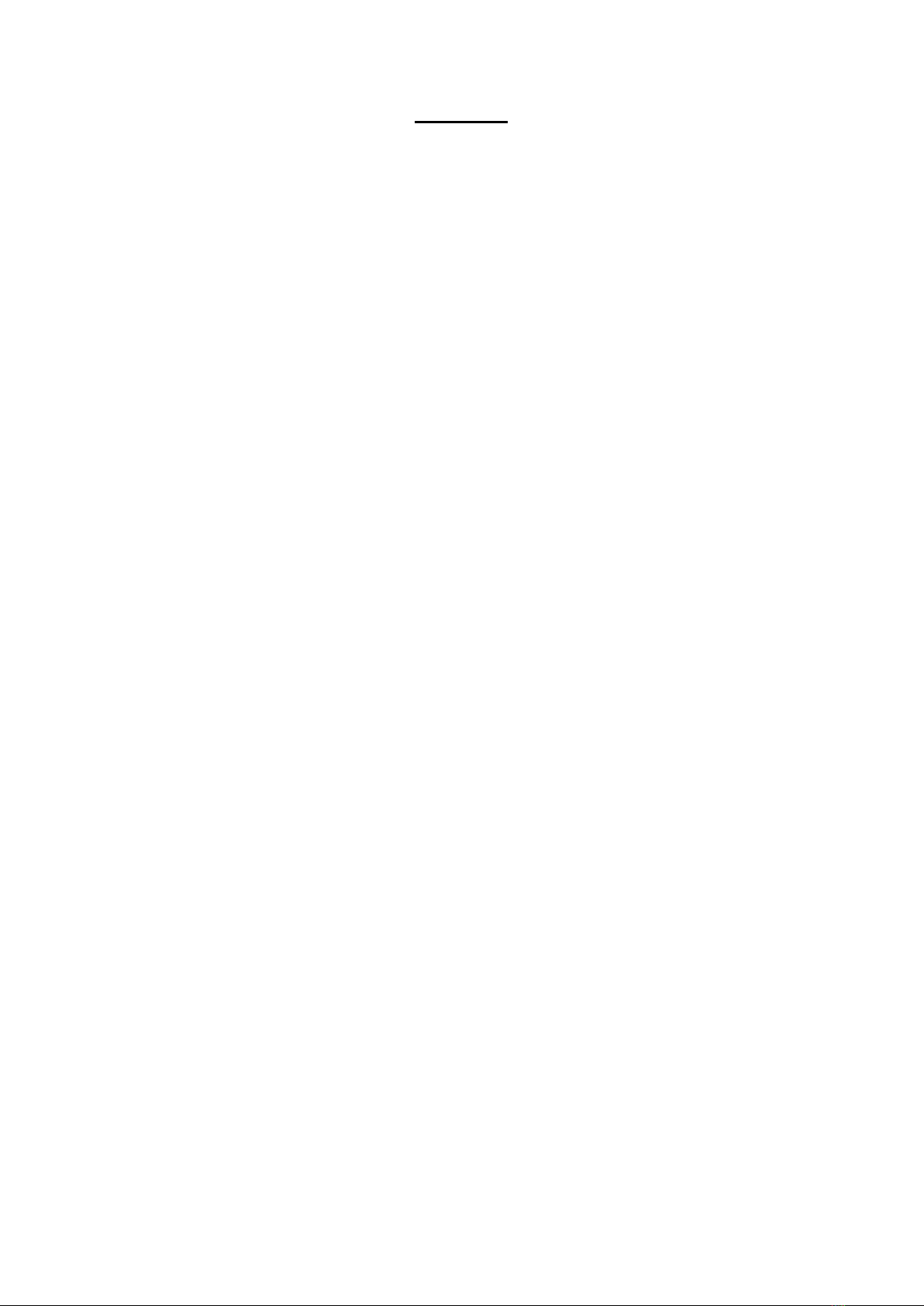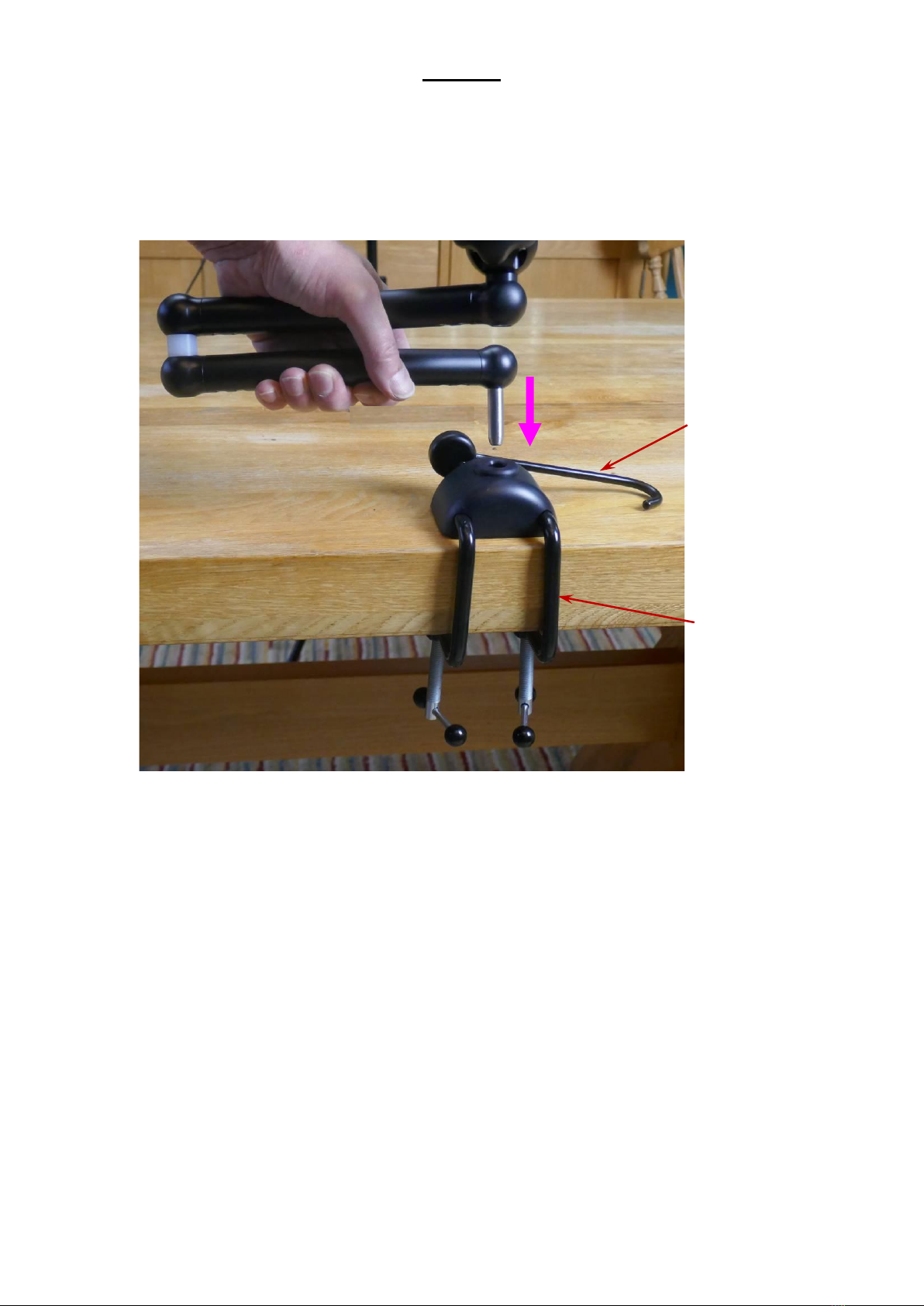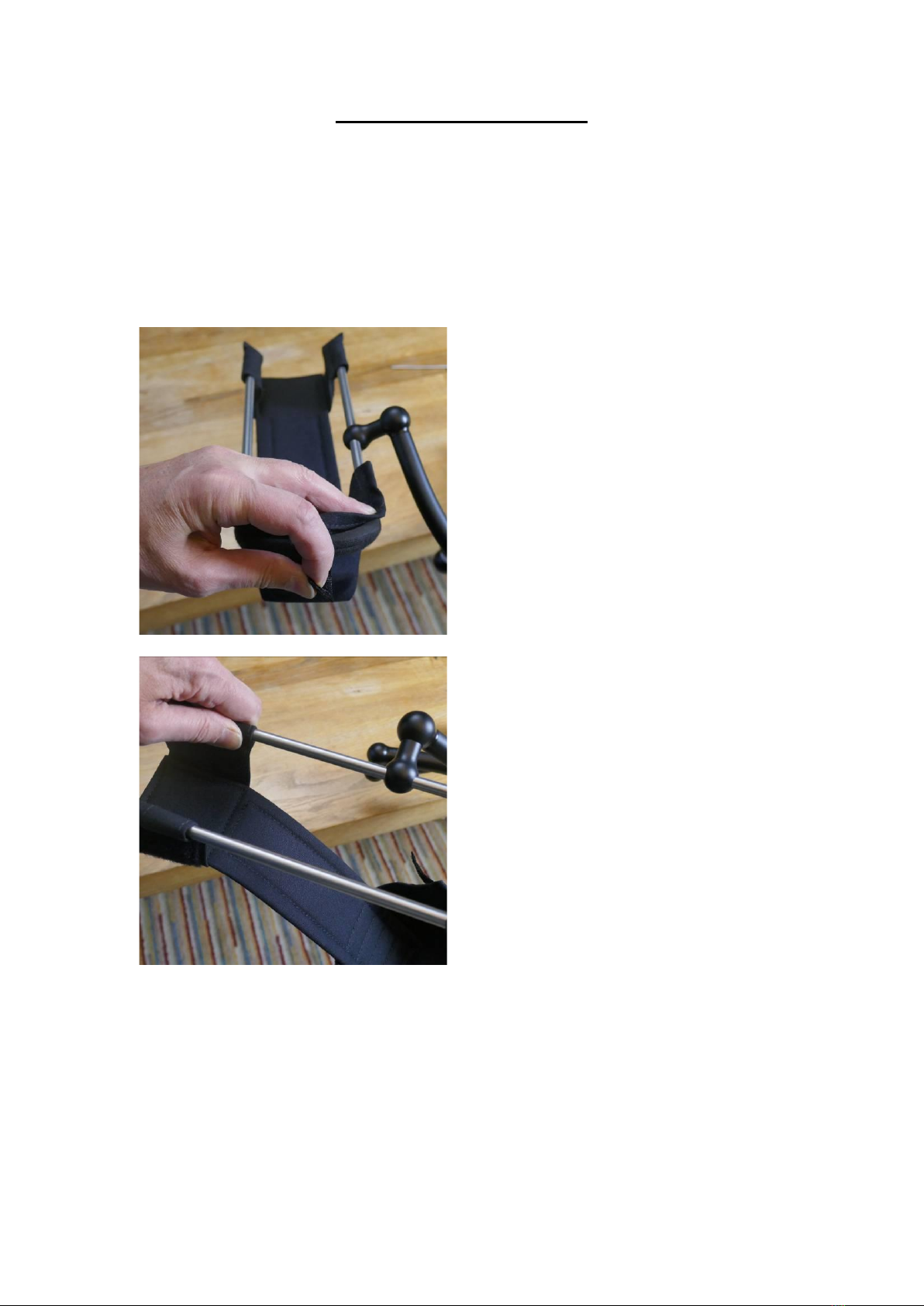3
If the NAS-Zero is fitted to a wheelchair:
•The NAS-Zero moving arm should be removed when moving the
wheelchair.
•The NAS-Zero moving arm should not be fitted when the
wheelchair is on a slope. Forward, backward or sideways tilt of the
chair could make your arm swing in a direction you cannot control.
•Do not operate other wheelchair functions such as backrest recline,
if there is any possibility that someone near the chair may trap
their fingers in any parts of the wheelchair or NAS-Zero
mechanisms or between the NAS-Zero and the chair.
•The NAS-Zero has not been crash tested with different wheelchair
set-ups. However, the NAS-Zero has a very sturdy construction
and tests have been carried out to simulate the forces that would
be exerted by the NAS-Zero on its attaching brackets in a crash
test. At the very least, when transporting the NAS-Zero in a
vehicle, ensure that:
1. The NAS-Zero has been fitted to your wheelchair by a
representative of Neater Solutions.
2. The NAS-Zero moving arm is completely removed from the main
bracket.
3. If you travel in your wheelchair, it is essential that the wheelchair
is suitable for use as a seat in a vehicle (as stated by the wheelchair
manufacturer). It is also essential that a headrest is fitted that is
suitable for use in a vehicle as supplied by the wheelchair
manufacturer to prevent your head hitting the main bracket of the
NAS-Zero in the event of an accident. (In any case you should use
such a headrest to prevent whiplash injury). If you have not been
provided with a headrest suitable for use in a vehicle, do not use
the wheelchair for this purpose.
4. The wheelchair is fastened into the vehicle following the
manufacturer’s instructions.
•Your wheelchair provider should have ensured that your wheelchair
satisfies any necessary safety criteria for your purposes. The NAS-
Zero should only be fitted to wheelchairs by a trained
representative of Neater Solutions. Please take note of any safety
advice in addition to the points here that the Neater Solutions
representative may give you. A properly fitted NAS-Zero used
correctly following the guidelines in this manual should not pose
any significant health and safety risks beyond those detailed in this
manual or by the Neater Solutions representative fitting the unit.
For instance, the weight of the NAS-Zero is very small compared
to the wheelchair; it therefore does not significantly affect the
performance of the wheelchair in incline tests.