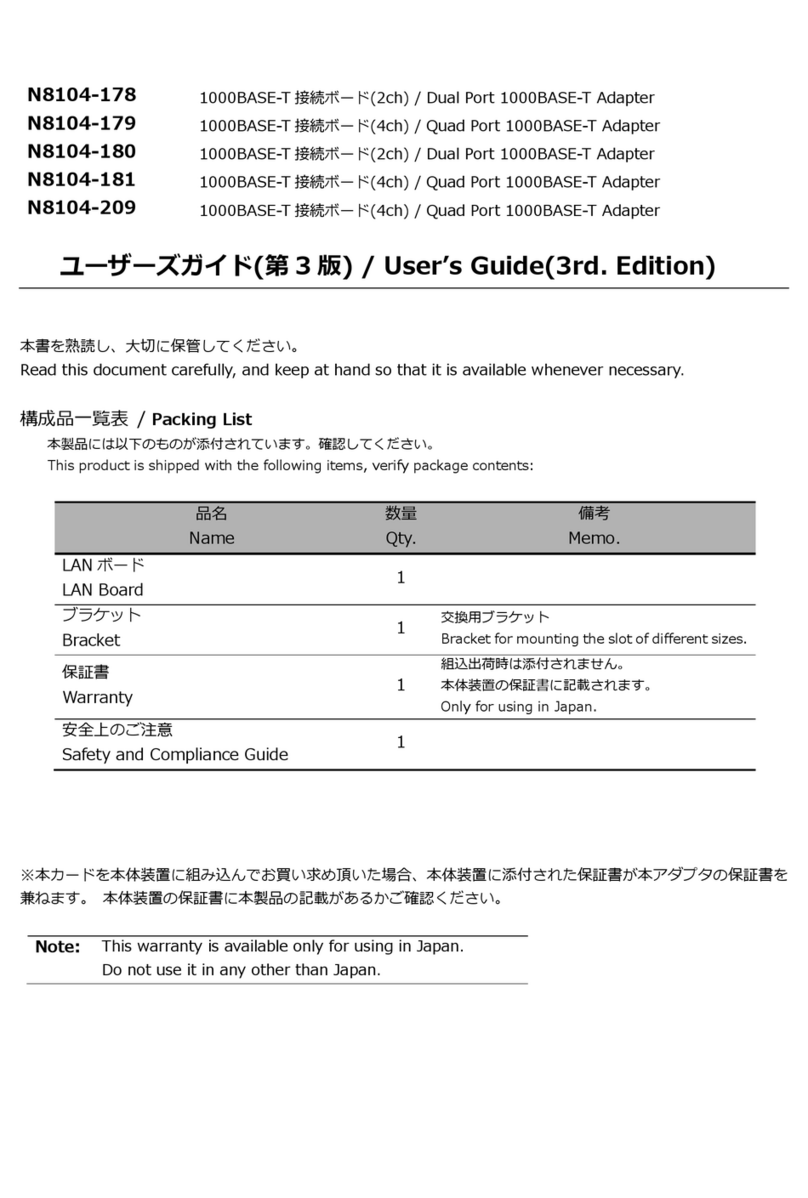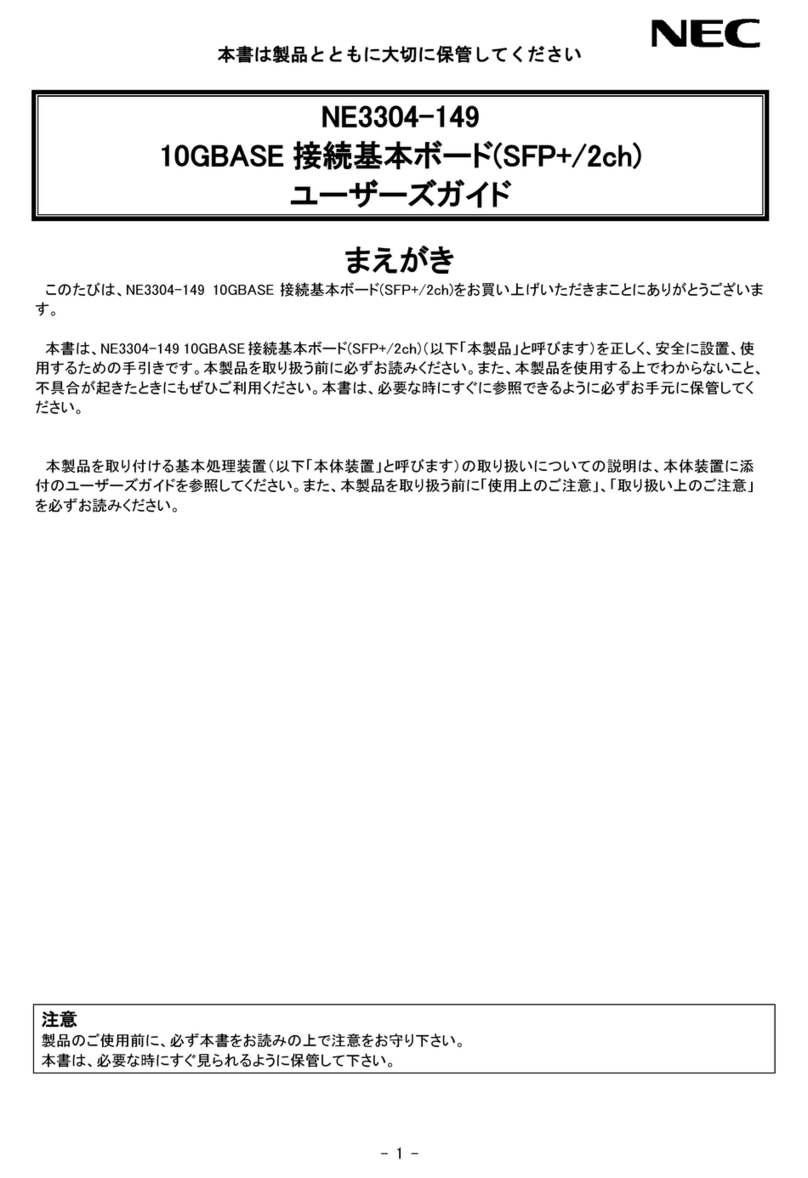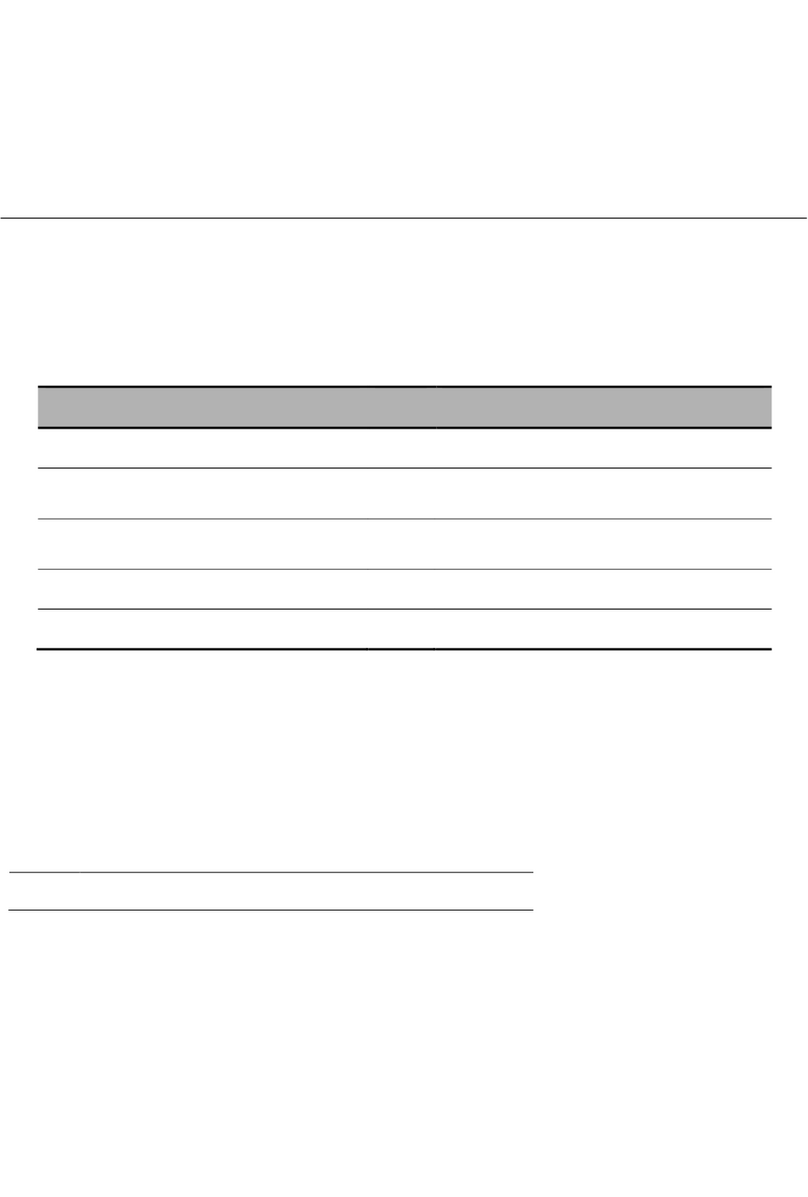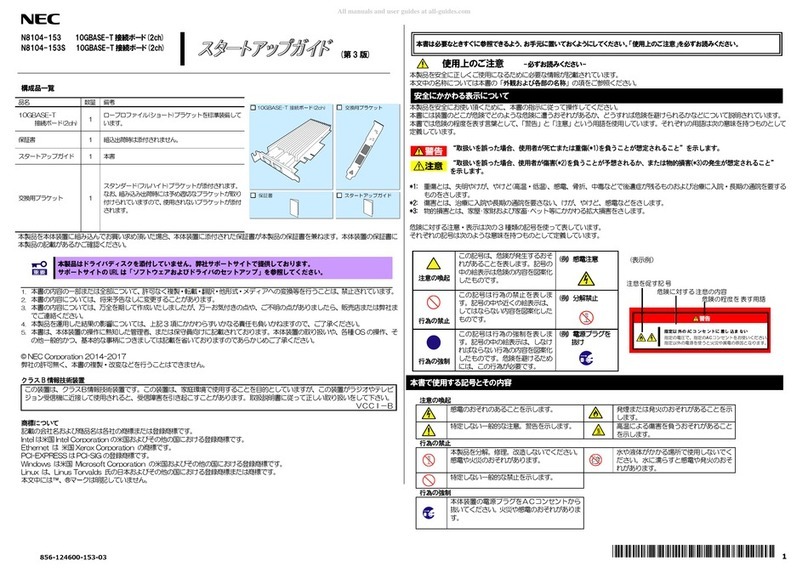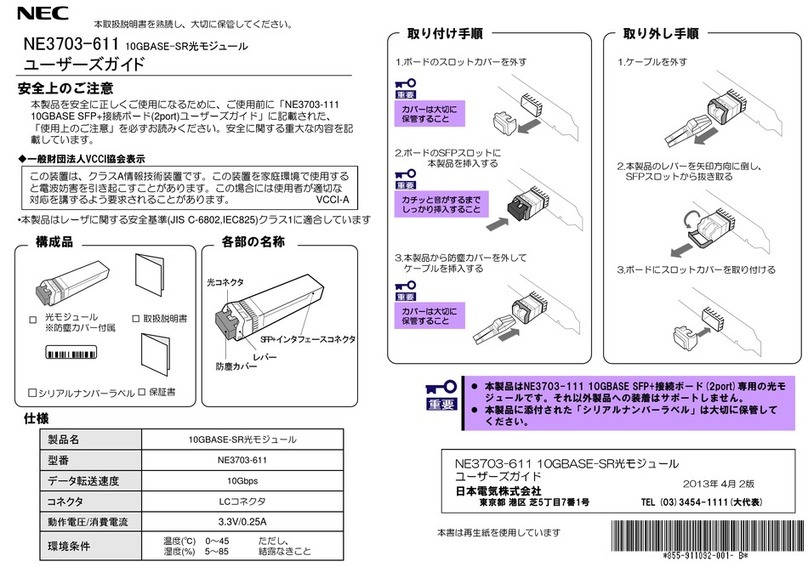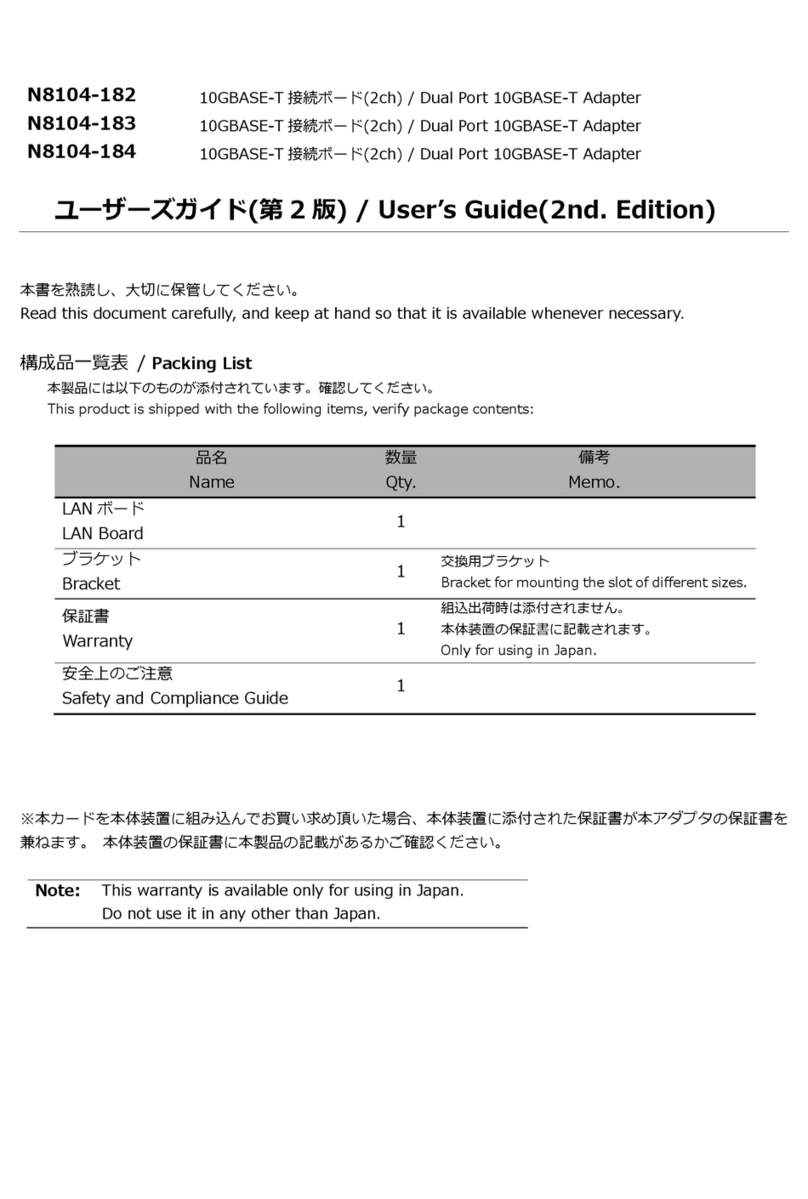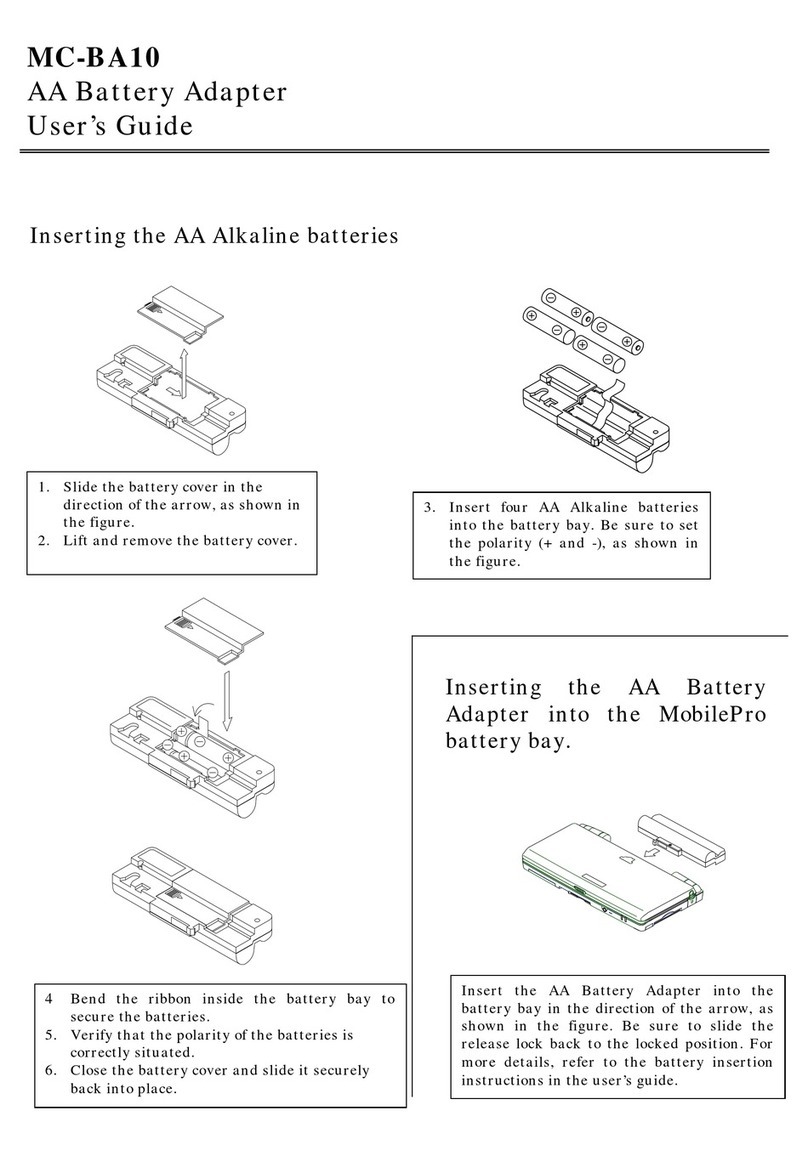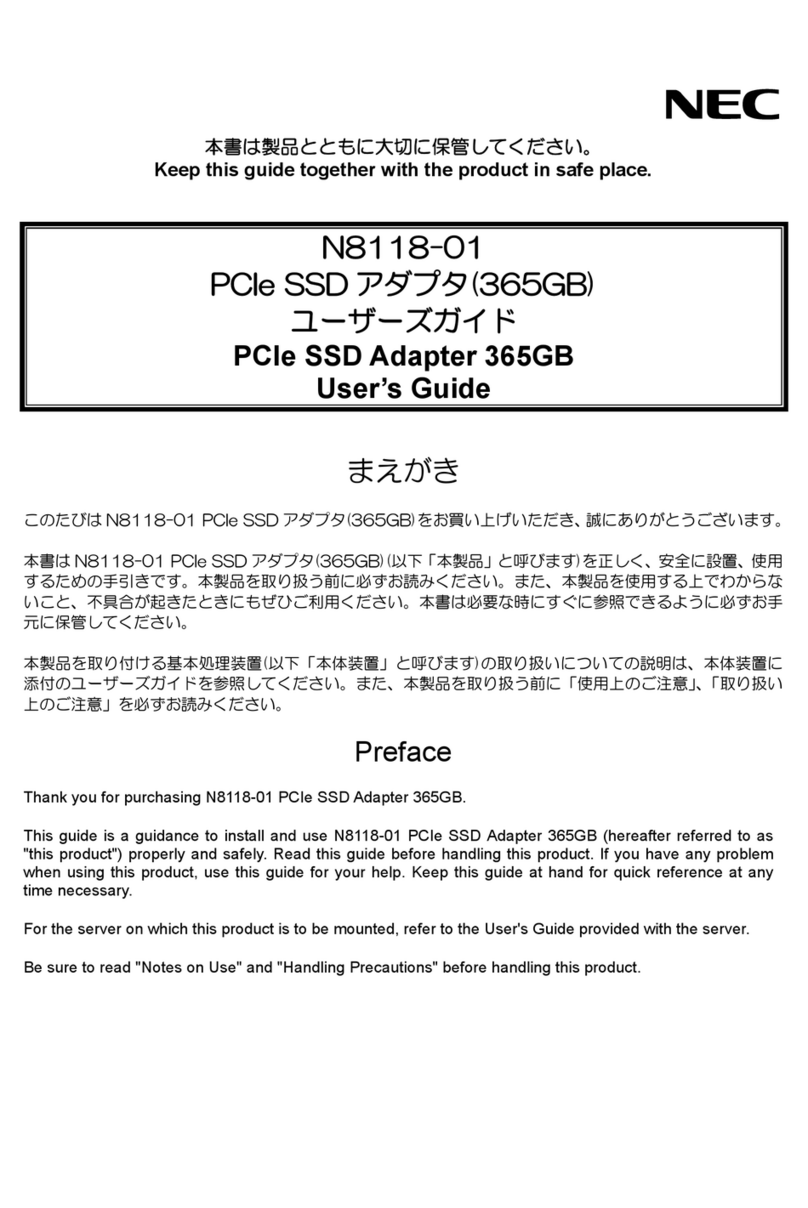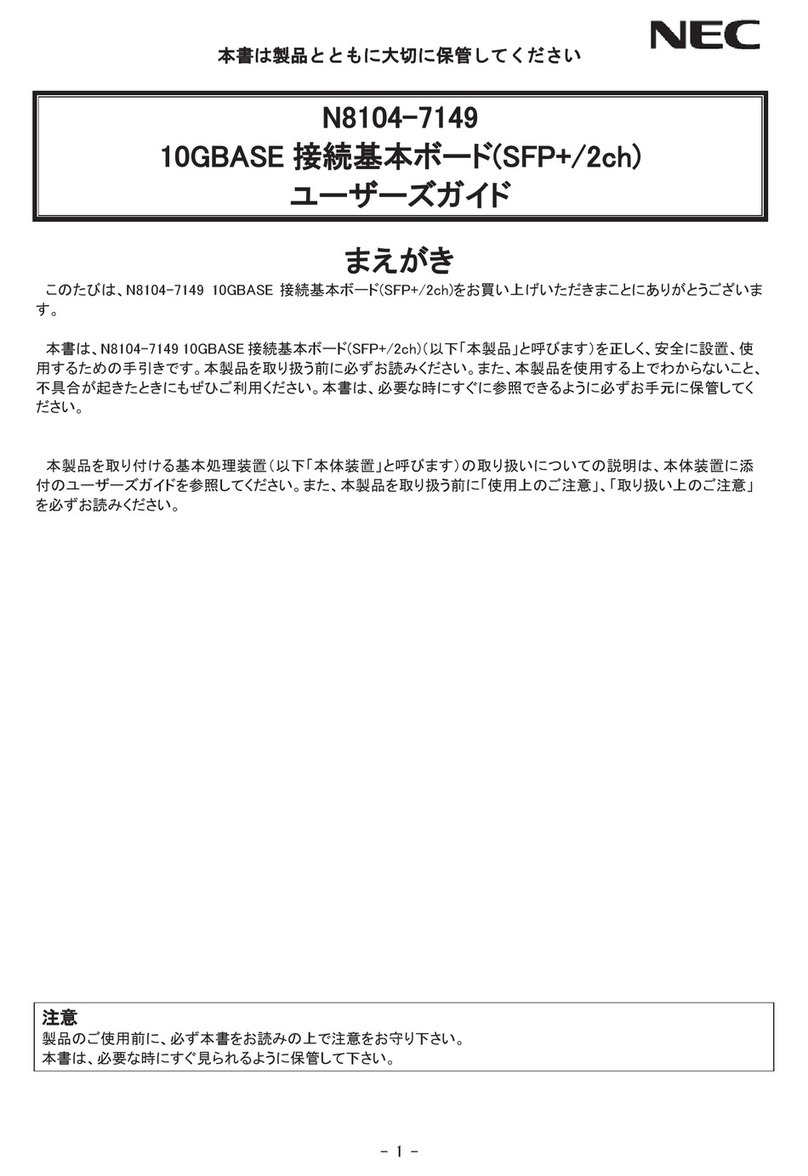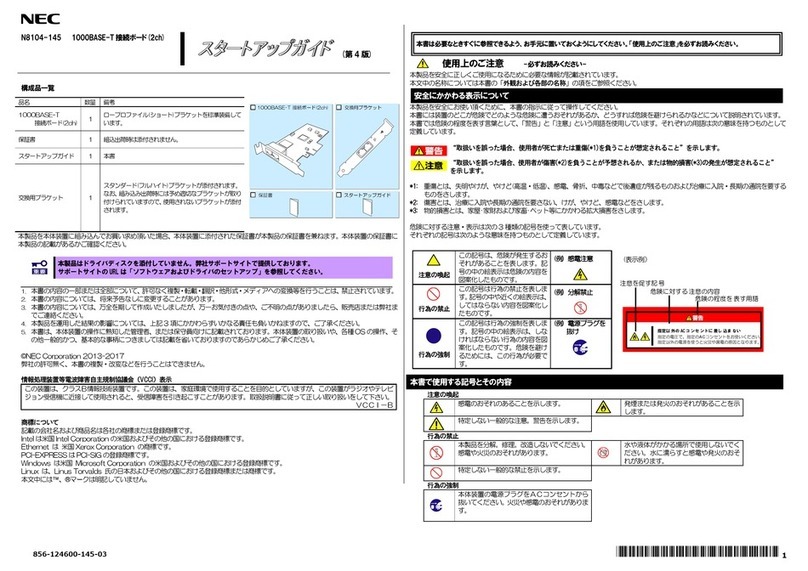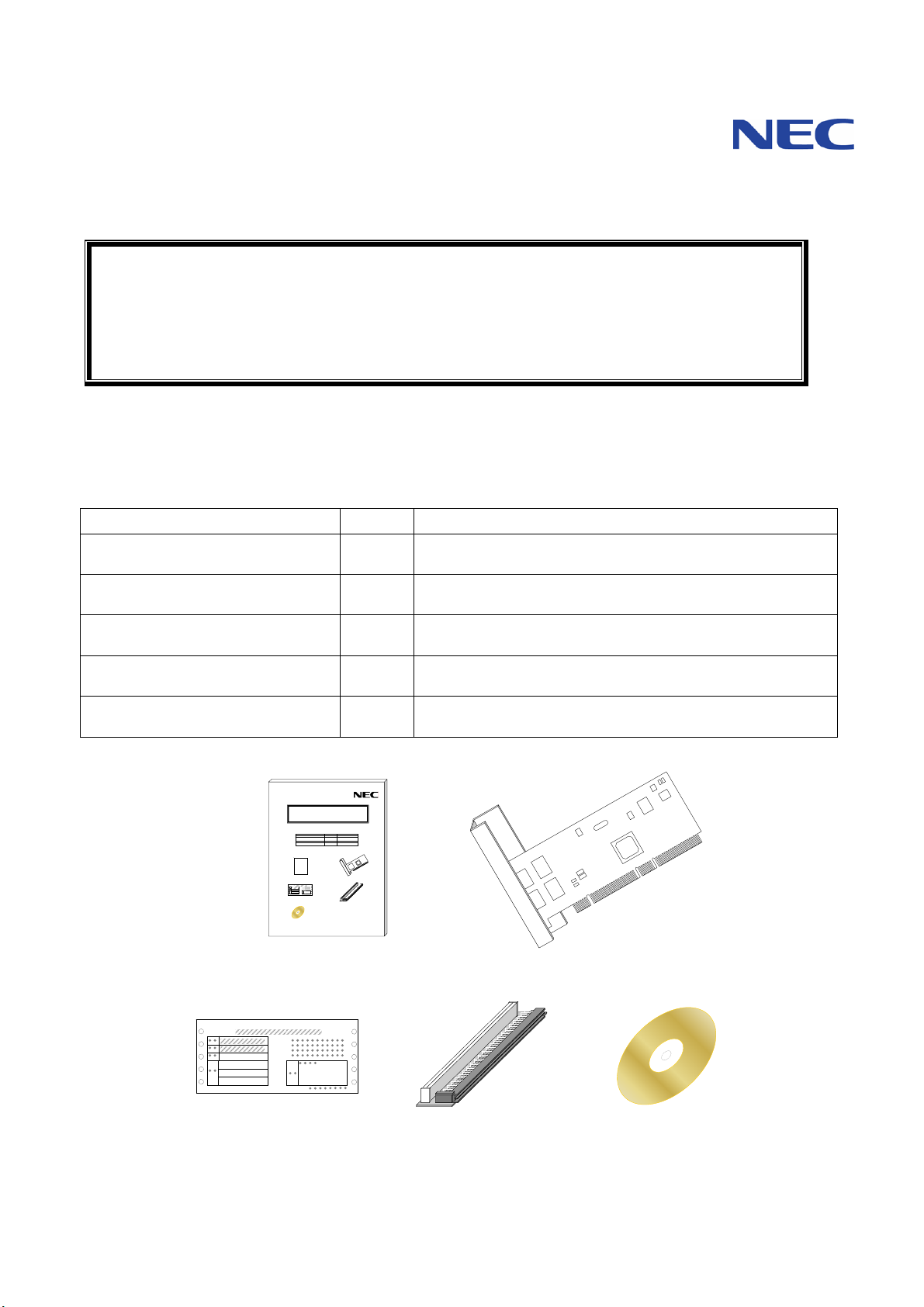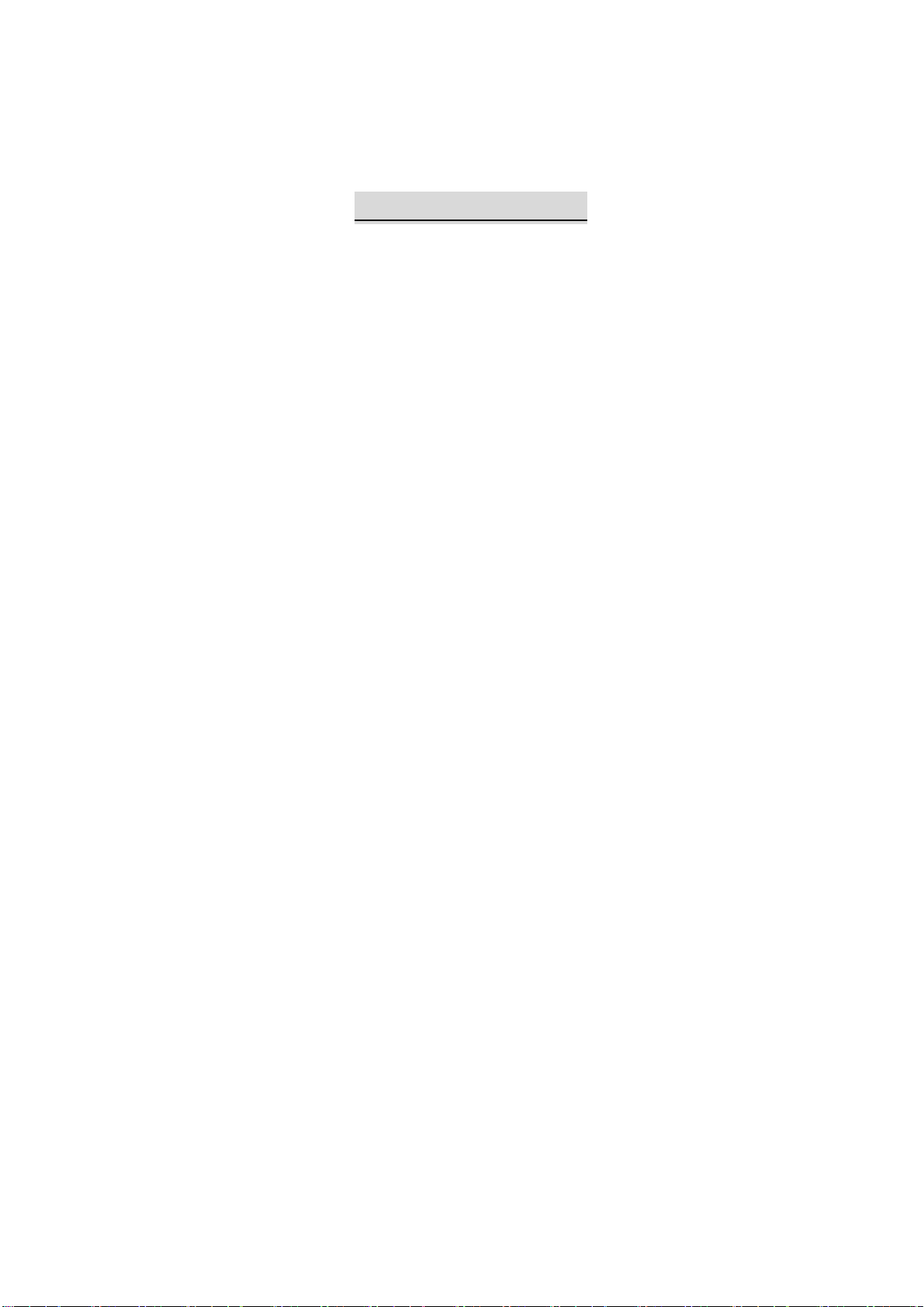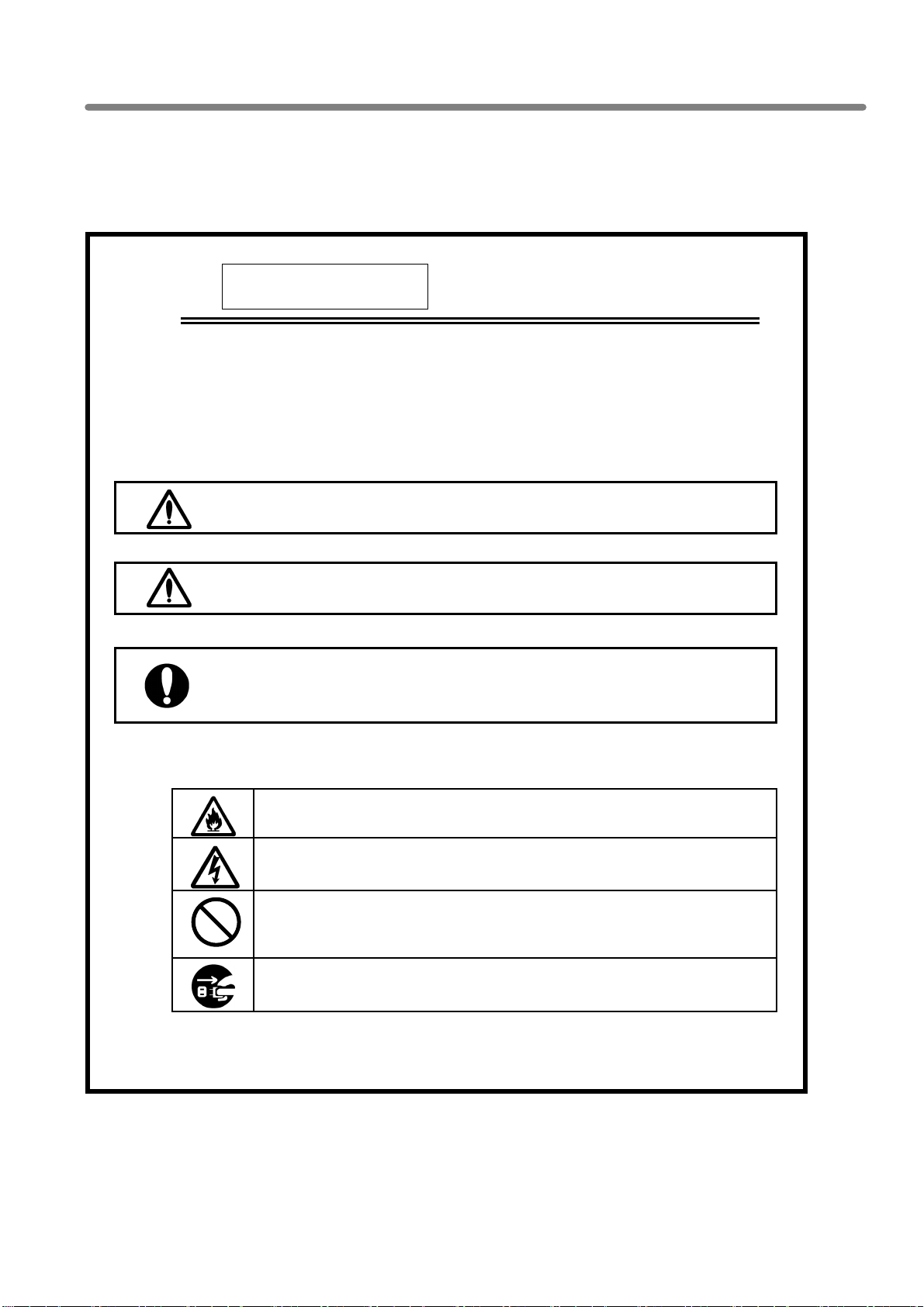Table Of Contents
(English Edition)
***Read Carefully.***
Precautions ................................................................................................................ ii
Important Precautions.............................................................................................. iv
Precautions .............................................................................................................. xii
1Adapter Appearance ...................................................................................... 40
2How to attach the adapter on your server.................................................... 42
3Network cable connection ............................................................................. 43
4Installing driver and setting up adapter ....................................................... 44
4.1 Before attaching adapter .................................................................................................44
4.2 Changing BIOS settings after attaching the adapter........................................................45
4.3 Before installing the driver ...............................................................................................48
4.4 How to install on Windows 2000® ...................................................................................49
4.5 How to install on Windows Server 2003®........................................................................59
5How to set up Adapter Fault Tolerance (AFT) function and Adaptive Load
Balancing (ALB)....................................................................................................... 69
5.1 How to set up on Windows 2000®...................................................................................71
5.2 How to set up on Windows Server 2003® .......................................................................71
6Troubleshooting ............................................................................................. 73
6.1 If you cannot connect your adapter to the network, .........................................................73
6.2 Test the adapter ..............................................................................................................74
6.3 Common problems and solutions ....................................................................................75
7Technical information .................................................................................... 76
7.1 Tips on PCI installation....................................................................................................76
Microsoft®, Windows 2000®, and Windows Server 2003® are either registered or trademarks of Microsoft
Corporation in the United States and/or in other countries.
Linux is a trademark or registered trademark of Linus Torvalds in the United States and/or other countries.