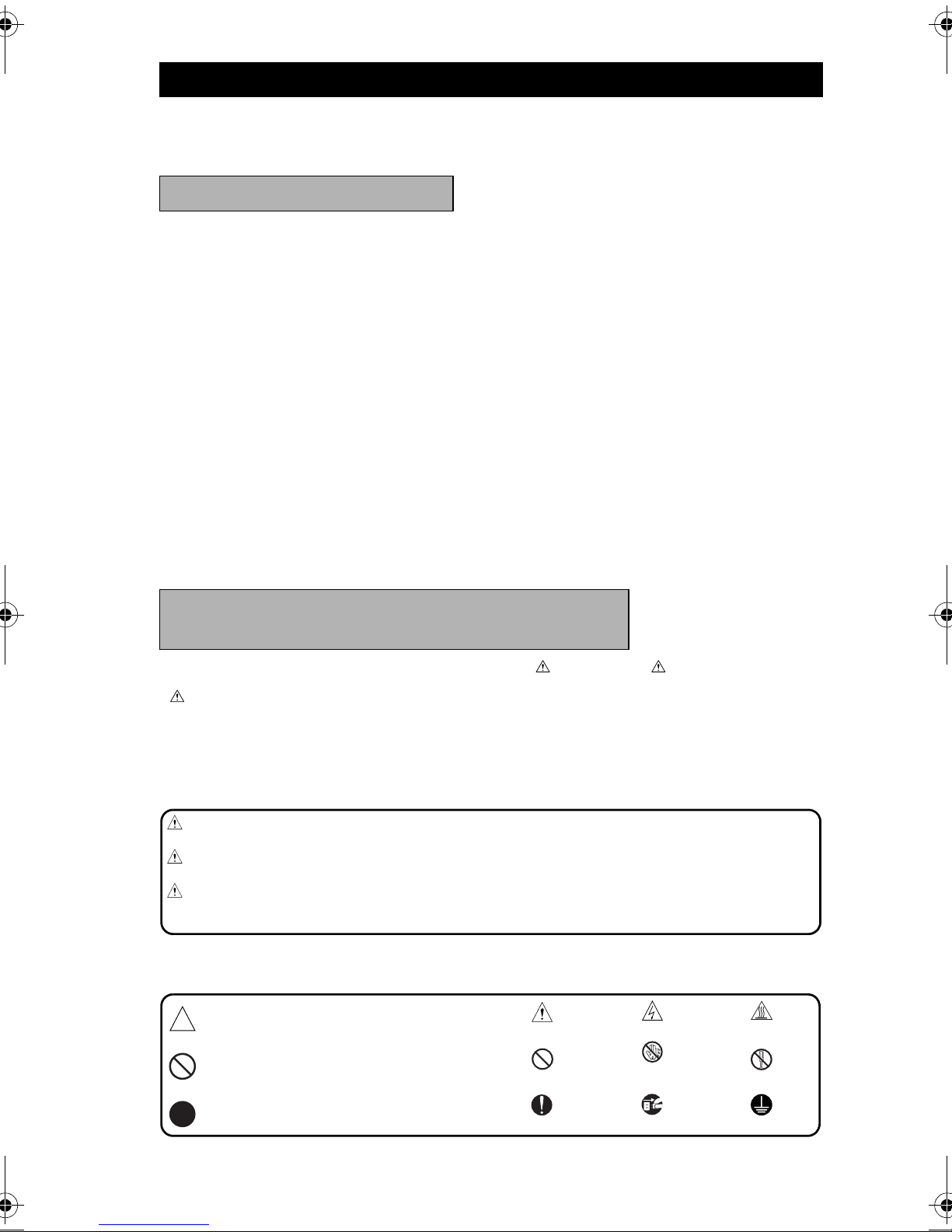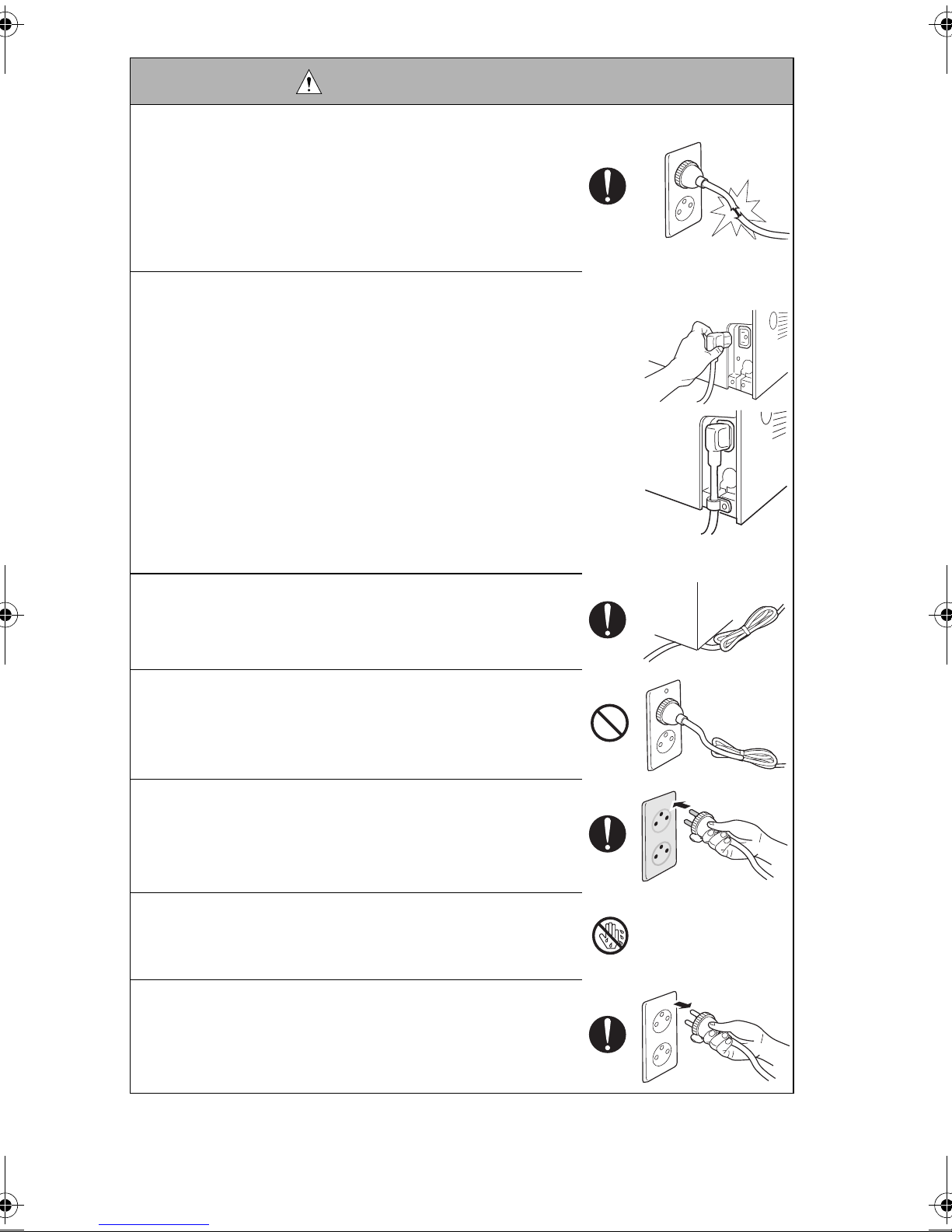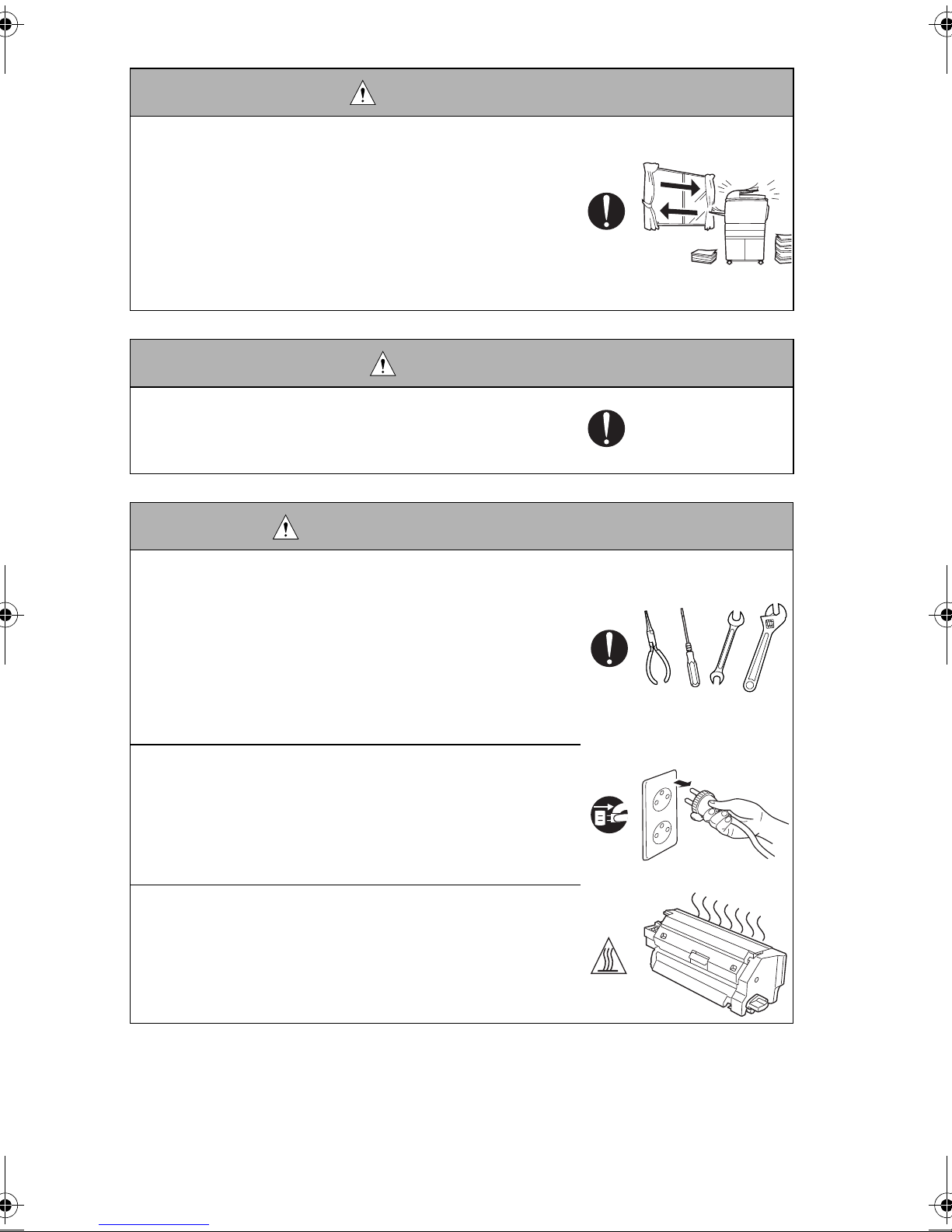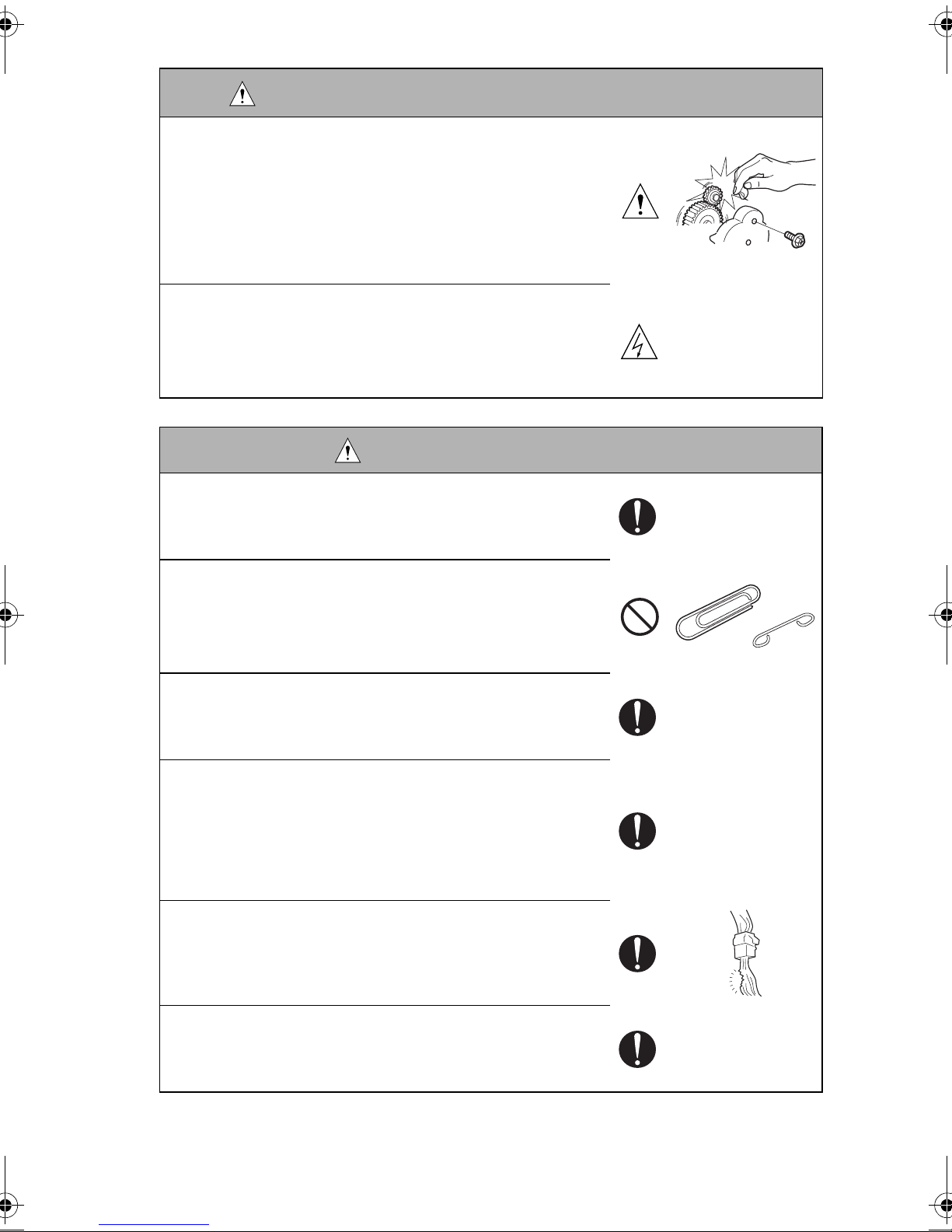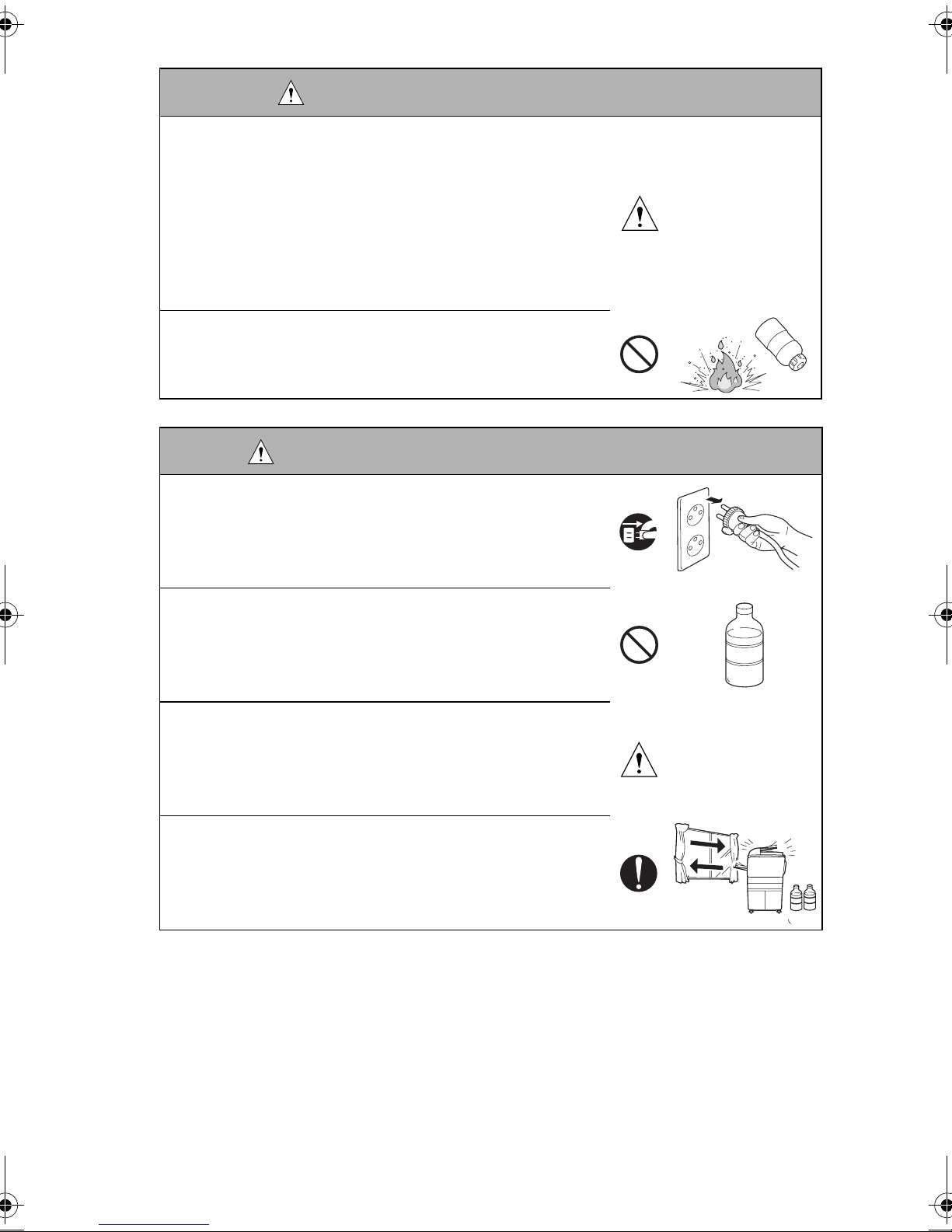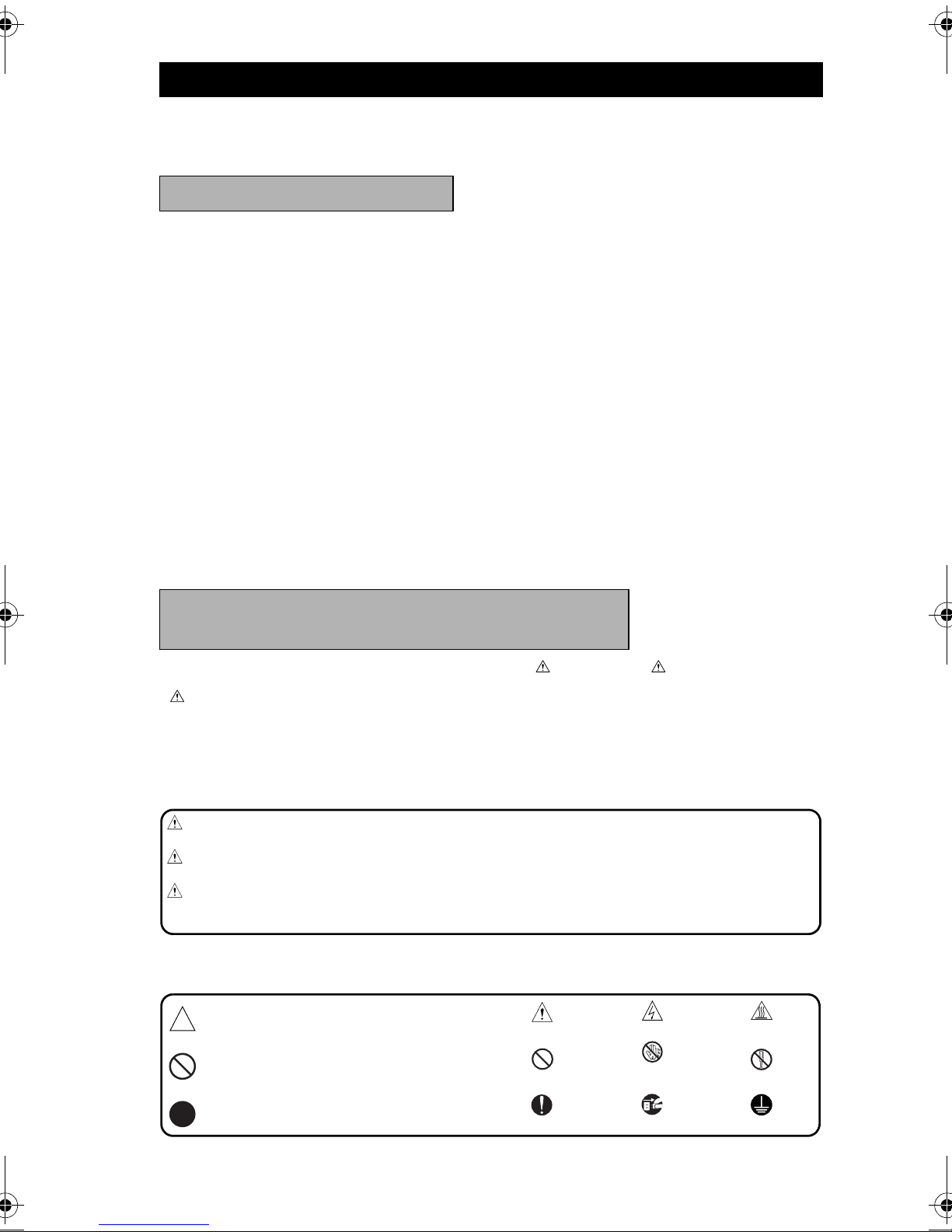
P-1
Read carefully the Safety and Important Warning Items described below to understand
them before doing service work.
Because of possible hazards to an inexperienced person servicing this product as well as
the risk of damage to the product, NEC Unified Solutions, INC. (hereafter called the NEC )
strongly recommends that all servicing be performed only by NEC-trained service techni-
cians.
Changes may have been made to this product to improve its performance after this Service
Manual was printed. Accordingly, NEC does not warrant, either explicitly or implicitly, that
the information contained in this Service Manual is complete and accurate.
The user of this Service Manual must assume all risks of personal injury and/or damage to
the product while servicing the product for which this Service Manual is intended.
Therefore, this Service Manual must be carefully read before doing service work both in the
course of technical training and even after that, for performing maintenance and control of
the product properly.
Keep this Service Manual also for future service.
In this Service Manual, each of three expressions “ DANGER”, “ WARNING”, and
“ CAUTION” is defined as follows together with a symbol mark to be used in a limited
meaning.
When servicing the product, the relevant works (disassembling, reassembling, adjustment,
repair, maintenance, etc.) need to be conducted with utmost care.
Symbols used for safety and important warning items are defined as follows:
SAFETY AND IMPORTANT WARNING ITEMS
IMPORTANT NOTICE
DESCRIPTION ITEMS FOR DANGER,
WARNING AND CAUTION
DANGER : Action having a high possibility of suffering death or serious injury
WARNING : Action having a possibility of suffering death or serious injury
CAUTION : Action having a possibility of suffering a slight wound, medium
trouble, and property damage
:Precaution when servicing the product. General precaution Electric hazard High temperature
:Prohibition when servicing the product. General prohibition Do not touch
with wet hand Do not disassemble
:Direction when servicing the product.
General instruction Unplug Ground/ Earth
safe_e-1.fm Page 1 Thursday, March 3, 2005 7:29 PM