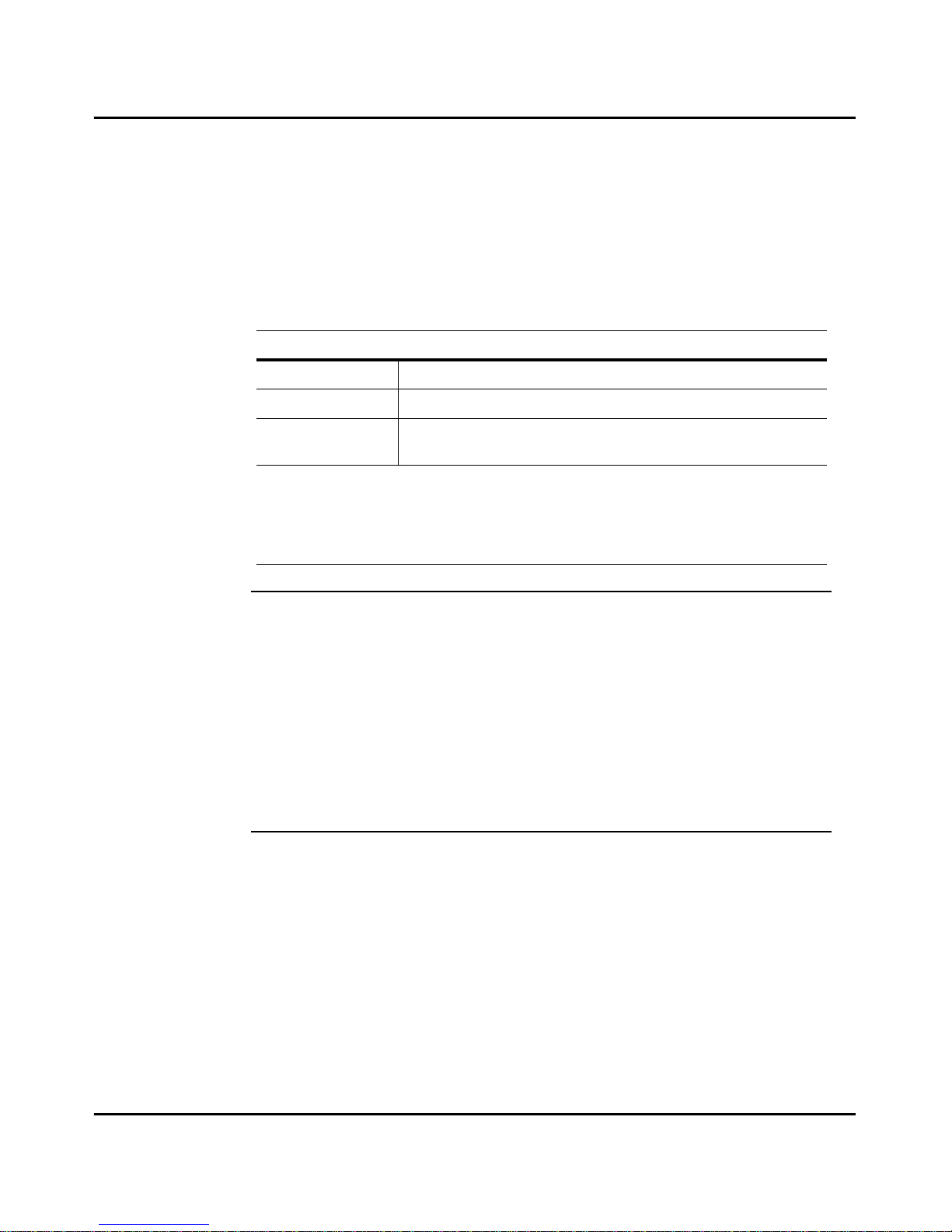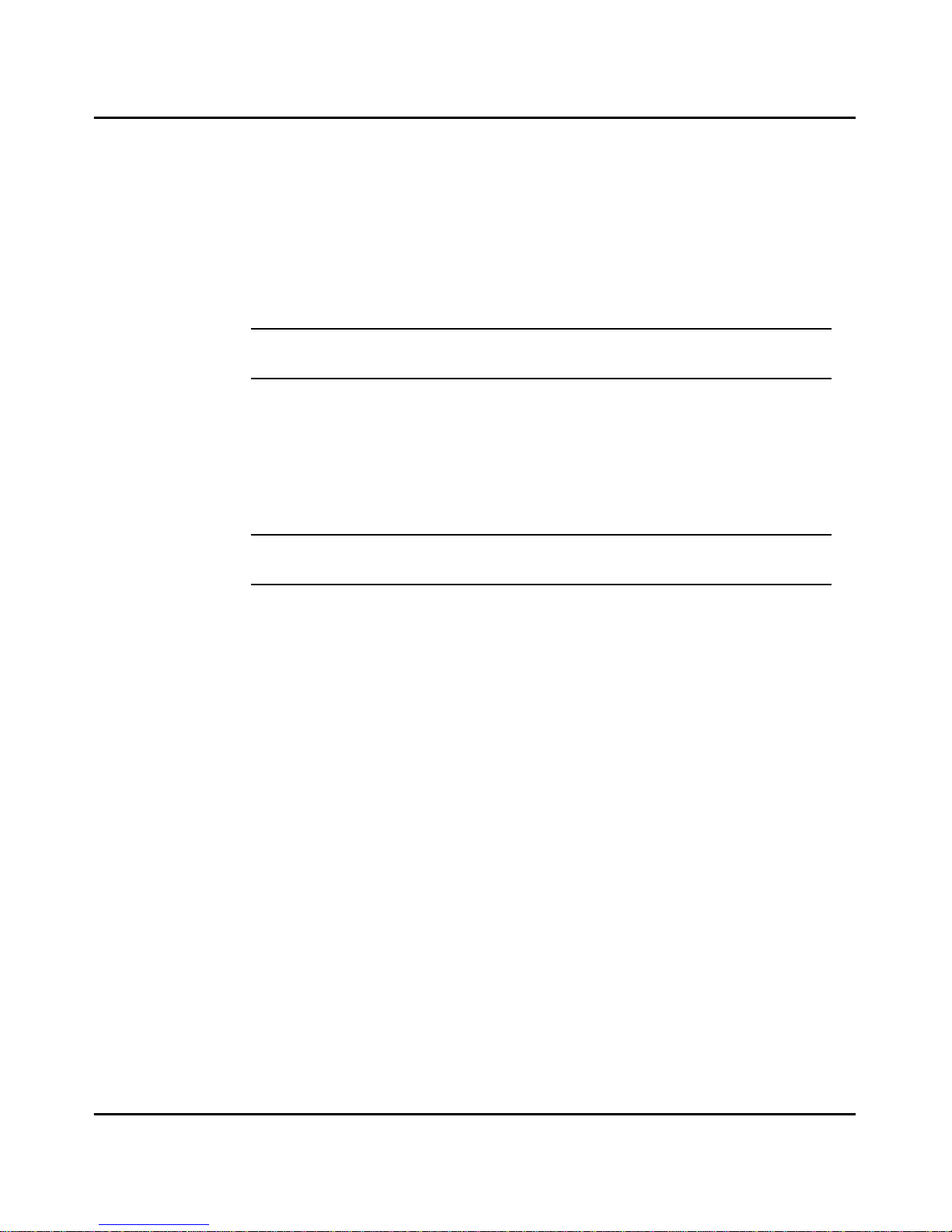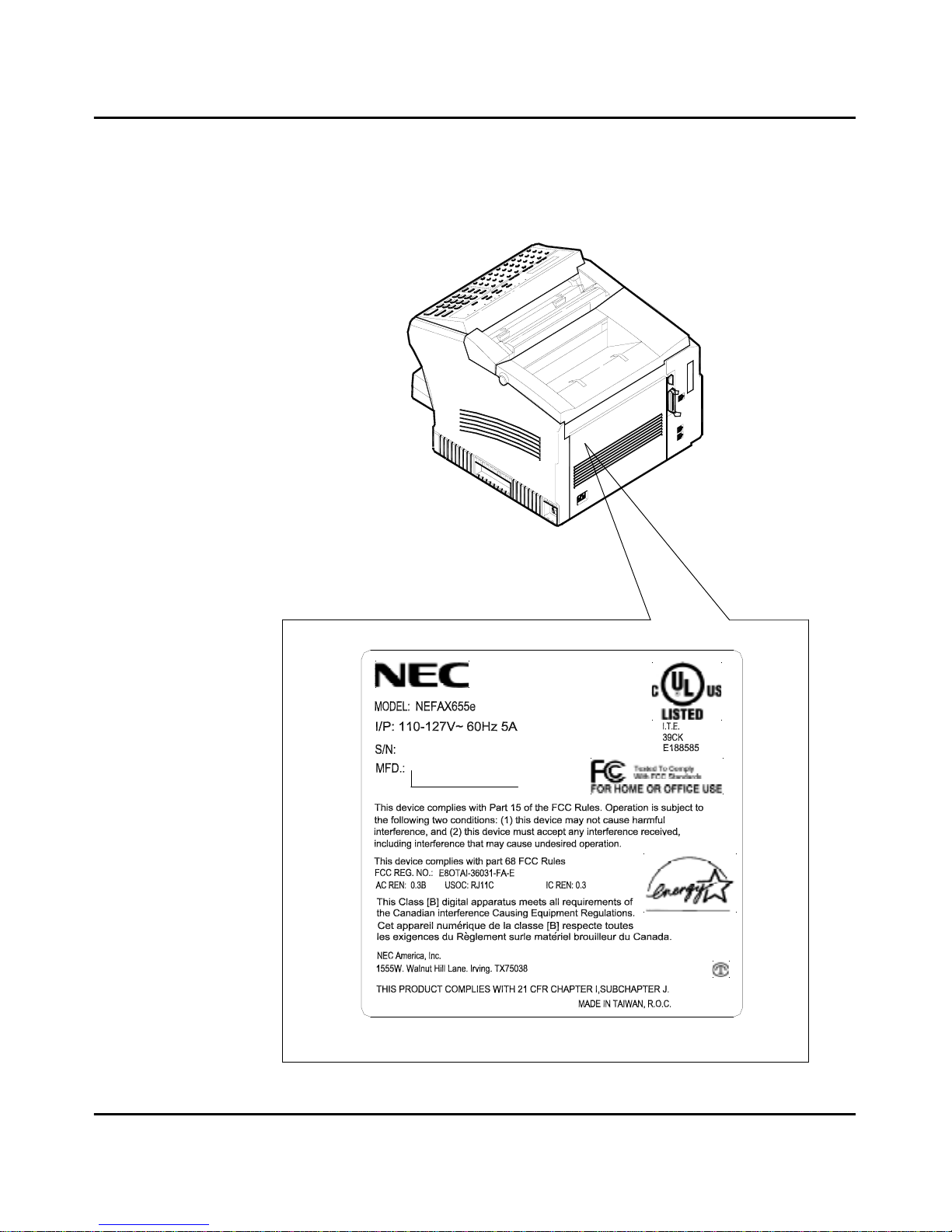Safety Information II
IMPORTANT SAFETY INSTRUCTIONS
•Make sure that the electrical outlet that you use is located near the Facsimile.
•Only connect the Facsimile to an earthed socket outlet.
IMPORT SAFETY INSTRUCTIONS IMPORTANT MESURES DE
When using your telephone equipment, basic
safety precautions should always be followed to
reduced the risk of fire, electric shock and
injury to persons, including the following:
1. Do not use this product near water,
for example, near a bath tub, wash
bowl, kitchen sink or laundry tub, in
a wet basement or near a swimming
pool.
2. Avoide using a telephone ( other
than a cordless type ) during an
electrical storm. There may be a
remote risk of electric from
lightning.
3. Do not use the telephone to report a
gas leak in the vicinity of the leak.
4. Use only the power cord and
batteries indicated in this manual. Do
not dispose of batteries in a fire.
They may explode. Check with local
codes for possible special disposal
instructions.
SAVE THESE INSTRUCTIONS
Certaines mesures de sécuritédoivent étre
prises pendant l’utilisation de matérial
téléphonique afin de réduire les risques
d’incendie, de choc électrique et de
blessures. En voici quelquesunes:
1. Ne pas utiliser l’appareil prés de l’eau,
p.ex., prés d’une baignoire, d’un lavabo,
d’un évier de cuisine, d’un bac à lsver,
dans un sous-sol humide ou prés d’une
piscine.
2. Éviter d’utiliser le téléphonique ( sauf
s’il s’agit d’un appareil sans fil )
pendant un orage électrique. Ceci peut
presenter un risque de choc électrique
causé par la foudre.
3. Ne pas utiliser l’appareol téléphonique
pour signaler une fuite de gaz s’il est
situe prèes de la fuite.
4. Utiliser seulement le cordin d’alimentation
et le type de piles indiqués dans ce manuel.
Ne pas jeter les piles dans le feu: elles
peuvent exploser. Se confrmer aux
règlements pertlnents quant à
l’élimination des poles.
CONSERVER CES INSTRUCTIONS