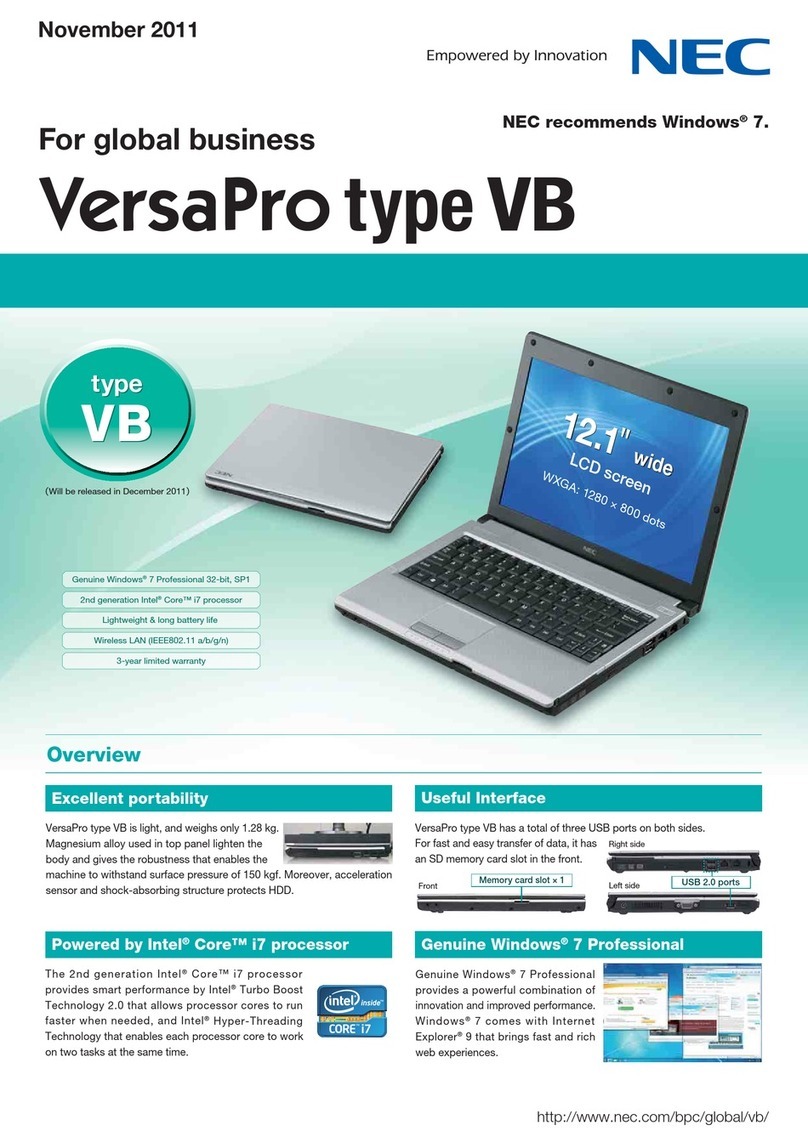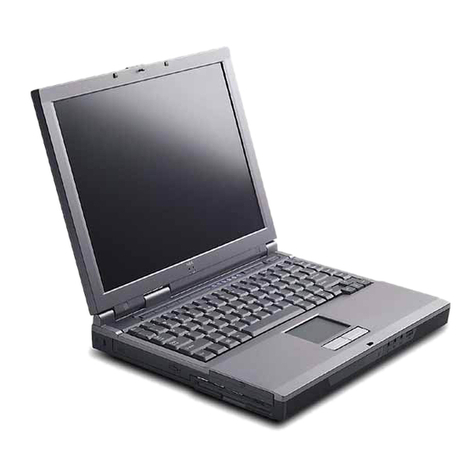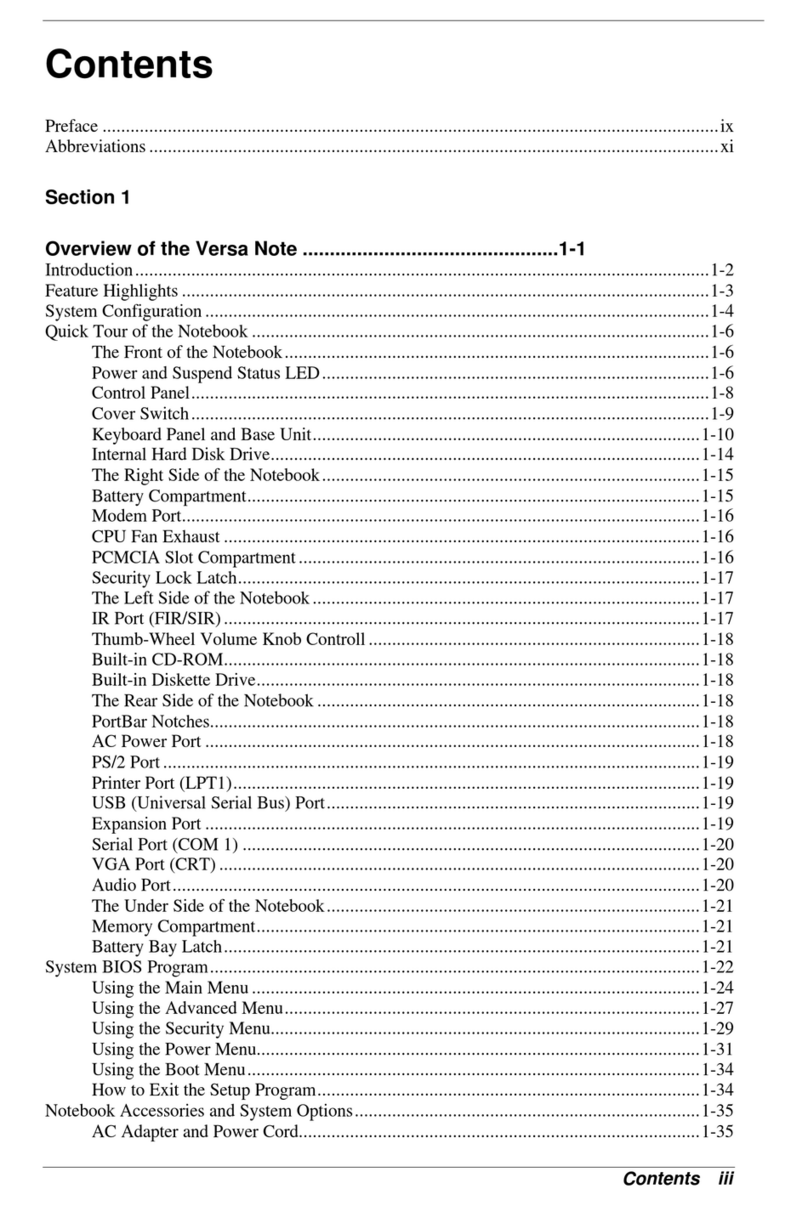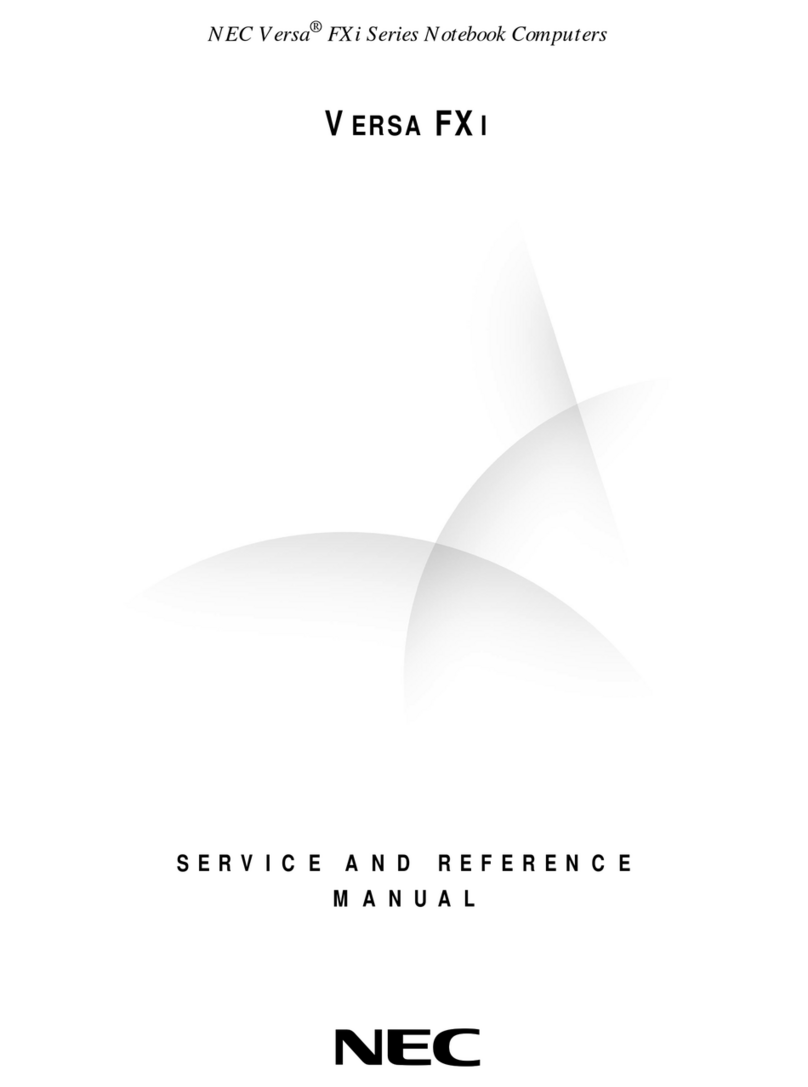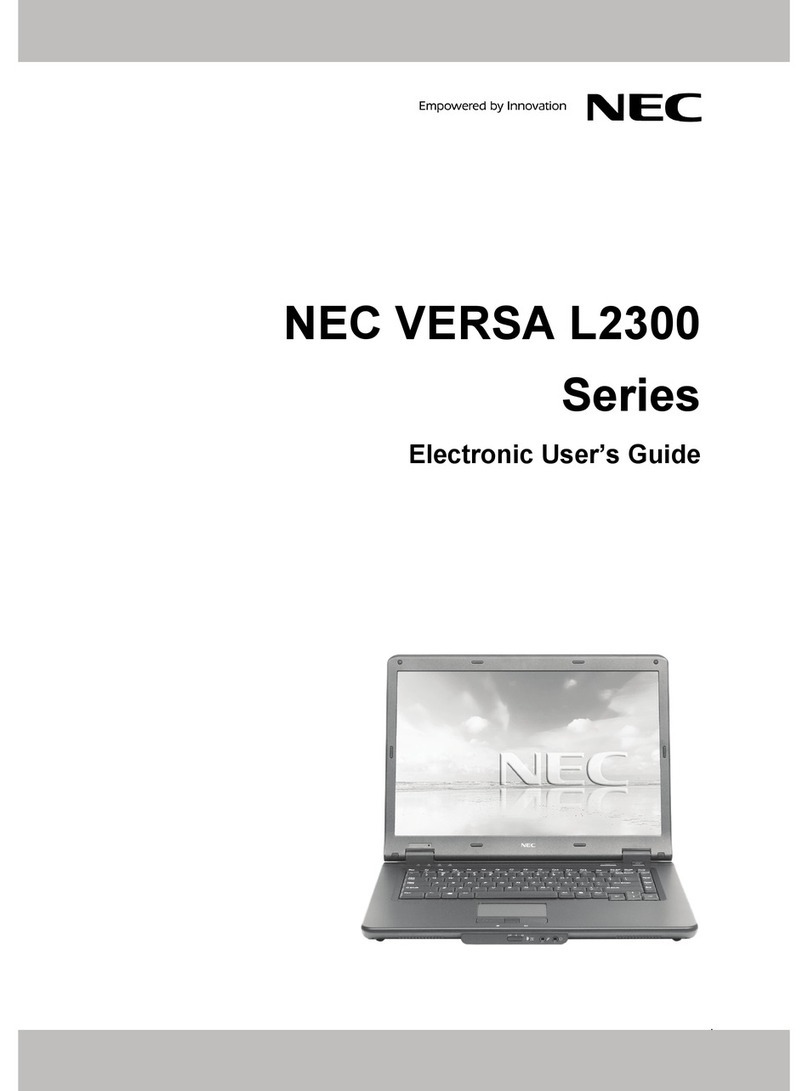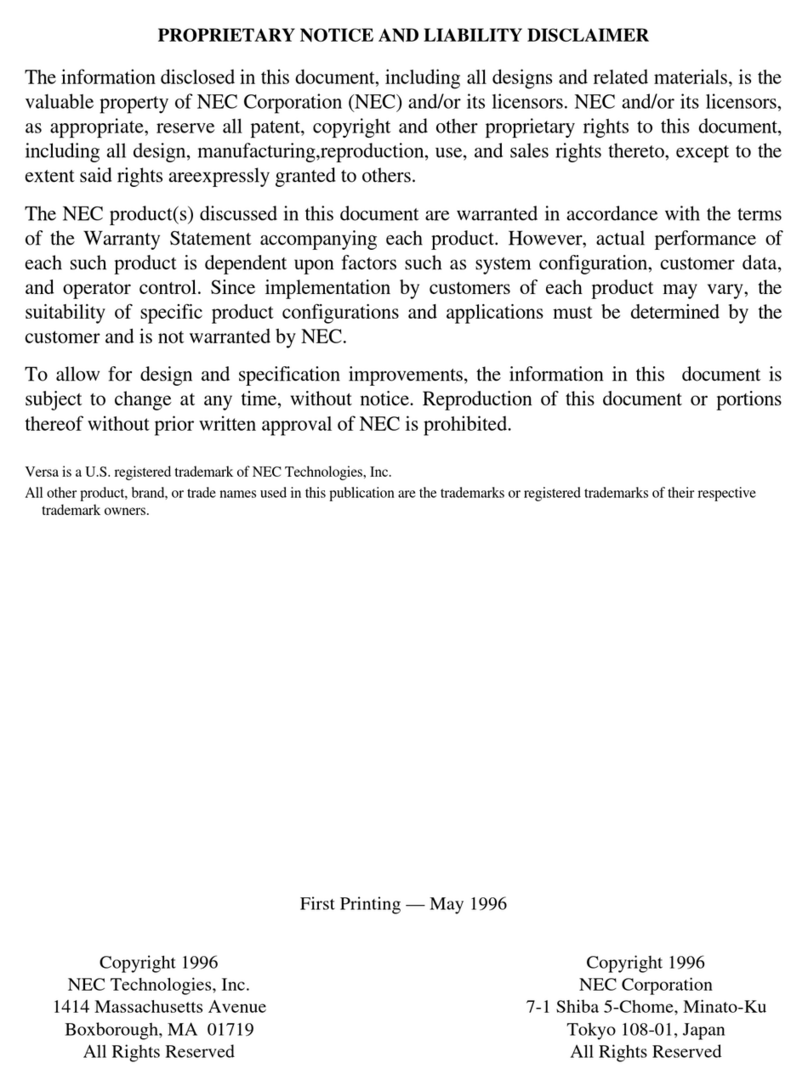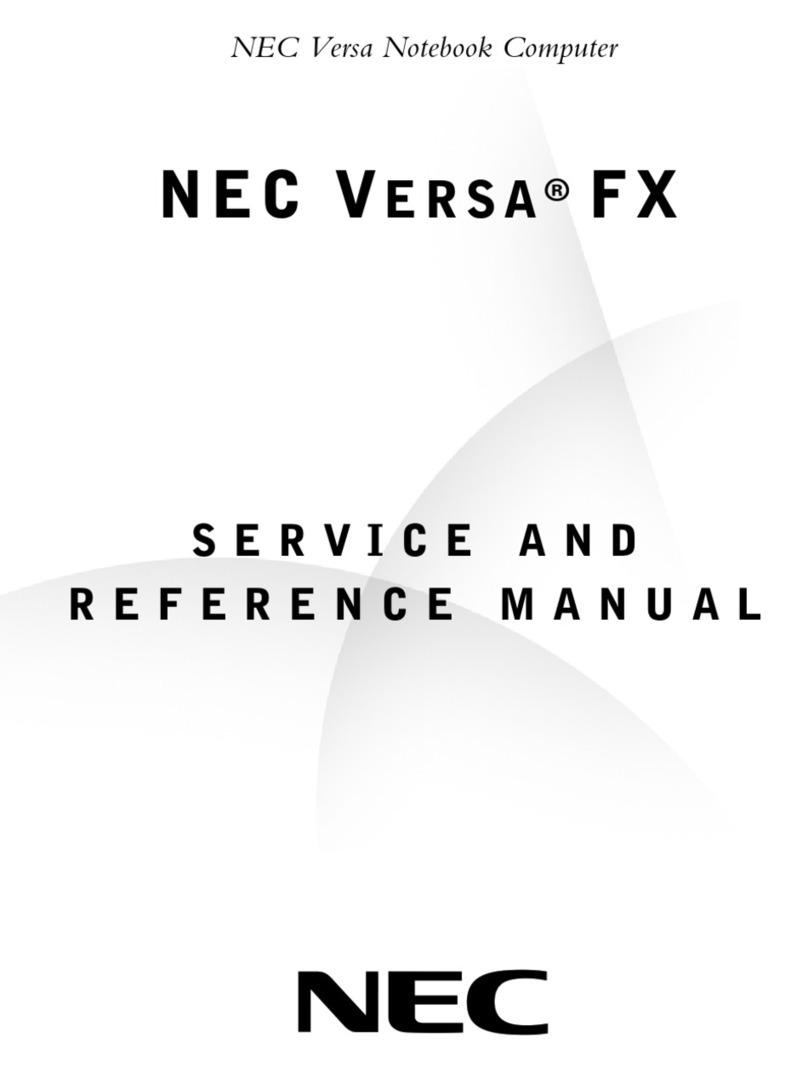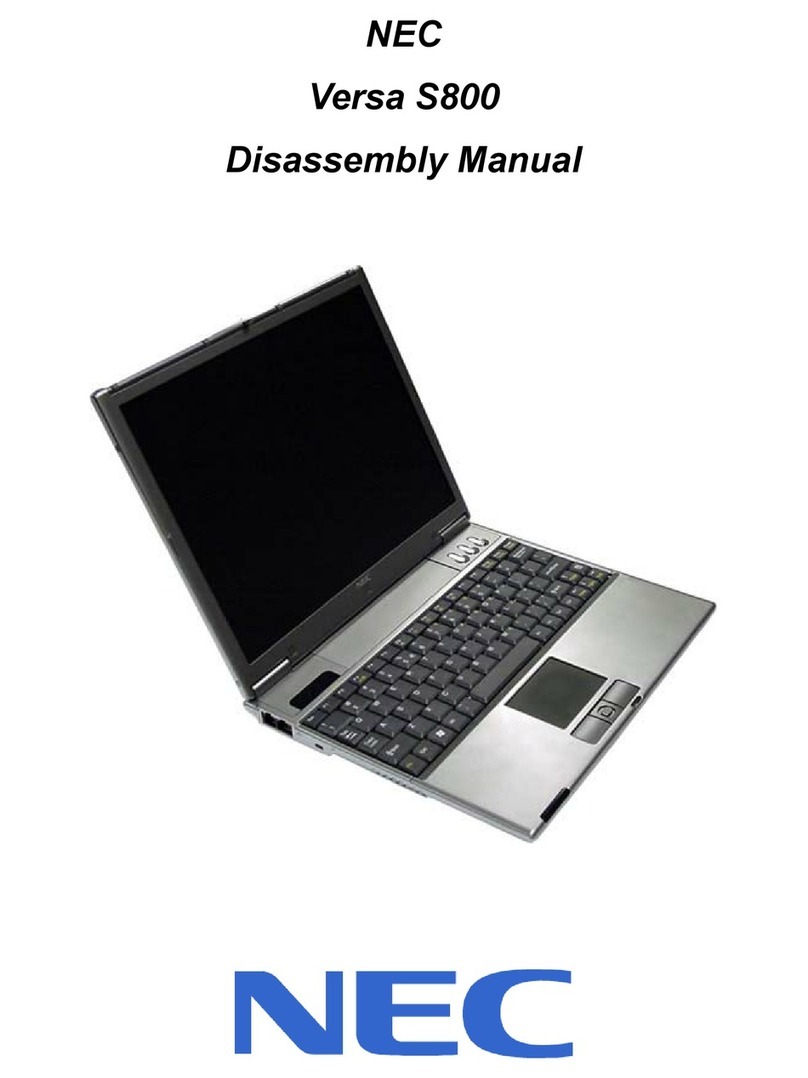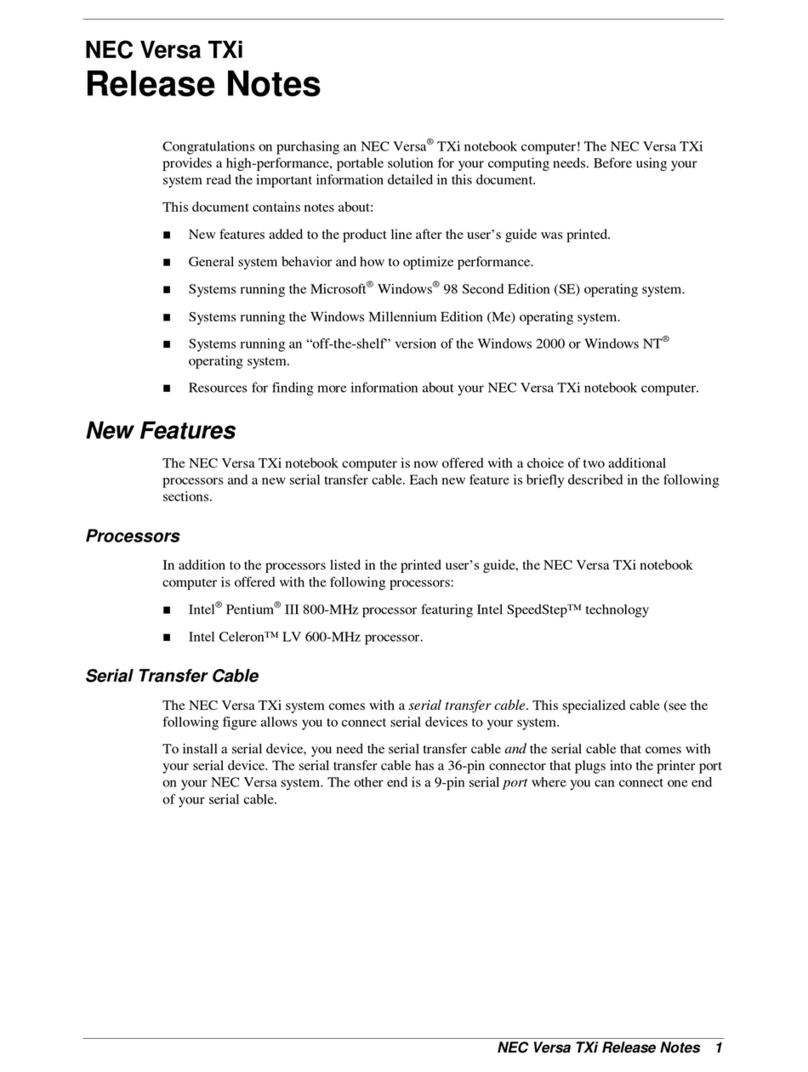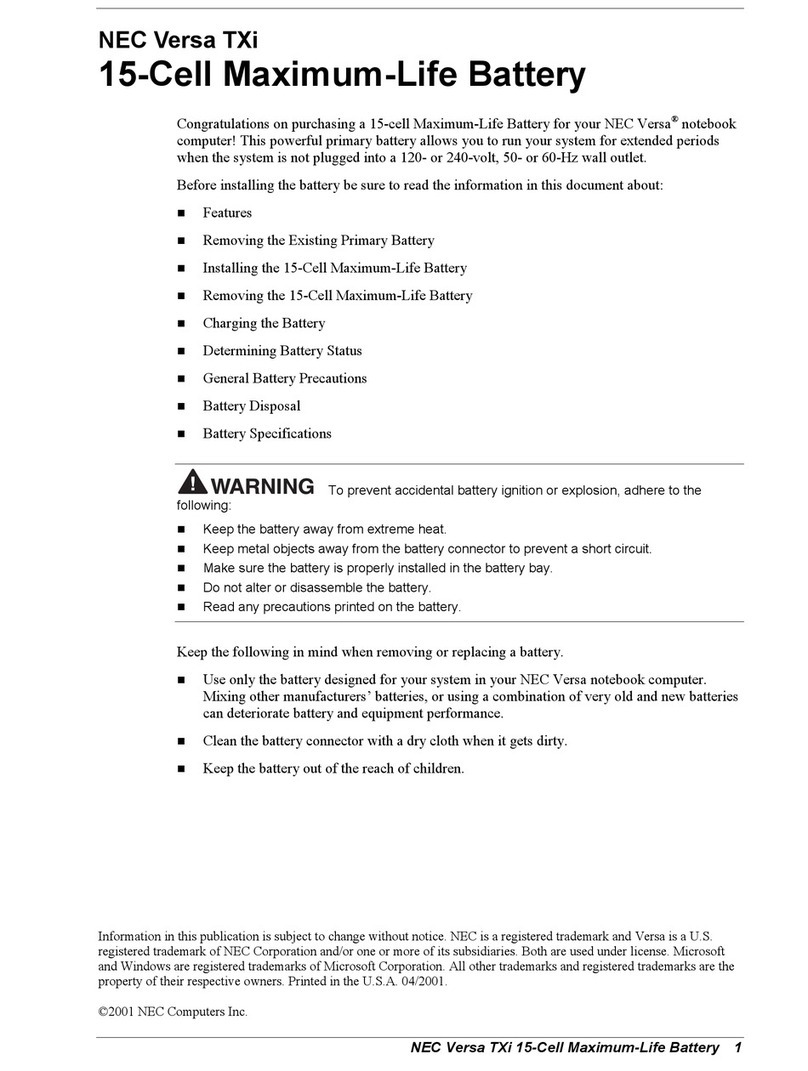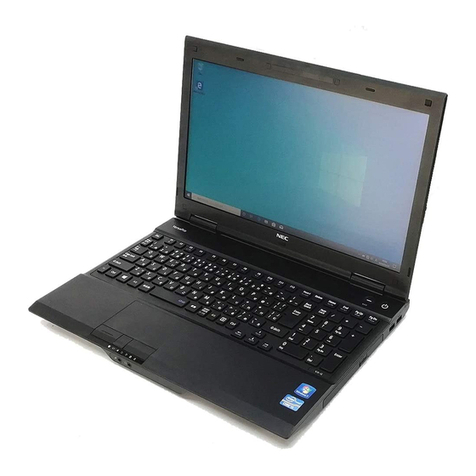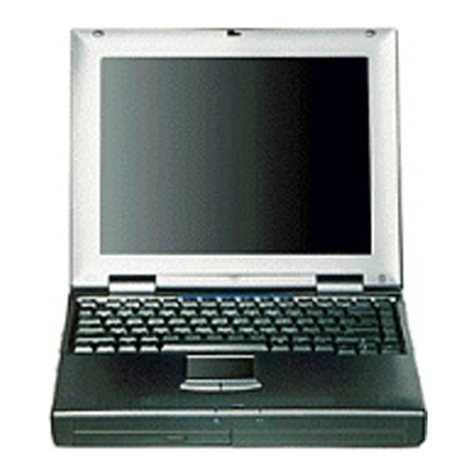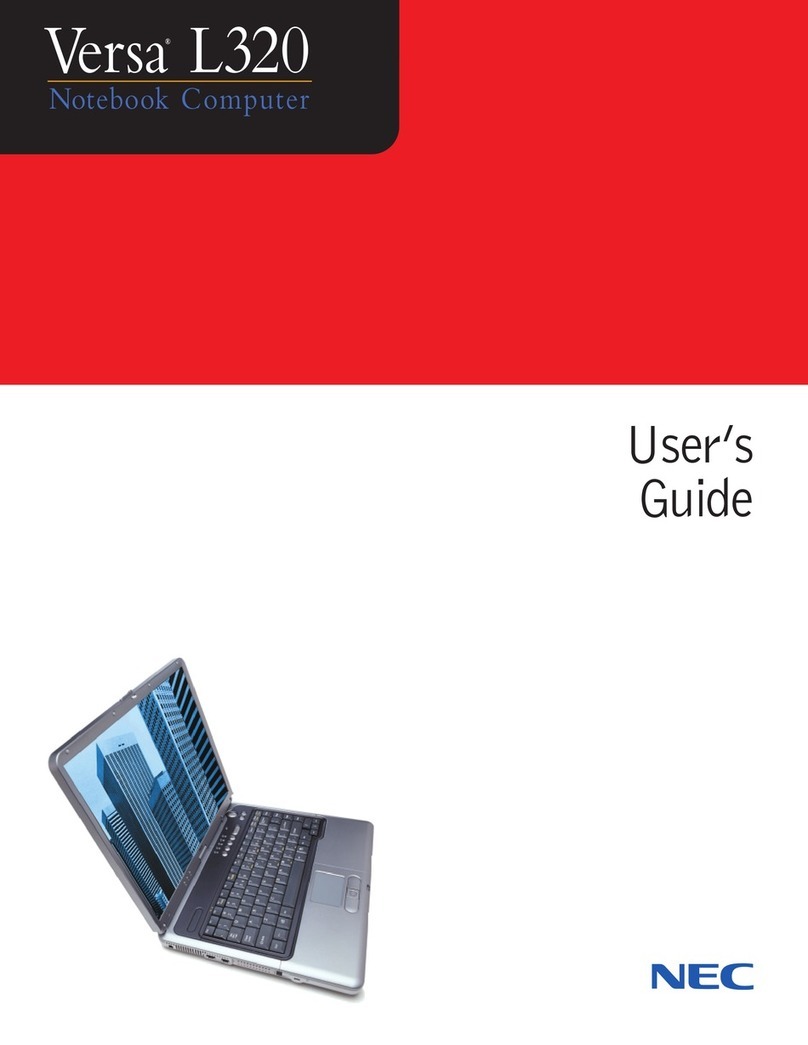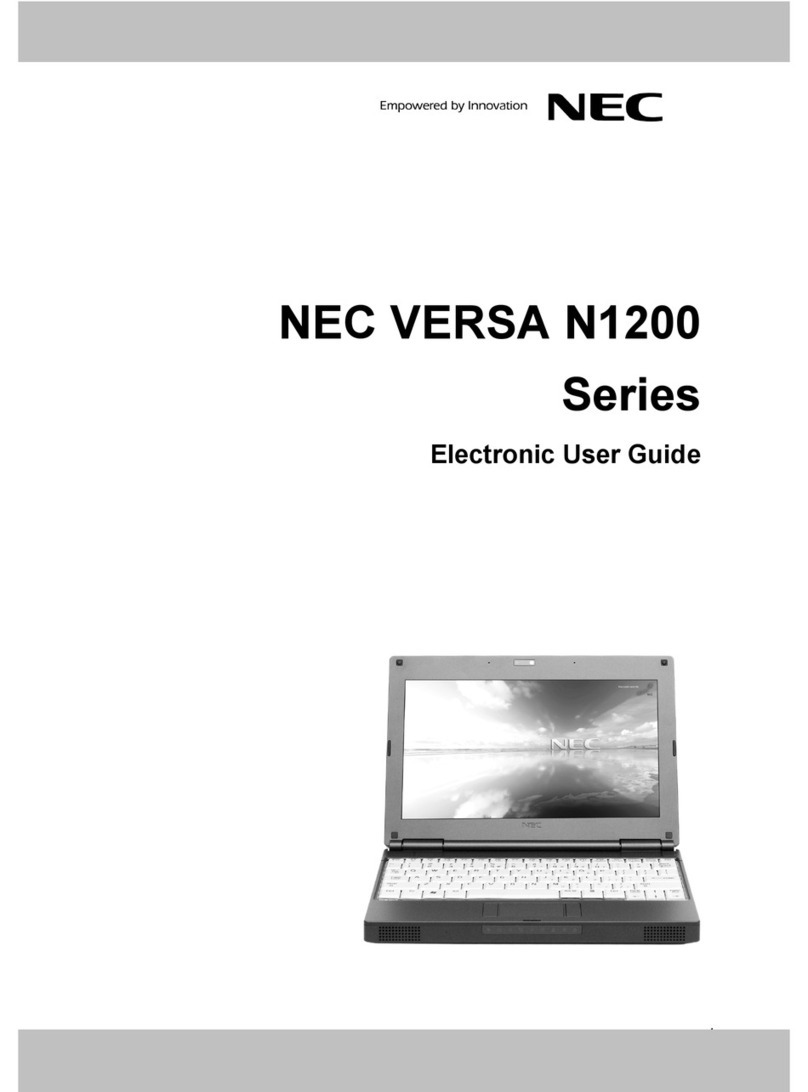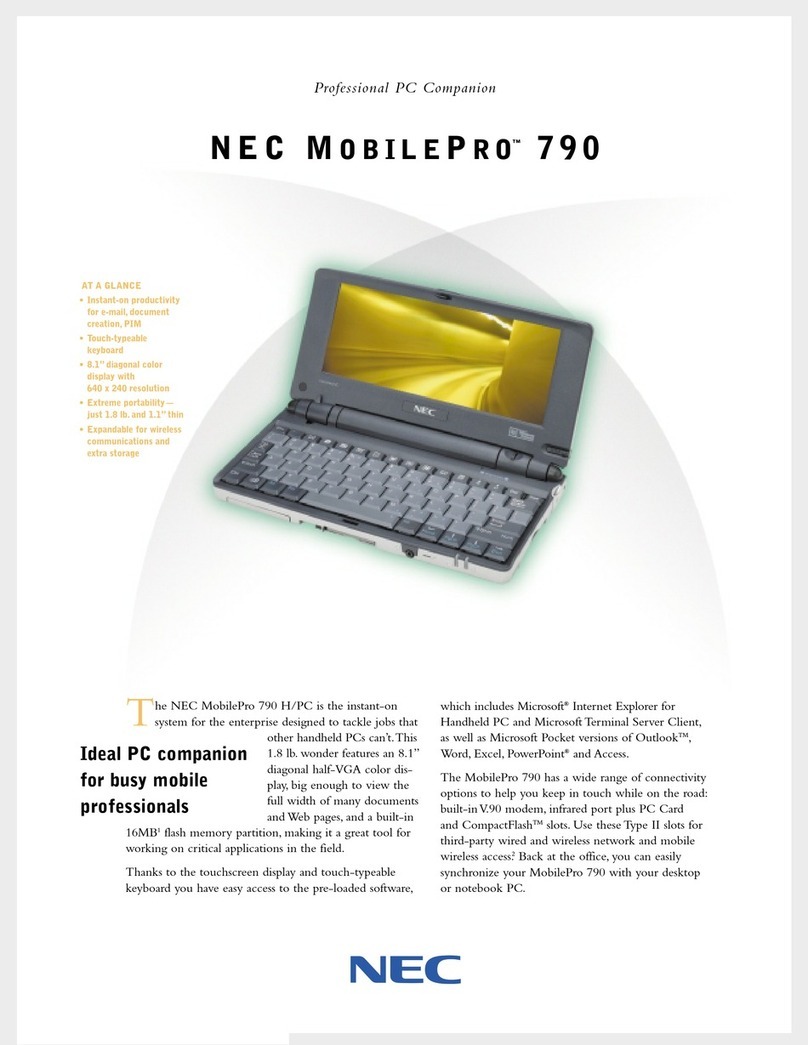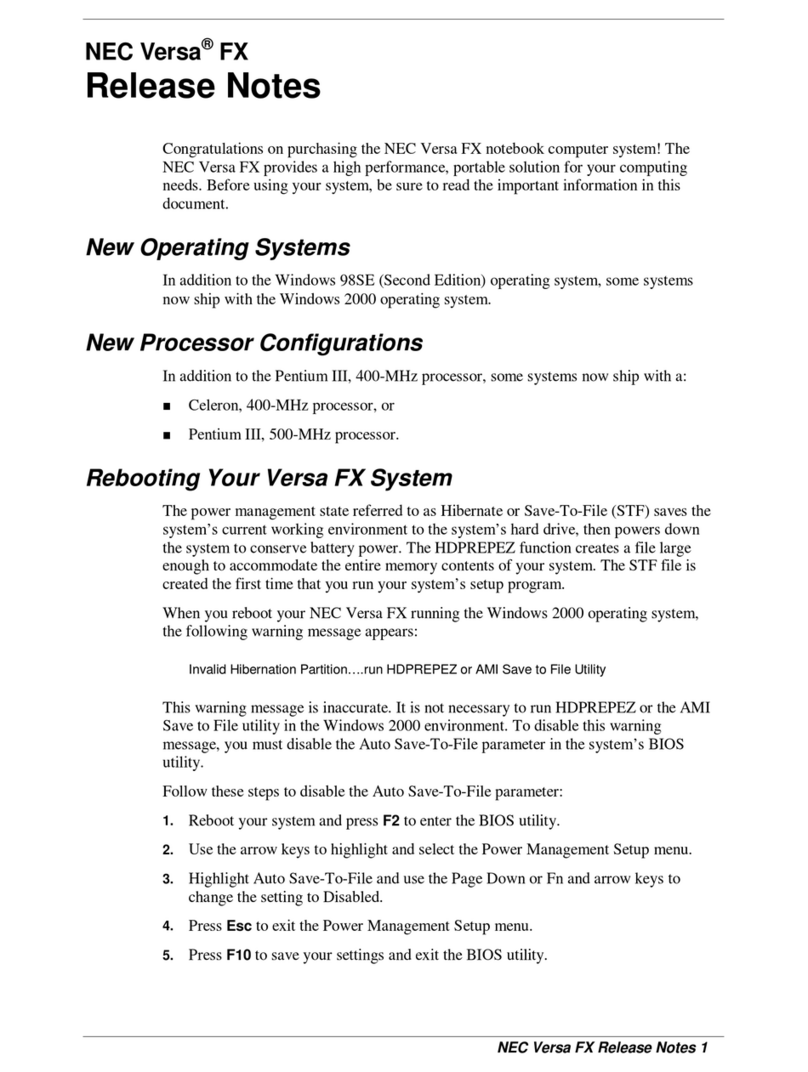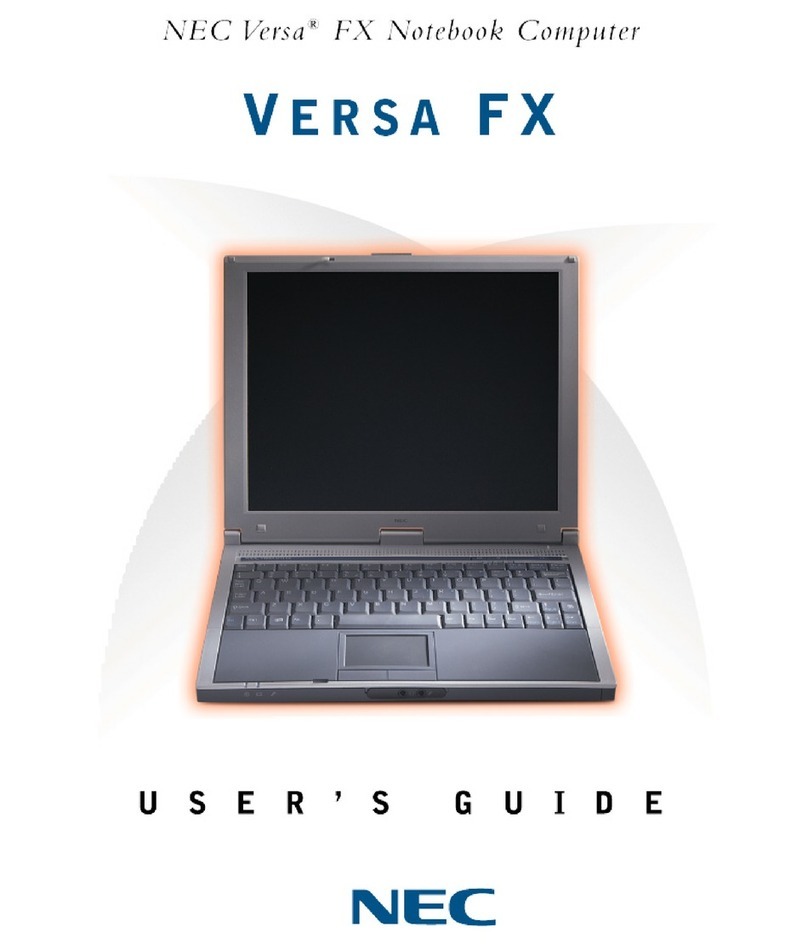vi Contents
Storage Cards..........................................................................4-22
Other Cards.............................................................................4-23
IR Port .............................................................................................. 4-23
Installing IR Printer Drivers..........................................................4-24
Configuring an IR-enabled Printer.................................................4-25
USB Port...........................................................................................4-25
Increasing System Storage and Memory.............................................4-26
Hard Disk.....................................................................................4-26
Hard Disk Drive Bay Covers....................................................4-30
Formatting the Hard Disk Drive...............................................4-31
Using the Product Recovery CD...............................................4-32
Memory Module Installation.........................................................4-34
Using External Options......................................................................4-41
External Monitor ..........................................................................4-41
Printer ..........................................................................................4-43
Parallel Devices.......................................................................4-43
Serial Devices..........................................................................4-44
External Keyboard/Mouse.............................................................4-46
External Bar Code Scanner...........................................................4-47
External Television Connection.....................................................4-47
External Audio Options.................................................................4-48
NEC Versa PortBar 6000 .............................................................4-49
NEC Docking Station 6000 Plus...................................................4-50
NEC MiniDock 6000....................................................................4-50
Setting Switches ................................................................................4-51
Updating the System BIOS ...........................................................4-52
Changing Switch Settings.........................................................4-53
Performing the BIOS Update....................................................4-57
5 Using Multimedia
Audio .................................................................................................5-1
Recording......................................................................................5-1
Line-In ..........................................................................................5-3
CD-ROM Input.............................................................................5-4
Microphone ...................................................................................5-4
Mixing...........................................................................................5-4
Playing Back .................................................................................5-5
Using Headphones ....................................................................5-5
Using the Built-In Speakers.......................................................5-5
Using External Stereo Speakers.................................................5-6