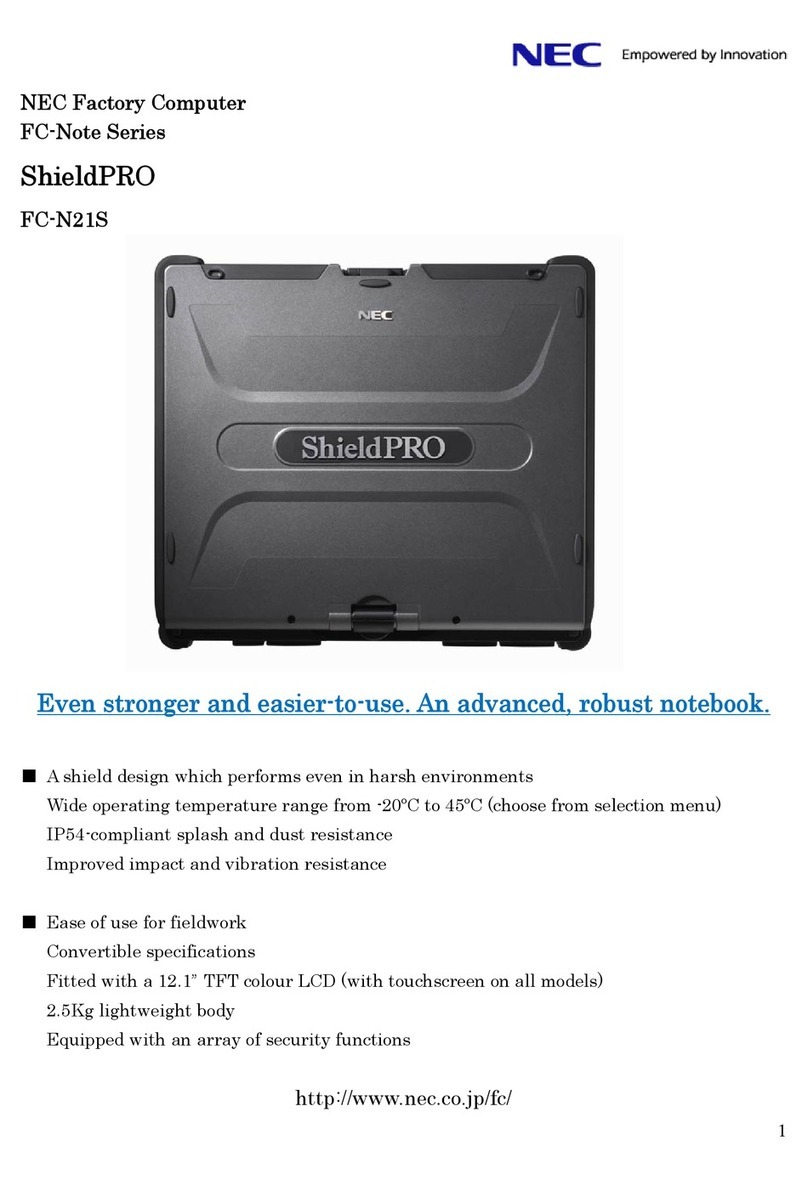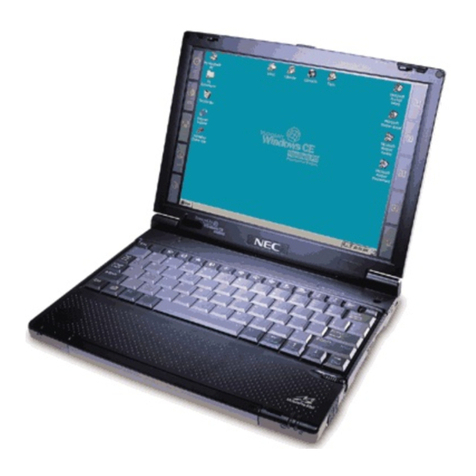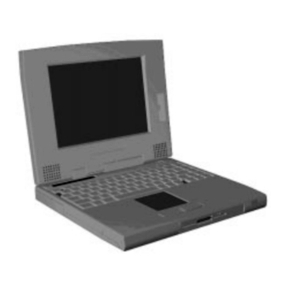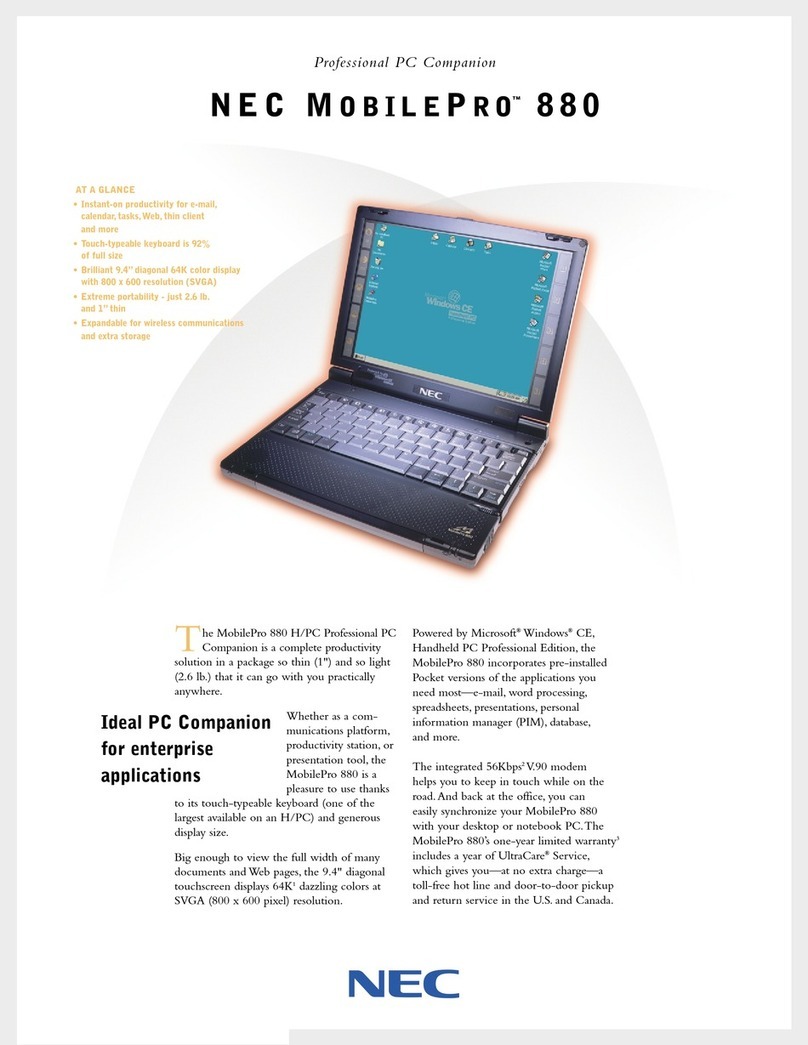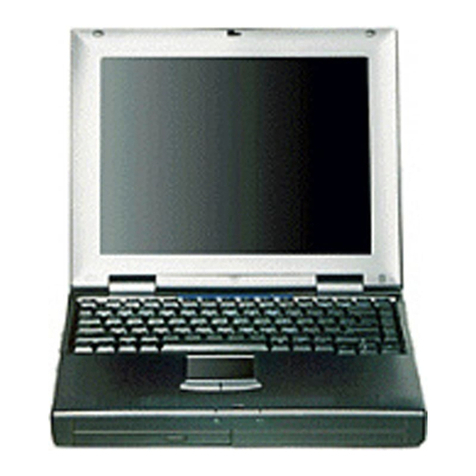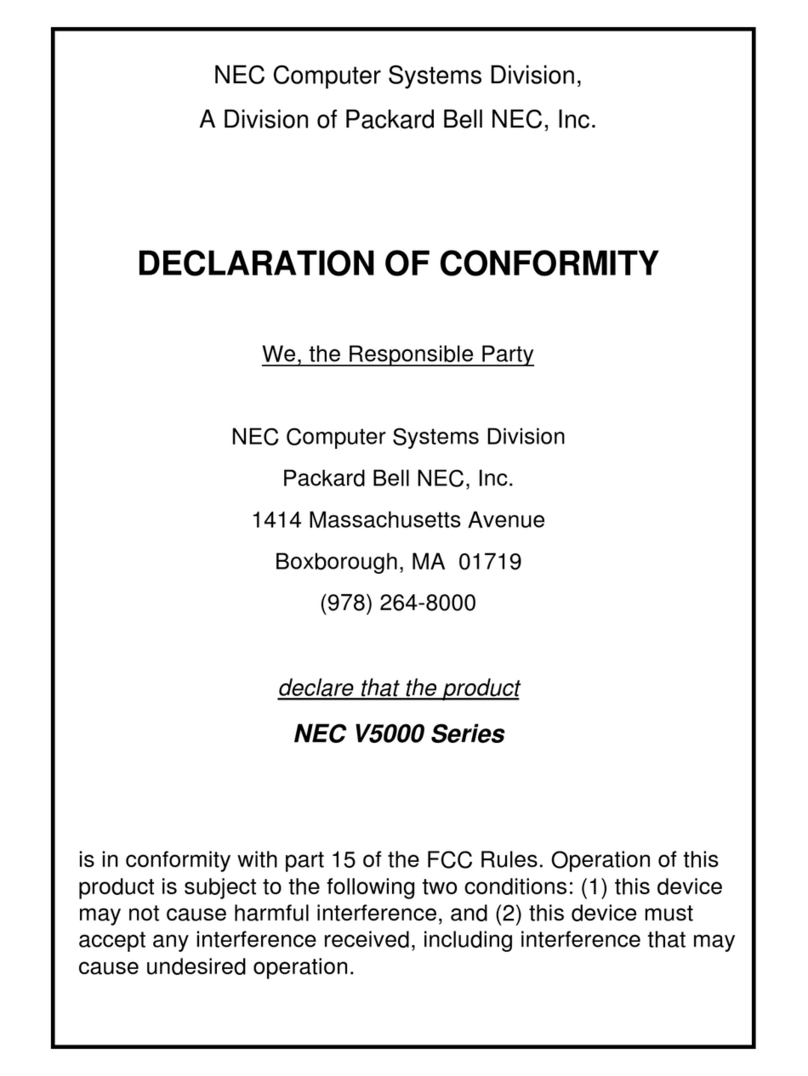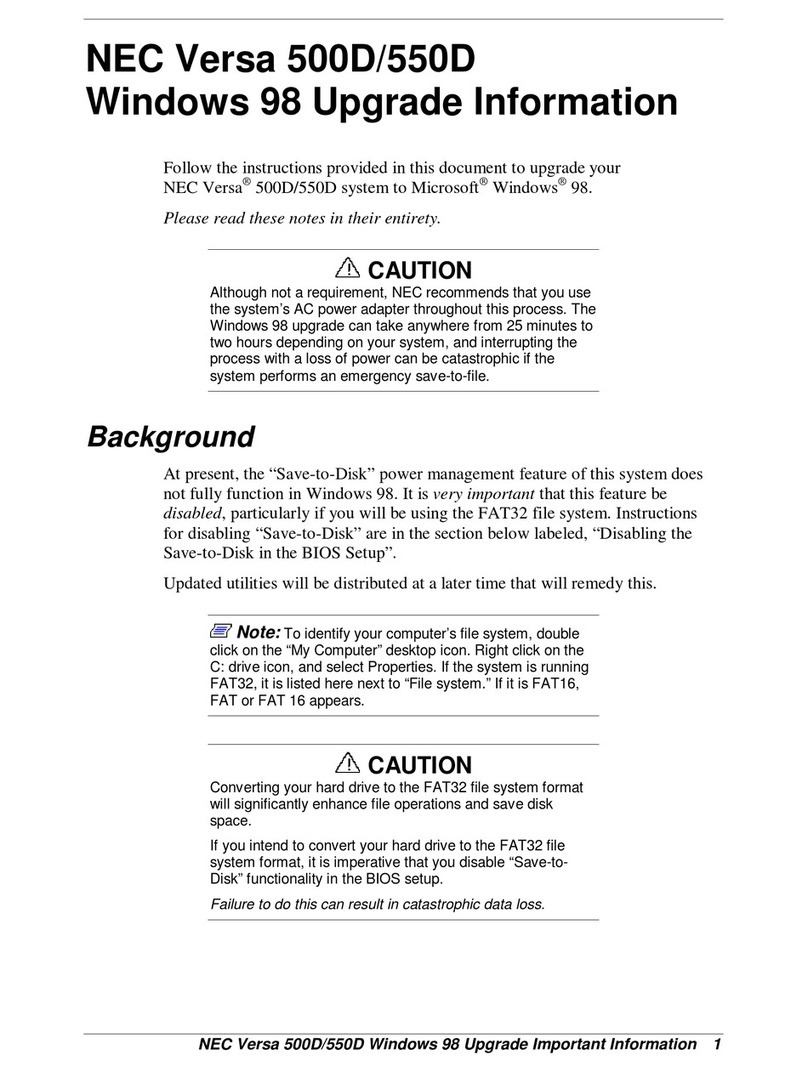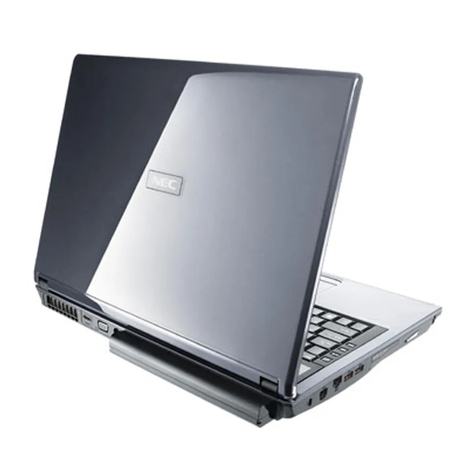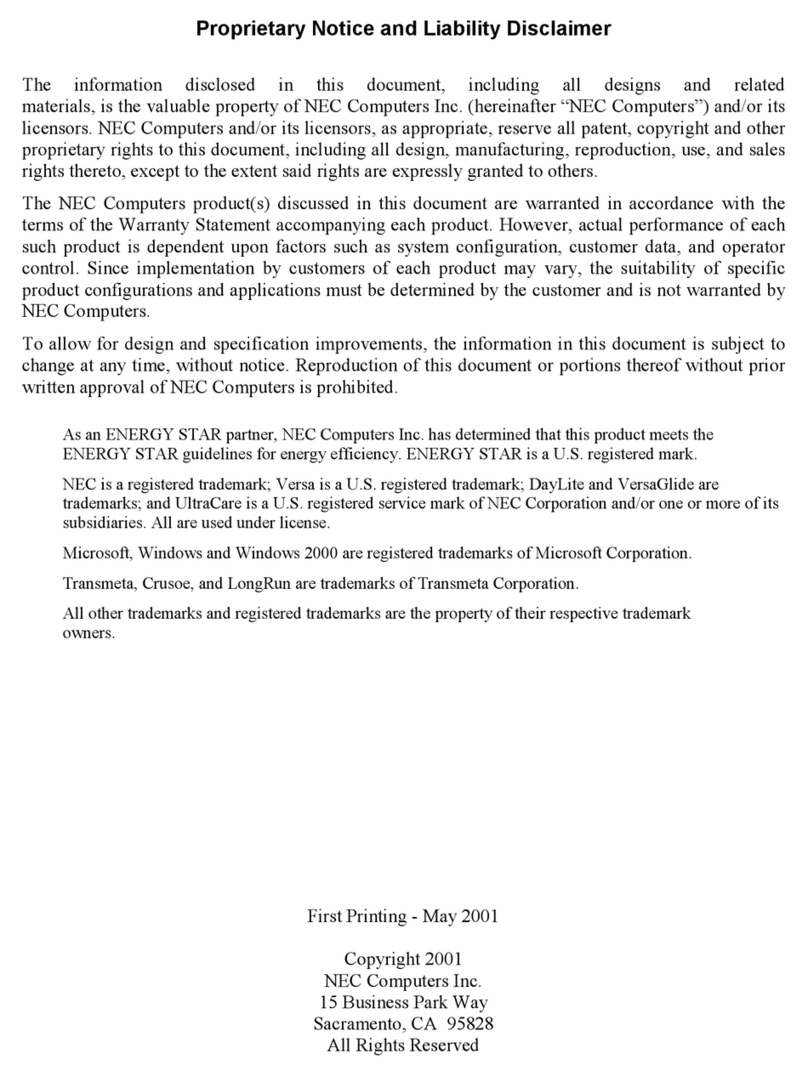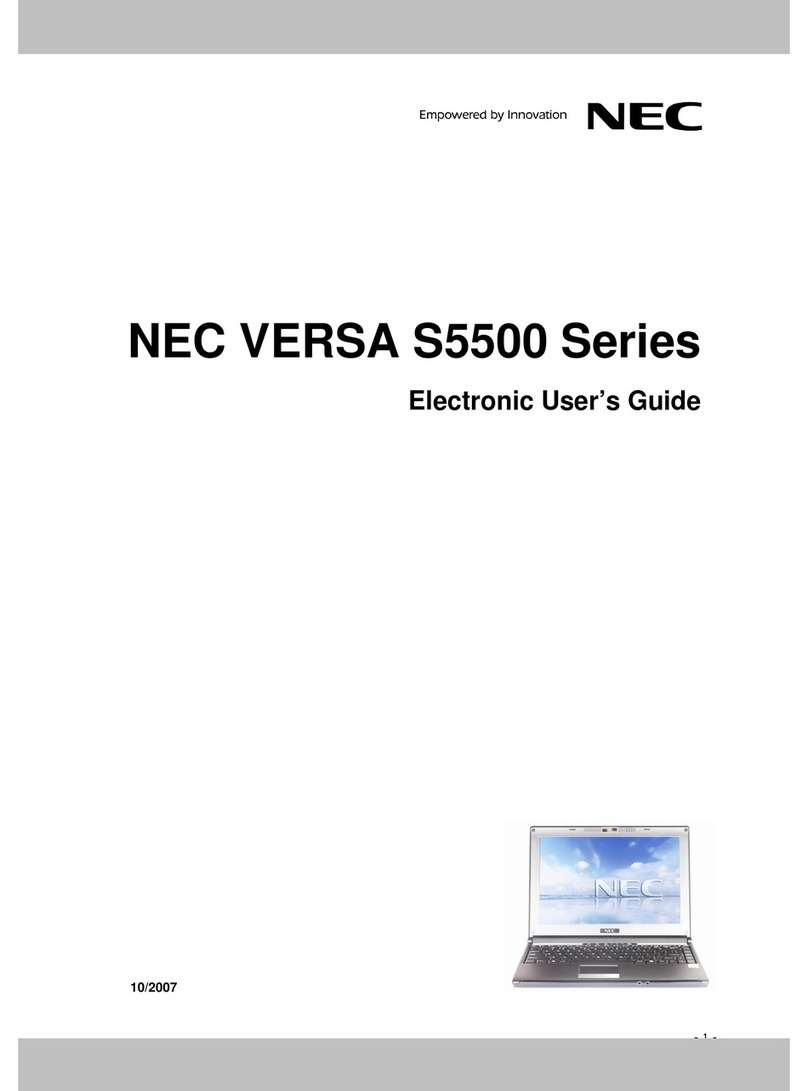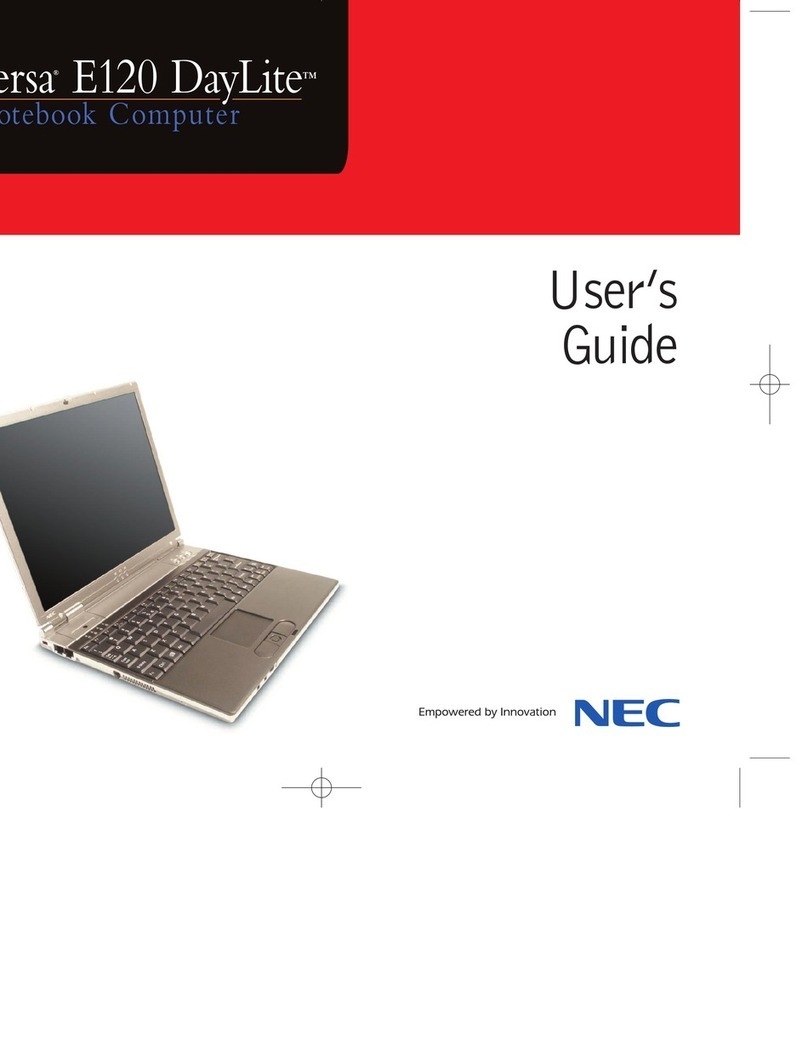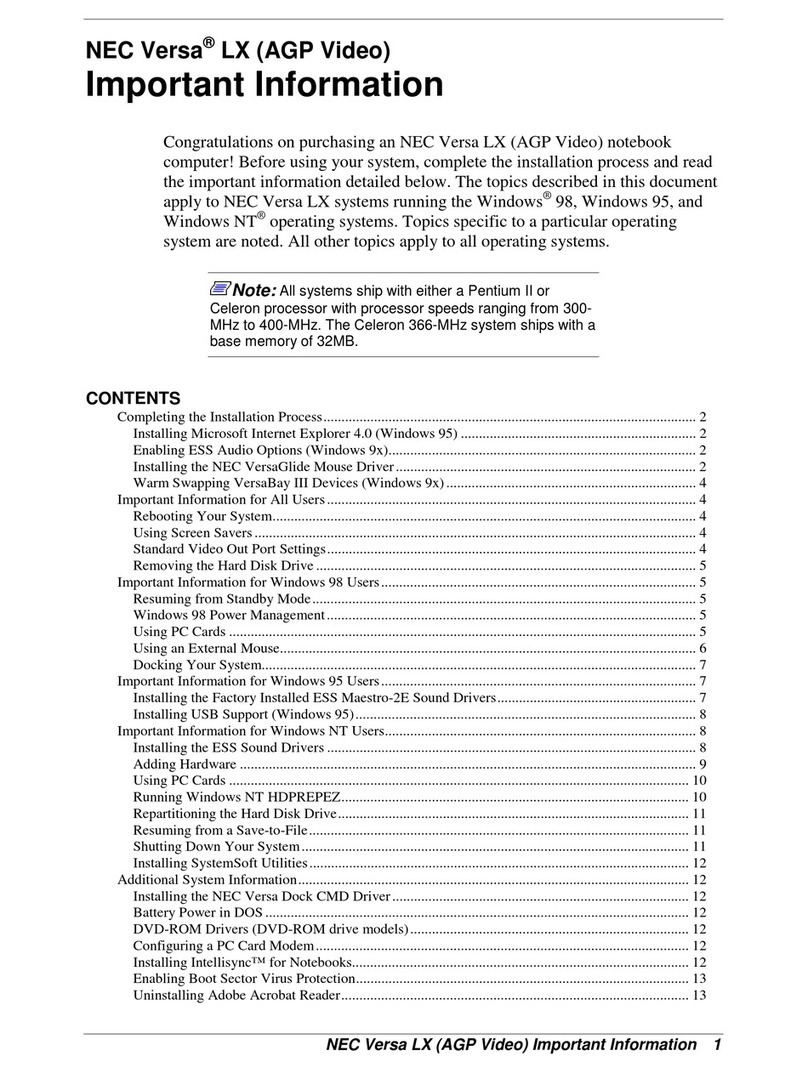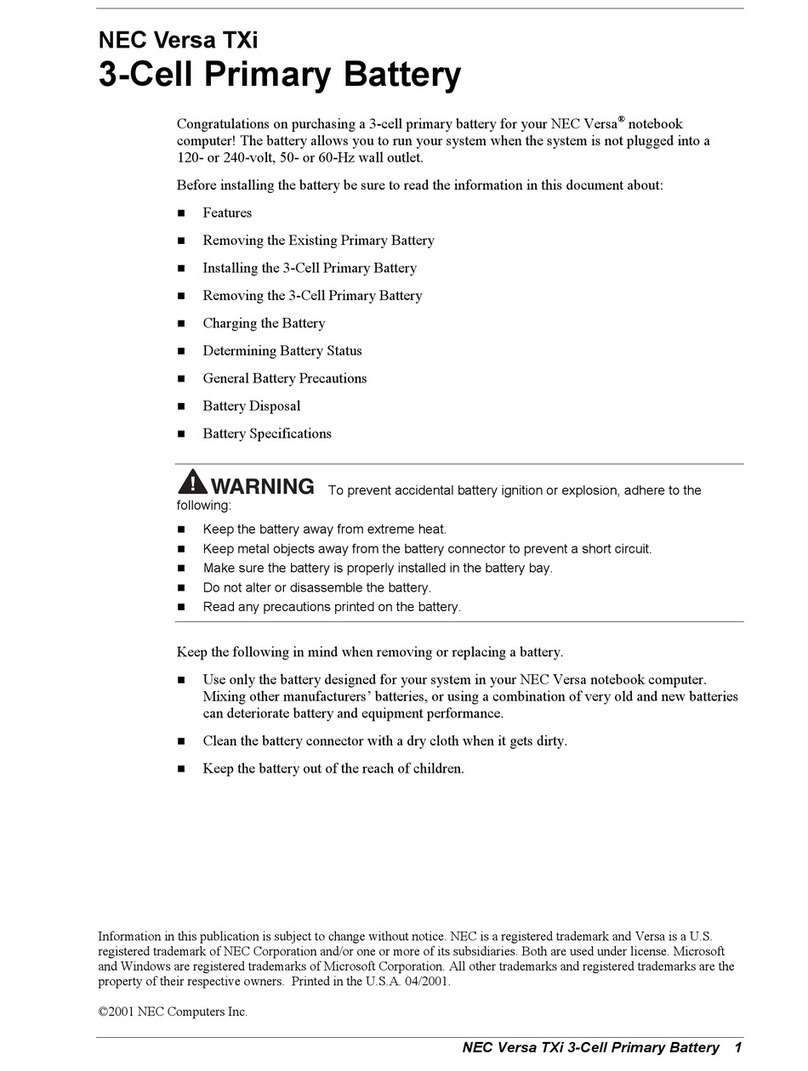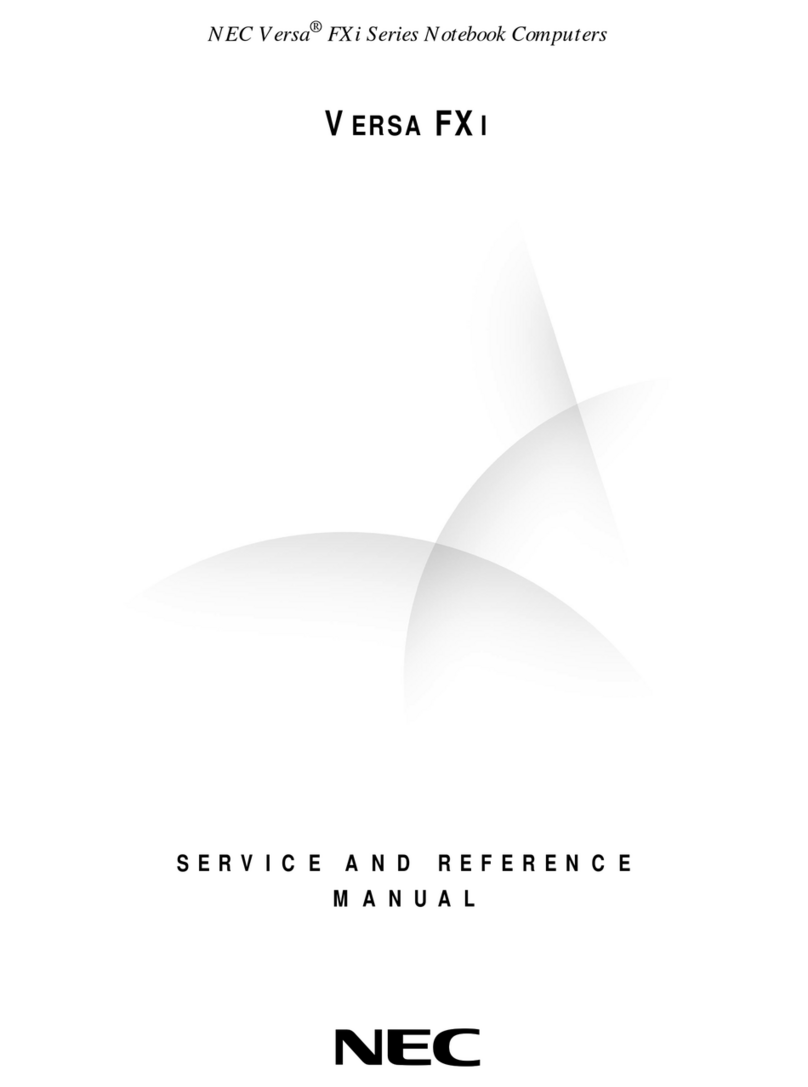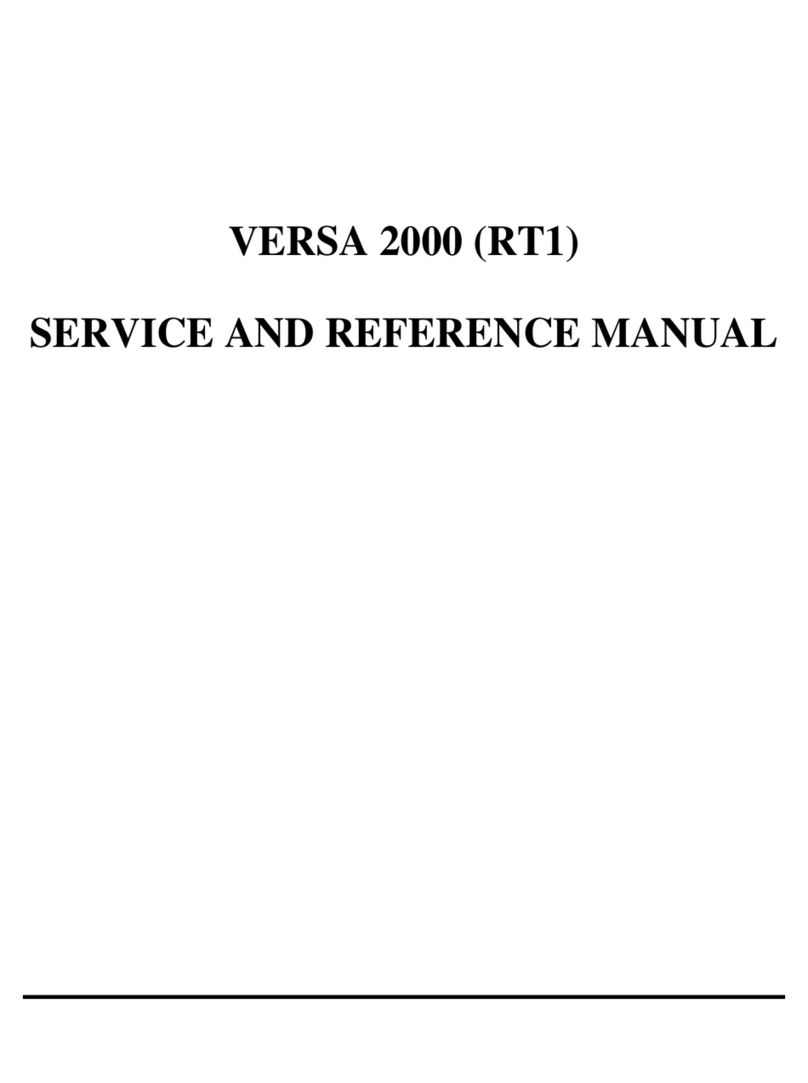NEC MOBILEPRO
™790 SPECIFICATIONS
ORDER CODE
MC/R550A
UPC
050927494727
DIMENSIONS AND WEIGHT
9.6”W x 5.2”D x 1.1”H/1.8 lb.
PROCESSOR
168MHz NEC VR4121™MIPS
24KB cache
MEMORY
24MB ROM
32MB RAM
16MB Internal Flash ROM1
DISPLAY
8.1” diagonal DSTN touchscreen
64K2colors
640 x 240 (half-VGA) resolution on display
Up to 800 x 600 resolution on external monitor
DATA ENTRY METHODS
Stylus pen for touchscreen
78-key QWERTY keyboard:
• 17.5mm center-to-center alpha key pitch
• 10 program launch keys
• Touch-typeable
INTERFACE PORTS
Serial
VGA out
Infrared transmitter/receiver
Audio jack for optional earphone/microphone
Telephone jack for built-in modem
EXPANSION
1 Type II PC Card slot3
1 Type II CompactFlash™slot3
INTERNAL MODEM
Controllerless V.90
AUDIO
Internal microphone and speaker (monaural)
AC ADAPTER
100-240V, 50/60 Hz
BATTERY
Rechargeable lithium ion
Recharge time: 4.5 hours (first charge: 10 hours)
PRE-INSTALLED OPERATING SYSTEM
Microsoft®Windows®for Handheld PC 2000
V3.0 core operating system
INCLUDED SOFTWARE
Pre-installed (in ROM):
• Microsoft®Windows®for Handheld PC 2000
• Version 3.0 core operating system
• Microsoft®Pocket Word, Pocket Excel, Pocket
PowerPoint®, Pocket Access
• Microsoft®Pocket Outlook®(version 3.1 Calendar,Tasks,
Contacts, Inbox)
• Microsoft®Internet Explorer for Handheld PC (version 4.01)
• Microsoft®Windows Media™Player for Handheld PC
• Microsoft®InkWriter®
, Calculator,World Clock,Voice
Recorder, PC Link,Terminal, Solitaire
• Microsoft®Terminal Server Client
• NEC Internal Flash ROM configuration utility
BSQUARE bUSEFUL™Backup Plus
Software on Microsoft®CD-ROM:
• Microsoft®ActiveSync®3.1 (PC synchronization)
• Microsoft®Pocket Streets
LIMITED WARRANTY4
One-year limited warranty4on parts and labor
MINIMUM PC SYSTEM REQUIREMENTS
Microsoft Windows 95/98,Windows NT®Workstation 4.0 or
Windows 2000
Computer with a 486/66DX or higher processor (Intel®
Pentium®90MHz processor recommended) for Windows
95/98 Pentium processor for Windows NT, Pentium
166MHz or faster processor for Windows 2000
16MB of memory for Windows 95/98, 32MB recommended
for Windows NT, 64MB for Windows 2000
Hard disk drive with 10MB to 50MB of available hard disk
space (actual requirements will vary based on selection of
features and current system configuration)
Available 9- or 25-pin communications port (adapter
required for 25-pin)
One CD-ROM drive
VGA or higher resolution graphics card (SVGA 256-color
recommended)
Keyboard
Microsoft mouse or compatible pointing device
INCLUDED ACCESSORIES
AC adapter
Lithium ion battery
Stylus pen
Serial PC Connect cable
RJ-11 telephone cable
OPTIONAL ACCESSORIES
Deluxe Carrying Case 290-01500-000
Simulated leather case
Compact Carrying Case S1424-30A-D
Simulated leather case
16MB CompactFlash Storage Card 050-00054-000
For additional memory storage
Earphone/Microphone MC-EM1
Allows convenient recording and private listening
High-Speed Printer Cable MC-RC3E
Cable adapter with built-in electronics to
connect between the MobilePro 790 serial
cable and the parallel port on PCL3-compatible printers
NEC is a registered trademark and UltraCare a U.S. registered service mark of NEC Corporation. Both are used under license. MobilePro is a trademark of
NEC Corporation and/or one or more of its subsidiaries. Microsoft, Windows, Windows NT, ActiveSync, IncWriter, Outlook, PowerPoint, and the Windows logo
are registered trademarks and Windows Media is a trademark of Microsoft Corporation. Intel and Pentium are registered trademarks of Intel Corporation. All
other trademarks and registered trademarks are the property of their respective owners. Some software may differ from the retail version, if applicable, and may
not include all program functionality or user manuals. ©2001 NEC Computers Inc.
NEC Computers Inc. Printed in U.S.A. 5/01
15 Business Park Way, Sacramento, CA 95828 Order Number H-MP790501-S
Get all the details about the MobilePro 790 by calling your NEC Computers Inc. sales representative or 888-632-8701.
Product information is available at www.neccomp.com.
VGA Cable MC-RC2
Connection to an external monitor
Additional Serial PC Cable MC-RS4
Direct connection cable for PC file synchronization
Additional AC Adapter MC-BA6A
Supplements the adapter that comes with
the MobilePro 790
Additional Lithium Ion Battery MC-BA14A
Supplements the battery that comes with
the MobilePro 790
AA Battery Adapter MC-BA10
Power supply replacement for lithium
ion battery
Stylus Pens MC-PN5
Pack of three pens
114MB available for storage
2Microsoft Pocket Office software currently supports 256
colors. Other third-party software may support more colors.
3Communication not included. Requires separate
purchase of compatible product.
4For a free copy of the limited warranty see a reseller where
our products are sold or write to NEC Computers Inc., 2371 S.
President’s Dr., Suite A,West Valley City, UT 84120.