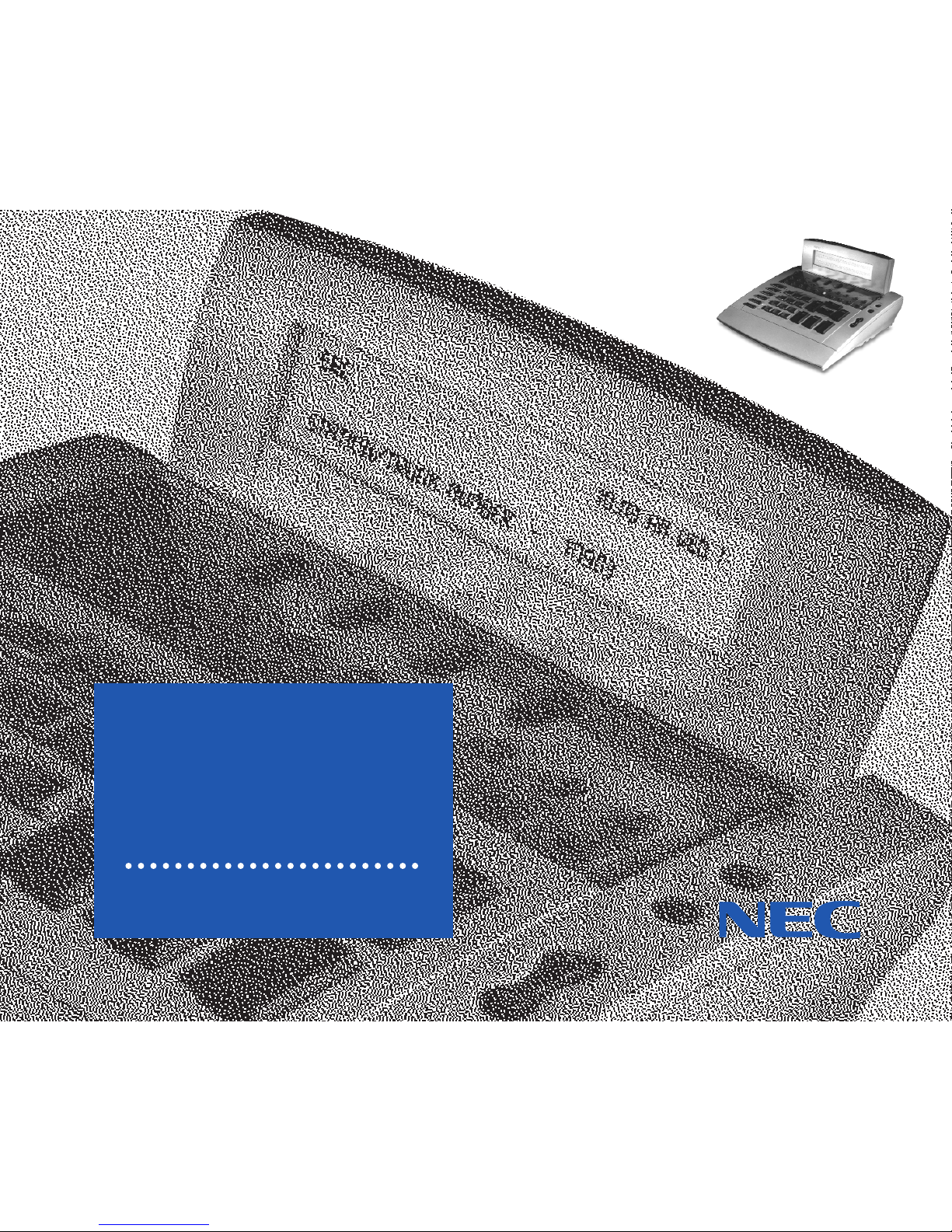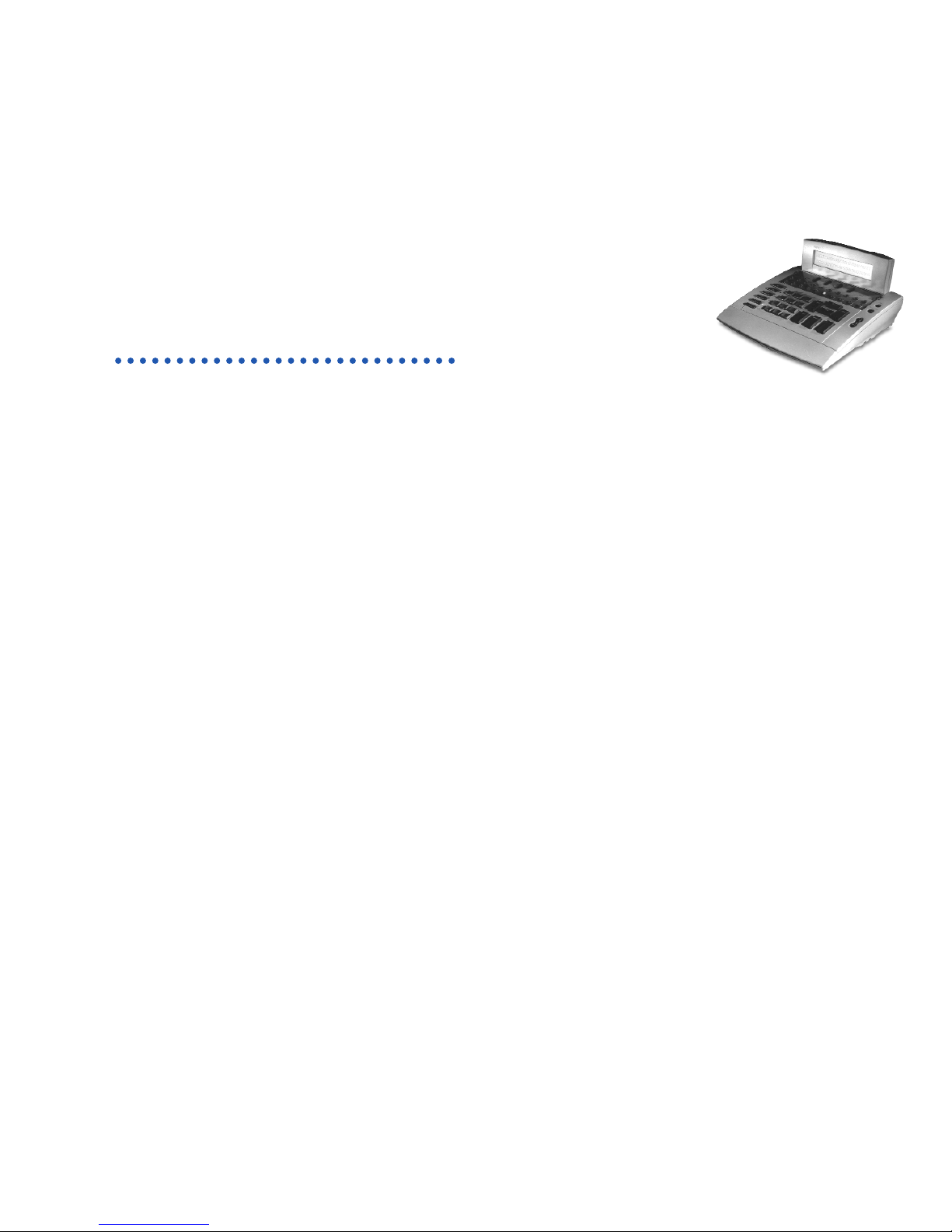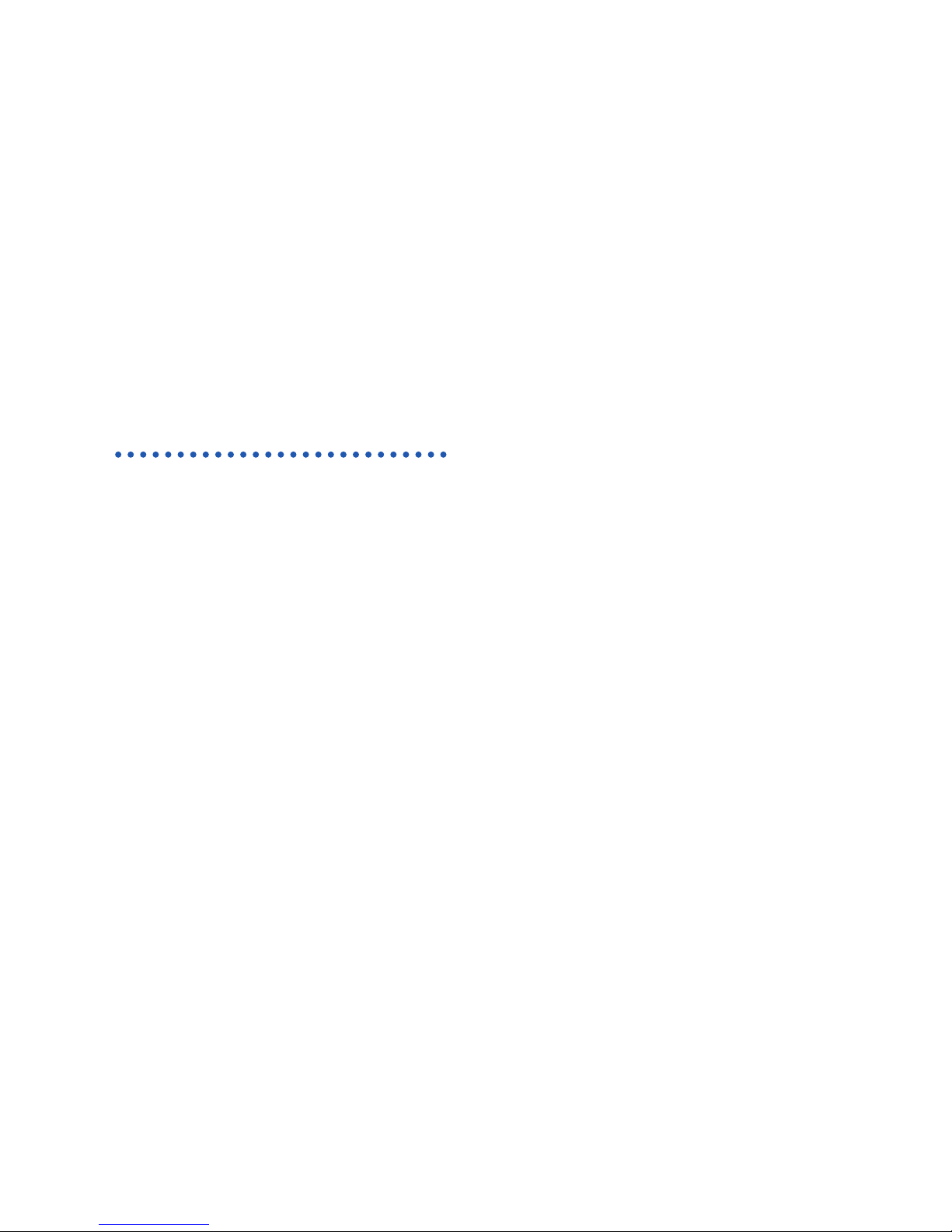2
INTRODUCTION
Welcome to the NEC Attendant Console User
Guide. The console incorporates powerful call
processing functions, a compact design and
easy-to-use features that will enable you to
quickly answer and route calls.
This guide has two main sections; the first
section describes the keys, lamps and display
on the console. The second section explains how
to process calls using the features and functions.
Some keys and features are noted as optional
or system specific. The system administrator at
your company can provide details about these
features. Examples of optional features are external
paging, recording devices and warning tones.
System specific features include call forwarding
access codes, least cost routing and message
waiting codes. These features are not configured
in every system.
As you read through the guide, you may
encounter some telecommunications terms
that are unfamiliar. The terms defined below
may be helpful:
ATTENDANT
The person using the console as a tool for
answering and routing calls.
AUTOMATIC RECALL
A telephone system feature that returns
unanswered calls to the attendant for further help.
CENTRAL OFFICE
The external telephone switching network
that carries calls to and from businesses and
residences.