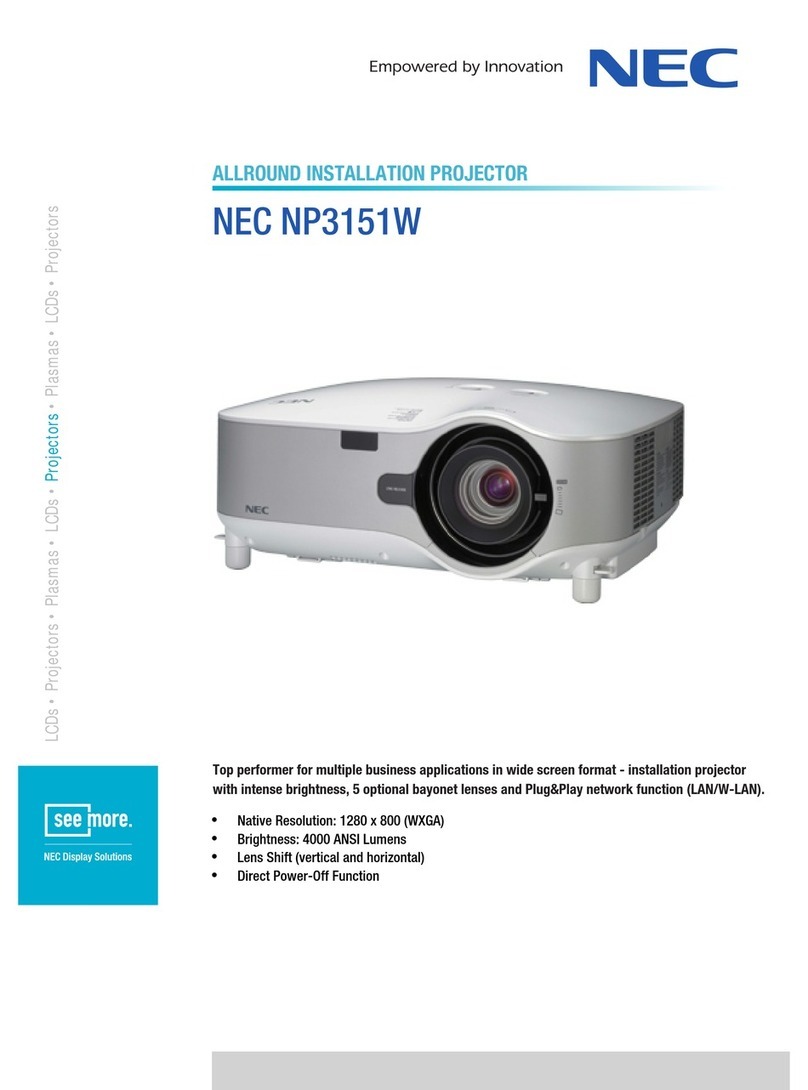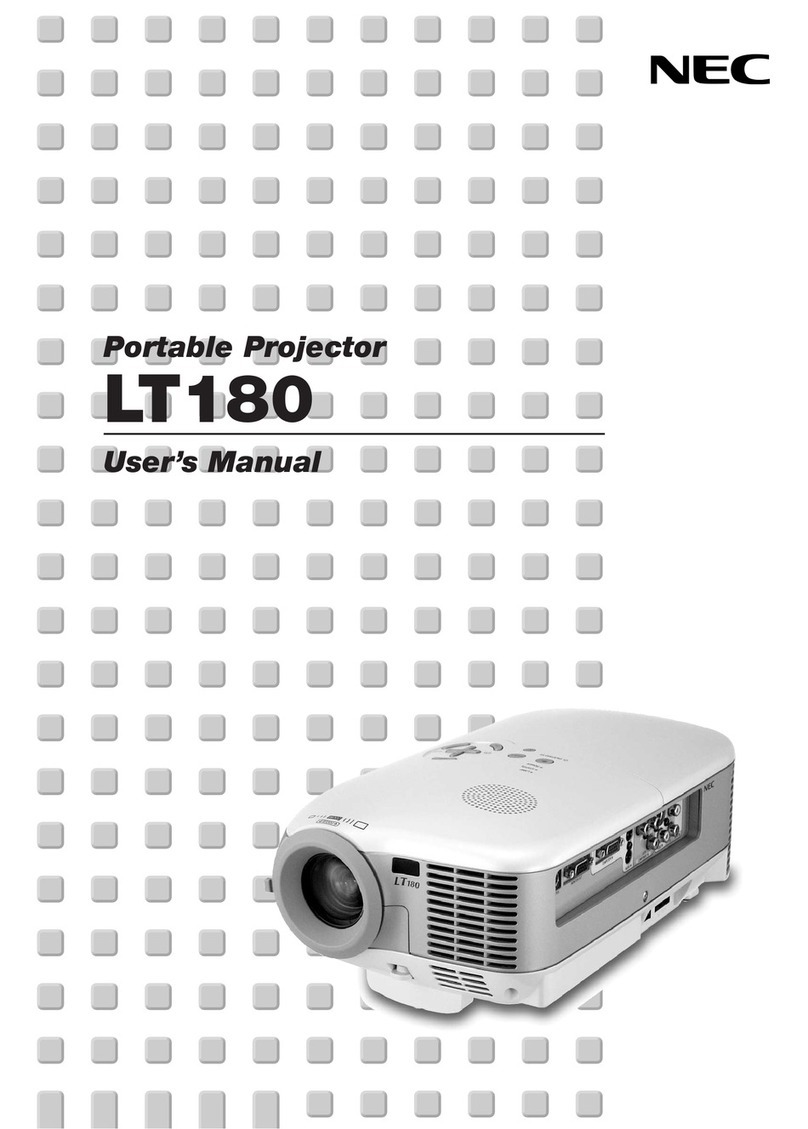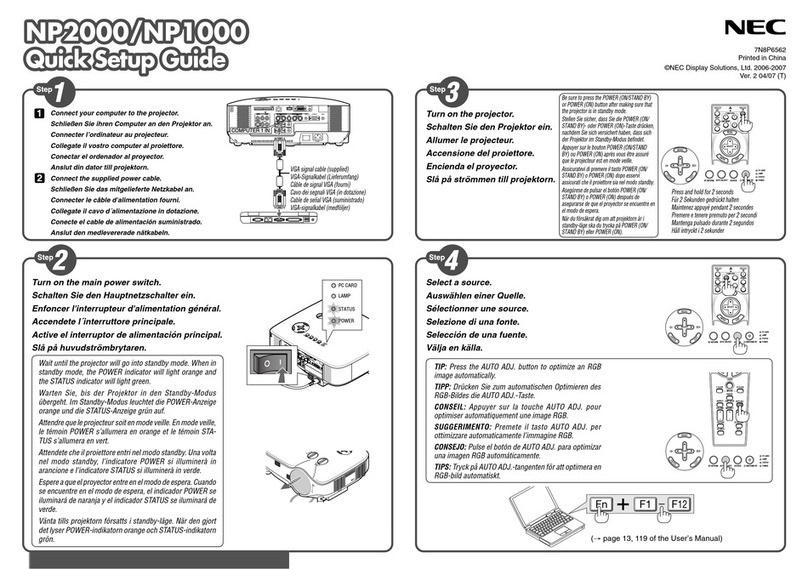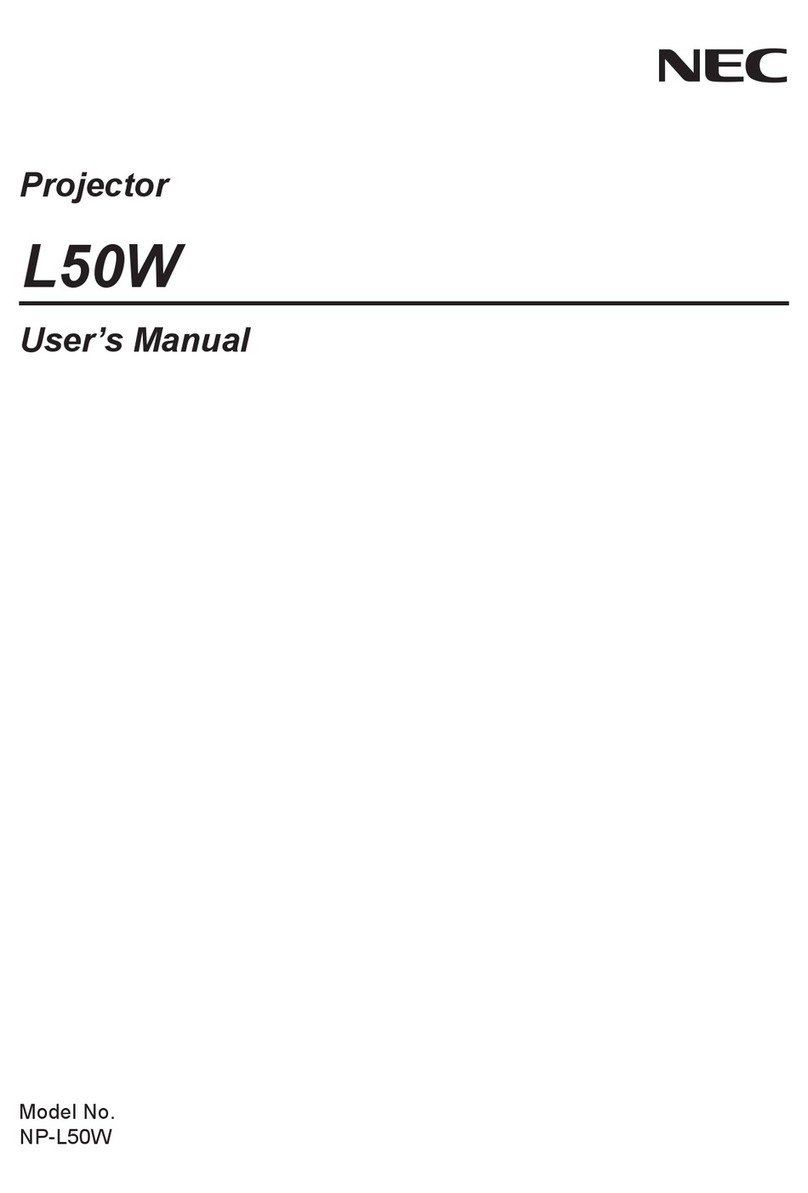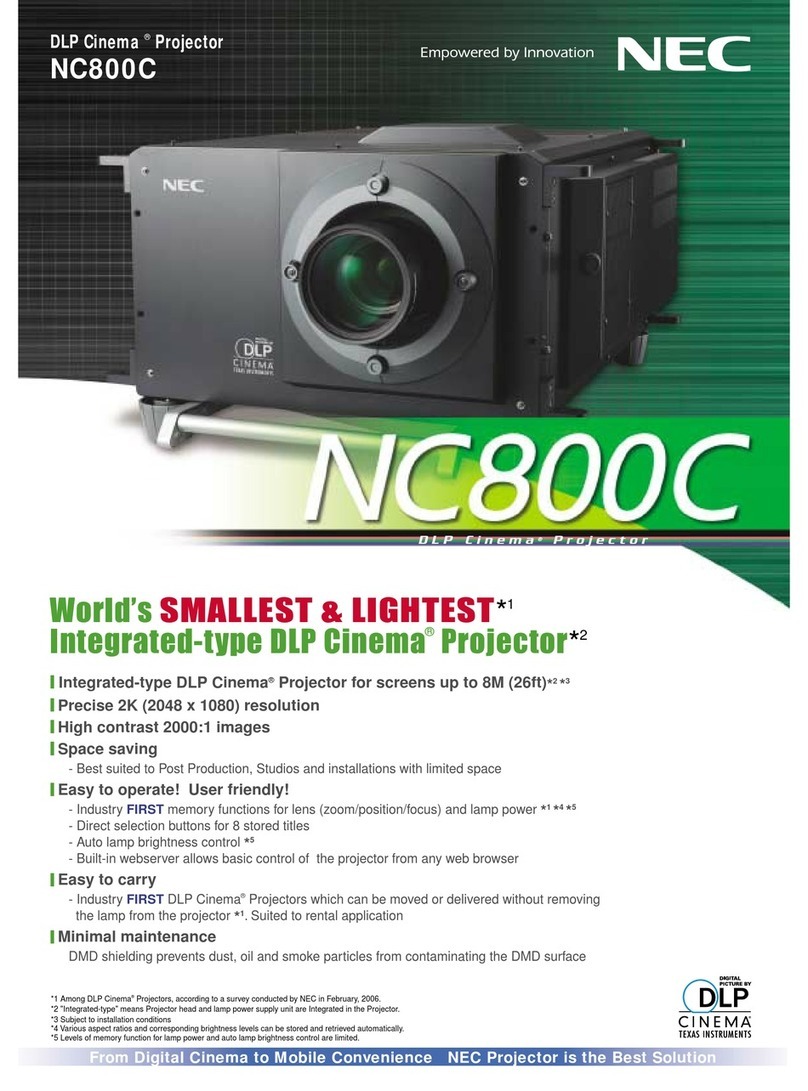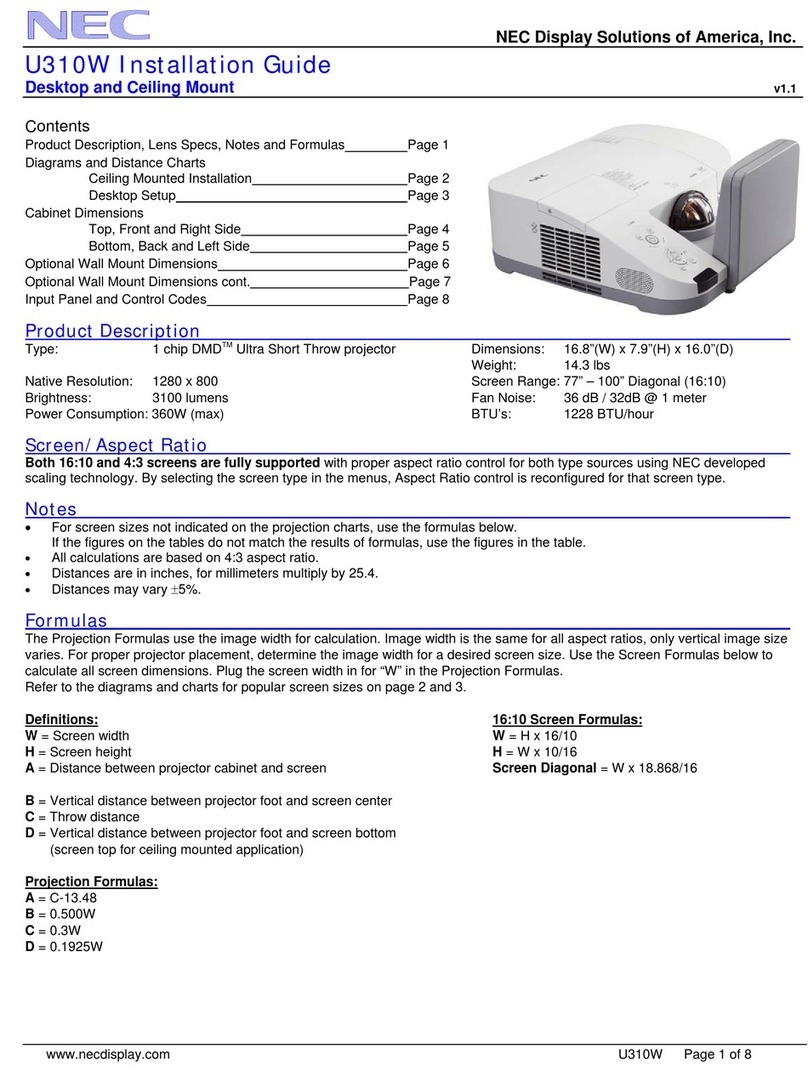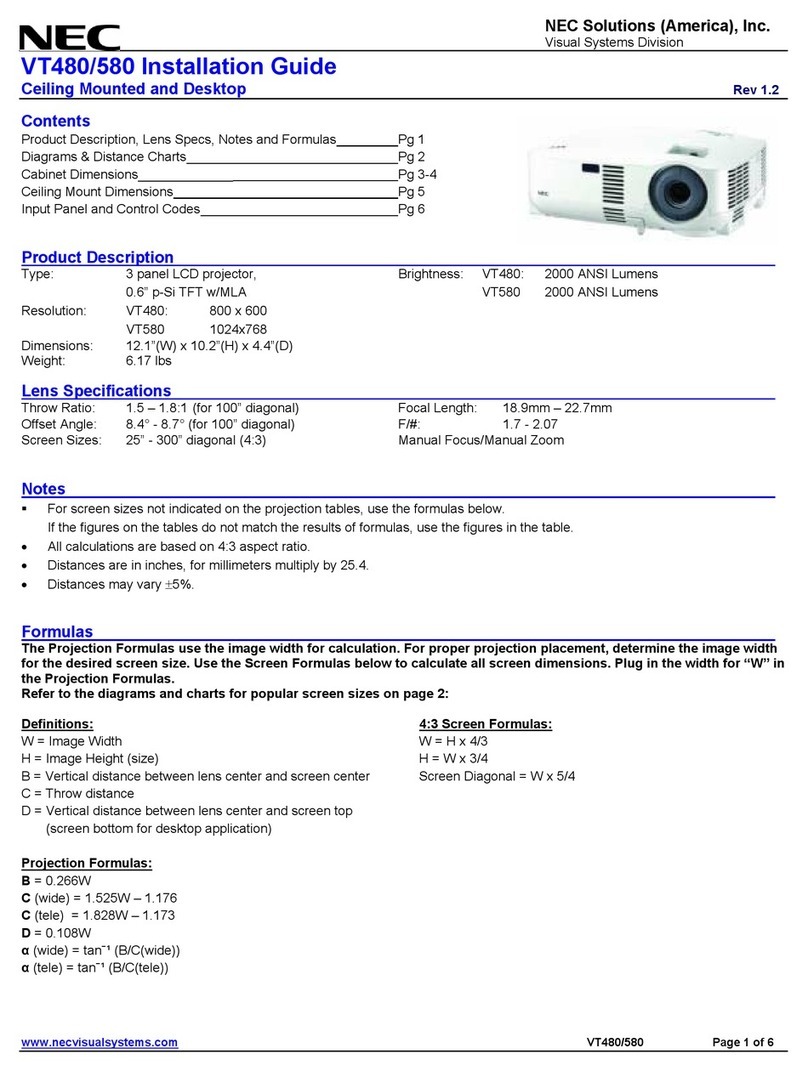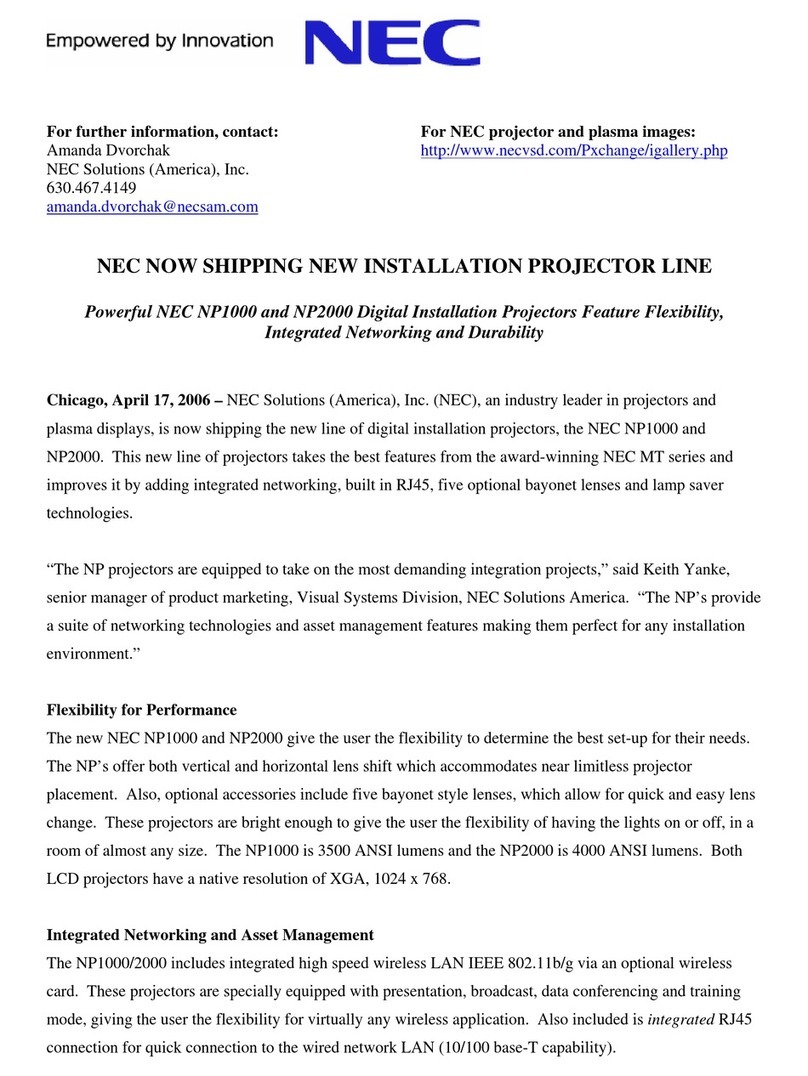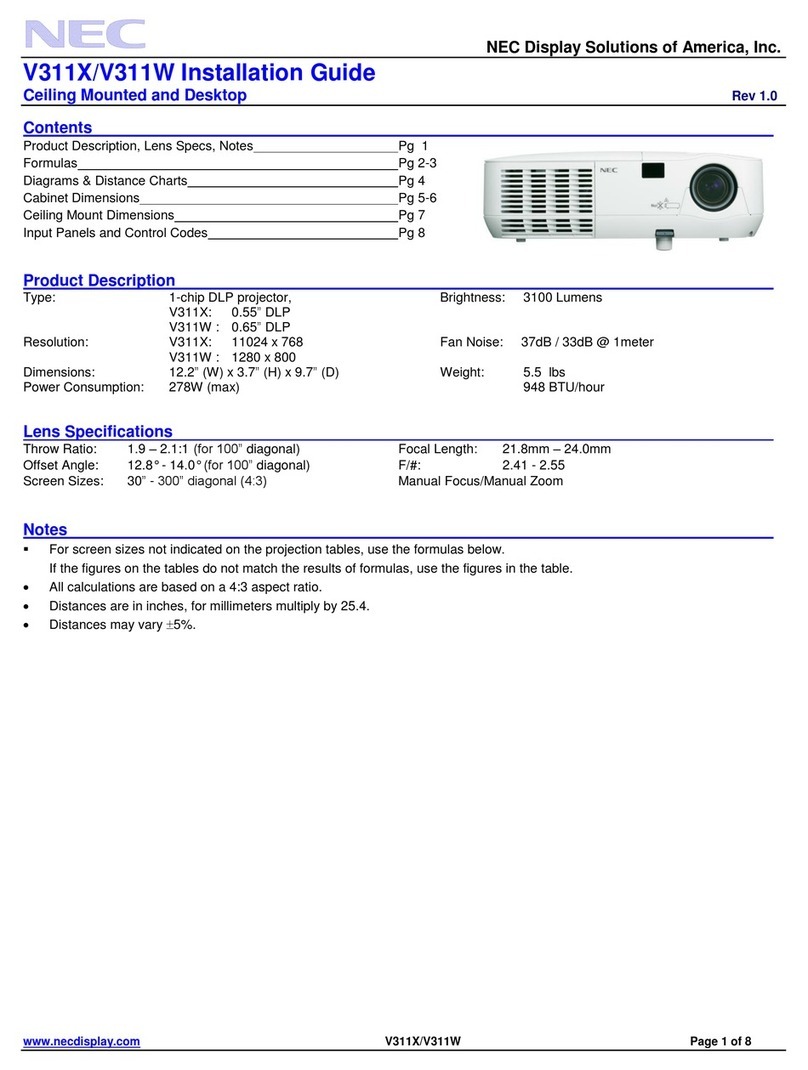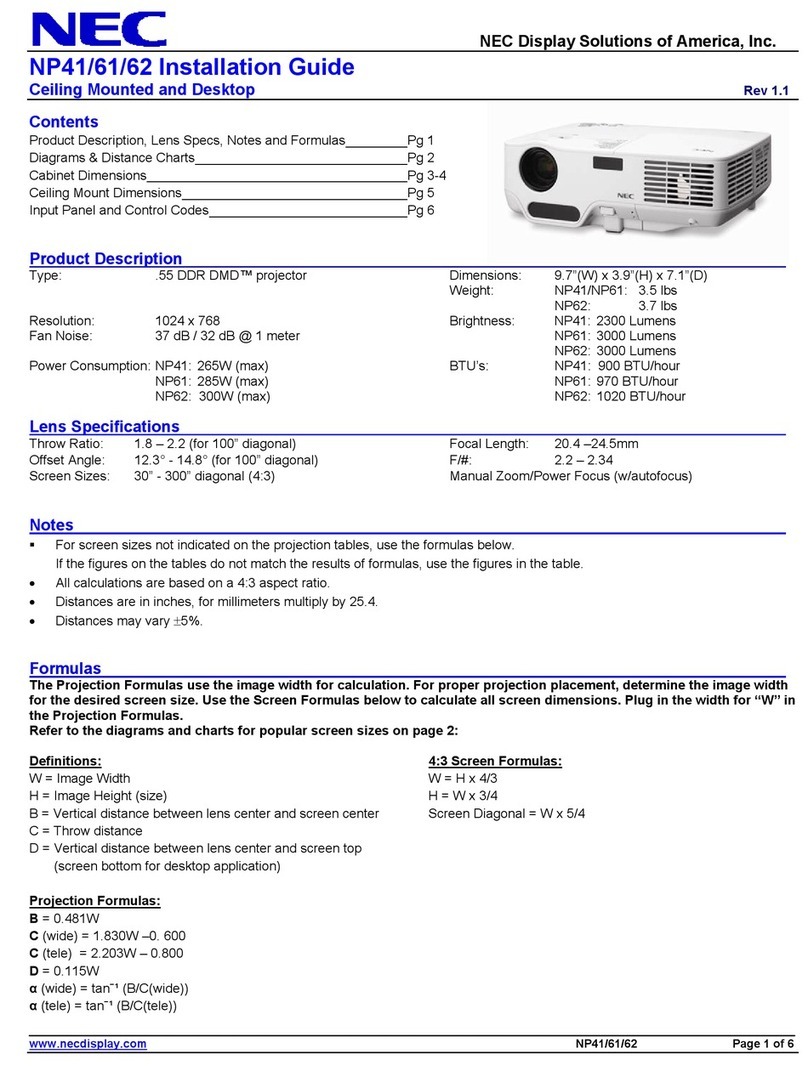NEC LT20
NEC 060507
For moreinformation, call 1.800.NEC.INFO
or visit www.necvisualsystems.com
NEC is a registered trademark of NEC Corporation.
All other trademarks arethe property of their respective owners.
All specifications subject to change without notice.
NEC Solutions (America), Inc.
Visual Systems Division
1250 Arlington Heights Rd., Suite 400
Itasca, IL 60143-1248
5.9”
(151 mm)
7.8”
(200 mm)
2.9”
(56 mm)
remote lampLTBPK
Optical
Panel Single chip 0.7” 12° DDR DMD
Resolution 1024x768 pixels native up to SXGA+
Light Output 1500 lumens standard, 1300 lumens Eco-mode (ANSI)
Lamp 156W user replaceable P-VIP lamp
Lamp Life (up to) Eco-Mode 3000H, standard mode 2000H
Contrast Ratio 2000:1
Image Size 30 - 240 inches diagonal
Keystone Correction ±8° degrees vertical
Electrical
Inputs 1 RGB, 1 S-Video, 1 Video
Video Compatibility NTSC, NTSC4.43, PAL, PAL-M, PAL-N, SECAM, HDTV: 1080i, 720p, SDTV: 480i, EDTV
480p, 576p
Scan Rate Horizontal: 15 to 80 kHz (non-interlaced)Vertical: 50 to 85Hz
Video Bandwidth RGB 80 MHz
Pixel Clock Freq 135MHz
Color Reproduction 16.7 million colors simultaneously, Full color
Horizontal Resolution NTSC, NTSC4.43, PAL/PAL-M/PAL-N/PAL-60 – 540 TV,
SECAM - 300 TV lines, Y/Cb/Cr –540 TV lines, RGB -1024dots (H) X 768dots (V)
Sync Compatibility Separate Sync / Composite Sync / Sync on G
Fan Noise 35dB
Power Requirements 100-120VAC/200-240VAC, 50/60Hz
Input Current 2.0A (100-120VAC), 2.0A (200-240VAC)
Power Consumption 200W Typical
Mechanical
Installation Orientation: table top/front, table top/rear
Dimensions (WxDxH) 7.8” x 5.9” x 2.9”; 200 x 151 x 56mm (WxDxH)
Net Weight 2.2 lb. (.96 Kg)
Environment Operational Temp. 41° to 95°F / 5° to 35°C
Humidity: 20-80% non-condensing
Storage: -14° to 122°F / -20° to 60° C
Regulations USA UL 1950 FCC Class B
Canada CSA950 ( C-UL )
Accessories Users manual, wireless remote control, D-sub signal cable, power cable, set up guide,
registration card
Warranty Registered owners receive a 2-year limited, parts and labor warranty including InstaCare. The
lamp when used under normal operating conditions is covered for 500 hours or 3 months,
whichever comes first. InstaCare provides the original owner either limited 3 business day
repair/return or next business day exchange.
Product/Accessories
Order Code Description
LT20E 2.2 pound, 1500 ANSI, XGA Projector
LT20LP Replacement lamp
LEATHERROLLER Leather rolling case with extension handle, includes compartments for laptop and projector. Stores
in airline overhead.
LEATHERCASE Leather carrying case for projector and computer.Designed to fit in airline overhead.
LT50ROLLLER Platinum Series rolling case (high impact plastic) for LT20 and notebook computer
LTBPK Compact backpack for LT20 and notebook computer
Shipping case Available from preferred vendor
VLMPL-01 1-year limited parts and labor warranty extension
VLMIC-01 2nd year limited InstaCare coverage
VLMIC-02 3rd year limited extended warranty plus 2nd and 3rd year limited InstaCare coverage
VLMTC-02 For duration of standardwarranty (2 years), loaner or repair service are available in EU
countries, Japan and Australia (for US and Canadian residents traveling abroad)
Accessories