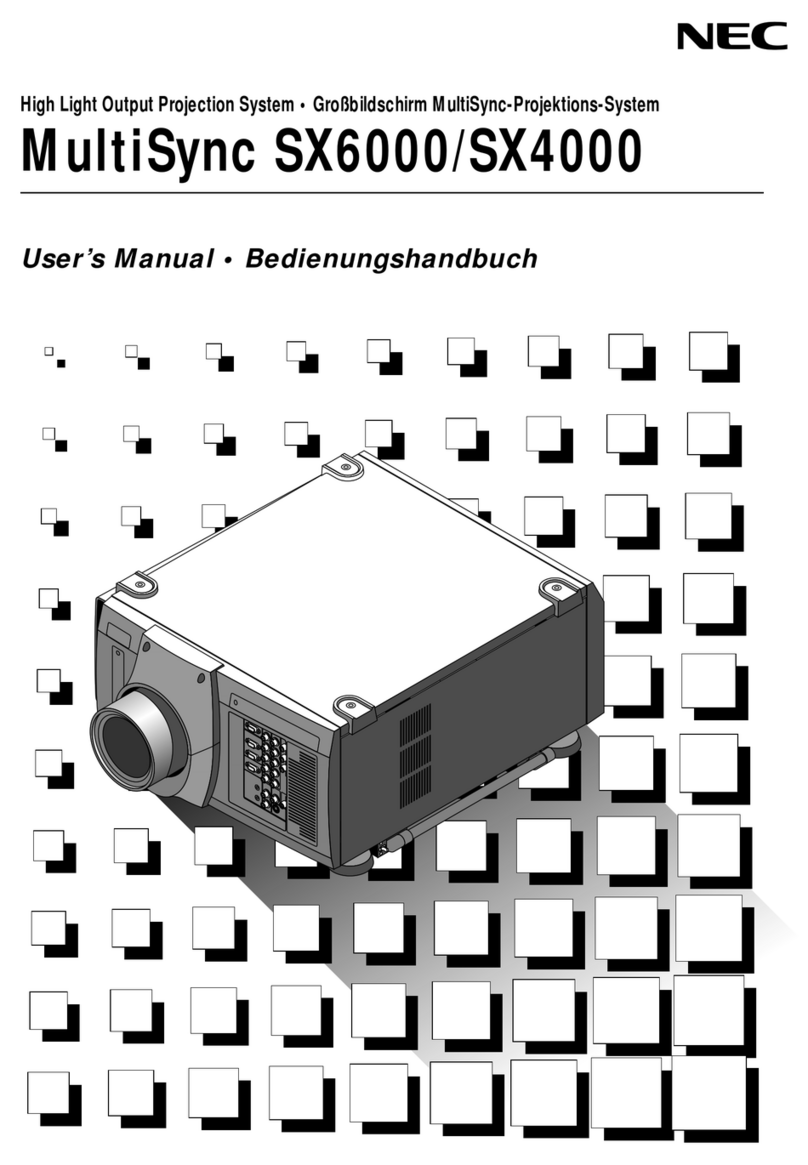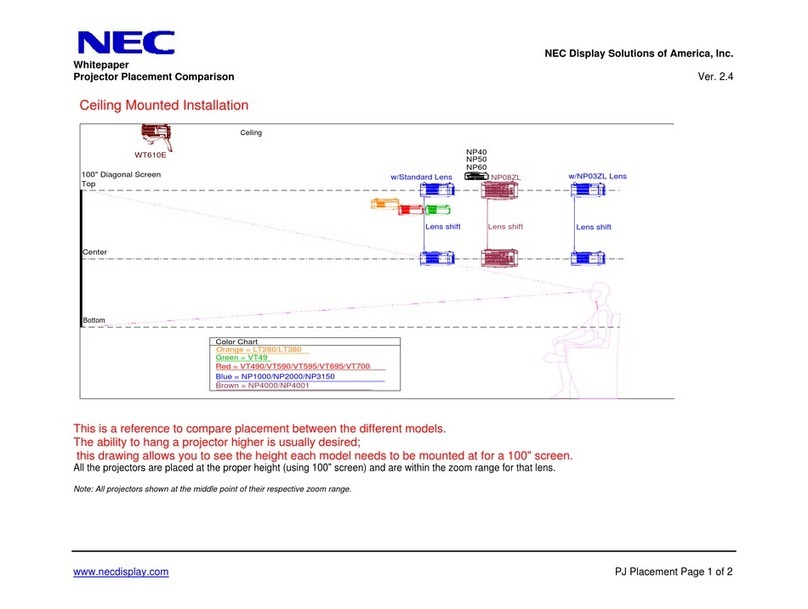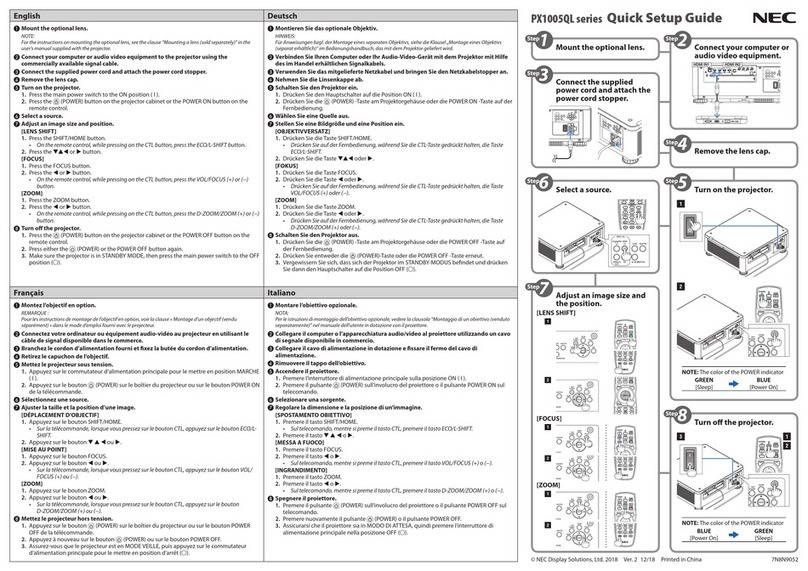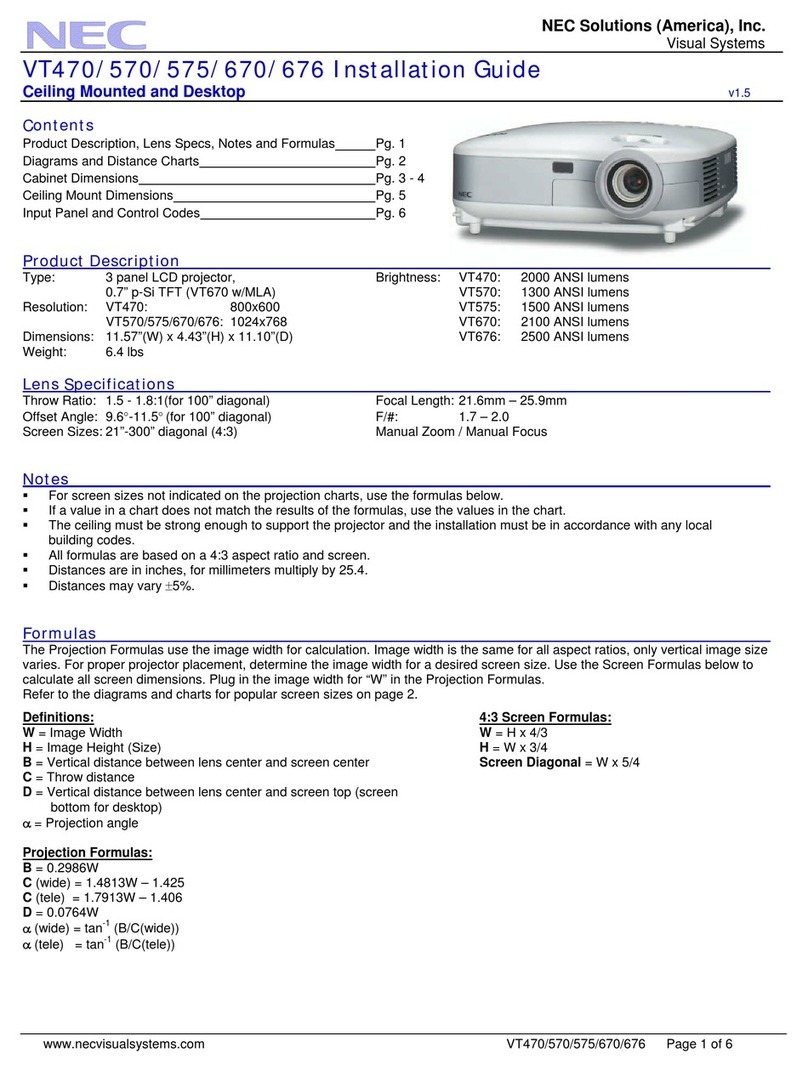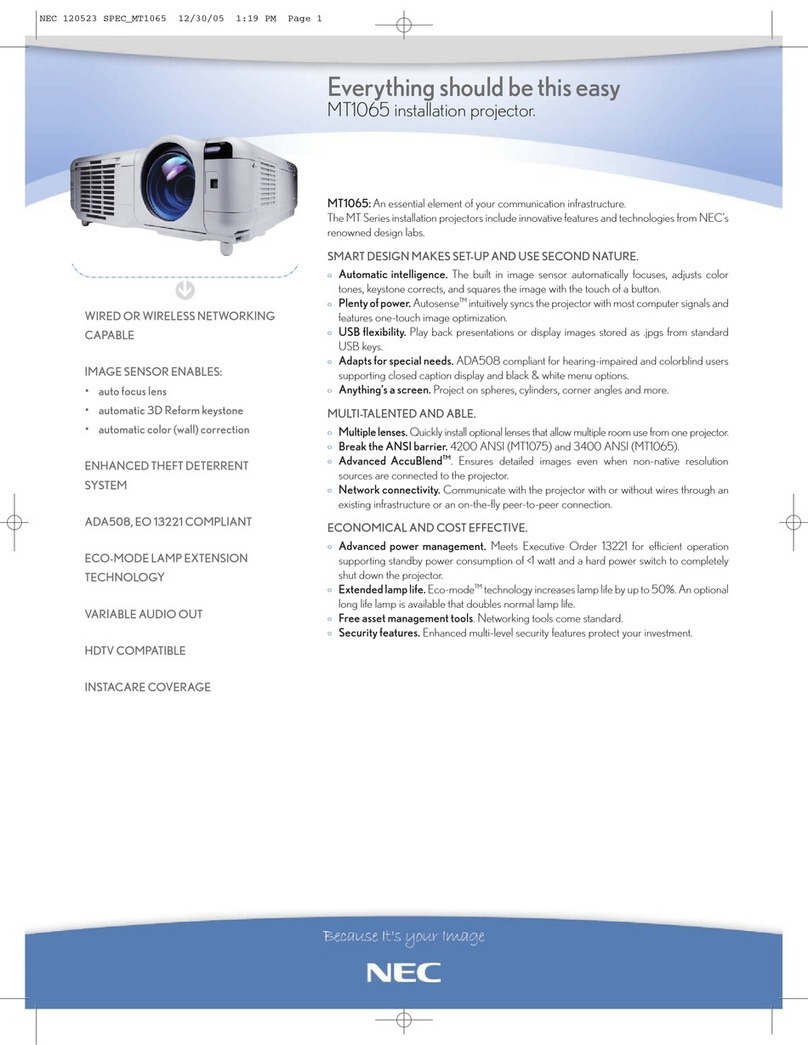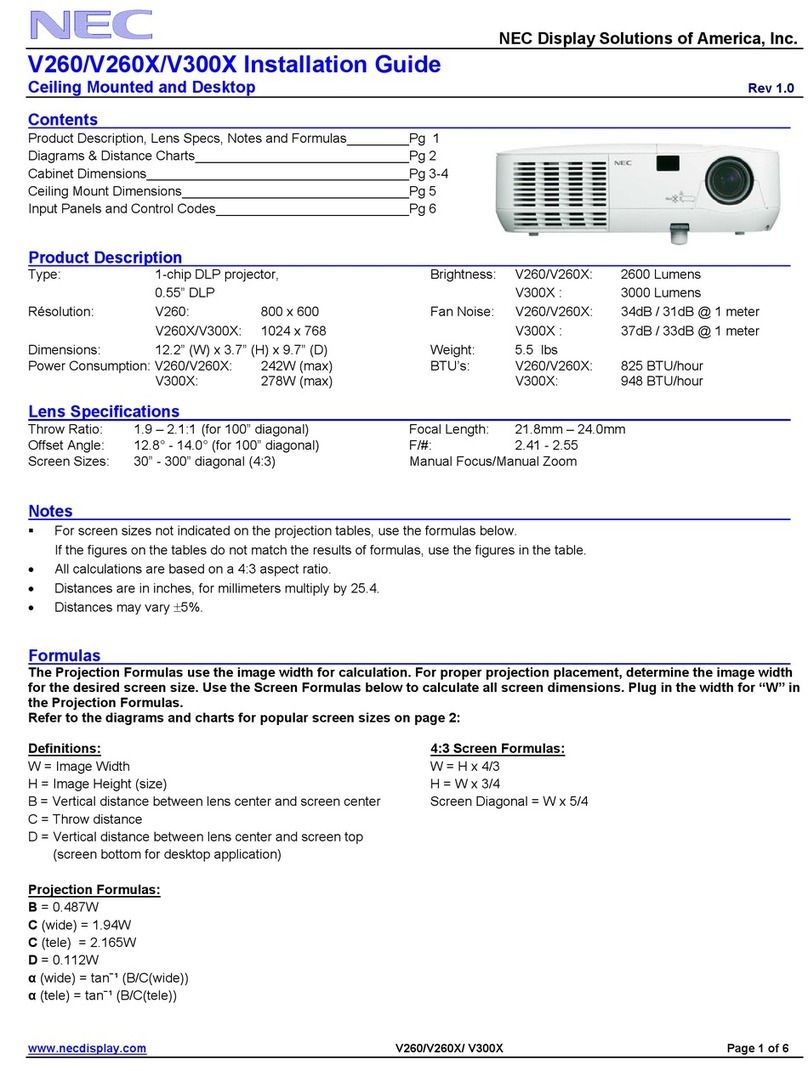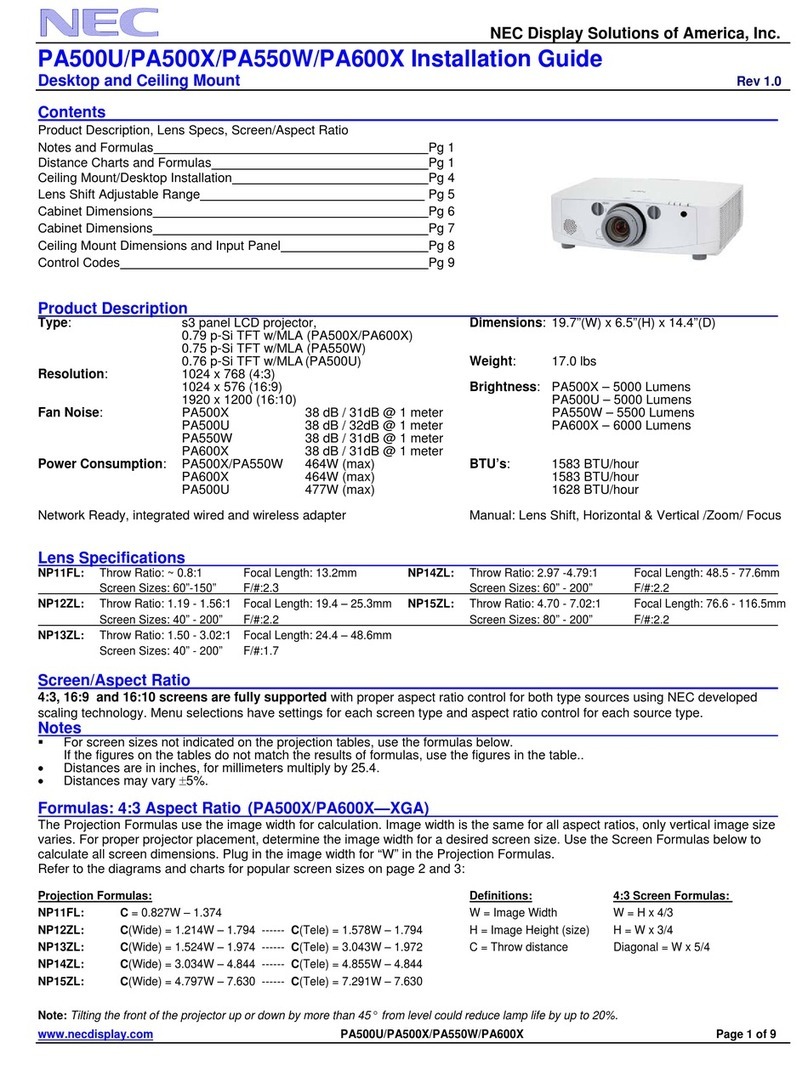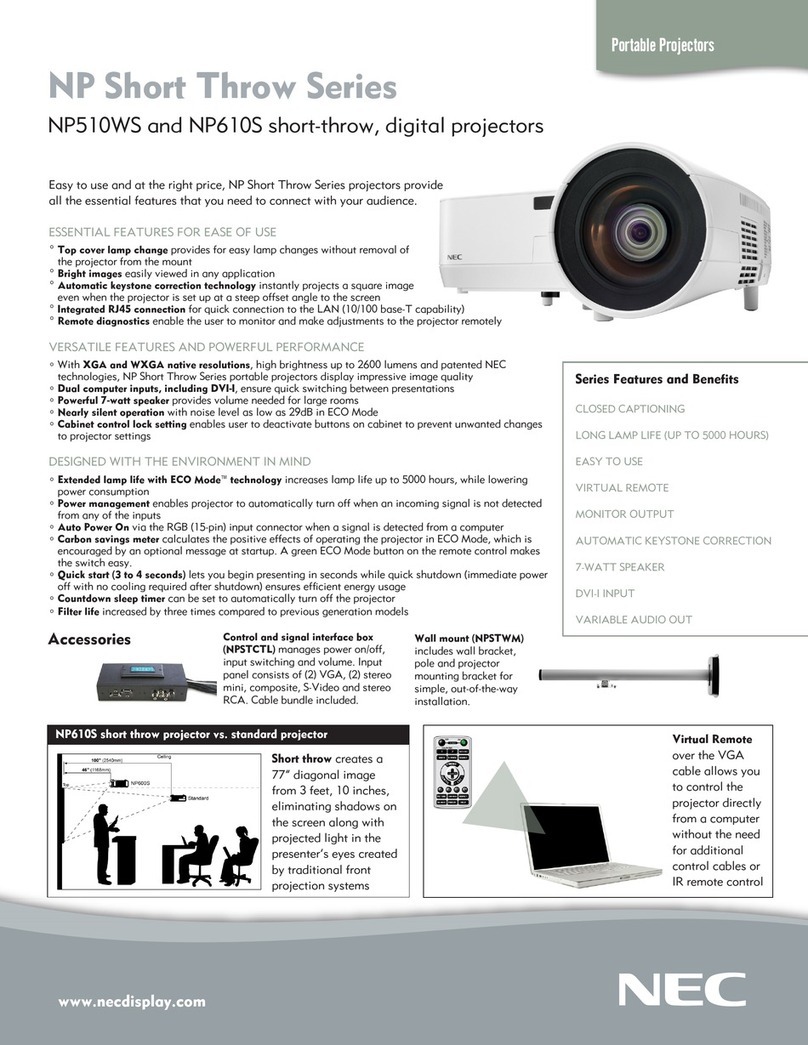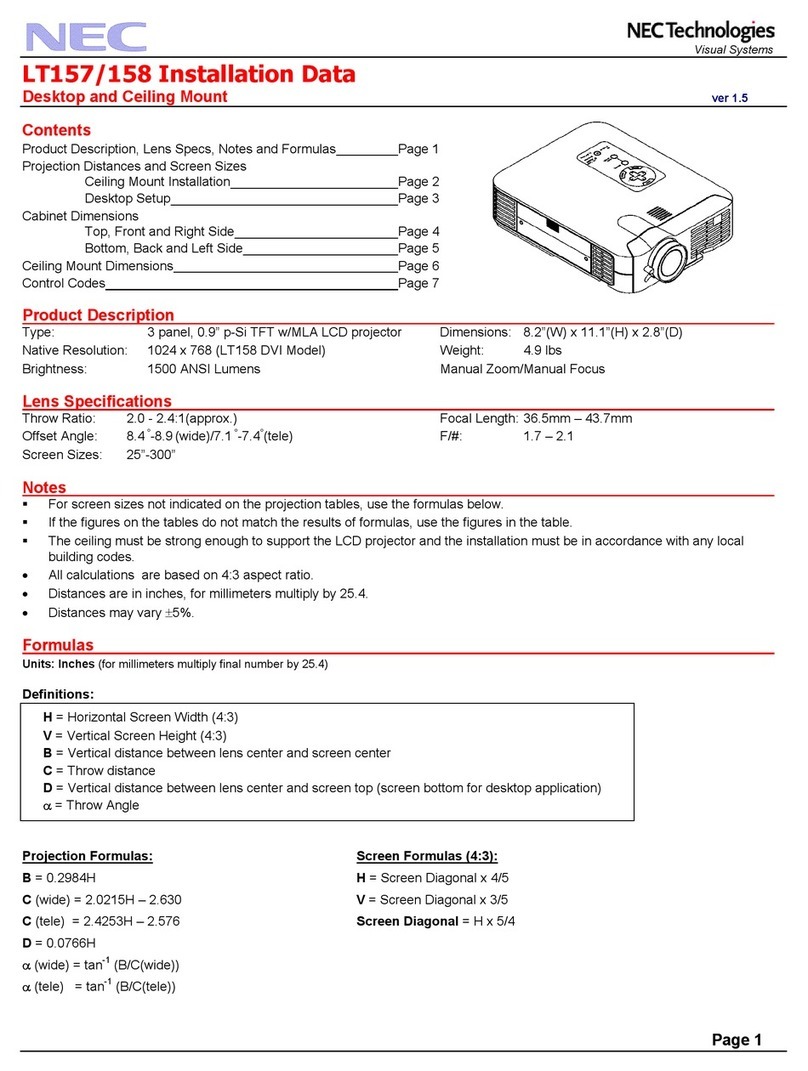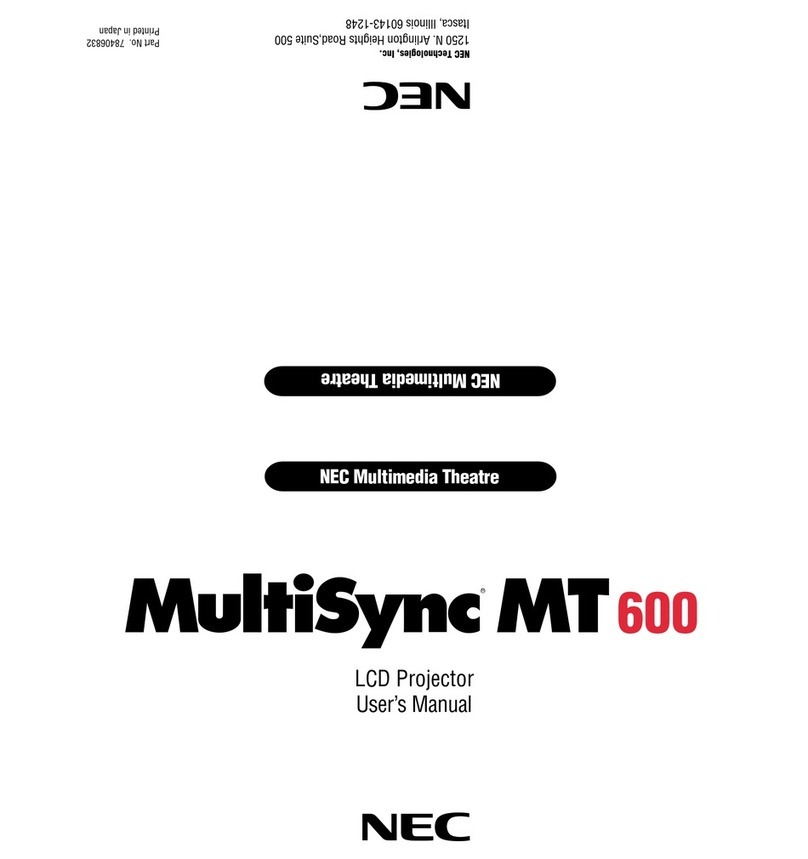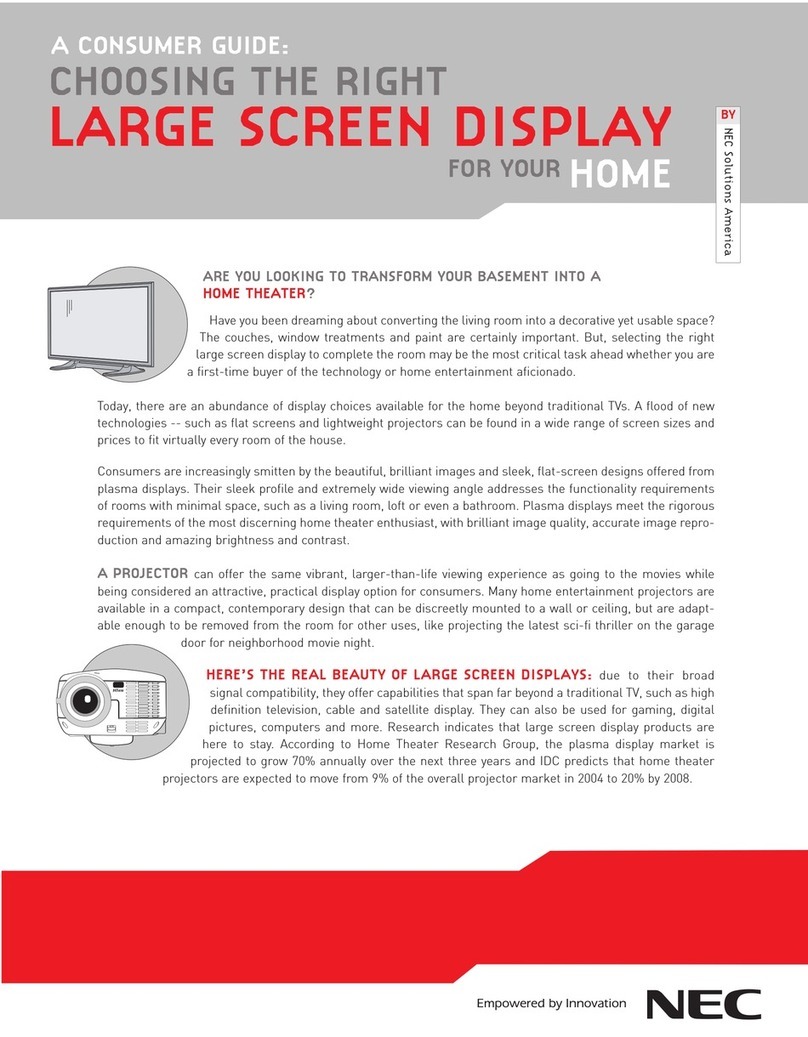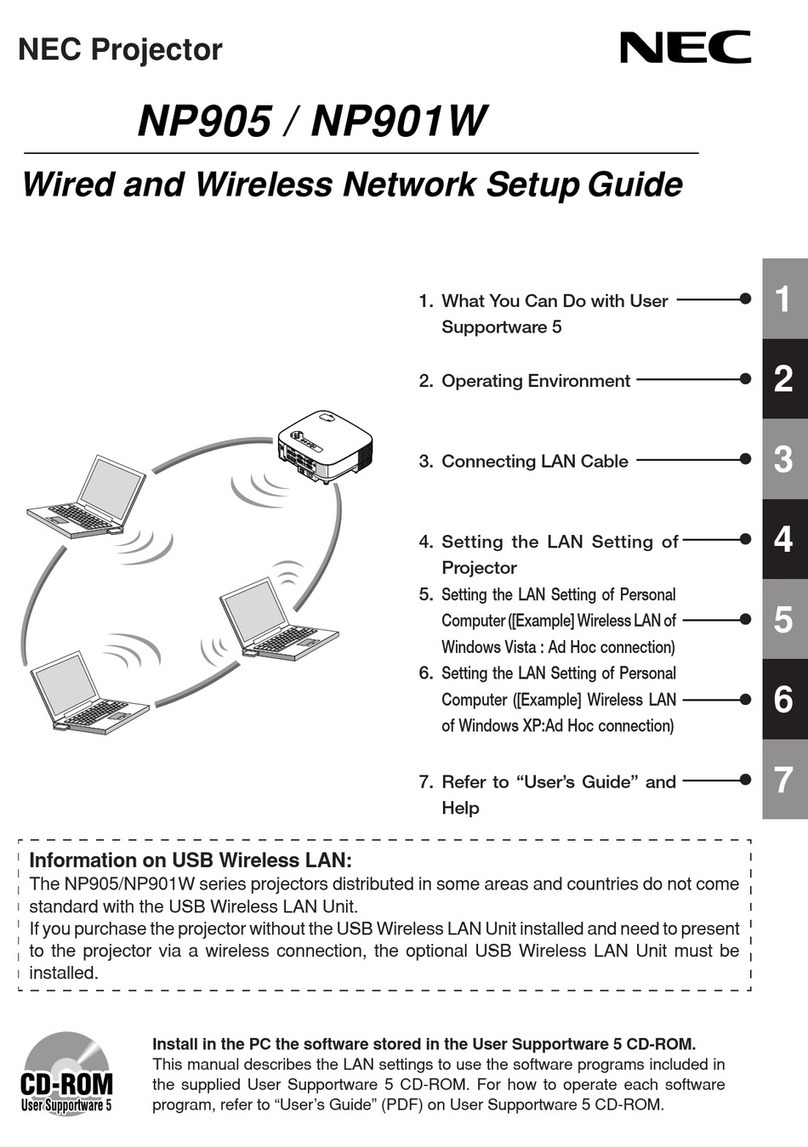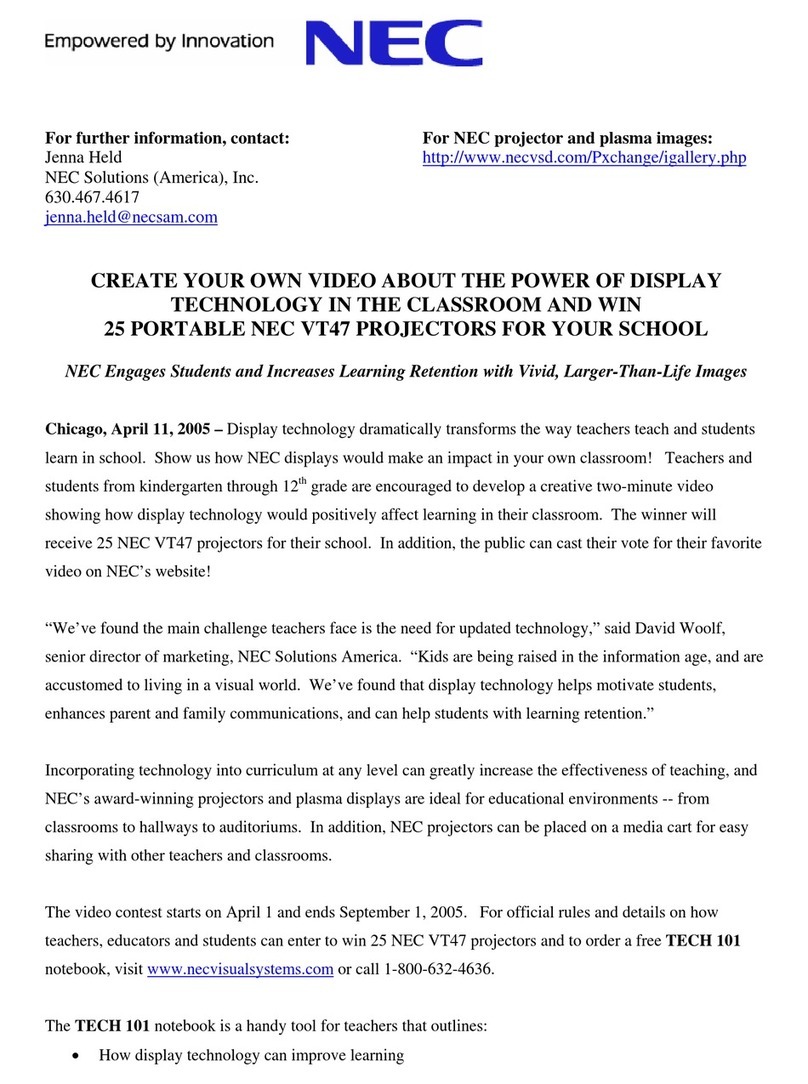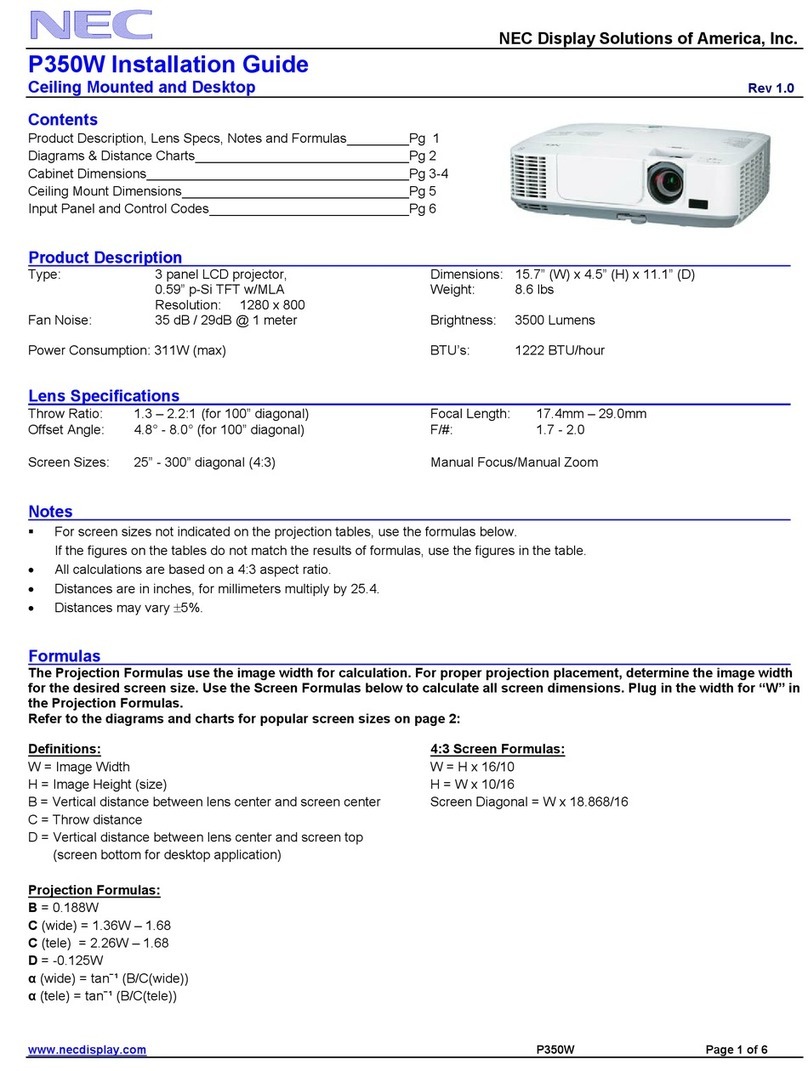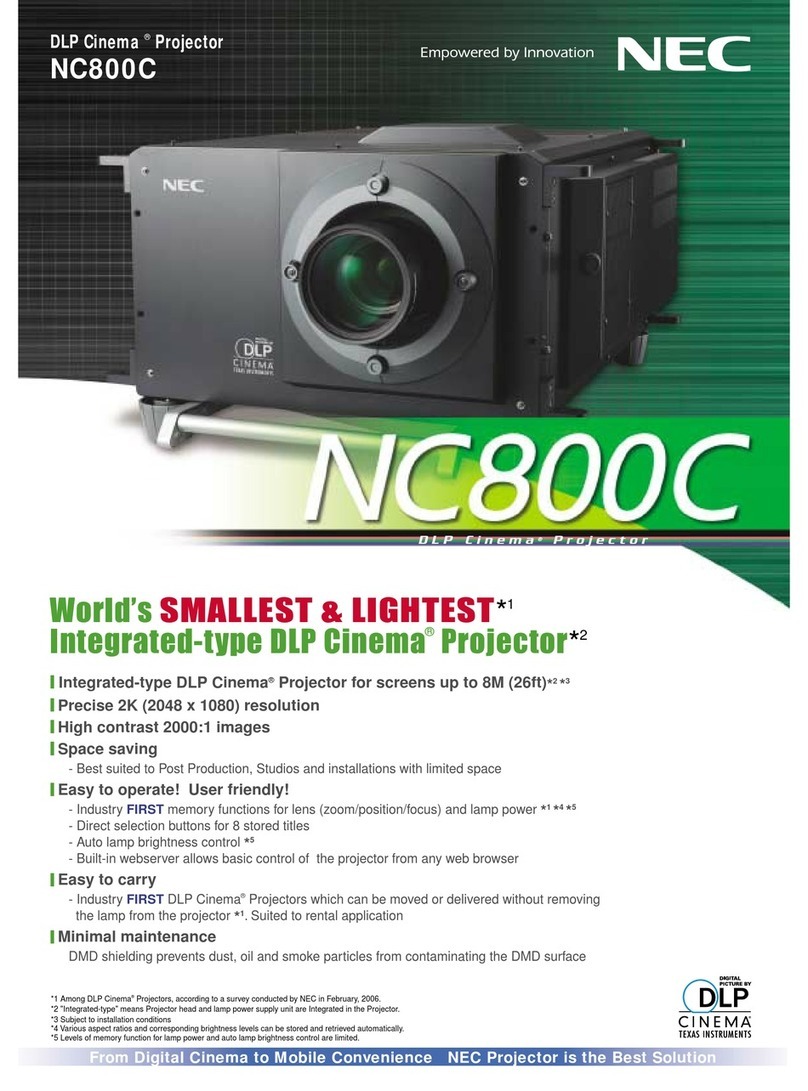EN-4
WARNING
HAZARDOUS
VOLTAGE
• Handle the power cord with care. Damaging the cord could lead to re or electric shock.
- Do not place heavy objects on the cord.
- Do not place the cord under the projector.
- Do not cover the cord with a rug, etc.
- Do not scratch or modify the cord.
- Do not bend, twist or pull the cord with excessive force.
- Do not apply heat to the cord.
Should the cord be damaged (exposed core wires, broken wires, etc.), ask your dealer to replace it.
• Do not touch the power plug should you hear thunder. Doing so could result in electric shock.
Installation
Do not use in places such as those described below.
PROHIBITED
• Do not use in places such as those described below. Doing so could lead to re or electric shock.
- Shaky tables, inclined surfaces or other unstable places
- Near heating appliances or places with heavy vibrations
- Outdoors or humid or dusty places
- Places exposed to oil smoke or steam
- Near cooking appliances, humidiers, etc.
DO NOT WET
• Do not use in places such as those described below where the projector could get wet. Doing so could lead to re or electric
shock.
- Do not use in the rain or snow, on a seashore or waterfront, etc.
- Do not use in a bathroom or shower room.
- Do not place vases or potted plants on the projector.
- Do not place cups, cosmetics or medicines on the projector.
Should water, etc. get inside the projector, rst turn o the projector’s power, then unplug the power cord from the power
outlet and contact your dealer.
UNPLUG THE
POWER CORD
Installing suspended from the ceiling
CAUTION
• Consult your dealer for installing the projector on the ceiling. Special skills are required for ceiling installation.
DO NOT perform installation work by people other than installers. Doing so may result in the projector falling and causing
injury.
• We are not liable for any accident or/and damage resulting from improper installation or handling, misuse, modication, or
natural disasters.
• When installed suspended from the ceiling, etc. do not hang from the projector. The projector could drop and cause injury.
• When installing suspended from the ceiling, use a power outlet that is within reach so the power cord can be easily plugged
and unplugged.
On use
Do not place objects inside the projector.
PROHIBITED
• Do not insert or drop metal or combustible objects or other foreign materials into the projector from the vents. Doing so
could lead to re or electric shock. Be particularly careful if there are children in the home. Should a foreign object get inside
the projector, rst turn o the projector’s power, then unplug the power cord from the power outlet and contact your dealer.
UNPLUG THE
POWER CORD
Unplug the power cord if the projector malfunctions.
UNPLUG THE
POWER CORD
• Should the projector emit smoke or strange odors or sounds, or if the projector has been dropped or the cabinet broken,
turn o the projector’s power, then unplug the power cord from the power outlet. It may cause not only re or electric shock
but also serious damage to your eyesight or burns. Contact your dealer for repairs.
Never try to repair the projector on your own. Doing so is dangerous.
Do not disassemble the projector.
DO NOT
DISASSEMBLE
• Do not remove or open the projector’s cabinet.
Also, do not modify the projector. There are high voltage areas in the projector. It may cause re, electric shock, or laser light
leakage, resulting in serious damage to your eyesight or burns.
Have qualied service personnel perform inspection, adjustments and repairs of the interior.