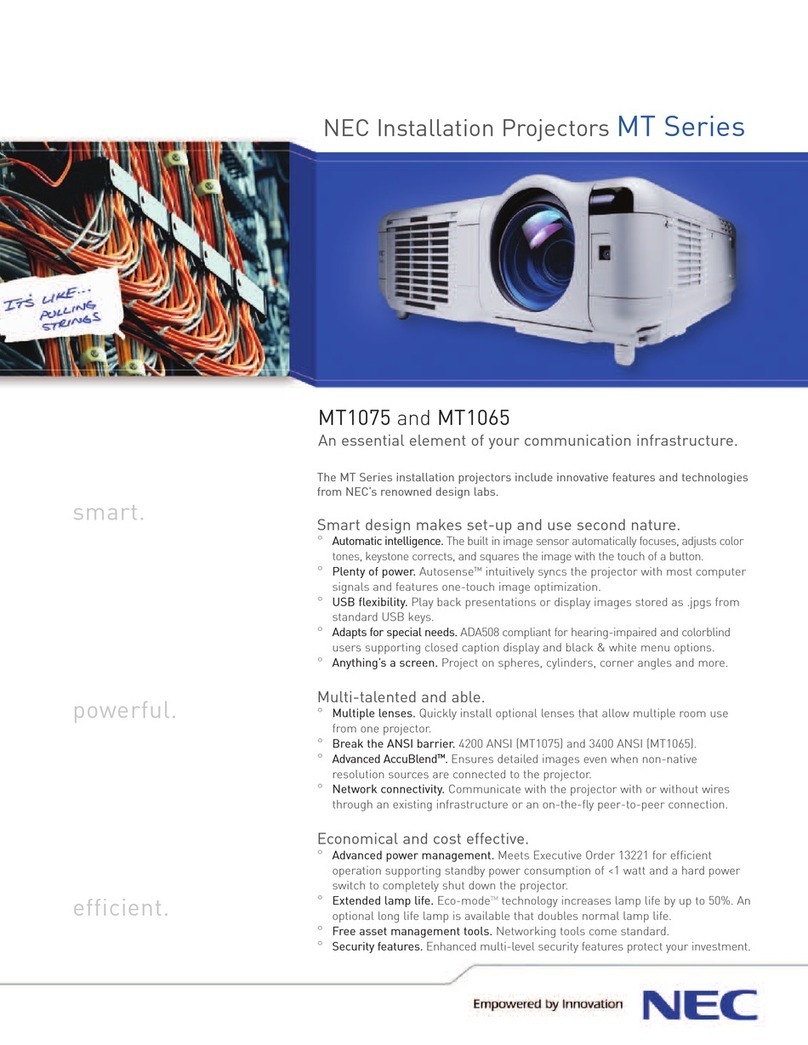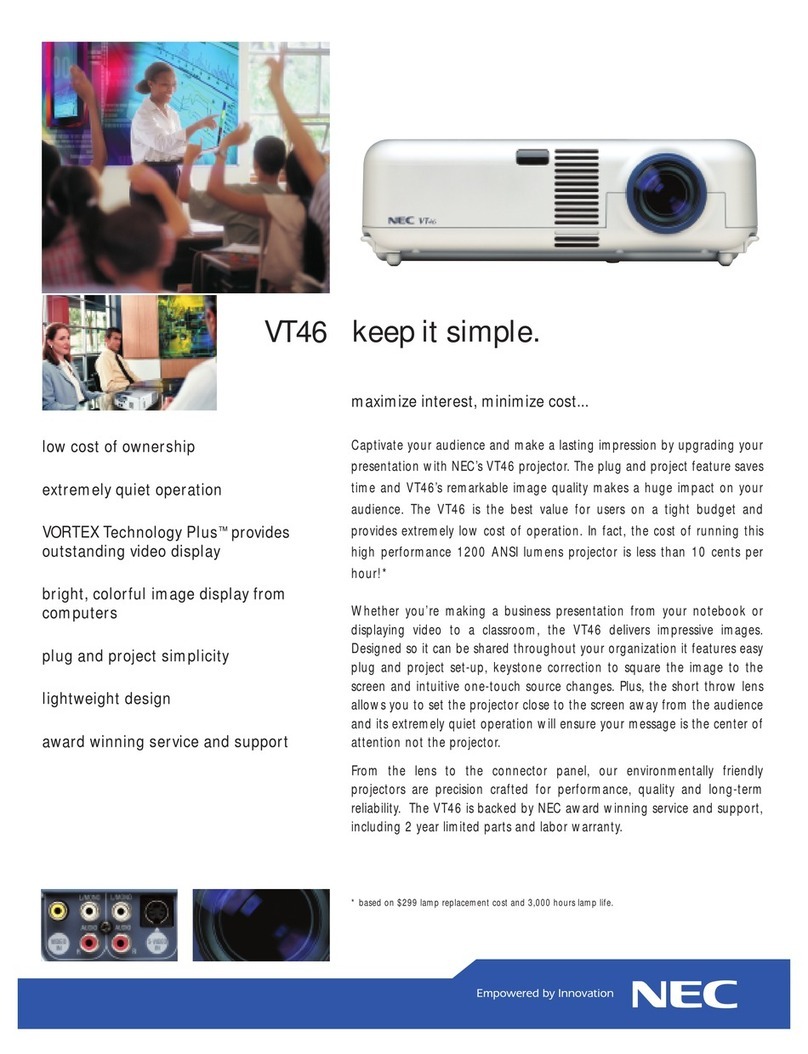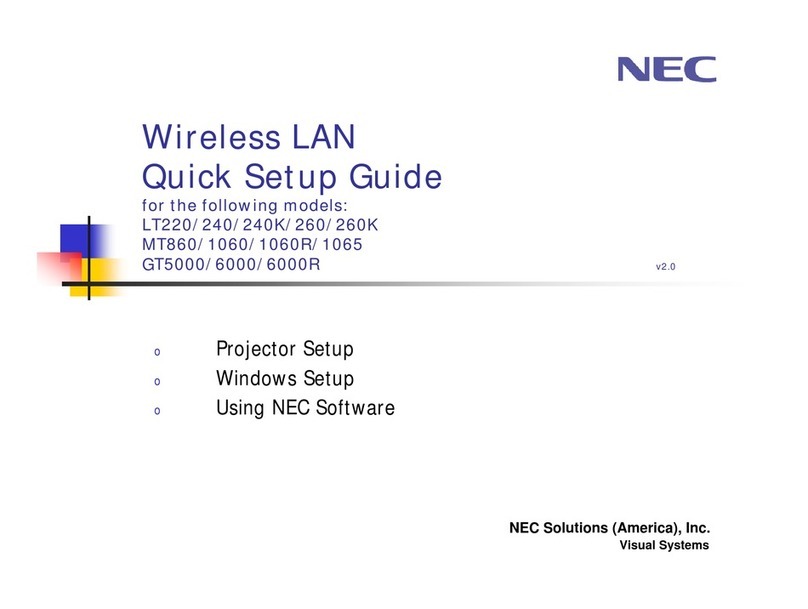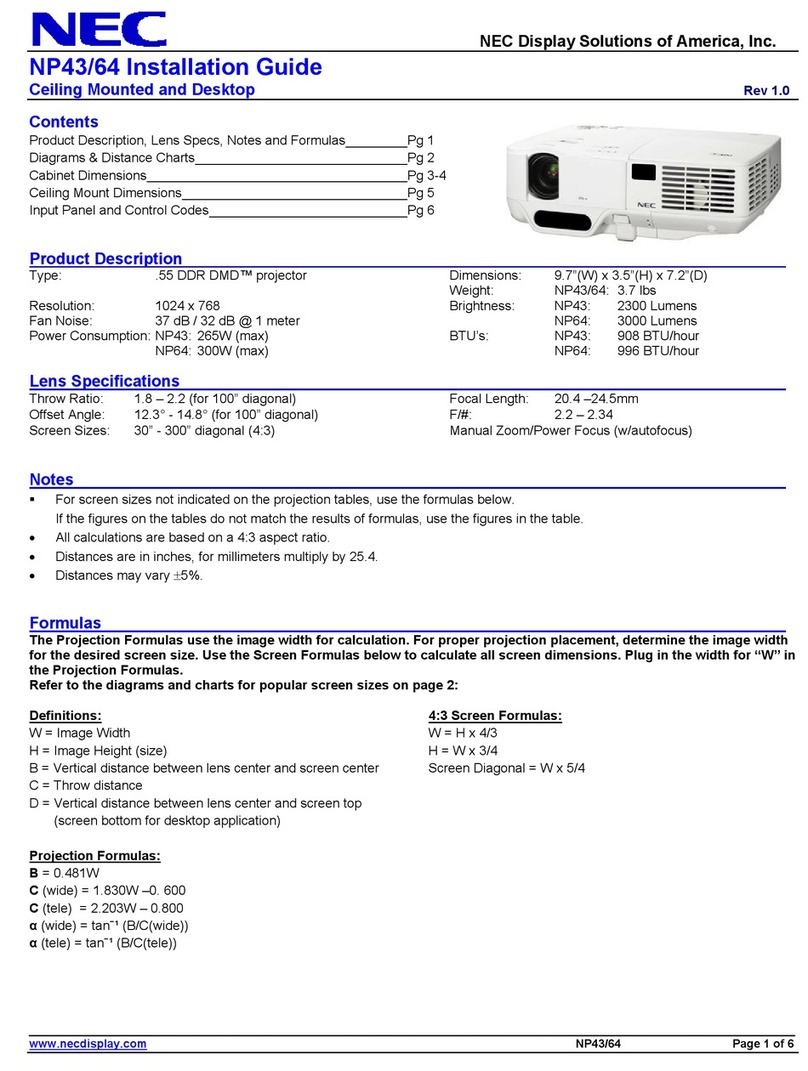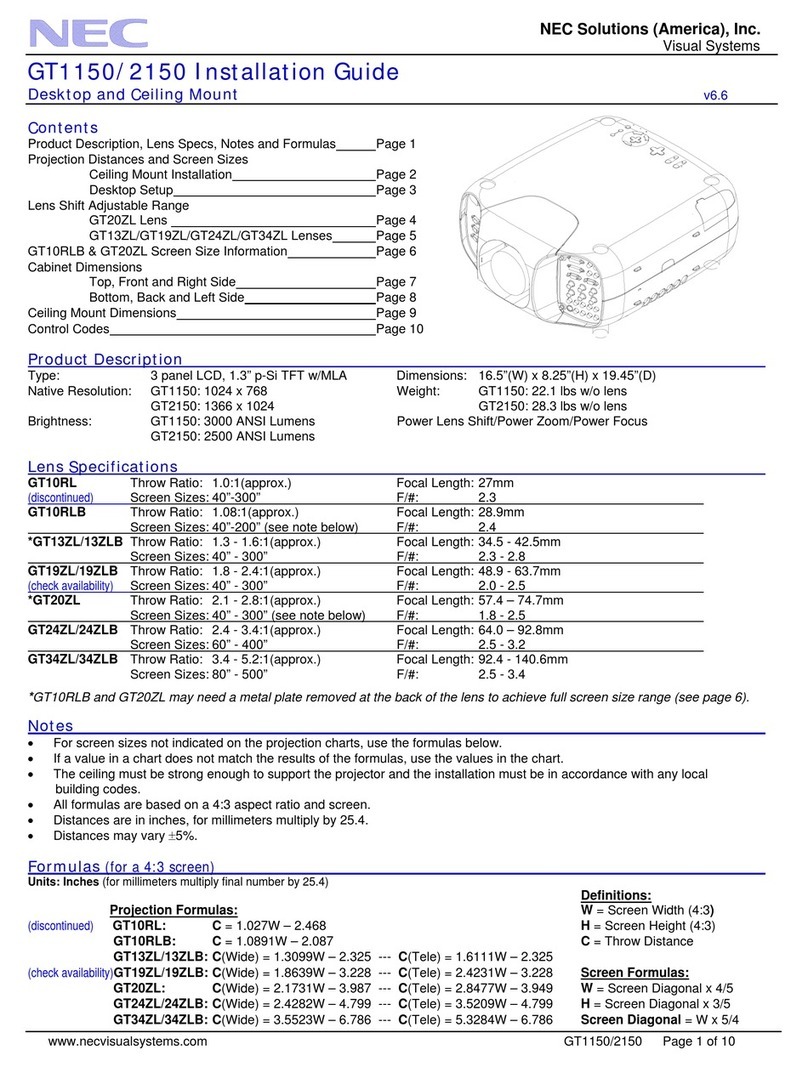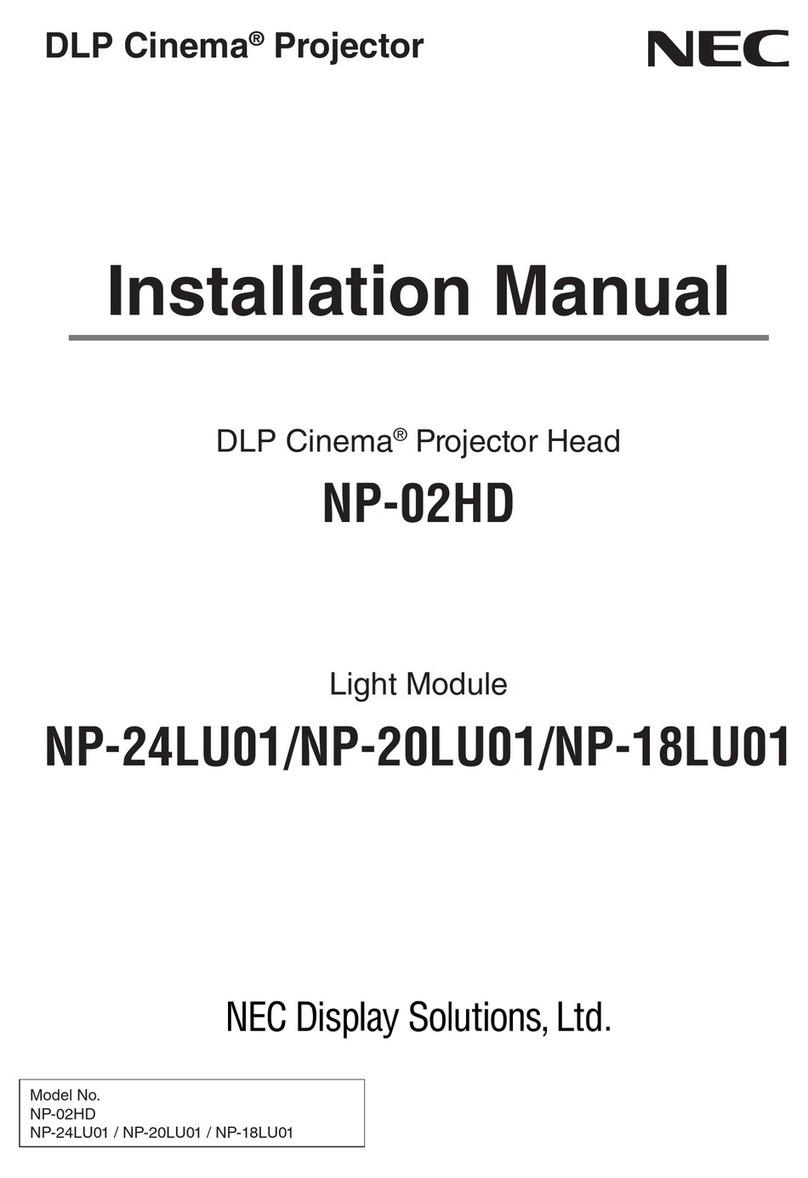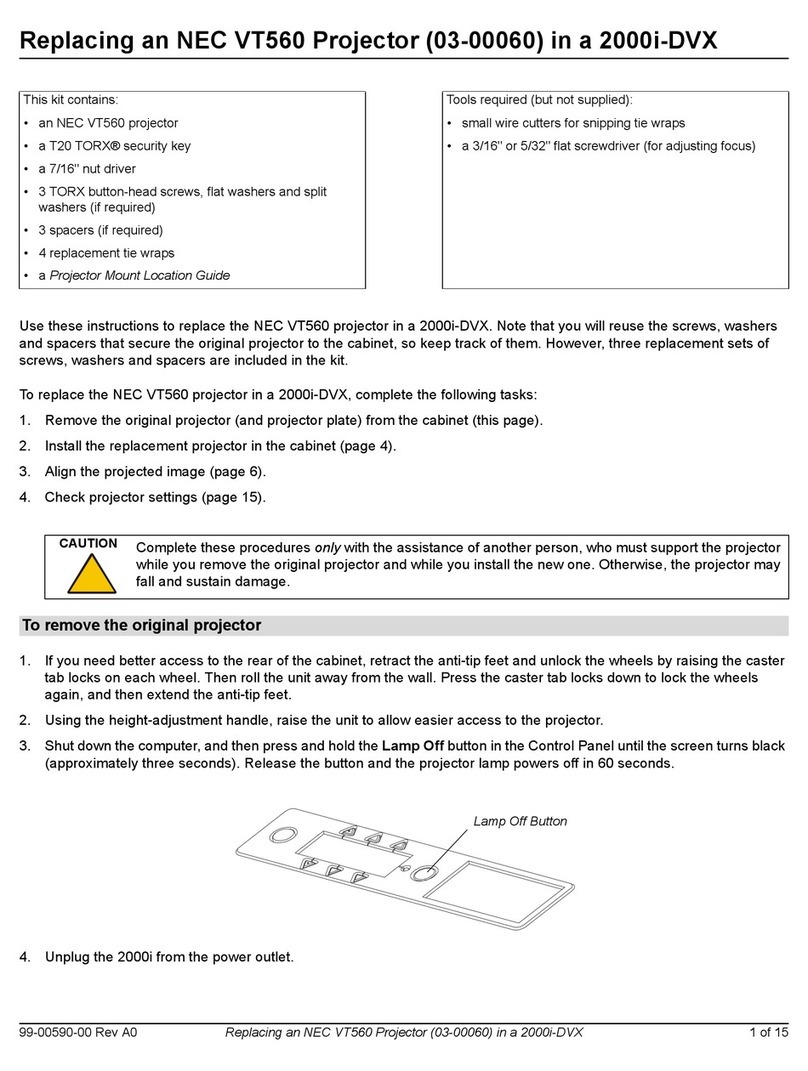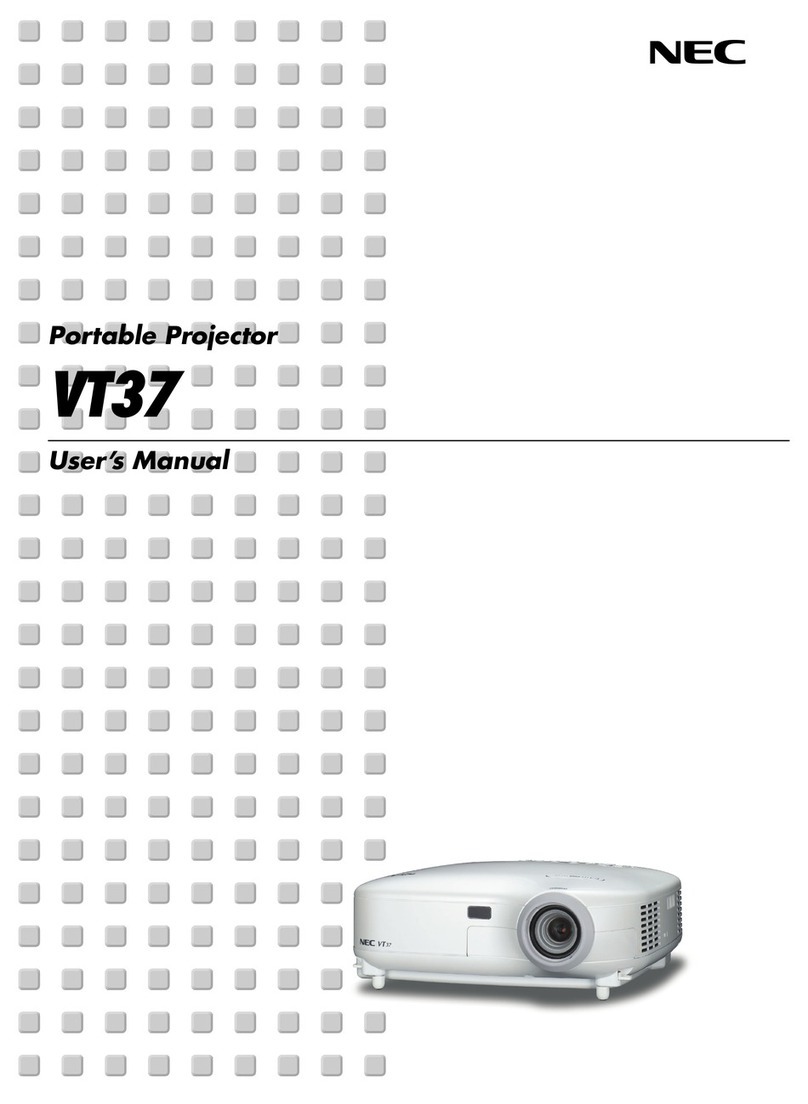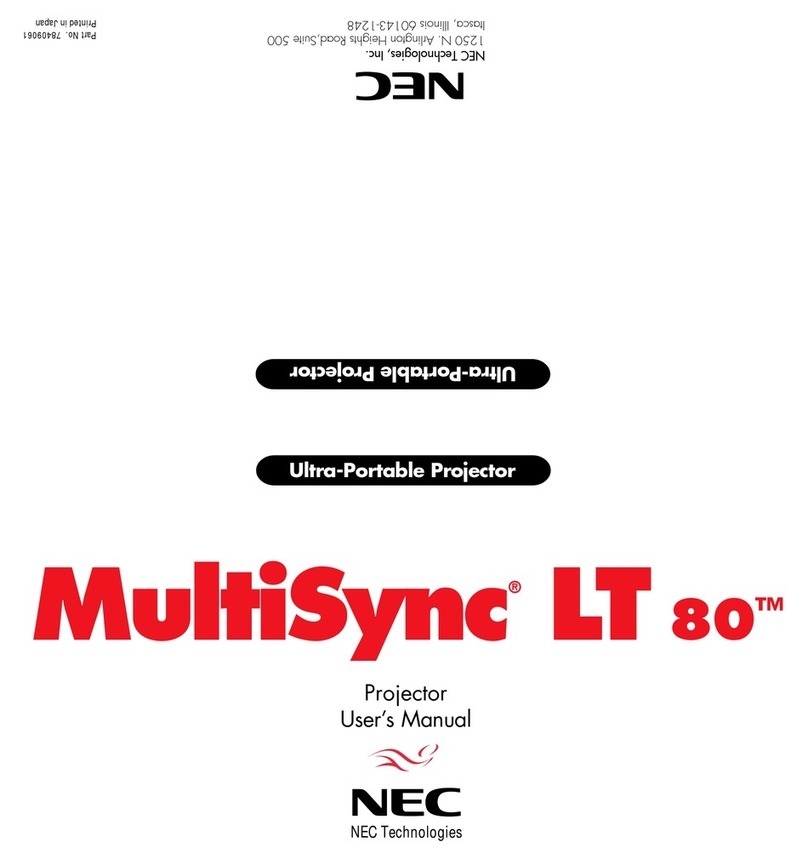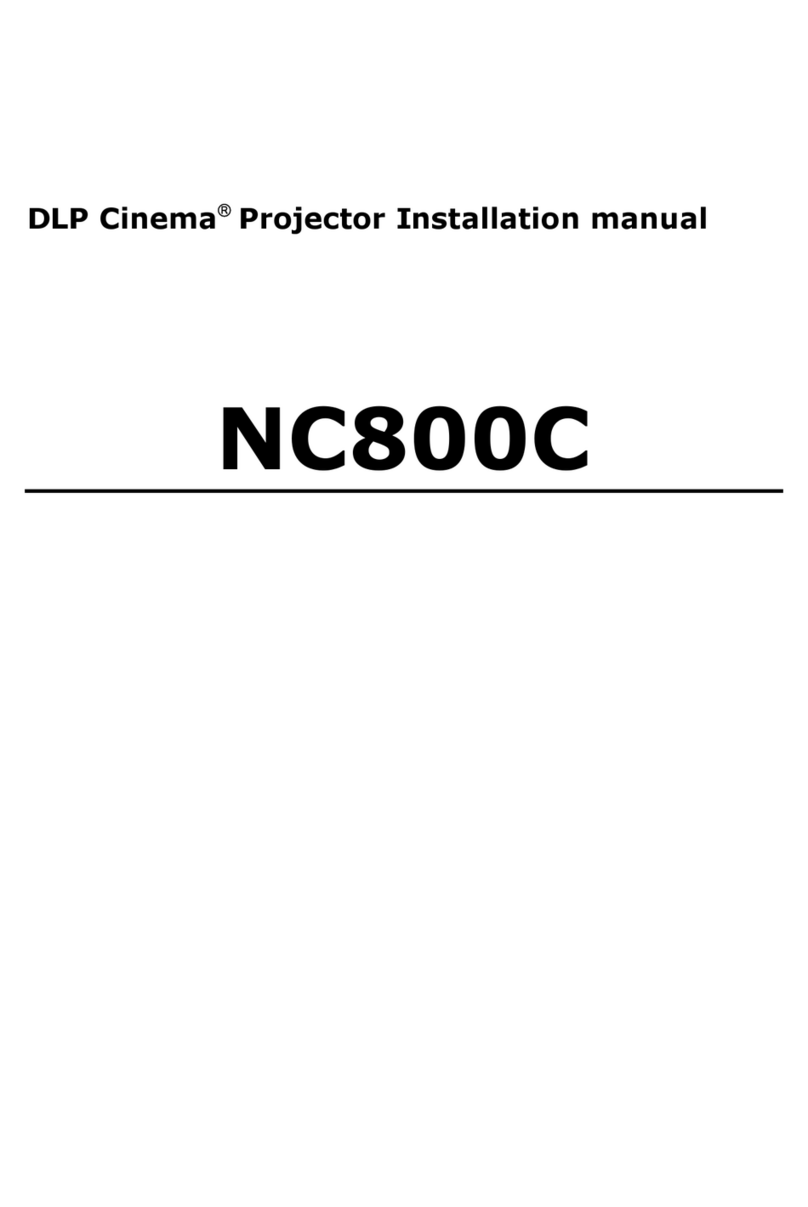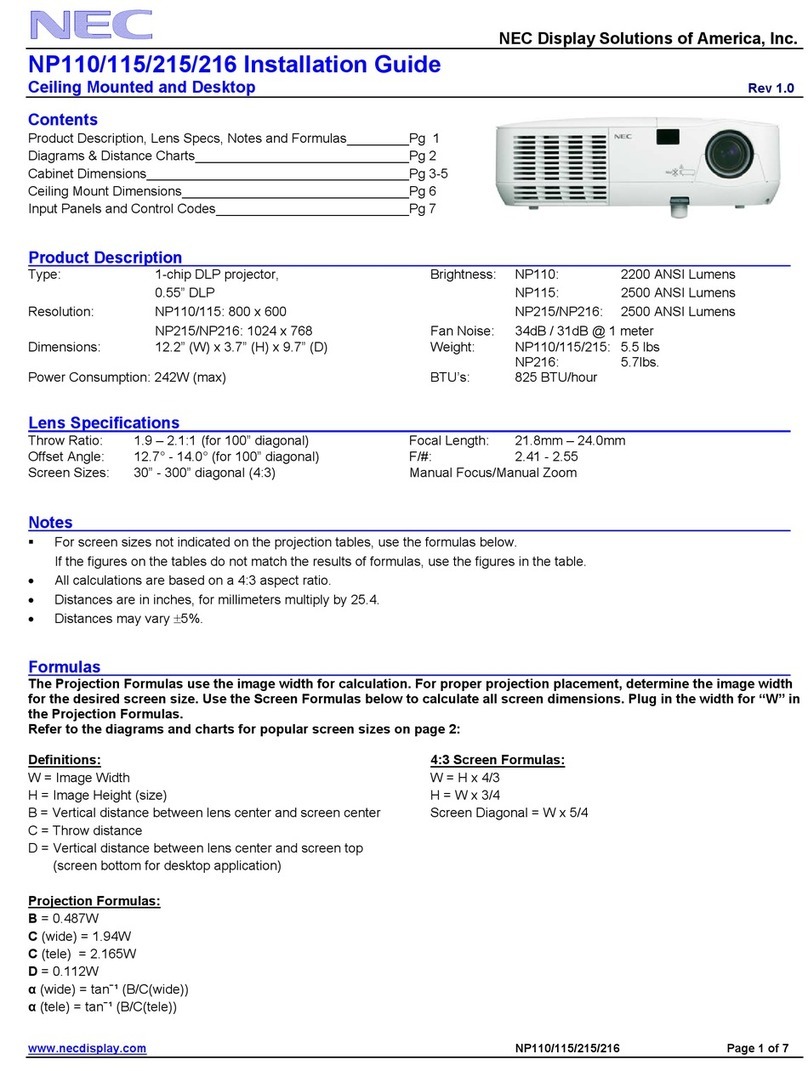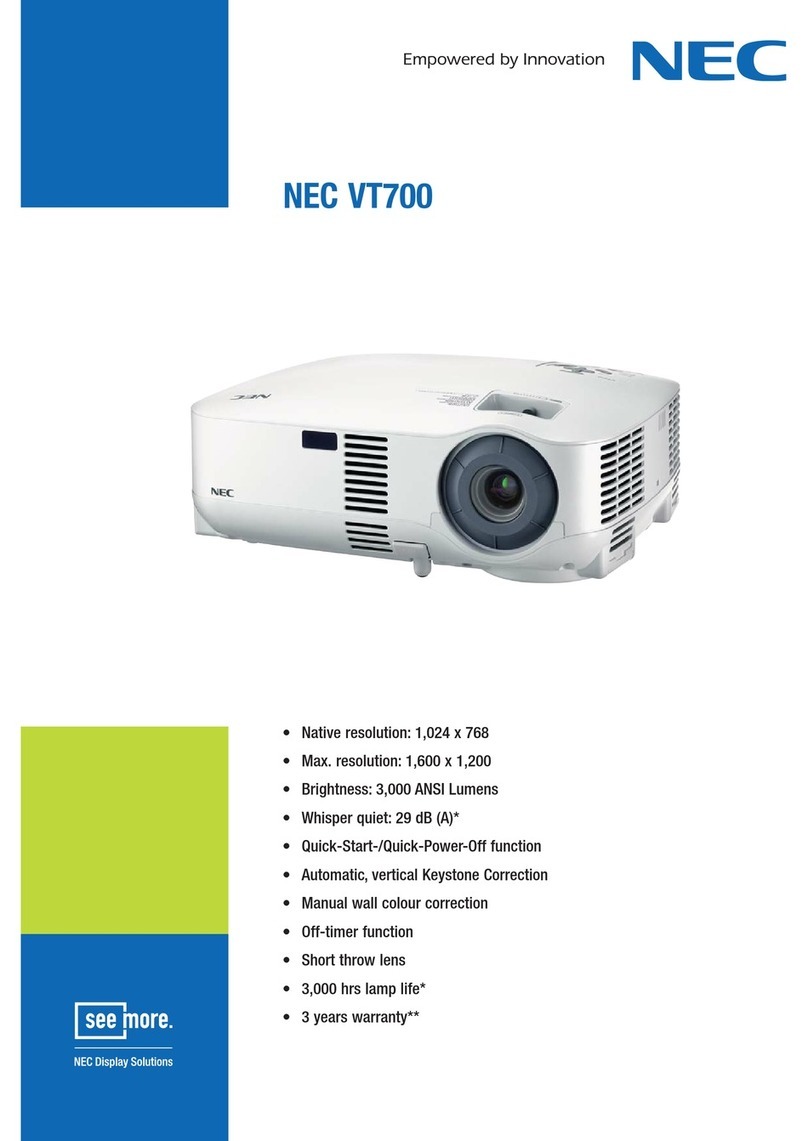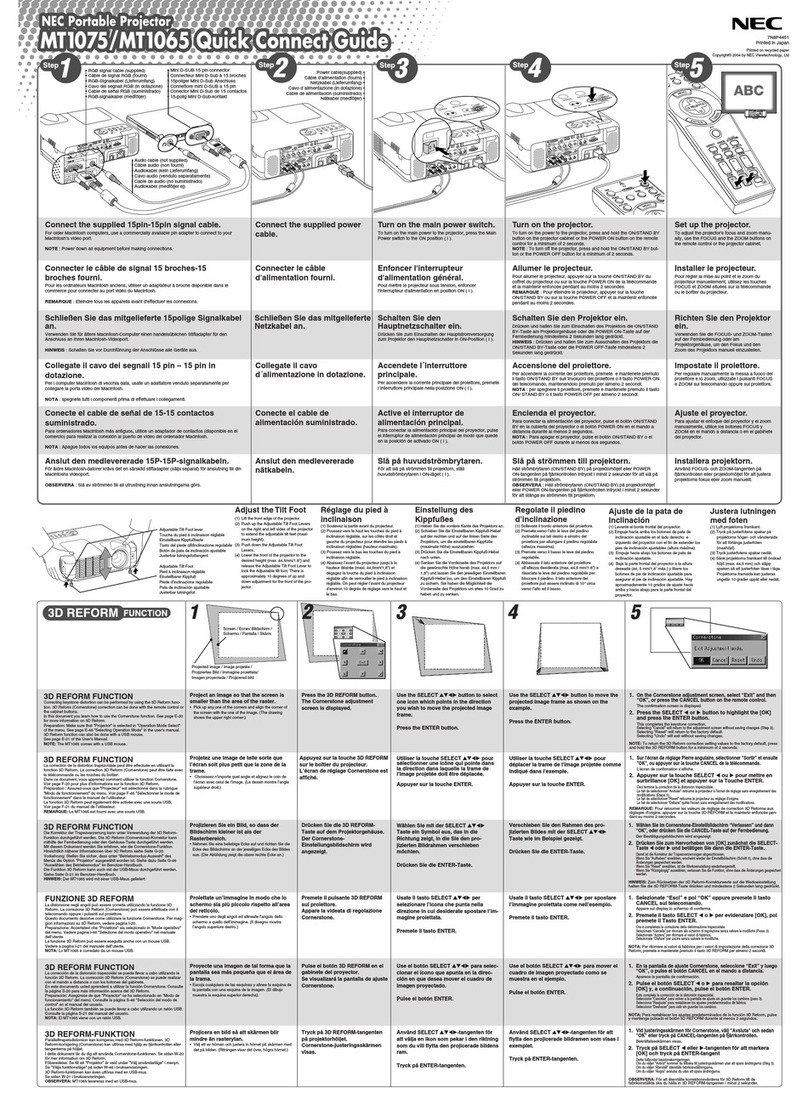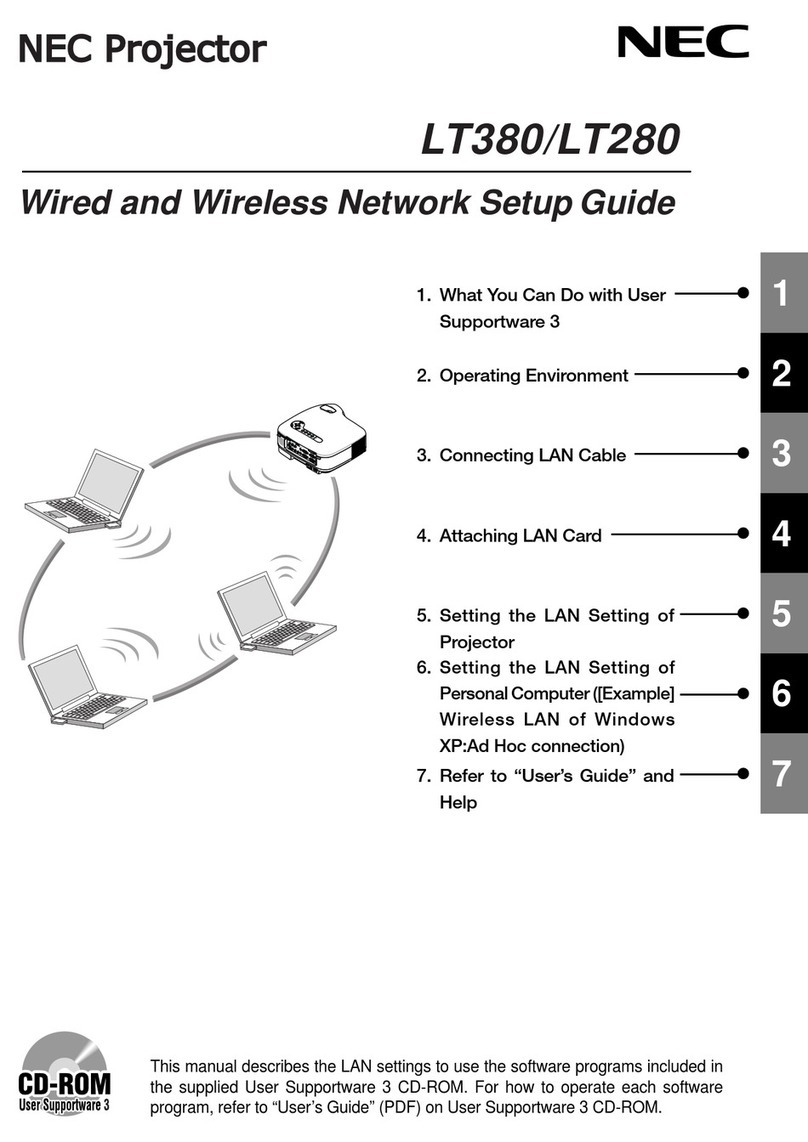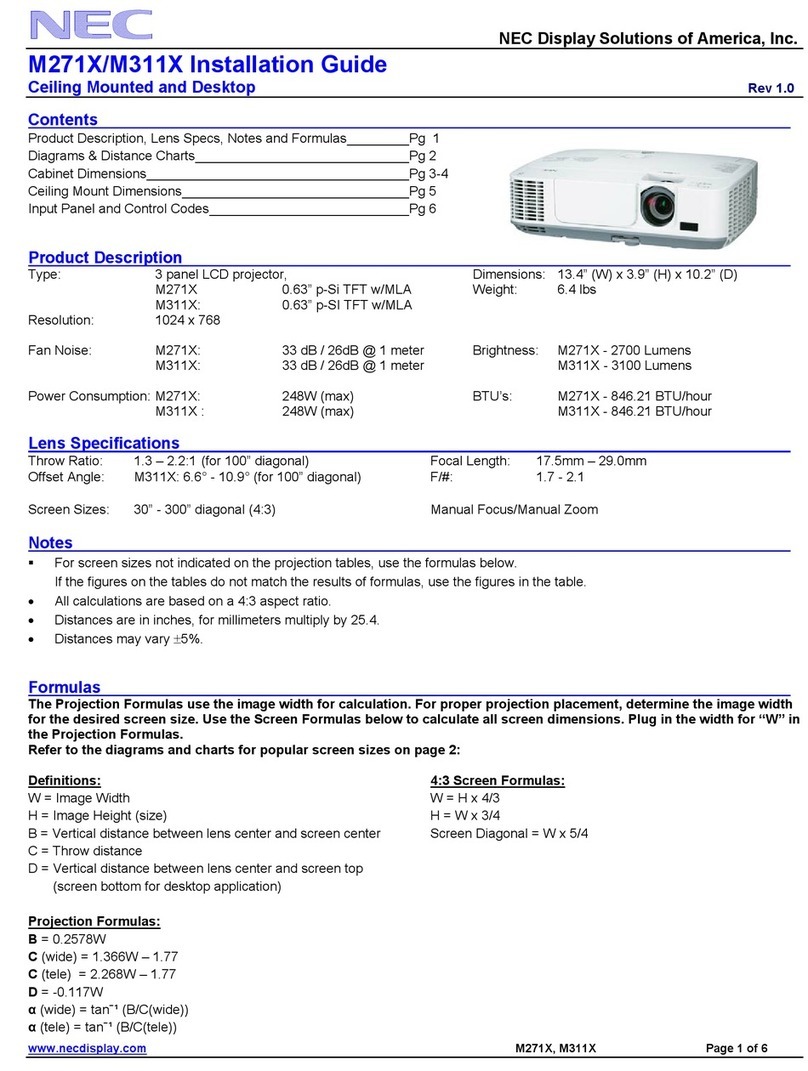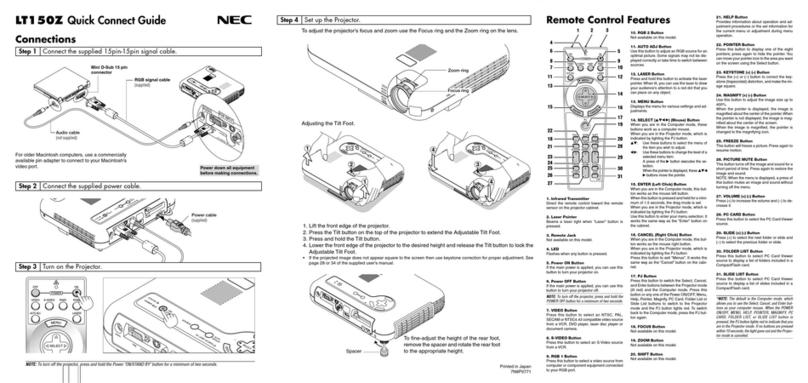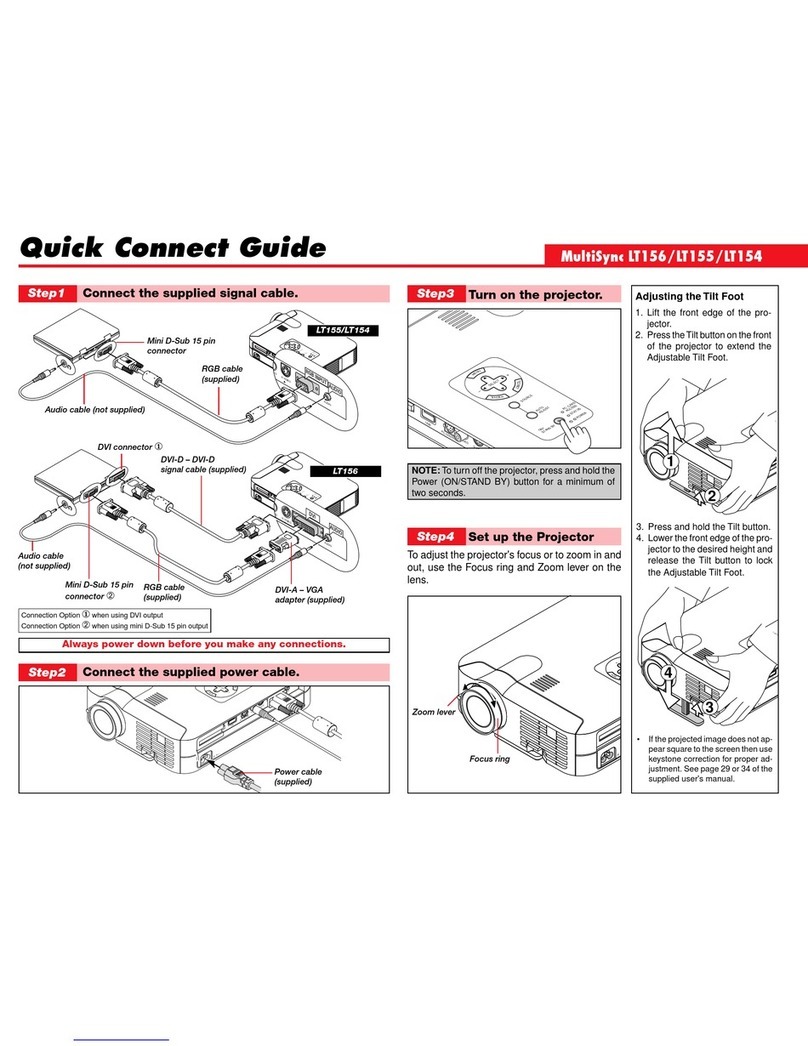Light intensity
is automatically
decreased
M350XS
M260WS
M300XS
3500ANSI lumens 3000ANSI lumens 2600ANSI lumensXGA
WXGA
XGA XGA4.0kg
4.0kg
4.0kg
M260XS
4.0kg
2600ANSI lumens
M300WS
WXGA 4.0kg3000ANSI lumens
USB Port
(Type A)
USB Port
(Type B)
LAN Port HDMI IN Computer 2 IN Computer 1 IN
Computer 2
Audio IN
Computer 1
Audio IN
Video IN
S-Video / Video
Audio IN
S-Video IN
Monitor OUT
Audio OUT
PC Control
Terminals
An ultra short throw projector that can be installed and used anywhere
Added functions for the economical use of energy and the reduction of
total cost of ownership
The Quick Start function starts projection a mere 3
seconds after the power is switched on
Quick Cooling and Direct Power Off for speedy clean-up
and transfer after use
Images can be sent over a LAN using the wired/wireless
LAN option*
Front ventilation for effective heat dissipation
Advanced functionality designed for ease of operation
High-brightness display of 3500 lumens (M350XS)
The M350XS is an ultra short throw projector that achieves a high
brightness of 3500 lumens. This makes it possible to use the
projector without turning off room lighting so you can see documents
in your hand while participating in a meeting.
Ultra short throw projectors with up to
3500 lumens*, able to install in any location,
providing a large screen at a short range.
*For M350XS
A geometric correction function to enable
projection to a screen on an angle*
*Use the included Image Express Utility Lite software
*Throwing distance of M300WS/M260WS
for a 60-inch screen is 61cm,
compared with 171cm of M300W.
Designed for a low noise level of 29dB* (in Eco Mode)
that doesn’t disturb conferences or lessons
The RPM of the fan has been reduced and operation noises have
been suppressed for a substantial reduction in noise.
* For M300XS/M260XS/M260WS
*Use the included Image Express Utility Lite software
*ECO2 Mode is
available on M260XS.
Ultra short throw projection optimal for
classrooms and meeting areas
Thanks to the ultra short throw lens, the M350XS, M300XS and
M260XS can project large 60-inch images from a short range of about
57cm. The projector takes little space and is easy to setup.
Equipped with an automatic Eco Mode to
automatically control picture brightness
Eco Mode reduces light intensity automatically and imperceptibly
when switching from white screens like charts or bright images to
a dark screen or image. This function can reduce the power
consumption by up to 24%.Both the projector and its remote are
equipped with an Eco button for easy setting of Eco Mode.
Eco2 Mode*, which is convenient when it's too bright during small
screen projection.
Lengthen lamp lifetime
Using Eco Mode can increase the lamp lifetime to 6000 hours*.
Furthermore, the low-energy design keeps power consumption to
0.2W (100-130V AC)/0.4W (200-240V
AC) during standby (Power-saving
Mode), which helps reduce total cost of
ownership.
Built-in monaural speaker with a powerful
10 W output that provides excellent sound even in
classrooms and conference rooms
Light intensity
Bright screen Bright screenDark screen
Up to a 24% reduction in power consumption
Equipped with a large, maintenance-free filter
The large filter has the two-layer
construction. It provides excellent
dust protection and eliminates the
need for regular cleaning. Just replace
the filter when you change the lamp.
Optional Wireless
LAN unit**
Projection comparison
with the M350X
162cm
60-inch
screen
M350XS/M300XS/M260XS
M350X
57cm
*For M260XS. This is not a guaranteed value.
**Model name of the optional wireless LAN unit varies depending on the country
where the unit is used (or to be used).
NP02LM1 : United States, Canada, Mexico, Taiwan, Brazil, Colombia
NP02LM2 : Europe, United Arab Emirates, Saudi Arabia, Oman, South Africa, Turkey, Ukraine, Egypt,
Israel, Australia, New Zealand, Japan, Thailand, China, Hong Kong, Singapore, South Korea, Malaysia,
Sri Lanka, Pakistan, Vietnam, India, Indonesia, Philippines, Peru, Chile, Argentina, Ecuador
NP02LM3 : Russia
*Use the included Virtual Remote Tool software.
Supports Virtual Remote Tool for
operation of projectors from a computer
A USB display function for simple connection
with a single USB cable
The USB display function lets you
connect the projector and a
computer with a standard USB cable
to easily project computer screen
images without computer cables.
A guidance to tell no signal input
“No-signal guidance” for easy cable connections
When there is no signal being input,
the “No-signal guidance” display
appears on the screen. Since you
know in a glance where the cable
should be inserted, your setup runs
smoothly.
Connect a USB cable to a USB port