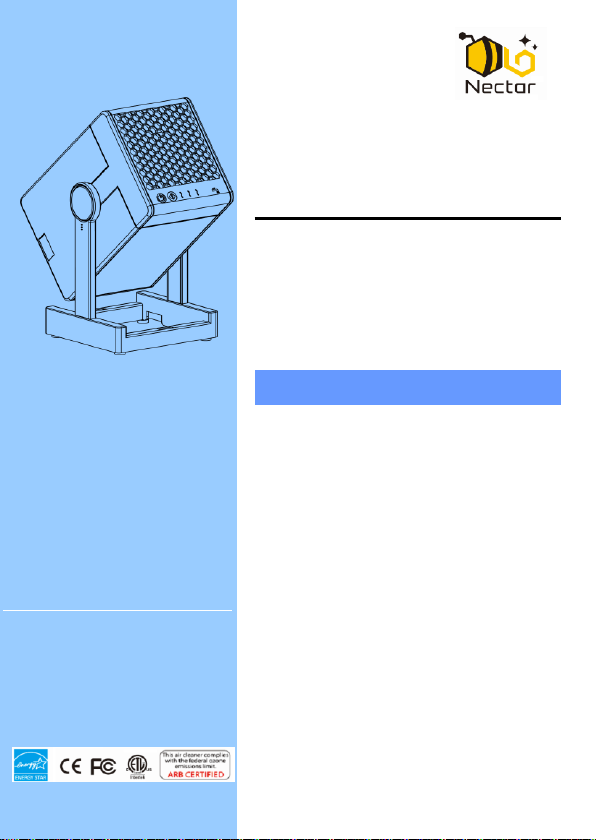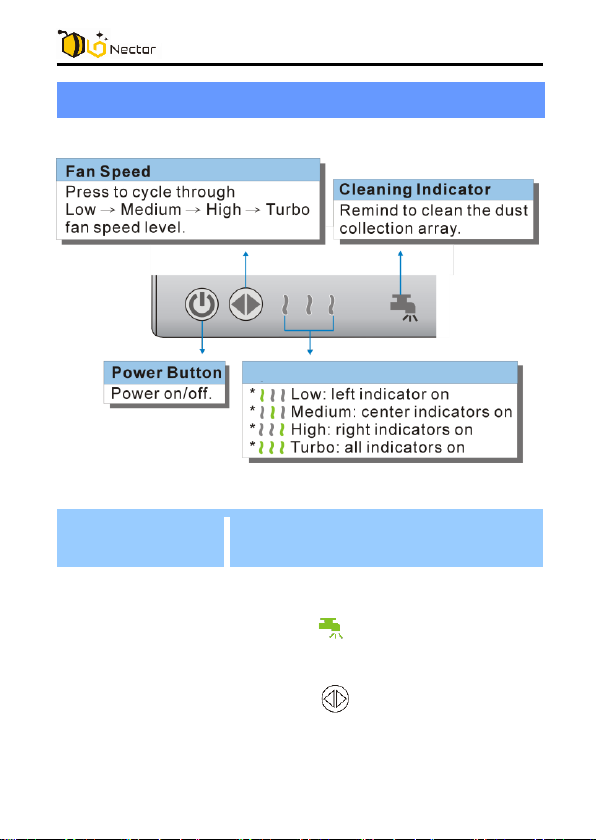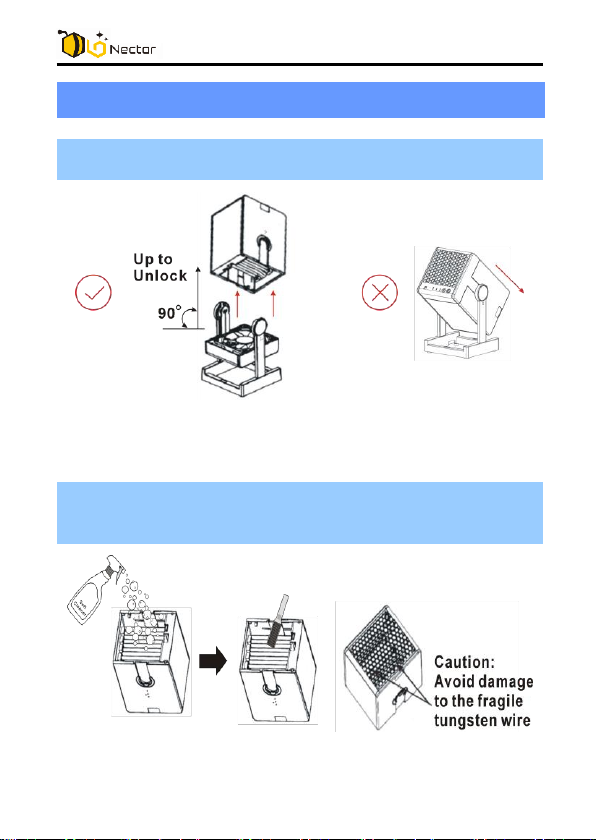1
Thank you for purchasing HexaOne. The HexaOne is easy
to use, and helps to produce a clean and safe environment.
It is an energy-efficient high performance air purifier with
patent HIRD technology to help build a green life style. The
size of HexaOne is compact enough to place in anywhere.
Safety Instructions:
WARNING:
This appliance can be used by children aged from 8 years
and above and persons with reduced physical, sensory or
mental capabilities or lack of experience and knowledge if
they have been given supervision or instruction concerning
use of the appliance in a safe way and understand the
hazards involved.
Children shall not play with the appliance.
Cleaning and user maintenance shall not be made by
children without supervision.
The appliance is only to be used with the AC Adapter
unit provided.
Customer Support
Email: support@nectarsmartliving.com
Website: www.nectarsmartliving.com/support/faq