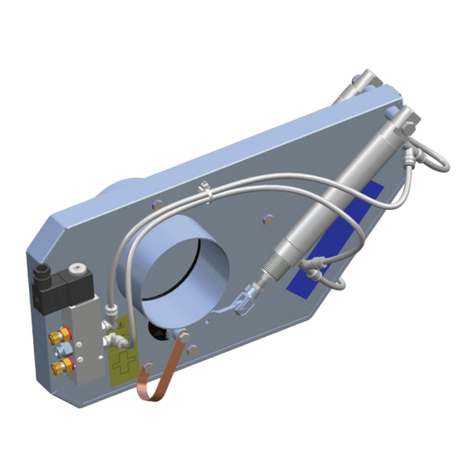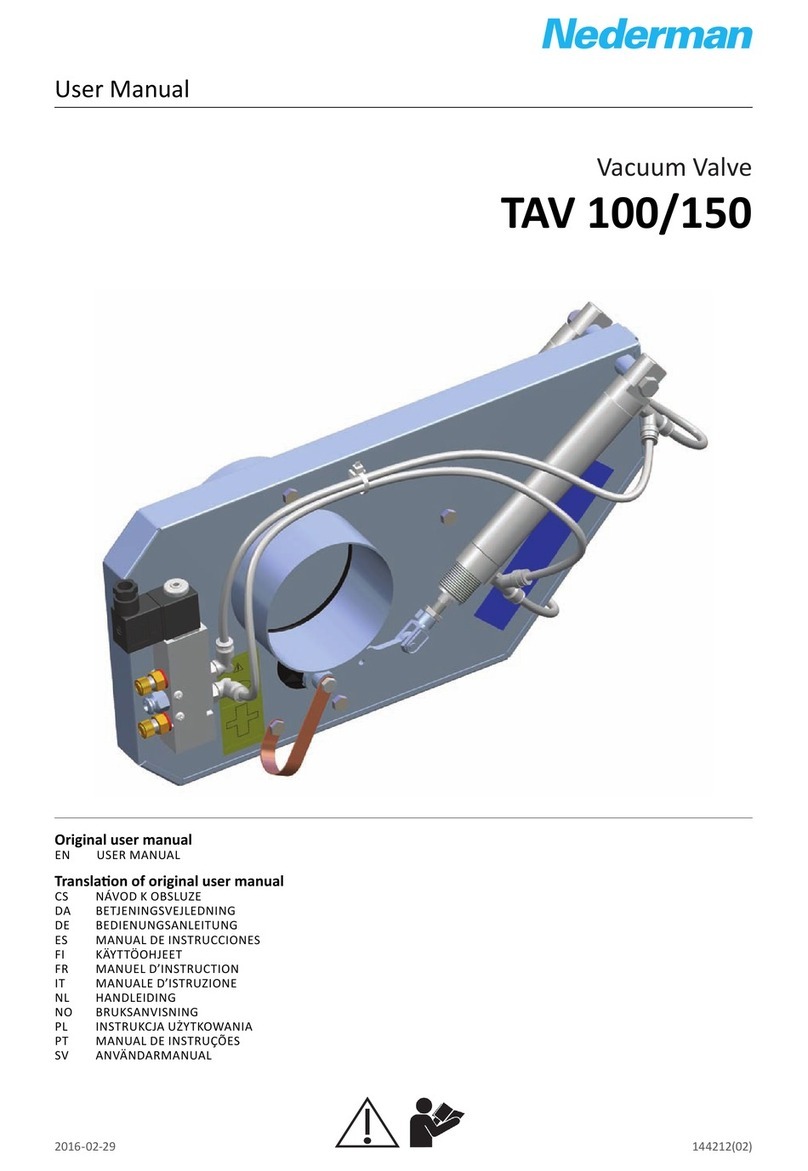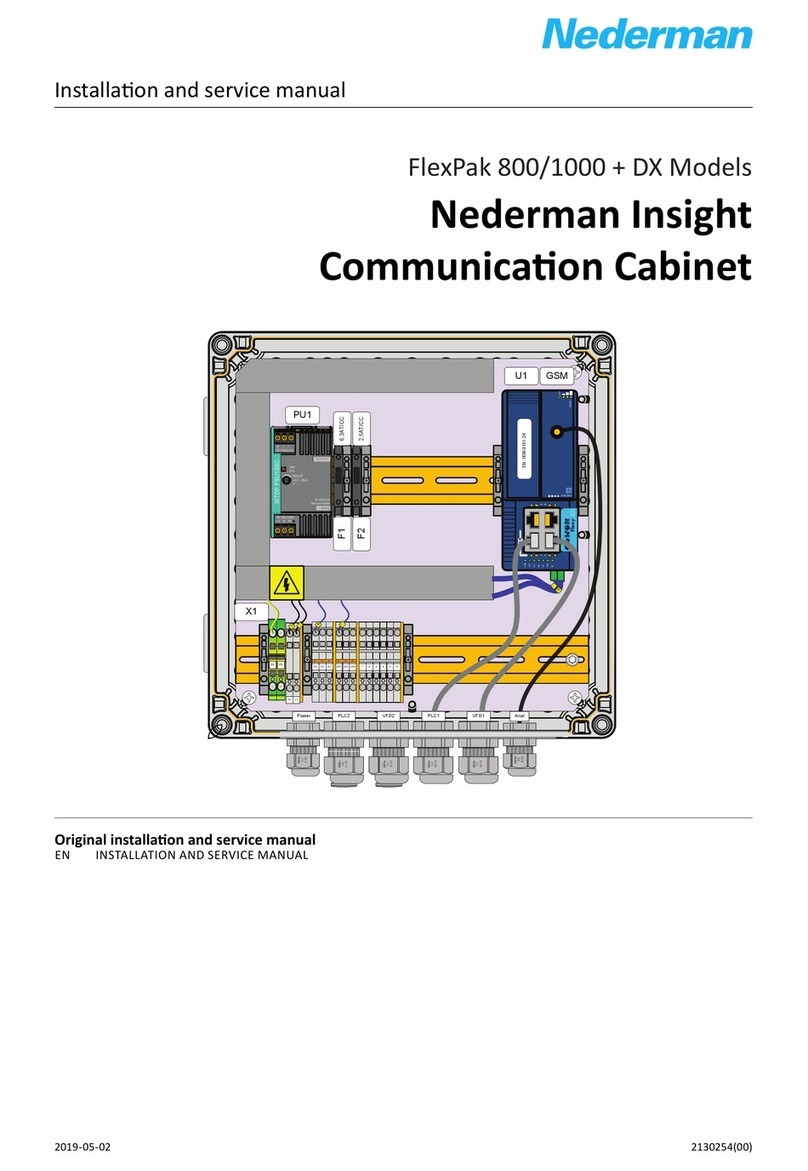Fan Start/Stop Device Program Kit D2-3
9
EN
5. Double click to open the driver, ‘le.rar’ (for example ‘CDM20814_Setup-2.rar’), and follow
its instructions to install the driver. When the programming device is ready, the LED (Green)
is lit, see Figure 2(B).
4.2 Reprogram a transmitter
Follow the procedure below to reprogram a transmitter using the Programming Kit D2-3:
1. Unscrew and remove cover from the back of a transmitter, see Figure 3(A):
• Remove the PCB from standard transmitter, see Figure 3(B).
• Remove batteries from hand held transmitter, see Figure 3(C).
2. Connect the programming device cable to the transmitter, see Figures 2(A) and 4.
3. Connect the USB-A end of the USB cable to a computer, see Figure 1(A) and 1(D), and the
USB-B end to the programming device, see Figure 2(D).
4. When the programming device’s LED (Green) is lit, see Figure 2(B), connect the USB
memory stick to the computer, see Figure 1(C) and 1(D).
5. Open the USB memory stick to show its les and folders, see Figure 5.
6. Double click to open the application, ‘le.exe’ (For example
‘SW0013- 30v10- SettingsManagerIII.exe’), see Figure 5.
7. Click ‘Read...’, see Figure 6.
8. When ‘Success. Done.’ is displayed, click ‘OK’, see Figure 6.
9. Click the cross to the left of ‘Panther_TX GeneralAdv’, see Figure 7.
10. Double click to open ‘CustomID’, see Figure 7.
11. Change the default value ‘1002’ to another value and click ‘OK’, see Figure 8.
12. Click ‘Write...’ and then ‘OK’, see Figure 9.
13. To reprogram additional transmitters, see Secton ‘4.3’.
14. When all transmitters are programmed, select ‘File > Exit’ to close the program.
15. Disconnect the Programming device from the transmitter, put back the PCB or batteries, and
put back and secure the cover on the back of the transmitter, see Figures 3 and 4.
The transmitter is now reprogrammed so that when the receiver for that transmitter is programmed,
it will only start the fan when it receives a signal from that transmitter, or other transmitter that are
programmed with the same ‘customID’.
NOTE! Each transmitter that is to be used with receiver needs to be reprogrammed.
NOTE! If a receiver that has been previously programmed for a specic CustomID is to be used
again for a new or different CustomID, the receiver must be reset and reprogrammed before
programming the transmitter. See the section ‘Reset the receiver’ in the Instruction Manual for the
Fan Start/Stop Device.
4.3 Reprogram additional transmitters
Follow the procedure below to reprogram additional transmitters using the Programming Kit D2-3:
1. Unscrew and remove cover from the back of a transmitter, see Figure 3(A):
• Remove the PCB from standard transmitter, see Figure 3(B).
• Remove batteries from hand held transmitter, see Figure 3(C).
2. Connect the programming device cable to the transmitter, see Figures 2(A) and 4.
3. Double click to open the application, ‘le.exe’ (For example
‘SW0013- 30v10- SettingsManagerIII.exe’), see Figure 5.
4. Click ‘Read...’, see Figure 6.
5. When ‘Success. Done.’ is displayed, click ‘OK’, see Figure 6.
6. Click the cross to the left of ‘Panther_TX GeneralAdv’, see Figure 7.
7. Double click to open ‘CustomID’, see Figure 7.