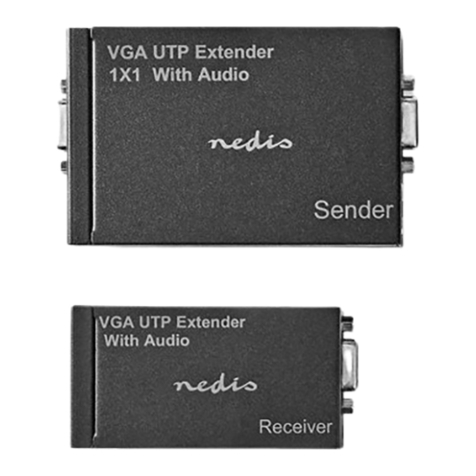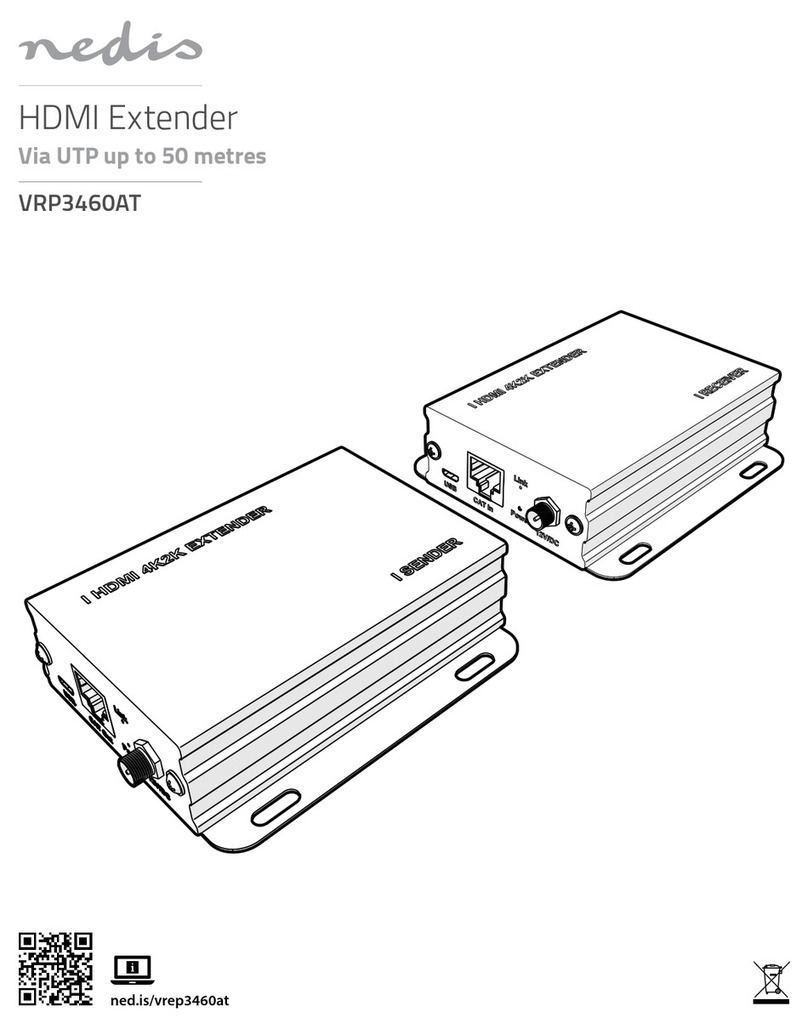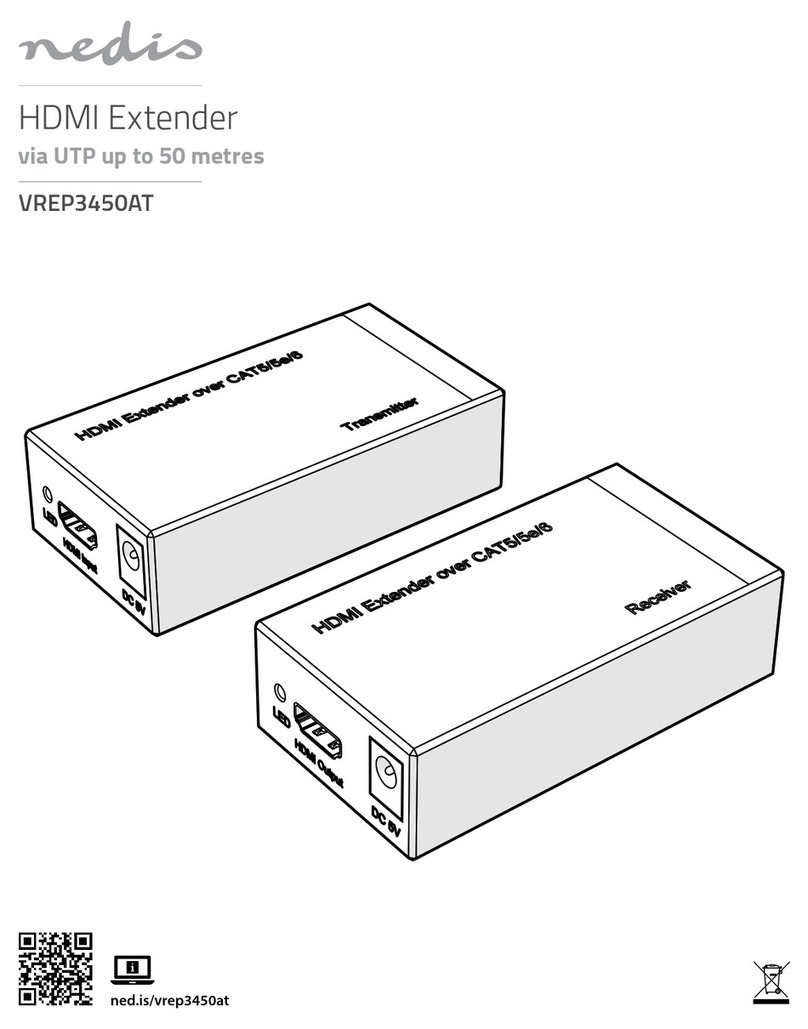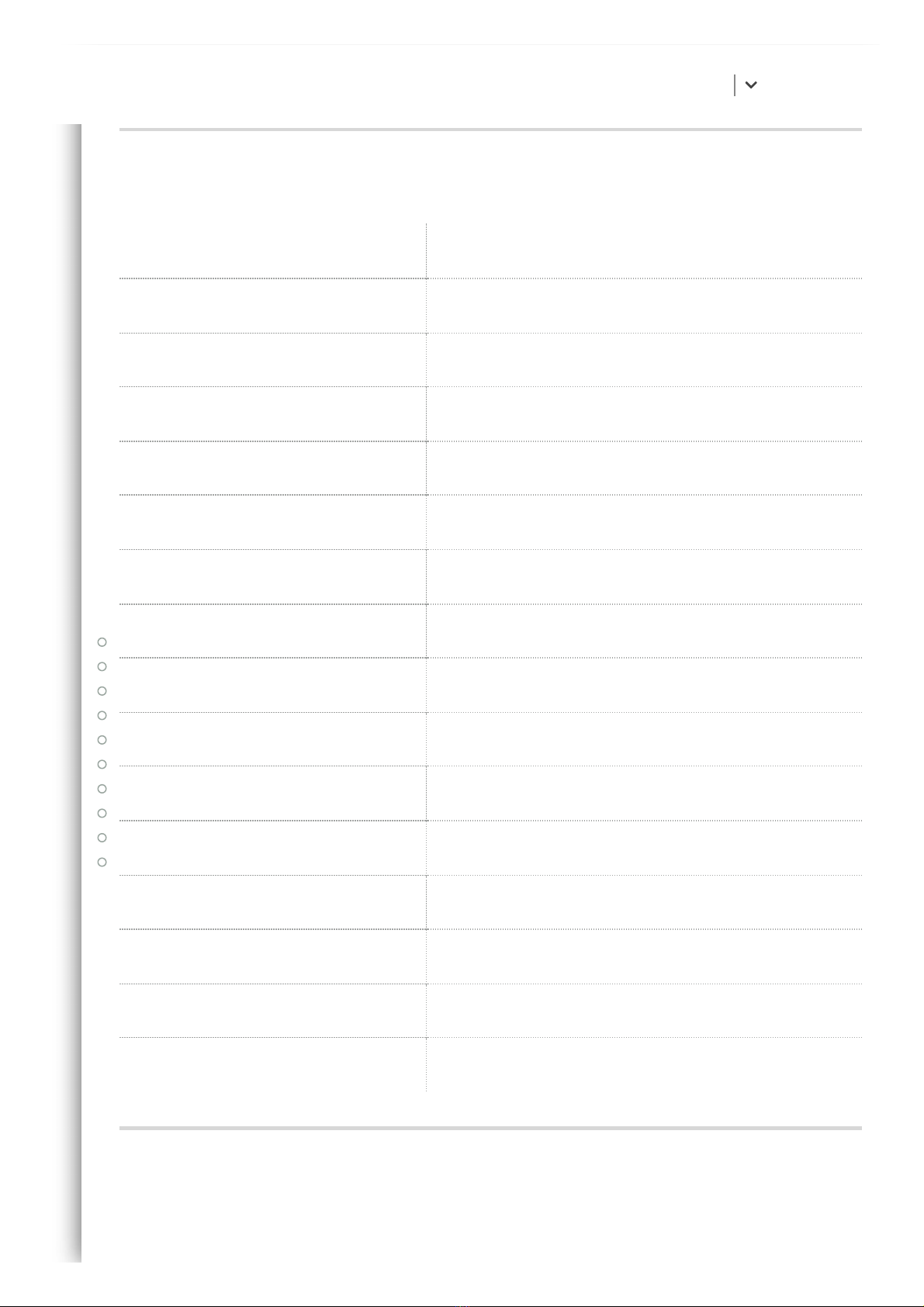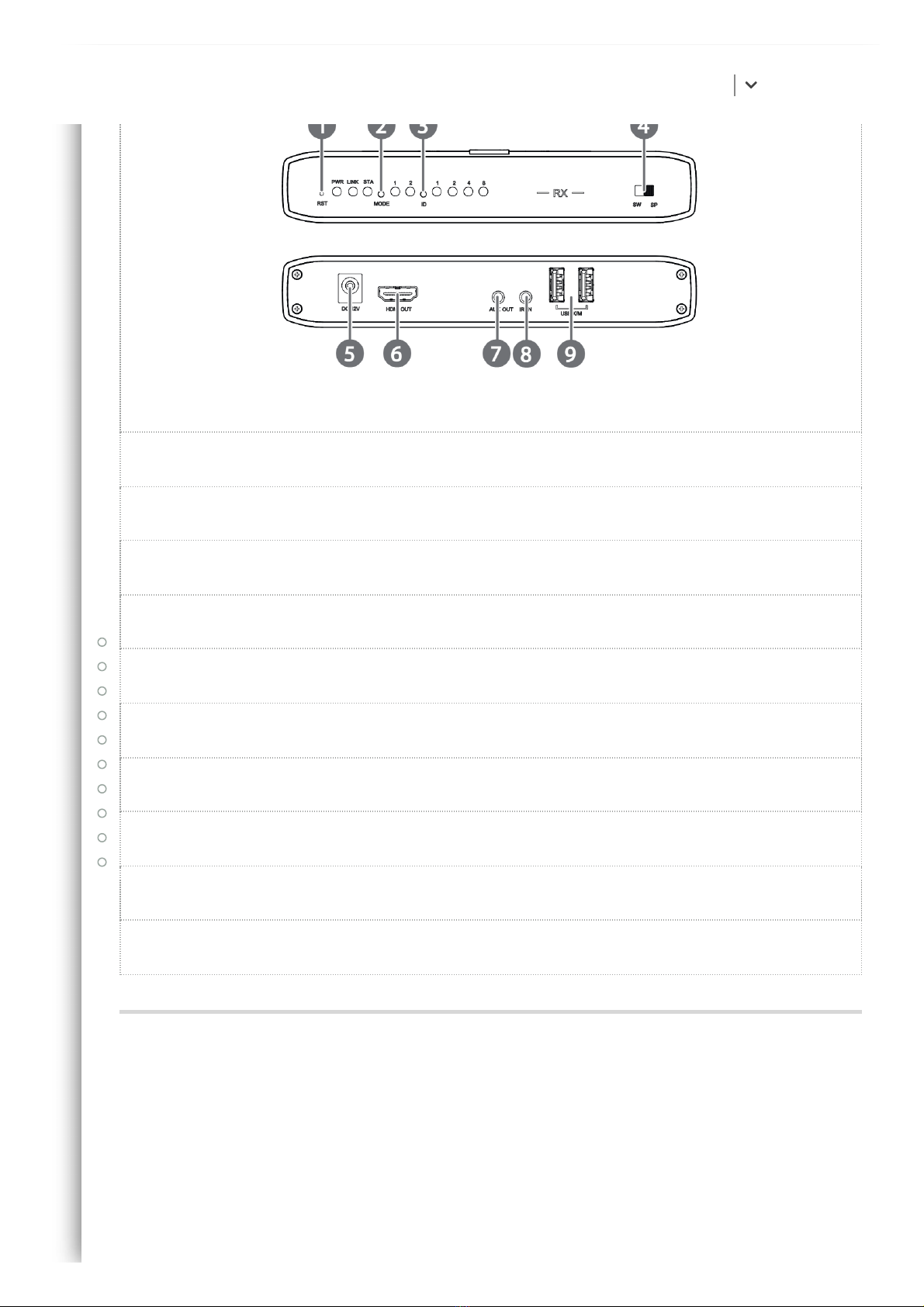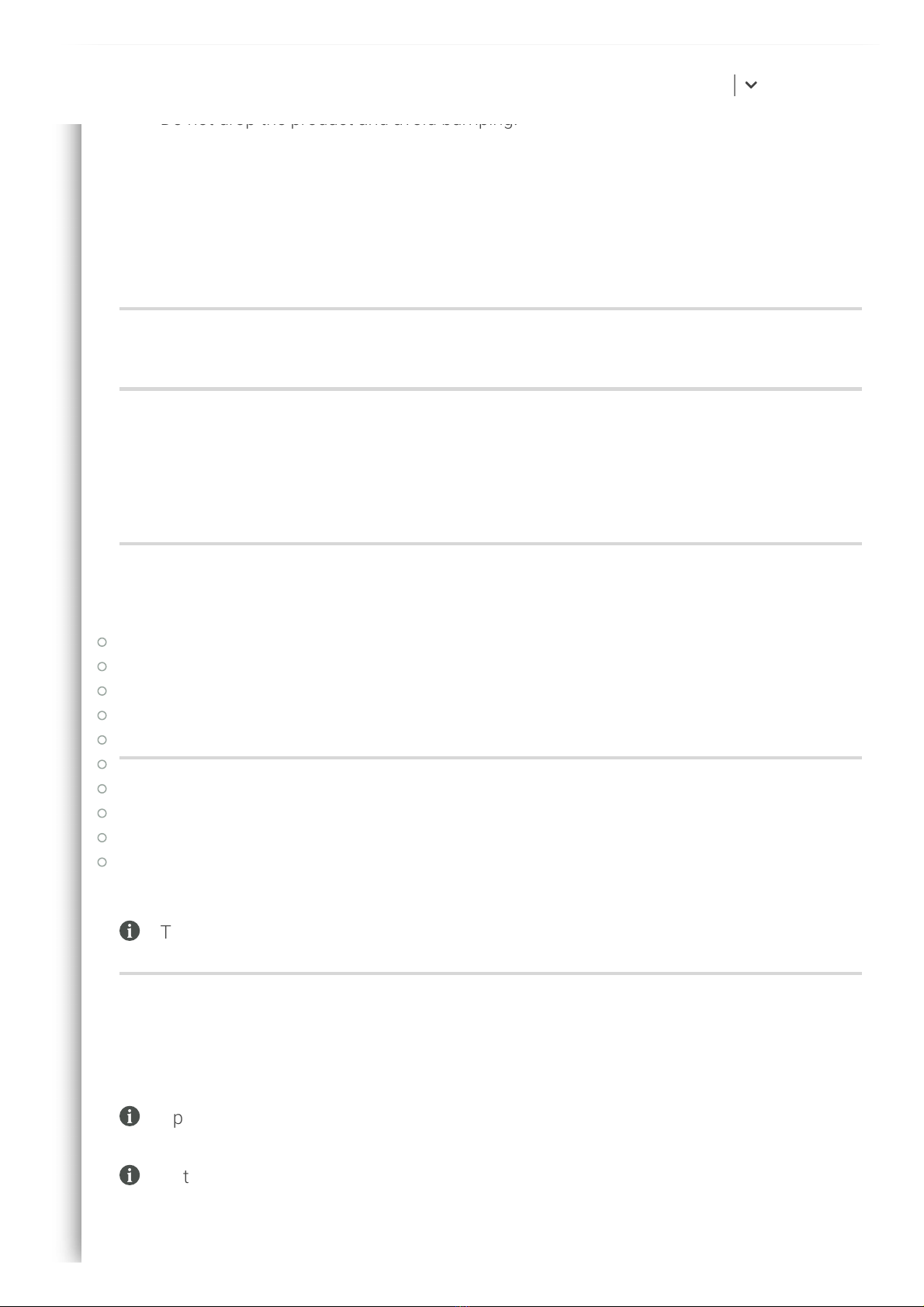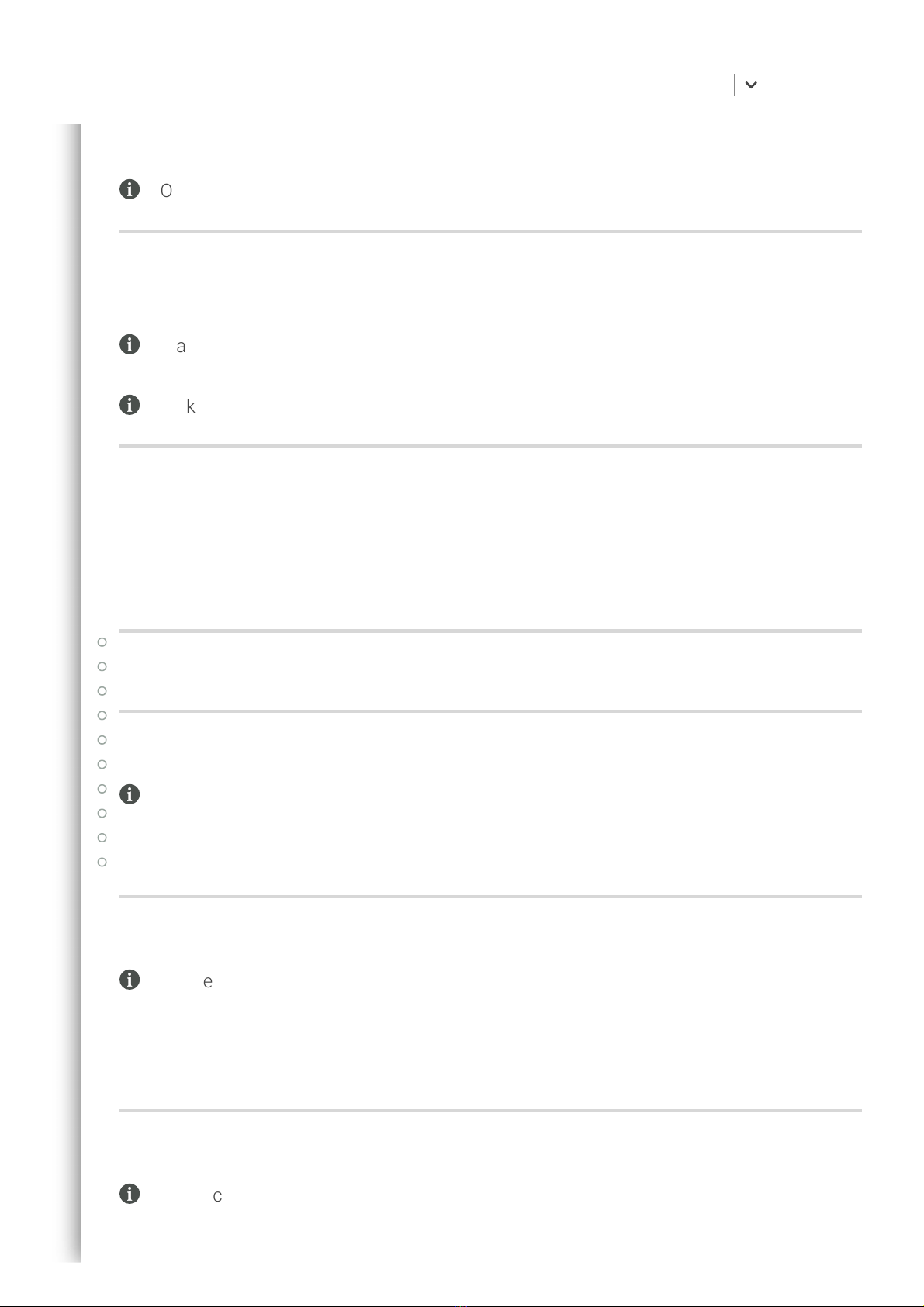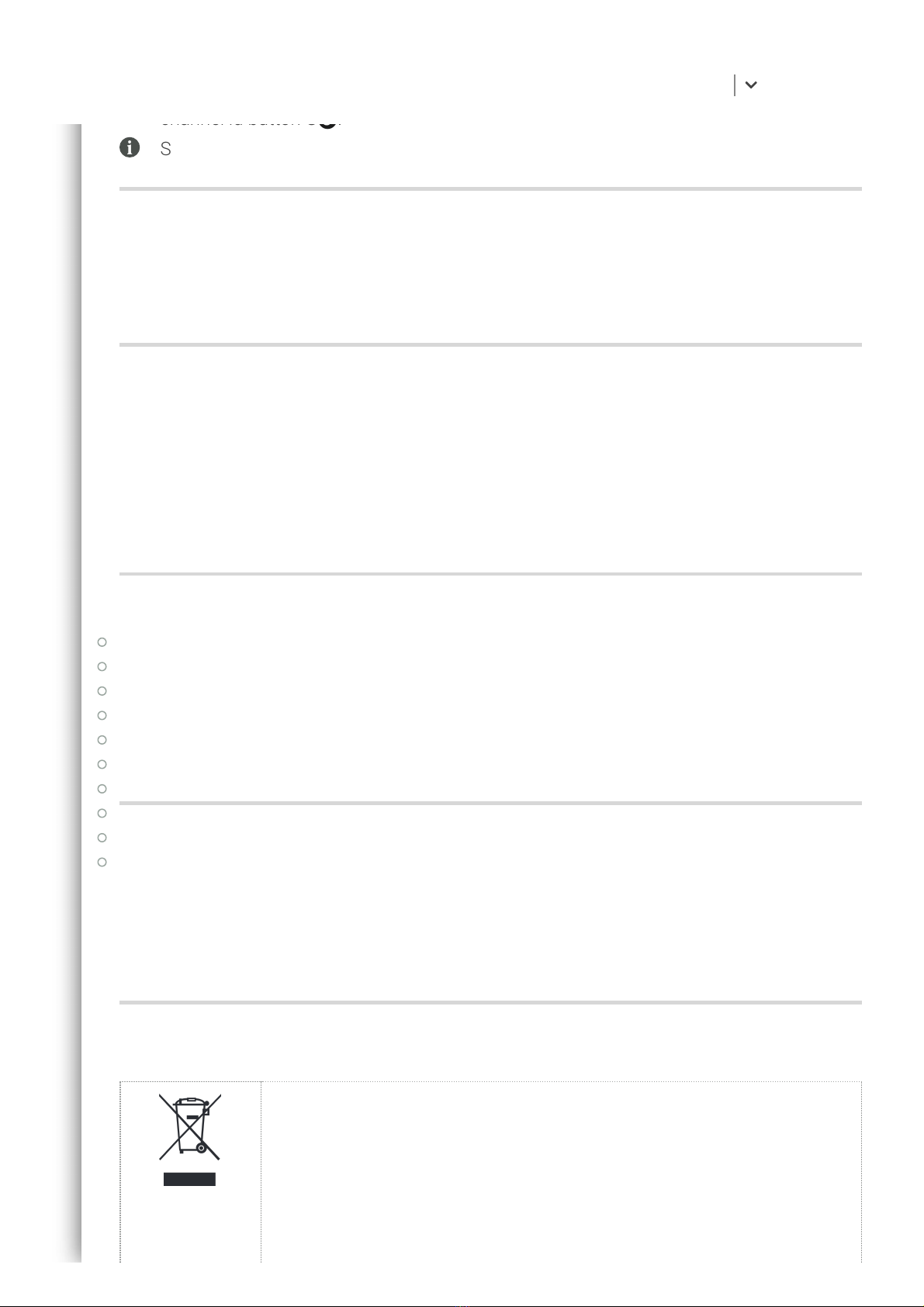• Do not use the product if a part is damaged or defective. Replace a damaged or
defective product immediately.
• Do not drop the product and avoid bumping.
• Only use the provided power cable.
• Do not expose the product to water or moisture.
• Do not unplug the product by pulling on the cable. Always grasp the plug and pull.
• This product may only be serviced by a qualied technician for maintenance to reduce
the risk of electric shock.
Installation
Check the contents of the package
Check that all parts are present and that no damage is visible on the parts. If parts are
missing or damaged, contact the Nedis B.V. service desk via the website: www.nedis.com.
Connecting the product to a power source
1. Plug a power adapter A2 into the power supply port B5 of the transmitter A1.
2. Plug the other end of the power adapter A2 into a power outlet.
3. Plug a power adapter A2 into the power supply port C5 of the receiver A7.
4. Plug the other end of the power adapter A2 into a power outlet.
Pairing the transmitter and receiver
1. Set the units A1A7 to
SP
mode with the mode switches B4C4.
2. Insert an HDMI cable into the HDMI in port B7 of the transmitter A1.
3. Insert the HDMI cable into the HDMI out port C6 of the receiver A7.
4
The link light keeps ashing until the pairing is complete.
Connecting a source device to the transmitter
1. Insert an HDMI cable into the HDMI in port B7 of the transmitter A1.
2. Insert the other end of the HDMI cable into the HDMI port of your source device.
4
Optional: connect an audio source to the AUX IN port B8 of the transmitter A1 with
the 3.5 mm audio cable A5.
4
Optional: connect a display device to the HDMI out port B6 of the transmitter A1.
User manual EN