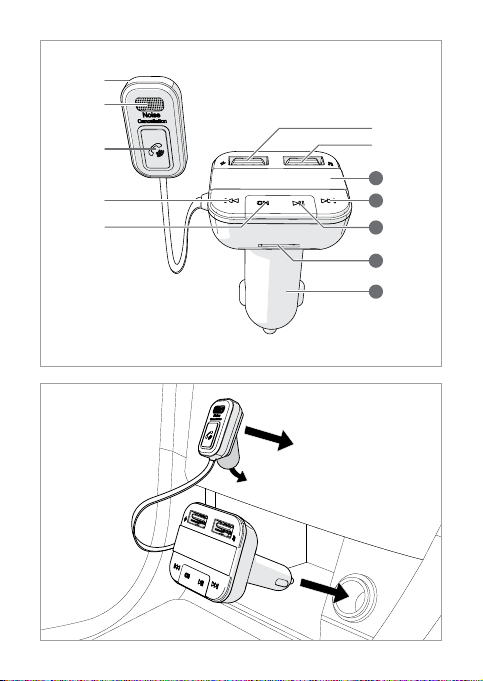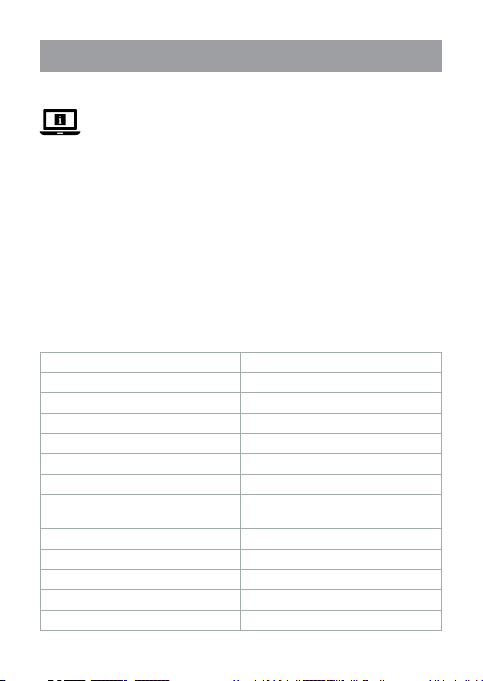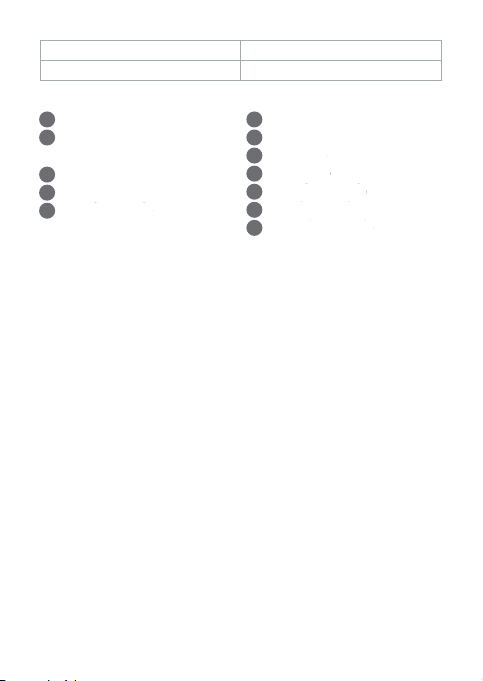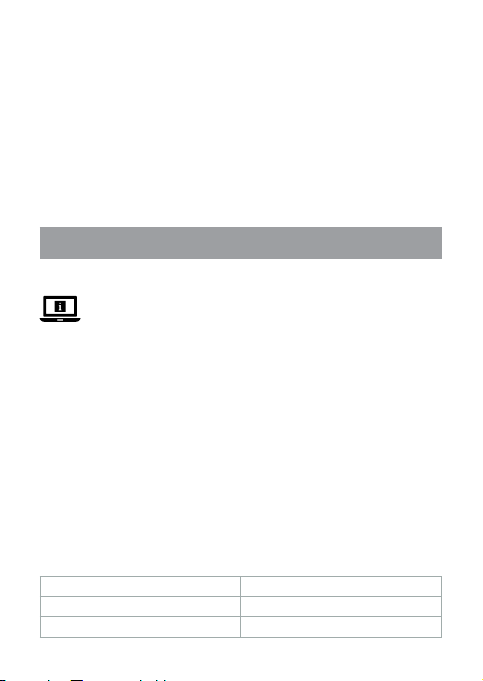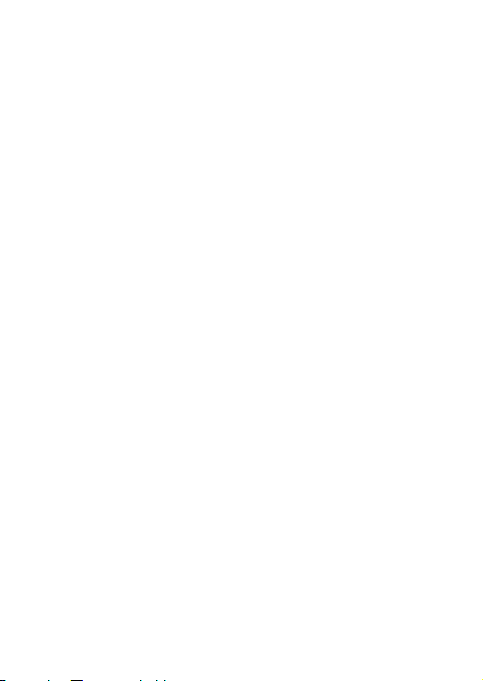10
• Lassen Sie das Produkt nicht herunterfallen und vermeiden Sie Kollisionen.
• Dieses Produkt darf nur von einem ausgebildeten Techniker gewartet
werden, um die Gefahr eines Stromschlags zu reduzieren.
• Setzen Sie das Produkt keinem Wasser oder Feuchtigkeit aus.
• Trennen Sie das Produkt von der Stromquelle und anderer Ausrüstung, falls
Probleme auftreten.
• Setzen Sie das Produkte keiner direkten Sonneneinstrahlung, oenen
Flammen oder Hitze aus.
• Platzieren Sie das Produkt nicht in das Produkt in die Nähe von
Wärmequellen, da dies das Produkt beschädigen kann.
• Setzen Sie das Produkt keinen sehr heißen oder sehr kalten Temperaturen
oder drastischen Temperatur- oder Feuchtigkeitsschwankungen aus.
• Tauchen Sie das Produkt zur Reinigung nicht in Wasser.
• Einige kabellose Produkte können implantierbare medizinische Geräte und
andere medizinische Geräte wie Herzschrittmacher, Cochlea-Implantate und
Hörgeräte stören.Wenden Sie sich für weitere Informationen an den
Hersteller Ihres medizinischen Geräts.
• Vorsicht bei Verwendung des Produkts während der Fahrt! Achten Sie immer
auf die Straße und den Straßenverkehr.
Installation des Produkts (Abbildung B)
1. Stecken Sie den Zigarettenanzünder-Stecker Aein einen
Zigarettenanzünder-Anschluss.
Die LED-Anzeige A8zeigt die Spannung der Autobatterie sowie zusätzlich„BT“
an, um anzuzeigen, dass der Bluetooth-Kopplungsmodus aktiv ist.
2. Befestigen Sie das Pro-Mikrofon mit Geräuschunterdrückung A2an Ihrem
Armaturenbrett. Verwenden Sie A1.
4Wenn die Spannung der Autobatterie niedriger als 12V ist, blinkt die Anzeige.
Das Produkt wird noch immer gut funktionieren, aber es gibt eventuell
Probleme mit dem Start des Motors bei einer Spannung unter 11,8V. Das
Produkt funktioniert nicht bei einer Spannung unter 8V. Laden Sie die
Autobatterie auf, bevor Sie das Produkt erneut verwenden.
Mit Bluetooth koppeln
1. Aktivieren Sie Bluetooth an dem Gerät, mit dem Sie das Produkt koppeln
möchten.
2. Wählen Sie„CATR123BK“ aus der Liste der verfügbaren Bluetooth-Geräte auf
Ihrem Gerät.