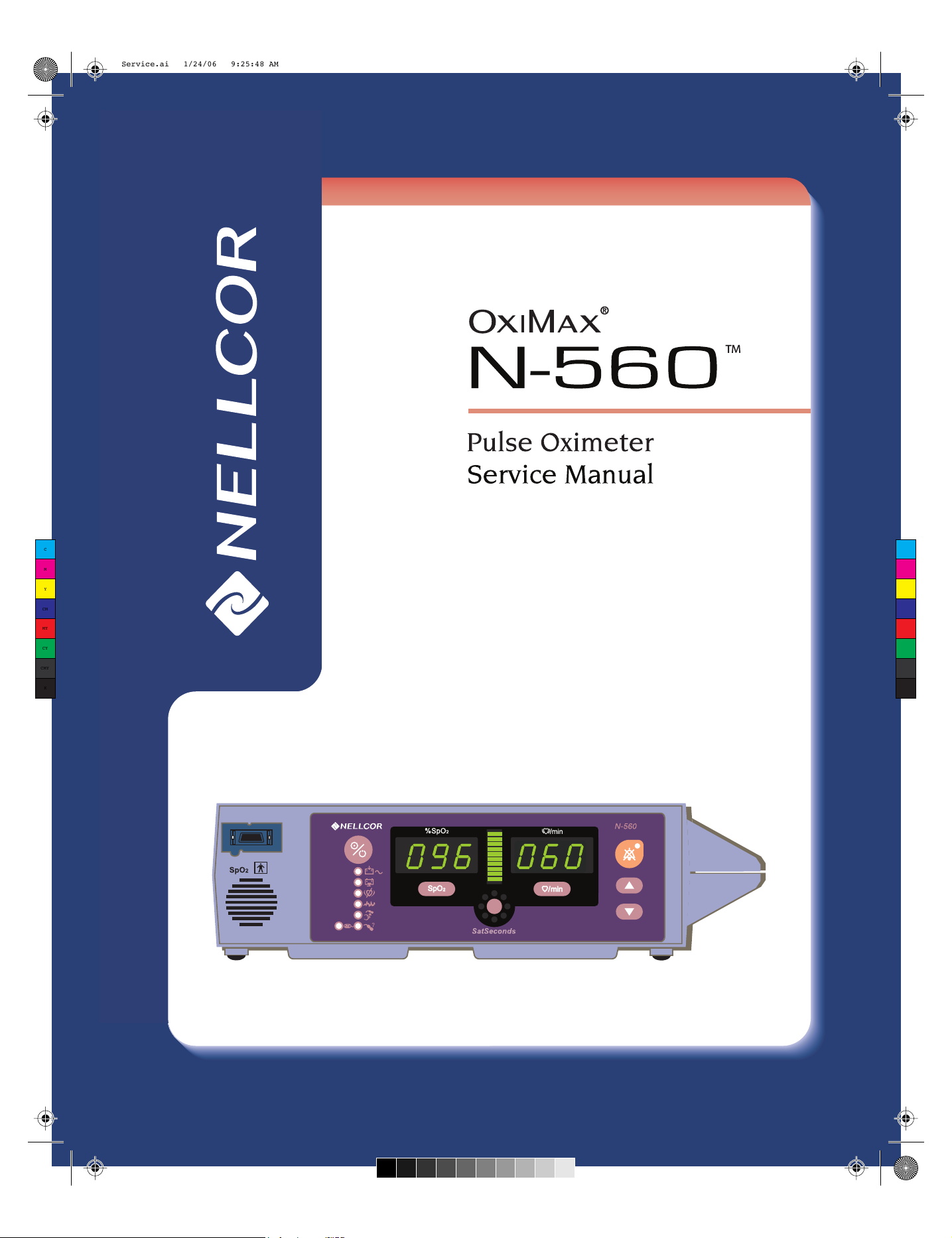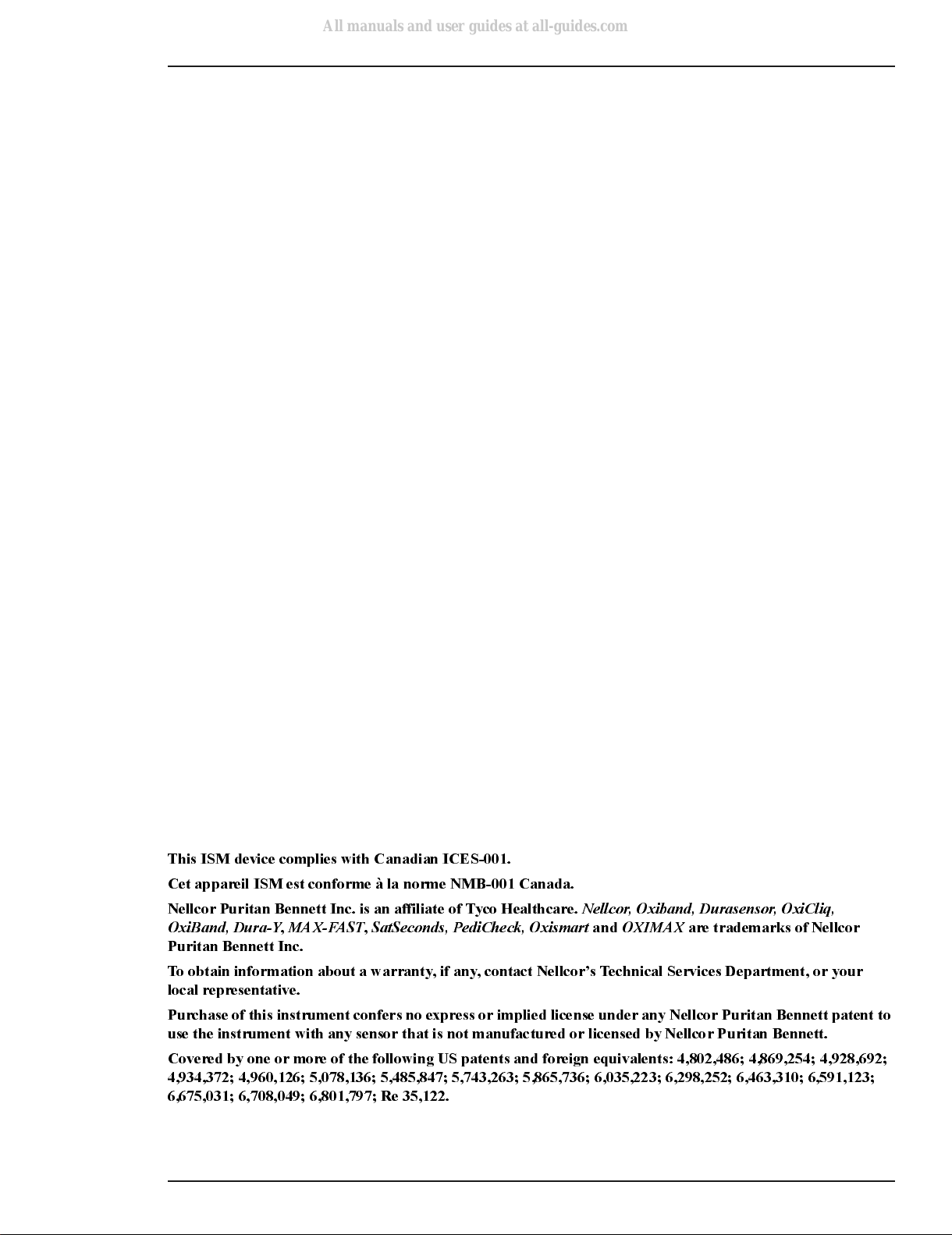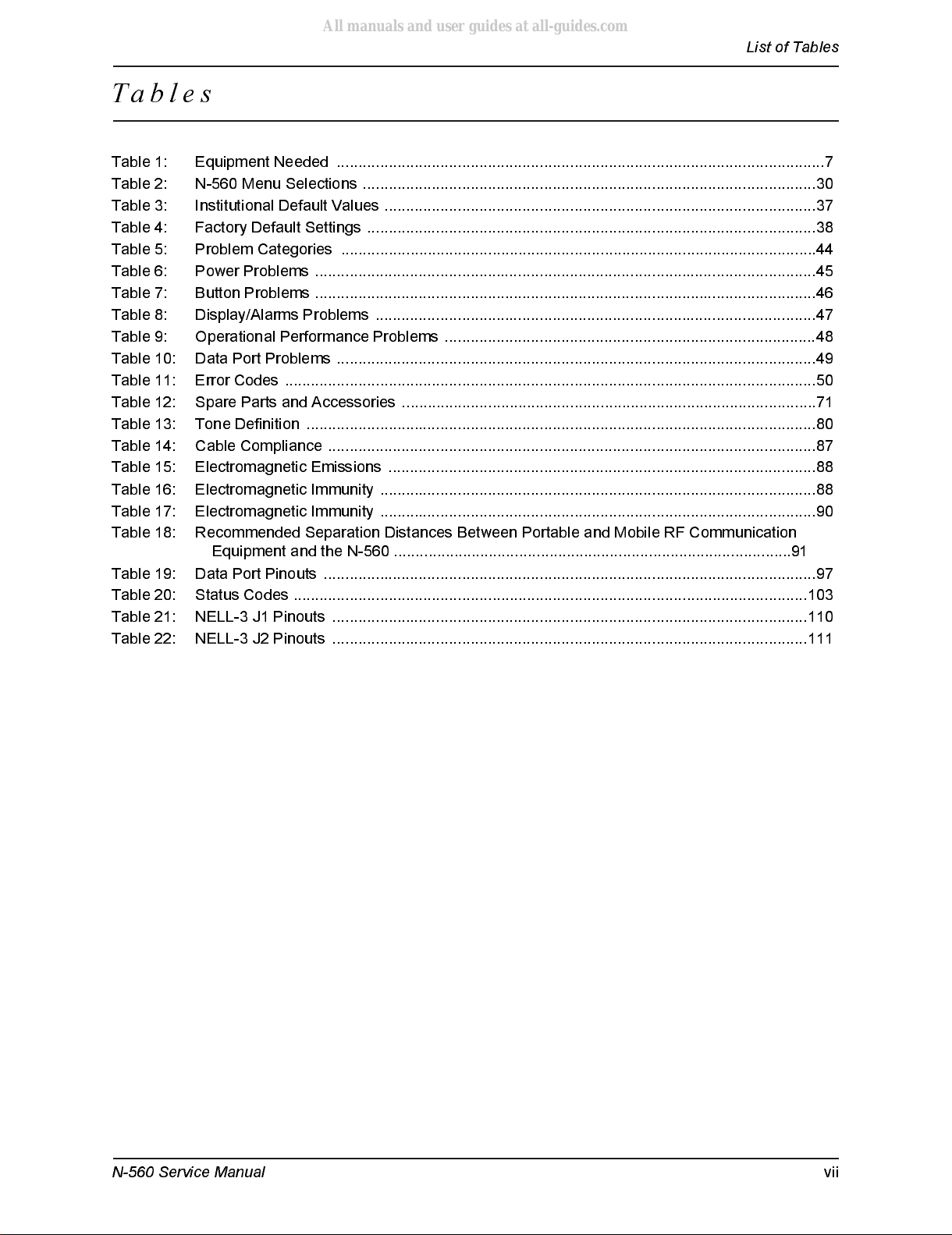Contents
N-560 Service Manual
iii
Repacking in a Different Carton ...............................................................................................................77
Specifications . . . . . . . . . . . . . . . . . . . . . . . . . . . . . . . . . . . . . . . . . . . . . . 79
Performance .............................................................................................................................................79
Electrical ...................................................................................................................................................82
Environmental Conditions .........................................................................................................................83
Physical Characteristics ...........................................................................................................................85
Compliance ...............................................................................................................................................85
Manufacturer’s Declaration .......................................................................................................................86
Safety Tests ..............................................................................................................................................92
Ground Integrity ...................................................................................................................................92
Earth Leakage Current ........................................................................................................................92
Enclosure Leakage Current .................................................................................................................92
Patient Risk Applied Current ...............................................................................................................93
Patient Isolation Risk Current ..............................................................................................................93
Data Port Interface Protocol . . . . . . . . . . . . . . . . . . . . . . . . . . . . . . . . . . . 95
Introduction ...............................................................................................................................................95
Enabling The Data Port ............................................................................................................................95
Protocol ...............................................................................................................................................95
Baud Rate ...........................................................................................................................................96
Connecting To The Data Port ...................................................................................................................97
Nurse Call Polarity Settings .................................................................................................................99
Nurse Call Relay Pin States ................................................................................................................99
Nurse Call Relay Rating ......................................................................................................................99
Real-Time Printout ..................................................................................................................................100
Column Heading ................................................................................................................................100
Printout Source ..................................................................................................................................101
Software Revision Level ....................................................................................................................101
Alarm Limits .......................................................................................................................................101
Column Headings ..............................................................................................................................101
Time Tag ...........................................................................................................................................102
Patient Data .......................................................................................................................................102
Operating Status ...............................................................................................................................102
Technical Discussion . . . . . . . . . . . . . . . . . . . . . . . . . . . . . . . . . . . . . . . 105
Oximetry Overview .................................................................................................................................105
Automatic Calibration ........................................................................................................................106
Functional Versus Fractional Saturation ...........................................................................................106
SatSeconds Alarm Management ............................................................................................................107
Signal Processing ...................................................................................................................................107
OXIMAX Technology ..............................................................................................................................109
NELL-3 Interface ....................................................................................................................................109
Circuit Analysis .......................................................................................................................................111
Block Diagram Theory ............................................................................................................................112
AC Input ..................................................................................................................................................112
Power Supply PCB Theory Of Operation ...............................................................................................113
Battery ....................................................................................................................................................113
Main PCB ...............................................................................................................................................113
Regulated DC Power Supply .............................................................................................................114
Controlling Hardware .........................................................................................................................114
CPU ...................................................................................................................................................114
Charging Circuits ...............................................................................................................................115
Real-Time Clock (RTC) .....................................................................................................................115