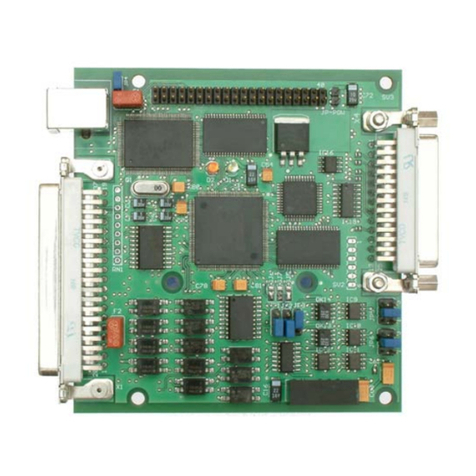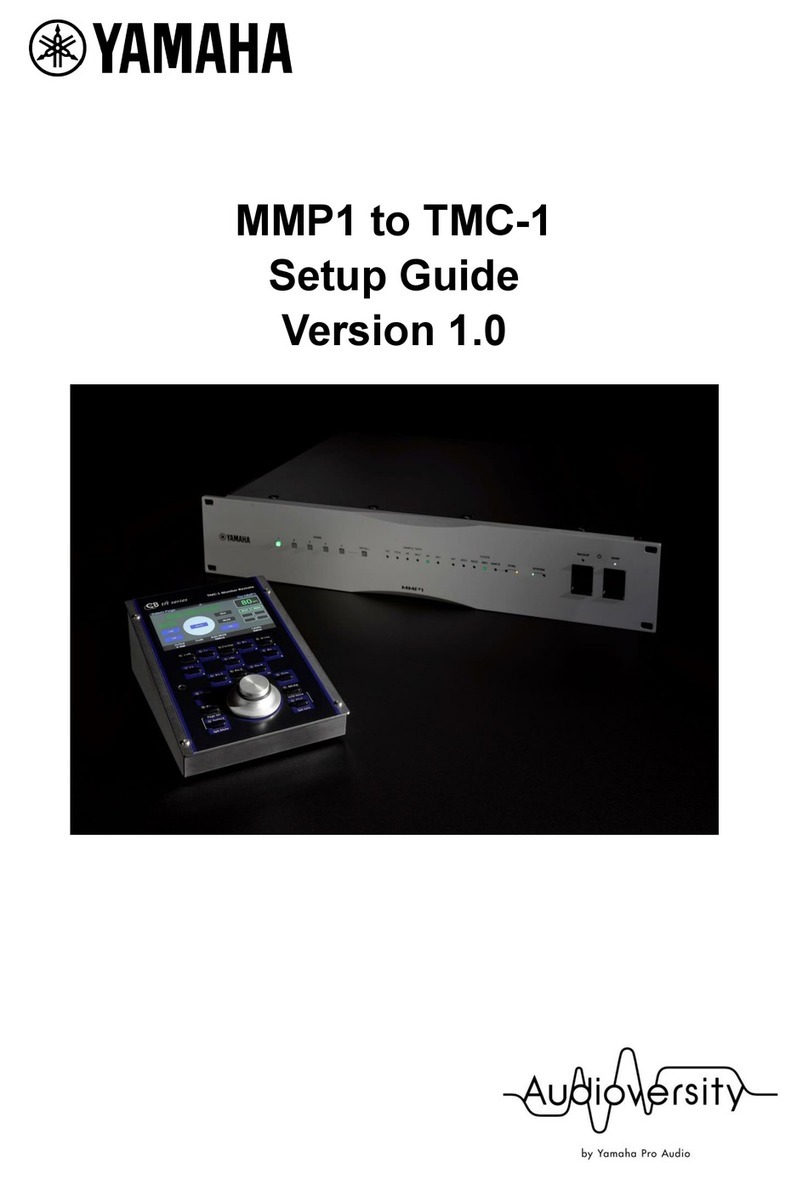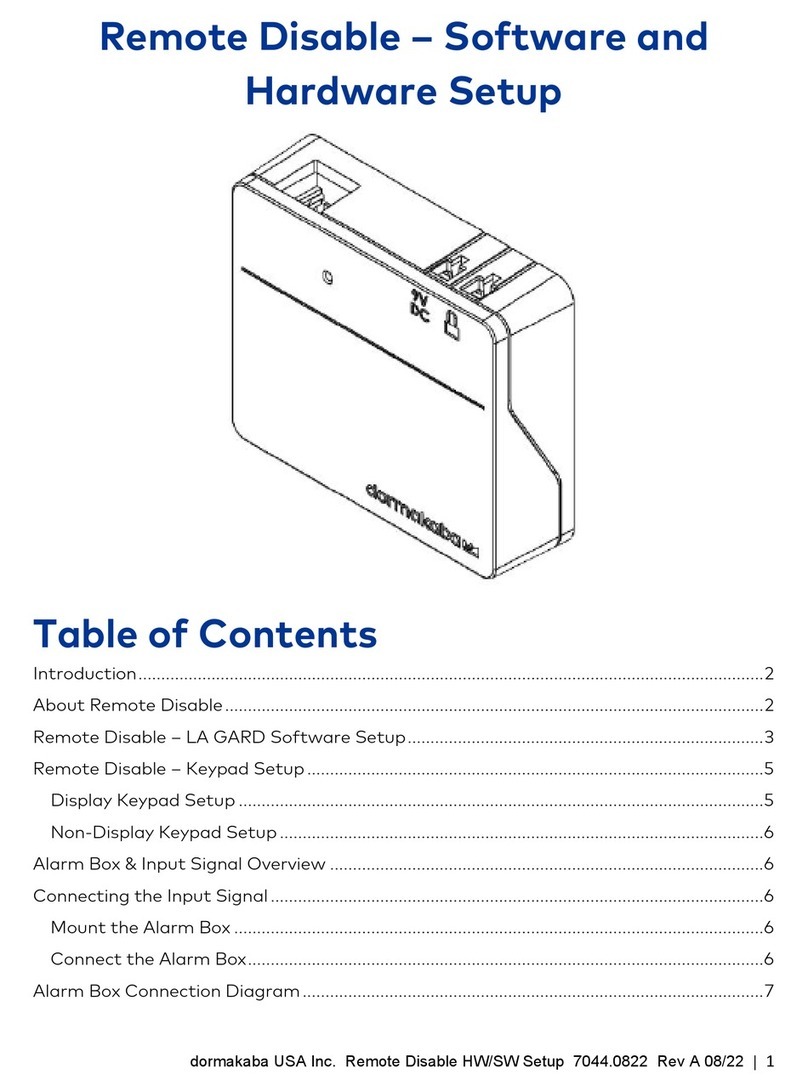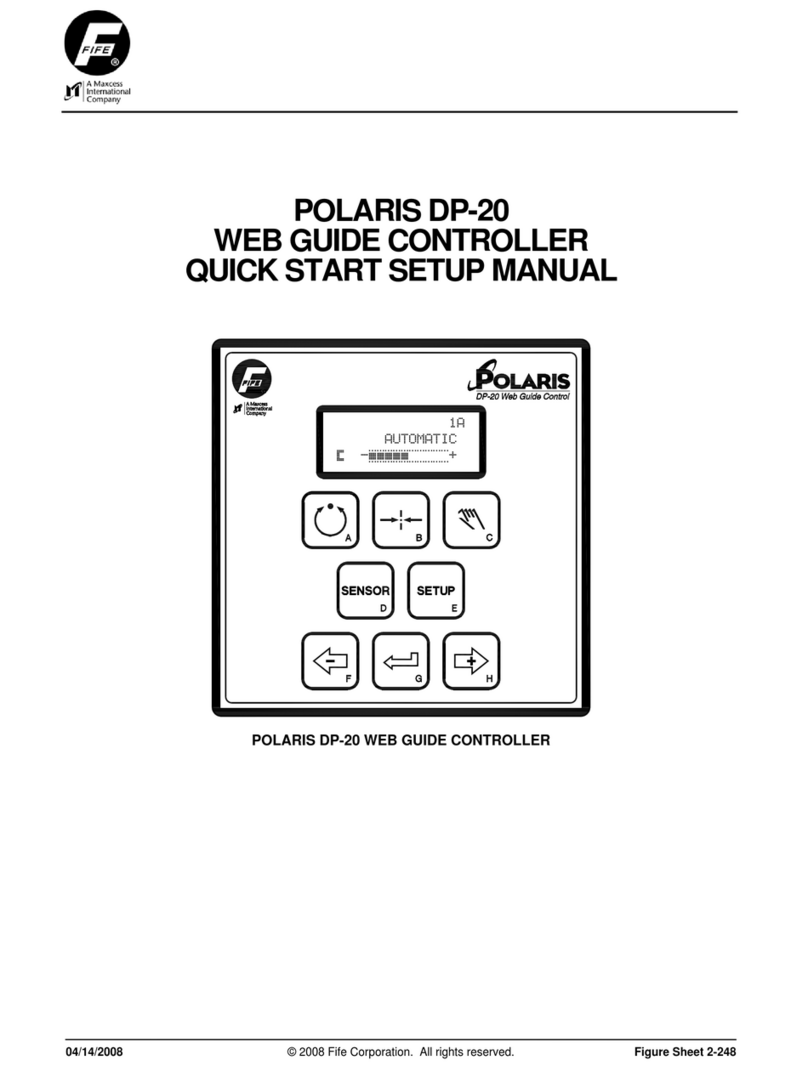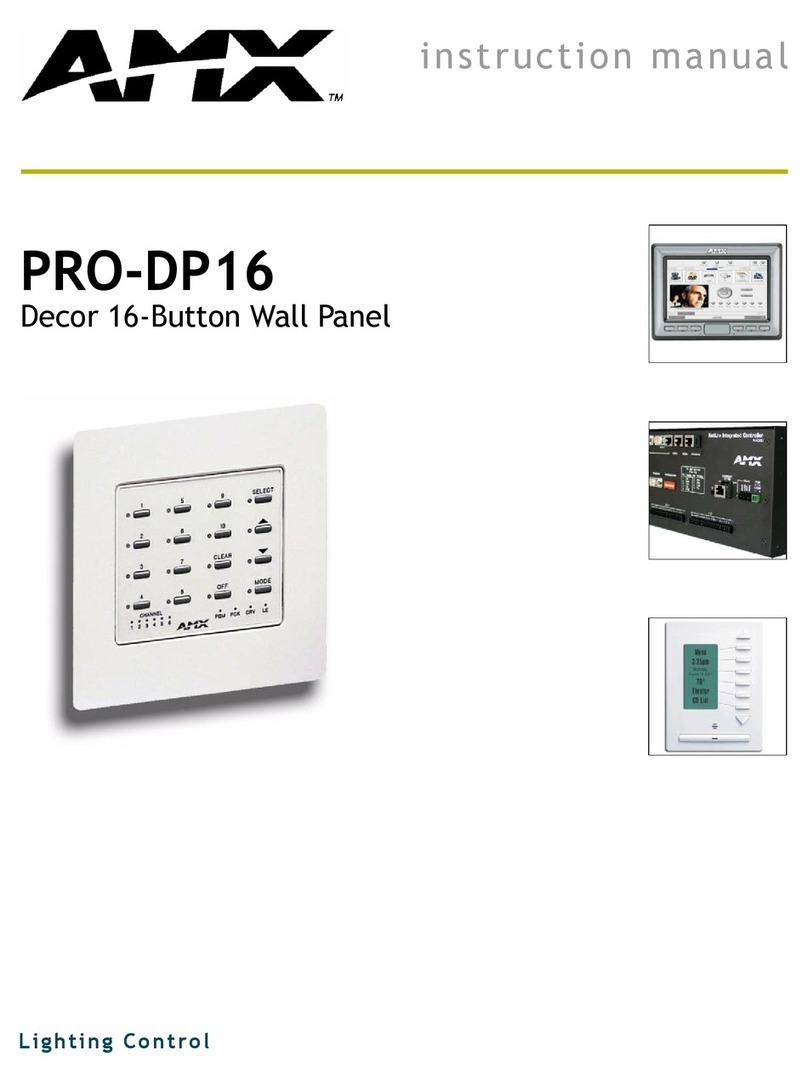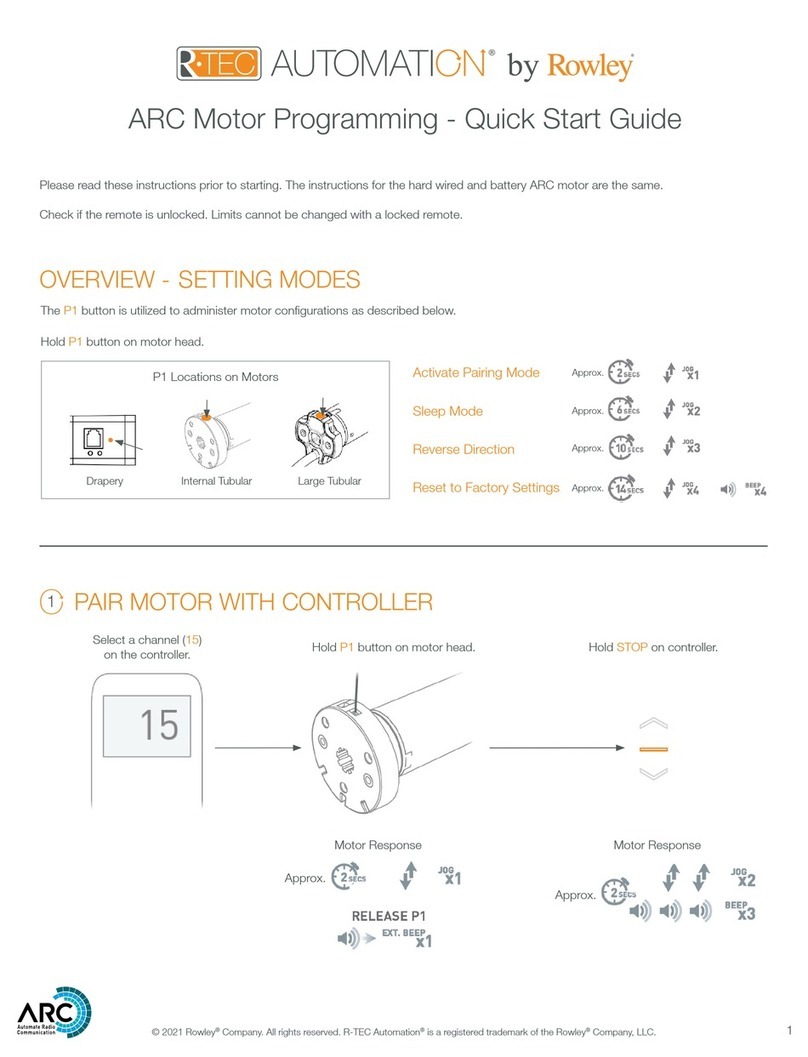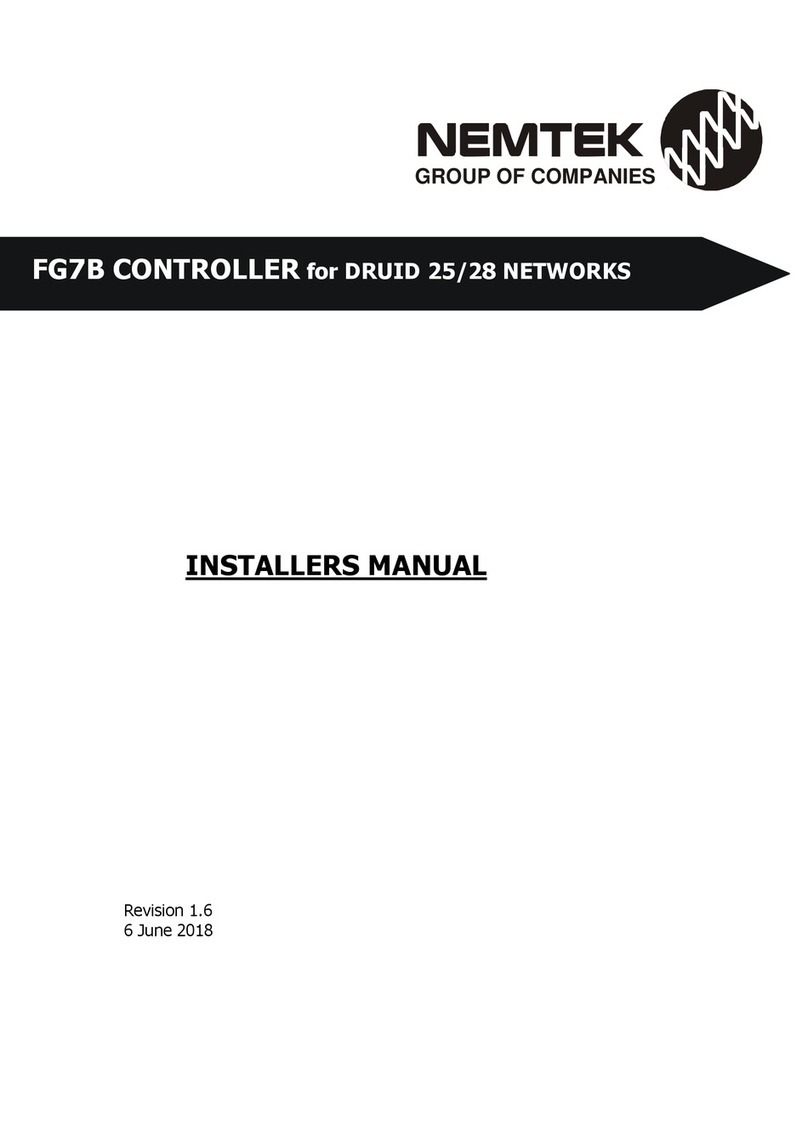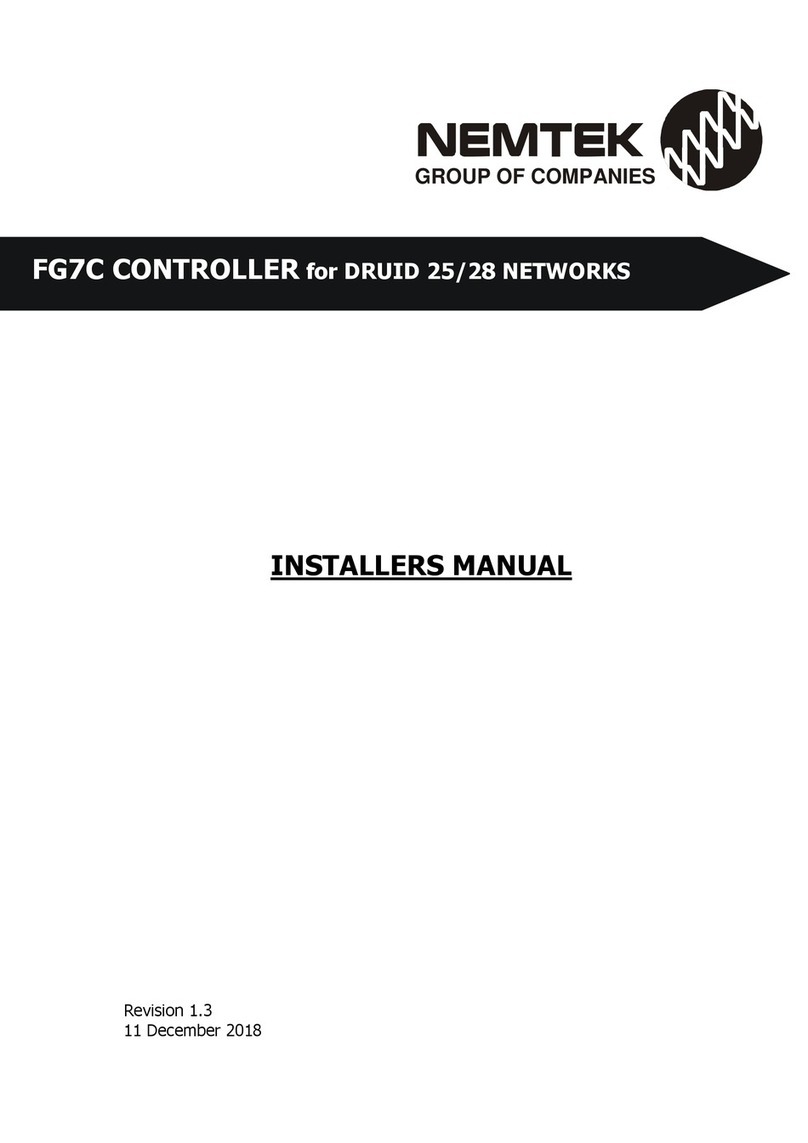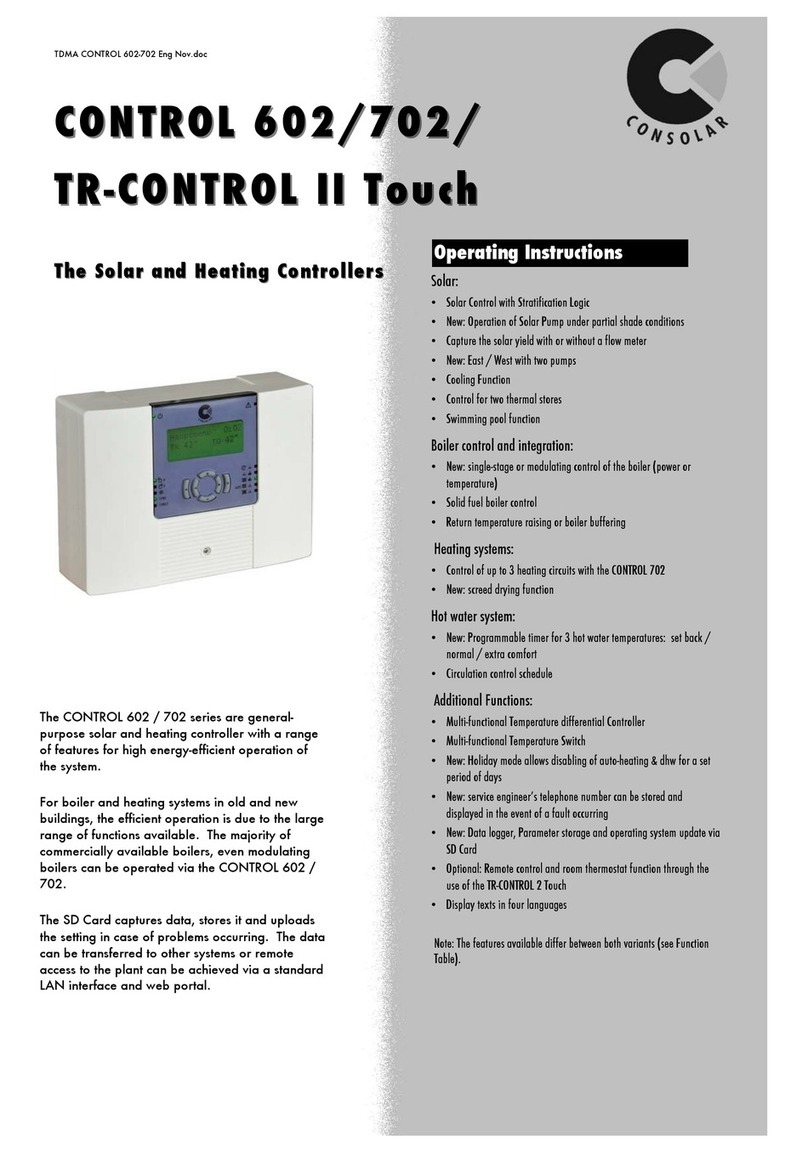1. Introduction
The NEMTEK 140W Solar Regulator is designed to efficiently convert the output from a solar panel
to a level suitable for charging a 12V lead-acid battery, while Mean Power Point (MPP) technology
ensures that the maximum available power is harvested from the solar panel. The regulator
provides an output to drive a 12V load with a current consumption of up to 10A, as well as a load
disconnect function to protect the system and battery against under-voltage and over-current. Five
LED’s indicate the charging state, battery condition and load state.
2. Disclaimer & Guarantee
The 140W Solar Regulator, manufactured by NEMTEK, is guaranteed for a period of two years from
date of sale against defects due to faulty workmanship or material. NEMTEK will, at its discretion,
either repair or replace a product that proves to be defective. NEMTEK guarantees that the product,
when properly installed and used in line with the specification as determined by NEMTEK from time
to time, will execute its function. NEMTEK does not guarantee that the operation of the product will
be uninterrupted and totally error free. Faulty units must be returned to one of the NEMTEK Group
outlets. The buyer shall pay all shipping and other charges for the return of the product to NEMTEK
or NEMTEK Security Warehouse.
The guarantee does not apply to defects resulting from acts of God, modifications made by the
buyer or any third party, misuse, neglect, abuse, accident or mishandling. Product specifications
may be altered without prior notification.
3. Technical Specifications
Parameter Value
Power Handling Capability 140W
Efficiency @ 140W >90%
Maximum Solar Panel Input Voltage 24VDC
Solar Panel Input Range 20W – 200W
Battery Charge Voltage 14.3VDC
Suitable Lead Acid Battery Types Flooded, AGM, Gel
Recommended Battery Capacity (Solar Panel < 90W) >40Ah
Recommended Battery Capacity (Solar Panel > 90W) >90Ah
Maximum Flat Battery (11 VDC) Charge Current 11A**
Maximum Load Supply Current 10A**
Load Disconnect Voltage ~11.2VDC
Quiescent Current 60mA
Operating Temperature -20 – 55°C
Terminal Size 6mm
/ 12AWG
Mounting Hole Size 5mm
*Where applicable, all specifications are quoted at a temperature of 25°C
**Over-current protected
4. Warnings
1. This system may pose a fire hazard if not properly installed.
2. Always take care not to create a short circuit between opposite polarities.
3. This solar regulator employs positive switching. Never connect the positive outputs to a
common point.
4. It is highly recommended to install a 20A fuse in line with the positive polarity cable from the
regulator to the battery.
Introduction, Disclaimer, Guarantee
and Technical Specifications
5. Do not attempt to charge any battery other than a 12V lead-acid battery with a capacity that
is matched to the solar panel and load.
6. Always ensure sufficient ventilation for the regulator and battery. The regulator should always
be mounted on a vertical surface to ensure proper heat dissipation of the metal back plate.
7. Ensure all terminal screws are tightened firmly.
8. Keep the unit away from excessive moisture.
5. Installation
Refer to following steps in conjunction with the image when installing the solar regulator:
1. The unit should be mounted against a flat, vertical surface, by using the 5mm screw holes on
the sides. The unit must be installed in an environment with sufficient ventilation to ensure
operation within the temperature specifications as per section 2. Do not mount the unit on a
horizontal surface as this might cause overheating under heavy loads.
2. Connect the battery cables first to the regulator and then to the battery, ensuring the
correct polarity. It is strongly advised to install a 20A fuse, in-line with the positive cable from
the regulator to the battery. Care must be taken to use cables that can handle the maximum
regulator current. For maximum efficiency, 6mm2 should be used. Only connect the regulator
to a battery with a capacity suitable for the solar panel used.
3. Connect the solar panel cables, ensuring the correct polarity.
4. Make sure the load is switched off before connecting it to the regulator, ensuring correct
polarity.
5. To disconnect the regulator, follow the installation steps in reverse order.
6. Ensure all cables are kept as short as possible to maximise efficiency.
Warnings and Installation