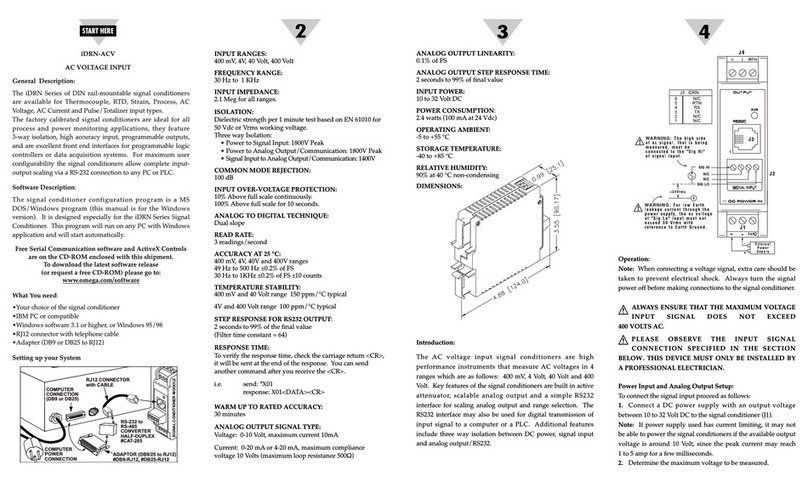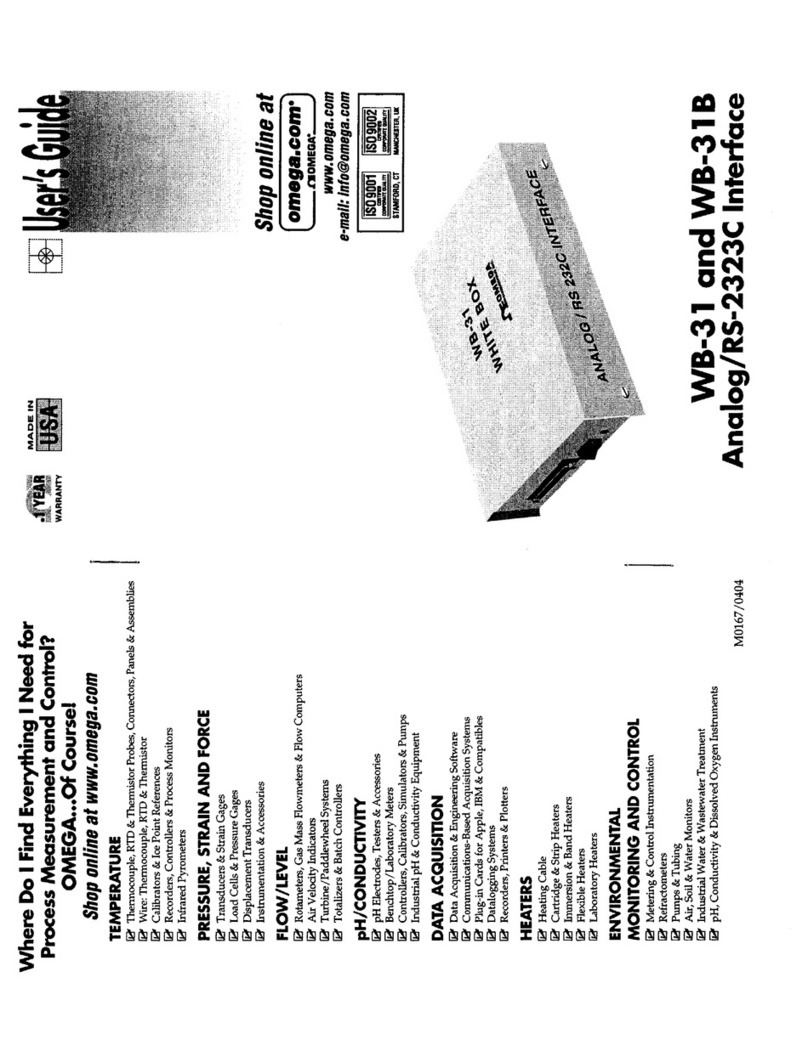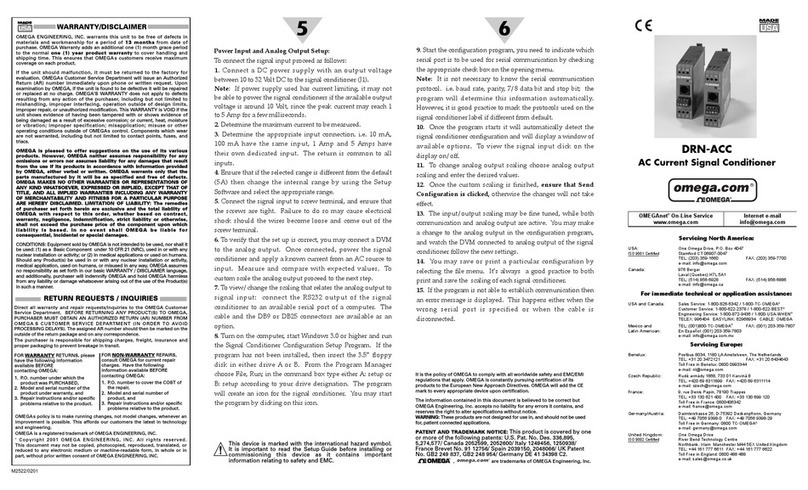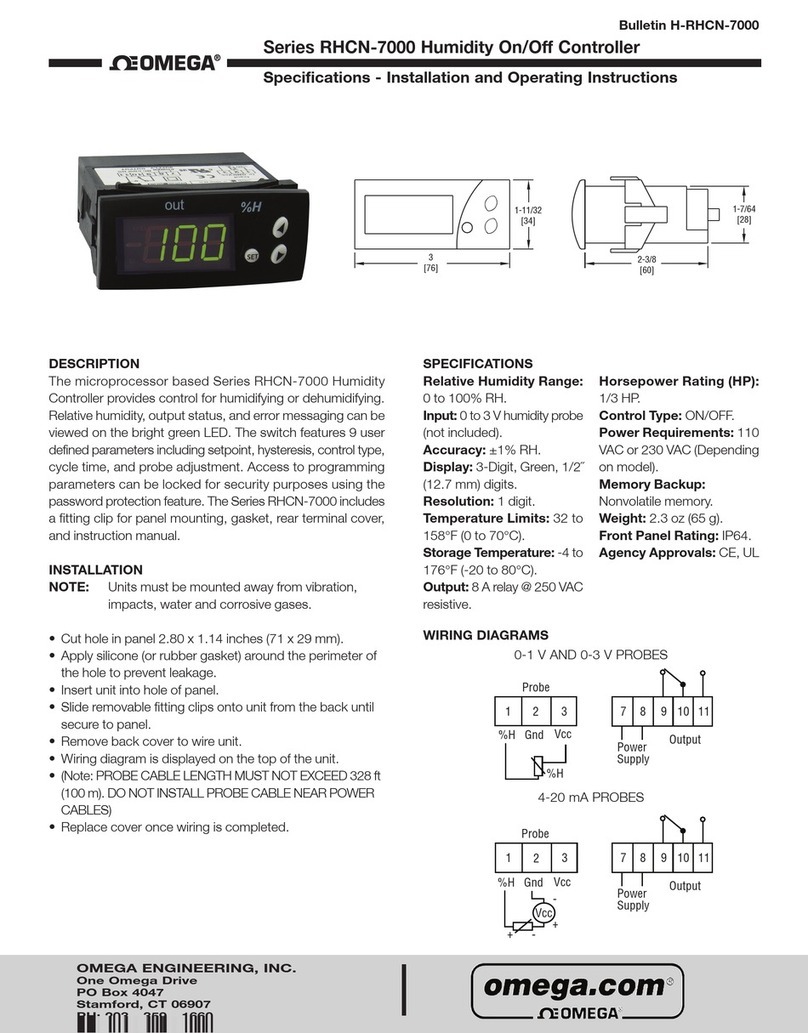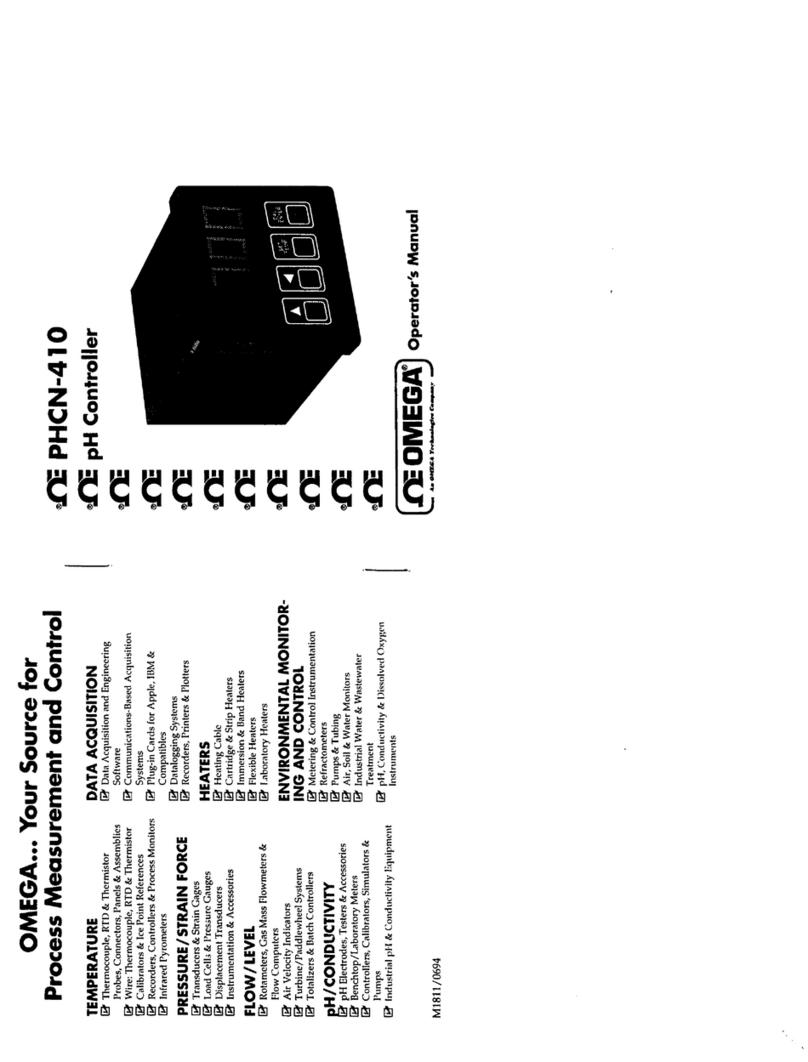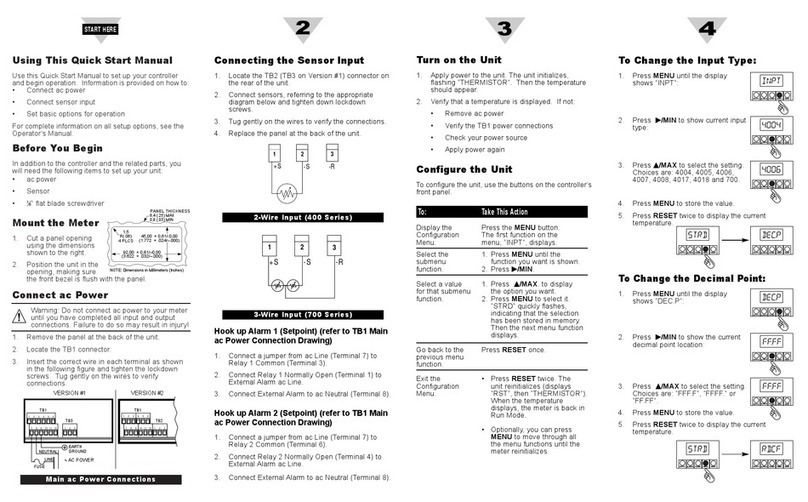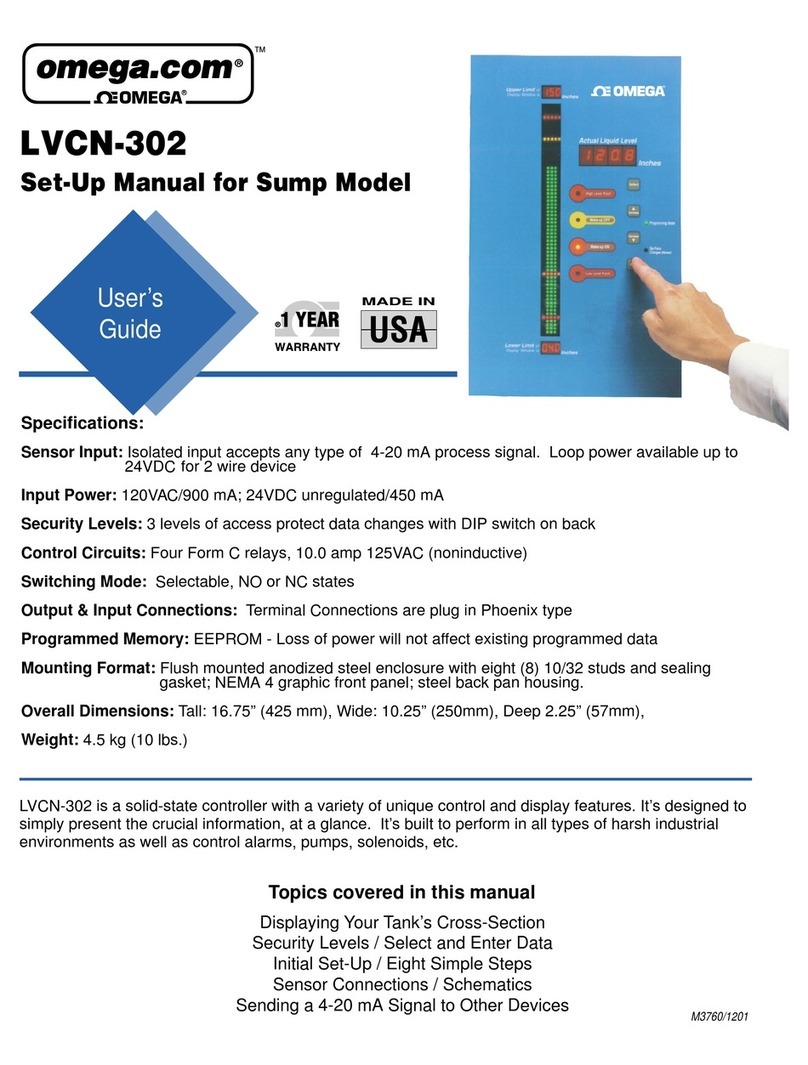It is the policy of OMEGA to comply with all worldwide safety and EMC/EMI regulations that apply. OMEGA is constantly pursuing certification of its products to the European New
Approach Directi es. OMEGA will add the CE mark to e ery appropriate de ice upon certification.
The information contained in this document is belie ed to be correct, but OMEGA Engineering, Inc. accepts no liability for any errors it contains, and reser es the right to alter
specifications without notice.
WARNING: These products are not designed for use in, and should not be used for, patient-connected applications.
This de ice is marked with the international caution symbol. It is important to read the Setup Guide before installing or commissioning this de ice as the guide contains important
information relating to safety and EMC.
This de ice is marked with the international caution symbol. It is important to read the Setup Guide before installing or commissioning this de ice as the guide contains
important information relating to safety and EMC.
!
Servicing North America:
USA: One Omega Dri e, P.O. Box 4047
ISO 9001 Certified Stamford CT 06907-0047
TEL: (203) 359-1660 FAX: (203) 359-7700
Canada: 976 Bergar
La al (Quebec) H7L 5A1
TEL: (514) 856-6928 FAX: (514) 856-6886
For immediate technical or application assistance:
USA and Canada: Sales Ser ice: 1-800-826-6342 / 1-800-TC-OMEGA®
Customer Ser ice: 1-800-622-2378 / 1-800-622-BEST®
Engineering Ser ice: 1-800-872-9436 / 1-800-USA-WHEN®
Mexico and TEL: (001)800-TC-OMEGA® FAX: (001) 203-359-7807
Latin America: En Español: (001) 203-359-7803
Servicing Europe:
Benelux: Postbus 8034, 1180 LA Amstel een, The Netherlands
TEL: +31 20 3472121 FAX: +31 20 6434643
Toll Free in Benelux: 0800 0993344
Czech Republic: Frystatska 184, 733 01 Kar iná
TEL: +420 59 6311899 FAX: +420 59 6311114
France: 11, rue Jacques Cartier, 78280 Guyancourt
TEL: +33 1 61 37 29 00 FAX: +33 1 30 57 54 27
Toll Free in France: 0800 466 342
German /Austria: Daimlerstrasse 26, D-75392 Deckenpfronn, Germany
TEL: +49 7056 9398-0 FAX: +49 7056 9398-29
Toll Free in Germany: 0800 639 7678
United Kingdom: One Omega Dri e
ISO 9002 Certified Ri er Bend Technology Centre
Northbank, Irlam Manchester M44 5BD United Kingdom
TEL: +44 161 777 6611 FAX: +44 161 777 6622
Toll Free in England: 0800 488 488
OMEGAnet® On-Line Service
www.omega.com
Internet e-mail
®
®